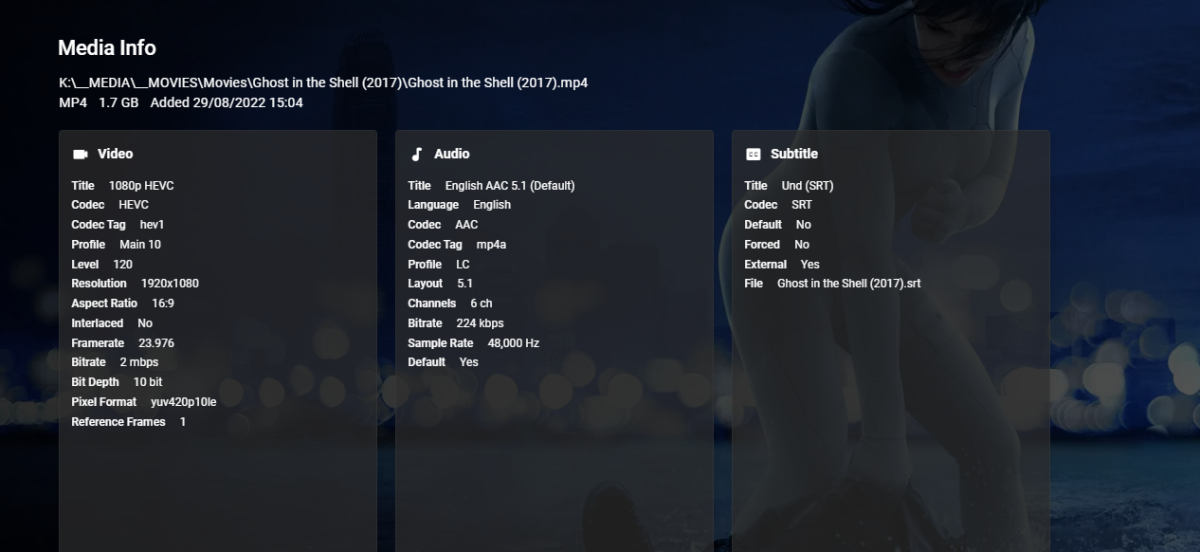Search the Community
Showing results for tags 'stuttering'.
-

Glitching, stuttering and freezing on a handful of MKV BR rips
GothsterC posted a topic in General/Windows
I have a problem that I just noticed recently on some files created from BRs using MakeMKV. I have thousands of BRs and rips, so it is strange that it just happens with some. Upon playing these files through Emby (same results on Fire TV, Android Tablet, Roku and the Web interface, but it does seem to work properly on my Android phone), the playback starts glitching especially in scenes with more movement. Sometimes it freezes up completely. I've done a lot of testing and it seems to happen to just a few files. It doesn't appear to be the network, as I've played this locally using Ethernet. I've tried reducing the bit rate and resolution and even when I take it down to the lowest 480p option, the glitching still happens. It also appears to be behaving differently from network issues which I had in the past. The file itself seems fine as I can play it using VLC without any issues. I am running an up-to-date Windows server and the latest Emby. I've attached the logs including the transcode logs which shows I tried different bitrates. One of the movies causing problems is Sorority Row. I did notice that the transcode log has a message: Invalid track number 7, but as far as I can tell there is no Track 7, unless it is referring to the JPEG attachment. Thanks for any insights. ffmpeg-transcode-0d4728f1-eba2-4820-9332-7e71f8bd5d29_1.txt ffmpeg-transcode-4ee49617-70d7-4d40-9369-2a00c7b64324_1.txt ffmpeg-transcode-36f15056-936e-460d-b29b-5d0e0a603025_1.txt embyserver (5).txt- 23 replies
-
- stuttering
- glitching
-
(and 1 more)
Tagged with:
-
I have one 4K video in my entire library. And this naturally the only movie that has always played with 1960's stop motion animation smoothness. It doesn't matter if I am using a Firestick, Vero4k+, or computer (web browser or embytheater) - it's always jerky. I've tried several different versions of the file, ranging from 5 to 14 GB and it's always the same. The network utilization is never saturated. The only client that will play this video smoothly is my LG TV (that was a shocker). I have noticed that if I use the browser or theater in a maximized or fullscreen state, the jerky playback is at it's worse. If I have it restored or at any window size other than fullscreen, the playback is smoother. Technical data Emby Server Version 4.7.11.0 running on QNAP TS-451+ Clients LG-75NANO91ANA (TV) Firestick Firestick 4K Vero4K+ 3 coumputers with 8th generation i5's and minimum 4GB RAM, no dedicated video cards. The only thing I can think that could be the cause is the display on most clients are 1080. However, while troubleshooting this last night, I changed one computer to a outdated Sony Bravia's native resolution (4K) and the problem still persists. I have attached an excerpt from the embyserver log. I removed the subtitle search that it does over night and my wife's binge watching background noise. There were no ffmpeg-transcode log, so I didn't have one to attach. Any help appreciated. embyserver_2023-03-20.txt
- 119 replies
-
- jerky
- stuttering
-
(and 2 more)
Tagged with:
-
Hey, i am having an issue with playback of this file. Attached videos show what im seeing, and the load on the servers network card. The file works fine, i can direct play the video without issue (via Windows Share and using VLC). I cannot however force transcoding because 1080 is limited to a minimum of 4Mbps. Ive narrowed it down to an issue with Chrome (Version 110.0.5481.78 (Official Build) (64-bit) ) as the issue does not exist in Firefox (v109.0.1 (64-bit)). Is there a setting i can adjust here to correct this? 2023-02-12 20-08-19.mkv 2023-02-12 20-09-46.mkv
- 9 replies
-
- stuttering
- chrome
-
(and 1 more)
Tagged with:
-
Hey everyone, I just updated to 4.7.6 yesterday and it seemed to clean up any stuttering that was occurring on my end with h265 (hevc) files using Direct Play. (Xbox Series S was tested on) I’d have a look yourselves if any issues are still occurring. I’m still not sure what was causing the issue but it seems to be corrected on my end for now. Thanks for the hard work devs!
- 3 replies
-
- 1
-

-
- xbox
- xbox series s
-
(and 2 more)
Tagged with:
-
Hi there, I've set up my old PC as a standalone server running Emby, along with Windows AD, DHCP and DNS Services. Specs are an i5-7400, 16GB of DDR4 RAM, 120GB SATA boot drive, and a Storage Space with 2x4TB HDDs and a 500GB NVMe SSD for cache. I've mostly been using the server for streaming my music collection (which I'm still building on!) However, I've been trying streaming films/TV Shows from my server, and I've started to have a few problems. The issues I've been having mainly relate to my LG Smart TV (43UN8100), but also my Xbox One S. When I stream video on the Smart TV, it usually stutters and results in me not being able to comfortably watch the video. This seems to happen regardless of the resolution of the video/whether I'm direct-playing or transcoding. When I'm playing the videos on the Xbox, they start off playing fine, but then the Xbox will start dropping frames like a madman while still playing the audio. This has been tested using the Emby Theater apps and the native DLNA apps on both the Xbox and the LG TV. This perplexes me as the videos play fine on my Windows 11 PC, my Samsung Tab S7+, and also on my Note20 Ultra (I've even tested this over 5G and it plays fine). With regards to my network setup, the LG TV, Windows 11 PC and the Xbox are connected via Ethernet. My Note20 and Tab S7 are both on Wi-Fi or 5G. It seems like the issue could be device-related, but I'm unable to work out where the issue would lie. I've also taken a look at my Task Manager on the server while streaming, and the server doesn't seem to be overloaded or stressed at all. I've noticed that the network speed on the NIC fluctuates while streaming, but I'd assume this is normal? The videos themselves are encoded as H.264 with the highest bitrate being 44Mbps. Some of the videos are 1080p/30fps, others are 4K/24fps. I genuinely can't figure out what I'm doing wrong here, so I'm hoping someone can set me on the right path. Thank you! embyserver.txt
- 5 replies
-
- emby server issue
- windows server2019
-
(and 5 more)
Tagged with:
-
Hi emby Team, I testet as lot and want to describe a problem in detail that really keeps me away from using the emby app of my LG65OLED C7D. I already know that the emby app encodes all audio tracks that are not the first/default audiotrack of a mkv. But... emby also encodes the first/default audiotrack if this is Dolby TrueHD/Atmos. Why? and that leads to the/my problem: everytime the emby app starts a ffmpeg process to transcode a audio track (for the none default audio track or and thats a much bigger problem... for Dolby TrueHD Tracks) the video begins to stutter... plays for a few seconds than stocks for a few seconds and so on - til the end of the movie :-( ) because many of the 4K remuxes have a Dolby TrueHD/Atmos default track, they are unwatchable via the emby app. 1. the problem is reproducable everytime 2. the problem only exists with 4K material (UHD Remuxes) 3. it's not a problem of hardware limitation of the emby server (CPU is 70% idle, gigabit LAN, HDD...) 4. it doesn't matter what kind of audio is being encoded (Atmos, DTS, DD5.1, DTSMA, DTSHD...) 5. emby dlna plays fine those files because it's playing the files without encoding the audio summarized: audio encoding on 4k remuxes in any way leads to video stuttering! possible solutions: - stop encoding audio tracks other than the default (like DLNA does) or - make TrueHD tracks playable without transcoding (direct play/passthrough) or - fix the problem that causes the video stuttering when transcoding audio in 4K movies any questions? don't hesitate to contact me ;-)
- 46 replies
-
- stuttering
- 4k
-
(and 2 more)
Tagged with:
-
Hello, First of all, I would to apologize if I posted this topic at the wrong community, but as of right now the LG webOS app is the only place I can reproduce this type of files. Also English is not my first language, so I'll try my best to explain the situation. I have an old Windows laptop working as a NAS connected via ethernet to a router, to which my LG B9 is connected also using ethernet cable. I'm using the lastest Emby app on the TV and the server is up-to-date. I am having problems watching 4K HDR remux files stutter free. I tried tonight and it started fine but after a few minutes the stuttering appeared, and it persisted during the whole duration of the movie. I recorded a 20s clip that shows the problem three times. https://youtu.be/9abw44sVW24 It looks like a frame drop in a videogame, the picture freezes and the audio drops very quickly and then come back to normal. I tried to find a pattern, but it seemed random. This is not the first time it happened. The last time the stuttering was way more severe, hanging for seconds, so I ended up just playing the movie locally through USB. It looked more like buffering than stuttering. Could the bitrate be too high, even for ethernet? 1080p works great so far. I would appreciate any help. Best, embyserver.txt
- 34 replies
-
Hello, I'm running into an issue where 4k HDR content is buffering on my Nvidia Shield, its all local content so its not taking it from the internet. The only thing i notice different is that some content is "direct playing" and the one that buffers is "Direct Streaming" both types of content appear to be the same, both are MKV. i will be spending most of my day tomorrow to try and figure out what could be causing these issues, so any help would be appreciated. for reference 1080p content plays perfectly with no issues at all. i have attached a couple of logs, but to be honest they don't really mean anything to me. Hoping someone can help. Cheers ffmpeg-transcode-1b99ea71-13fc-4ab0-9354-c35cf17dd328_1.txt ffmpeg-remux-98a1e389-9be4-4657-9fb6-adc38226c6d9_1.txt ffmpeg-transcode-a17ac23c-0352-4e70-92d5-c0d573e1ed23_1.txt
- 56 replies
-
- nvidia shield
- buffering
-
(and 6 more)
Tagged with:
-
I recently put together my first NAS . Took a bit of time and effort but the server is on it and running. I can play local movies just fine but my friend in another state is experiencing stuttering every other second and is unwatchable. All settings are default. I have 1000 up and down and my friend has 300+ down. Not sure quite what is wrong as I am new to this. Maybe something to do with bitrate and transcoding?
-
Experiencing lots of "Buffering/lag" issues, especially with larger movies
SirrSterl posted a topic in General/Windows
I'm honestly not sure how to set up the technical specs so its possibly I just don't have something set up correctly but I constantly experience lag issues with larger file movies. This usually only happens with large (20G+) files. Most of these are 4K so I'm thinking thats the issue but I have no idea how to fix this. Any help is appreciated. I watched Dr. Strange for a few seconds until it started stuttering and attached the log ffmpeg-transcode-96e53d5e-0834-4512-8939-ff94567a371e_1.txt- 43 replies
-
- buffering
- stuttering
-
(and 2 more)
Tagged with:
-
buffering issues / stuttering with 1080P H264
simonguillot@yahoo.ca posted a topic in General/Windows
hi i am starting to feel like a bitch because i have not been able to play any files that is 1080P H264 since the last update please let me know why i paid premium and why should i stick with emby instead of plex i understand you are probably pulling your hair out many times a day , but i feel the same way on my end i did all i could to improve the server, did a reinstall, redone cabling and now server is connected straight to the router uninstalled a few assons please let me know what else am i supposed to do to be able to play this format with no issues thank you log8-7.txt -
Apologies if this is an obvious/newbie question... During playback on an Apple TV (all, including 4th gen) or older FireStick, I will frequently have issues with the video stuttering, or flat out pausing randomly. This happens whether on WiFi or hardwired. I've read a lot of similar posts, particularly regarding the Apple TV, but the difference for me is that so far, reducing the maximum bitrate seems to resolve the problem. My question is, is there a down-side to reducing the max bitrate? Does a lower bitrate translate to lower video quality? Thanks!
- 6 replies
-
- stuttering
- Apple TV
-
(and 1 more)
Tagged with:
-
Apologies if this is an obvious/newbie question... During playback on a (hardwired) Apple TV or older FireStick, I will frequently have issues with the video stuttering, or flat out pausing randomly. So far, reducing the maximum bitrate seems to have fixed the problem. My question is, is there a down-side to reducing the max bitrate? Does a lower bitrate translate to lower video quality? Thanks!
-
My streams are often stuttering while streaming. Even inside my own Homenetwork. Maybe someone can help me track down the issue? I am mostly streaming 1080p and I have a Intel Pentium G4560 which has a Passmark of 4868. That should usually be enough for a single 1080p Transcode. I stream mostly to Chromecast (Gen 2). I will attach a Serverlog from yesterday and a Transcodelog from a stuttering file I played yesterday. As far as I can see there are no issues. I run emby with docker-compose. I will also attach the relevant part of the compose file. If anyone has an idea what the issue can be I would be very happy. embyserver.txt ffmpeg-transcode.txt compose.txt
-
Hello, I am having an issue with the Theater desktop app. For most hd content I try to play, it stutters at first and sometimes smooths out but usually stutters intermittently. I can see its direct playing from the server. I play the same content through firefox and get no stuttering. I really love the desktop app but have issues playing hd content. For the client I'm running Emby Theater 3.0.5 Windows 10 HP Desktop with 6 GB system ram AMD Athlon 64 X2 Dual core 4400+ AMD Radeon R9 270x 2GB graphics card And the server is Ubuntu 16.04 running emby 3.5.3.0 AMD FX 8350 8-Core with 24 GB system ram AMD Radeon R9 270x 2GB graphics card Both connected to 1Gb Ethernet LAN I can access the files directly through samba shares that are setup on the server. I have also tried to play some 4k content but it stutters even worse. The only difference is that it doesn't play any better through the browser. As far as the 4k is concerned what is the bottleneck, is my hardware just not good enough? Thanks for any and all advice. RemuxLog1.txt RemuxLog2.txt RemuxLog3.txt ServerLog1.txt RemuxLog_4k_1.txt
- 33 replies
-
- theater
- windows 10
-
(and 5 more)
Tagged with:
-
Hi, I have both iphones and iPads and Emby seems to not really like any of them. If I play any media, it stutters if I put the quality above 1Mbps. Setting to auto does the same thing. I have other android phones, tablets, Nvidia Shield and no problems elsewhere, just the iOS app. I've tried both the internal server IP and my external domain name and that doesn't make any difference either. Doesn't matter if content is SD MP4 or HD, or even 4K, all does the same thing. Anyone have anything else I can try, or a setting somewhere I need to change? Thanks.
-
Client reporting freezing and stutter's even with full transcode
ButtoxDany posted a topic in General/Windows
One of the remote users on my server has been reporting freezing and stuttering quite often despite waiting for the transcode to reach 100%. It has happen across several different movies. It will play fine for some time but after 10-30 minutes the movie will freeze and it will never stutter and freeze from that point on. The movie is always 100% transcoded before playback begins and both of our speeds are quite sufficient for streaming and we experience no problems on any other sites. Were mainly using the web interface and google chrome for the remote user to play movies but have tried using embycon for kodi and experienced the same problem but much worse (froze every 2 minutes). I've tried enabling and disabling hardware acceleration as well as limiting the bitrate. In the past we've had success using 1080p 5mbps and waiting 30-45 minutes before playback. Now with the same settings were experiencing way more problems. Not quite sure what more i can try.- 63 replies
-
- Freezing
- Stuttering
- (and 5 more)
-
Hi, Music playback is stuttering when Emby is send to background or when the screen is off. When Emby is back in focus, the stuttering is gone (Android 7.0). Any idea how I can fix this? Thanks, Jelle
- 8 replies
-
- music
- stuttering
-
(and 2 more)
Tagged with:
-
Hi, I've been noticing audio stuttering whilst using the app. I'm using AC3 5.1 ch audio with hvec codec. Also my TV support AC3 and HVEC so I'm not sure if this is a app issue or a setting I'm not aware of. No errors are displayed. For example I would be in the middle of a action scene with alot of talking and background music which has a spike of static audio for about 3 secs then resumes like normal. Then it will continue at different points through out the film. Log File: http://bit.ly/2y2Xl0J Any support or help would be great. Cheers.
- 3 replies
-
- audio
- stuttering
-
(and 3 more)
Tagged with:
-
Several of my IPTV channels stutter (mostly it's the audio) when I use a browser. I have tried Chrome, Firefox and Edge and it happens in browsers. But there is no stuttering when I use Emby Theatre or the EMBY mobile apps. Can't seem to find a solution but I thought it worth mentioning.
- 4 replies
-
- livetv
- stuttering
-
(and 1 more)
Tagged with:
-
Hi, I am having a couple of playback issues on Xbox One. 1. Remote users are having issues playing some movies. Trailers play fine, but as soon as the movie starts, is pauses and stutters. 2. Local user (me). Watching tv shows, I have the same issues as remote users with movies, the first episode will play fine, but after the following episode stutters. I have attached the logs. server-63626256000.txt ffmpeg-transcode-78826040-b2df-47d0-92ae-b540314ce645.txt ffmpeg-transcode-b2af8472-5f6a-42b1-8aba-3bbd5d0fb2fb.txt ffmpeg-transcode-e9288225-4cce-49ba-8273-2b0e5f660971.txt server-63626215162.txt ffmpeg-transcode-967cfbe1-a16b-466b-993b-9164af1b6483.txt ffmpeg-remux-aae6faa7-e958-4fe3-bd66-a97f93b51960.txt ffmpeg-remux-e92f4e20-0896-4e89-825c-859eb71b3c02.txt ffmpeg-transcode-c8cf8c17-5135-4c46-a672-6e4b7f138f28.txt ffmpeg-transcode-e53d6eb9-2354-4841-869b-27d7f916f103.txt ffmpeg-transcode-b9443812-6f94-4e3d-99ef-ef8512d46fcd.txt ffmpeg-transcode-cab539ac-7156-4e4f-920a-52114c7142e9.txt ffmpeg-remux-4505b659-7594-41bd-bc1a-46a73c6192a6.txt ffmpeg-transcode-955ee7da-0afc-4038-a1cb-1752b3fb78d4.txt ffmpeg-transcode-878161c9-90c7-4d9f-980b-a1361cf5b3a2.txt ffmpeg-transcode-b282c271-3dce-4839-8375-b6245b322edc.txt ffmpeg-transcode-a5bdf132-5913-4f32-83c8-a068020f6e03.txt ffmpeg-transcode-83bc11fe-b0be-41b0-b397-bbf44dc2134e.txt ffmpeg-transcode-111fe852-e274-4983-810b-70db4e8589df.txt ffmpeg-transcode-63087841-b0c7-413a-a949-a72be0449b1c.txt ffmpeg-transcode-fc254cd6-a688-4347-a968-fff5d1a42c6f.txt ffmpeg-transcode-3a4632e5-d89f-4091-a94d-d2b72fcfe86f.txt ffmpeg-transcode-17128f8e-9634-4d12-ae62-748bbe141026.txt ffmpeg-transcode-d588a594-71df-410b-ae6a-9b0a840c2d7e.txt ffmpeg-transcode-1e97a083-6432-49ff-a90c-e7618ac195b8.txt ffmpeg-transcode-3f20e3c5-12fc-4218-89bd-11e92ae105a2.txt ffmpeg-transcode-32d8775a-2a87-4afb-b282-16be695b6a6f.txt ffmpeg-transcode-41e4aab0-ea2e-4c50-9680-ca74e63d7b8a.txt ffmpeg-transcode-48d23ffb-fb95-41d5-8216-72247459869f.txt ffmpeg-transcode-054577c8-91f9-444d-8048-aaf3ca21bde9.txt
- 21 replies
-
- 1
-

-
- pausing
- stuttering
- (and 4 more)
-
Hello, I am running Emby Apps on all kind of devices like Android, MacOS, Nvidia Shield (Android TV) and now purchased the new Xiaomi Mi Box 4k to watch Live TV and sometimes Movies. I have a stuttering Video during Live TV playback, only on this Android TV device as all other devices work well. Changed all kind of settings like resolution, transcoding framerates etc... no luck!? I am a bit confused as Xiaomi claims this box as superior device and the price is just fine. Does anyone else have similar issues with the Xiaomi device(s)?? Any tips or hints???
-
Hi there, I've got a problem with playing videos on my fire TV Box (see title). That happens if I play the video through the emby App or if I use the Kodi-Emby plugin. Both are at latest versions. In this case I tried to play "The finest hours" starting at 09:10 o'clock and ends at 09:12 o'clock. I also sent a report through the Emy-app-Debug function at 09:12 (or 09:13) o'clock with the user "Norman" I also see very often server errors in the log but don'T understand where they come from. Yesterday evening I tried to play a video through my BD-Player and TV (Oppo 103 and Sony Bravia TV) and that video crashed every 10-15 min. I don't know if there is a relation. Eihter way the FireTV Box should be my primary device, so that issue is most important. Maybe someone could help me understanding the logs. THX 2017_02_23_09_13_Emby_Server_Log.txt
- 8 replies
-
- fireTV
- stuttering
-
(and 2 more)
Tagged with:
-

Still Experiencing Occasional Freezing And Stuttering: Xbox One
Scott310 posted a topic in Third Party Apps
Hey Guys, Emby theater for xbox one is still freezing during video playback. Its random but happens at least once or twice while watching a movie. Its hard to keep selling it to my family who get frustrated every time it freezes and I have to back out and resume from last positions which usually fixes it. I will provide any logs or pics you need even a sample file of a known movie to freeze up. Please, I just want Emby for Xbox one to work.... Is anyone else having this issue?- 13 replies
-
Intel NUC5I5RYH Microstutters when other players do not...
media-junkie posted a topic in Windows & Xbox
I have just setup an Intel NUC5I5RYH with Intel Iris HD 6000 graphics with 16gb DDR3 1600 ram, ssd drive running win 7 connected to LAN via ethernet cable. I've configured the BIOS to allocate 1GB of RAM to the onboard video and loaded optimized defaults. I've also ensured RAM is running and proper speeds and timings. All drivers and software is up to date. The problem I'm having is when playing almost any of my movies (all MP4/h.264 1080p) I experience mico stutters. Nothing huge but enough to make the movies un-watchable. I've tried every option under the Emby Theater settings for the video rendering and nothing changes this behavior. I can play the videos in Emby classic, VLC, Kodi and Plex Theater with absolutely no stuttering. I love the Emby Theater interface and would love to use it but am at a loss as to why I am experiencing this issue. Any thoughts or pointers with regards to this issue would be greatly appreciated.- 8 replies
-
- emby theater
- stuttering
-
(and 2 more)
Tagged with: