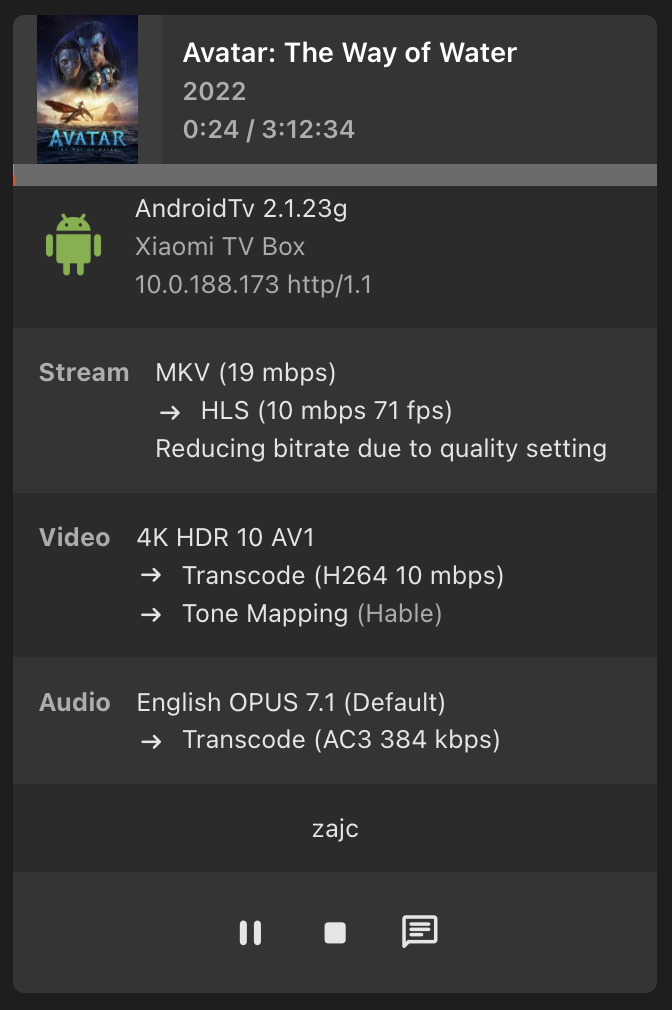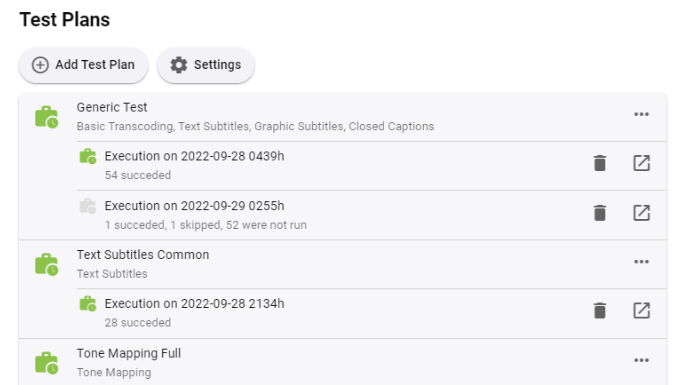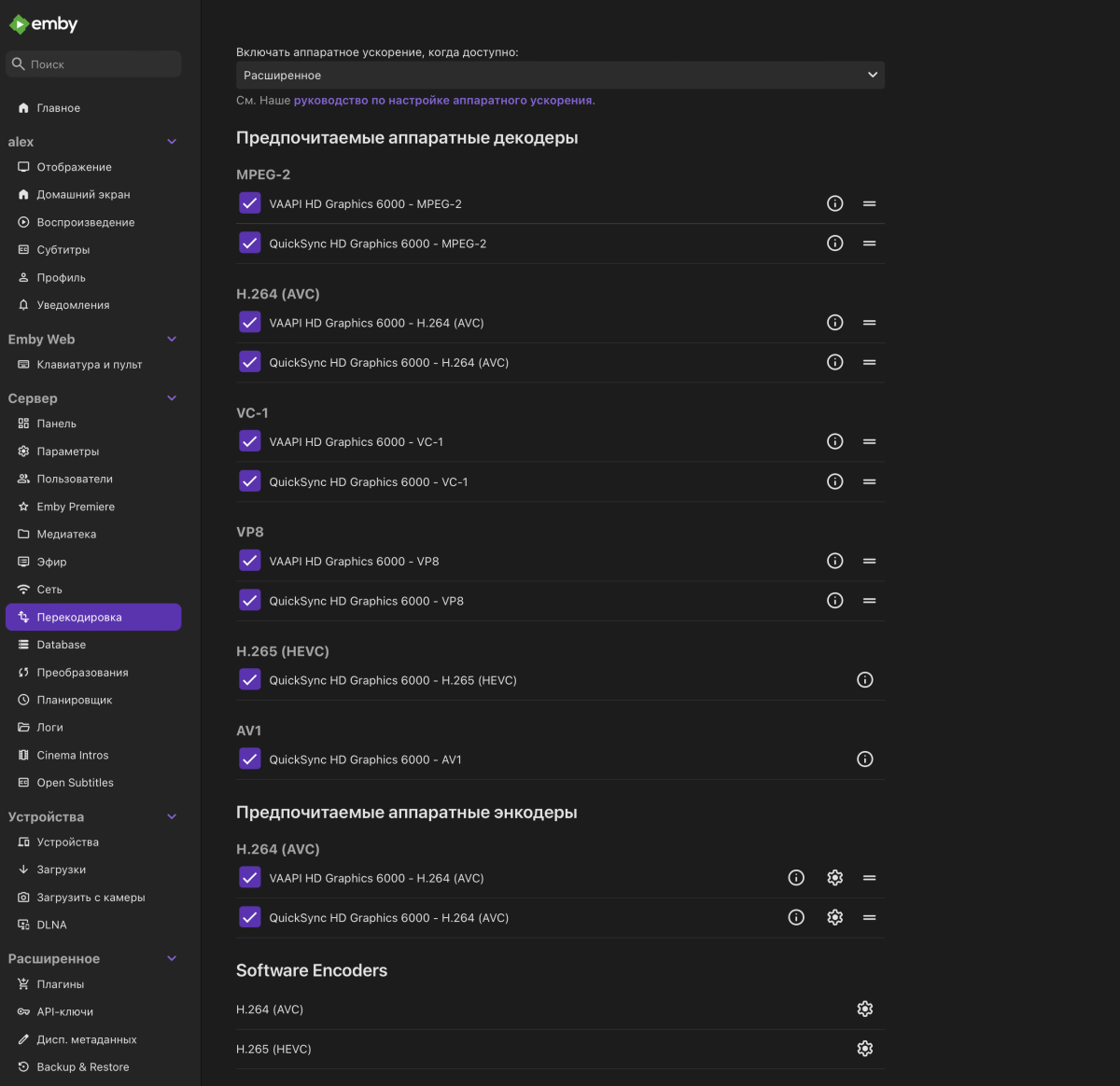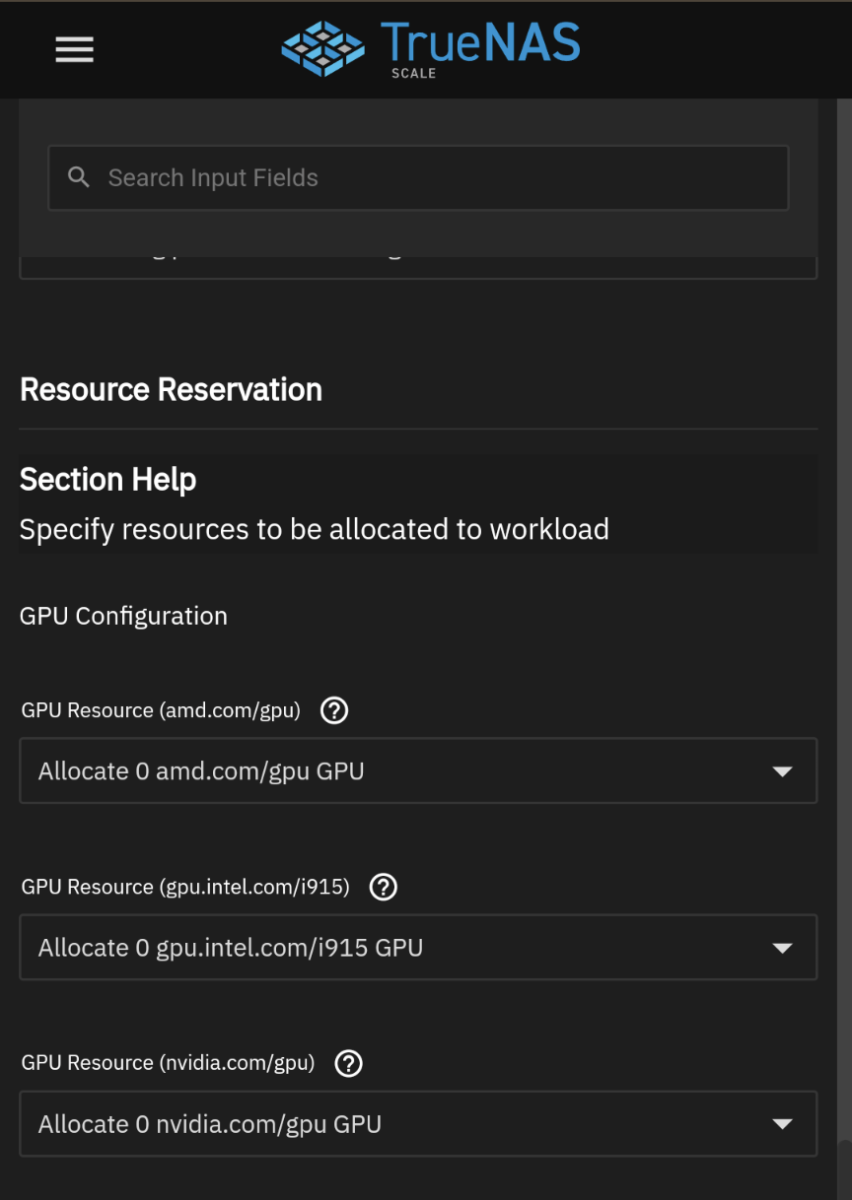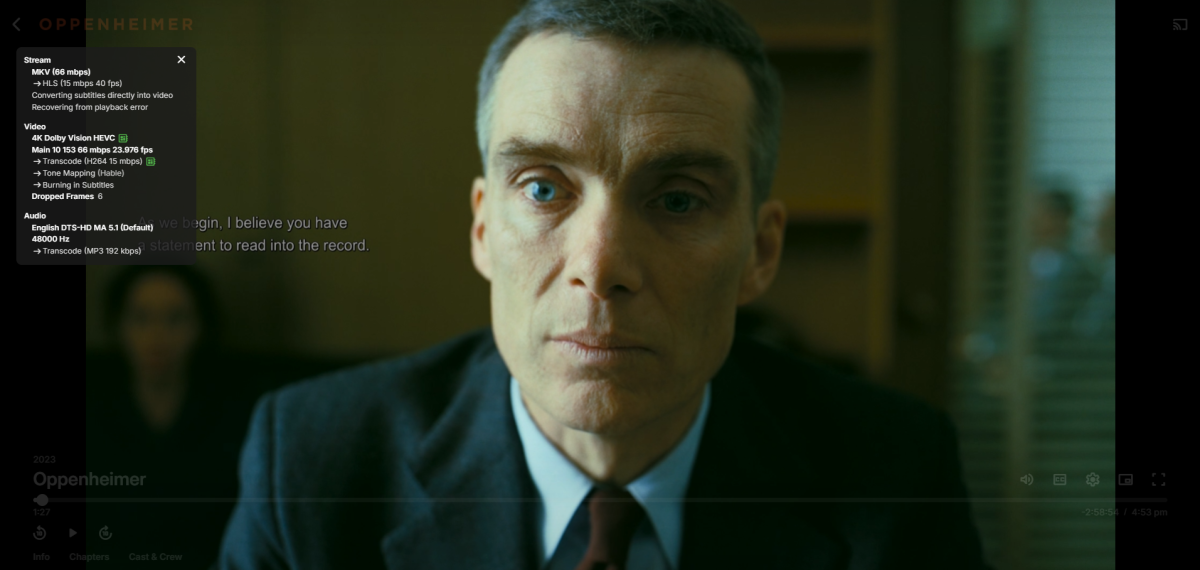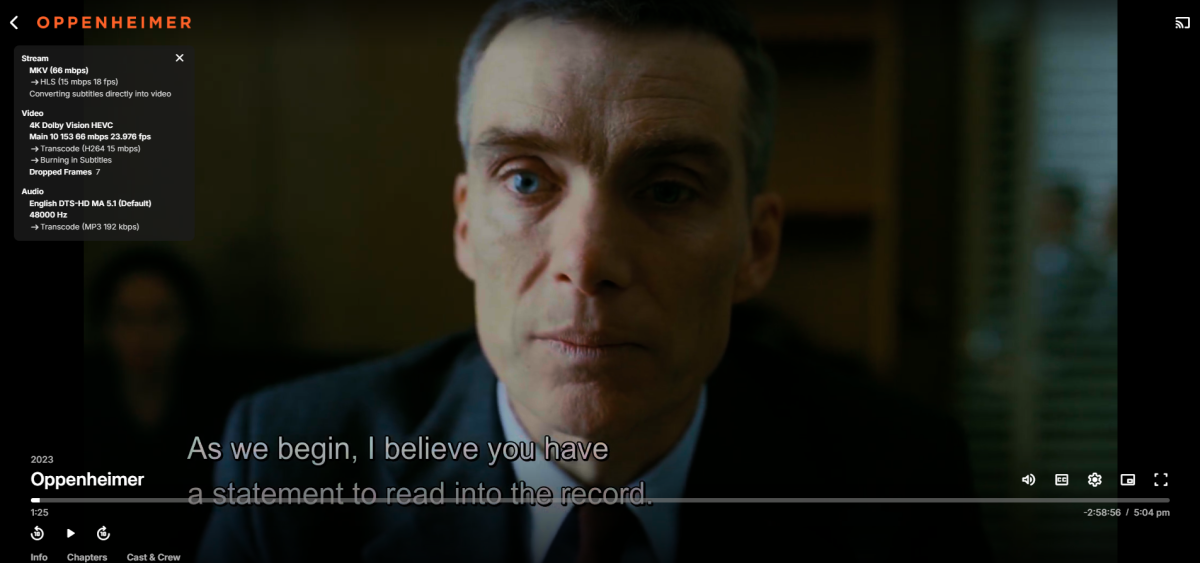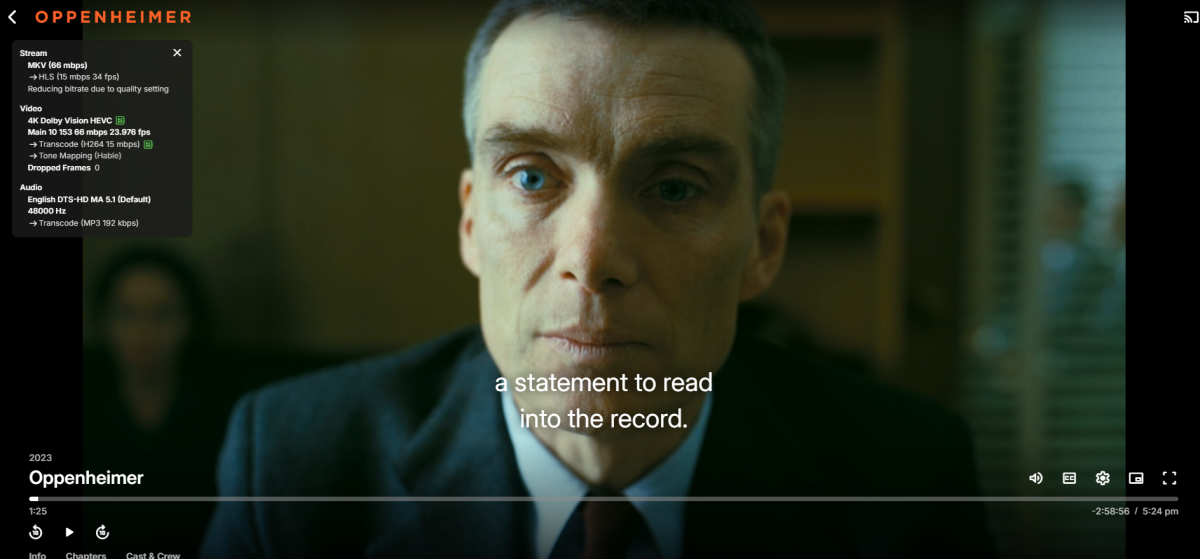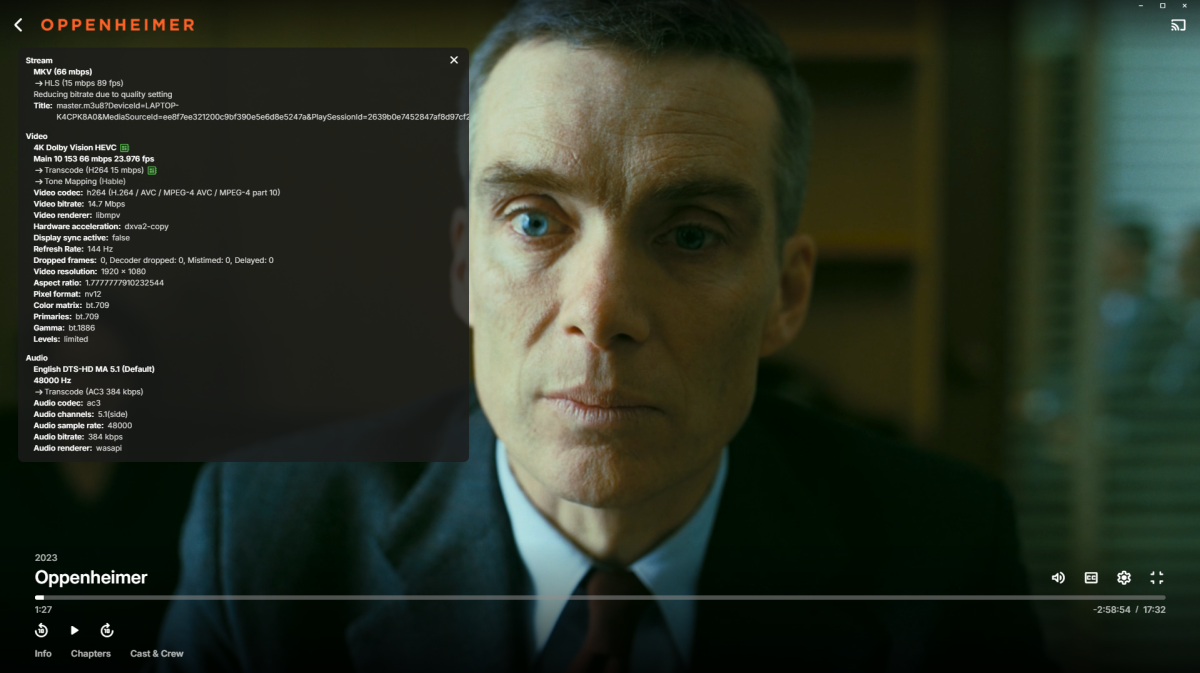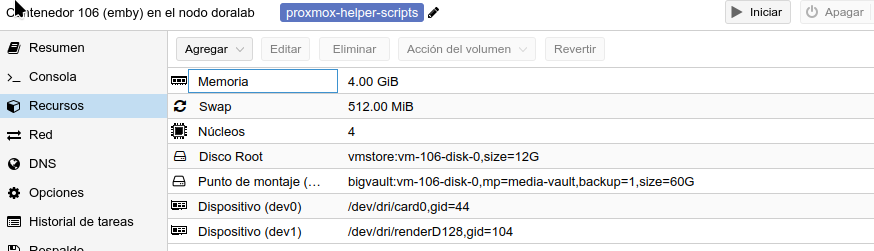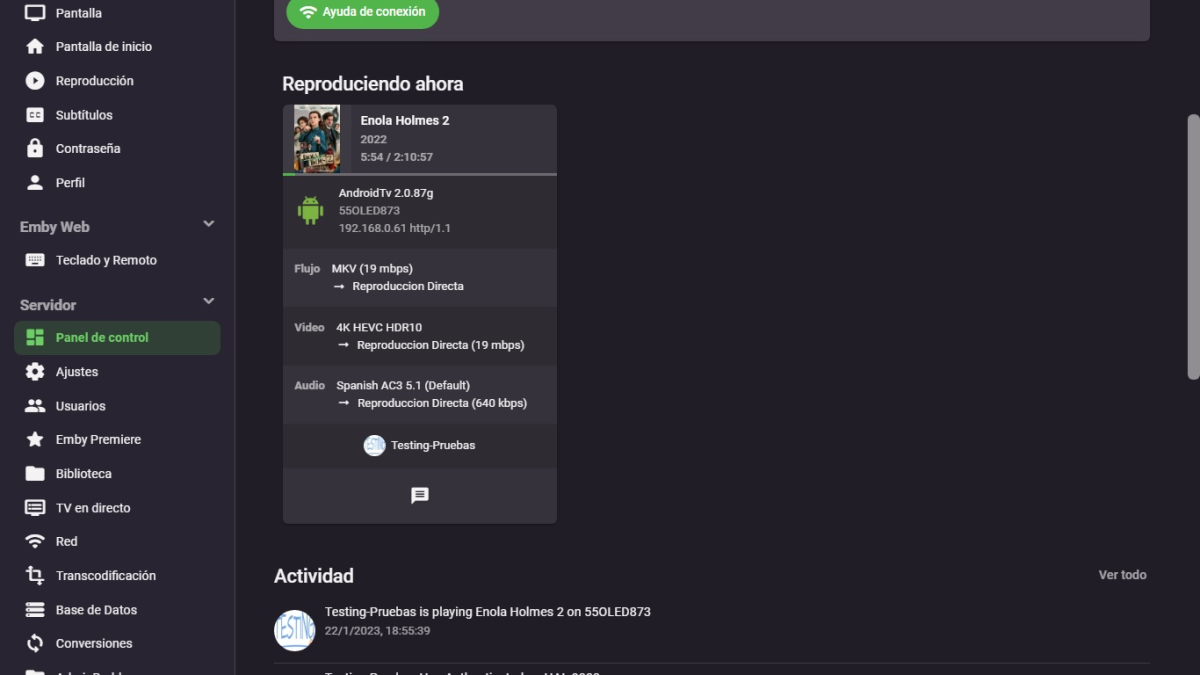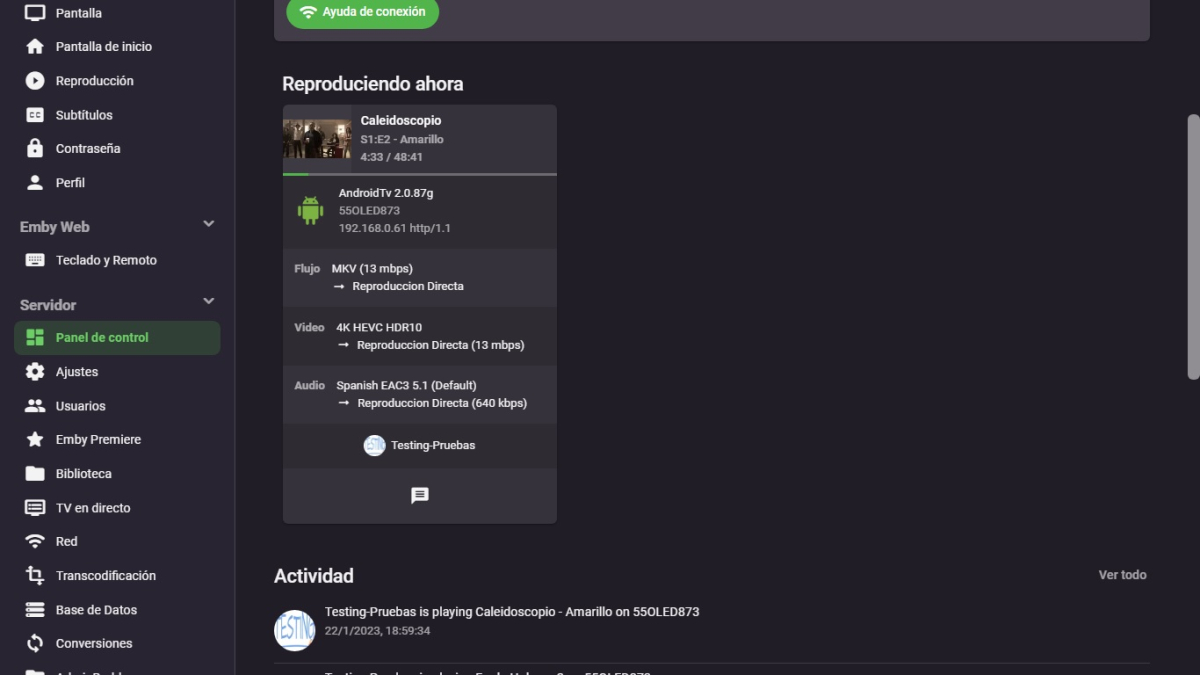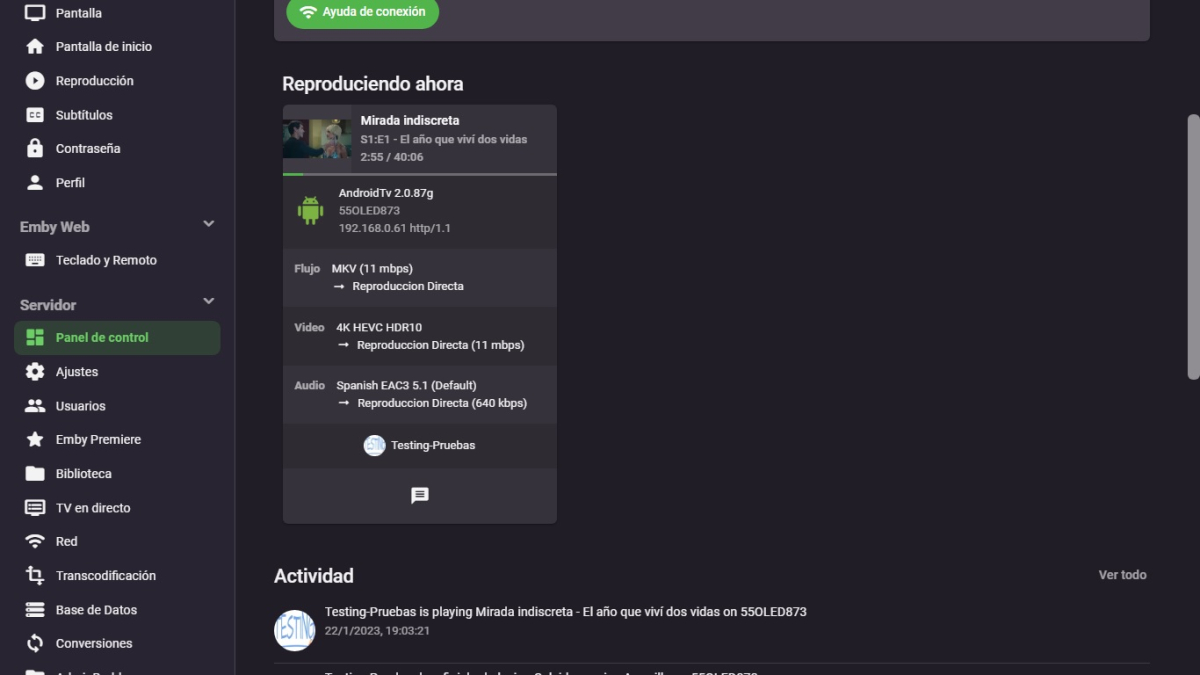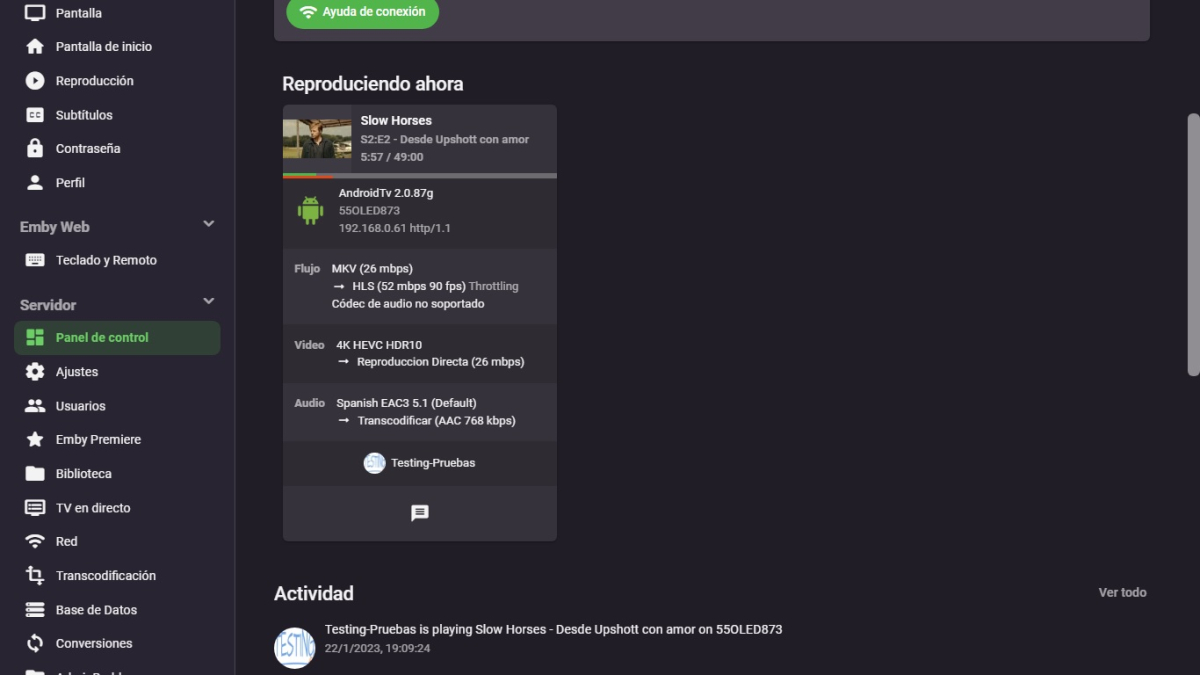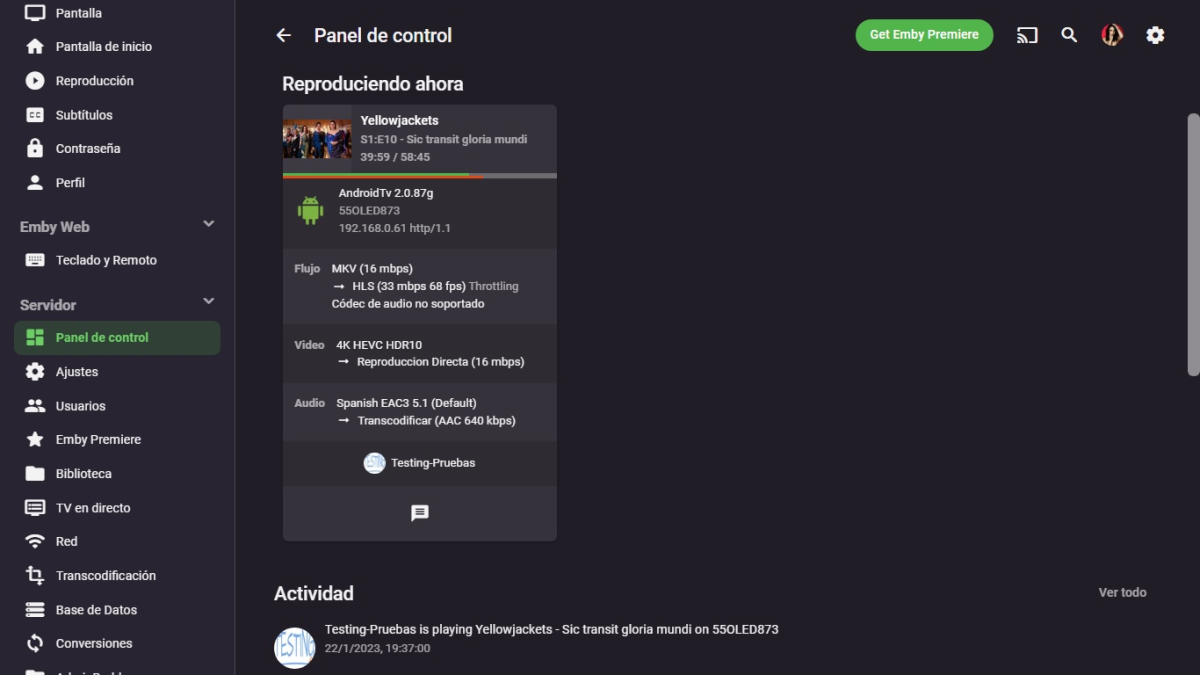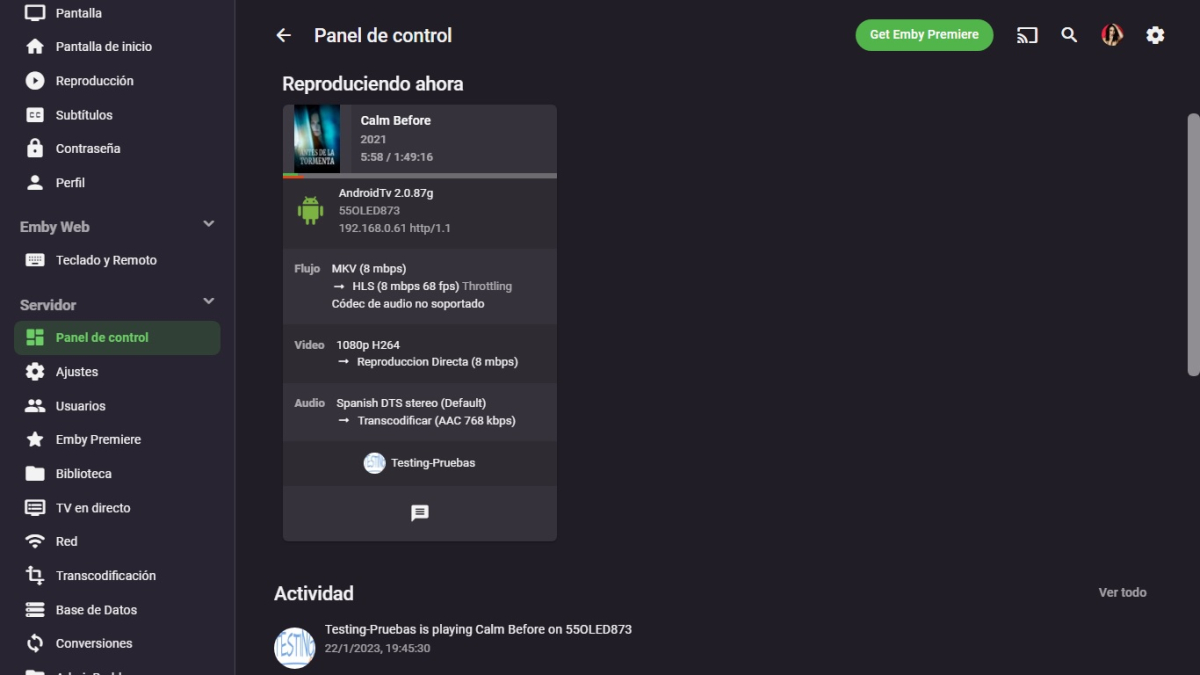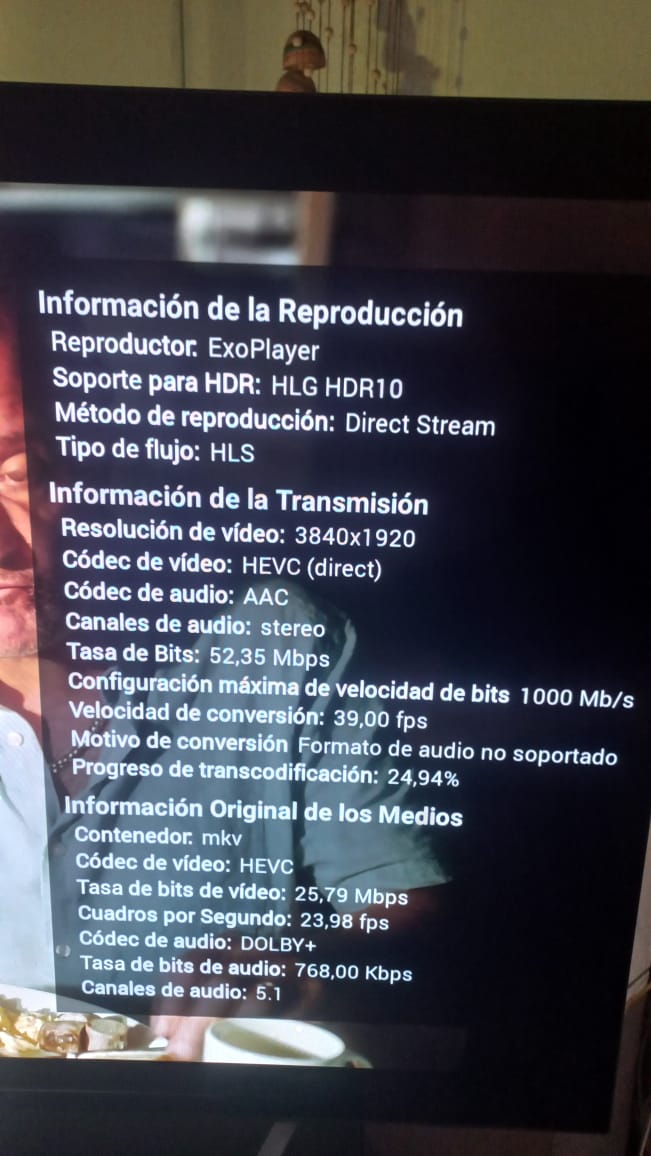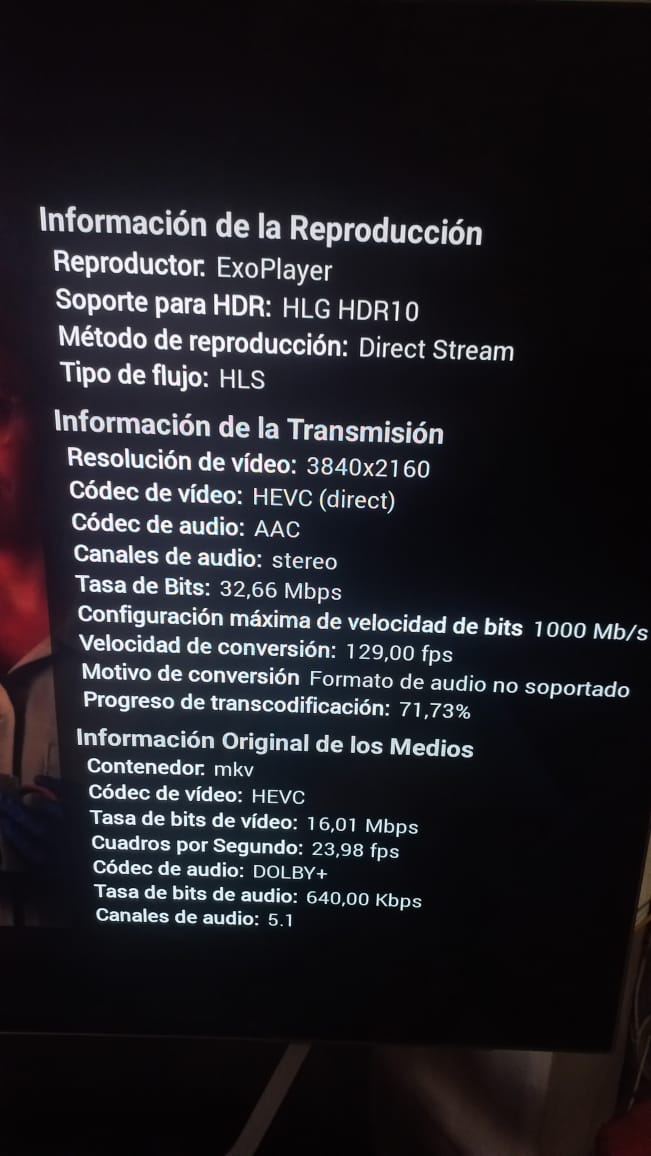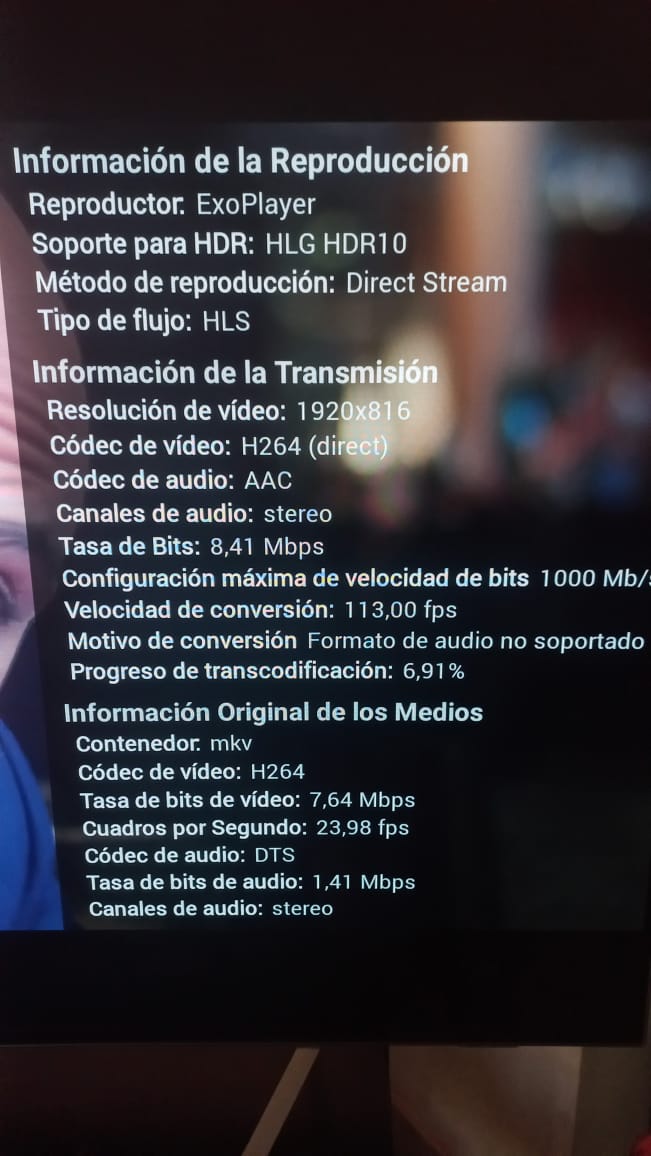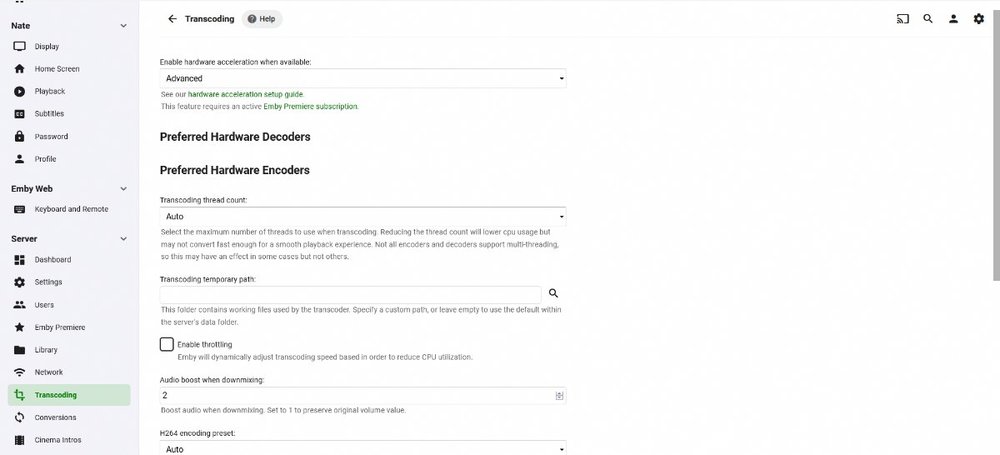Search the Community
Showing results for tags 'transcoding'.
-
Not sure if something changed recently, so I'm posting this to see if others are having the same problem. My primary devices are Firestick and ShieldTV and Chrome browser AppleTV OS 18.2 Emby for AppleTV 1.9.2 (1) Video file used to test, Silo S01E01 WEB-DL with subrip subtitles (also used The Day of the Jackal, especially important, as there are foreign language parts that need forced english subtitles) Initiating play, playback quality set to Auto, file direct plays instantly, subtitles appear, skipping forward and backward is instant. During playback, if I force playback quality setting low enough that it needs to transcode, (1080p - 5Mbps), the video freezes, the video card disappears from the emby dashboard, after several seconds (10+), the video card appears in the emby dashboard, shows that it’s transcoding but no subtitles appear. The same video file testing playback, subtitles appear on Emby for Android and Emby for AndroidTV on phones, Firestick and ShieldTV and Chrome browser, regardless of direct play or transcoding with QuickSync. Attached logs, created a user for testing named “appletv” Testing was happening just before 10:06PM ET. embyserver.txt ffmpeg-transcode-cadc7b32-ed81-49aa-ba52-9d6a0c763251_1.txt
- 13 replies
-
- subtitles
- transcoding
-
(and 1 more)
Tagged with:
-
Since updating to 4.8.11 when watching something with ASS subtitles while having the force burn in ASS subtitles option selected I will have to start playback twice before it starts transcoding. The first time I have to press play, and then it will just constantly show the spinning wheel but in the dashboard it will show it as playing via direct play. I then stop playback on the device and press play again and then it will start actually showing in dashboard as transcoding and burning in ASS subs. However in the logs both times it will show it as starting a transcode. This has only been happening in 4.8.11 it worked fine in 4.8.10 (Currently on mobile so unable to upload logs, however once at PC I will add them as a comment)
-

Emby For iOS iOS 2.1.5 - Release: Fix For Intermittent Loss of Audio
Carlo posted a blog entry in Emby Blog
iOS 2.1.5 Has Been Released This is a follow up release to the recent Emby For iOS 2.1.3. Released, Featuring: Timeline Seeking & Thumbnails release. We wanted to get this out to you as quickly as possible. This release features a resolution to: An Intermittent Loss of Audio Issue that Manifests When Audio is Transcoded. This release also contains a minor fix for: Problem with Scrolling on Certain Server Management Screens. You can now scroll fluently from top to bottom of management screens found on the Emby Server Tab. Please install this maintenance release at your earliest convenience. You can follow Emby iOS development as well as report any issues on our community forum site: https://emby.media/community/index.php?/forum/94-ios/-
- ios
- maintenance
-
(and 6 more)
Tagged with:
-
Allow Emby server owners to change users quality settings
ziga.zajc007 posted a topic in Feature Requests
If it starts transcoding because of quality settings defined by user or auto selected by Emby, allow server owners to increase their quality settings in order to prevent transcoding when it isn't necessary. Here where it says: Reducing bitrate due to quality settings we should have a quality settings drop down menu. So I can forcefully increase users quality setting to prevent transcoding as well as make quality better for the user. -
So maybe since a couple of weeks back, maybe more. I'm having some problems with transcoding 4k videos on my Synology 918+. It used to work pretty good, with only the odd movie stuttering. The one with the biggest problems is a Apple TV coming from Internet. I'm pretty sure bandwidth is not the problem in this case, we have plenty. I've attached some logs from three different media files. It looks like it's using hardware sometimes, and sometimes not? Thing is, it used to work pretty good, but now it doesn't work at all. Almost every movie that requires transcoding stutters like crazy. I tried multiple things in the Apple TV client, different quality options, disabling subtitles, didn't seem to help. TS Emby Transcode.zip
- 9 replies
-
- transcoding
- 4k
-
(and 2 more)
Tagged with:
-

Adjust bitrate for transcoded audio such as Dolby AC-3
Charlie117 posted a topic in Feature Requests
I'll try to keep this feature request short and simple. When the Emby server needs to transcode audio to make it compatible for the Emby client, it will use a hardcoded value for the bitrate that cannot be changed. For example, if the audio gets transcoded to Dolby Digital AC-3, it will always use a bitrate of 384 kb/s. This value cannot be changed, even though Dolby Digital AC-3 allows a maximum bitrate of 640 kb/s. Although 384 kb/s is a decent compromise between quality and data, it is very compressed and the quality is far from being transparent. The same thing applies to every other audio codec the Emby server may transcode to, such as AAC. So the request is simple, allow users to specify the bitrate that should be used for transcoding audio. Thanks, Charlie- 71 replies
-
- 18
-

-
- transcoding
- dolby
-
(and 3 more)
Tagged with:
-
Hello, Sometimes I'm updating my server and then Emby will shut itself off (Sometimes forced due to crashes). It seems that the "transcoding-temp" folder will remain intact. Streams that are no longer being watched are still files from.... Could it be an idea to give a option so Emby will auto-clean this folder on boot? Like a checkbox for example under transcoding-settings. This will ensure the folder remains clean. I saw my transcoding-temp folder was 56 GB over the years. A regex can be used to filter by ID and ****_***.TS files. this will prevent cleaning other things when the user has changed the folder location itself. I can always script something, but I think having this within Emby is more handy for everyone.
-
my system is stuck on transcoding, has been for months, and it grinds to a halt. its a windows box, SSD, accessing synology via mapped drive, was working fine for ages as I was building it then sent it to reindex and its been grinding to a halt ever since. system usage (task manager) is around 50% CPU and 40% RAM and 1% disk so its not hitting hardware limits. When I log into the web interface it shows 3 tasks as running so I stop them (Convert media . Scan media library . Transfer media). But it just gets stuck on "stopping" When I try and access the settings to stop these tasks from running the page wont load. It either just hangs or occasionally says "Emby Server transcoding services are still busy starting up. This screen will automatically refresh when transcoding services are ready." Mostly its just a blank loading page though. So Im wondering if there is a way to prevent these from starting without being able to access the web page for those settings?
- 3 replies
-
- transcoding
- convert
-
(and 1 more)
Tagged with:
-
Starting from today, you can find a new plugin in the catalog: Transcoding Tests The plugin allows to perform a wide range of tests using a defined set of source files. These tests will help to better understand user issues, compare the behavior on different systems, while it rules out many of those factors which are often hard to impossible to rule out. Another use case is benchmarking and/or comparing the effects of different settings on performance and quality. Finally, this allows to recognize and analyze regressions and differences across versions more reliably. The results are stored outside the log folder and are not subject to regular cleanup. Each job execution is archived as a single file and those can be kept even when the actual output is cleared. The initial version includes essential functionality. From here on, we will see what else might be needed or useful. Updates Version 4.8.0.16 This version allows opening local output files or folders from Chrome (Windows) (see end of second post) The checkbox "Run this plan right now" is working now
- 138 replies
-
- 6
-

-

-
- plugin
- transcoding
-
(and 2 more)
Tagged with:
-
Hi! Maybe anyone faced the same or similar issue and can show me the direction to solve it. I faced the issue that Emby can't decode H265 (HEVC) on my hardware that suppose to do it. My hardware: Intel NUC 5I5RYH (Intel Core i5 5250U, Intel HD Graphics 6000). I use Proxmox. Emby installed via LXC. Hardware acceleration works fine as long as it is for H264. It works via Quick Sync as well as via VAAPI. But recently I tried to play HEVC movie and faced issue that direct play works fine but any video transcoding (bitrate limit) leads to full stop. As far as I know my hardware must be able to decode HEVC well. Emby shows me such an option in advanced settings. I attached a few logs: 1) Hardware detection log 2) Emby server log 3) Transcode H265 -> H264 log (with issues using Quick Sync) 4) Transcode H264 -> H264 log (no issues using Quick Sync). There is also no issues H264 -> H264 using VAAPI but didn't attach the log. ---- A few highlights: >>>>>> FindVideoEncoder - MediaType: h264, UseHardwareCodecs: True, HWA-Mode: Automatic Info Checking: 'VAAPI HD Graphics 6000 - H.264 (AVC)' Info Check successful - selecting 'VAAPI HD Graphics 6000 - H.264 (AVC)' >>>>>> FindVideoDecoder - MediaType: hevc, UseHardwareCodecs: True, HWA-Mode: Automatic Info Checking: 'QuickSync HD Graphics 6000 - H.265 (HEVC)' Info Check successful - selecting 'QuickSync HD Graphics 6000 - H.265 (HEVC)' >>>>>> Processing Plan Name CanDoInHW WillDoInHW Reason QuickSync HD Graphics 6000 - H.265 (H... >> True True Hardware Codec VideoInput >> False False Incompatible hardware context. (Decoder: QuickSync, ... Scaling >> True True VideoOutput >> True True Hardware encoder VAAPI HD Graphics 6000 - H.264 (AVC) >> True True Hardware Codec >>>>>> Video Processing Steps for [0:0]: H.265 (HEVC) Step HW-Context Format SW-Format Size Next HEVC_QSV >> QSV qsv nv12 1720x720 >> hwdownload hwdownload >> - nv12 nv12 1720x720 >> format format >> - nv12 nv12 1720x720 >> format format >> - yuv420p yuv420p 1720x720 >> hwupload hwupload >> VAAPI vaapi_vld nv12 1720x720 >> scale_vaapi scale_vaapi >> VAAPI vaapi_vld nv12 426x178 >> 23:34:53.693 subtitle input filter: decoding size 384x288 23:34:53.697 [hevc_qsv @ 0x1bf87c0] Error querying IO surface: unsupported (-3) 23:34:53.697 Error while decoding stream #0:0: Function not implemented 23:34:53.698 subtitle_kickoff: call subtitle_resend_current 13843 frame->format: 3 23:34:53.698 subtitle input filter: decoding size 384x288 23:34:53.698 [hevc_qsv @ 0x1bf87c0] More data is required to decode header 23:34:53.698 subtitle_kickoff: call subtitle_resend_current 13760 frame->format: 3 hardware_detection-63861943896.txt ffmpeg-transcode-4b164162-0359-4820-9fdd-5a66e23b4f95_1.txt embyserver-63861955200.txt
- 7 replies
-
- transcoding
- x265
-
(and 3 more)
Tagged with:
-
Hi, I'm running trueNAS scale on the latest version (TrueNAS-SCALE-23.10.0.1). I'm using the trueNAS version and not the TrueCharts version as I found speed issues with the charts version. So,.as per the attached screenshot, I've allocated the GPU passthrough (not sure if all 3 need to be on). I have an intel i9-9920X CPU and an NVIDIA GeForce GT 610. Those options are the only options in each of the 3 drop downs. I assume this is Intel Quick sync as trueNAS wouldn't let me allocate the GPU to a VM. Hardware transcoding doesn't seem to working. I have turned hardware transcoding on in Emby server settings. I thought them when hardware transcoding was running during a transcode it is indicated in the server dashboard, however when I am transcoding nothing about hardware transcoding is indicated. Have I done something wrong or missed something? Or is it that hardware transcoding is simply not possible? Thanks, Sam
- 16 replies
-
- truenas scale
- server
-
(and 2 more)
Tagged with:
-

Single Button Transcode Feature: Auto DoubleTap of Playback Correction
godbodian posted a topic in Feature Requests
Okay, given the workaround to the HEVC playback issues described here (Android TV 2.0.48 but Playback thru VLC for Android TV because of HEVC), I've abandoned the need for a fix that doesn't involve utilizing the workaround of double tapping 'Playback Correction' when video playback of HEVC stutters. I'm just requesting a single clickable button or prompt that would automatically undertake the same process of essentially double tapping Playback Correction. Here's the reason as to why; each time you click "PC", is essentially 14 button presses and to do such twice and quickly is difficult, as the rush is to complete such prior to the true start of whatever is being watched. Not to mention the processing of the first initiation of PC often slows down the processing of the second. Whereas a single button would streamline the processes of the workaround. Just a thought.- 3 replies
-
- hevc
- transcoding
-
(and 5 more)
Tagged with:
-
PGS Subs embedded my MKVs get misplaced after hardware transcoding
Nauclerus posted a topic in Linux
I've downloaded the latest and set up the Emby Server (Docker) environment and I've been thoroughly enjoying this wonderful application so far. I was using muxed MKVs with embedded subs (PGS) and it all worked perfectly. Direct play in 4K and Software Transcoding worked fine, both displayed the embedded subs perfectly well. I'll use Oppenheimer here as an example. (Subs here are located slightly to the left of the frame, that's due to the subs included and not a fault on Emby's part.) Of course when I confirmed all worked well, I had to try out Hardware encoding for more powerful conversion and the possibility for friends and family to access my repository remotely. Now I noticed multiple "shortcomings" that came with this: - A noticable green hue (compare the two images), alltough this might the fault of wrongly transcoded DV HDR filter (doing research on that) - When using the embedded subs (preferable due to perfect audio timing), I notice that when HARDWARE trancoding specifically, the subs seem to get misplaced, seemingly in the 1920x1080 quadrant of a 4k frame... but that is indeed very strange behaviour. Both transcode logs are included, aptly named. I will add that while both are pretty big downfalls, mostly the subtitle problem is actually dealbreaking as most of my users will need subtitles. I tried to download SRT subtitles as a substitution, that resulted in the following on the Web Client: The green hue remains, but the SRT subs are correctly displayed in the Web Client, Huzzah! I test on the Windows Theather app: Nothing... And the hue persists also here. When I try to get the PGS subs to work in here after a 4k > 1080p transcode just like in web player, they seems to shift to the wrong place. Of this last two screenshots there's also a ffmpeg log included, aptly named. I will admit that I've searched on this topic for quite a bit allready and nothing seems to resolve the subtitles missing or being misplaced. Is this a known issue? Has this been seen before? Any help would be GREATLY appreciated! Regards, Nauclerus ffmpeg-transcode-hardware.txt ffmpeg-transcode-software.txt ffmpeg-transcode-hardware-STRinEmbyTheaterDesktop.txt ffmpeg-transcode-hardware-SRTinWebClient.txt- 31 replies
-
Hello everyone, first of all I am new here and also in Emby, you will see me actively here often asking questions. I have a question, I have a proxmox server and inside 2 LXC one of jellyfin which is the one I currently use and another that I created a while ago to test Emby, I really want to see how it is because I have been told it is more advanced than Jellyfin and has more features and better clients, my doubt to all this is that my server has an intel i5 12500 with an iGPU UHD 770, currently I have by passthrough the 770 in the LXC of jellyfin and transcoding works perfectly and makes use of it if necessary, my question here is: In Emby will it also work the same way? or do I need a premium version? PD: this is how I have it configured in both Jellyfin and Emby, that's why I ask if I need the premium version to transcode or not.
-
I personally have all my 2160p HDR HEVC movies in a separate library. I've mapped my i5 3570k CPU and a GTX 760 GPU correctly so that emby makes use of them in the official Docker container but still they don't hardware transcode the 4k HDR content. I suspect I'd at least need a GTX 1050 for that. So what I would wish is that I could prevent transcoding of my HEVC library as my hardware can't keep up if one of my users want to play those movies in the web player. The reason I'm not disabling the library completely for my users is that they still can play them with the Emby iOS/Android apps. Thoughts?
-
Hello, i've just installed on my custom synology nas(with 7700k and gtx 1080) ,emby server. I'm trying to test and set up the server but i've noticed something that i can't explain. When I click play on the laptop (in the web browser), transcoding is immediate. However, if I click play from the iOS app, it takes a couple of minutes. The setup is the same 1080p 4mbps. Is this normal?
- 4 replies
-
- transcoding
- ios
-
(and 1 more)
Tagged with:
-
I was trying to get transcoding working on my emby server and it seems like there is lacking info on how to do it or I could just be a dumbass, but I have been following this (https://emby.media/support/articles/Hardware-Acceleration-Overview.html) and I got the .m files but at this point, I don't know what to do with them to enable the hardware acceleration if anyone has a windows guide or can help me that would be cool. the only things I can find are for docker and other programs.
-
Hello, I have server with gpu rtx 2070 super. already install drive and add to emby docker. my issue in dashboard of emby can't see any options on Transcoding enable hardware acceleration.
-
Setup: Ubuntu server running 4.7.13.0 (same issue with 4.7.12.0) Client is Emby for android TV 2.0.80g registered Hardwired gigabit network between server and client Issue: Playback of 4K HDR content buffers, was not the case in servers <=4.7.12.0 Server indicates "Reducing bitrate due to quality setting" and is transcoding. My rig can't handle transcoding. Expect: No transcoding, direct playback Tested: Forcing Max Streaming Bitrate in the client, Auto or maximum speed settings -> no change Set client connecting to http instead of https -> no change Basically all my HDR playback is broken at this moment. Please help me which log files to send to fix this issue Thanks
- 18 replies
-
Having the exact same issue in 4.7.11. Ubuntu 22.04, 13700k Happens in both native install and in a docker (with /dev/dri passed as a device). Emby user is in video and render groups. Everything works fine for both Plex and Jellyfin. Emby used to work, not sure when it stopped.
- 3 replies
-
- synology ds920+
- transcode
-
(and 5 more)
Tagged with:
-
Tone-mapping in transcoding HDR for playback on SDR screens??
griffindodd posted a topic in General/Windows
Loving EMBY!!!!!!!!! However, I have an issue with HDR files. I'd like to make my growing 4K HDR library available to my family (outside of my network) to stream, but they only have regular SDR screens so playing back HDR content on their screens looks washed out and hue shifted colors due to incorrect tone mapping. Does/or will Emby adjust tone-mapping during transcode from HDR to SDR (like MadVR does) when it sees that the display device is an SDR screen? Many thanks- 586 replies
-
Howdy, having an issue were transcoding is too slow and keeps stopping, starting, stopping, etc. I have been using a Radeon RX580 - 4GB card and did not have issues in the past, only since having to redo the server. There is a premier subscription. The only thing different from the default install of the server is I am running it as a service instead of an application but with the appropriate admin user details. Also attaching a ffmpeg transcode log. many thanksffmpeg-transcode-050980ce-2568-42e4-8c23-cd2b972f3083_1.txt
-

Fixed transcoding in playback issue with DV and HDR10 in client 2.0.87
Fabian2101 posted a topic in Android TV / Fire TV
Hi, I want to notify you that the problem in playing files with DV and HDR10 from Netflix has been solved in the new Beta version 2.0.87g. Here below I am going to attach the screenshots where you can see the direct play without any transcoding and the HDR10 working without problem: But also luckily I am being able to force my Emby server to use HLS play, in the files and contents that cause constant jumps and jerks in the images, and thanks to the playback with HLS the jumps and jerks in the images are totally solved in my OLED television, in the movies and television series that come from the Apple TV + service there are always jumps and jerks but thanks to HLS they are 100% resolved. Here below I am going to attach the screenshots where you can see the HLS playback solving all the jerks and jumps in the images and so I can enjoy a totally smooth playback: I wonder how HLS playback solves the jumps and jerks in the images on my TV? Mystery... Thank you very much! Greetings- 1 reply
-
- 1
-

-
- transcoding
- hdr10
-
(and 3 more)
Tagged with:
-
HW transcode fails (QSV) "Impossible to convert between the formats"
Sp4rkR4t posted a topic in Linux
Hey everyone, I've just finished moving my emby server off my main pc to a small unit (Intel N5105) running linux and while it's all working I noticed it was falling back on software transcoding all the time, Intel QSV is setup and working however I get this error message in the emby logs before it witches to software; 10:13:34.714 Impossible to convert between the formats supported by the filter 'Parsed_null_0' and the filter 'auto_scale_0' 10:13:34.714 Error reinitializing filters! 10:13:34.714 Failed to inject frame into filter network: Function not implemented 10:13:34.714 Error while processing the decoded data for stream #0:0 10:13:34.715 [libmp3lame @ 0x215ec80] 3 frames left in the queue on closing 10:13:34.729 Conversion failed! I'm running the latest emby server in a docker container on endevouros with kernel 5.19.11.1 and any help would be brilliant ffmpeg-transcode-32b0a7e5-549c-42a6-8dc3-efe272d29371_1.txt- 1 reply
-
- intel
- transcoding
-
(and 3 more)
Tagged with:
-
Hi all, I have run into a rather weird issue this evening after reviewing my hardware encoder options. After seeing a remote user connecting and playing a media file that needed to be transcoded due to global bit rate limitations, I noticed that it was streaming at a rather low bitrate of ~900kbps when the global limit was set to 2.5mbps. My upload speed is more than capable of achieving this and has done so without issue in the past. I hopped onto DSM to see what was up and found my CPU usage was spiking to 99-100%, which was causing the slow down. This has never happened before and I would typically only see CPU usage of 10-20% while transcoding any file, so I thought to check my hardware acceleration options, as per the wiki suggests, to ensure nothing was switched off. I found that I still had hardware acceleration set to 'Advanced', but weirdly enough, no options appeared under 'Preferred Hardware Encoders' as they had just a week ago. See the screenshot. It is almost as though it no longer recognizes any of the hardware options for hardware acceleration on my NAS. I am stumped as to what has caused this sudden switch. My only inclination would be that it has to do with my recent upgrade from Synology DSM firmware 6.2.3-25426 Update 3 to version 6.2.4-25554 last evening. That upgrade went smoothly and nothing indicated there was an error, but this is the only major change from last week to today. I have confirmed that this occurs both for remote users and myself while local. This issue occurs on a variety of different platforms including Amazon Fire TV devices, Firefox, etc. I also confirm that the spikes completely subside once I stop playing/transcoding of media files. Direct play files are seemingly not causing spikes of this nature. My Emby Premiere license also appears to be correctly input and resolving fine. I am also running the official package, not within Docker. Any help would be appreciated so I can adjust my hardware acceleration options to not cause spikes. Included is the server, hardware, and transcoding log of a problem file. Thank you. Server Specifications: Synology 920+ 8GB Memory Firmware: 6.2.4-25554 Emby: 4.5.4.0
- 21 replies
-
- synology ds920+
- transcode
-
(and 5 more)
Tagged with: