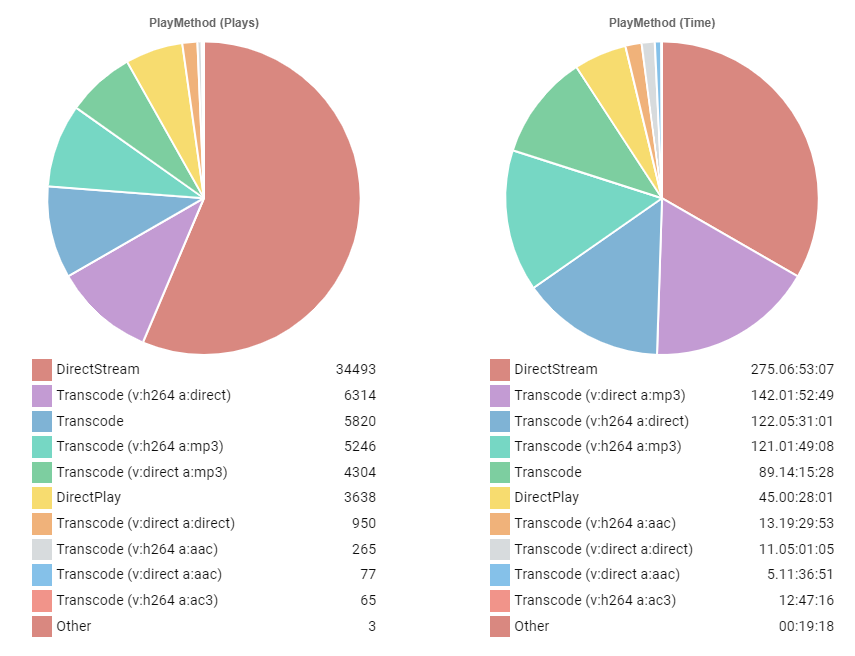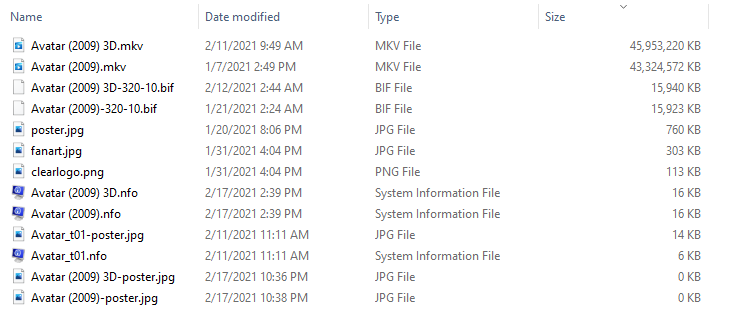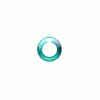Search the Community
Showing results for tags 'buffering'.
-
Samsung tv app version used - 1.8.7 and 1.8.0. I use .strm files to stream movies. Internet speed and all other parameters are same for every client. When I skip a 10 -15 seconds in a movie in other clients(Android, Web App, Kodi), it skips instantly and does not do spinning. But in Samsung TV client, I have to wait 5-6 seconds. This waiting time is same as when you start a movie. It feels like there is NO BUFFER. It needs bigger buffer(for example --- 1 minute). Thanks in Advance.
- 4 replies
-
- tizen
- samsung tv
-
(and 3 more)
Tagged with:
-
Emby Server Lags out with 90-95% cpu usage but uses only 20-30% of Ram
ifti12 posted a topic in Linux
Our server is an Apollo server where HW's are Intel XEON E5-2620 32 core processor 128GB Ram 150TB of Raid 5 Storage. 16gigs swap mem 10gbps throughput Os is running on Latest version of Linux and Emby version is 4.7.10.0 The main issue occurs at the peak hour when 20-30 starts streaming at the same time. Transcoding is enabled on our server but the contents are maintained so that the transcoding is minimal. This last 30 day's data on PlayMethod But at peak time CPU usage racks up to 90-95% where ram is used for only around 20% of the whole lot. This is causing serious lagging even with just loading the front page. I know transcoding consumes a lot of reso urces but wasn't this build is relatively okay for handling this much of data? What should we do? Here is the log file. embyserver.txt Should we add a GPU? What is the root issue here? Thank you. embyserver.txt- 3 replies
-
- linux
- apollo server
-
(and 3 more)
Tagged with:
-
Emby Remote Playback always buffering after server moved to DS920+
The_Doot_ posted a topic in Apple iOS / macOS
Good Day, I tried searching around but I am having issues after moving my Emby server from my PC to the Synology DS920+. I have a few friends that I allow remote access to my server to stream my content and it worked amazingly when it was set up on my PC. 1080 and 4k worked great. However, after moving everything to from my PC to the Synology, remote play has been extremely slow and buffering all the time. For someone to get uninterrupted stream they have to decrease the playback to 720 at 3Mbps. I am unsure what the issue is and below is all the software and hardware information. (Server streams fine locally on my network, its causing problems with outside networks.) PC (Use to run great on) i9 9900K 3.6 Ghz 32GB 3200Mhz Ram 2070 RTX Nvida GPU External 10TB HDD shucked to internal for storage 7200RPM NAS Synology DS920+ 24GB Ram 2x Seagate IronWolf Pro 16TB NAS Internal Hard Drive HDD 7200RPM (32TB) Internet VerizonFios 1G Speeds with a constant 800mbps Emby v4.7.5.0 Router has a 10Gbps LAN connection in which is what the Synology is hooked up to, I added port forwarding to the Emby Ports on the router to ensure outside connections didn't get blocked. I used Docker to install Emby on the Synology NAS device. As I type this, there are two people on my server trying to watch something and the CPU is sitting at 8% usage and the RAM is at 6%. I am unsure what other information is needed, but I am hopeful in working with the combined knowledge of the Emby form to lead me down the right path. Thank you very much in advance for your time.- 7 replies
-
- emby
- synology ds920+
-
(and 3 more)
Tagged with:
-
Hi, I want to get some help with my Emby instance. No matter how I setup my live tv (Xteve, adding m3u directly to Emby, PMS from Xteve). I tried the same m3u playlist on different places such as VLC and other media applications and it worked without issues. Here are my logs embyserver.txt ffmpeg-transcode-007b333e-bb70-4857-a61a-63a4ee63091d_1.txt
-
Hi. i have seen this issue mentioned in other threads as well but i couldnt find a plausible solution. trying my luck again: i have an emby server setup via a synology NAS (everything is on the NAS) and using on the local network only (for now) . The video files work properly over the laptop, desktop and tv. no lags, no issues at all. However, when i try to play the videos on the phone, they start to buffer after every other minute (sometimes 1, sometimes after 2 or 3) everything is set to default/auto so i am hoping the system picks up the correct configurations that the network should work with. internet speed shouldnt be an issue as well (again, works on other devices properly) and we dont have any "power" users at home except for myself. log is attached. thanks Naveed ffmpeg-transcode-d945841b-d3b2-4fdc-b798-cd97c0caff2c_1.txt
-
emby not closing previous stream, 2 instances in ffmpeg, freezing
eeeeeesy posted a topic in Live TV
Live TV: emby for android tv not closing previous stream leading to 2 instances in ffmpeg is causing freezing playback and unnecessary streams playing in the background on my emby server for windows when usiing emby for android tv on regular android on the beelink gtking device. i created my own channels coming from my plex library linked to dizquetv which feeds to xteve, which feeds to emby all through ffmpeg. my channels are freezing because there are 2 instances of channels playing in ffmpeg coming to the same feed, so the previous channel is not getting killed properly. i know this because when i look in the plex dashboard i can see my previously playing show or movie is still playing even though i changed the channel. also when i close the stream i see in ffmpeg console that there is still a stream playing. so what the dev needs to do is in your play command you need to add the kill stream command just before the play stream command to ensure the previous stream gets killed before every new stream. ffmpeg-transcode-f18f0329-33d5-4afe-ad7a-d7f84484af59_1.txtffmpeg-transcode-57368ead-6ec6-4039-9e1e-6bf4946376d6_1.txtffmpeg-transcode-44dcade5-6513-41ef-9393-f78c6803e93b_1.txtffmpeg-transcode-711e791b-4af1-4b49-8dfc-1483ca892e3f_1.txtembyserver.txt- 119 replies
-
- ghost
- ghost stream
-
(and 7 more)
Tagged with:
-
1st time user to Emby. Installed Emby "Premier" version com.emby.embyserver_4.5.4.0.apk on my NVIDIA SHIELD TV Pro with latest NVIDIA updates. Testing with Avatar 1080p and 1080p 3D in MKV containers or file formats. (My legal ripped content. ) I am getting choppy Video stream or buffering not sure. I noticed in the attached log file that there are "Could not find codec parameters for stream" items. Not sure if this has anything to do with the issue. I ran Emby Server on a standalone windows 10 desktop (AMD Phenom II X6 109T 3.2GHz with 8GB or RAM on the same network and it has a very quick response time. Super fast! Love it! Not sure why I cannot get a smooth stream from the Nvidia Shield TV Pro. Looking for any assistance anyone can provide would be greatly appreciated. ffmpeg-transcode-c5befcfc-9d86-401f-9eed-779c55f5426c_1.txt
-
I have a few family members that use my emby server remotely for years now w/o issue. But within the last few months some locations have been seeing issues. I'm in Chicago with a 185/15Mbps connection. I have family in Chicago, Tampa, Atlanta and Phoenix. Now the family in Chicago(remote) and Phoenix have not reported any issues. But the Family in Atlanta and Tampa have. The ones in Tampa have tried playing on an XBox One, Android phone, Chromecast and IPad. They start a video and it stutters for a few seconds before getting worse to the point of stopping. But when they use a Firestick it works fine. The issue with that is only one family has a firestick. The ones in Atlanta use a Sony Android TV and report either heavy buffering of freezing at the begin of playback. The issues are worse on movies then they are on TV shows. All households have 3-digit download speeds. Here are the logs when my brother-in-law tried to watch a movie and it froze instantly. Is this a known issue or is there anything in my logs that can point to a cause? embyserver.txt ffmpeg-transcode-88e31d65-eea1-4e65-a7c5-d9cc913faef9_1.txt
- 17 replies
-
- playback lag
- buffering
-
(and 1 more)
Tagged with:
-
Hello, I'm running into an issue where 4k HDR content is buffering on my Nvidia Shield, its all local content so its not taking it from the internet. The only thing i notice different is that some content is "direct playing" and the one that buffers is "Direct Streaming" both types of content appear to be the same, both are MKV. i will be spending most of my day tomorrow to try and figure out what could be causing these issues, so any help would be appreciated. for reference 1080p content plays perfectly with no issues at all. i have attached a couple of logs, but to be honest they don't really mean anything to me. Hoping someone can help. Cheers ffmpeg-transcode-1b99ea71-13fc-4ab0-9354-c35cf17dd328_1.txt ffmpeg-remux-98a1e389-9be4-4657-9fb6-adc38226c6d9_1.txt ffmpeg-transcode-a17ac23c-0352-4e70-92d5-c0d573e1ed23_1.txt
- 56 replies
-
- nvidia shield
- buffering
-
(and 6 more)
Tagged with:
-
Hi guys, I am running Ubuntu 18.04 fully updated. Everything worked until I upgraded to 4.3.1.0. I stream to a Roku device on a wi-fi network. The problem is that when I start a movie it buffers a while, then plays 2-3 minutes, buffers again, then after a couple more buffering sequences it hangs showing the buffering screen. At that point, Roku tells me to check the connection. We stream TV from our Viasat satellite. All of that works perfectly weather allowing. The wi-fi and internet components pass the Roku test without problem. Gnome network manager says that the wi-fi network is running at 57 to 60 Mb/s after several tests. I stopped Emby from loading at startup think that since it was not loading with sudo permissions maybe it couldn't find something but no soap after loading it manually. My computer hardware is: X470 GAMING PRO CARBON (MS-7B78) motherboard, AMD Ryzen 7 2700X Eight-Core Processor (not overclocked), 16 Gig of ram, Ralink usb wi-fi adapter (driver=rt2800usb maxpower=450mA speed=480Mbit/s), Samsung SSD 860 hard drive. The log I have included is the last attempt to watch a movie yesterday. I notice that the log says that" [aac @ 0x8ed0c0] Queue input is backward in time" but I don't know what that means or what to do about it. The time on the computer is set by a time server on the internet. Thanks in advance. Charlie Bishop ffmpeg-remux-4ac1395c-9f08-4923-8038-0853843dd1d7_1.txt
-
Good Day, I hope everyone is well, I require some assistance and advice, i have Emby linked to an external server and use it on the following devices: 1) Windows (Emby Theater) 2) Android Phone (Emby for Android) 3) Android TV (Emby for Android TV) when i playback the media on windows it plays perfectly but if i attempt to use my phone or android tv it constantly buffers (even if i reduce the quality). I am using the same internet connection (network) and external server on all devices, Is there a setting i am missing on the android apps which is causing these issues? Your assistance and advise will be highly appreciated Thanking You
- 4 replies
-
- 1
-

-
- androidtv
- androidapp
-
(and 2 more)
Tagged with:
-
Experiencing lots of "Buffering/lag" issues, especially with larger movies
SirrSterl posted a topic in General/Windows
I'm honestly not sure how to set up the technical specs so its possibly I just don't have something set up correctly but I constantly experience lag issues with larger file movies. This usually only happens with large (20G+) files. Most of these are 4K so I'm thinking thats the issue but I have no idea how to fix this. Any help is appreciated. I watched Dr. Strange for a few seconds until it started stuttering and attached the log ffmpeg-transcode-96e53d5e-0834-4512-8939-ff94567a371e_1.txt- 43 replies
-
- buffering
- stuttering
-
(and 2 more)
Tagged with:
-
Hi, I'm having issues with playback on my Samsung TV, particularly higher bitrate videos such as my own 1080p iMovie edits. The videos are all in mp4 format and as far as I can tell are direct play. I have a Virgin Media hub 3.0 and a mid-2010 iMac as the server. Any ideas what could be causing this? I've attached a log from shortly after an attempt to play a video which kept buffering. My TV model is QE49Q67RATXXU. Many thanks. embyserver.txt
-
buffering issues / stuttering with 1080P H264
simonguillot@yahoo.ca posted a topic in General/Windows
hi i am starting to feel like a bitch because i have not been able to play any files that is 1080P H264 since the last update please let me know why i paid premium and why should i stick with emby instead of plex i understand you are probably pulling your hair out many times a day , but i feel the same way on my end i did all i could to improve the server, did a reinstall, redone cabling and now server is connected straight to the router uninstalled a few assons please let me know what else am i supposed to do to be able to play this format with no issues thank you log8-7.txt -
Hello: I am a recent convert to Emby from Plex. I am trying to set up live tv with an iptv m3u account. Everything works, however, Playback buffers, skips, or “loops” (goes back several seconds or minutes) and replays. I have searched the forums for solutions and tried several options, but the issue keeps occurring. I need help with the following: Are my settings correct (will post below). Could it be from my freenas server? (set up below). Would a faster internet connection solve the issue? I have attached the Emby Server log and ffmpg log. Emby (freenas) server settings: Enable hardware acceleration when available: Yes Transcoding thread count: Auto Audio boost when downmixing: 2 H264 encoding preset: Auto H264 encoding CRF: 28 Internet streaming bitrate limit (Mbps): 5 Freenas Server: Intel® Core i5-2300 CPU @ 2.80GHz (4 cores) 5TB 8 gig Ram 11.2 system ffmpgLog.pdf EmbyServerLog.pdf
-
Cross-post from other topic I have some buffering problem in the app, even when transcoding is not needed. I have done some research. Buffering occurs most likely in the LG App because the server is almost idle when done with the "transcoding". After a couple of minutes, it starts buffering / stuttering, mostly within 2 minutes. When I skip through the movie, buffering is gone (even on the scenes where it first buffered, so it is not TS related), but re-appears within minutes. Pressing pause and play doesn't resolve it. At this moment I understand why there is some transcoding. The MKV is "transcoded" into a TS stream and the TS stream is used by the player in the LG. I'm at WebOS version 05.30.10, type LG UH850V
-
Hi. I'm getting enough buffering to be annoying, both on HD and standard channels. I just checked my server log during the last episode and found this at the time it happened: 2018-04-30 12:22:04.604 Error HttpServer: Error in HttpListenerResponseWrapper: An established connection was aborted by the software in your host machine *** Error Report *** Version: 3.3.1.0 Command line: C:\Users\admin\AppData\Roaming\Emby-Server\system\EmbyServer.dll Operating system: Microsoft Windows NT 6.1.7601 Service Pack 1 64-Bit OS: True 64-Bit Process: True User Interactive: True Processor count: 2 Program data path: C:\Users\admin\AppData\Roaming\Emby-Server\programdata Application directory: C:\Users\admin\AppData\Roaming\Emby-Server\system System.Net.Sockets.SocketException (0x80004005): An established connection was aborted by the software in your host machine at SocketHttpListener.SocketStream.Write(Byte[] buffer, Int32 offset, Int32 count) at SocketHttpListener.Net.HttpResponseStream.DisposeCore() at SocketHttpListener.Net.HttpResponseStream.Dispose(Boolean disposing) at System.IO.Stream.Close() at Emby.Server.Implementations.HttpServer.SocketSharp.WebSocketSharpResponse.CloseOutputStream(HttpListenerResponse response) System.Net.Sockets.SocketException at SocketHttpListener.SocketStream.Write(Byte[] buffer, Int32 offset, Int32 count) at SocketHttpListener.Net.HttpResponseStream.DisposeCore() at SocketHttpListener.Net.HttpResponseStream.Dispose(Boolean disposing) at System.IO.Stream.Close() at Emby.Server.Implementations.HttpServer.SocketSharp.WebSocketSharpResponse.CloseOutputStream(HttpListenerResponse response)When we first started using Emby, the buffering was severe to the point at which my wife wouldn't use it. I optimized everything I could find (I think...), shutting down all non-essential background activity, tuning our Wifi network and using 5 GHz just for the 3 devices on which we watch Emby-sourced live TV. I've selected the best Wifi channel (no other users on it, -50 db signal at furthest device, -39 at closest one to access point in a 1 floor 2 BR apartment). We release the tuner before turning off each set each time. And it works much better now - but we still get the above for several seconds at a time several times a day regardless of channel or renderer. It's not a deal breaker, but it's very frustrating for me (and it's driving my wife nuts). The system includes an HDHomeRun Prime with Comcast M-card, Win7 PC (G630 Pentium, 2.7G, 8 gigs of RAM, latest service pack) running Emby 3.3.1.0, Samsung 55" and Samsung 24" "smart TVs" both running Emby app downloaded from the Samsung app store, plus a Raspberry Pi running Kodi into a not-so-smart Toshiba TV/monitor. Network Monitor shows 100% quality and 93-95% signal strength on all 3 tuners. My hardware monitor shows all parameters OK, including core temps of 33 to 40 deg C for both. My best guess right now is that the PC isn't up to the task. I know it's old and a G630's not a killer chip, but I expected it to be able to handle this as the top CPU process / service at 3 to 5 on Task Manager. But I thought I'd post this to see if there are any other reasonable solutions before building a new PC just to run my Emby server. Thanks!
-
Buffering issues for users who do not use the transcoding feature.
jayw654 posted a topic in General/Windows
I have done tons of tests and come to find out my bandwidth of 250mbps up on fiber isn’t an issue. My computer itself is not the issue which I have 4 – 2tb server drives in raid 0 for speed and copies on my movies on other drives as well. I’m running Windows Server 2012 with an i7-2600k and 32 gigs of ram. I have 2 test subjects which 1 is in Canada and the other is in Texas and I reside in Indiana. I have wiped my OS coming from Win 10 going to Win 2012 server. I use a SMB Netgear JGS516PE managed switch with a Nokia ONT for my fiber connection. So I’m going to keep it short as buffer issues exist on the external network when transcoding is disabled when attempting to stream to other people such as the tester in Texas and Canada. I also have others who helped me test. The skipping issue is in firefox, chrome, and even Embey theater all have the same issue. Now if I turn on transcoding and set the emby theater @ 1080p @ 60mbps then things are entirely different as the stream plays fine. Yes, I know supposedly it’s just Direct Stream at that point but for whatever reason the buffering is different and I also notice my bandwidth usage was jumping a lot higher (like it should) when having Emby theater set to 1080p@ 60mbps than with it off doing the same Direct Stream and having the server transcoding on even though it’s not actually transcoding anything. Again, there is definitely a buffing issue for those of us who hate using transcoders (yes, “hate” is the proper word). Please fix the buffering issue for those of us who use Emby without using the transcoder. oh and BTW the biggest bitrate file is 27mbps which is a drop in the bucket for my internet connection. Also here's my speedtest as well. http://beta.speedtest.net/result/6895203984 the people I have testing are gamer with i7 processors and at least 75mbps down the other has 177mbps both with discreet graphic cards. -
Hi All, Since 2010, I had WMC running on Windows 7 PC and old MediaSmart x280n extenders. I have switched over to Emby backend and Kodi Jarvis 16.1 frontend and am currently an Emby Premier subscriber. I have a Beelink GT1 DDR3 2G Android Box connected to my network by Ethernet, the Emby backend is running on Windows 7 PC. Initially, I downloaded the Emby app from Google Play and ran that as a front end. It streamed the live TV and PVR recordings perfectly—no buffering at all. I then installed the Kodi add-on as per instructions in the kodi.wiki Add-on: Emby. I installed the Stable Version. The Emby Kodi add-on then suffered severe (constant) buffering (but no stuttering) while watching live TV. The Live TV PVR recordings, however, streamed perfectly. I then created and edited the advancedsettings.xml file and added the following settings: curllowspeedtime: 300 cachemembuffersize: 262144000 buffermode (1) realbufferfactor (80) minvideocachelevel (60) Nothing changed, the Kodi add-on for Emby still constantly buffered. I also downloaded and installed the Emby-Kodi add-on (beta) and there was no change, the live TV streams constantly buffered. Can you please help me troubleshoot this? I have exhausted all that I know to do. Thanks!
-
This program constantly buffers and I have lightning fast internet. Wanted to try something different but this clearly has light years to go
-
The TV shows on my MB will skip or start buffering at the last minute of the showing. The whole show will play fine, but once it reaches the last minute it will pause for a few seconds as if it is buffering, then it will play for a few seconds, then pause again. I checked to see if my movies were doing this, but no, only the TV Shows I have in my media. I played it on a regular media player and it played through just fine without any problems. I also tried it on my Roku and they worked fine. It's just through the Media Browser through Chromecast. But like I said, all the movies and everything else works fine without a problem. Server Version 3.0.5518.7 server-63562060802.txt server-63562233600.txt transcode-0cc1da87-e1df-4cb9-abca-e5620b73ec13.txt transcode-5b0c7fcd-98e9-49fe-86a4-36aa2e2a47d5.txt transcode-eb8ff1e9-635d-4412-b36d-bab9307d5a35.txt
-
Hi MediaBrowser Community! First post, but I've been using the mediabrowser standalone and apps pretty much since their release - I've been a long time Win MC user and I'm loving the direction things are headed with MB (I'm almost ready to ditch MC entirely!) The issue I'm having is:: When streaming media to the windows store app remotely via wifi or 3G, playback is stopped frequently with the buffering message. This occurs on both a surface tablet and a Toshiba encore tablet. I have the transcode quality settings in the app set to low however changing this setting does not seem to affect either the picture quality or the frequency of buffering delays. Edit: The window 8.1 store app is the latest version as is the server is running the latest Version 3.0.5192.19560 Troubleshooting: In order to test whether the settings were actually changing anything, I tried to play the same (low bitrate) file on the same device with the streaming settings to max and then on min.. Both resulted in an excellent picture quality but constant buffering. I have included both ffmpeg log files below marked max and min. Incidentally, when I play the same file via the MB web client (chrome), I can dial down the quality and play the file without any buffering and noticeably poorer picture quality. Am I missing a setting or something which is preventing the server from recognising the streaming quality flag from the app? Thanks in advance, Dave ffmpeg-Archer streaming set to min.txt ffmpeg-Archer streaming set to max.txt
- 3 replies
-
- streaming
- remote access
-
(and 1 more)
Tagged with: