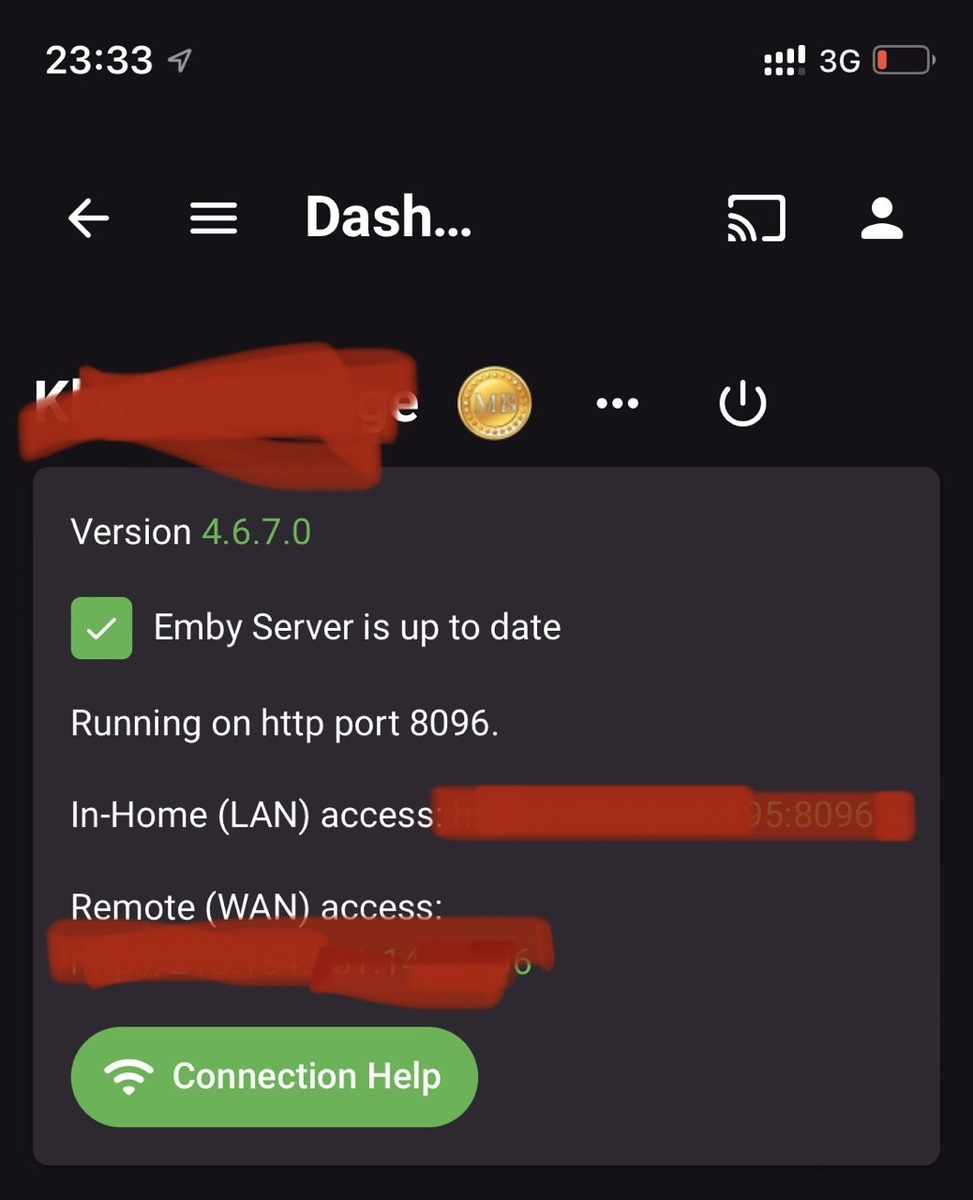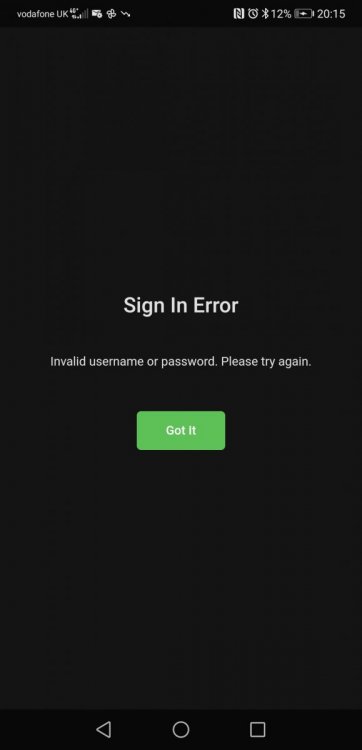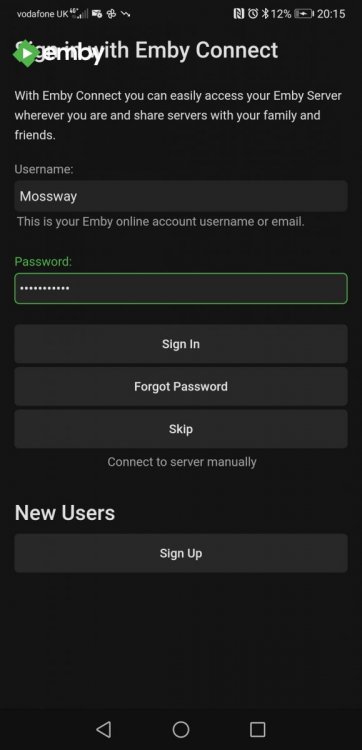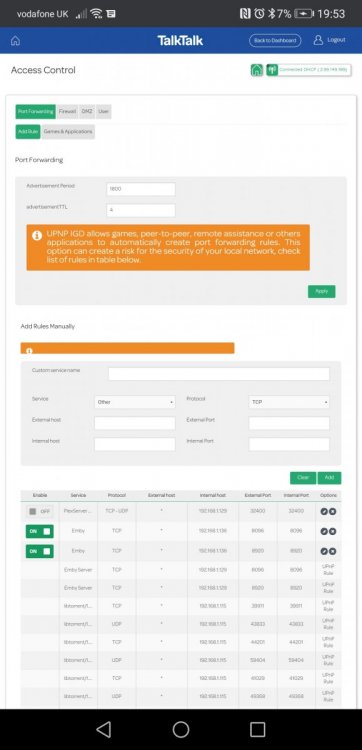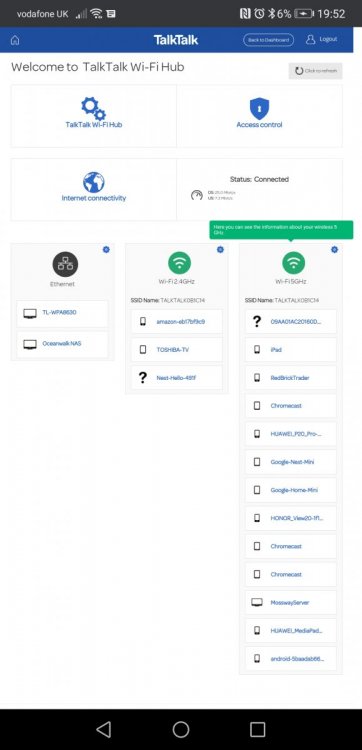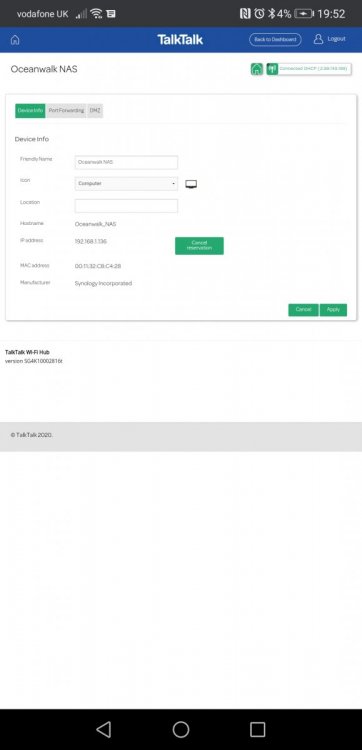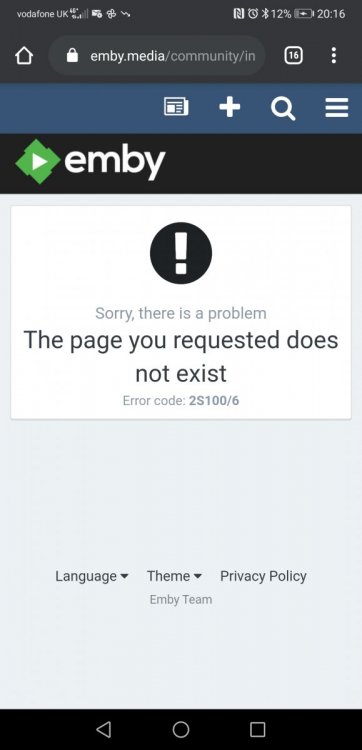Search the Community
Showing results for tags 'Connection'.
-
Restore the “connection without passwords on the local network” functi
odeuxcool posted a topic in Feature Requests
Hello everyone ! Since version 4.8.0.80, a function that is very important for my use has literally disappeared without warning from the user profile, "password" tab: Allow login without passwords from local network (or something like that) It's a horror! my 5 year old daughter has to enter a useless pin code every time she wants to use Emby! This is completely stupid, no kidding! Can you explain why such a stupid thing was done? When a function exists, the least you can do is not remove it! It's pure and simple regression. Can you bring this feature back into service in the next version please? I invite everyone who is bothered to vote with a like please!- 9 replies
-
- connection
- without password
-
(and 1 more)
Tagged with:
-
Connexion impossible depuis l'app smartphone Android en données mobile
Pseudeis posted a topic in French
Bonjour, j'ai un soucis pour me connecter à mon serveur MAIS uniquement en données mobile via l'app Android. Pour être synthétique je vais décrire le comportement que je rencontre. Le serveur est accessible depuis une url en https valide derrière un reverse Ngnix (connexion avec https://mon-url.truc et pas de port) Cette url fonctionne depuis mon PC, ma TV en wifi et le navigateur de mon smartphone en wifi/mobile Je peux me connecter au serveur via l'app smartphone avec mon url publique quand je suis connecté en wifi (chez moi au ailleurs) MAIS ça plante systématiquement depuis l'app Android en données mobile. Je peux toujours passer par mon navigateur mobile mais à quoi bon avoir une app ? Je ne retrouve pas de comportement similaire dans mes recherches du forum et j'ai vraiment pas de piste à explorer Merci d'avance à celleux qui auront pris le temps de lire, et encore plus si vous pouvez m'aider !- 11 replies
-
- androidapp
- mobile
-
(and 2 more)
Tagged with:
-
Hi everyone. I have installed Emby server on my Asustor and clients on iOS and MacOS. Sometimes everything works pretty well but from time to time I cannot to launch any media from my device, as well, as from the server. But it seems that I have good connection with the server, just take a look at the screens. When I trying to open, for example, Music folder I see only black screen, then I'm go to the Server settings and see that it's up to date. It happens when I'm inside my home network as well as outside and it's totally unpredictable. Sometimes it helps when I'm restart the application for several times, but sometimes even t his method is not working. It's a really annoying thing because I never sure that I will have an access to my data when it will be necessary. Do someone have any ideas what the reason of this situation and how to fix it?
- 39 replies
-
- connection
- 8096
-
(and 1 more)
Tagged with:
-
Hi, As the title say, I have a little problem accessing my Emby server via LTE. I use my Synology NAS connected to an LTE router. All Synology services do work remotely trough quickconnect. Things I have done so far: created a DynDNS Hostname with the public iPv4 Address of my NAS (and consequently Emby). installed the No-IP "Dynamic Update Client" on a computer on the same network as my NAS configured the Dynamic Update Client to connect to my No-IP account opened the port that Emby runs on on my LTE router. However, for some reason I still cannot reach my Emby server through the domain I set via No-IP. I must have missed something, but somehow I cannot make out why. And what I also do not understand fully, is that all my Synology services do run through quickconnect. Is there maybe a way to have Emby go through quickconnect too? Any help will be greatly appreciated. Dan
- 3 replies
-
- connection
- lte
-
(and 1 more)
Tagged with:
-
Hey, I have an Emby Server on my Unraid System since a few months. I was connecting to it from outside my network via emby connect. I didn't needed port forwarding and enabling UPnP worked perfectly. Yesterday I tried install Wireguard on my Unraid Server and since then, I can't connect to my emby server externaly. I already reinstalled the emby server, deleted wireguard and tried everything in the troubleshooting section. canyouseeme shows the IP address, which the emby server shows me, but I can't connect to both emby ports. Do you guys have any idea how to fix this problem? Josh
- 4 replies
-
- external
- connection
-
(and 1 more)
Tagged with:
-
Hello, I have a AS6102T Asustor server linked to my computer through a box. I can access to all my AS6102T files. Unfortunately, when I launch Emby, the connection is impossible. My ports 80 and 8096 are open and I don't have a firewall problem... Any ideas why it won't work ? Thanks !
- 67 replies
-
- connection
- 8096
-
(and 1 more)
Tagged with:
-
Emby is suddenly not accessible remotely. Everything checks, I've tested the port from canyouseeme.org and my dynamic dns is updating successfully. embyserver.txt
-
Hi all My first post I'm really struggling to connect externally to my network. I've tried using the Emby Connect functionality and failed miserably. Whenever i try to login I just get the sign in error image attached. I even click the forgot password button and just get some page does not exist message attached. I know the password and username is correct as I've logged into this forum. The user is setup in the server to allow remote connections too. So in my wisdom I assumed that perhaps the router is blocking the access after reading the connectivity help. I'm not an expert on router port forwarding so hopefully you can help me please. My Synology NAS has a reserved internal IP of 192.168.1.136 I have setup a forward as attached in the image. I think I've done this correctly?? My router is a talk talk sagem router and is fairly decent at offering forwards and things. I did it with Plex and worked fine. Please can someone help me as I'm really struggling with this and what else to try. I can take more screenshots of anything you need to see. Thanks in advance
- 22 replies
-
- network
- networking
-
(and 3 more)
Tagged with:
-
I log in with emby connect on app.emby.media on Firefox. I try to add a server, but when I click 'connect', it shows me the following error: https://i.imgur.com/fesyi4G.png This used to work, but a few weeks ago my public IP changed and I had to add the server again. Explicitly connecting with my IP address as the URL works fine, for both local and public IP. Today I figured out that it does work fine in Chromium, so there must be something wrong with Firefox. Both on linux. Server is on a raspberry pi. I added a copy of the debug console as an attachment. console-export-2019-10-3_19-26-57.txt Things I've tried: disabling all of my addons manually restarting Firefox in safemode (which among other things disables all addons) Tried the same thing in Windows: Edge & Chrome work fine, but Firefox (in or out of safemode) doesn't. What can I do to fix this? EDIT: I don't know what I did, but after weeks of this not working (and trying a couple times a week), I could suddenly add a server again. I have no clue how this happened. EDIT2: I edited the title now that I know the problem has something to do with https and not because of Firefox.
- 15 replies
-
- connection
- web app
-
(and 2 more)
Tagged with:
-
I have had my server running perfectly for about 3 months now, able to connect anywhere in the world and from any device via my domain name emby.XXXX.com on port 8096. However, today I went to connect remotely and was met with Connection Failure messages from all devices. I checked my network settings and the Dashboard shows that everything is still looking correct on the server side. What I've tried: Removing my custom domain, and connecting directly to my public IP address Changing the port # Checking to make sure the port is visible from out yonder (it is) Confirming that my domain has an A Record entry point at my emby server Restarting Emby Restarting Windows Tried on 4 different devices, 1 from a different state Connecting to my local IP address from on my own network (doesn't connect) If on the Dashboard I click the "LAN" link, it'll open Emby in Chrome. If I click the "WAN" remote link, it opens to a could not connect page. The only way to connect to my server is from the PC running it, or from it auto detecting on in-network devices. Thoughts?
- 2 replies
-
- connection
- wan
-
(and 1 more)
Tagged with:
-
I am in need of some help. I have tried to get my remote connection going with no luck. I have port forwarded, turned off all firewalls, dmz my computer and still no luck. I do have a isp modem/router connected before my router but I have that setup in passthrough mode. I am not really sure to go from here. I did have the server worked but recently moved it onto a new pc. Thanks ahead of time.
- 57 replies
-
- remote
- connection
-
(and 1 more)
Tagged with:
-
I currently have Plex and wanting to switch over to Emby, but when I installed Emby yesterday and tried to access the server from work or I turned my Wifi off on my phone and used cell service, I keep getting a, "We're unable to connect to the selected server right now. Please ensure it is running and try again." Well, the server is running, can access it while on my network at home, but getting this error on my work computer and iPhone. On Plex, I am using the UPnP and it works great with my router, I have my firewall off, but I do have the inbound rule of port 80 open, so something is blocking this from working, but for the life of me, I can't figure it out since Plex works just fine with UPnP. Can someone help me, please?
-
So, I've got a baffling issue. I cannot remotely connect to the MB server I have running on a Windows 10 machine. I've tried all suggestions on the connectivity page. But even with the firewall temporarily off, I cannot connect. Local connections work fine. I don't have access to router settings due to the apartment complex having all the routers locked down (whitelist probably). But I even tried using my mobile hotspot and no dice. Canyouseeme reported no response on port 8096 or 8920 using either internet service. I even tried each connection again with a VPN (PIA) turned on on the host machine, though I didn't expect any good results from that.
- 10 replies
-
- Network
- Connection
-
(and 3 more)
Tagged with:
-
Bonjour je viens d'installe un serveur emby sur une debian . je voudrais y connecter mes 2 médiathèques; qui sont sur 2 nas ( un synology et un Qnap) je n'arrive pas a me connecter j'essaye smb//user:mdp@monip cela ne fonctionne pas . es la bonne syntaxe pour connecter un répertoire distant . merci
-
I got rid of Plex because my Samsung Series 6 Smart TV couldn't recognize the server on my PC (Windows 10)) after the latest Plex upgrade. installed Emby and love it .... however. It worked briefly, but now it cant find the Emby server. My tablet (Samsung) can, but not my TV. I've tried different IP addresses, but nothing. I've removed the Emby app from my TV and reinstalled. Nothing. I turned the TV off and back on. Nothing. I've got a lot invested in content that I need to play on my Smart TV. HELP!
-
Hi, I have been using emby now for almost a year with no issue, this morning when i went to load content on my Roku showed: connection failed: Connection refused So i logged into the windows machine running the server and attempted to load the server GUI from the tray and received the following error localhost refused to connect. ERR_CONNECTION_REFUSED I have attempted multiple server reboots and restarting the emby server. I have also tried removing the system.dll from the emby folder and then restarting the server, this actually brings up the gui with the start up wizard but as soon as i drop the old file back in it will not work. I have attached the log file. Cheers embyserver.txt
- 19 replies
-
Problems with outgoing connections, such as identifying movies/tvshows
math5969 posted a topic in Linux
Hi, im having problems with my Emby server, running on Linux. Out of nowhere, my server started having problems recognizing Movies and TV-Shows, as well as searching for images. I noticed as well, that I couldn't add Emby connect users to my local users, at least for one user, haven't tried with others, since they already have their emby connect user connected. I have attached the error log from the server, in which I noticed this exception at line 8314: System.Net.Http.HttpRequestException: System.Net.Http.HttpRequestException: An asynchronous socket operation is already in progress using this SocketAsyncEventArgs instance. ---> System.InvalidOperationException: An asynchronous socket operation is already in progress using this SocketAsyncEventArgs instance. Hope someone can help me Thanks Log (1).txt -
Hey i can connect to my server by the web app or even by emby connect i can click the links and it opens fine and even on kodi but just not on the web app every time i try to get in by the web app i get this I have tried checking my port fowarding but its all fine it worked before it looks like this here is the dashboard
- 28 replies
-
- trouble shooting
- connection
-
(and 1 more)
Tagged with:
-
Emby 3.5.3.0 on Synology DS216play with DSM 6.2.1 I have been using emby server on Synology has for a few months now. After a recent reset of NAS ( reinstall) and install of emby server, It fails to connect with external services. At present I am unable to add emby connect ID, search for meta data, check for updates to emby etc. It's like emby wouldn't connect to internet. I checked and internet is working fine on nas. I don't recall any extra settings to enable emby to access internet. Is there any? Could it be that these are related to problem may be at emby's end.? This is what error message I get when emby tries to check for updates. Check for application updates failed Error: TrustFailure (A call to SSPI failed, see inner exception.) at Emby.Server.Implementations.HttpClientManager.HttpClientManager+d__18.MoveNext () [0x006b6] in <8252e50122f84f82af882c36d707f6ce>:0 --- End of stack trace from previous location where exception was thrown --- at Emby.Server.Implementations.HttpClientManager.HttpClientManager+d__15.MoveNext () [0x001f4] in <8252e50122f84f82af882c36d707f6ce>:0 --- End of stack trace from previous location where exception was thrown --- at MediaBrowser.Common.Updates.GithubUpdater+d__3.MoveNext () [0x000f6] in <8096af2ef9e24d15a1a7abee7f8324c0>:0 --- End of stack trace from previous location where exception was thrown --- at Emby.Server.Implementations.ApplicationHost+d__382.MoveNext () [0x00136] in <8252e50122f84f82af882c36d707f6ce>:0 --- End of stack trace from previous location where exception was thrown --- at Emby.Server.Implementations.ScheduledTasks.SystemUpdateTask+d__11.MoveNext () [0x00086] in <8252e50122f84f82af882c36d707f6ce>:0 --- End of stack trace from previous location where exception was thrown --- at Emby.Server.Implementations.ScheduledTasks.ScheduledTaskWorker+d__68.MoveNext () [0x00156] in <8252e50122f84f82af882c36d707f6ce>:0
- 49 replies
-
- Synology
- Connection
-
(and 4 more)
Tagged with:
-
Hey, I'm having some issues with my Emby Server. My one problem so far is that I cant connect to it using another device. I've tried your'e network troubleshooting guide and port forwaded inside the firewall. I have checked if there is any instance in the firewall that blocks it somehow. My local IP seems very strange... here is a picture of it. https://imgur.com/a/En3Q8 Please help me solve this issue. Regards Hugo
- 8 replies
-
- connection
- windows
-
(and 4 more)
Tagged with:
-
Hey, I have read most of the posts on the forum and i am still really struggling with setting up external connection and SSL. Now I have bought a domain through namecheap.com and have been following the guide Setting up SSL for Emby (WIP) by Swynol Now i have followed every step but I cant seem to get it to work. now I am not that technically gifted but know my way around a computer. Please could some help even further or dumb the process a bit even though its dumbed down already. I struggle with ssl free as it never finds my txt line to verify my domain. So any help would be greatfully appreciated Setting up SSL for Emby (WIP)
-
I am attempting to connect to my emby server and am having an issue with Emby server. I can connect to the server via web browser and via Kodi but I am testing a new setup and would like to give Emby theater a shot. Regardless if i put in my server IP address or DNS address it says connection failure. I use https and port 8920. Also I used a self signed certificate, will that cause an issue with Emby Theater? I am running this on a Windows 7 desktop. Tested this on same network, outside network, via wireless and ethernet. Opened up ports in firewall too. However it does work via web browser and Kodi... on the same machine.
-
HI! I'm having problems connecting from the ios client (ipad) to a local emby server using the hostname address, i.e. http://hostname (port 8096). Using the IP address instead, it works perfectly. Connecting to the server using the hostname in a web browser in windows on the same network also works fine (http://hostname:8096) It might not seem as much of a problem but I want to be able to move the emby server (on an intel nuc) between different networks, using it in the car for instance. Connecting using the hostname would be more practical. I'm using the most recent emby ios client. Suggestions are highly appreciated! cheers, Pär, Sweden
-
Hi, i just created my server today, got emby installed and it just wont work when putting the ip address in my browser (Mobile) while connected to mobile data. Internal works fine. I have tried unblocking ports on my Asus Router and TalkTalk modem +the ports on the server 2012 firewall but still no connections (I also tried with a friend and he couldn't get in either. Is there something i am missing?
-
I cannot connect on Roku it says cannot find server, it wont even give me a pin # what can I do to connect? I'm at the first page when starting Emby and cannot get past there.
- 3 replies
-
- Roku
- connection
-
(and 1 more)
Tagged with: