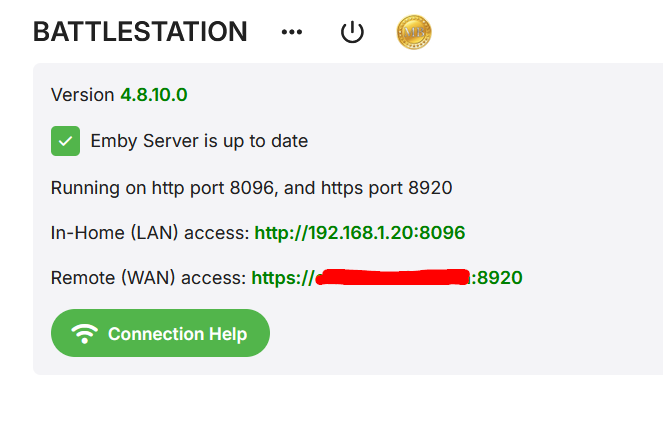Search the Community
Showing results for tags 'wan'.
-
Hello, Environment: Emby Server 4.7.13.0 Emby for Android 3.3.07 Android 13 Premiere enabled What is working: Usage internally: wifi and wired connections in the same LAN as the server. Smartphone, PC, TV, even my car with Android Auto through smartphone. Usage externally: data connection through my router/firewall, no problem with my ISP either. Smartphone, car with android auto, other WAN connections. What is not working: Starting to play playlist inside the LAN and continue after going out, either on smartphone or through Android Auto. I set up Emby behind an apache proxy to ease certificates, DNS and network flows management through firewall, but I guess it's not the source of the issue. Internally and externally Emby is reachable through a unique name (eg. emby.myfancydomain.com) and HTTPS/443. As the proxy is doing the routing job, all Emby network config is left by default, proxy falling back on 8096 HTTP default port, this is maybe the problem but I don't know which parameter to correct, I did several tests without solving. Testing with local terminal DNS cache is instantly discarded and get the public IP, but I need to restart the app to make it works, so I loose the playlist state on smartphone. With Android auto it's even worse, I can't restart with the Android auto interface, I need to disconnect the smartphone from the car, restart the app and then reconnect to the car... And of course loosing the playlist and song state. Fun fact, the reverse action works well, but I don't know if my data connection is still active or if the app switch better when started outside my network and then come back to home. Thanks in advance, Leahkim
- 24 replies
-
- android auto
- wan
-
(and 3 more)
Tagged with:
-
ISP Changed and now my external domain WAN connection is borked
CrankstaWho posted a topic in General/Windows
I imagine this is a bit of a compound issue: my apartment complex changed their ISP provider recently (which I imagine changed my public IP) though I was not having issues until I moved my computer into it's own room, which changed my IP. I should have set a static IP for this guy but hindsight and all that. I can get into my Emby server through the LAN connection just fine, but the WAN times out. I am using HTTPS so have a domain through Dynu for SSL so I imagine that the issue is the IP that Dynu has isn't valid anymore. However, my understanding is that they dynamically update that so it should be accurate which has made me avoid messing with it. I did perform the canyouseeme test on port 8920 and it came back failed. I have attempted port forwarding but it made no difference. I'm sure I just need to flip a few switches here but I've been looking at it all for two days now and I'm fried. Any help would be appreciated. embyserver.txt -
Hi Everyone, I setup an Emby server on a dedicated windows 10 desktop which has an NVIDIA NVEC compatible GPU. I am able to watch and transcode videos up to 4K when using the CPU/Software transcoding method when connecting directly over a LAN IP and publicly through a WAN IP and even with an SSL secured domain. Now the next step was hardware transcoding with the GPU. I set this up with a Premiere license and it works great on everything except when connecting publicly through a WAN IP and domain. I can watch and transcode video up to 4K by connecting through the local IP though. My internet connection is fast enough that I am able to watch 4K videos without transcoding in their original quality, this I discovered when I was using the CPU/Software transcoding method. The same issue also happened when trying Jellyfin. For the sake of getting the server setup and troubleshooting it, it is currently not going through any VPNs, Clouldflare products. or any thing special like that. The GPU is running the latest NVIDIA software and Windows 10 is completely up to date. I would be happy to send over any logs or further information to hopefully get this resolved. Thanks so much!
- 29 replies
-
As the title implies , the Remote (WAN) access doesnt work for me .After some searches , i found this article and followed everything mentioned in there - https://support.emby.media/support/solutions/articles/44001849007-connectivity . 1) Firstly the In-Home ( LAN ) access is working fine , no issues there 2) I made sure that the ip address showing up in WAN access is indeed the correct one . wget -qO- ifconfig.me/ip This when ran inside terminal does returns the same ip mentioned in WAN Access so thats fine as far as i can tell. 3) Lastly i did setup port forwarding on my tp link router . In Forwarding - i added a virtual server as follows : Service Port - 8096 Internal Port - 8096 IP Address - "Added my In-Home LAN access IP here" (192.xx.xx.x) Protocol - TCP ( options available - TCP ,UDP and All ) Common Service Port - "left blank" ( options available - DNS, FTP, GOPHER, HTTP, NNTP, POP3, PPTP, SMTP, SOCK, TELNET ) 4) I did checked if port 8096 is opened according to https://canyouseeme.org It outputs the below error : Error: I could not see your service on XXX.XX.XX.XX on port (8096) Reason: Connection timed out The IP address showing in canyouseeme.org is also the very same ip showing alongside in wan access in emby dashboard which again is same with my actual external ip ( I don't think issue is with IP mismatch in any way ) PS / This is my first time using any media server at all so i haven't tried WAN access on any different media server ,to be able to tell if it works with some different service . In my laptop ,i am connected to the internet through my home wifi . I haven't up any proxy , vpn or firewall in my machine locally or at router level . In fact just of curiosity - being connected to the very same wifi network in my android device. I tried emby server for android app and started emby server from there but wan access is still not working OS - Arch Linux ( x86_64) Emby Server v4.4.3.0
-
I have had my server running perfectly for about 3 months now, able to connect anywhere in the world and from any device via my domain name emby.XXXX.com on port 8096. However, today I went to connect remotely and was met with Connection Failure messages from all devices. I checked my network settings and the Dashboard shows that everything is still looking correct on the server side. What I've tried: Removing my custom domain, and connecting directly to my public IP address Changing the port # Checking to make sure the port is visible from out yonder (it is) Confirming that my domain has an A Record entry point at my emby server Restarting Emby Restarting Windows Tried on 4 different devices, 1 from a different state Connecting to my local IP address from on my own network (doesn't connect) If on the Dashboard I click the "LAN" link, it'll open Emby in Chrome. If I click the "WAN" remote link, it opens to a could not connect page. The only way to connect to my server is from the PC running it, or from it auto detecting on in-network devices. Thoughts?
- 2 replies
-
- connection
- wan
-
(and 1 more)
Tagged with:
-
Bonjour, je rencontre un problème suite à l'installation de emby server sur mon Raspberry Pi 4 (4GB). Emby est inaccessible en dehors du réseau local (inaccessible en WAN, je ne peu donc pas y accéder depuis un appareil non connecter sur le réseaux local). J'ai installé cette version de emby server : Ubuntu Armv7 (armhf) - BETA Download emby-server-deb_4.5.0.6_armhf.deb dpkg -i emby-server-deb_4.5.0.6_armhf.deb Open a web browser to http://localhost:8096 Puis cette version pensant que c'était surement dû à la beta : Ubuntu Armv7 (armhf) Download emby-server-deb_4.4.2.0_armhf.deb dpkg -i emby-server-deb_4.4.2.0_armhf.deb Open a web browser to http://localhost:8096 Ça n'a rien changé, j'ai donc pensé que c'était un problème de port. J'ai ouvert les ports en allant sur le site http://livebox/. J'ai mit : - Web Server (HTTP) dans la colonne application/service. - 80 dans les colonnes port interne et externe (j'ai aussi essayé 8096). - TCP/UDP dans la colonne protocole. - L'ip de mon raspberry dans la colonne appareil. A noter aussi que j'ai mit une ip statique (dans la partie DHCP) pour le raspberry. Je vois vraiment pas quoi faire d'autre, si il y en a qui ont des solutions je suis preneur. Cordialement.
-
I seem to be having issues accessing my server from the internet in certain situations. Currently, my SSL connections is handled by a reverse proxy, apache. This URL is (for example) https://emby.server.com/ but the URL listed on my dashboard is listed as https://emby.server.com:8920/. When connecting to my server with the reverse proxy URL I never have any issues establishing a connection but the URL posted in the dashboard seems to go down randomly. This is an issue because users connecting to my server with emby connect accounts are usually trying to access the server via dashboard URL. My question is can I drop the port number from the WAN access URL on my dashboard and set it to just https://emby.server.com/ or can we troubleshoot why the dashboard URL is not connecting to my server? Please let me know if I need to provide any logs.
-
Hi, i just created my server today, got emby installed and it just wont work when putting the ip address in my browser (Mobile) while connected to mobile data. Internal works fine. I have tried unblocking ports on my Asus Router and TalkTalk modem +the ports on the server 2012 firewall but still no connections (I also tried with a friend and he couldn't get in either. Is there something i am missing?
-
Hi, I've set up my Emby-server with "HTTPS using reverse proxy" using the "Setting up SSL for Emby (WIP)" guide. My question is: How can I switch between my LAN IP-address 192.168.1.20:8096 if I'm at home and my https: // emby.domainname.com:443 address if I'm on the road (using the Android-app)? Manually adding the other address for the same server doesn't seem to work? Thanks!
-
There is wrong local network address in the Dashboard, the local address is the the same as the public ip-address. I've attached a screenshot. I would like to have an option to explicitly specify network interfaces to whom Emby should bind. As well as ability to completely disable binding to unnecessary interfaces.
-
hello, i'm sory but i realy can't acces to emby server outside my home, the wiki and help are not up to date so they are talking about option i can't find in this distro (the last) why HTTS first? it make ssl alert to all the browsers that is no cool for my guest ??? why another port for internet that the one for intranet? if i try to connect with emby account, sometime i can see my server inb the "list" BUT it ca'nt connect. i had open the wan port in windows seven firewall AND in my router firewall i also made a DMZ zone for the server internal IP on my router i also tryed with a "NOIP dns server. but ALL are working when i"m in the same wifi connection but if i change the isp the wifi conecting to the webrowser, it' all stoped can't connect to the server. here..https://github.com/MediaBrowser/Wiki/wiki/Hosting%20Settings i see a wan place to put my noip dns server but it is not on my server thios stuff ?????
-
I'm on version 3.0.5557.20000 and am having a problem streaming movies through EMBY connect. When i try to stream a movie i get an error: As soon as that error pops up this is outputted to the log file: 2015-04-04 13:15:44.9904 Error - NotFoundHttpHandler: 10.26.9.3:8096 Request not found: /Items/9183b1456a4fd9dc78eb45b1f1049a4f/PlaybackInfo?UserId=e4fafe12771947c5e7923375b97685f4&StartTimeTicks=0 I'm able to stream from within the LAN and from WAN using my WAN IP, It just doesn't seem to work through EMBY connect. Any ideas? server-63563702400.txt
-
Hi everyone, I'm setting up MB to be accessible over the WAN, and it works well for everything except Chromecast. Everything functions on the LAN, both from Android clients and casting to Chromecast. In MB Server, I use UPnP to open the ports, and the router shows 8096 and 8945 forwarded properly. The Android client connects and plays video from remote locations, so this seems to confirm the ports are open. But, when I am remote and try casting to a Chromecast, the video does not play. The app triggers the Chromecast to start the receiver app, which shows the MB logo on the TV. Hitting play, however, causes the Chromecast to just show a spinning circle, and the Android client doesn't show that the video time is advancing. FWIW, I removed AdBlock from the phone, as I've seen it cause similar playback issues casting from other apps (e.g. Hulu). My first guess is that I need to forward additional ports, but I didn't see anything in the tutorials. Unfortunately, I don't have easy access to firewall logs to see if whether inbound requests are being rejected. I'm using an IP address, not DDNS. Any advice is welcome, thanks.
- 1 reply
-
- Chromecast
- WAN
-
(and 2 more)
Tagged with:
-
Port forwarding; an overview This is an overview not an in depth discussion of IPv4 networking The basic’s IP addresses have to be unique on a network if they are duplicated then data may not be delivered to its intended recipient. You could think of this like a postman delivering mail on your street, if there are two houses numbered 12 then which does he deliver mail addressed for number 12 too, probably the first number 12 they get to. Needing a unique IP address causes a problem. Due to the way IPv4 works there are simply not enough of these addresses available for every one or device in the world to have a unique IP address. To overcome this limitation of IPv4 two mechanism’s are employed 1. Network Address Translation (NAT). Translates public IP addresses to private ones and vice versa. More info here http://en.wikipedia.org/wiki/Network_address_translation 2. IPv4 addresses are broken into 2 types, termed a. Public, those which can be routed across the internet b. Private, those which can’t, your LAN NAT is a form of firewall. The fact we have to use NAT to overcome the limitations described above when connecting to the internet creates two separate networks, your LAN, which is private and the internet, which is public. This added layer of complexity does offer you a benefit; your first layer of security as nobody outside of your network can access it. Well not without help but that’s another topic. Now NAT is fine if you only need to translate one public IP to private IP address (1 to 1 mapping) or vice versa but what if you have multiple devices on your LAN? You would need one public IP address for each of the devices you needed to access the internet. Fortunately, NAT has another trick up its sleeve in the form of Port Address Translation. Port Address Translation is where a single public IP address, for this discussion, the one assigned by the ISP to your internet (WAN or outside) interface of your router is prefixed with a port number. This means that one public IP address could actually allow 65,536 private devices simultaneously access to the internet. It may simplify things to think of NAT like this. If your computer was out on the street then anyone with a mind too could just walk up to it and start using it. Not very secure. But take this computer and put it in a room with many closed doors (65,536 to be exact, each door individually number) which can only be opened from inside this room (port forwarding) and now you have a more secure computer. Port forwarding Port forwarding = Game & Application sharing As mentioned above port forwarding is the process of opening up a port (a uniquely numbered door) in your router (the room) to allow traffic to access your private network from the internet. For port forwarding to work you need several bits of information · Your WAN or outside IP address. This is the IP address on the connection, connecting your router to the internet. · The port number you wish to open · The IP address of the device on your network (LAN) which you want to forward traffic from the internet too The way in which you use this information to forward a port is down to the manufacture of your model of router but this site http://portforward.com/english/routers/port_forwarding/routerindex.htm is a good place to start if you aren’t sure. It has guides on how to port forward for many makes of router. Bare in mind these guides aren’t necessarily accurate. Further complications DHCP. Dynamic Host Configuration Protocol is designed to help us with IP addressing but in the case of port forwarding it can be a hindrance, Why? You set up port forwarding as shown below to map traffic from the internet hitting your outside IP address with destination port number 999 to be forwarded to a device on your network with IP address 192.168.0.1 listening on port 3389. Protocol TCP Outside Port 999-999 Inside Port 3389-3389 Inside IP 192.168.0.1 This works great then suddenly without warning it stops working! The reason. The device on your network with IP address 192.168.0.1 got this address via DHCP. When the DHCP lease is up this device requests another IP address but this time DHCP issues this device 192.168.0.13. Unfortunately, no one told the router of the IP change to 192.168.0.13 so the router is still trying to port forward traffic to IP address 192.168.0.1. To get this working again you would have to change the configuration setup in the router to match this new IP address as the original configuration is no longer correct. Static IP the way to go Luckily there is something you can do about this. Assign a static IP address to the device you need to port forward traffic to. Static in this context means it won’t automatically change. Now the way you accomplish this will depend on how you have your network setup and the equipment in use and isn’t covered here (in most cases your router will be a DHCP server) but there are two important things to remember when assigning static IP addresses. 1. Two devices can’t have the same IP address on the same network 2. When assigning static IP addresses on a network with an active DHCP server remember to configure the DHCP server NOT to use the IP address you have assigned statically. If you don’t you can end up falling foul of point 1 It’s round about here you remember your ISP saying something about them using DHCP to dynamically assign your Internet IP address. What’s that all about and won’t that cause the same problem we just discussed above? Again, this is DHCP at work. In the UK all ISP’s I’m aware of will assign a DHCP IP address to the Internet connection (WAN, outside interface) on your router. You can get Static IP’s but they’re not free. Yes, it will cause a similar problem as just discussed and again there are way’s around this, DDNS is one. Dynamic Domain Name Service (DDNS) is a way in which you can access from the internet a device on your network when you have a dynamic IP address on your routers internet connection, using a domain name. Unlike the previous problem with dynamic IP addresses and the issue with port forwarding rules dynamic IP address changes on the internet connection don’t affect the port forwarding rule. They affect the ability to contact your router from the internet. Generally this IP address doesn’t change frequently (unless you have technical issue’s) but it does change and again it won’t tell you. DDNS services (free or paid) work by assigning the IP address issued by your ISP to a domain name automatically. Your router, if it has the functionality or a client app monitors the internet connection for IP address changes. When it sees this change sends an update to your DDNS service so the domain name has the new IP address. This way when you use the domain name instead of an IP address to contact your router it will regardless of the fact your IP address changes. Do I need DDNS? Nope, but you will still need to know if your internet connection IP address has changed. You would then have to reconfigure any apps you use to use this new information. So it’ll probably easier to use DDNS. How to find my Internet IP address There are various ways to accomplish this and Google can help but this site is good http://whatsmyip.net/. Example Media browser 3, port forwarding Hopefully you now have a better understanding of what is needed to get port forwarding to work with your router or a better idea of what to search for on Google to find your answers but just to finish off here are the steps for configuring a widely used router in the UK, a BT home hub 2. 1. Open a web browser and type the IP address of your router. In this case the HH2 default IP 192.168.1.254 2. Login 3. You should now be on the home page. Click the Settings tab 4. Click advanced settings. 5. Click Continue to advanced settings 6. Click Application sharing 7. Click Supported Applications 8. Now Click Add new game or application 9. In the Game/Application name field name the rule, MB3 for this example but you are free to choose the name 10. Choose TCP for the protocol 11. Some routers like link Linksys have different pages whether you are configuring a single port or a range of ports. HH2 routers use the same page regardless. So just enter the same port number in both of the fields for Port range and Translate To. For MB3 the default port is 8096 12. Leave the other fields as they are, then Click Add 13. Click Apply That’s it, the port forwarding rule is configured. Now we have to bind the rule to the IP address of the device we want to reach from the internet (our MB3 server). 1. Click Configuration, to the left of Supported Applications 2. Click the Game or application drop down and find MB3 which we just created 3. Hop across to the Device drop down and either select your device (the one you want to reach from the internet) from the list or scroll all the way to the bottom and select user defined 4. A new field will be displayed called Device IP address. Enter the relevant IP address, then Click Add, then Apply That’s it your done configuring, now a basic test. Hang on; what about port 8945? Yes, I know we have only configured port forwarding for port 8096 and haven’t done the same for port 8945. The reason being is you only need port 8096 to access MB3 from the internet. From a device that is out in the internet (not on the LAN) fire up a browser and enter the following. If you have a functional DDNS service http://YourDDNSname:8096/mediabrowser/dashboard/login.html If not just use your Wan IP address http://88.123.1.11:8096/mediabrowser/dashboard/index.html If all is well you should see the MB3 Login page, if not you need to check the steps above and carry out some trouble shooting. Basic trouble shooting From a device on the internet or ask a friend, get to the command prompt on this computer and issue the following (Telnet is not enabled by default on newer operating systems so you may have to “install” it). Here we will just use the IP address to rule out issues with domain name resolution or DDNS. telnet YourWanIPAddress 8096 then press enter. If you don’t see a blank black screen with a flashing cursor (this means port forwarding is working) or get a message stating “couldn’t open a connection” then port forwarding for some reason is not working. This could be for many reasons such as · Windows Firewall · AntiVirus software with firewall capabilities · Port forwarding incorrectly set up Just whilst you are investigating the problem disable any of the above which may be running on the computer you are trying to reach from the internet and re issue the command above. Once it works you can re enable any of the above one at a time, checking with the above command and dealing with any configuration of these programs Final note Some routers such as those manufactured by Zyxel require a two stage configuration of port forwarding due to their more sophisticated functionality. The P-660HN-T1A may require you to disable the SPI firewall function under the security tab whilst AMG1202-T10A will require that you also create an IPMacFilter rule, found under filter, which is under the security tab. Another Final note Way back at the beginning of this long post you mentioned that NAT was a form of security, blocking un invited advances from the internet. Surely leaving ports open is a security risk? Well, yes and no. Whilst it is true that having ports open is a risk, I say no because the open port has to have an active program at the other end (a listener) for any hacker to take advantage of the fact we have opened a port. More than this there has to be known exploits within the program listening on the open port for them to exploit. So, it’s not really the fact the port is open which is the risk. Please remember, it is good practice to have all ports closed by default, only opening those ports which are needed, thereby minimizing the surface area for attack. Finally Bearing in mind you have now made your media collection available from the internet, by you. Use strong passwords. If you don’t, you may find others accessing you media from the internet too!
-
- 8
-

-

-
- port forwarding
- WAN
-
(and 1 more)
Tagged with: