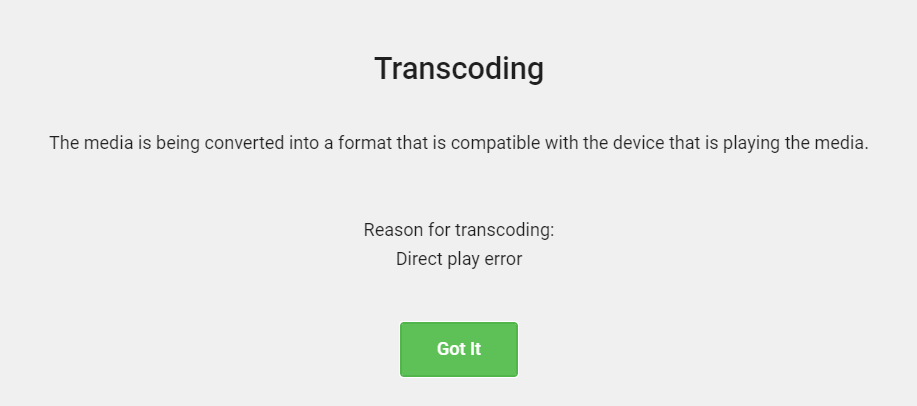Search the Community
Showing results for tags 'Transcode'.
-
Hi all, I have run into a rather weird issue this evening after reviewing my hardware encoder options. After seeing a remote user connecting and playing a media file that needed to be transcoded due to global bit rate limitations, I noticed that it was streaming at a rather low bitrate of ~900kbps when the global limit was set to 2.5mbps. My upload speed is more than capable of achieving this and has done so without issue in the past. I hopped onto DSM to see what was up and found my CPU usage was spiking to 99-100%, which was causing the slow down. This has never happened before and I would typically only see CPU usage of 10-20% while transcoding any file, so I thought to check my hardware acceleration options, as per the wiki suggests, to ensure nothing was switched off. I found that I still had hardware acceleration set to 'Advanced', but weirdly enough, no options appeared under 'Preferred Hardware Encoders' as they had just a week ago. See the screenshot. It is almost as though it no longer recognizes any of the hardware options for hardware acceleration on my NAS. I am stumped as to what has caused this sudden switch. My only inclination would be that it has to do with my recent upgrade from Synology DSM firmware 6.2.3-25426 Update 3 to version 6.2.4-25554 last evening. That upgrade went smoothly and nothing indicated there was an error, but this is the only major change from last week to today. I have confirmed that this occurs both for remote users and myself while local. This issue occurs on a variety of different platforms including Amazon Fire TV devices, Firefox, etc. I also confirm that the spikes completely subside once I stop playing/transcoding of media files. Direct play files are seemingly not causing spikes of this nature. My Emby Premiere license also appears to be correctly input and resolving fine. I am also running the official package, not within Docker. Any help would be appreciated so I can adjust my hardware acceleration options to not cause spikes. Included is the server, hardware, and transcoding log of a problem file. Thank you. Server Specifications: Synology 920+ 8GB Memory Firmware: 6.2.4-25554 Emby: 4.5.4.0
- 21 replies
-
- synology ds920+
- transcode
-
(and 5 more)
Tagged with:
-
I tried like 8 times in a row but wasn't able to reproduce yet and did not save the log of the one time it did not fail. But throttle does not fix the problem. In my case I think it might be related to embycon, because it is handling resumes differently as the Emby Theater Windows app. With Emby Theater the server is not starting at the 0:00 and is jumping to the right position and produces an double transcode like embycon. With Emby Theater the movie starts at the right position. @Happy2Play please move my two postings to the kodi section of the community. Thanks.
- 3 replies
-
- resuming reading
- bug
-
(and 1 more)
Tagged with:
-
Transcoding HEVC with subtitles have some problem, while transcoding HEVC without subtitles are normal.
yukinon244 posted a topic in Web App
Hello, i have a big problem with some movies on my library. this happen for some HEVC mkv videos. in most cases, I can see movies correctly, even if it also transcodes,yet without any problems. for other case, with the subtitile, the movie frequently shows the fanart picture, but from dashboard I can see my cpu has no pressure on transcoding and it has already transcoded for a few seconds more. But after few seconds, it suddenly turn to the fanart picture (just like the loading page) and then show that "No compatible streams are currently available". If I turn off the subtitle, the movies transcodes correctly without problem. One point to note is that when there are no subtitles, it can be transcoded without any problem even if transcoding is required. But when it has to transcode with subtitles, the problem occured. By the way, the problem only occured on the emby website which it must transcode on the server, while on windows client it can be played normally and show the subtitles correctly because it transcodes in native. for example, I recorded the screen to show this complicated situation. https://1drv.ms/v/s!AlY_WtrxBUtlgp9BlwI0cdCRPMe8dg?e=a6dZJp the file are all in .mkv+HEVC format and the ass subtitle. if i disable subtitle, the film transcodes and plays correctly. If there isn't enough infomation, please tell me what I should do to provide it for you. what is the cause of this problem? how can i solve? thank you very much! -
DS918+ H/W transcoding become very slow after upgrade emby to 4.5.4.0
CHENGHQ posted a topic in Synology
Hi, I just upgrade my emby server to 4.5.4.0. But I found the hardware trancoding fps becomes very slow, the dashboard shows that I was using H/W transcoding, I don`t know why. screenshot and transcode log is shown as blow. ffmpeg-transcode-0ea92798-08d5-41f4-bc0f-db1a4d8f9549_1.txt -
Hello, i'm trying to use NVDEC & NVENC on my server, but the option doesn't appear. I'm running a ubuntu server headless and i installed the headless nvidia driver but the option doesn't appear. Does anyone know anything i can do? Thanks for the help
-
Hi ! So this night with no reason, my emby server decided to not transcode movies and all of stuff on it. Here is my log file : https://paste2.org/9cFkEk0p
-
tanscoder is not burning ass/ssa subtitles properly (web)
nishwahareesh posted a topic in General/Windows
well the title explains HOW ITS MEANT TO BE SEEN HOW ITS SEEN THROUGH A BROWSER LOG FILEffmpeg-transcode-2e5de3da-59ec-4e6e-87fe-0c9abef5ea0c_1.txt in the "Processing Plan", in the "SubtitleBurnIn" part it says "false" for burning subtitles but i have this option disabled -
I have Emby installed on my LG smart TV, my movies are all on a NAS and all devices are in the same network. I don't know why but for some reason the only version that transcodes and I'm not able to watch a movie is a 4K Remux version. It only says that is a direct play error, does anyone know why does this happen? Thanks in advance, Mário
- 28 replies
-
- direct play error
- transcode
-
(and 1 more)
Tagged with:
-
I'm using Emby-server for ages, and like it really much. Emby runs on a NAS (x86-based), and have around 23Mbps uplink. Movies are streamed to a remote FireTV Stick 4K (paid subscription). When video's bitrate is close to my uplink, obviously it needs to be transcoded to a lower bitrate. That's where my problem starts: The link between NAS->Viewer is around 23Mbps (measured by iperf), however only if I use it with -P 8 option! What is that option? It asks iperf to run on 8 concurrent sockets (channels, etc) => so it connects to the other half on 8 parallel sockets. This way iperf can easily go up to 23MBps in average (without too much drops). However if I let only 1 socket for iperf, it can only do 5.00MBps. I think ISP limits this, and sometimes it jumps back to 2-3 (but then soon recovers to 5.00). The problem is that even if I transcode it to 5MBps it usually stops, which is really annoying. Only option is to shoot to a much lower bitrate (like 1MBps) which ruins the quality. Is there any method to utilize more parallel sockets for transporting the media between NAS and Viewer? Maybe with reverse proxy? Thanks in advance!
-
Hi there, would it be possible to implement the feature that allows me to modify the transcode buffer in the GUI. Currently the buffer is bending between 2:00 min and 1:40 while throttle is active. I wish i could set the bending range e.g. to 4:00 to 5:00 by myself. Thx for considering
-
The issue the best i can tell is when an user start to get an transcoding loop (5-15secs) all the other transcoding stop or begin to loop. Transcoding who stop get an negative value. Hardware Configuration: CPU: i5-9600k GPU: GTX 1070 OS: Windows 10 Entreprise LTS Workaround (i think) Disable the throttling in Transcoding option. i have attach the full log. logs.zip
-
Server: Arch Linux Emby server 4.4.0.40 Client: Sony KD-55AG9 Android TV 9 Yesterday I played this movie (see spoiler) in a Sony KD-55AG9: This smart TV supports H.265 video codec natively (see specifications: https://www.sony.co.uk/electronics/support/televisions-projectors-oled-tvs-android-/kd-55ag9/specifications). Why Emby transcode it?
-
Why transcode video when only audio can't be DirecStreamed?
Alefielm posted a topic in General/Windows
Hi, I'm trying to play this from Emby 4.4.0.40 Linux to Chromecast ultra using the Android app. When paying it says is transcoding because of the unsupported audio (i'ts ok, Chromecast doesn't support AAC 5.1), my question is, why is Emby transcoding the video too to x264? My server is on a RaspberryPi, so I try to get versions that doesn't need video encoding/conversion, so far I am streaming 4k 5.1 without problems. Is there any configuration to force emby to transcode only the audio whem the problem is audio? I hope that can be achieved with a lot less cpu power than converting video too. Thank you! VideoTitle1080p HEVC CodecHEVC Codec Taghev1 ProfileMain 10 Level120 Resolution1920x800 Aspect Ratio2.40:1 AnamorphicNo InterlacedNo Framerate23.976 Bitrate2,000 kbps Bit Depth10 bit Pixel Formatyuv420p10le Reference Frames1 AudioTitleEnglish AAC 5.1 (Default) LanguageEnglish CodecAAC Codec Tagmp4a ProfileLC Layout5.1 Channels6 ch Bitrate224 kbps Sample Rate48,000 Hz DefaultYes SubtitleTitleEnglish (SRT) LanguageEnglish CodecSRT DefaultNo ForcedNo ExternalYes Containermp4 Path/Movies/aaaa.mp4 Size1983MB -
It's been a while Just got Emby working on my 2018 Mac Mini which is more or less dedicated to being a media server. Works well but when someone starts playing a video that needs transcoding the CPU ramps up a ton for about two minutes for FFMPEG to transcode the file and have it ready. This has been the case since I first turned it on, starting with 'Enable Hardware Transcoding' set to 'yes' and no other options touched. I realized that hypothetically I should be able to access whatever QuickSync/T2 based hardware acceleration this thing has via whatever FFMPEG Emby is using, so I checked out 'advanced' and then saw VideoToolbox which I guess acts as a wrapper for any hardware interfaces Apple would expose. I know there have been other threads talking about this, but none of them seem conclusive. Either way, turned it on, then things really started to get interesting. The CRF setting never changed, I've always had it set to 23 (default) but for some reason when VideoToolbox was on the quality of the transcode dropped like a rock! Even in the client trying to tell it to get 60Mbps 1080p still resulted in the same blocky mess. Disappointed with the results I decided to turn the Enable hardware acceleration when available back from advanced to yes and there I started encountering different problems. The Video quality went back to normal but I noticed sometimes in the clients I tried to use (chrome on another computer) the video would never start playing. I'd get a somewhat normal looking log file but I would never see the client playing information in the dashboard and the video would never start! Restarted the computer and things seemed normal. Yet sometimes I'm having a hard time getting transcoded videos to play now using Chrome. I wanna start by addressing the source of my first issue : Is hardware encoding on the Mac Mini ever going to actually be a viable thing or should I give up? I will include two logs which resulted from trying to play one file, the first time with the software AVC encoder and the second with VideoToolbox. There's some weird stuff going on here, without turning VideoToolBox on, the encoder goes through and checks if hardware transcoding is viable: >>>>>> Affected codecs Encoder libx264 Software Encoder Profiles: Baseline Profile (Level 6.2), Main Profile (Level 6.2), High Profile (Level 6.2), High 10 Profile (Level 6.2), High 4:2:2 Profile (Level 6.2), High 4:4:4 Predictive Profile (Level 6.2) >>>>>> FindVideoEncoder - Media: h264, UseHardwareCodecs: True, Mode: Automatic Info Checking: 'libx264 Software Encoder' Info Check successful - selecting 'libx264 Software Encoder' >>>>>> FindVideoDecoder - MediaType: h264, Mode: Automatic Info Checking: 'Automatic software decoder' Info Check successful - selecting 'Automatic software decoder' >>>>>> Processing Plan Info Name CanDoInHardware WillDoInHardware Reason Info Automatic software decoder >> False False Software Codec Info VideoInput >> False False Not a hardware decoder Info SubtitleBurnIn >> False False Info VideoOutput >> False False Not a hardware encoder Info libx264 Software Encoder >> False False Software Codec >>>>>> Projected Processing Formats Info Previous HW-Context Format SW-Format Next Info h264 >> - yuv420p yuv420p >> subtitles Info subtitles >> - yuv420p yuv420p >> It seems to think it can't be done in hardware because it has subtitles. But with VideoToolBox turned on, it somehow makes due: Affected codecs: >>>>>> VideoToolbox H.264 Profiles: Baseline Profile (Level 6.2), Main Profile (Level 6.2), High Profile (Level 6.2), High 10 Profile (Level 6.2), High 4:2:2 Profile (Level 6.2), High 4:4:4 Profile (Level 6.2) >>>>>> FindVideoDecoder - MediaType: h264, Mode: Custom Info FindVideoDecoder - Checking: 'Automatic software decoder' (Priority: 0) Info FindVideoDecoder - Check successful - selecting 'Automatic software decoder' >>>>>> FindVideoEncoder - Media: h264, UseHardwareCodecs: True, Mode: Custom Info FindVideoEncoder - Checking: 'VideoToolbox H.264' (Priority: 100) Info Encoder supports input stream Info FindVideoEncoder - Check successful - selecting 'VideoToolbox H.264' This is the first area of confusion and the first thing I'd like input on. I'll see if I still have difficulty getting playback to start later. Hopefully someone else who has a similar MacMini with the same processor (3.2 GHz Intel Core i7) can help me out. Thanks VideoToolBox_Off.txt VideoToolBox_On.txt
- 5 replies
-
- Transcode
- VideoToolbox
-
(and 2 more)
Tagged with:
-
Hey guys @@softworkz, Currently I am having issues playing media on devices which need transcoding to play the file. E.g my Oneplus 5T phone manages to direct play x265 encoded files and Emby works like a charm for that device. However when I try to watch on a notebook or PC which needs to transcode the x265 into x264 the video never starts or just stops after a few seconds. I restarted the emby server and the whole windows server multiple times but that does not solve the problem. I attached the server logs for you. embyserver.txt ffmpeg-transcode-ee2800e7-7a19-4344-b5ba-a7306af79f88_1.txt
- 6 replies
-
- Transcode
- Transcoding
- (and 4 more)
-
Hello, I have a problem with resume reading with the web version of Emby. When I try to launch a video started earlier, example at 7 minutes, the player is displayed and the loading circle rotates indefinitely, without launching it. Also, I noticed that on the server dashboard, transcoding is not indicated on the client's tile. When I restart the video from the start, and scroll to the desired moment, the video starts in a few seconds. The indication "transcoding" appears. I have this problem since version 4.3.1.0, before I had never experienced this situation. I also noticed that there is not as much detail on the transcoding on the client's tile, before, we saw the progress, but now, it is only indicated "transcoding". I am attaching the server log to you, I just hid the addresses that could find me. From 12h00 to 12h08, it is the launch test from 7 minutes and the second part, 12h09, from the beginning with a scroll taht work perfectly. Thank you and good day! emberserver.txt
- 96 replies
-
- Resuming reading
- bug
-
(and 1 more)
Tagged with:
-
Hello, I have started ripping my collection. But as a test I wanted to see how the server will handle the playing of a movie. I ripped a standard blu ray to Container: .mp4 Bitrate: 8.6 Mbps Video Codec: H264 Audio Codec: AC3 @ 640 kbps Audio channels: 6 Sample Rate: 48000 Hz When I play the movie via my web browser the CPU jumps to 50% +/- I checked the logs and it appears to be transcoding the audio of the movie. This only happens when I watch the movie via a web browser. If I watch the movie via Roku or my phone app then the CPU hovers around 1% to 2% usage which is what is expected. I thought AC3 is a pretty standard codec ? why is it being transcoded for web browser viewing ? What is the recommended Audio Codec to use then for emby ? Mind you I value my audio quality Thank You
-
Hi, I have a question about adding h.265 support to my htpc and how I can get decent performance without breaking the bank. My current system does not support h.265 and I most likely will have to replace/add some component. I am looking for what options are available. My 4K collection is growing and I am finding my machine to struggle with h.265 content. CPU is at max and I even had to lower transcode quality compared to what I would easily use on h.264 movies. I think upgrading is a wise solution here. I am not interested in getting a new machine. These movies are all RIPs from original 4K HDR blu-ray disks, saved as .mkv (I prefer to have my collections stored in digital format) They are somewhere between 40 and 60 GB in size each - if someone has an idea on how to get them a bit smaller without hurting image quality too much, I would appreciate that as well. (I guess cutting them to 21:9 would already help a lot) Converting time is not an issue, since my machine stands still most of the time, I can easily let it run for days in the background (I do DVR-Recording in the background though, so low-priority transcode would be welcome). But I have no clue on how to use such software. I‘m running Debian and have installed Handbrake (GUI and CL), but it‘s much different from the counterpart on Windows (which I don‘t know too well either). BTT Currently I am running a Xeon E3-1240v5. No gpu or other relevant hardware. No built-in graphic Chip on the CPU, since the Motherboard has a graphical unit built in (which at time of purchase was more than enough), it runs headless. I was considering something like the E3-1245v6, but thought I ask here first before making any decision, since it‘s not a cheap one. I was thinking about a cheap GPU, but my Motherboard has no 16x slots, since it‘s not „a gamer motherboard“. A 3.0 8x is the only slot I can offer (which should do). Will Transcoding hurt the image quality? Will h.265 support keep HDR on transcode? I seem to have some bandwith issue, forcing me to max out at 4k/40mbit. Not sure though if that‘s the processor running on it‘s limit with h.265. When pushing movies onto my HTPC I get pretty much gigabit speed and the drives have more than enough throughput to saturate gigabit. I do play my movies from my AppleTV4k, but sometimes I feel like transcode is happening, probably due to bandwidth limits? Thanks for any advice on this in advance!
- 14 replies
-
- h.265upgrade
- transcode
-
(and 1 more)
Tagged with:
-
I purchased a Dell R720 server to use as a hypervisor. One of the VM’s I plan on running will be used for Emby Server. This Dell came with an Nvidia Tesla M2070Q graphics card installed, which was a surprise. I did plan on seeing how Emby ran on the VM first and if needed I would passthrough a graphics card to take over the transcoding roll. Does anyone know how the Nvidia Tesla M2070Q would perform, or should I just sell it on and use a more suitable card if needed? Transcodes would possible max at 4 streams and I’d ideally like to start using 4k content, so assume 4x 4k transcodes. Side note, I have an MSI HD R6950 Twin Frozr III Power Edition/OC graphics card in my current HTPC that should become free once the server is all up and running. Would this AMD card be a better pick for the transcoding, or should I stick to Nvidia for now? Thanks in advance for any info.
-
HD audio downgraded due to 2 Mbps max settings for internet stream
SuissoNaBisso posted a topic in LG Smart TV
Hi So I have a remote server connected with gigabit connection, at home I'm using the Emby app on LG 65C9 TV running WebOS 4.5. Use the server with UHD movies mainly containing HD audio like DTH-HD MA, Dolby True HD or event Dolby True HD Atmos. The problem is that on this Emby player app, in the settings, the maximum quality we can set for audio (with internet stream) is 2Mbps and for certain audio tracks this is not enough hence the server is forced to transcode / downgrade the audio to AC3 format with such a low bitrate... Example yesterday I did several tests with various movies and different audio bitrate : Quantum of Solace with DTS-HD MA track with bitrate of 1536 kbps = no trasncoding at all, stats for nerds well show that the DTS HD signal is decoded and sent to the TV Skyfall with DTS-HD MA track with bitrate of 1536 kbps = no trasncoding at all, stats for nerds well show that the DTS HD signal is decoded and sent to the TV Fantastics Beast, Crimes of Grindelwald with True HD ATmos track with bitarte of 3457 kbps = audio is being transcoded and dowgraded to AC3 format at around 500 kbps... Is there anyway to break this max setting for audio of 2 mbps ? My TV is compatible with HD formats including Atmos but I can't enjoy these tracks due to this limitation of Emby app...any update to fix in the future ? if Audio max settings offered was 4 or 5 Mbps that would make it ! Thanks -
Favorise direct play / direct stream WITH Auto settings for stream quality
SuissoNaBisso posted a topic in Feature Requests
Hey guys Recently moved to Emby from Plex. You guys did a really great job with that, I really love it and prefer to Plex which is not stable enough in my opinion... Though I'm missing one important feature that Plex has : Favorising direct play / direct stream while you can also select "auto" setting. This means that if Direct Play / Direct Stream is not possible for a user connected to the server (due to slow internet connection, or invalid format etc...) then the Player will automatically select the best quality available for this user. BUT it will always favorise Direct Play / Direct Stream. I'm asking because on my server I have some users using Auto mode, even if they have fiber with 1 gigabit connection, the auto mode will make them transcode to 720p 3Mbps while they could handle the direct play 1080p. Maybe I'm doing something wrong but also thought that on Plex the quality settings are way more clear than on Emby. Maybe this will come in an upcoming update ? Thanks- 7 replies
-
- 1
-

-
- transcode
- direct play
-
(and 5 more)
Tagged with:
-
I've noticed that both my Chromecast v2 and Ultra are happy to direct play multi-channel audio encoded using either Dolby Digital (AC3) or Dolby Digital Plus (EAC3). Anything else (Dolby True HD, Atmos, DTS, DTS-MA, DTS-X) gets transcoded to Dolby Digital at 384 kbit/s. I'm very impressed with the way Emby handles this - it's even smart enough to transcode EAC3 to AC3 when I turn off the AV receiver (and it's just the TV doing the audio decoding). I'm less impressed that it needs to do this at all for the Chromecast Ultra: why do Google think it's OK to market it as 4K HRD capable and yet only support these two codecs? It's particularly bad when DTS gets transcoded to AC3 (one lossy early 90s format to another). Dolby claim that DD+ is up to twice as efficient as old DD and Netflix are now streaming in DD+ at 640 kbit/s ("the point at which additional quality is imperceivable"). I decided to experiment using Emby's version of ffmpeg on my Synology NAS (a DS918+ running a Celeron J3455). DTS to AC3 at 384k vs. DTS to EAC3 at 640k. I had to set avoid_negative_ts to its default value of "auto" for the EAC3 transcode - Chromecast won't direct play EAC3 streams with negative timestamps. I was concerned that the EAC3 conversion might require more CPU time, but if anything it's faster. The conversion logs are attached. I won't claim to have the best equipment or ears (MP3 at 320k is fine by me), but I can hear the difference. The Mad Men opening theme (test file I used) sounds better to me in the EAC3 version, particularly the cymbals. What do the Emby developers think about transcoding to EAC3 at 640k when it's supported by the playback device? An easy win for better audio quality, or just another wild idea from a clueless audiophile? AC3_transcode.txt EAC3_transcode.txt
- 2 replies
-
- 2
-

-
- chromecast
- eac3
-
(and 3 more)
Tagged with:
-
Forgive me if this is related to transcoding & has been discussed in another thread. I'm not completely sure it has anything to do with the file format, but it does seem to be an issue I've noticed (so far) to be affecting only .mkv files. I'm not able to start watching a video from the middle or anywhere other than the beginning, and pretty much any hopping around will cause the video to crap out. Is this just a limitation of the format, a bug somewhere in Emby Mac OS server, or perhaps connected to some kind of corruption or defect in some of the individual .mkv files I've collected or converted. Any guidance appreciated!
-
I'm sure there are scripts or maybe an add-on someone can point me to in the meantime? Has it ever been considered to put in a feature to transcode recordings as they are recording? For example if I record a 1HR HD program, recordings can get upwards of 6GB. If I could set a bitrate to have my server transcode the recording on the fly to say 1080p 5mbps? To keep file sizes down and reduce time spent cleaning up libraries
-
how come firefox transcodes while chrome directstream?
tomatoesoncamera posted a topic in General/Windows
i haven't watched emby on my pc for sometime so i haven't noticed when it changed but i recall firefox used to play my videos via directstream instead of transcoding them. two things may have affected this but i am not certain: 1) recently W10 Build 1903 update (a few days old) 2) firefox v70 upgrade (maybe a month or so old)\ what is interesting though is chrome still plays via directstream. is there something i can do to force firefox or the emby server to use directstream instead of transcoding my videos?

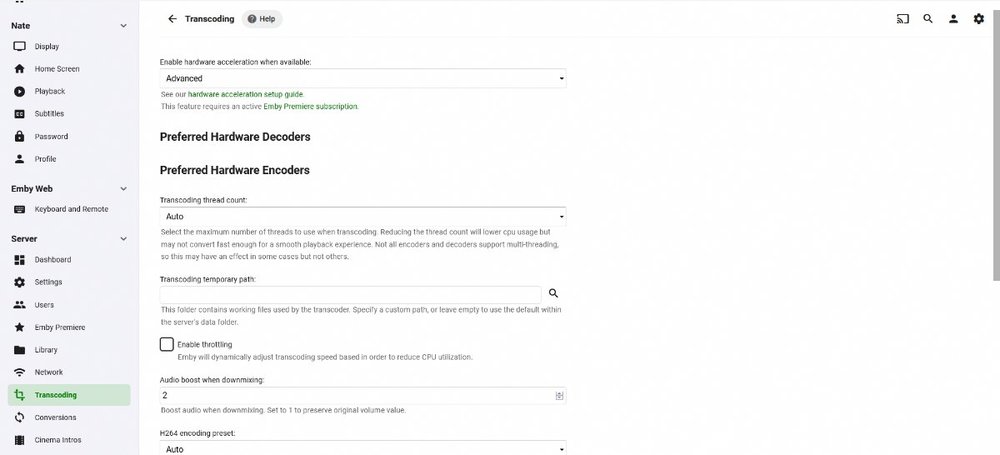
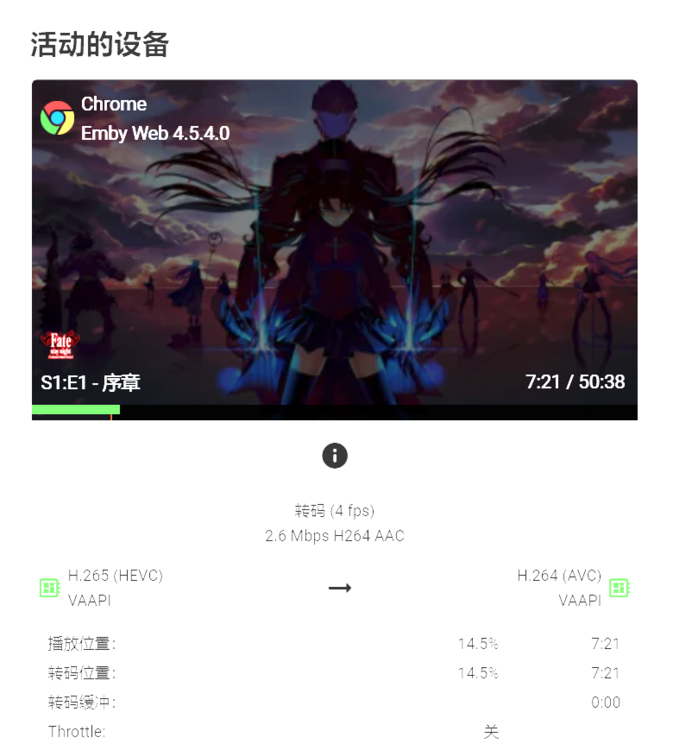
.thumb.png.9a159d6645c4836d28bf1a3f078f0a7d.png)