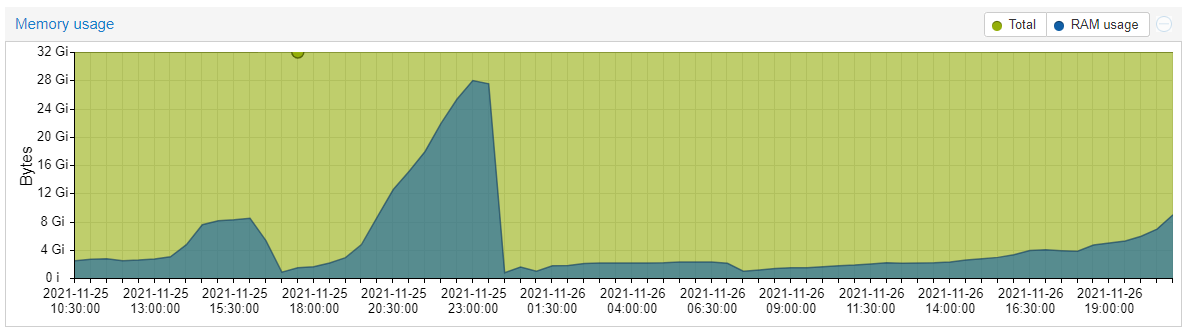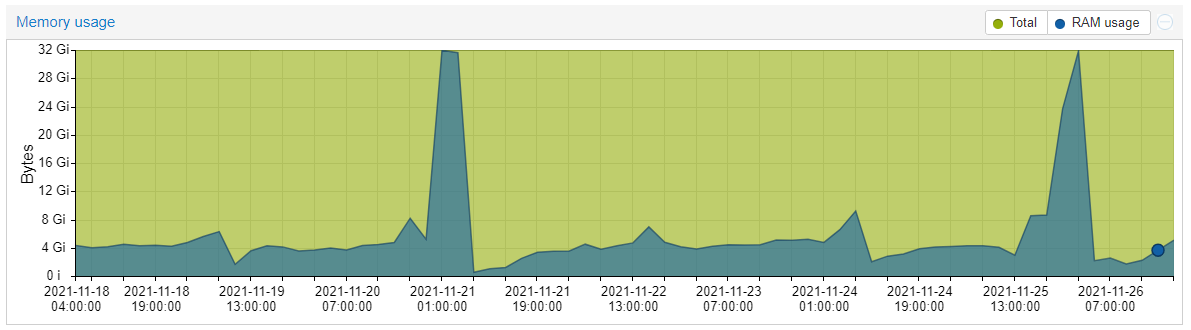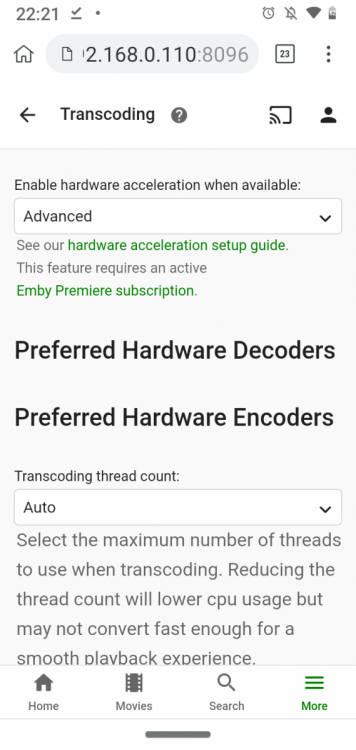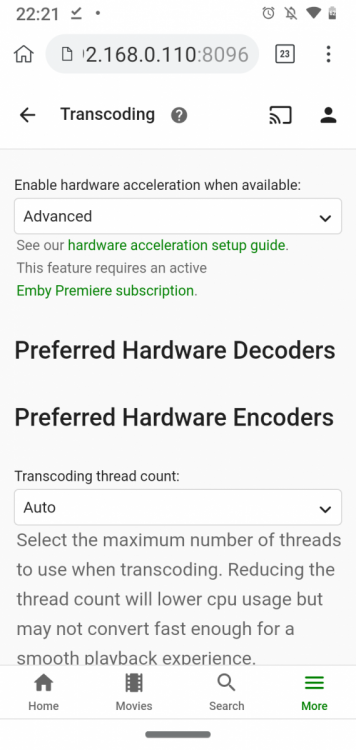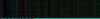Search the Community
Showing results for tags 'debian'.
-
NB: This script only supports debian O/S, and debian based distributions (ubuntu etc). The script requires systemctl and apt which is present in all newer distributions. This script will probably not work as intended on Debian below v7 and Ubuntu below 14. A while back I created a script that will: Check if Apache and/or Nginx is running, and if running stop them. Disable UFW (firewall). Flush iptables. Check if certbot is installed, and if not, install it. Check if certificate is located in the emby directory, and if found, delete it. Ask for your FQDN of your emby server. Create a new certificate that's valid for 90 days. Convert the certificate to PFX and copy it to your emby directory. Ask for your emby group and user and change permissions of the PFX to the specified user (default is emby). Re-enable UFW (firewall). Re-enable Apache and/or Nginx (if it was stopped). Restart the Emby system service. After you have downloaded and placed the script on your server, you must unzip it and give the script execution permission. To do that, run the command: unzip embycert.zip && chmod +x embycert.sh This script should be run every 3 months to keep your certificate up-to-date. This script MUST be run as root with either SU or SUDO. SUDO is not native in Debian, and I would recommend to run this script it as root. NB: After installation, you must define the path to the certificate (under Network tab) which is: /var/lib/emby/emby.pfx and then again manually restart the emby server system service. Remember, if the FQDN is not typed correctly, the installation will fail, so be sure to spell it correctly, and make sure that the A record is valid and working. embycert.sh
- 8 replies
-
- ssl
- letsencrypt
-
(and 4 more)
Tagged with:
-
Unable to connect to the thing in web browser - firewall has open port
fomtooley posted a topic in Linux
Hello - I'm an intermediate user you could say - and I installed emby onto my main server a hp proliant running debian 12. install took maybe 15 seconds. before install i looked up what ports needed to be opened, and opened up 8096 (default) and a temp alt port just in case to avoid any frustration. and reloaded firewall. installed emby. went to browser and tried to open localhost:8096 and "Unable to connect: can't establish blah blah..." I tried connecting with 127.0.0.1, and my LAN IP addresses, and my external IP addresses. Nothing will connect. I chose to install the BETA version, so I decided perhaps beta was more beta than i wanted. So I reinstalled doing a rollback to the stable version. Same problem. Triple checked my firewall. Dunno what it's problem is. Even rebooted entire server. No change. I know I'm retarded, but this is getting to me. And with the week I've had I can't take any more of fixing other people's mistakes. I just wanted to relax and watch movies and unplug my brain. So, if anyone knows what I'm missing or doing wrong, I'd be obliged if you could please offer any assistance. Thank you. -
About twice a week, memory will step into a hole. It is the embyserver process that is consuming all the memory. Nothing in syslog other than hourly cron entries. The service becomes non-responsive. Killing the process & restarting the service... or rebooting the LXC resolves. Anyone seen anything like this? It didn't happen before moving to Emby 4.6.
- 37 replies
-
Hi there, during "dpkg -i emby-server-deb_4.7.6.0_amd64.deb" on Debian updating a running emby server 4.6.4.0 installation, the following warning messages are issued: dpkg -i emby-server-deb_4.7.6.0_amd64.deb (Lese Datenbank ... 62781 Dateien und Verzeichnisse sind derzeit installiert.) Vorbereitung zum Entpacken von emby-server-deb_4.7.6.0_amd64.deb ... Removed "/etc/systemd/system/multi-user.target.wants/emby-server.service". Entpacken von emby-server (4.7.6.0) über (4.6.4.0) ... emby-server (4.7.6.0) wird eingerichtet ... Neue Version der Konfigurationsdatei /etc/firewalld/services/emby-server.xml wird installiert ... Neue Version der Konfigurationsdatei /etc/init/emby-server.conf wird installiert ... Konfigurationsfehler - Element »NONEXISTENT« unbekannt (Administrator verständigen). Konfigurationsfehler - Element »PREVENT_NO_AUTH« unbekannt (Administrator verständigen). usermod: Keine Änderungen Konfigurationsfehler - Element »NONEXISTENT« unbekannt (Administrator verständigen). Konfigurationsfehler - Element »PREVENT_NO_AUTH« unbekannt (Administrator verständigen). Konfigurationsfehler - Element »NONEXISTENT« unbekannt (Administrator verständigen). Konfigurationsfehler - Element »PREVENT_NO_AUTH« unbekannt (Administrator verständigen). Created symlink /etc/systemd/system/multi-user.target.wants/emby-server.service → /lib/systemd/system/emby-server.service. Trigger für libc-bin (2.34-4) werden verarbeitet ... User definitions for user "emby": cat /etc/passwd | grep ^emby emby:x:998:998:Emby Server:/var/lib/emby:/usr/sbin/nologin Also somewhat surprised about new configuration files "/etc/firewalld/services/emby-server.xml" and "/etc/init/emby-server.conf" were created. My emby server is based on Debian Sid (Bookworm, V12 Testing, Rolling Release), Kernel Linux 5.18.0-4-amd64, SMP Debian 5.18.16-1 (2022-08-10). Thanks in advance for any advice.
-
I have a vps ,Debian 10. I want to build both nextcloud and emby on it. Use domain to access them, like nextcloud.xxx.com to access nextcloud, emby.xxx.com to access emby. Is that possible? What should I do? Appreciate it!
-
Hi, I have configured my local network as `192.168.1.0/24` in the network settings in Emby. Then I have configure some of my users with the option "Do not require an password on the local network". This seems to be working and I can now login without an password. The problem starts when I try to contact the server from an different network (172.16.1.0/24). When I click on my user it signs in without an password. I would expect it to ask for my password because this isn't defined as an local network. In the dashboard the successful login is reported with the ip address 172.16.1.30, which is expected. I am directly connecting to the Emby server (no proxy), tcpdump also shows incoming network packets from the source ip 172.16.1.30 as expected. Tested versions: 4.7.0.18 beta and 4.6.7.0 stable System: Linux Debian 10 (4.19.0-18-amd64)
-
Warning message during installation on Debian referring to nonexistent shell "/usr/bin/nologin"
JMLatemby posted a topic in Linux
Hi there, during "dpkg -i emby-server-deb_4.6.2.0_amd64.deb" on Debian, the following warning message is issued: Checking the user definitions for user "emby", the above-mentioned wrong shell entry is indeed present: admin@emby:~# cat /etc/passwd | grep ^emby emby:x:998:998:Emby Server:/var/lib/emby:/usr/bin/nologin The correct nologin shell definition under Debian is "/usr/sbin/nologin". I did adjust the entry accordingly.- 2 replies
-
- 1
-

-
- installation
- debian
-
(and 3 more)
Tagged with:
-
Hi ! So this night with no reason, my emby server decided to not transcode movies and all of stuff on it. Here is my log file : https://paste2.org/9cFkEk0p
-
@cayars I'm running emby for a year inside a FreeNAS jail and want to migrate to a VM guest running Debian on my new Proxmox hypervisor. The problem is, that I can't run emby completely from SSDs because of the high SSD wear (high write amplification because of Copy-on-Write and journaling fs on the host, journaling fs on the VM guest and consumer SDD always needs to write some MB to change some bytes). I'm planning to run 12 VMs on that hypervisor and the first 3 VMs alone are writing 50GB per hour while idling. So I bought a pair of WD Reds for all write heavy folders where the files change often, so that my NVMe SSDs just need to store the static data. I created a fresh debian VM for emby with 4 partition. a.) 120GB ext4 partition on 2 mirrored NVMe SSD mounted as root "/" with atime disabled. b.) 120GB ext4 partition on 2 mirrored HDDs mounted as "/var" c. ) a tmpfs partition on RAM disc mounted as "/tmp" d.) a 8GB swap partition on the 2 mirrored HDDs So my question are... 1.) What folders are created when installing emby on debian or what folders are used by emby? 2.) What kind of data does emby store in that folders? What folders are containing primary static files and what variable (often edited) files? 3.) Are the media images stored in a db or in a seperate folder? I would like to symlink embys db (files should change always I would assume) to the HDD and the images to the SSDs. 4.) On my FreeBSD installation I have seen a temp and a transcoding-temp directory used by emby. Is it ok to symlink them to a ram disk loosing every content on reboot or can't emby handle loosing this temporary data and I should symlink them them the HDD instead? Would be great if someone give me some hints so I can create and symlink the folders before installing emby, so emby will install to the right partitions. Edit: On FreeBSD I get these folders: /var/db/emby-server/cache -> looks like often changing -> should go to HDD or even volatile ramdisk? /var/db/emby-server/config -> looks static -> should go to SSD /var/db/emby-server/data -> often changing (DBs) -> to HDD /var/db/emby-server/logs -> often changing -> to HDD /var/db/emby-server/metadata -> static (pictures etc) -> to SSD /var/db/emby-server/plugins -> static -> to SSD /var/db/emby-server/root -> static -> to SSD /var/db/emby-server/transcoding-temp -> often changing -> to HDD or even volatile ramdisk? /usr/local/lib/emby-server/system -> static -> to SSD /usr/local/lib/emby-server/bin -> static -> to SSD Are these the same folders on Debian but located in /var/lib/emby-server instead of /var/db/emby-server and /opt/emby-server instead instead of /usr/local/lib/emby-server?
-
Hi everyone! I am using Emby since years now and I am overall very satisfied with it. I recently wanted to step up the game so I purchased a GTX 1650 to do some HW transcoding (I was using software transcoding). So I did that, I followed all the guide I could find on how to install the Nvidia-driver than afterward the docket integration. Because yes my server was on Docker. I could not get it to work, i had a lot of errors in the transcode logs, and under Emby --> Transcode --> Advanced - I had no options there to check. So I found out that HW transcoding on docker was not really supported so I installed the standalone app with dpkg (the last version). What was my suprise when I finished the configuration (I started fresh on a empty folder) that I still had no options for transcoding with my Nvidia card. When I check the hardware detection log, the errors showing there are exactly the same as the one I was getting with the docket instance. The graphic card is working correctly, it displays the terminal when I plug it to my screen (since it's a server, there is no GUI and I am using the onboard VGA by default). So whenever I run nvidia-smi I can see the version of the driver installed, my card is showing there as well and everything seems fine. Here is a summary of what I tried so far : -restarted the server numerous time. -re-installed the drivers numerous times and from multiple sources, so either from the non free depot, from the Nvidia website or from their depot. -re-installed fresh Emby. -used the test docker on the nvidia-smi GitHub, and it was successful, so maybe it can be because the driver and CUDA version installed on my computer are too old for Emby? -verified that the user who is running Emby is part of the video and render group. -tried the beta version of Emby via both the docker and the standalone version, exact same behavior. Thank you in advance for your help everyone! hardware_detection-63728027283.txt nvidia-smi.txt
-
Hello, I'm on Debian 9.8 on server side, running the latest beta, but this issue is there since I upgraded to Emby 4.0. (was working fine with Emby 3.5.2/3.5.3). Tried with: - emby-server-deb_4.0.0.2_amd64.deb - emby-server-deb_4.0.1.0_amd64.deb - emby-server-deb_4.0.2.0_amd64.deb - emby-server-deb_4.1.0.10_amd64.deb - emby-server-deb_4.1.0.12_amd64.deb When playing MKV files with ASS Subtitles, tested on Firefox and Chrome (HTML5 playback), subtitles are not showing. I checked server logs, and found that ASS track is encoded/demuxed via ffmpeg: ./embyserver.txt:1029:2019-03-11 13:22:56.065 Info SubtitleEncoder: ProcessRun 'ffmpeg-subtitle_extract' Execute: /opt/emby-server/bin/ffmpeg -i file:"/srv/media/Series/Sword.Art.Online/S03/SAO.S03E21.VOSTFR.1080p.WEBRiP.x264.mkv" -map 0:2 -an -vn -c:s copy "/var/lib/emby-server/cache/subtitles/b/b3fd429fcf754f26313b86b441d5104e_636877678715979463_2_0_0_False.ass" ./embyserver.txt:1079:2019-03-11 13:23:17.462 Info SubtitleEncoder: ffmpeg subtitle extraction completed for file:"/srv/media/Series/Sword.Art.Online/S03/SAO.S03E21.VOSTFR.1080p.WEBRiP.x264.mkv" to /var/lib/emby-server/cache/subtitles/b/b3fd429fcf754f26313b86b441d5104e_636877678715979463_2_0_0_False.ass So it seems that's why subtitles are not available, but when the process is finished, Subtitle doesn't show up, I need to disable and enable them back again (and seek back to the beginning of the file). With big movies, we have to wait many minutes for the ASS to be "available". Also when streaming (from Android app) to my Chromecast (tested with Chromecast v1, v2 and Ultra), thoses ASS subtitle are not available at the begining and then, they show up, but accelerated, and are kind of out of sync with audio/video. We must stop, disconnect and restart the stream to have them properly displayed. Sometimes they don't show up at all. Let me know how I can help to debug those ASS playback issue.
- 22 replies
-
- debian
- chromecast
-
(and 2 more)
Tagged with:
-
2020-05-18 18:57:28.421 Error App: Error getting connection info *** Error Report *** Version: 4.4.2.0 Command line: /opt/emby-server/system/EmbyServer.dll -programdata /var/lib/emby -ffdetect /opt/emby-server/bin/ffdetect -ffmpeg /opt/emby-server/bin/ffmpeg -ffprobe /opt/emby-server/bin/ffprobe -restartexitcode 3 -updatepackage emby-server-deb_{version}_amd64.deb Operating system: Unix 4.19.0.9 64-Bit OS: True 64-Bit Process: True User Interactive: True Runtime: file:///opt/emby-server/system/System.Private.CoreLib.dll System.Environment.Version: 3.1.2 Processor count: 2 Program data path: /var/lib/emby Application directory: /opt/emby-server/system System.Net.Http.HttpRequestException: System.Net.Http.HttpRequestException: Name or service not known ---> System.Net.Sockets.SocketException (0xFFFDFFFF): Name or service not known at System.Net.Http.ConnectHelper.ConnectAsync(String host, Int32 port, CancellationToken cancellationToken) --- End of inner exception stack trace --- at Emby.Server.Implementations.HttpClientManager.CoreHttpClientManager.SendAsyncInternal(HttpRequestOptions options, String httpMethod) at Emby.Server.Implementations.HttpClientManager.CoreHttpClientManager.SendAsync(HttpRequestOptions options, String httpMethod) at Emby.Server.Connect.ConnectEntryPoint.GetIpAddress(String lookupUrl) at Emby.Server.Connect.ConnectEntryPoint.TimerCallback(Object state) Source: Emby.Server.Implementations TargetSite: Void MoveNext() InnerException: System.Net.Sockets.SocketException: Name or service not known Source: System.Private.CoreLib TargetSite: Void Throw() at System.Net.Http.ConnectHelper.ConnectAsync(String host, Int32 port, CancellationToken cancellationToken) 2020-05-18 18:57:28.510 Error HttpClient: <s:Envelope xmlns:s="http://schemas.xmlsoap.org/soap/envelope/" s:encodingStyle="http://schemas.xmlsoap.org/soap/encoding/"><s:Body><s:Fault><faultcode>s:Client</faultcode><faultstring>UPnPError</faultstring><detail><UPnPError xmlns="urn:schemas-upnp-org:control-1-0"><errorCode>402</errorCode><errorDescription>InvalidArgs</errorDescription></UPnPError></detail></s:Fault></s:Body></s:Envelope> 2020-05-18 18:57:28.536 Error HttpClient: <s:Envelope xmlns:s="http://schemas.xmlsoap.org/soap/envelope/" s:encodingStyle="http://schemas.xmlsoap.org/soap/encoding/"><s:Body><s:Fault><faultcode>s:Client</faultcode><faultstring>UPnPError</faultstring><detail><UPnPError xmlns="urn:schemas-upnp-org:control-1-0"><errorCode>402</errorCode><errorDescription>InvalidArgs</errorDescription></UPnPError></detail></s:Fault></s:Body></s:Envelope> 2020-05-18 18:57:28.539 Error PortMapper: Error creating port map *** Error Report *** Version: 4.4.2.0 Command line: /opt/emby-server/system/EmbyServer.dll -programdata /var/lib/emby -ffdetect /opt/emby-server/bin/ffdetect -ffmpeg /opt/emby-server/bin/ffmpeg -ffprobe /opt/emby-server/bin/ffprobe -restartexitcode 3 -updatepackage emby-server-deb_{version}_amd64.deb Operating system: Unix 4.19.0.9 64-Bit OS: True 64-Bit Process: True User Interactive: True Runtime: file:///opt/emby-server/system/System.Private.CoreLib.dll System.Environment.Version: 3.1.2 Processor count: 2 Program data path: /var/lib/emby Application directory: /opt/emby-server/system MediaBrowser.Model.Net.HttpException: MediaBrowser.Model.Net.HttpException: InternalServerError at Emby.Server.Implementations.HttpClientManager.CoreHttpClientManager.SendAsyncInternal(HttpRequestOptions options, String httpMethod) at Emby.Server.Implementations.HttpClientManager.CoreHttpClientManager.SendAsync(HttpRequestOptions options, String httpMethod) at Mono.Nat.Upnp.UpnpNatDevice.GetSpecificMappingAsync(Protocol protocol, Int32 publicPort, CancellationToken cancellationToken) at Mono.Nat.Upnp.UpnpNatDevice.CreatePortMap(Mapping mapping, CancellationToken cancellationToken) at Emby.PortMapper.ExternalPortForwarding.CreateRules(INatDevice device, CancellationToken cancellationToken) Source: Emby.Server.Implementations TargetSite: Void MoveNext() 2020-05-18 18:57:28.566 Error HttpClient: <s:Envelope xmlns:s="http://schemas.xmlsoap.org/soap/envelope/" s:encodingStyle="http://schemas.xmlsoap.org/soap/encoding/"><s:Body><s:Fault><faultcode>s:Client</faultcode><faultstring>UPnPError</faultstring><detail><UPnPError xmlns="urn:schemas-upnp-org:control-1-0"><errorCode>402</errorCode><errorDescription>InvalidArgs</errorDescription></UPnPError></detail></s:Fault></s:Body></s:Envelope> 2020-05-18 18:57:28.589 Error HttpClient: <s:Envelope xmlns:s="http://schemas.xmlsoap.org/soap/envelope/" s:encodingStyle="http://schemas.xmlsoap.org/soap/encoding/"><s:Body><s:Fault><faultcode>s:Client</faultcode><faultstring>UPnPError</faultstring><detail><UPnPError xmlns="urn:schemas-upnp-org:control-1-0"><errorCode>402</errorCode><errorDescription>InvalidArgs</errorDescription></UPnPError></detail></s:Fault></s:Body></s:Envelope> 2020-05-18 18:57:28.592 Error PortMapper: Error creating port map *** Error Report *** Version: 4.4.2.0 Command line: /opt/emby-server/system/EmbyServer.dll -programdata /var/lib/emby -ffdetect /opt/emby-server/bin/ffdetect -ffmpeg /opt/emby-server/bin/ffmpeg -ffprobe /opt/emby-server/bin/ffprobe -restartexitcode 3 -updatepackage emby-server-deb_{version}_amd64.deb Operating system: Unix 4.19.0.9 64-Bit OS: True 64-Bit Process: True User Interactive: True Runtime: file:///opt/emby-server/system/System.Private.CoreLib.dll System.Environment.Version: 3.1.2 Processor count: 2 Program data path: /var/lib/emby Application directory: /opt/emby-server/system MediaBrowser.Model.Net.HttpException: MediaBrowser.Model.Net.HttpException: InternalServerError at Emby.Server.Implementations.HttpClientManager.CoreHttpClientManager.SendAsyncInternal(HttpRequestOptions options, String httpMethod) at Emby.Server.Implementations.HttpClientManager.CoreHttpClientManager.SendAsync(HttpRequestOptions options, String httpMethod) at Mono.Nat.Upnp.UpnpNatDevice.GetSpecificMappingAsync(Protocol protocol, Int32 publicPort, CancellationToken cancellationToken) at Mono.Nat.Upnp.UpnpNatDevice.CreatePortMap(Mapping mapping, CancellationToken cancellationToken) at Emby.PortMapper.ExternalPortForwarding.CreateRules(INatDevice device, CancellationToken cancellationToken) Source: Emby.Server.Implementations TargetSite: Void MoveNext() Microsoft Windows [Version 10.0.18362.175] © 2019 Microsoft Corporation. All rights reserved. C:\Users\Administrator>ping schemas.xmlsoap.org Pinging e13878.b.akamaiedge.net [23.199.160.97] with 32 bytes of data: Reply from 23.199.160.97: bytes=32 time=36ms TTL=64 Reply from 23.199.160.97: bytes=32 time=39ms TTL=64 Reply from 23.199.160.97: bytes=32 time=43ms TTL=64 Reply from 23.199.160.97: bytes=32 time=36ms TTL=64 Ping statistics for 23.199.160.97: Packets: Sent = 4, Received = 4, Lost = 0 (0% loss), Approximate round trip times in milli-seconds: Minimum = 36ms, Maximum = 43ms, Average = 38ms C:\Users\Administrator>
-
Hi, Even I mentionned the issue in an another topic, I decided to open a separate topic as this issue is becoming more annoying to me. With Plex the same library, same albums are recognizing OK as it should. I am running the server on Debian, latest stable version 4.4.2.0. All id3 tags are OK, "album" id3 tag is correctly assigned per CD or per multi CDs. If many CDs in an album, each disk is numbered as 1/3, 2/3, etc... Something is not working right with emby scanning, so decided to ask for help and report this issue as possible bug. File structure (in some cases) is as following: artist/ album1/ track_1 track_2 ..................... track_n album2/ CD1/ track_1 track_2 ........................... track_z CD2/ track_1 track_2 ........................... track_x CD3/ track_1 track_2 .......................... track_w .................... CD100/ track_1 track_2 .......................... track_y For artists with such file structure, only album 1 is correctly recognized. In case of album 2, there are non-sense results, different results with no logical for me behind. For ex the name of album 2 is randomly assigned as the name as CD4 (or name other number) and all tracks inside, after first scan have several track1, several track2, etc. What is annoying, after several scans I see the results are "improved" - and this happened at least in one case: all tracks inside that crazy named album, are renumbered from 1 to what ever is the last number, keeping of course the initial, ridiculous order of 1,1,1, - 2,2,2, etc... I see this in case of Bach 171 CD complete works. I give here a very simple example, to understand better the issue. Artist: ABBA Album: \ABBA\The Albums [2008] (9 discs!) Please see bellow the name of the album emby "think" it is about and how all tracks, saved in their respective folders are all put together under this wrong album name - "The Album (2006, CD 5 of 9)". Please find check bellow the album name for two of "track1": And I have many other similar examples. What is even more annoying (as this is an exception), if there is only one and only one subdirector (as album box set name for ex) with several subdirectors (albums) emby get them right. BUT, if there are many subdirectories under an artist, and if an album have more CDs, the scan is going totally wrong... If this is not a bug, please advise if there is a faulty setting, i.e my fault, and how to fix it? Thanks
-
Running Debian Stretch (do I need Buster before I upgrade Emby?). How do i update the emby server instance? I've looked all over this forum and in the wiki and I see nothing (except below) that talks about how to upgrade/update. Is it: apt-get install --only-upgrade mediabrowser ?? I read this in another post in the forum. also, any known issues with this upgrade that I should be aware of?
-
Hi all I am running Emby as a docker image and it is running great. My problem comes when I do the updates. For the update, I use watchtower which picks up the updated image, if newer version exists and installs it. However, after the update, Emby starts with the wizard and does not use previous configuration, so all the metadata is recreated (which means all previous users, collections, etc. is lost). Currently, to resolve the issue, on the host I do something like this after the update: docker stop emby cd /var/lib/docker/volumes rm -fr newvolumefoldername/_data cp -R oldvolumefoldername/_data newvolumefoldername/_data docker start emby so, when I go back to Emby, old configuration is used. But I am sure there must be a better way to do the updates and I am afraid if there are any changes in the db or config schemas, they will not be applied with the process I am doing. Can somebody please help? How are you doing Emby docker updates? Thanks, Vel
-
Hey all, Having trouble access media on newly installed Emby server on Debian linux. Emby was able to detect the media folder and everything in it but when I try and play a file it gives me this "No compatible streams are currently available. Please try again later or contact your system administrator for details" I changed the permissions on the folder to 777 to troubleshoot and it is still giving the same error. In the logs it looks like it is say permission denied when I try and access a file and I am now at a lost of what it could be. LogError.txt
-
"Too many Errors. Giving Up." because of "Transport Endpoint is not connected"
hammos posted a topic in Linux
Hi, somehow I'm currently fighting with the problem, that after mounting my GDrive to the vServer the media library will break down after the library scan. When trying to open a media file you get the typical error message "Too many errors. Giving up". If I try to look for the mounted folder on my vServer I get to notice that I can't open it anymore. "-bash: cd: seb_emby: Transport endpoint is not connected" is the message. Actually I can't do anything with those folders anymore. When I try to delete them it gets rejected "rmdir: failed to remove ‘seb_emby’: Device or resource busy" I got two seperat mounts running. The weird thing is that only one of them is always crashing. The other one works fluently. Concerning this, neither the Google API or the Emby Update to 4.3.1 could be the fault. The media library scan seems also to go quite slower since it stays on 90,9% for quite long, when I try to mount everything in a new folder etc. I did install the Anime addon (1.4.3) and auto box sets (1.2.3) one day earlier, so I guess that this might have something to do with it. The crashing mount contains one library with anime series and one with anime movies. In both libraries I did a recent change in the settings, by setting the metadata format to nfo and saving picture material in the media source folder. (Was this a good choice btw.? What is the advantage of the nfo file in comparison with when the box is unticked?) Pfa the embyserver.txt. (Splitted in two files since it was too big, had ~100mb) Thank you for helping me solve this case in advance. If you need any additional information just mention it. Best Regards- 9 replies
-
- debian
- emby 4.3.1
-
(and 1 more)
Tagged with:
-
Hello, I am trying to install emby on a debian machine, and it is not installed and says that some files could not be found or could not be executed, as shown in the image below. Can anyone help me with this problem
- 3 replies
-
- debian
- instalação
-
(and 1 more)
Tagged with:
-
How to set up Emby Library with different NTFS drives? Linux Newbie :(
AbirX posted a topic in Linux
Hi, I am a complete noob! Recently switched from Windows to Linux. I'm having trouble setting up my library with the files from NTFS drives created using windows. Can anyone tell me how to add files from other drives to my emby library? I'm using deepin x64bit (debian 9 based). -
Hello, I just upgraded to 4.2 on my server (Debian Jessie 8.11 x64) Emby service doesn't start with this error message in Systemd status report : systemctl status emby-server.service ● emby-server.service - Emby Server is a personal media server with apps on just about every device. Loaded: loaded (/usr/lib/systemd/system/emby-server.service; enabled) Active: failed (Result: signal) since mar. 2019-07-30 17:51:37 CEST; 1min 54s ago Process: 696 ExecStart=/opt/emby-server/bin/emby-server (code=killed, signal=ABRT) Main PID: 696 (code=killed, signal=ABRT) juil. 30 17:51:37 Fozzy emby-server[696]: --- End of inner exception stack trace --- juil. 30 17:51:37 Fozzy emby-server[696]: --- End of inner exception stack trace --- juil. 30 17:51:37 Fozzy emby-server[696]: at System.Net.NetworkInformation.LinuxNetworkInterface.GetLinuxNetworkInterfaces() juil. 30 17:51:37 Fozzy emby-server[696]: at System.Net.NetworkInformation.NetworkInterfacePal.GetIsNetworkAvailable() juil. 30 17:51:37 Fozzy emby-server[696]: at System.Net.NetworkInformation.NetworkChange.OnAvailabilityTimerFired(Object state) juil. 30 17:51:37 Fozzy emby-server[696]: at System.Threading.TimerQueueTimer.CallCallback() juil. 30 17:51:37 Fozzy emby-server[696]: at System.Threading.TimerQueueTimer.Fire() juil. 30 17:51:37 Fozzy emby-server[696]: at System.Threading.TimerQueue.FireNextTimers() juil. 30 17:51:37 Fozzy systemd[1]: emby-server.service: main process exited, code=killed, status=6/ABRT juil. 30 17:51:37 Fozzy systemd[1]: Unit emby-server.service entered failed state. In the last logs of emby server, I found this : Error App: LoaderException: Could not load type 'SQLitePCL.pretty.IResultSetValue' from assembly 'SQLitePCL.pretty, Version=1.2.2.0, Culture=neutral, PublicKeyToken=null'.
-
Hi, I am having some issues doing hardware transcoding through docker. I have everything setup correctly (I think) but it looks like it's still using software. I've setup my emby user as a member of the video group, set permissions to /dev/dri/renderD128 to 777, and have the hardware decoder mapped through docker. See below for my docker-compose config: # Emby Media Server emby: image: emby/embyserver container_name: emby restart: unless-stopped network_mode: bridge ports: - "8096:8096/tcp" - "8920:8920/tcp" environment: - TZ=${TZ} - UID=${PUID_EMBY} - GID=${PGID_KODI} - GIDLIST=44 volumes: - ${PICKYDIR}/emby:/config - ${DOCKERDIR}/media:/mnt/share1 - ${DOCKERDIR}/backups:/mnt/share2 - ${SSD}/transcode_emby:/transcode devices: - "/dev/dri/renderD128:/dev/dri/renderD128" Any other ideas? embyserver.txtffmpeg-transcode-50eb18ad-ccac-460a-aa92-d25b2f210ad6_1.txthardware_detection-63692603061.txt
- 5 replies
-
- Transcoding
- Hardware Transcoding
-
(and 3 more)
Tagged with:
-
Hello all. I've been lurking for a short while as an unregistered user and couldn't find the answer for which I searched. So first... Turned an old gaming rig into a server with linux mint 18 because I had an USB handy that had mint on it. i5 processor 8GB of ddr3 I don't have all the specs on hand but that's the baseline of the machine. After running for so many hours, the server freezes. But this ONLY happens when the emby service is running. Doesn't matter if anyone is using emby or not. The server eventually just freezes. If I turn emby off, this doesn't seem to happen. Any ideas or anyone seen this exact issue before? If there's a specific log or error I should be looking for, sorry in advance for not knowing where it should be!
-
Hello, I just wanted to ask whether it is normal that there are so many processes running while emby is in 'idle' mode. I've made a screenshot from htop. On the screenshot are around half of the processes. (overall 30+) This is after a restart and there are currently no users logged in and nothing is on the schedule. The system has Armbian OS (Debian arm64 Emby Package) with RK3399 processor.
-
I feel like I'm very close to having hardware acceleration working again, after switching to Debian Buster in a container, but I can't quite get it. This is AMD A10-5700, with Radeon HD 7660D. Please any help? As user emby, my ''vainfo'': error: can't connect to X server! libva info: VA-API version 1.4.0 libva info: va_getDriverName() returns 0 libva info: Trying to open /usr/lib/x86_64-linux-gnu/dri/r600_drv_video.so libva info: Found init function __vaDriverInit_1_4 libva info: va_openDriver() returns 0 vainfo: VA-API version: 1.4 (libva 2.4.0) vainfo: Driver version: Mesa Gallium driver 18.3.4 for AMD ARUBA (DRM 2.50.0 / 4.15.0-46-generic, LLVM 7.0.1) vainfo: Supported profile and entrypoints VAProfileMPEG2Simple : VAEntrypointVLD VAProfileMPEG2Main : VAEntrypointVLD VAProfileVC1Simple : VAEntrypointVLD VAProfileVC1Main : VAEntrypointVLD VAProfileVC1Advanced : VAEntrypointVLD VAProfileH264ConstrainedBaseline: VAEntrypointVLD VAProfileH264ConstrainedBaseline: VAEntrypointEncSlice VAProfileH264Main : VAEntrypointVLD VAProfileH264Main : VAEntrypointEncSlice VAProfileH264High : VAEntrypointVLD VAProfileH264High : VAEntrypointEncSlice VAProfileNone : VAEntrypointVideoProc My hardware_detection log: {"Key":"vaapi","Decription":"vaapi"},"qsv":{"Key":"qsv","Decription":"qsv"},"cuvid":{"Key":"cuvid","Decription":"cuvid"}}},"DetectionOutputs":[{"CodecProviderName":"Vaapi","StandardError":"\n","Result":{ "ProgramVersion": { "Version": "4.0.2-emby_2018_12_09", "Copyright": "Copyright (c) 2018-2018 softworkz for Emby Llc", "Compiler": "gcc 6.3.0 (crosstool-NG crosstool-ng-1.23.0)", "Configuration": "--cc=x86_64-pc-linux-gnu-gcc --arch=x86_64 --prefix=/home/embybuilder/Buildbot/x64/ffmpeg-x64/staging --pkg-config=pkg-config --disable-doc --disable-ffplay --disable-vdpau --disable-xlib --enable-fontconfig --enable-gnutls --enable-gpl --enable-iconv --enable-libass --enable-libfreetype --enable-libfribidi --enable-libmp3lame --enable-libopus --enable-libtheora --enable-libvorbis --enable-libwebp --enable-libx264 --enable-libzvbi --enable-version3 --enable-libsmbclient --enable-cuda --enable-cuvid --enable-libmfx --enable-nvenc --enable-vaapi --enable-cross-compile --cross-prefix=x86_64-pc-linux-gnu- --extra-libs='-lexpat -lfreetype -lfribidi -lfontconfig -liconv -lpng -lz -lvorbis -logg -lnettle -lhogweed -lgmp -laddns-samba4 -lasn1util-samba4 -lauthkrb5-samba4 -lCHARSET3-samba4 -lcliauth-samba4 -lcli-cldap-samba4 -lcli-ldap-common-samba4 -lcli-nbt-samba4 -lcli-smb-common-samba4 -lcom_err -lcommon-auth-samba4 -ldbwrap-samba4 -ldcerpc-binding -ldcerpc-samba-samba4 -ldl -lflag-mapping-samba4 -lgenrand-samba4 -lgensec-samba4 -lgse-samba4 -lgssapi_krb5 -llibcli-lsa3-samba4 -llibsmb-samba4 -linterfaces-samba4 -liov-buf-samba4 -lk5crypto -lkrb5 -lkrb5samba-samba4 -lkrb5support -lldb -lldbsamba-samba4 -lmessages-dgm-samba4 -lmessages-util-samba4 -lmsghdr-samba4 -lmsrpc3-samba4 -lndr -lndr-krb5pac -lndr-nbt -lndr-samba-samba4 -lndr-standard -lreplace-samba4 -lsamba-cluster-support-samba4 -lsamba-credentials -lsamba-debug-samba4 -lsamba-errors -lsamba-hostconfig -lsamba-modules-samba4 -lsamba-security-samba4 -lsamba-sockets-samba4 -lsamba-util -lsamba3-util-samba4 -lsamdb -lsamdb-common-samba4 -lsecrets3-samba4 -lserver-id-db-samba4 -lserver-role-samba4 -lsmbconf -lsmbd-shim-samba4 -lsmb-transport-samba4 -lsocket-blocking-samba4 -lsys-rw-samba4 -ltalloc -ltalloc-report-samba4 -ltdb -ltdb-wrap-samba4 -ltevent -ltevent-util -ltime-basic-samba4 -lutil-cmdline-samba4 -lutil-reg-samba4 -lutil-setid-samba4 -lutil-tdb-samba4 -luuid -lwbclient -lwinbind-client-samba4 -ldrm' --target-os=linux --enable-shared --disable-static" }, "Devices": [ { "DeviceIndex": 0, "DeviceInfo": { "VendorName": "Advanced Micro Devices, Inc. [AMD/ATI]", "DeviceName": "Trinity [Radeon HD 7660D]", "SubsytemVendorName": "ASRock Incorporation", "VendorId": 4098, "DeviceId": 39169, "SubsytemVendorId": 6217, "SubsytemDeviceId": 39169, "DevPath": "/sys/bus/pci/devices/0000:00:01.0", "DrmCard": "/dev/dri/card0", "DrmRender": "/dev/dri/renderD128", "IsEnabled": 1, "IsBootVga": 1, "Error": { "Number": -1, "Message": "Failed to initialize VA /dev/dri/renderD128. Error -1" } } } ], "Log": [ { "Level": 48, "Category": 0, "Message": "Begin GetVaAdapterInfo" }, { "Level": 40, "Category": 0, "Message": "Found 24 device entries" }, { "Level": 48, "Category": 0, "Message": "Begin get_nodes" }, { "Level": 48, "Category": 0, "Message": "Found 3 drm entries" }, { "Level": 48, "Category": 0, "Message": "End GetVaAdapterInfo" } ] } And a portion of the output when I run ''ffdetect vaencdec'': [DEVICE] DeviceIndex=0 DEVICEINFO:VendorName=Advanced Micro Devices, Inc. [AMD/ATI] DEVICEINFO:DeviceName=Trinity [Radeon HD 7660D] DEVICEINFO:SubsytemVendorName=ASRock Incorporation DEVICEINFO:VendorId=4098 DEVICEINFO:DeviceId=39169 DEVICEINFO:SubsytemVendorId=6217 DEVICEINFO:SubsytemDeviceId=39169 DEVICEINFO:DevPath=/sys/bus/pci/devices/0000:00:01.0 DEVICEINFO:DrmCard=/dev/dri/card0 DEVICEINFO:DrmRender=/dev/dri/renderD128 DEVICEINFO:IsEnabled=1 DEVICEINFO:IsBootVga=1 DEVICEINFO:ApiVersionMajor=1 DEVICEINFO:ApiVersionMinor=4 DEVICEINFO:Driver=Mesa Gallium driver 18.3.4 for AMD ARUBA (DRM 2.50.0 / 4.15.0-46-generic, LLVM 7.0.1) [DECODER] CodecName=MPEG2VIDEO CodecProfile=MPEG2_SIMPLE CodecId=2 MaxWidth=2048 MaxHeight=1152 ColorFormats=NV12 RTFormat=1 [/DECODER] [DECODER] CodecName=MPEG2VIDEO CodecProfile=MPEG2_MAIN CodecId=2 MaxWidth=2048 MaxHeight=1152 ColorFormats=NV12 RTFormat=1 [/DECODER] Here is my /dev/dri/: emby@emby:/$ ls -lha /dev/dri total 0 drwxr-xr-x 2 root root 100 Mar 16 12:23 . drwxr-xr-x 9 root root 500 Mar 16 12:23 .. crw-rw---- 1 root video 226, 0 Mar 16 12:23 card0 crw-rw---- 1 root video 226, 0 Mar 16 12:23 controlD64 crw-rw---- 1 root video 226, 128 Mar 16 12:23 renderD128 What else can I provide to help?