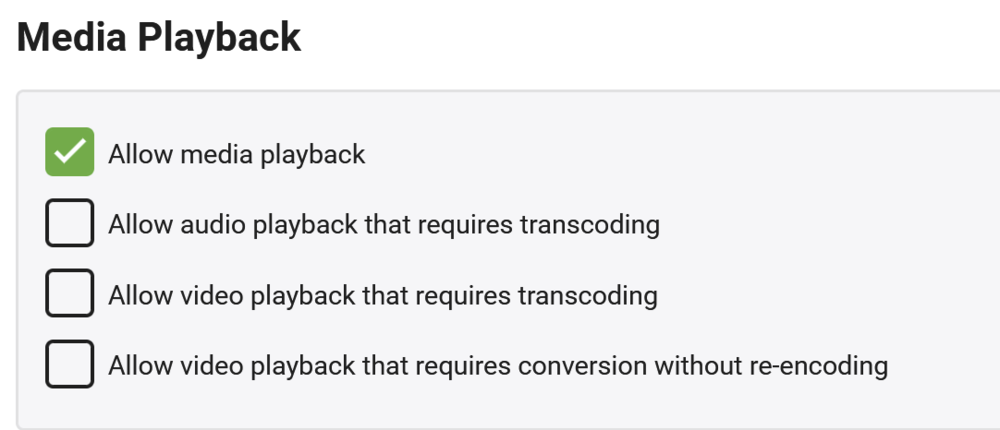Search the Community
Showing results for tags 'LG'.
-
Hello everybody! Did the design application for Web OS, please vote and write what you think. If OK, continue to do a PS4 and XBOX ONE. With colleagues think make applications. So far, there is no design of some pages. P.S. I do not speak English well =) https://www.behance.net/gallery/32725695/Emby-LG-Web-OS-DLNA-client-design
-
Hi guys, I can't turn off subtitles in the Emby App. It says "No subtitles" in the settings and I can select "Off" in the Subtitles while playing a movie but subtitles will not disappear. I tried to reinstall the app (1.09), didn't help. If I stream the same movie from the Web App to the same TV, then I can turn off subtitles in the TV settings (maybe I could say WebOS based settings) but I would like to use the app on the TV only. Do you have any idea? Thanks, Marci
-
Good afternoon, I downloaded the Media Browser server last night and i have to say it is a lot better then the Plex server i have previously been using. It actually finds my files and downloads the proper artwork for them, and not some random program. What i was wondering was, is there a program you can either side-load on to your LG Tv or download, instead of using the normal network connection, and not being able to see the thumbnails? Plex was ok at showing thumbnails (albeit the complete wrong ones), but has since stopped showing any whatsoever! Thank you for your help in advance Carl
-
Hi, so today I updated the emby app on my LG tv and now it always wants to transcode the media, whereas before the update it was direct play even with ass subtitles. Thai feature was of the things I chose Emby. Please help resolve this issue, or does anyone know how to rollback to previous emby version on lg tv? Thanks
- 77 replies
-
- Ass
- directplay
-
(and 1 more)
Tagged with:
-
Just a little feedback on my initial experiments with 4K playback using the Emby LG app. I'm finding some 4K content works and some doesn't. 'Sully' 4K for instance will not play on the Emby LG App. It will play on the LG Plex app. Same results for 'Jigsaw' and 'It'. I'm playing UHD rips from my 4K blu-rays made using makemkv. That being said, where files do play I am noticing quality degradation. 'Argo' for instance streamed via the LG app looks terrible (however the server does say it's direct playing). 'Argo' streamed via DNLA to my UHD blu-ray player looks far, far better and as per the disc. So as it stands, if I want to watch 4K rips using Emby, the LG app is not up to the job. This may in part also be due to the TV itself. DNLA to the TV also results in reduced quality (however all files do manage to at least play, same as Plex). There could also be bandwidth issues involved. The LG TV does not have a gigabit LAN port. To sum up, the only way for me to get the true 4K (exactly as per the disc) is to stream using my phone or iPad via DNLA to my Oppo UDP203 and then HDMI into the TV. TL:DN Emby LG app plays some 4K (albeit in reduced quality. Plex LG app plays all 4K (albeit in reduced quality).
-
Is there any new status on Official LG emby app? Or maybe any way to help beta test it? I would love to help in any way i can! //jhs
-
Hello There, When i want to look at a movie with subrip subtitles in it, the webos app can't find a good stream, when i put it to no subtitles movie will start normal. If i put subrip subtitle on during the movie de movie just won't continue, The other app in the webos store called "Screenplay" will play the movie without any problem. I know it is not a server problem because on all devices it works fabulous, only the webos app has this problem. When i download a subtitle and load it, there is no problem, the problem only exists when the subtitle is packed in the movie. (*.mkv file)
-
Hi Emby Team, I know there are already many threads dealing with subtitle issues... i just have a simple question... why does the "LG Emby App" encode the video when selecting PGS Subs while "LG Plex App" does direct play on the same file an the some pgs subs selected? imho this cannot be an LG Prob. Greetz nanuk
-
Apologies if this has been covered, but a search came up empty. It seems with the LG app (C9and C2) I’m unable to fast forward or skip ahead while viewing a recording while in progress. Interestingly, it works fine on a Shield TV pro. I suspect the Shield is transcoding the delivery (slight delay/spinning wheel on startup) while the LG direct plays. If so, is there any way to force transcoding on the LG app to enable seek while recording? Thank you.
- 2 replies
-
- lg
- fast forward
-
(and 1 more)
Tagged with:
-
Hi Luke and the Emby team Great news with the LG release. I have been looking forward for this, to start using my not 3 years old EMBY server, that unfortunately mostly has served as a offside access on my phone. I have installed on a brand new LG 2021 and tested. Here is my 2 bits of feedback. 1: LiveTv When selecting a channel you are being pushed to a subpage with "episodes" and a green play button? Why? I don't see the point with this subpage. It is is very annoying, that you have to wait for a subpage, and then click play an extra time, when zapping a bit around channels. Please include a way to disable this subpage or just remove it. It really makes no sense under live tv. NB: If I wanted to schedule recording or see the guide, there a many other places to do this. (Under guide for instance.) The page is really just in the way! Recording are scheduled perhaps 0.0001% of the time you access a channel, so why this subpage? Also, the icons are way way to large, regardless of icon setup. I can just see a few channel icons on my large TV, and they are like a feet wide on my widescreen. I don't need to see the channels icons from my back yard, but would like a better overview instead. Last, the scroll wheel is way to slow moving the icons a pixel at a time. It should be configured more responsive. I don't know if i can configure this locally somehow. The fact that the channel up / downs = page up down helps though ;O) 2: Subtitles. I have posted about this before. But nothing seems to happen? Subtitles in Emby simply does not work. The first movie I loaded was Dune 2021 in 4K. From IPTV. Great video and surround audio. No complaints here ;O) But...None of the included standard subtitles SUBRIPs worked. They just did not display. The GPSsub worked, but EMBY reports transcoding, and the subs was floating around everywhere on the screen. Perhaps that is how they are designed. But it was terrible to watch. Please include a subtitle feature under playback, to go to subtitles.org and download the wanted subtitle, and please include a way to ly set the subtitle position on screen, to avoid them being displayed in the movie or just on the edge of the video frame, making them hard to read. If fact. Please redesign the entire subtitle engine. Give the user better choices and make it work. I dont need a lot of background hocus pokus. I need subtitles that work and can be placed a proper place to read. Its really that simple! Conclusion. In my opinion a propper media center has 3 main tasks. A to display video, B to transmit the audio and C to show the relevant subtitles, as per the users choice. VIDEO FEED. AUDIO FEED and SUBS It's 3 things that must work flawlessly! Everything else is just eye candy and frosting on top. EMBY FAILS totally when it comes to subtitles, on almost every movie I have tested. So...after a short joy over the LG app..it was back to the good old KODI on my mac. Even for LiveTV due above described amanuenses. I still can not use EMBY as a standard media player..it just doesn't work ;O( I still love the EMBY idea and will support follow and test, but its really sad that I can't actually use it for anything. My 2 bits..the are well meant. I hope they are well received. Keep up the good work Hope you had a marry Xmas and happy new wear. Requaero "those who search shall find"
-
Hi, I'm having issues with playing this one file from the Emby app on my LG C7 tv (app version 1.0.24) using the internal speakers. Around 2 minutes in the audio starts to be distorted; On my laptop the file plays with clear audio but to be sure the error wasn't in the file itself I've put it on an usb stick. When opening the file from the thumb drive directly on the tv (in the built in videos app) it played without issues (except for not being able to select the subtitle because the default player only allows selection of the first 8 subtitles). Media playback is set to only allow transcoding because a lot of my files have true hd as the default track and that's easier than explaining to my girlfriend to select a different audio stream. This way the tv switches to the next available audio stream automatically. In the dashboard the file reports to be direct playing, the playback reporting plugin marks it as direct streaming. Attached is the server log and the full media info for the file. I first tried to play the file around 2021-04-19 13:01 (skipped the playback a bit forward because the audio distortion only starts at around 2 minutes). A bit later I turned on debug logging and tried again. I also tried to check what happens if opening the file using DLNA, but this results in transcoding. Last thing I tried was updating the tv to firmware 5.00.60 which I had postponed for a while, but this didn't change anything. Any idea what might be the problem? media info.txt embyserver.txt
-
Ok movies which play previously dont play at all now. LG App is mess. I know LG is to blame here but on android it is not a problem and LG has huge one with updates.
-
I'm running the Synology 4.5.4.0. If I go into the Synology app (via Chrome) I can see a tab at the top of music groups for songs. Also if you click on an artist, it shows all of their songs. However, when on the LG app, no songs can be found except on play lists. My TV is set up into my entertainment system so it's easy to click on music and listen, but if I want to find something that a specific artist has done, it's impossible. The interface on the Emby Synology server is good. It would be great if the LG app had the same interface.
-
420/5000 Hi! The problem is the following: (I watch H264 1080p mkv movies mostly with 5.1 Hungarian sound) At the same time, in the case of HDR x265 mkv files, blurring and pixel blurring can be experienced in the lower 15-25cm band of the TV screen. (2017 49 '' LGUJ701V 4k HDR tv, ARC = Delock High Speed HDMI cable Ethernet 3D 4K 2 m Slim High Quality, Denon X1600 AVR, Lenovo Legion Y520 notebook,) Thanks for the answers in advance too!
-
Hi, I just switch from Plex and i have a lot of issues/questions about Emby. Was able to load a library but when i play the movies in the TV sometimes there is no way to go back or get the controls on the movie, no stop, play, pause, settings - nothing... This happens on some movie and tv shows... cant understand that is the difference and what i need to do. Can you help? Do i need to change something in the settings? i did some changes there but didn't help... The worflow is like this: Library (Emby 4.5.2.0) is on iMac with Catalina - streaming wirelessly to LG Smart TV (42LB650V-ZN) Emby Theater 1.0.24. IMG_2263.mp4
- 1 reply
-
- lg
- no controls
-
(and 2 more)
Tagged with:
-
I would like to have a feature than allow me to search on an library, only in that library and not in the others, or/and show's us in the general search bar on wish library the movies/tvshows/etc... is located (and turn it available on Android TV, Android, iOS, LG, Samsung, etc...) . "how it's search now" "Preview" after code in this e.g 1º %libraryname% is equal to French Library (Films - [FR] ) and in the 2º %libraryname% is equal to English Library (Movies - [EN] ) Kinds Regards
- 5 replies
-
- 2
-

-
- Search bar
- web ui
-
(and 4 more)
Tagged with:
-
Duplicate Add audio language and subtitles language filter .
CyberPoison posted a topic in Feature Requests
Hi everyone, I would like to know if there was in the future update a way to filter the audio (Like e.g by english,french,spanish etc..) and the same for subtitles i can do that for container and etc.... but it doesn't show me for audio, subtitles. So i would to request it, as i can see on plex i can do that but not in emby. Not sure if this is related but don't forget to add this filter in all library type. -
Not sure if this is the right place for this, however having re-ripped all my media using FLAC given the lack of license with Synology (and others) for DTS, I am wondering why Emby is not handling the native 7.1 streams on 'newer' blu-rays and 4K UHD and outputting them as 5.1 to clients. Maybe this is an LG specific thing, as a quick test playing on Android phone and through the browser on my desktop (2ch) seems OK? All I get through my LG 65" OLED (2018) is a blank screen and no sound, and on the LG 32" LCD a high pitched buzz/whistle. Going back to Plex (which I am trying to get away from), they play OK on both. Presumably Emby is also using some FFmpeg library (same as Plex), so there would be no benefit in me installing the one from the SynoCommunity? Any help would be much appreciated. I don't really want to re-rip or remux my library having already done it once to FLAC.... Cheers, Mark
-
emby app on lg very slow (keeps buffering every 10-20 seconds)
proo4509 posted a topic in LG Smart TV
synology ds118 and lg tv both on the network (wired). Installed the emby app. Browsing is ok, but playing is terrible. The movie pauzes every 10-20 seconds for about 5-10 seconds and then starts playing again. -
Hi, I am having problem playing some content on the app for LG Smart TV. I am using the version 1.0.24 of Emby client and the TV model is TV UH650V. Some content plays with no issue and some of them enter the media player with black screen and no audio. The Emby Server (4.4.0.40) shows that the TV is playing the show. If I force the transcending (lowering quality), the file is transcoded and it plays correctly. Moreover, the files that do not work on LG TV, plays nicely on other client (direct play/streaming). It seems that the container is not supported, but the LG app is not asking the server to transcode... Can you help me, please? Thank you
- 19 replies
-
I thought I saw a previous post about this earlier, but I couldn't find it when I searched for it again (it may have been on reddit). I had read that if you have a Nvidia Shield as the Emby Client/App, the screensaver wouldn't turn on automatically when you pause your media since it's play directly on the Nvidia Shield. I was curious if instead we use the LG Emby App directly on the TV, if the screensaver would turn on if we pause the media since it is an internal app? Thank you! Qazwsx10
- 13 replies
-
HD audio downgraded due to 2 Mbps max settings for internet stream
SuissoNaBisso posted a topic in LG Smart TV
Hi So I have a remote server connected with gigabit connection, at home I'm using the Emby app on LG 65C9 TV running WebOS 4.5. Use the server with UHD movies mainly containing HD audio like DTH-HD MA, Dolby True HD or event Dolby True HD Atmos. The problem is that on this Emby player app, in the settings, the maximum quality we can set for audio (with internet stream) is 2Mbps and for certain audio tracks this is not enough hence the server is forced to transcode / downgrade the audio to AC3 format with such a low bitrate... Example yesterday I did several tests with various movies and different audio bitrate : Quantum of Solace with DTS-HD MA track with bitrate of 1536 kbps = no trasncoding at all, stats for nerds well show that the DTS HD signal is decoded and sent to the TV Skyfall with DTS-HD MA track with bitrate of 1536 kbps = no trasncoding at all, stats for nerds well show that the DTS HD signal is decoded and sent to the TV Fantastics Beast, Crimes of Grindelwald with True HD ATmos track with bitarte of 3457 kbps = audio is being transcoded and dowgraded to AC3 format at around 500 kbps... Is there anyway to break this max setting for audio of 2 mbps ? My TV is compatible with HD formats including Atmos but I can't enjoy these tracks due to this limitation of Emby app...any update to fix in the future ? if Audio max settings offered was 4 or 5 Mbps that would make it ! Thanks -
Hi Everyone, I'am new here. Couple days ago I was looking for PLEX alternative. I found Emby. The interface is awesome. But I'm faceing with some issues. 1. I couldn't find Offical LG Smart TV app for Emby. I found and read some topics here. I downloaded Java SDK, LG SDK CLI I installed some unoffical EMBY apps to my TV. None of them works properly. I use latest version of Server. The main problem is There is no TUTORIAL or GUIDE topic for LG Smart TV. Even doesn't have Category for LG Smart TV's on main forum. I disappointed about that. I have few questions: When I can see Offical Emby App for LG Smart TV? 2. I am facing with DLNA issues on LG TV. My ports 8096 and 8920 are open from outside. LG SmartShare can recognize Emby but when I try to open thru smartshare it says your connection is not stable. But PLEX DLNA is working without any issue. Currently, I can browse my library via Safari browser and I can choose PLAY TO feature and play video on LG TV. This is weird. LG SmartShare cannot play or browse Emby but I can use play to feature and SmartShare can play video. 3. Offical iOS app keep saying server is not available or something like that. I cannot achieve to connect Emby via iOS app. I have no idea what is the problem. I hope someone can help me.
-
Hi all! I have a Synology DS118 NAS and an LG B9 Oled TV. Emby works fine, but I can't play 4k contents with it. It always tries to transcode, but obviosly my NAS doesn't have enough power for this. I tried to set every network bandwith to the maximum in the client, but the result is the same: NAS killed by this overhelming task. Meanwhile the built in player plays this video fine. What is the problem? How can I avoid transcoding? Logs attached. Thank you for your help in advance. Fisha Video details: Video ID : 1 Format : HEVC Format/Info : High Efficiency Video Coding Format profile : Main 10@L5.1@High HDR format : SMPTE ST 2086, HDR10 compatible Codec ID : V_MPEGH/ISO/HEVC Duration : 54 min 28 s Bit rate : 43.9 Mb/s Width : 3 840 pixels Height : 2 160 pixels Display aspect ratio : 16:9 Frame rate mode : Constant Frame rate : 23.976 (24000/1001) FPS Color space : YUV Chroma subsampling : 4:2:0 (Type 2) Bit depth : 10 bits Bits/(Pixel*Frame) : 0.221 Stream size : 16.7 GiB (95%) Title : MPEG-H HEVC Video / 43921 kbps / 2160p / 23.976 fps / 16:9 / Main 10 @ Level 5.1 @ High / 10 bits / HDR10 / BT.2020 Language : English Default : Yes Forced : No Color range : Limited Color primaries : BT.2020 Transfer characteristics : PQ Matrix coefficients : BT.2020 non-constant Mastering display color primaries : Display P3 Mastering display luminance : min: 0.0050 cd/m2, max: 4000 cd/m2 Maximum Content Light Level : 1962 cd/m2 Maximum Frame-Average Light Level : 227 cd/m2 ffmpeg-transcode-4cfe4797-1ef2-4631-9690-623863927556_1.txt
-
I found a bug in the LG TV app with Live TV, but it got me thinking. I used the SIPTV app before, and they have a feature where you can watch TV guide/switch channels when playing the current channel, like it happened in this bug. Maybe it would be possible to map such an overlay feature to one of the color buttons (red, green etc.) on the remote? It will need some work to make the overlay text look better/clearer but it wasn't too hard to read already. Not sure If it's difficult to reproduce this bug, but it happened when viewing TV guide, I clicked on the current program in one channel then quickly clicked back on the remote. And also, will the primary screen when opening Live TV via the my media section up top work the same as Webapp/Android, I'd like to click on that directly to open TV guide.