Search the Community
Showing results for tags 'smarttv'.
-
Hello everybody! Did the design application for Web OS, please vote and write what you think. If OK, continue to do a PS4 and XBOX ONE. With colleagues think make applications. So far, there is no design of some pages. P.S. I do not speak English well =) https://www.behance.net/gallery/32725695/Emby-LG-Web-OS-DLNA-client-design
-

Emby Installation Error : emby.tmg, invalid app package for security check failed!
radiosaiuz posted a topic in Samsung Smart TV
Salve mi piacerebbe sapere se è possibile con emby essere visti sulle smart v. Ho provato ma oltre a vedersi il server quando voglio vedere le tv in diretta vedo solo uno schermo nero. Grazie -

Duplicate Request Video Timeline Feature in Emby for Samsung SmartTV.
branperryqc posted a topic in Feature Requests
Hi! I'm requesting the feature to be able to use the video timeline in the player for the Emby app on Samsung SmartTV, we are not able to to forward or backward a video so can you put the feature on? I know there is a new version of Emby for Samsung SmartTV (Ver. 1.0.84) since 3 days but the feature is not in. Thanks! Greetings, Brandon -
Server: Arch Linux Emby server 4.4.0.40 Client: Sony KD-55AG9 Android TV 9 Yesterday I played this movie (see spoiler) in a Sony KD-55AG9: This smart TV supports H.265 video codec natively (see specifications: https://www.sony.co.uk/electronics/support/televisions-projectors-oled-tvs-android-/kd-55ag9/specifications). Why Emby transcode it?
-
Hi there, I'm sorry if the question has been answered already, but I was unable to find a solution for my situation. According to https://emby.media/emby-for-samsung-smart-tv.html the app is only available in USA, UK and Ireland (for whatever reason). I'm in Germany, so direct install is not available, but there are downloads for USB installation available for D-H series. So, I own a KU6079, which seems to be a 2016 model (see https://www.amazon.de/dp/B01CJS845I). It seems that there is no app for my TV, but I found the post https://emby.media/community/index.php?/topic/74969-samsung-tizen-install-from-usb/ which doesn't state any model restrictions. So, does anyone know if the app is compatible with my TV model? I currently run emby on a libreelec install on a Pi3, but for some reasons it's so incredibly slow and unreliable with the emby plugin that I want to turn to the TV app if possible. Regards, Frank
-
Emby won't play all photos and movies from playlist on TV
bubu1234 posted a topic in General/Windows
Hi, I have installed latest Emby server and when in Browser Library/Playlist, I clik Play On and choose my Samsung Smart TV DLNA, then Play All, but nothing happens. If I click individual photo or movie from that playlist, it immediately plays on TV (I think it runs on TV native player). TV model is SAMSUNG LED TV UE43NU7022. What won't Emby play all content from playlist on TV? If I don't connect to TV and just click Play All, I see rotating circle, changing colors. Thanks for explanation and support. Regards, -
Hola. Se me presentó un error al querer reproducir algun playlist en una de mis pantallas (solamente en esa). El error dice: "Error de reproducción No tienes disponible ninguna calidad por ahora. Intentalo más tarde o consulta con el administrador para más detalles". Supongo que es la traducción del error "no compatible streams are currently available" Adjunto los logs del servidor, si alguno hace falta mas tarde los adjunto al hilo. Muchas gracias por el apoyo. embyserver.txt ffmpeg-transcode-213c27f0-4ee6-4b47-bedc-f6d21770054d.txt
-
Hi All, I'm new to Emby, and i hope i have post this in the right place. i have a Linux Ubuntu Server 16.04 with a 2 x network card bond and Emby server installed on it with a fire Wall I have 2 LG smart TV Model number: 47LW6500-TA an 55LW6500-TA the issue i'm having is that the TV's are able to see DLNA but when i try to go into to it i get an error: Failed to connect to device. Check the device connection, Try again. i was using Plex an the DLNA with Media-link but they have stopped supporting it but Plex DLNA still works with not issue. i have turned off my Fire wall thinking that a port was being blocked that i didn't know about that still the same issue, i have also removed the network card bond just in case Emby does not support bonding of network cards. i hope some is able to help me out. Regards Servman
-
It would be great if you could set the Emby client to start by default when the TV is turned on. (instead of e.g. HDMI1) http://stackoverflow.com/questions/21347109/launch-an-app-on-samsung-smart-tv-startup Looks to be a pretty simple thing to setup.
-
My TV is dumt, I want a smart one - please help me
KRA posted a topic in Non-Emby General Discussion
I'm really just throwing out some ideas/concerns here, I really hope someone like to share their experience. So I'm looking to replace my living room TV, currently it's setup to use Kodi with emby plugin, I also use Kodi for Live-tv/PVR (tvheadend). But here is the dilemma, what brand to bet on for best client support. Looking at this forum Samsung seems to be the safe bet, but then there's the kicker, and it's called Tizen. All models now has Tizen OS. Tizen uses some awsome tech (wayland), but it's new, so hard to find information and app support. And does Tizen playback video at native refresh rate ? Also Luke said in android thread "We're working on something new that will eventually work for tizen" whatever that means, I'm not holding my breath. So I went on to look at Android (Philips and Sony) but I've read some people claiming android tv is buggy and it seems android does not allow changing refresh rate to match video, allways playing 60hz (really bad for us europeans). That's a big no no for me. LG has it's WebOS, no Emby plugin on the horizon ? And on the sideline, FirefoxOS, didn't see that one comming, and tbh I don't see myself betting on that one. It looks like 2005 compared to Tizen. Then there's also the DLNA route, I guess this might give best playback quality (but can I start a video with my windows phone, and remote play it via dlna ?) If anything it's a failsafe, but I really want a integrated solution with the tv remote. Also, do tv's come with SMB browsing support these days ? Can I access my files via filesharing ? -
Hello, I will open a discussion that I think will be useful for many Samsung SmatTV users! I am not capable to see subtitles with the latest beta Emby 3713.3 on Windows 10 system for a .srt file. When I send the video to "My Devices" (laptop) and I choose the .srt file from beginning (and only at the beginning of movie) the subtitle is visible. In the middle of the movie don't work. When I send to [TV]Samsung LED40 the caption don't work everything I do. I have changed the subtitle with Remote Button, the movie re-start but all the time without caption. I want to see the subtitles in Romanian language and the extensions of the subtitle files are in .srt. All my movies are in .mp4 extension. Do you have a solution to solve this issue or I must wait a new version of Emby? With the previous stable version, I can do nothing. The subtitles are not visible everything you choose or change on "My Devices" or TV. Thank you for help!
- 11 replies
-
- Live streaming
- Samsung
-
(and 1 more)
Tagged with:
-
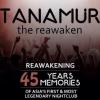
What to buy other than Chromecast? Suggestions Please...
Tanamur posted a topic in Non-Emby General Discussion
Hi Community - I would appreciate some hardware advice to purchase during my upcoming trip to the USA. I live in Asia and can't fully use (or order from Amazon) streaming devices like Roku, FireTV, Samsung Smart Media Player, etc. By this I mean that all of the features like Hulu, Netflix, Amazon video are blocked through a standard internet connection in my country. I have had a taste of the ease of using my Android app to stream to my old DLNA compliant HP Mediasmart Media Center extender. I love the convenience of not loading the media center client, dealing with overscan settings and codec support by treating it as just a DLNA client. However, it is old and on its way out. I should mention that I had a look around in the shops for one of the Android mini-PC's but nothing is sold here other than some overpriced US$250 clunky settop boxes catering to Mandarin characters which I don't read. So, it appears the logical and positive choice is a Chromecast device. I would appreciate if anyone could verify if this is working well enough with the Android MB3 app and an HDMI & USB slot on the TV. Thanks in advance, Tanamur- 15 replies
-
- roku
- chromecast
-
(and 2 more)
Tagged with:




