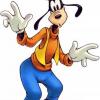Search the Community
Showing results for tags 'remote'.
-
Can one change the 30 second skip forward/10 second backward times Emby Theater skips forward or backward when those buttons (or alternately the left/right buttons) are pressed on the remote? (or corresponding keys on keyboard?) Background: Using Win7 MCE, I was able to change those buttons time to 15 seconds forwards and 7 seconds backward (my preferred amounts for watching football, which is one of the few shows I still watch in the Living Room). I'm now thinking of finally transitioning to Emby Theater & Emby Server LiveTV due to the Windows 7 EoL and no more MCE Guide after next week. I've been testing ET on my MCE box to see what might work after years of a stable system (Thanks Luke & team!). Looking at going to a Linux htpc install with ET vs Win 10 with either ET or the MCE port. I did look through the github source code for Emby Theater to see if I could spot an easy fix, but I think the number of seconds might be server determined? It appeared that it just got a new URL with a new seek time passed to it. (If so, perhaps this is more appropriate as a server feature request?)
-
Remotely connecting to a PC's Emby server without disabling the VPN.
Whippix posted a topic in General/Windows
The PC that I have set up an Emby server on uses Mullvad VPN often, but not always. My goal is to be able to watch the server's media files through other devices, no matter if the VPN is active or inactive. When the VPN is active, the connection fails. When the VPN is inactive, the connection succeeds. Mullvad allows port fowarding, and I've read a few guides on that, as well as the Connectivity Wiki for Emby but am still having trouble, either because I don't quite understand how it works or because the guides weren't specific enough for my issue. So far, I have only tried to connect through a Fire Stick and it works only when the VPN is inactive. If the VPN is on, entering either the LAN and WAN address still gives a connection error. Emby Connect has connected my user account to the server, but the server still does not show on the app after entering the pin. I appreciate any suggestions that you can give. -
Not sure if there is a way to do this, but if I am watching an episode, is there a button on the remote I can press to go back to the Emby Home Screen, rather than having to keep pressing return to get back to it
-
I've seen some helpful posts regarding this by some advanced users, notably @@skidmarks and @@Tur0k but I'm having no luck. Anyone else successfully doing this with PIA? My setup is: * Emby server 4.2.0.40 on MacOS 10.12.6 Sierra and also running PIA 1.1.1 * Internet is cable to an ISP-supplied modem, WAN port to Asus RT-AC68U, ethernet to the Emby server. * Emby server has a manually-assigned IP via the Asus GUI to its MAC address. * Emby remote port is 8096 via http When my server is not connected to the PIA VPN, I can scan the server's public-facing IP (from another computer) for open ports and I see 8096 is indeed open. When I connect the server to the VPN and scan the server's new public-facing IP, 8096 isn't open. These are the things I've tried and have all failed: 1. Forward 8096 to the server's local IP address via the Asus GUI. 2. Enable port-forwarding in the PIA VPN client; change the Emby server remote http port to the port the VPN is forwarding (this is a read-only assigned port in PIA); forward the new port to the server's local IP address via the Asus GUI. Scanning the new public-facing IP shows the new port (and 8096) is not open. 3. Same as #2 but leave the Emby remote port as the default 8096. 4. In the Asus GUI additionally specify the destination local port as 8096. 5. All of the above with different PIA VPN locations among the ones that support port-forwarding. 6. All of the above with MacOS firewall disabled. Thanks!
-
I remember some time ago when I was able to send remote control commands to the Roku app from a server outside the network via websockets. From what I understand is, currently it's not possible to do this anymore since the new Roku remote control API implementation. I'm aware of the port forwarding solution, but that's an impossible feat to teach Mom; she won't even attempt it. lol I was wondering if there's any other way to get this to work again. Maybe revert the websocket removal in the next release or a plugin of some sort? Any advise to point me in the right direction would be groovy smoothie. Thank you!
-
Hi all, Just a quick question I am using Emby for WMC (always just like the look of it) on Win 10, and recently had to repair my OS.One of the pecularities of my hardware setup is that I have a TV tuner card, which I only use the IR receiver for to switch the HTPC on/off and navigate as a MCE Remote, I have setup the remote to toggle the desktop (minimising WMC) and then closing it, before sending a shutdown command. However, in the OS rebuild and all apps, I now have Emby for WMC responding to my * cmd to (mapped to shutdown WMC) as this is a remote key shortcut on the homescreen for the context menu. I cannot remember how I reassigned this key in Emby for WMC, any ideas? I need the * cmd for my shutdown and simply want to reassign the "context menu" remote key to something different like a 'Y" - something I don't use. Is this possible, maybe by editing an xml file? Thanks in advance for any help and suggestions
- 3 replies
-
- Emby for WMC
- remote
-
(and 2 more)
Tagged with:
-
Hi, I'm running latest version on Emby on a QNAP 451+ (not the fastest, but best I could afford at the time). I am going to be working away from home for a few months, and would love to be able to access my media via Emby remotely. I have tested this with default transcoding settings, but get a lot of buffering. My home network has good download speed, but only 1mbps unload. I know there will probably be some files I won't be able to play (because of the format), but wanted to know if I can watch my content with such a low upload speed (I know the files will probably need transcoding). Some files are SD and some are HD (720p and 1080p). If it is possible, what would you recommend for best transcoding settings/any other settings? Many thanks for any help
-
I have done all the troubleshooting usually recommended however a strange issue persists. Local connections work fine however remote connections have a very strange issue when I can access my servers via my mobile on data on my phone but I cannot access them when I am connected to my home wifi network unless I am using a VPN. Is this my router blocking something incoming?
-
I seem to be having issues accessing my server from the internet in certain situations. Currently, my SSL connections is handled by a reverse proxy, apache. This URL is (for example) https://emby.server.com/ but the URL listed on my dashboard is listed as https://emby.server.com:8920/. When connecting to my server with the reverse proxy URL I never have any issues establishing a connection but the URL posted in the dashboard seems to go down randomly. This is an issue because users connecting to my server with emby connect accounts are usually trying to access the server via dashboard URL. My question is can I drop the port number from the WAN access URL on my dashboard and set it to just https://emby.server.com/ or can we troubleshoot why the dashboard URL is not connecting to my server? Please let me know if I need to provide any logs.
-
Hello. A very satisfied user of Emby. Thank you to those that put a lot of hard work into a beautifully crafted app. My issue started 3 days ago. No remote access. Troubleshooting: In-Home access is visible. Static route is still in place. Port forwarding confirmed. VPN is used when testing Remote access. I have reviewed and followed the MediaBrowser Connectivity article. Firewall is not blocking anything related to Media Server nor the serverapp.exe I have troubleshot with the previous install, and with a fresh install. No luck It would appear there is no route to host Anyone have any suggestions as to what the next step would be? Thank you in advance.
-
Hello, I am having trouble connecting remotely to the Emby server on my computer, from my android phone (or any other device). I am able to connect when on my home network, but not off of it. I have gone through the steps in the Connectivity section, to no avail. I have opened port 8096 in Windows Firewall, as well as set up port forwarding for 8096 in my router (using router Asus RT-AC68U). When trying on canyouseeme.org, i get the error "i could not see your service on ... on port 8096". I have checked for other Firewall rules, and found none, and even tried temporarily disabling firewall, and it still won't connect. Also rebooted router and Emby server multiple times after changing settings. What am i doing wrong?
-
Hello all, I was excited to update to the new 4.0.1 release. The database upgrade seemed to run smoothly and everything locally works fine. Remote connections just hang however, so I have had to roll back to 3.5.3. Has anyone else experienced this? Cheers, N
-
Hi, In Settings there is a section named "Advanced" or "Hosting". This is the mine: And this is a section of my Dashboard: The server is running in local http port (8096), there is no option to enable https in local. Nor, in my opinion, does it make sense to activate https on local connections. My question is: does the "Local https port number" option make any sense? ----------------------------------------------------------------------------------------------------- And another question is about remote access. I have disabled this option, why the Dasboard shows "Remote (WAN) access" if it's inactive? This leads to confusion when remote access is not activated.
-
Hello, For a while now (I believe with the beta addon - currently 3.1.31a) I can't control Kodi remotely from the Android app. It just never shows in the "play on" dropdown. I can see the devices in Emby dashboard, but not in the Android app. Anything more I can add?
-
Hey guys, I've searchedf around and couldn't find this specific topic, so please flag me as duplicate if it's been asked before. I think to make emby truely usable in a "10 foot" environment, we really need to be able to browse what's on TV using the cellphone app. For example: When my PC boots up in to Emby theater, for some reason it doesn't auto-select the (only) server available, it asks me to select it. That means I HAVE to have some kind of wireless keyboard and mouse plugged in just to select that. Also, if there's an error message on screen I need to "OK" out of, same deal: I need a wireless keyboard plus mouse. Just to be clear, I'm not asking for this: https://emby.media/community/index.php?/topic/43621-a-remote-app/?hl=%2Bremote+%2Bapp I'm asking for a remote control with OK, Arrows and a back button. That's it. Same as what Plex and Kodi both have and to me, is almost mandatory to make this usable. Thanks! Eric.
-

Can't Make Entries on Samung Blu-Ray Player UBD-K8500
larsonDigital posted a topic in Samsung Smart TV
I'm having trouble connecting to my Emby Media Server via the Emby app on a Samsung Blu-Ray Player (UBD-K8500), and it's the silliest of things! I can't enter anything in any of the fields when trying to connect to my server on the local network. I'm just trying to enter the IP Address, Username, & Password. (See attached pic). The input cursor is there blinking in the field, the number pad is up next to it, but I can't enter anything. If it's supposed to work like everything thing else/app on the player, once the field you want to type into is selected, moving the arrow keys around should move you around the number pad and pressing Okay selects what you want, I believe. I can do everything else except enter values into the fields. Crazy. Can anybody help me with this? Thanks, James- 9 replies
-
- Samsung Blu-Ray Player
- UBD-K8500
-
(and 2 more)
Tagged with:
-
Hello, I am trying to have multiple computers running their own emby server and I want to have a singular data source on some things like amazon s3, google drive or dropbox where all the media files will be located. What I plan to do is to update the files in Dropbox and then trigger the update on emby servers remotely so that they can get the newer files and store them locally. Is there a inbuilt way to do this? The only alternative I think is to develop a separate web app that periodically that runs along these emby servers that will copy data from remote(dropbox) to local and then trigger a library rescan. I am fairly new to emby so please forgive me for any mistakes.
-
I have an issue with emby. When I play a movie remotely it has to be transcoded most of the times because I've set a remote bandwith limit to 4,5 Mbps. The problem is that the client isn't buffering correctly/enough when watching a transcoded video. For example I start a movie and pause it, the buffering stops after about five seconds. I monitor the network traffic with iftop and I can see it in the client too, as kodi and emby clients show a grey bar indicating the buffering progress. With directplay it's all fine. It buffers minutes or even the whole video depending on the client and it's buffering with a higher speed than the bitrate. In kodi for example, it completely ignores the settings of buffersize and speed(readfactor) when transcoding on the opposite to directly play where it does what it's supposed to do. The whole problem with this is that when a short interrupt or bandwith shortage occurs the playback stops. Instead the client could have used the extra bandwith to fill it's buffer. This issue happens with all clients I've tested so far. My upload should be plenty with 40 Mbps. Is this behaviour intended? In my opinion transcoding is mostly used on remote connections and there is always a buffer needed opposed to direct play which is mostly used at home. The transcoding is more than fast enough by the way. It usually transcodes with 3x speed or faster. Server: Version 3.5.2.0 Docker on Ubuntu 18.04 Clients: Kodi Emby and EmbyCon (increased buffer/set it to unlimited) Emby Theatre UWP Emby Theatre Desktop Web (Edge, Firefox & Chrome) Android Just say if you need any client or server logs.
- 5 replies
-
- buffer
- transcoding
-
(and 1 more)
Tagged with:
-
Harmony Ultimate/Elite Remote Not Working Correctly
Steverido posted a topic in Windows Media Center
Has anyone had recent issues with Harmony remotes in Emby for Windows Media Center? My Ultimate MCE remote software does not work correctly. It was working fine previously. I tried different devices to see if that worked. OrTek Hama MCE SE I have got the IR Blasters for the Harmony and the Hama The MCE SE will not operate at all. Neither will OrTek Hama works apart from the play / pause. I bought another Hama remote to train it but the play / pause do not function correctly for that either. One button restarts the episode and the other stops it. Running Windows 8.1 on a Mini PC NUC Running MPC-HC as an external player in Emby WMC I even bought the Harmony Elite thinking it was the Ultimate that was not functioning correctly but it is the same with that too. Update I have just opened up an episode within MPC-HC externally to Emby WMC and the play / pause buttons work fine. I also tried installing VLC and had issues with play / pause in Emby. No issue with play / pause with VLC outside Emby. The Emby default player works fine. Play / pause works correctly on all remotes. Is this an Emby issue Guys -
Obtaining data from emby server---Remotes--Data Acquisition
thisguyiknow posted a topic in General/Windows
I am curious whether there is a way to query the emby server for title and timecode information of what is currently being played - Ideally a serial stream through an IP/TCP port that on my end I can parse for use on an ipad remote control system for a theater In the past I was using MPC-HC as the backend player for emby within media center - when the web interface was enabled I could essentially 'query' MPC HC by IP address port # and then [in this case] /info.html and parse the data on my remote. All the remote 'sees' is the raw html or source of that specific page and I set rules on the remote to disregard the gibberish so to speak-- For example the timecode feedback was displayed on the remote by setting a rule on the remote to only look for data in between a line that begins with "<p id="positionstring"> and ends in <p>" --the number in between that specific prefix and suffix were displayed on the remote --Because of this, the remote only displayed the static timecode when you queried it --it is crude compared to the Oppo player that sends out a constant serial stream of timecode, track, chapter etc information via its RS232 port --> connected to a serial card in a computer that runs an rs232 to tcp/ip service, forwarding the serial data as TCP packets--> i.e. constant RX bytes. I connect to that bridge and parse and display the information on the remote. *note -> there was an aspect of the mpc hc web interface, a remote that displayed the title and current rolling timecode but it appeared to work by using a javascript to constantly refresh the data and I am not smart enough to figure out how to create a bridge from that rolling timecode I see in the browser {post that javascript} to my remote. We are moving to emby theater from a Windows Media Center plugin solution. Wondering if this kind of data can be easily accessed or whether a server plugin could be developed to help system integrators use a serial stream of 'remote feedback' in their projects. Obviously this data exists as can be seen in the dashboard--how do I extract that information? Getting too tired to really explain myself but I hope the developers understand the gist of what I am asking about -Thanks for the wonderful program -
This Title may not make sense and I don't know if this is even the correct forum for it. So let me explain what I am trying to find out. I have all my content displayed on a 136" Projector screen and everything is working fine. I scroll through my media select what I want to play back and when I complete a TV episode or a movie playback stops and it returns to the detail page of the selection. Then I navigate using a 10' remote to either the next episode of a TV show or another movie select it and hit play from the details page. What I am trying to find out is it possible to while the Movie or TV episode is playing on the screen to use a tablet or other portable device to navigate or scroll through my content selection and now find something I want to play next when the present video / movie has finished. Upon returning to the detail page on the big screen I hit a button on the portable device and it will play now on the big screen. I know I did this with the Dune Media player and a software like Zappiti or Dune Media Controller, I scrolled through my selection and then when selecting an item it would play back on the big screen. Is there something available like this in either Android or Apple? If not if I use Emby for Android and scroll through my content is there a way once selected on the tablet that it can play back over the big screen? Does this make sense? Basically have all my video wall and other content displayed on a tablet but playback is on the NUC PC that has the server installed. Thanks, O2G
-
Hello all, Im runnig the following config: QNAP: TS-853A Hardware:CPU: Intel Celeron CPU N3160 @ 1.60Ghz RAM: 8 GB Software:Firmware version: 4.3.4.0486 Build 20180215 Emby Server: 3.3.1.0 ffmpeg: 3.4.2 Mono: 5.11.0 The Problems im having: Remote not accesebol/working as show below, cant forward, cant see anny details and cant go back If I want to play a hole album it will only play one song most of the time, I cant see the play list Emby is not cutting gables files and if they are cut in seperates there will be a break betwean them. Tanks in advance, Greatings, Spartan_GIV
-
I am playing around with using my Emby to replace the "file share" i had setup via my router and a usb stick. Have 2 questions: 1. Is there a way to hide the default icons called "Collections" and "Folders"? I don't see an option to hide those selections in the User Access settings. I just want only the Folder and certain other Library Folders i create or select to show. 2. Is there a way to have a remote user upload a file to the Emby server? Is this a feature/plugin that could be added in the future? Thanks.
-
Hello, I have been trying to set-up Emby and allow remote access with docker containers. No matter what I do I cannot connect from any app including the web app. If I put in the URL it will connect just fine as long as force SSL is not enabled, if force SSL is enabled then I get an error that there has been too many redirects. I have looked at the posts about setting up remote access and setting up reverse proxy and nothing is working, I am not sure where to begin any help would be greatly appreciated Thank you!
- 18 replies
-
Okay, sorry for the extra question, but I have everything working properly with this compro remote (and logitech harmony) except shutdown. The original remote wakes up the computer through PCIe Bios settings ok (from full off state- which is what I prefer as I have a remote power switch to kill all components TV, HTPC etc. But the power off button only sends a sleep state shutdown, when I want a full power shutdown. I have got around this by having a shutdown batch cmd, which is shortcut to "num 8" on the original remote and this I have taught the harmony as "Power toggle". This works, as long as it happens from the desktop. But the HTPC uses Emby for WMC plugin, with WMC for Win 10 plugin, as I like this interface, my problem is closing WMC prior to executing the shutdown cmd. I have Microsoft ME Media Player, and Micorsoft SE Media Player devices in logitech harmony, but the Win + D key (takes win to desktop), doesn't seem to work in Microsoft SE Player through logitech, if I use a physical keyboard...fine, I can go to desktop and then the "Power toggle" button works to shutdown. So my problem is how to execute win + D through logitech, or how to assign it to a num 9 key in the remote,I even have a batch cmd to shutdown WMC, but again can't be activated while in WMC? I can't assign complex keyboard shortcuts to the compro remote, but it does have the possibility to assign an exe program, so I tried assigning cmd.exe cmd /c "c:\WMC_Shutdown\WMC_Shutdown.cmd" to * key on remote but no go. Just need a way to close WMC through remote key that can be mapped to logitech, so I can then execute shutdown bat that is already assigned and works when desktop is in focus. Any ideas would be much appreciated, though I couldn't really get my head around eventghost or autohotkey...seem quite complex. Thanks again, I tried all yesterday with a thousand diffferent configurations but keep getting stuck on the "go to desktop" problem. TIA Tried various combinations, batch file is there to run and kill ehshell.exe but when WMC is fullscreen, nothing short of a physical keyboard (Win+D) will minimise it, which I need to do before I can run proper shutdown, if WMC has focus my power toggle key isn't recognised and I go to a soft sleep, then when it wakes...no remote. I am tearing my hair out, I have used autohotkey, and still when WMC has focus, it can't be minimised by remote keys, only by keyboard. Suggestions anyone???