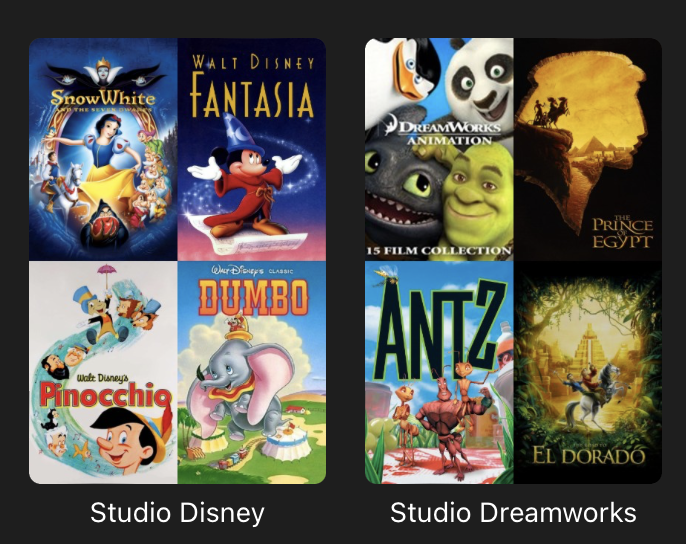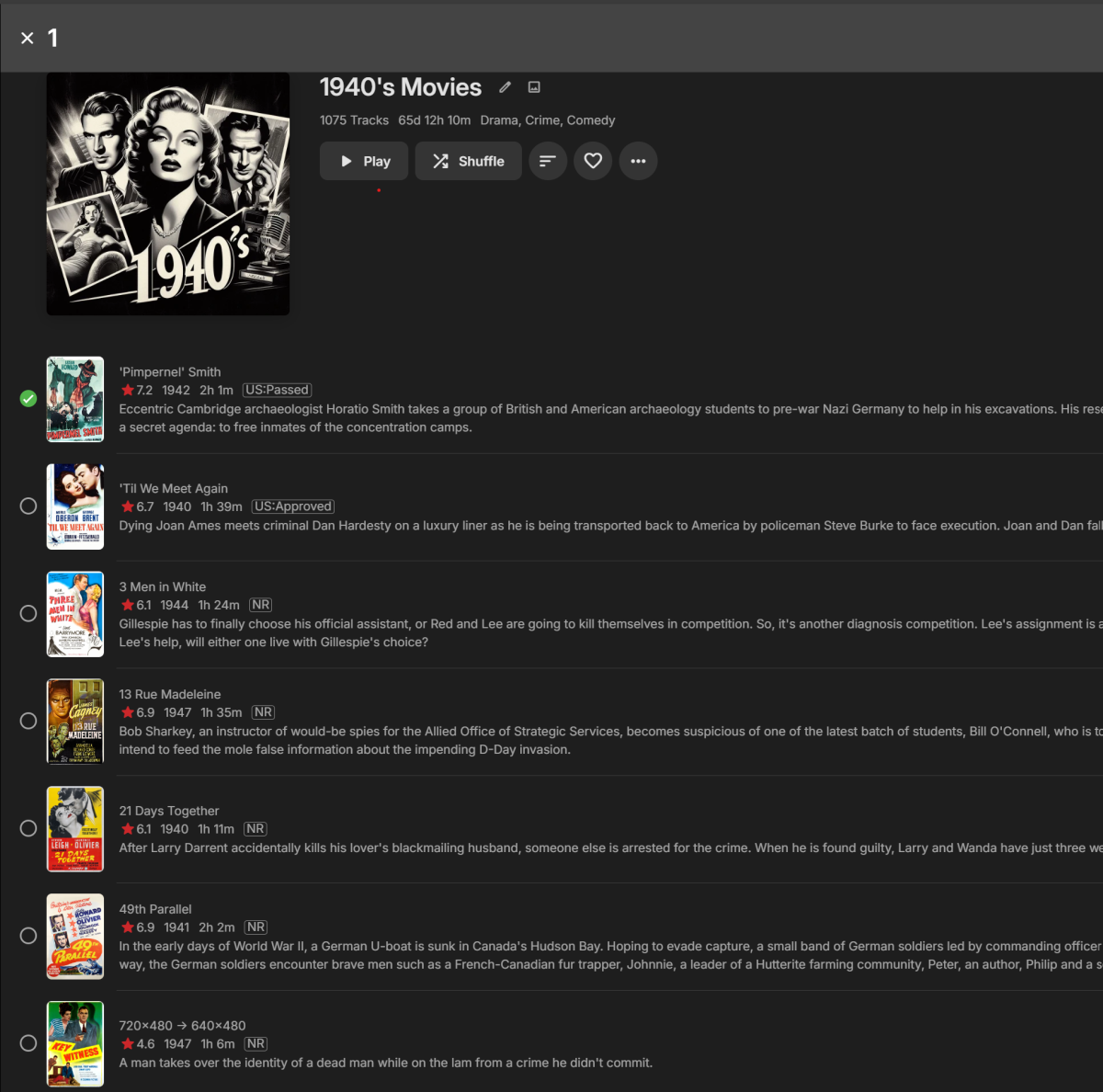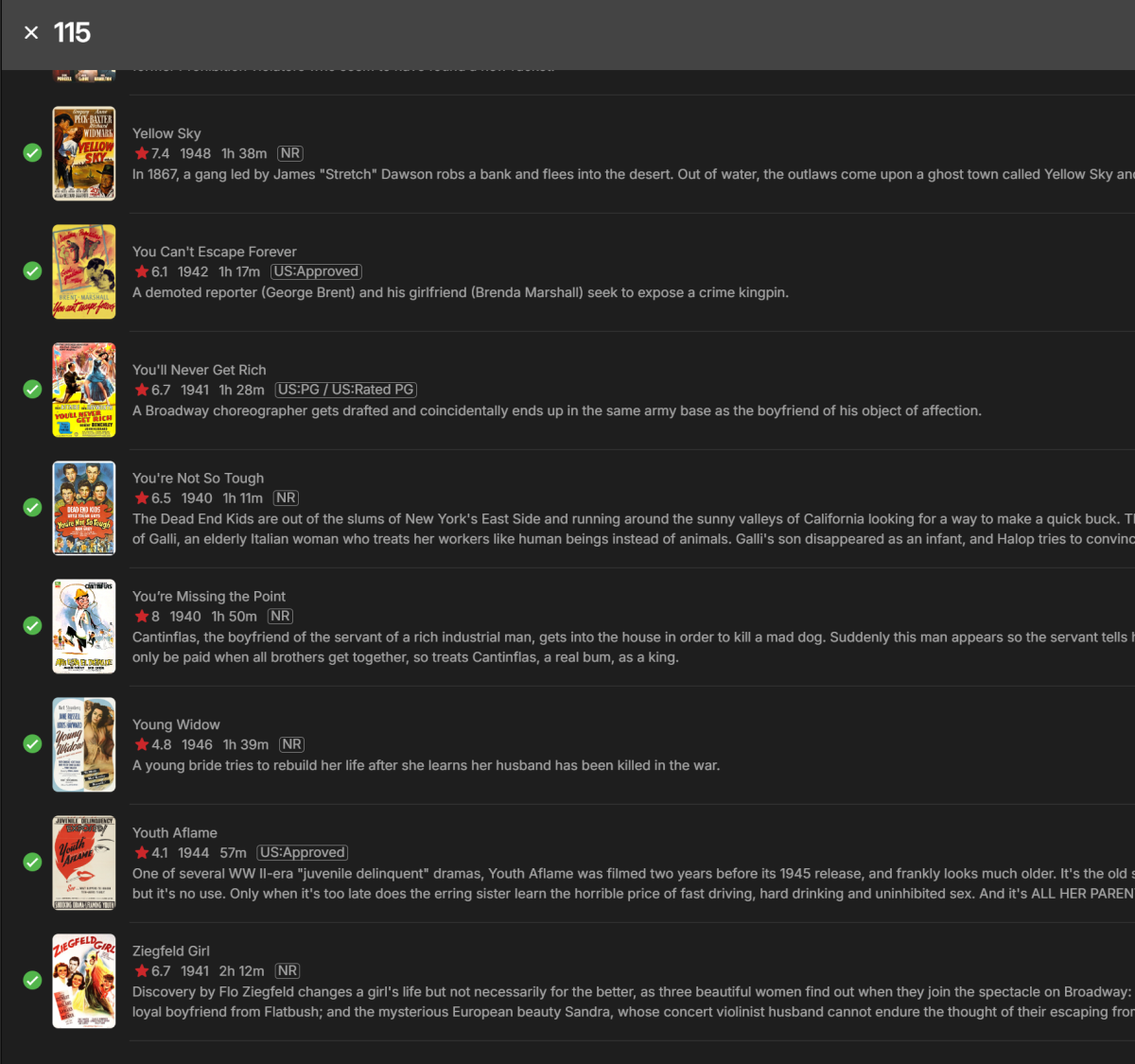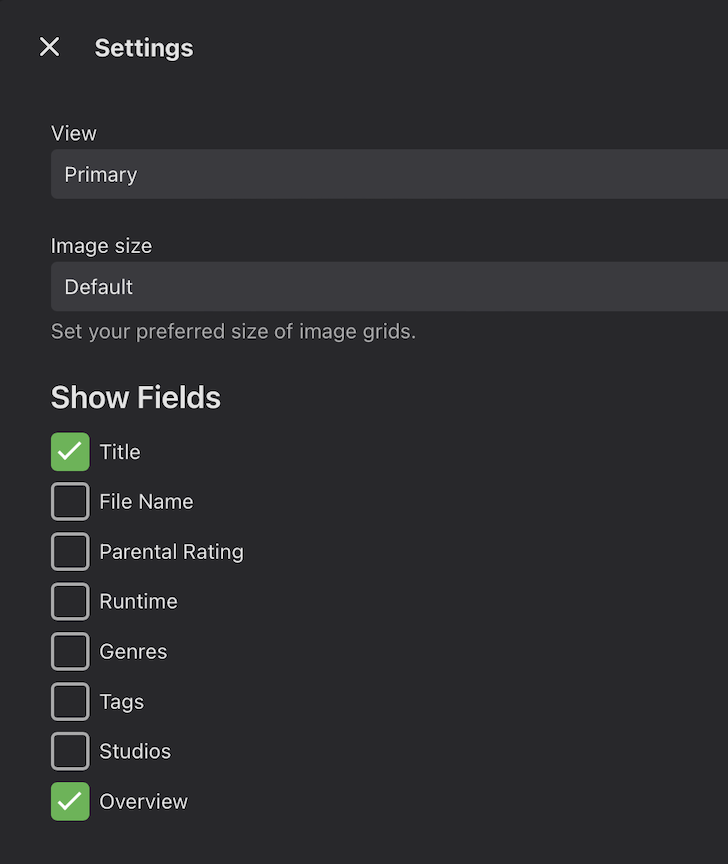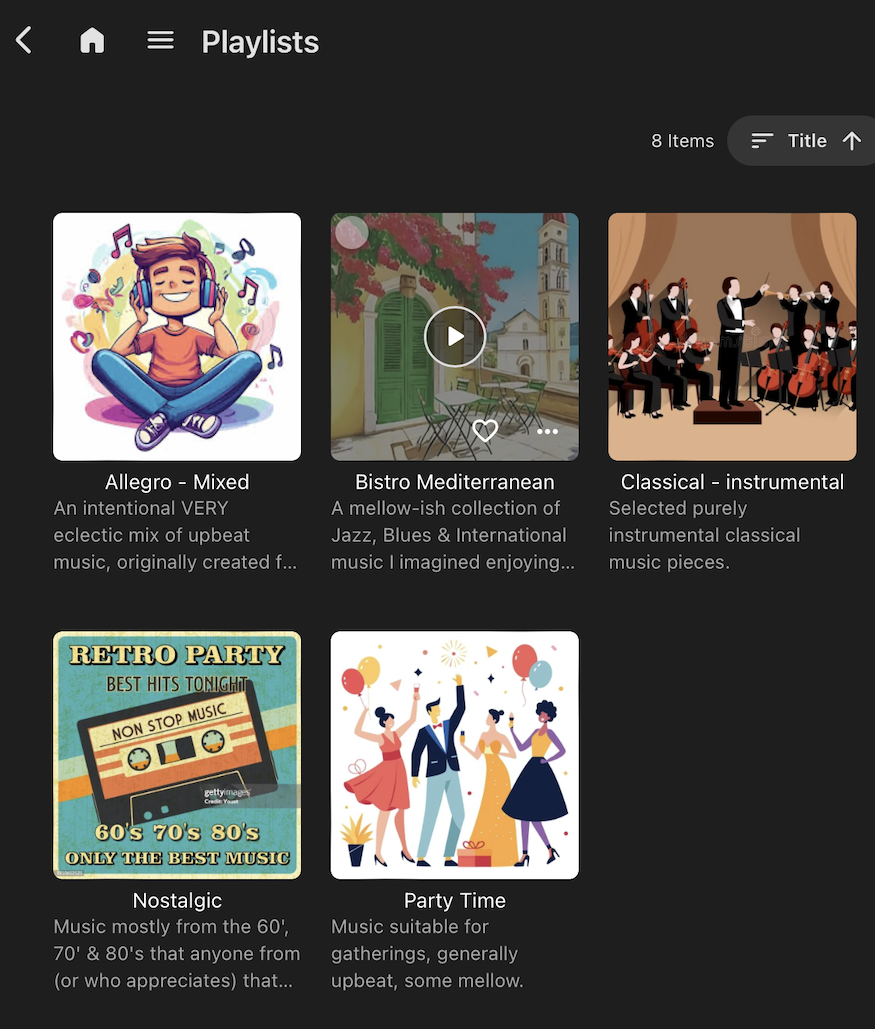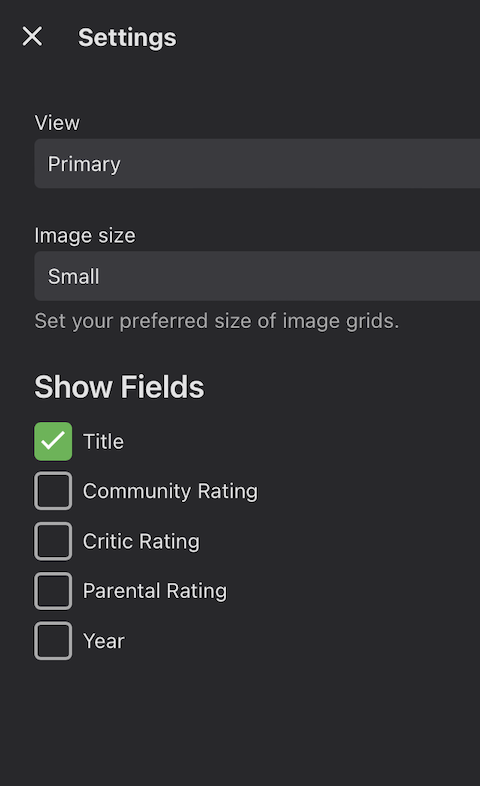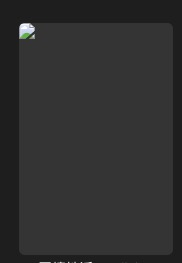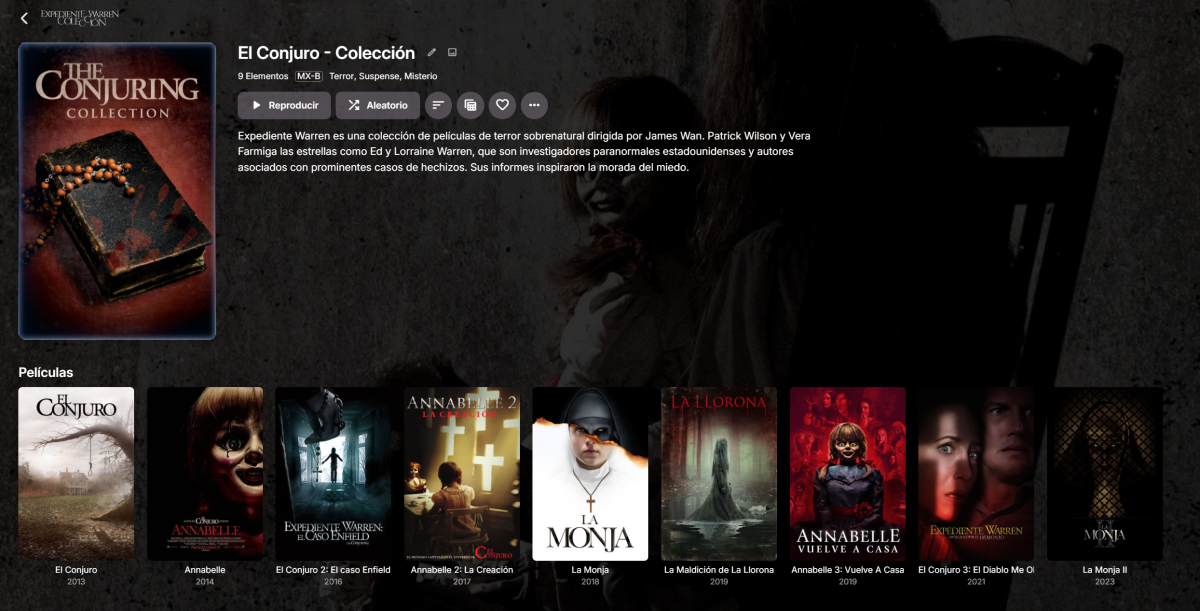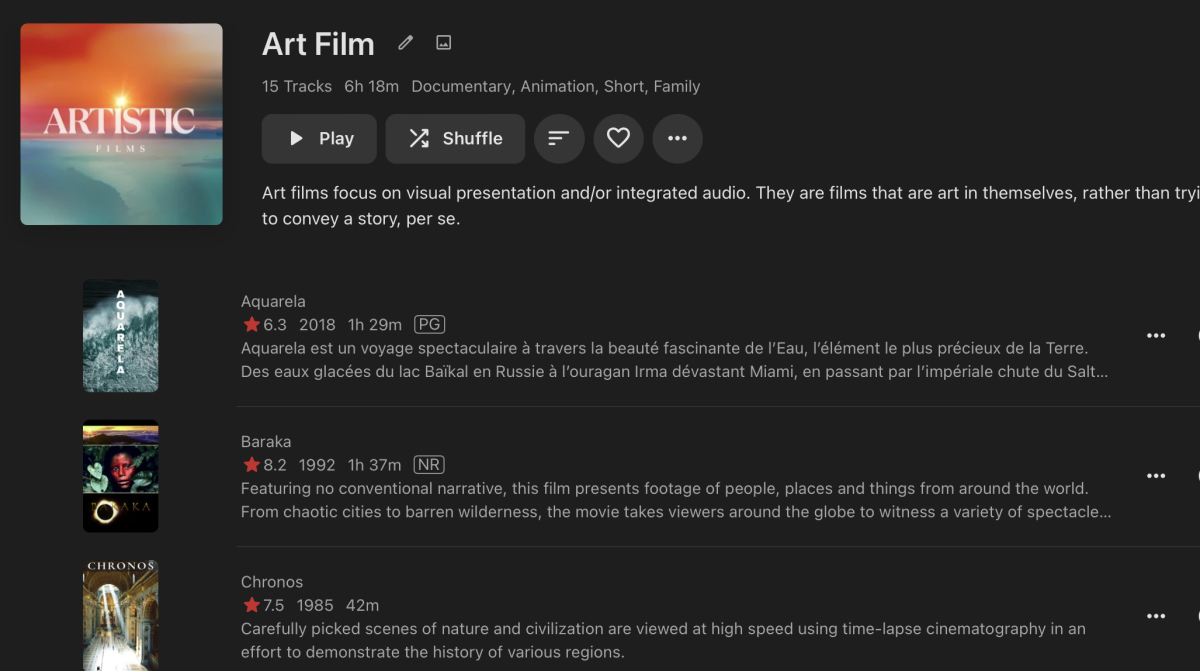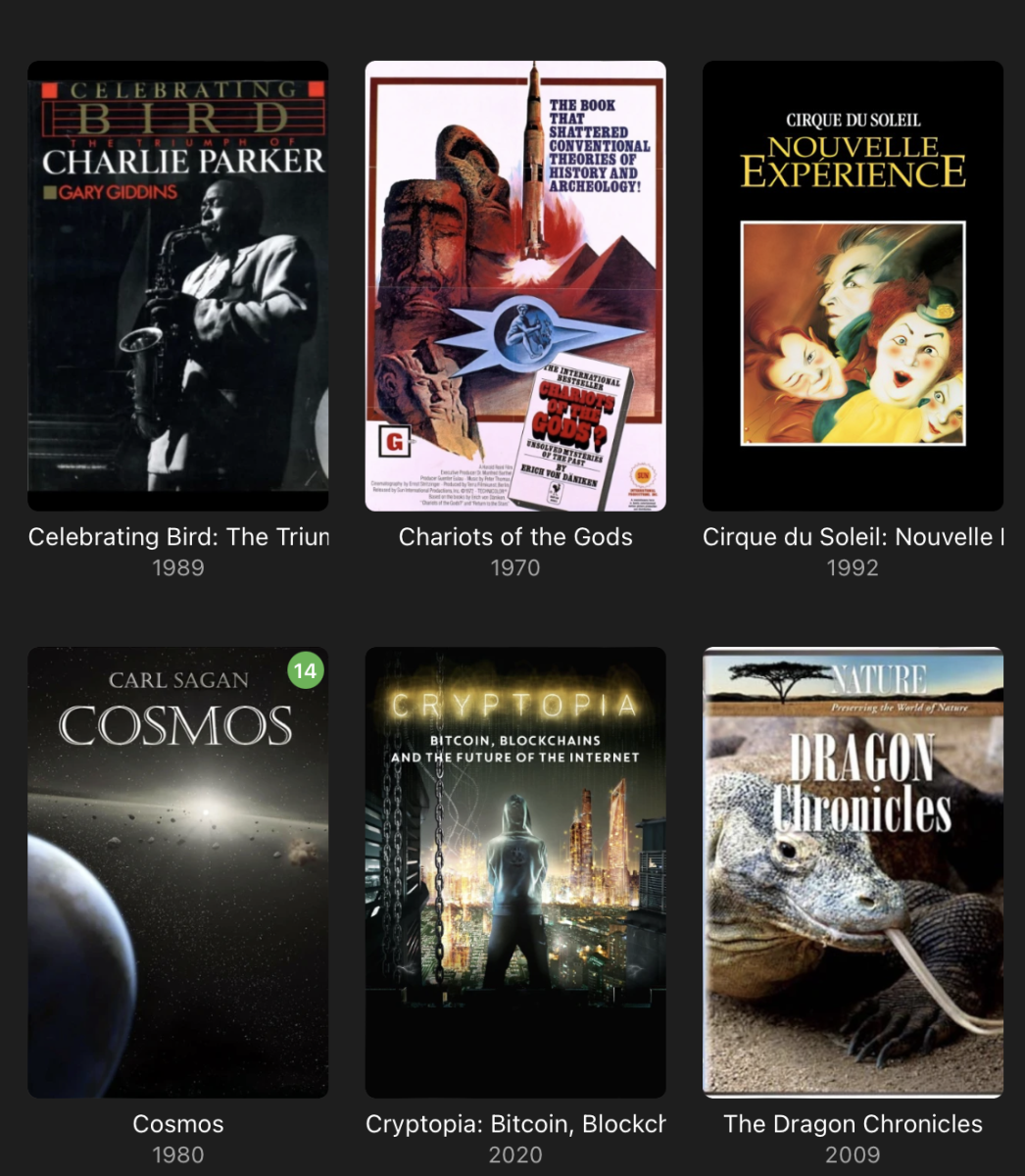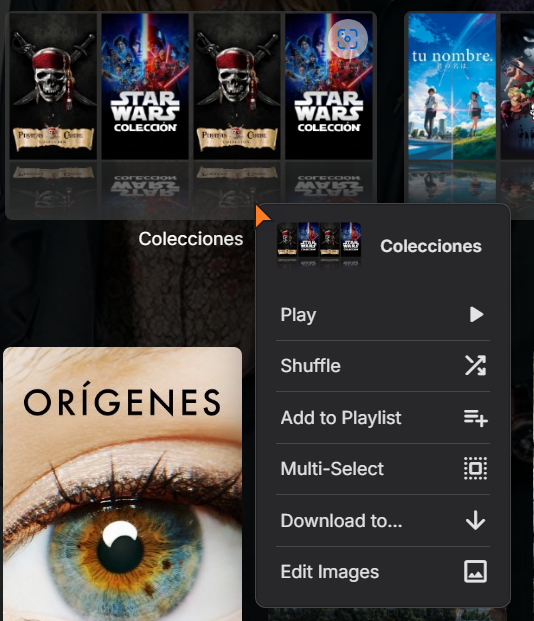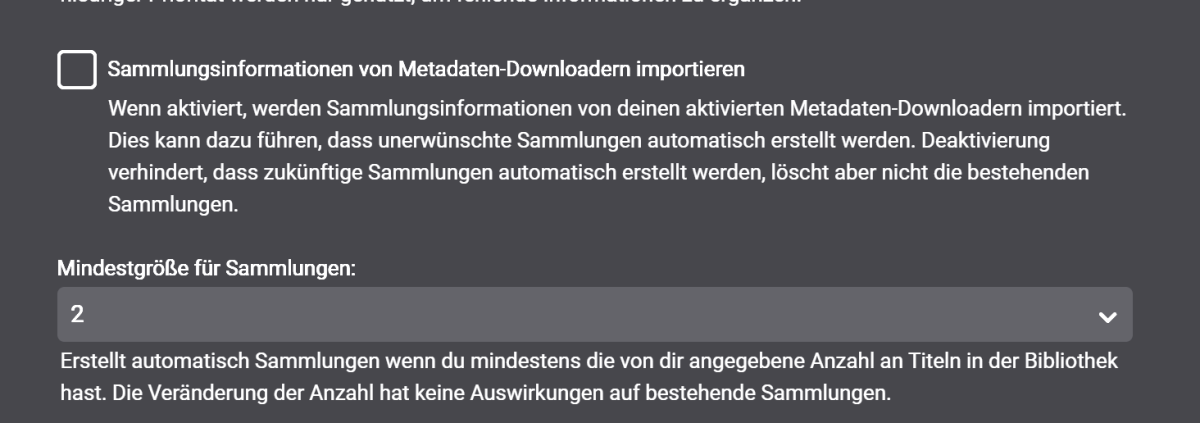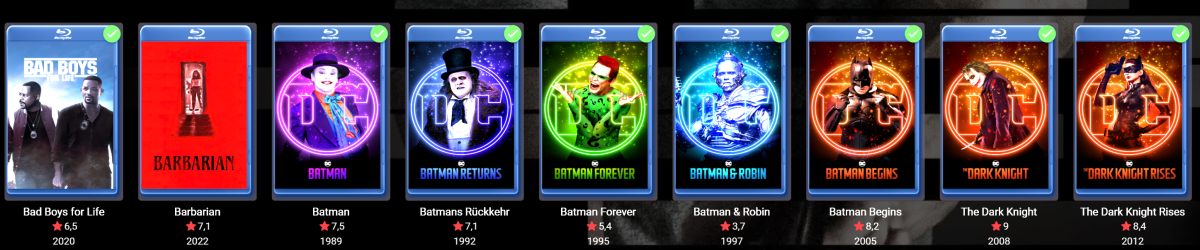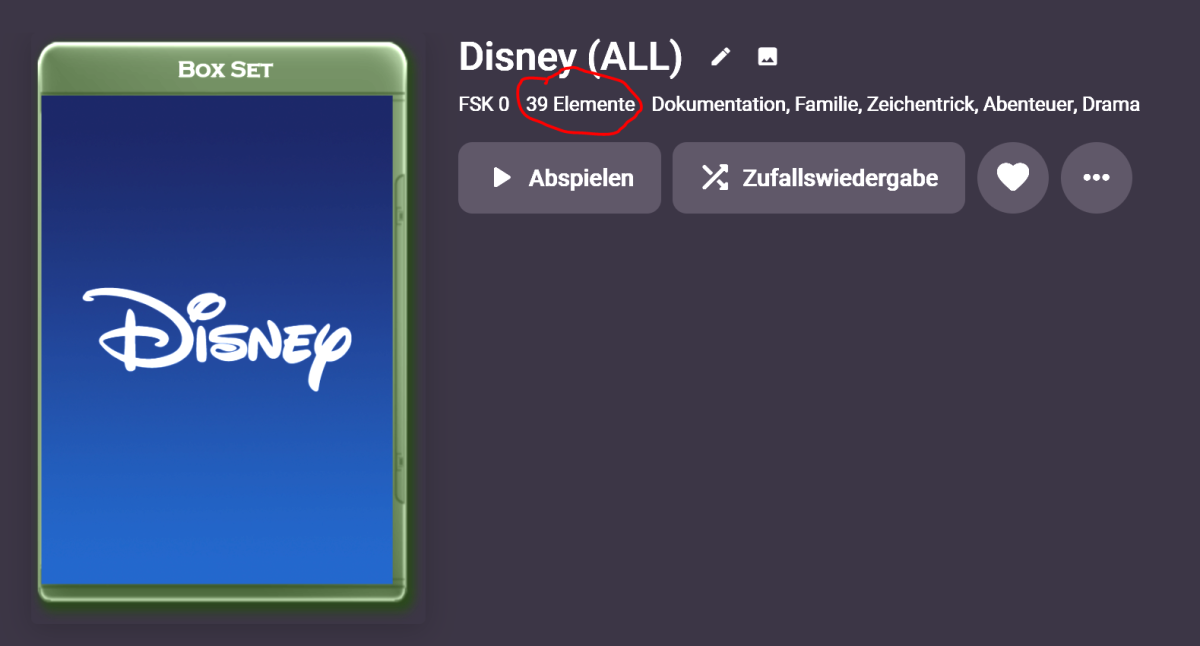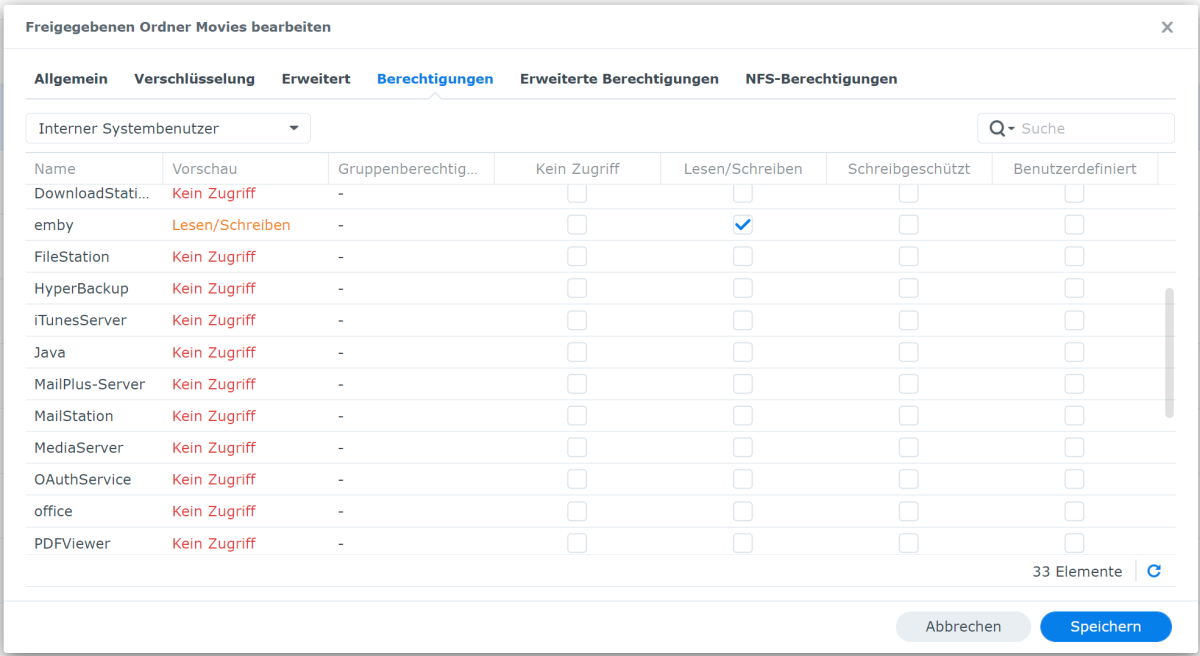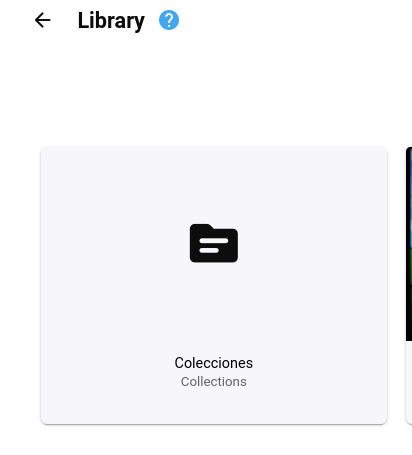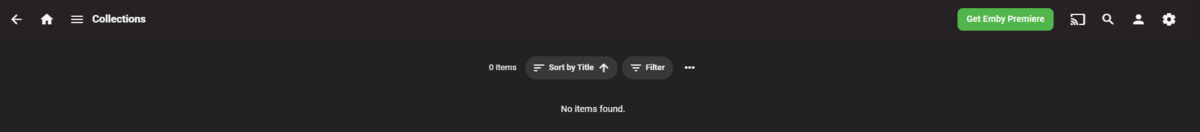Search the Community
Showing results for tags 'collections'.
-
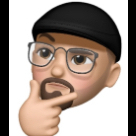
It might be fun to have the "default" collections image rotate which content is displayed
RLanger7228 posted a topic in Feature Requests
When a COLLECTION does not have a particular image assigned, it creates a "default" image by using the images from some of the items in the Collection. This is brilliant, as it gives insight into, or a "preview" of the Collection content when browsing through all the Collections together. For a Collection of films by a particular studio, for example, this is ideal (screenshot). The default Collection image is made up of 4 images from included items (repeated, if there are less than 4 items in the Collection). I have noticed that once Emby selects the images used for the "default" image, it seems to remain static & never changes. It might be nice to have a user selected option to allow the "default" image to rotate through different items in the collection, so it could change periodically, or not if the user prefers. It might also be nice to allow the user to manually select which items are used in the "default" image. Programmer's note: you can default to the current method Emby uses to select images if the Collection content later changes and a user chosen image is lo longer available. It would be up to the user to go back in and select a new image manually, if desired. This may be a lot of programming for a feature some may perceive as having "marginal value". It occurred to me as I was organizing my ever growing Emby library. Collections help my users find what they might be looking for among a library of thousands of films. Hopefully, this forum posting will show others may also be interested in this feature which I think would enhance the Emby experience. -
What is doing automatic collections and how do I stop it?
filecore posted a topic in General/Windows
I have a bunch of manual collections that are set up the way I like them. However, something is regularly annihilating them, giving me hundreds of two-movie collections that I don't want, and moving items out of my custom collections into these defaults. It's frustrating, but I can't seem to figure out what it is. I used to use Auto Box Sets, with very tight settings; however, I recently moved the server to new hardware, and that particular plugin doesn't even appear in my Plugins anymore. This is driving me crazy and I'm getting frustrated when having to constantly recreate them. Bonus question: if I want to remove a Collection, I can select it and delete. If I want to bulk remove the 60 or so stupid default two-disc collections, Emby will warn me that "Deleting these items will delete them from both the file system and your media library." Am I interpreting this correctly, that deleting an individual collection will delete the collection, but deleting multiple collections will also actually delete files from the filesystem? I would just like to remove the collections, but keep the files, only structure them as I want and not as the defaults. Currently I have: Addic7ed 1.1.1.0 Backup & Restore 1.7.5.0 Bluray Folder Support 1.0.2.0 Cinema Intros 1.0.47.0 CoverArt 4.1.28.0 DLNA 1.4.9.0 Discogs 1.0.7.0 Dvd Folder Support 1.0.0.0 Emby Guide Data 1.0.18.0 Fanart.tv 1.0.16.0 Genre Cleaner 1.0.26.0 Last.fm 1.0.29.0 M3U TV Tuner 1.0.39.0 MovieDb 1.8.3.0 MusicBrainz 1.0.25.0 Nfo Metadata 1.0.83.0 OMDb 1.0.22.0 Open Subtitles 1.0.64.0 Port Mapper 1.2.8.0 RatingPosterDB 1.0.3.2 Statistics 3.4.1.1 Studio Images 1.0.3.0 TheAudioDb 1.0.20.0 TheTVDB 1.6.2.0 Trakt 3.8.0.0 Webhooks 1.0.35.0 XmlTV 1.2.0.0 embyserver.txt -
Could I do the following: 1-Collection: Boris Karloff 1.1-Collection: Frankenstein 1.1.1-File: movie 1.1.2-File: extras 1.2-Collection: Bride of Frankenstein 1.2.1-File: movie 1.2.2File: extras I like to keep ripped extras with the movie, but also have all of it under one "umbrella", in this case Boris Karloff.
-

Can't Multi Select Large Playlist of Movies to Add to Collection
denzoid posted a topic in General/Windows
I have a playlist of 1,075 movies in a smart playlist of movies from the 1940s. if I open the playlist and try to select all 1,075 to add to a Collection only some get selected. I have them sorted by title and I select the first title with the radio button then scroll to the bottom and while holding down the shift key (I'm on Windows using Edge) click on the radio button next to the last title but as you can see from the screenshot only 115 get selected. I've tried many times and each time a different number of titles get selected. Is this a bug or am I doing something wrong? -

Errors in the logs relating to collections - Error in validateChildren
tanStaafl posted a topic in General/Windows
Not sure this is related, but I was looking at my server logs and there are numerous 'errors' regarding my collections. My collections work fine, but it appears to be looking in the wrong subdirectory and is causing an error in the dll's. Just thought it might mean something. Logs attached. embyserver-63873532800.txt embyserver.txt -
Hi all! I am looking for an API endpoint where I can list all IDs of TV Shows or Movies in a library. I have looked at the docs, swagger.emby.media, and Googled and can't find anything to enumerate this data. For context, I want to develop a small companion tool to dynamically manage collections based on metadata of TV shows and movies. For this to work, I need to iterate over each show or movie in a library, parse the data and add matching items to collections. Apologies in advance if this is an `ID10T` error. Thanks!
-
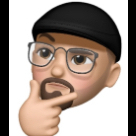
It would be nice to include OVERVIEW in COLLECTIONS listings (as available in playlists)
RLanger7228 posted a topic in Feature Requests
In PLAYLISTS, there is an option (under settings, by clicking the ellipsis ...) to display different bits of information under each playlist in the main listing (SS 1). One of those options is OVERVIEW, which will display the description of the Playlist I added to its metadata (SS 2). When I tried to do the same thing under COLLECTIONS, the Settings there offer different options, which don't include OVERVIEW (SS 3). Collections may have been originally intended to group movies & TV shows by a particular theme, like Die Hard, Indiana Jones, or Star Wars, etc (which should be obvious), but I also find them useful for groupings by other sorts of criteria, like AI, Feel Good, Film Noir and Parody. The titles of the Collections should make them self-evident, and the full description/overview IS available once the Collection is selected, but I find the addition of OVERVIEW to main selection screen to be very helpful when just browsing (SS 2). Please add OVERVIEW as one of the options in the SHOW FIELDS list for COLLECTIONS (SS 3).- 1 reply
-
- 2
-

-

-
- collections
- settings
-
(and 1 more)
Tagged with:
-

Issue with Collection Cover (Primary) When Some Media Are Unavailable
xfcc15 posted a topic in General/Windows
Hello Admin, I am currently experiencing an issue with collection covers (Primary) in my Emby library. I have manually created some collections, and Emby automatically generates a cover image by combining artwork from multiple movies within the collection. This feature works well and looks great. However, my media files are stored across multiple hard drives, and due to hardware limitations, not all drives are available at all times. When a movie used in the automatically generated collection cover is located on an unavailable drive, the collection cover (Primary) fails to display properly, as shown in the attached screenshot. I would like to suggest adding a manual “Regenerate Cover” button for collections. This feature could refresh the currently available media and generate a new cover based on the accessible files. I hope my explanation is clear, but please feel free to ask if you need any clarification. Thank you very much. -

Suggestion to improve customization of collection order
AngelSing posted a topic in Feature Requests
Greetings, It would be fantastic to organize the movies within collections in chronological order based on the story. If there were at least an option to sort them by "added on," it would be possible to arrange them manually. Unfortunately, collections currently lack options to customize the order of movies, which limits this functionality. I hope you can consider this suggestion for future updates. Thank you for your attention. -
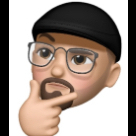
NOTE: Better display in COLLECTIONS when including Movies & TV Shows
RLanger7228 posted a topic in Synology
Part of my "hobby" in managing my extensive video collection is organizing PLAYLISTS related to various topics (like Film Noir, Martial Arts, Art Films, etc). I find it makes accessing thousands of films easier & more interesting. Some of my subjects include both Movies & TV Shows (like Documentaries). I found that when making them into a Playlist, all the individual episodes of the TV documentaries listed individually. This may be intuitively correct, but it makes for a "messy" and very long playlist listing, When ordering the list by title, the show's episodes got scattered throughout the list (alphabetically). Screenshot(SS) 1 shows a typical listing of a Playlist. If the TV shows have many episodes (and there are many TV Shows), it would make it a very long list to scroll through. I found that when included in Collections, each TV show just show up as a single "poster", alongside the Movies, making a cleaner display, as in SS 2. E.g: Cosmos is a multi-episode documentary series - note the green circle in the top right corner showing the number of episodes. When clicking the single poster of a TV Show, it takes you to the separate screen that lists all the episodes (as you would expect). For my purposes, this makes for a more organized, intuitive display & user interface to find things related to various topics. Playlists works very well for just Movies, and offers the advantage of a description of each video included in the listing (SS 1). It would also work well if you wanted to add only individual episodes of a TV show to the Playlist, and not necessarily bring attention to the entire TV Show. I just wanted to share the observation. -
Greetings, Is there any way to automatically update the image of collections without having to do it manually? Let me explain: the collections option allows you to edit the image and add one from an external source, but what I really like is how Emby automatically generates covers by combining the artwork from the different collections within the collections library. In the movies library, I updated the metadata and regenerated all the images so that a cover was created automatically. However, this option doesn’t seem to be available for collections. When the system initially generated the collection covers, there were very few items inside them because I was just starting to create them. This resulted in the cover including repeated images. Now that the collections are complete, I don’t know how to regenerate that cover automatically to reflect the current content. Is there any way to do this? Best regards.
- 3 replies
-
- collections
- update
-
(and 1 more)
Tagged with:
-
Hiya. when we make a collection we are given two sort options - Title A-Z or release date old to young I would very much like a release date young to old so same thing, just the newer ones first.
-
Image created for the Collections library disregards user restrictions
rekit posted a topic in General/Windows
The problem: The dynamic image that's created when a library scan is done creates the image using artwork from ALL collections and uses that image for all users regardless of which libraries a user has access to. Example: you have two users: one for kids and one for adults. Each account is restricted to only certain media folders. The adults have a collection of the Fifty Shades movies, and the kids have a collection of Pixar movies. The image created is a row of 4 posters: a couple Pixar posters and a couple Fifty Shades posters, and that images is shown as the primary image for both the kids and adults. Even though the kids don't have access to the Fifty Shades collection or movies, they're still seeing the posters incorporated into the Collections image. -
I have lots of movies that I put into collections (Godfather, Back to the Future, etc). But when those movies are put into a larger collection, say, "Dad's movies" they cannot appear inside of that collection as a collection. It would be great if this was a possibility.
-
Currently I've been having this issue and haven't been able to find a solution that has fixed it. So I have not been able to get auto collections to work. (Grouping Star Wars, Back to the Future, Rocky films together etc) As on a previous server build I remember that you were able to have movie franchises and series group together. However that was with the Auto Box Set plugin. But the issue is that I have not been able to get collections to work or appear. From what I understand after reading the instructions and some old forum posts, the Auto Box Set Plugin feature has now been added into Emby without the need of the plugin. And that at least to enable this feature you need to go under your library settings and enable the "auto collections from internet" setting, which I did. I then just made it do a library scan and checked to see if there was anything else I should do but that seemed to be about it. At least on the server side. I also do know that you have to enable the show collections within the device your using, which I also did. However besides doing both these steps, my collections have not appeared nor has anything really changed. Is there a setting I'm missing or a step? Is it supported on certain devices only? This is currently using a Windows PC for the Server with a Fire stick for the client. Thanks in advance!
-
Hello Emby friends, I was wondering if there is a way to export my collections and iport them to an other emby instance. There are these xml files at /config/data/collections but they do not have any movie-ids or anything else.
-
HI Some questions about the UI for Android TV (ATV) app, and the lack of options that are there in the Android app. 1: Why isn't it possible to add movies to Collections on ATV, this is there in Android? 2: When viewing Collections, why can’t it show “all items” as standard, or have this as choice to be the standard viewing? Collections should not act as Playlists…. 3: SUB sync should be there. +/- in milliseconds would be nice. 4: Sound sync should also be there, as in SUB sync, milliseconds. I really like the Emby app for ATV, but there should be some more choices for the UI. I like to push buttons, but less is more. That’s why I recommend point “2”. And I think that most of the choices we have in the Android app could also work on ATV app? I run Verson 2.0.84g Registered and Server version (4.7.11.0) on Windows 10. Kindly, Petter
- 6 replies
-
- ui
- user interface
-
(and 4 more)
Tagged with:
-
Hi All, New to "Emby" but I am a long-time "Plex" user. One of the features I really liked in Plex when browsing say the "Movie" library, was that any movies I have added to a collection, i.e. "James Bond", will not be shown in the main browser. In Plex there is a simple tick box to say "Dont show in main library". So the end result will be that all my James Bond movies, are in a separate collection and therefore wont be shown when browsing the main Movie tab. Is there such an option in in Emby? after all the point of Collections (to me) is to have them in a separate area to my main Movies. Appreciate any help on this. Thanks
-

Missing collections with emby-next-gen Addon and Kodi
Eigeplackter posted a topic in General/Windows
Hi there, I recently switched from PLEX to Emby media server, as the features I'd like are richer with emby community. Now I'm facing two problems and need some help. Emby Server on Synology 4.7.10.0 Windows 10 Pro for Workstations 21H2 Kodi v19 Matrix Emby next-gen addon 6.2.22 I organize collections by hand, as the automated feature doesn't follow my liking. The option in the library settings is disabled. 1) The movies and the collections show up in the emby web-frontend (i.e. Batman movies) When turning on KODI (W10 icw MadVR) many of the collections, and some content, get lost (i.e. missing Batman) They can't be found in novies and not in box-sets. If I turn off show collections option in KODI Media settings, all movies are shown individually under the movie section, the collections are still missing in the box-set section. Missing movies in collection (bottom right corner shows only 4 movies) but contains 39 elements So far I have been trying repair db, refresh db & collections. 2) There are many errors in the emby protocol (attached) I can't seem to fix (i.e. folder permissions) *** Error Report *** Version: 4.7.10.0 Command line: /volume1/@appstore/EmbyServer/system/EmbyServer.dll -programdata /var/packages/EmbyServer/var -ffdetect /var/packages/EmbyServer/target/bin/ffdetect -ffmpeg /var/packages/EmbyServer/target/bin/ffmpeg -ffprobe /var/packages/EmbyServer/target/bin/ffprobe -nolocalportconfig -ignore_vaapi_enabled_flag -pidfile /var/packages/EmbyServer/var/EmbyServer.pid -defaultdirectory /volume1/Public -updatepackage emby-server-synology7_{version}_x86_64.spk -noautorunwebapp Operating system: Linux version 4.4.180+ (root@build13) (gcc version 8.5.0 (GCC) ) #42962 SMP Tue Sep 20 22:35:56 CST 2022 Framework: .NET 6.0.8 OS/Process: x64/x64 Runtime: volume1/@appstore/EmbyServer/system/System.Private.CoreLib.dll Processor count: 4 Data path: /var/packages/EmbyServer/var Application path: /volume1/@appstore/EmbyServer/system System.UnauthorizedAccessException: System.UnauthorizedAccessException: Access to the path '/volume1/Movies/Die Unglaublichen (2004)/Die Unglaublichen (2004) 1080p DTS-ES.nfo' is denied. ---> System.IO.IOException: Permission denied --- End of inner exception stack trace --- The permissions (r/w) are set globally and inheritated downwards: I hope my description is sufficient, I'm not a native speaker so feel free to ask any questions. Regards Seb EDIT: I forgot to mention that movies are in more than 1 collection (i.e. Batman is in (ALL) and in a seperate actors collection) embyserver.txt- 14 replies
-
- collection
- collections
- (and 3 more)
-
Emby server v4.7.2.0 Why can't I delete "Collections" from my library? I have not created this folder.
-
Is there a way in the web app to set a collection view in the latest media section just like there is for Latest Movies and TV Shows!? And if not can option be made in the next update?
- 4 replies
-
- emby
- latest media
-
(and 1 more)
Tagged with:
-
So I've searched the forum, and read through the wiki, but haven't found an answer. I'm trying to create a collection that will update itself. So I'd like a collection for my 4k content, and if I add something new I'd like the system to recognize it's 4k and automatically put it in the collection for me. So it's not an automatic collection based on metadata from the provider, but off the information in the content itself. Is there a way to do that in Emby that I'm missing (entirely possible, I can be dense). Or would this be an FR I'd have to put together and see what comes of it?
-
I think I've finally gotten things figured out, but collections seems to be the one little bugbear right now. I see how the auto creation works, and the switch to turn it off in settings. However, I have a mix of curated collections of my own creation that I want to keep, but I also would like Emby to auto create if I get new movies I wouldn't mind being collected. Is there a setting somehow to make keep the auto collection on, but ignore ones I've manually created? I'm not sure if I'm seeing it somewhere. And if there isn't, I would like to suggest it. An example of what I'm talking about is that I have an MCU and Marvel (Fox) movies collections, and if I leave the auto collection on, I have not just these manual ones, but then also collections for all of the movies, e.g. Ant-Man Collection, which I don't need. I just want the movies to stay in my manual collection, but if I run the library scan to scrape in, say, the three Kingsman movies I've just gotten, I would like it to auto collect the Kingsman series, but also NOT re-collect all of those MCU and Marvel movies into separate collections again alongside my manual one.
-
Blank Collections - Nvidia Shield - Version 4.7.0.18 beta
danzjl1992 posted a topic in Android Server
Hi, As the title suggests I can't seem to get the Collections to automatically populate. If I've understood correctly, the AutoBoxSet plugin is now a built in feature so Collections should automatically generate but nothing. I've tried a Metadata refresh and a Library Scan but still empty. Does anybody know how to resolve this? Thanks in advance- 7 replies
-
- nvidiashield
- collection
-
(and 2 more)
Tagged with:
-
Conversion from Collections XML to NFO format to capture <set> tag
swagardson posted a topic in General/Windows
Hello, I've been using Emby premium for a few years now and have generally had little-to-no issues, which has been great. After upgrading to 4.7 (beta), I noticed items getting kicked out of my collections -- hundreds of items that I painstakingly put together. I understand that this is due to "better future compatibility" and standard format, but I do wish old collections would have remained untouched in a minor version update. Anyways, I read these couple threads to attempt troubleshooting and playing around with various options: https://emby.media/community/index.php?/topic/99087-latest-update-is-randomly-removing-tv-shows-from-collections-also-creating-new-collections/ https://emby.media/community/index.php?/topic/99945-films-and-tv-shows-randomly-keep-being-removed-from-collections/page/5/ And after multiple failures to have it resolved non-manually, I downgraded back to 4.5.3, which put everything back in its proper place. Avoiding veering more off-topic, I'm wondering: How are collections being defined in the most recent versions? Purely in the item's NFO file and no longer using `data/collections/*`? If an individual item's NFO file is the new path forward, is there is a built-in Emby utility or general means to add <set> tags to an item based on each collection it is in? Related to above, if multiple <set> tags are defined in an item's NFO file, will it show up in each collection it is defined in? Reason I ask is because I have a script which iterates through items in a collection and adds a <set> tag for each collection that item is in Which options are most pertinent to accurately storing NFO metadata (e.g. "Metadata savers: [X] NFO" in a library's settings) AND reading that info in to properly populate collections? Will the "Auto Box Set" plugin wreak havoc on random items if enabled? I noticed that the only collections being made were ones resulting from that plugin tagging the NFO files, while everything else was being kicked out. I really do appreciate the time that everyone puts into the software and answering these questions. Thanks for any information in advance.