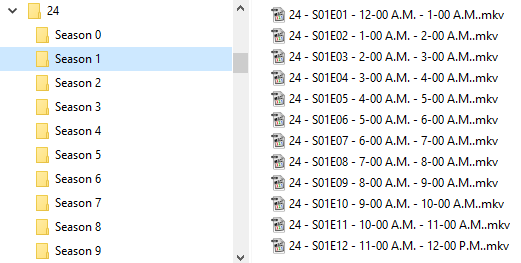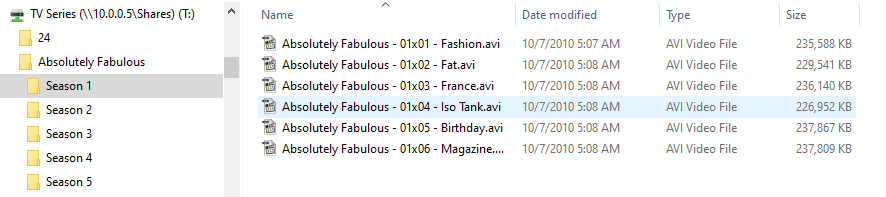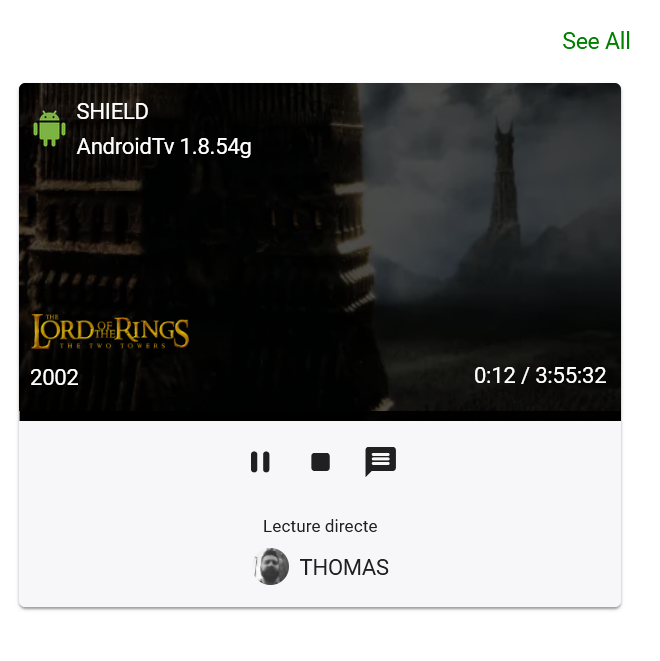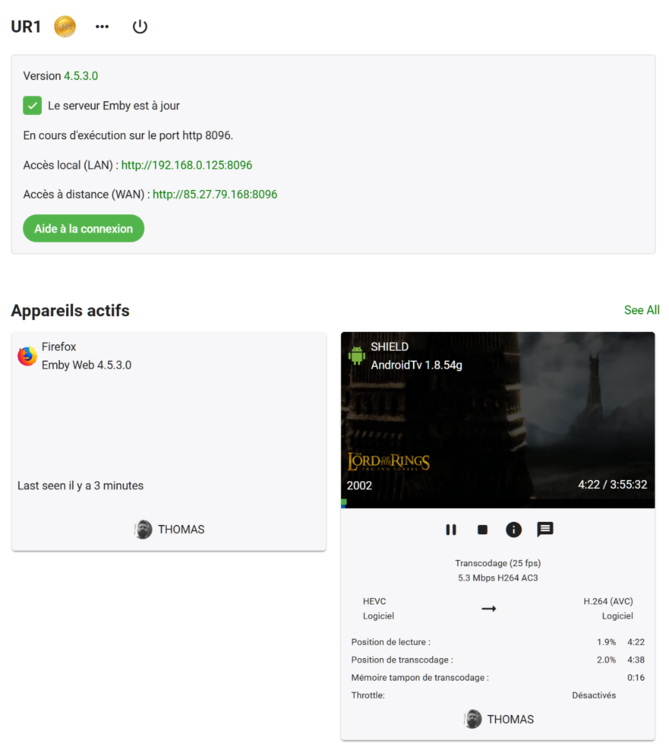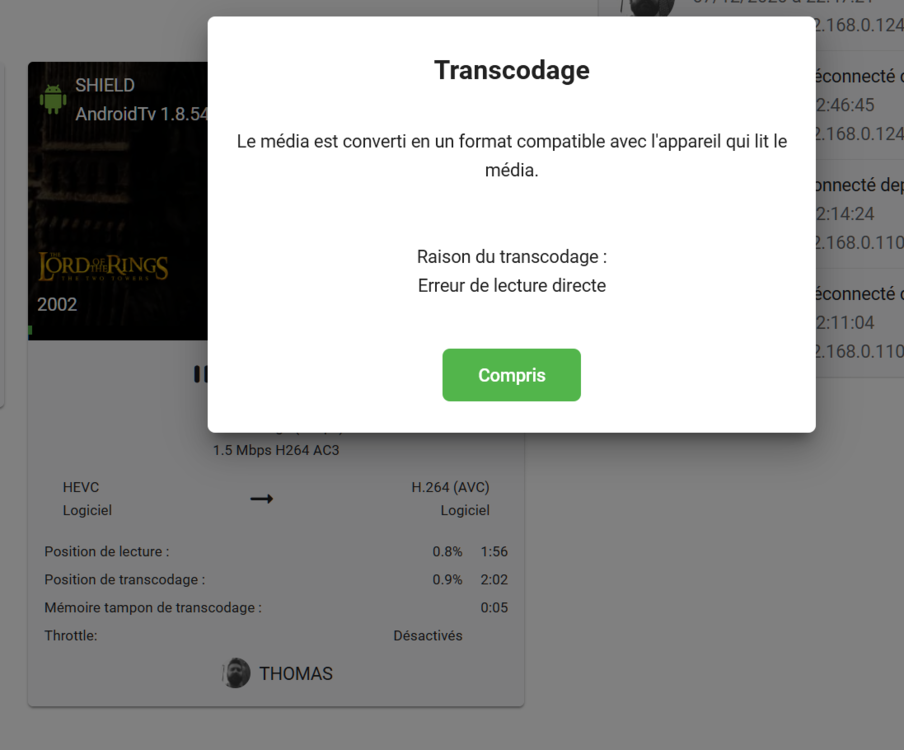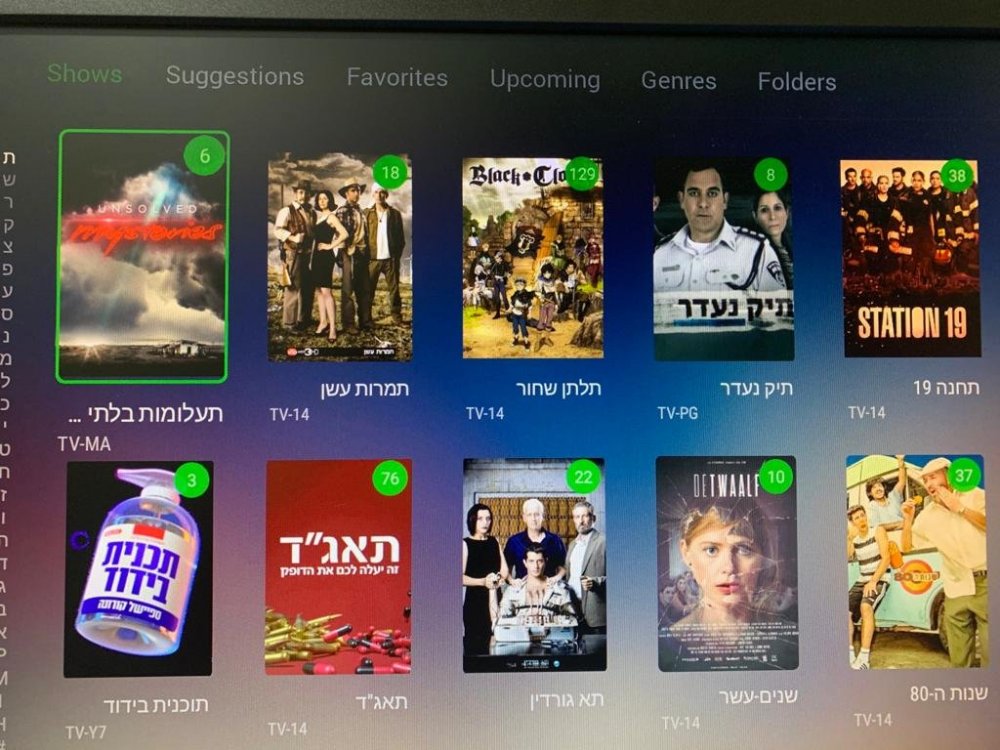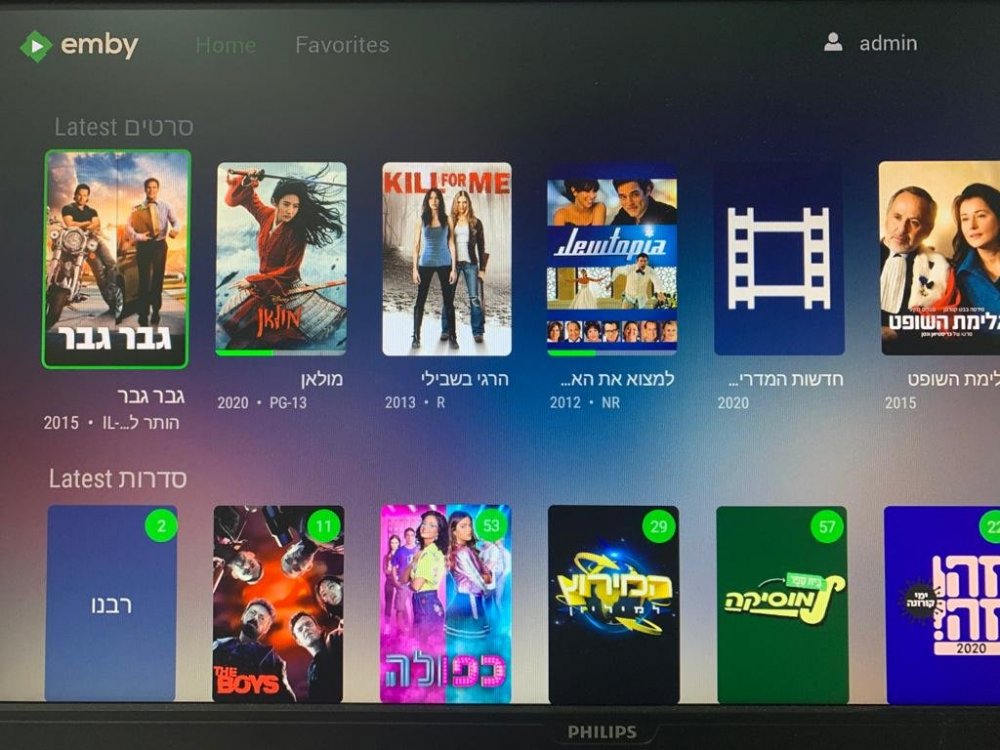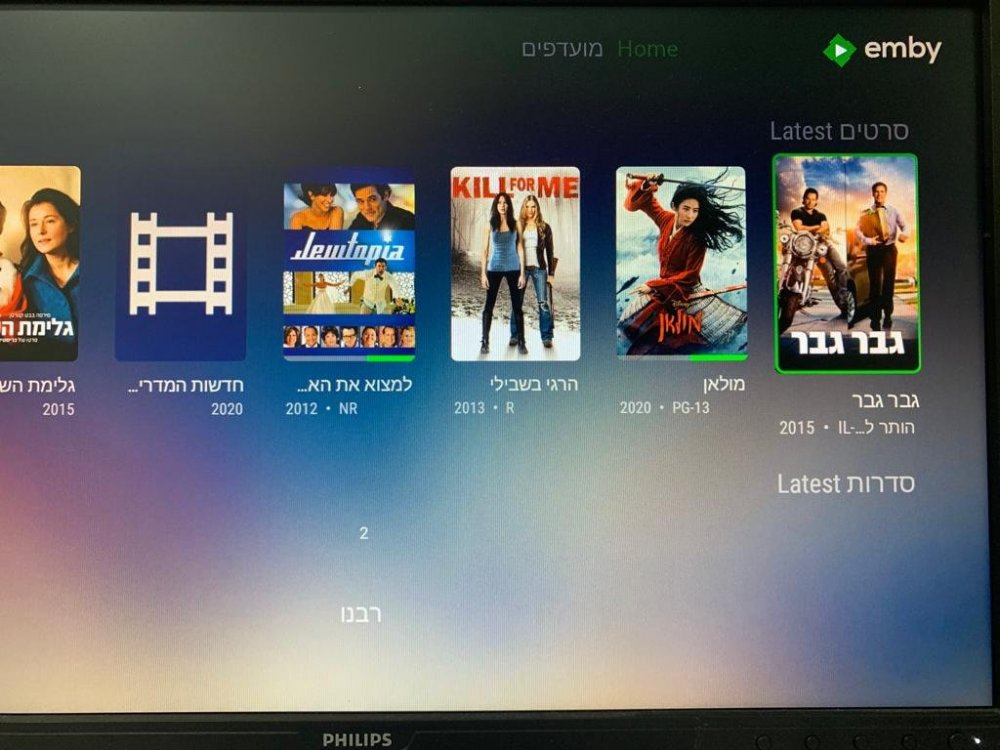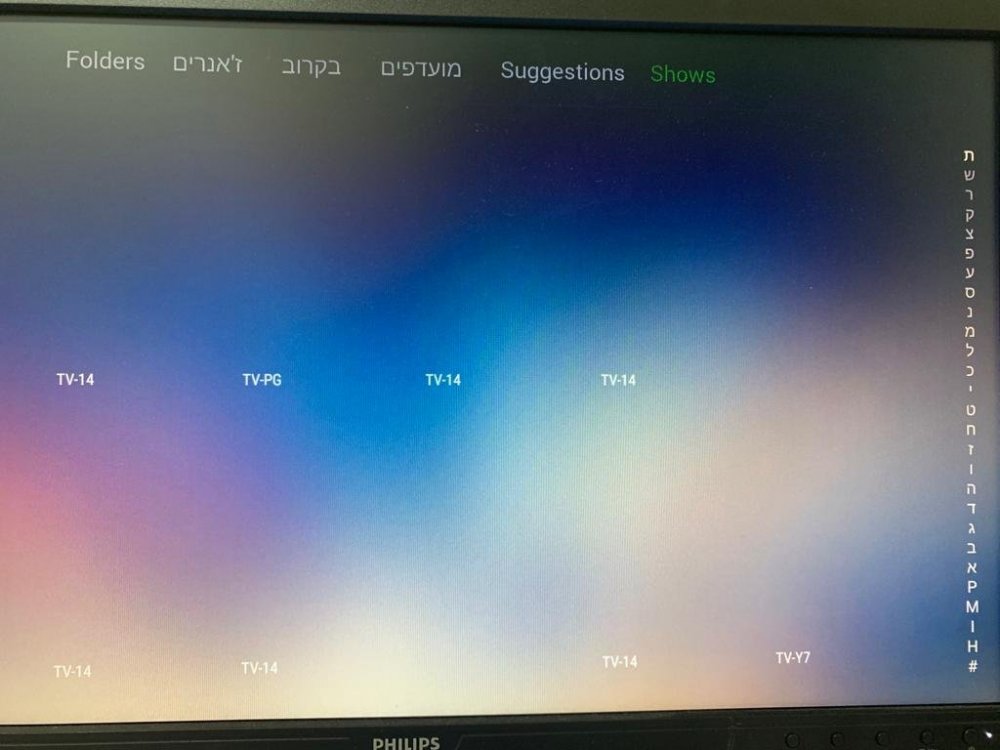Search the Community
Showing results for tags 'AndroidTV'.
-
I'm running nvidia shields for my platform of choice. When I go to logout and switch users this works but it will not stay logged out. If I close the app and open it the last person logged in is now logged in. On a side not is there a way to have just a num pad come up if you are using pin? After typing either pin or password you have to hit next, then done, then go down to ok. The login seems a little clunky.
- 4 replies
-
- androidtv
- nvidiashield
-
(and 1 more)
Tagged with:
-
Hi, When I watch Live TV on the Android app, it regularly freezes a few seconds, than continues without problem. It is not a big problem, it is just annoying. I have added my latest server log. Problem happened around 21:43, and there seems to be a "Response 204". I don't know if it helps. Thank you for your help. Server : Windows 10 up to date Emby server and Android app are the latest as well. Tuner : Hauppauge Duo embyserver.txt
-

Why does Emby list only entire TV series, not seasons or episodes?
burnchar posted a topic in General/Windows
-
I'm putting this in case anyone else wants to support this request. It is possible for someone to create an Screen Saver App compatible with Emby making the same function as the Screen Saver from Web App that shows Backdrops with the movie title on the corner but integrated at the OS level so instead of showing the landscapes from Chromecast we can show backdrop from our library and some photos. Here is some nice to have features that i think will enhance the experience: Ability to limit rating of chosen backdrops. Option to show some photo library images Show some local trailers occasionally. Move the text with the tittle of the movie/show to different corners every 2-3 backdrops (to avoid burn in). Chose the color of the font with the tittle of the movie/show Option to show clock I've been looking on the Play store and the closest thing that i found is an app that connects to Kodi and some other that can show images of a local folder or google photos.
-
So, lately I've ran into some problems with Emby and hopefully someone could help me out here. Ever since my Android TV streamer just updated itself to version 9, Emby hasn't been working properly for me. The app works but pretty slow, it takes always a few seconds when I press anything when I choose a show in the menu or when I'm actually pressing the Play button in a movie or a show I want to watch. The biggest problem is when it starts playing (and it takes a while now before it starts), It's working for around 10 to 30 seconds and then it just freezes, and after a few seconds again it works for a few more seconds and then freezes again, and this happens with every file, no matter what. I thought this is a problem that's related to the Android TV update I just had because it seems like it started after this, but then I tried watching from the app on my Samsung phone and it has the same problem, as well as on my laptop. The only place Emby works fine is on my desktop PC which is essentially the server when all the files are located, hence making me think I have a problem with the streaming from Emby not working properly, doesn't matter what device it is. Anyone encountered anything like this with Emby and has a solution? Been using Emby for months and now I feel really stuck without it. Thanks in advance
- 1 reply
-
- androidtv
- cant play media
-
(and 1 more)
Tagged with:
-
Hi, I have been using emby for a long time and seem to be having issues since the update last month. The merger of the 'Next Up' & 'Continue Watching' features was not ideal so I use the legacy set up. However, on the 'Next Up' section, when I watch tv shows, the episode does not mark as watched which means the next episode does not show up on the 'Next Up' section. The same episode is sitting there and I cannot manually mark it as watch as I get an error saying "error setting played status". This has only occured since the last update. I cannot mark any media as watched. Please can you kindly assist?
- 19 replies
-
- androidtv
- nvidiashield
-
(and 2 more)
Tagged with:
-
So lately i start prepare my photos for Emby. 1, It is possible turn off filename of images ? In web version it is easy, dont know how to do it in Android TV app. 2, I was having sorted photos by Date added but it affect folders and subfolders as well. Id like if possible have folders by Title and photos by date.(This is not problem in web version) With this is another request. I have in every folder with photos subfolder "video" but that subfolder should by by logic always in the first place but it is affected by sorting option. Can this be added or changed ? Something like pin folder in the first place. 3, I only try small sample of photos right now. Somebody has experience with around 500k mixed photos and short videos ? And i thin it will grow even more. Thank you for answers.
-
I have quite a lot of shows that have ASS Subtitles in them. But the problem is that when I enable them my server immediately jumps to transcoding. Which sacrifice quite a lot of video quality. I have noticed that It does not do that in the mobile version.
-
I have a bunch of old mp3 that had much lower volume levels at around 84 db so I have used MP3Gain to move their levels up to around 92db. When I play these songs on the PC running the emby server it seems to work. However when I play them on my Android TV, their volume levels do not appear normalized. Is there a difference between how the volume gain is applied between the PC and the Android TV?
-
I would like to have the ability to play random songs by genre on Android TV. This feature is already available for the web and android players. Currently, for example, when I pick a genre like "Classic Rock" on Android TV my only choice is to select a specific album in that genre. I'd like to have the ability to long-press a chosen genre and be presented with a menu choice to "shuffle" the genre.
-
Bonjour à tous, Je viens à vous car j'ai pas mal de soucis de lecture vidéo avec l'application Emby sous AndroidTV. Ces problèmes concernent quasi exclusivement des gros mkv en 4k HDR, c'est à dire que la lecture commence normalement et après 2-3 minutes l'image saccade énormément (pas toujours au même moment), coupe et bien souvent revient mais sans HDR. Et quand je me rend sur mon serveur Emby (c'est un docker sous Unraid) je m’aperçois que le transcodage s'est activé tout seul. C'est d'autant plus étrange que quand je lis ces mêmes fichiers via Kodi ou VLC il n'y a aucuns soucis à signaler, le lecture se passe normalement. Que faire ? Edit 1: Je viens de faire un test rapide avec Plex (toujours en docker sous Unraid) et comme pour Kodi, lecture impeccable ... Edit 2: Avec Jellyfin, RAS aussi ça tourne nickel.
-
Hello friends, first I would like to acknowledge that I have seen a similar topic on the forum but their solution is somewhat not applicable to me as I run emby on android devices and by the fact I'm noob at networking. That said, this the problem: I run emby server on one of my shield tv boxes and access the content on other android devices. So I recently upgraded my router to a new one which has a different host IP (192.168.0.1 from 192.168.8.1). After the upgrade the android apps cannot access my emby media. I have tried inputting the server IP manually but this only works with the emby app installed on the server shield box and I have to input IP every time I reboot or switch from LAN to wifi. However, if I input IP on Chrome on PC emby runs ok. How do I go about fixing the connection with android client apps? Why don't the apps automatically detect server IP like with the first router? Any help is much appreciated, regards
-
During the setup of the client I selected to use direct paths. After the synchronization it defaults to web streaming. If I look into the settings the direct path option is greyed out. I have the problem with the native Emby client and also with Kodi (via Emby for kodi). My Synology NAS doesn't have a powerfull CPU (DS414), so I used direct path as I think the NFS server is built-in and it would require less CPU then the webstreaming. Secondly, where I live, the movies are not dubbed and we are heavy users of subtitles. That is the reason why I also use Kodi. Kodi has more features to download another subtitle when the current one is not correct. I know that Emby made some good progress in this direction but Kodi still offers more choices. By using direct paths, it shows the full path and filename. webstreaming shows only the user-friendly name (and a URL). It is very difficult to match the subtitle to the movie within the full filename. This worked great in the past. There were some issues with the built for the Synology DS414 and I had to uninstall and reinstall it a few times. During the uninstallation all my settings were lost and I had to start over again. I know I should have taken a backup, but it was already to late. I started with a clean installation. I also purchased a lifetime subscription. I never hit the issue that I need to unlock the application. But you guys gave me great support with the builds for the DS414, so I decided to purchase a lifetime subscription. I have the issue on a Nvidia Shield and a Google TV (2020). Both are running Android TV. I have an old PC laying around and I installed Ubuntu on it. This PC has also this problem. Any idea how to get back to direct path?
-
Is there a way / could there be a way added on Android TV to enact thumbnail scrubbing when "skipping" by default? I am on Shield TV Pro (2019) right now, and I have to click the down arrow to bring up the show overlay before thumbnails show up for scrubbing. If I just simply click left or right, it just skips without showing any thumbnails.
-
When I run the android TV version of EMBY client, on my Mi Box S device - all the TV shows images disappear, as in the attached images. I noticed that when I switched all the device settings to English, things work fine.
-
Hi all, I'm looking at switching from Kodi to Emby. We have Kodi running on a smart TV at our house, with videos on a network share. However, we are looking at buying an RV, and want to take our media collection with us on trips but also have access at home. Kodi does not make this easy, which is why I've been looking into the mobile sync features of Emby. What I would like to do is: Run Emby server on a VM on my UnRaid box at the house, which will handle the ripping, transcoding, and storing video to the network shares. Install Android TV on a Raspberry Pi 4 (4GB) with the Emby Android app and an external hard drive for media storage. Use mobile sync to get media from the server to the RPi so we can take it with us. (Aware this requires a subscription). Has anyone done this, or are there any pitfalls with this setup? I've been trying to setup Android TV on the Pi, but have been hitting some roadblocks, so I might be stuck with an off the shelf android tv box if I can't get that working. Thanks!
-
I bought the in-app unlock for the AndroidTV app the other day and I am still getting messages about my trail expireing. Now when I select the unlock option in the menu it just gives me an error. I was charged for the purchase and got a confirmation email. I would also like to add that it was a real gut shot to have to buy the app again after already purchasing it for Android.
-
Hello, Since the Android TV app is undergoing it's OSD unification, I wanted to throw a request for the UI to be adapted to 4K screens. I know that Android TV has a limitation on the UI for 1080p, but I tried Kodi recently as well as Plex (as well as other Android TV apps such as Molotov) and they have a way to adopt and not have the blurry UI on 4K screens. I really like the Emby app, the simplicity and the speed over Kodi are great, but looking at posters and text it's blurry and regretful to look at on a 4K screen. Here is a topic illustrating the problem, I could provide further pics from both Kodi and Plex for comparison. Thanks for taking the time, I really hope there is a way to make the Android app even better
-
Hi there So I bought one of those cheapy Android TV media players to connect to my Emby server (Android 9) from eBay. Seems to run ok, but things aren't quite right. For starters the images in the movie library at vertically stretched, and going into a movie screen shows the file formats, but lacks the options to select the subtitle stream. It also transcodes formats it says it should support, as will as transcoding audio I know my attached receiver does support. I have enabled audio pass through in device system settings. I have tried both the "Emby for Android" and "Emby for Android TV" apps from the play store. The "for Android TV" version is the one I'm referring to above, and specifies on the app page that "This app might not be optimized for your device". The "for Android" app appears to give me a web page view. Is this just a symptom of cheap playback devices, or are there some settings somewhere I can look at to help clear it up? Only just received it today, so well within the return policy of the eBay store if there is nothing to be done. Or is there some buzzword feature I'm lacking? Running Emby server v4.4.3.0 with Premier on Ubuntu Linux 20.04 LTS, and Emby for Android TV v1.8.10g Thanks
-
Can someone take al look at the Android TV App selection of audio tracks please?
jmoore85 posted a topic in Android TV / Fire TV
If I use Handbrake "HQ 1080p30 Surround" to encode with default settings the first audio is Stereo and the 2nd Audio is AC3 Passthrough of a 5.1 audio track. Both these appear as options when I choose the resulting file served from emby server on my Sony Bravia Android TV app. Surround sound does *not* get sent to my receiver. When I repeat the encode process with Handbrake but this time delete the Stereo track so there is only one AC3 pass through. This is again correctly identified in the movie selection on the TV and the surround sound arrives at my decoder. ie when the App has no choice in sound tracks the hardware, tv, receiver etc. all get surround sound signals. It seems when there is a choice only the stereo is sent by the Emby app to my receiver. Now when I change the order in Handbrake, or remove the stereo so the 5.1 track is first and then add back in stereo as either the second track or move it up top to be the first track or even if i use ffmpeg and -map the order of the tracks no permutation (and I tried all of them) allows me to get 5.1 signals to my receiver - yet in all cases the app correctly identifies the number of tracks, the order and which is "default" and one of them is AC3 5.1. So for some reason selection of a 5.1 audio track in the TV app doesn't cause the App to send this to my receiver even though my TV, cabling and receiver are all able to receive and process 5.1 sound when I encode a file with *only* one AC3 5.1 pass through track. Am happy to send example files (I have a 40mb excerpt of X-Men), videos of what I'm doing, debug logs, you name it, whatever you need if I can help someone who can work this out and save me having to re-encode all my mp4s to remove the stereo track. For completeness. I am making no changes to either the cables or the TV or the App settings to get the 5.1 sound to work on the file that has only one track. The App doesn't seem to be able to correctly send 5.1 to my receiver when the video file has a choice of 5.1 and stereo tracks. I'm more than happy to repeat this and check all the usual stuff about TV audio settings etc. but I'm pretty sure this is something in the Emby App selection / processing / deciding what to do when there are more than 1 audio tracks in a file. I'm happy to run any diagnostics anyone cares to think of to get this working because I suspect from what I've read elsewhere a lot of people are struggling with this. Much thanks in advance. XBR75X850C, Debian 64, Emby S 4.4.3.0, Handbrake 1.3.1 Jonathan -
Live TV mini Guide switching channels fails when all tuners are in use but shouldn't be
CarloDiGi posted a topic in Live TV
Hi all, thank you for this great product! I wanted to share an annoying issue I run into on the Android TV version of the Emby app when using the live tv mini guide. I hope below describes the issue clearly and I am willing to help wherever I can! Server: Latest stable Linux server docker image on unraid. Emby server version is 4.4.3.0 using Live TV via HDHomeRun Prime (3 tuner) using Emby Guide Data Client: This issue happens in apps that have the mini guide such as Android TV in my case Nvidia shield pro 2020. *I can DM logs if needed but its very easy to repo and consistent. I believe I know the server logic that may need to changed to fix this issue. Repro steps: 1. Saturate the Tuners having (in my case 3 devices watching 3 different shows) 2. On any one of the devices open the mini guide while watching say channel 7 and switch to another channel say channel 9 that the other 2 devices are not watching. Results: The server will prevent the channel switching because its still tuned to channel 7 so there will be no open tuner. This shows and error and stops playback. Workaround: Close the current viewing session before choosing another one. For example instead of switching the channel via the mini guide, back out of live tv to the full guide to change channels and things will work. Potential Emby Server logic fix: When changing channel via the mini guide, check to see if anyone else is watching the pre channel change channel (7 from the example above) and if not close the session with the tuner and then open a new session as there should be a tuner available. -

Device home - "On Now" link not working right
speedingcheetah posted a topic in Android TV / Fire TV
Nvidia Shield 2019 Pro with Android TV The home screen tool bar things. called "Channels" I have one for Emby, "Live TV" It only puts 3 icons there, On Now, Live TV Guide, Recordings. The On Now does not always go to the On Now screen, say if i was in a tv series folder or else where previously, it will just load back to that page and not On Now. Ideally, would like to the list of On Now programs be the "Channels" banner thing on the home screen, so I can just scroll through what is on now on the atv home screen, like i can with the butil in "Channels" live app, or Channels DVR software. Second, but different issue of Emby on Android TV, is that when i load the Guide, the first several channels, it shows No data available, unless i scroll left or so, then back, then it loads it. does this every time i load into the guide or scroll through it at all. Does it in the mini guide too. I am using the beta Emby app btw.- 16 replies
-
- androidtv
- nvidia sheild
-
(and 2 more)
Tagged with:
-
Hey everyone, has anyone else had trouble with the emby app crashing while playing 4K content on the non-pro 2019 Shield? I've only recently gotten a 4K TV, so the problem is new (otherwise the shield has been working great with 1080p content). My normal setup is: Emby server running an i5-5250U processor with 16GB of RAM (Windows 8.1), connected with a CAT5E cable directly to my TP-Link AC4000 Router. NVidia Shield connected directly to the router with a CAT5E and to my AVR (Sony STR-DH790) with an HDMI 2.1 cable. AVR connected to my TV (Sony X900F) with an HDMI 2.1 cable. I thought my receiver may be the culprit so I've also tried connecting the TV directly with the Shield and it still crashes playing 4K content. It's not an immediate crash, it will play about 10-15 minutes (for multiple movies) and then start to stutter and eventually crash back to the home screen. If I happen to navigate (press the back or home button on the remote) while the movie is playing (during the 10 minutes window) the reaction is very slow, sometimes taking up to 15 seconds to respond and sometimes it causes Emby to crash as well. I'm at a loss of what could be wrong. The only idea that's come to mind is that maybe I'd be better off with the Shield Pro as it has more memory and (as I just found out) supports 64 bit apps. I don't use it for gaming which is why I bought the tube version and apparently there is no stock of the pro version to try. Has anyone else run into this problem or have any suggestions? I really like the Shield as it limits my transcoding but I can't for the life of me figure out why I can't play 4K content reliably. Thanks. Edit: I've browsed this forum enough to know I should have included a server log with my question. I don't have one handy but will grab one later today!
-
Good Day, I hope everyone is well, I require some assistance and advice, i have Emby linked to an external server and use it on the following devices: 1) Windows (Emby Theater) 2) Android Phone (Emby for Android) 3) Android TV (Emby for Android TV) when i playback the media on windows it plays perfectly but if i attempt to use my phone or android tv it constantly buffers (even if i reduce the quality). I am using the same internet connection (network) and external server on all devices, Is there a setting i am missing on the android apps which is causing these issues? Your assistance and advise will be highly appreciated Thanking You
- 4 replies
-
- 1
-

-
- androidtv
- androidapp
-
(and 2 more)
Tagged with:
-
Hi Luke, I'm trying XIAOMI MIBOX S android tv box and the amby app is great (better than LG tv app and iOS I think) but I have a volume control issue. The mibox is connected through SPDIF to a sound bar, on all video apps on the box I can control the volume with the mibox controler but not on the emby app ! I tryied to look for an option but I can't find anything. also it seems like there is a sound issue : I noticed that the sound is a littlte bit bad, acute (aigue [FR] ?) are too high / saturated, low seems to be great (but it is maybe because of my sound bar) all parameters are by default andoid tv : xiaomi mibox s android tv app : 1.7.54g server : synology up to date sound bar : freebox player devialet is there a parameters that I missed ? I can't find the app logs thanks