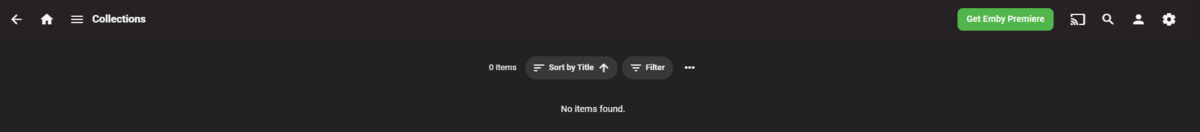Search the Community
Showing results for tags 'nvidiashield'.
-
Hi, I have 2 Emby servers running on the same LAN at home one is on a windows 11 machine and I have no problems accessing it from outside the LAN The other one is running on an Nvidia Shield, and this one I cannot access externally. I have even tried shutting down the windows one and trying to access the Nvidia Shield one after, but with no success. i have same setup (2 servers) with Plex on the same devices and everything works ok. can anyone help me? thanks
-
Emby client on Nvidia Shield Pro 2019 is skipping lines from srt file
Amdir posted a topic in Android TV / Fire TV
Hello, This is most certainly a very annoying bug. Emby client (Android TV) on Nvidia Shield Pro 2019 is skipping lines from srt file while Emby for Android on Shield and Emby for Android on an Android phone is not doing that. Maybe this will help you in debug: In additional tests, Plex client on Shield is having the same bug! Haven't find the time to test Jellyfin but why 2 different media servers' clients having the same bug on the same place. (Skipped lines from srt files are at the same place for both clients) From the attached subtitle. 87 is missing from video screen: There lots of missing lines on screen from subtitle file from now on. It begins with this line. Sharing screenshot from Android client and AndroidTV client: Jujutsu. Kaisen. S01E01. 1080p. WEB-DL. x265. 10Bit. 2CH. HEVC-sLaX.srt- 12 replies
-
- bug
- nvidiashield
- (and 7 more)
-

If I close the emby app, I cannot start it again w/o uninstalling
phi303 posted a topic in Android TV / Fire TV
It's the weirdest thing, on my nvidia shield, if I close emby i.e. hit the back button and hit 'yes' to exit - when I try and load emby again, it will just hang infinitely. same goes with hitting the home button twice and pressing down to remove the app from recent. the only way to get back into emby is completely uninstalling it and re-installing it, oddly going into storage and clearing data and cache doesn't do the trick (makes no sense to me). rebooting the shield also does nothing, it HAS TO BE an uninstall and re-install. IF I just hit the home button and let emby stay in the background and do whatever and go back into emby, it's totally fine so long as I didn't actually close emby. I'm completely dumbfounded by this because nothing makes sense to me. -
Blank Collections - Nvidia Shield - Version 4.7.0.18 beta
danzjl1992 posted a topic in Android Server
Hi, As the title suggests I can't seem to get the Collections to automatically populate. If I've understood correctly, the AutoBoxSet plugin is now a built in feature so Collections should automatically generate but nothing. I've tried a Metadata refresh and a Library Scan but still empty. Does anybody know how to resolve this? Thanks in advance- 7 replies
-
- nvidiashield
- collection
-
(and 2 more)
Tagged with:
-
I'm running nvidia shields for my platform of choice. When I go to logout and switch users this works but it will not stay logged out. If I close the app and open it the last person logged in is now logged in. On a side not is there a way to have just a num pad come up if you are using pin? After typing either pin or password you have to hit next, then done, then go down to ok. The login seems a little clunky.
- 4 replies
-
- androidtv
- nvidiashield
-
(and 1 more)
Tagged with:
-
Ok, i've posted a lot over the last few days as I set up emby for the first time. (migrating from Plex) Today's question: I'm running the server on Nvidia Shield. I'm managing the server on my mac laptop. The media, about 2500 movies is located on a hard drive plugged into the shield. Now, as i set up this main library, I am editing ALL the metadata. I manually enter a "critic rating" then sort by critic rating, thus i get the 2500 movies in order from what I think are masterpieces to what I think are, well, odd junk that i sorta like. As I do this on the mac, shouldn't what I see on the shield match it exactly? It doesn't. Foe instance, the very first three movies on the mac are , in this order, The Apartment, All About Eve, 2001: A Space Odessy. On the shield they appear in this order: The Apartment, 2001:A Space Odessy, All about Eve. (I realize this is sort of labor intensive and, well, a little nuts, but there you are.) Shouldn't they match? I'm only managing the server on the mac, after all. (All three of those movies are rated "10" btw.) Also, in both locations, if I have 30 movies all with the critic rating 7.5, they appear together, as one would expect, but in REVERSE alphabetical order (from Z to A), This seems very odd to me. Not as problematic as the first issue, but very strange. Thoughts? Help? ten thousand thank yous!!
- 18 replies
-
- nvidiashield
- macos
-
(and 2 more)
Tagged with:
-
Hi, I have been using emby for a long time and seem to be having issues since the update last month. The merger of the 'Next Up' & 'Continue Watching' features was not ideal so I use the legacy set up. However, on the 'Next Up' section, when I watch tv shows, the episode does not mark as watched which means the next episode does not show up on the 'Next Up' section. The same episode is sitting there and I cannot manually mark it as watch as I get an error saying "error setting played status". This has only occured since the last update. I cannot mark any media as watched. Please can you kindly assist?
- 19 replies
-
- androidtv
- nvidiashield
-
(and 2 more)
Tagged with:
-
Hello friends, first I would like to acknowledge that I have seen a similar topic on the forum but their solution is somewhat not applicable to me as I run emby on android devices and by the fact I'm noob at networking. That said, this the problem: I run emby server on one of my shield tv boxes and access the content on other android devices. So I recently upgraded my router to a new one which has a different host IP (192.168.0.1 from 192.168.8.1). After the upgrade the android apps cannot access my emby media. I have tried inputting the server IP manually but this only works with the emby app installed on the server shield box and I have to input IP every time I reboot or switch from LAN to wifi. However, if I input IP on Chrome on PC emby runs ok. How do I go about fixing the connection with android client apps? Why don't the apps automatically detect server IP like with the first router? Any help is much appreciated, regards
-
I have been running Emby Server 4.3 using a HP computer running Windows for several months. I plan on using the NVidia Shield as a server and migrating the libraries/ collections/ favourites/ users data etc across. I still would like to keep the library content itself on the HP computer and have NVidia Shield libraries point to the HP machine. I was able to successfully install the server on the NVidia Shield and copy my library. 1. I have an issue with setting up the new folder paths I have tried to follow the "Optional Network Path" guide on your site but still can't get the server to find the folders. My content is stored locally on the HP computer. Existing Setup: Machine Name: HP Drive Name: DRIVE1 (Located On F:) Library Structured As follows: DRIVE1\MOVIES\... DRIVE1\TV\... Existing Movies Library: F:\DRIVE1\MOVIES Existing TV Library: F:\DRIVE1\TV New Setup: I created a shared folder for MOVIES to test. \\HP\DRIVE1\MOVIES (Network path) Emby Library Settings: I tried several things including the following: Folder: Network (Optional) Shared network folder: \\HP\DRIVE1\MOVIES I also tried: Folder: F:\DRIVE1 (Optional) Shared network folder: \\HP\DRIVE1\MOVIES Each time I get the error cannot find path. Can you please advise the correct paths I need to setup. Thanks 2. Is there a way I can permanently disable automatic scans of library. Ideally set into manual scans only. Until I can successfully redirect the existing library paths. As they are cause my existing data to be cleared. 3. At the moment the I have only been able to migrate to the Shields Internal storage which is very limited in size. I have attached an usb stick. And tried to redirect cache, metadata and transcode paths to locations on the stick. A) Do these locations have to located in the auto created folder "NVIDIA_SHIELD". As android is very restrictive as to what folders can be written to. For Example NVIDIA_SHIELD\EMBY\cache NVIDIA_SHIELD\EMBY\metadata NVIDIA_SHIELD\EMBY\transcode b: I was able to copy the folders and adjust the paths inside Emby in order to point to the usb folders. In order to complete the process do I simply just delete the folders from internal storage? I assume Emby doesn't have a library migration functionality like Plex? C) Log files location can't be set so do these automatically delete after a set time or do I need to do this manually. Thanks for your assistance
- 42 replies
-
- windows
- nvidiashield
-
(and 1 more)
Tagged with:
-
I thought I saw a previous post about this earlier, but I couldn't find it when I searched for it again (it may have been on reddit). I had read that if you have a Nvidia Shield as the Emby Client/App, the screensaver wouldn't turn on automatically when you pause your media since it's play directly on the Nvidia Shield. I was curious if instead we use the LG Emby App directly on the TV, if the screensaver would turn on if we pause the media since it is an internal app? Thank you! Qazwsx10
- 13 replies
-
Nvidia Shield (Emby Server) with LG Emby App (Emby Client)
qazwsx10 posted a topic in Android Server
Good morning! So for the longest time, my set up has been the following: Emby Server: PC with external hard drives Emby Client: Nvidia Shield But I recently bought an LG OLED C8 that I was planning using as the Emby Client. So I was thinking of changing my set up to the following to reduce power usage: Emby Server: Nvidia Shield with external hard drives Emby Client: LG TV My previous TV was only 1080p, so I didn't have any issues with playing directly on their through my Nvidia Shield, but since my PC uses quite a bit of power, I did consider in the past making my Nvidia Shield both the server and client, but this turned out to be much MUCH slower compared to my PC server and caused my 1080p files to even stutter (high bitrate >25 mbps). However, if I use the Nvidia Shield as ONLY the server and have the TV as the client, do you know from your experiences if this has had any issues (stutter) or have poor responses times, poor loading times for images etc.? I will now be including 4K content, so I don't know if this would cause any issues either. Before I go through the process of setting up the Nvidia Shield to test again (and spend hours troubleshooting, since I'm relatively new to all of this), I would love to hear what everyone has experienced thus far! Another important note is that so far I have been the ONLY client and for just this one TV. I may expand to two clients, but both locally in the same house. Thank you! Qazwsx10- 7 replies
-
- nvidiashield
- lg
-
(and 1 more)
Tagged with:
-

Completed Android TV: Transparency for look and feel improvement request suggestions.
Riggs posted a topic in Feature Requests
Hi y'all! First of all, i have to say thank you for the last big update in the app and your hard work. It is a big step. Awesome job! However, the look and feel looks cheapy in some parts, and maybe can be worked with little touches to get a better professional look. Emby is becoming in one of the most important developments in the XMBC category. Transparency: What i ask is main transparency option. This is with the intenttion that nevermind the theme you choose, you can have the option to choose transparency in the box sets and movie/series primary posters. I now this can be applied on Android environment , what i don't know if it is a lot of work. I'm not professional designer of profession but i'm working for many years with images for web design, logos, etc. Everybody wants can do your pesonal touch at the movie collection/series, with their own main posters, backdrops, etc. In fact, Emby give us to the premier users access to plugins how Cover Art. It comes with different type of "masks" for the main posters. The problem is that if you choose some rounded cover it keep the color background of the theme, depends of the theme can be random color or one color only. I have my personal box sets in my collection made by me in .png format to get that transparency, the problem is that they look bad because the background used by any theme for the primary poster or box set collection. Collections: In this section, on the Android TV APP, when you click over the collection, all information about that collection is not showed. Primary poster, description, tittle collection,etc. Nothing. The only thing that you can get is the movie list. For me, this has no sense, since when you create the collection in the web environment on the server, he pull the Primary art, backdrop and, in some cases the logo art for that collection, and in the worst scenario you can add whatever art you want. In the server/web environment, if you click over any collection, you can see all details of any collection with the artwork that you choose. That not happend in the Android TV APP. That's all for the moment, i appreciate if the team address this request. Thank you very much in advance. Regards.- 14 replies
-
- Android TV
- Transparency
-
(and 2 more)
Tagged with: