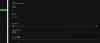Search the Community
Showing results for tags 'not working'.
-
Can someone take al look at the Android TV App selection of audio tracks please?
jmoore85 posted a topic in Android TV / Fire TV
If I use Handbrake "HQ 1080p30 Surround" to encode with default settings the first audio is Stereo and the 2nd Audio is AC3 Passthrough of a 5.1 audio track. Both these appear as options when I choose the resulting file served from emby server on my Sony Bravia Android TV app. Surround sound does *not* get sent to my receiver. When I repeat the encode process with Handbrake but this time delete the Stereo track so there is only one AC3 pass through. This is again correctly identified in the movie selection on the TV and the surround sound arrives at my decoder. ie when the App has no choice in sound tracks the hardware, tv, receiver etc. all get surround sound signals. It seems when there is a choice only the stereo is sent by the Emby app to my receiver. Now when I change the order in Handbrake, or remove the stereo so the 5.1 track is first and then add back in stereo as either the second track or move it up top to be the first track or even if i use ffmpeg and -map the order of the tracks no permutation (and I tried all of them) allows me to get 5.1 signals to my receiver - yet in all cases the app correctly identifies the number of tracks, the order and which is "default" and one of them is AC3 5.1. So for some reason selection of a 5.1 audio track in the TV app doesn't cause the App to send this to my receiver even though my TV, cabling and receiver are all able to receive and process 5.1 sound when I encode a file with *only* one AC3 5.1 pass through track. Am happy to send example files (I have a 40mb excerpt of X-Men), videos of what I'm doing, debug logs, you name it, whatever you need if I can help someone who can work this out and save me having to re-encode all my mp4s to remove the stereo track. For completeness. I am making no changes to either the cables or the TV or the App settings to get the 5.1 sound to work on the file that has only one track. The App doesn't seem to be able to correctly send 5.1 to my receiver when the video file has a choice of 5.1 and stereo tracks. I'm more than happy to repeat this and check all the usual stuff about TV audio settings etc. but I'm pretty sure this is something in the Emby App selection / processing / deciding what to do when there are more than 1 audio tracks in a file. I'm happy to run any diagnostics anyone cares to think of to get this working because I suspect from what I've read elsewhere a lot of people are struggling with this. Much thanks in advance. XBR75X850C, Debian 64, Emby S 4.4.3.0, Handbrake 1.3.1 Jonathan -
server v4.5.0.6 plugin v1.5.6.0 - search to add new series/movie is not working there is not even a ("failed") entry in the log file - movie "detection" is also "broken" they get recognized as series - the list of files to organize does not get refreshed after an organize action, as it used to you have to refresh the whole page to see new items
- 3 replies
-
- Auto Organize
- search
-
(and 6 more)
Tagged with:
-
Recently my Emby server stopped adding Movies to the library. Server version Version 4.0.2.0. Realtime Monitoring is enabled for both Movies and TV folder. TV shows are being added to the library and Movies are not. Just added a new show to the library and it added it and scanned for the new folder. Movies are not being added at all however. This started to happen at the beginning of February. Didn't notice till this week, I use Emby sparingly so it took a bit to notice. A manual library scan does not add the movies either. Using Sonarr and Radarr respectively. I checked the permissions on the Movie and TV folder and they are different. New shows are being added to the server using UID and GID nobody:nogroup. I have since changed the permission in Radarr to reflect the Server (unRAID) default. chmod 777 on Folders, and chmod 666 on files. chown nobody:users After the above permission changes Emby is still not adding new movies to it's library but is adding TV shows with the same above permissions. Content works fine with KODI, no issues there. What should I be looking for in Emby?
-
The Plugin Catalog in the WMC app doesn't seem to properly download files from the server (Testing with EMC 3.0.315.0) . Basically I simply deleted one of my themes and tried to download it again and it basically hangs at installing the theme. This was brought to my attention by a user having issues installing the theme. I tried uploading a new version to the site and all seemed to process well but still it won't seem to download the file and basically just sticks a file with 0 bytes in the \programdata\plugin directory. This is not limited to my themes as I tried to install the backdrop screen saver and the cover screen saver and the same issues occured.
-
Hey, just ran into a issue with sync and fixed myself. My sync just stopped working and nothing seemed to fix it. Tried removing and re-adding all syncs, tried clearing cache / data. What finally fixed it was disabling and re-enabling the sync for the emby account in the android settings fixed it. Just in case you stumble upon the same issue. Not sure what triggered that behaviour. ~Cheers
- 35 replies
-
- sync
- not working
-
(and 1 more)
Tagged with:
-
Hey all! I am new to EMBY (from Plex) and have been using it for the past few days totally fine! I have an IPTV M3U setup which is my main tv source now, and I tied in their XML to get all the channel data. It worked great for a few days and now the guide is completely empty. I spoke to a friend who told me I had to fetch/get the new data. I went to their site and downloaded the XML file to my computer and pointed Emby to this xml file on my machine. I refreshed the Guide Data and just nothing appears! I have the full channel list, but no actual show information in the timeline guide. I thought that if I tied in the XML feed url in emby, it would just always pull in the recent show information if I 'refreshed guide data'. But it no longer works? Can anyone help? Sorry this is coming from a general noob and I need any help I can get!
-
Hello everyone. Having some issues with my Emby Server Version 3.2.16.0. I have a Roku that I push all of my media to and just recently the emby app hasn't been working. I've figured out that every time i can not play something i have to come upstairs because my Emby Server app has stopped running and I have to manually start the process again. I've attached the error log file with this that i got from http://localhost:8096/web/log.html - If anyone needs a ny more logs to have a look at please let me know. Emby Log.txt
- 37 replies
-
- emby server
- server
- (and 4 more)
-
I'm going to be going away without internet access next month, so I thought I'd try out the sync feature on my Windows tablet (proper Windows 10, not RT) and get a few tv shows and movies synced to it in lower quality (to save space on the small 32gb MicroSD card) than I could get by just copying the files directly. Plus, I'd rather use an Emby GUI as an interface while watching media. I've tried both "Sync" and "Download" in the dashboard web app, Emby Theater, and Ember; all with the same problems: Titles seem to get stuck on either queued, or ready to transfer. I've removed and restarted them multiple times, to no avail. the few times I had a notification telling me something completed downloading, when I went offline on my tablet, the files either weren't there, or wouldn't play (black screen). I've tried setting the sync/download folders to my tablets internal storage, as well as an external MicroSD card (preferable, as I don't have much internal storage). Also, I'm a little confused as to the difference between "Sync" and "Download". Which would be preferable in my case, where I'd like to conserve disk space for offline viewing? I don't care which app I use, whether it's Emby Theater, or Ember; as long as I can get it working by next month. Let me know if there's any more information that might help. I've removed all of my sync jobs, so I can start from a clean slate; hopefully with some guidance. Thanks, Patrick
-
i recently just joined tried this emby to see if tis better than plex media server. So far i love how it has everything organized but the only thing that is not working properly is the metadata and cover art. Every time i load a new media library i have to manually load the information for it to find the data. is there a simpler way to have the library automatically do it itself. Ive have also downloaded the plugins (cover art 4.0, anime and trailer)Can someone tell how to fix this problem or how to update my library to do it for me (step by step please im not computer savy! lol) Thank you in advance.
- 14 replies
-
- metadata
- not working
-
(and 1 more)
Tagged with:
-
Hi Guys, So I've noticed that some of my collection information isn't being pulled from the movie db site. The site looks like it doesn't work anymore so i was just wondering if any of you know a solution? Also there is only one link that you can put in the settings for collections to pull the data where as individual movies you can add three links from three different sources. Can that be changed?
-
The "Display missing episodes within seasons" and "Display unaired episodes within season" options are broken and being forced by default. I have both of these unchecked in my user Display setting, but they are being forced regardless of being checked or unchecked. I'm running version 3.0.8300.0 of the docker container on Linux, I updated last night. I also had Hurricane confirm this issue with another EMBY docker setup. So it's not just me. If you look at the screen shot I have both options deselected, however EMBY is displaying content that does not exists on my Hard Drive
-
Hi there! First of all, congratulations on Emby. It's an amazing piece of software. That being said, I'm having a little annoying problem: I can't get the external subtitles in Kodi on OpenELEC (Raspberry Pi) via DLNA to work. I've tried everything I could. The weird thing is that the subtitles work just fine in Kodi in the same machine where I run Emby Server, wich means, I believe, the subtitles are ok. It makes me think it's something in the DLNA process, but what do I know? Better ask the specialists, right? Hahaha I've also tried to send them to my Sony SmarTV and had no luck either. Any help would be very welcome. Thank you.
-
I updated a few new albums. and some of the songs play for a few seconds to 30 seconds then skip to the next song like the song was done. I have checked the file to see if the file was bad and its not if I play it through Windows Media Player it plays the full song. any suggestions?