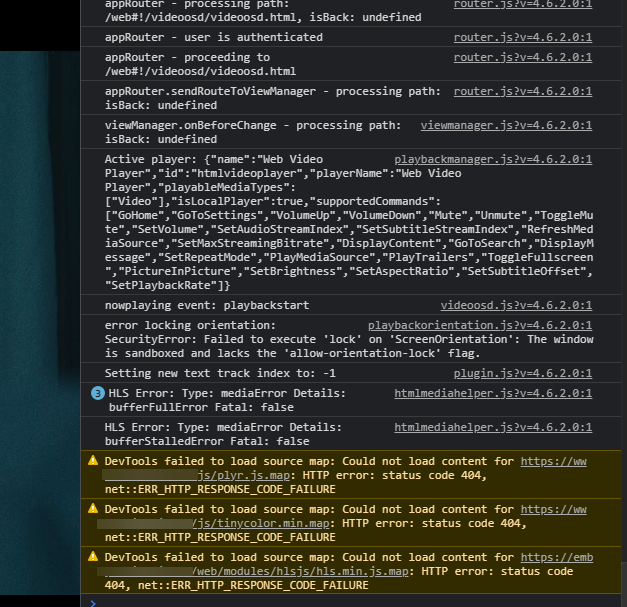Search the Community
Showing results for tags 'pause'.
-
Hello, I would like to detect if my server is streaming a file and pause my transmission if so! This would allow me to have full network bandwidth to the streaming. I can make a simple batch file that monitor the transcoding folder, and if not empty, pause transmisson, but I think that a solution with the api would be better. Can any one point me in the correct direction? Been wondering around the forum looking for documentation, but no luck. Thank You
- 9 replies
-
- transmission
- emby
-
(and 3 more)
Tagged with:
-
Hi Guy's, To be clear this is only with the webapp and presuming this is due to HLS caching problem since there is some proof in the console. Seen allot of threads in this forum about pausing video maybe this might solve a few more of them. So playback stops randomly (faster with higher bitrate content, which makes sense) and error's out in the chrome console with the errors in the attached screenshot. The only thing that helps is restarting the video, unpausing is not an option since HLS already errored out. Also checked my transcoding settings etc. But even without transcoding this happens. And with transcoding I can trick the webplayer with lower bitrate content to keep playing. Oh and I noticed that "H264 encoding CRF" had noticeable impact, I always had it on 18 but going higher (now on 30) helps with this issue. (Or its a placebo effect since I can't measure when the buffer runs out) Now I've done some digging towards the solution, and I know this is close to blasphemy but here is the link , since it contains a possible solution to the problem.
-
Guten Abend zusammen, Ich habe auf dem Emby Server ein Kinderprofil angelegt mit Restriktionen bezüglich der Altersfreigabe von Medien. Sprich alle Medien welche über FSK-6 liegen werden ausgeblendet. Soweit so gut funktioniert das auch bei Filme und Serien. Beim Live TV allerdings nur zum Teil. Im Live TV Guide werden alle Einträge über FSK-6 ausgeblendet. Allerdings ist ein abspielen des dazu gehörigen Senders ( Im meinem Beispielfall SRF - Tatort FSK-12) möglich. Ich weiss, dass es möglich ist den kompletten Channel ein FSK zu geben ,- somit ein abspielen nicht mehr möglich ist. Davon würde ich aber gerne abstand nehmen. Ist es möglich auf Grundlage der im EPG enthaltenen Altersfreigabe den Channel für die Zeit des Programms (Sendung) zu blockieren? Eine Altersfreigabe ist in der XMLTV EPG vorhanden: <rating> <value>FSK-12</value> </rating> Zusätzlich ist meiner Frau ein Bug aufgefallen: Wenn sie eine Sendung im LiveTV pausiert und die Wiedergabe fortsetzen möchte wenn bereits die nächste Sendung läuft, springt Emby (Samsung Tizen App aus Irland Store) zum LiveCast um und spielt nicht ab der Stelle ab, ab welcher Pausiert wurde. Beispiel: Tatort läuft von 20:05 Uhr bis 21:40 Uhr - LiveTV wird pausiert um 21:20 Uhr - Comedy Showcase läuft von 21:40 Uhr bis 22:25 Uhr - LiveTV wird Fortgesetzt um 22:05 Uhr ---> Entgegen der Erwartung wird nicht Tatort abgespielt, sonder die Wiedergabe springt zu Live Bild Comedy Showcase Emby Server Version ist: 4.7.2.0 Tizen App Version: keine Ahnung -> Automatische Updates aktiviert Vielen Dank Wortburrito
-

[Shield/Android TV] Add function to pause playback via bluetooth
Weevillo posted a topic in Feature Requests
Currently, activating the pause-command on a Bluetooth headset doesn't pause playback on Android TV. I was wondering if this is something that's possible to add/enable? It's working with other apps such as Youtube, Prime, SmartYoutube etc. -
Heyho, I wanted to inform you that when I hit pause on the IOS app - and the OSX app too - via the app, not the ios transport control - the playback does not stop, it resets to the first track of the album and starts anew. To stop the playback I have to fully stop it. Is this known? all the best!
-
Hi, I'm using the Emby Theater for Windows. I love it. Only gripe is regarding the ability to Pause Music. Videos work perfectly, using a keyboard if I press Play/Pause then the movie pauses, and starts playing again. When I'm playing music if I press Play/Pause then it restarts playing the current song and deletes all others from the queue. If I use the mouse to hit the pause button then it works as expected. Could you plesae make a modification to make the Play/Pause in Music function the same as with Videos? I'm hoping to introduce Emby to our customer base and this is the main flaw. Thanks, Steve
-
I've been noticing that in both Chrome and Firefox, when I leave a video paused for a long period and come to unpause, it's like the video has stopped altogether. Sometimes the pause frame is visible, but when I move the mouse around the elements of the UI appear as the cursor touches them; and sometimes I'm just kicked back to the UI altogether already. But when I press space to unpause, it does start playing again. Is this something new and deliberate, or something at my end?
-
Hello everybody. Recently I have moved my Emby server from local install on DietPi (Emby version was 4.2.0.40) to Docker (Emby version is 4.3.0.26 now). After this change, I cannot pause video, fast forward, rewind or continue watching. Before the switch to docker the functionality was present. I am using Samsung TV to open Emby over DLNA. Does anybody have an idea why this is happened and how to fix it? I have tried to run Emby in Docker with host network and with bridged network options. Result is the same. Thanks, Aleks.
-
Short random pauses while watching a movie. This generally happens only when I'm playing a 4K movie. If I play this same movie on Plex I have no issues. I really like the Emby Server and clients and was thinking I could replace my Plex server but I need to get these issues resolved. I'm attaching the logs. This happens on all clients (IOS, RoKu and LGTV) Regards, James embyserver.txt ffmpeg-transcode.txt hardware-detection.txt
-
There is nothing more annoying than pausing a Live TV show for a few minutes (live, but a few minutes behind - so not recorded), coming back and hitting play, getting to watch a couple minutes, then just getting a black screen on Chromecast. This has happened on multiple occasions on multiple channels. Any idea why this keeps happening? This time I happen to be FWD a minute or two to get past commercials, but im pretty sure this happens even beyond that. This instance was with the HDHomeRun premium channels. Scenario: Find a show your excited about, using the Android app, cast to Chromecast Watch for a few minutes, then have a kid that needs your attention, pause the show for a while Sit back down, click play, watch for a minute. Commercials come on - not to worry, I can FWD them! Hit the Skip 30 second button a few times. One more time, and this time when it "loads" you just get a black screen Can't rewind, fwd more, drag the slider past or before, nothing. You just miss the ending to a great show. Any ideas why this keeps happening. I am pretty sure this has happened without FWD before, but in this instance I did. Attached are my logs. Log.txt
-
Hi, Using the pause button on my tv remote to pause a movie and then going to make a coffee, when I came back I couldn't get away from the paused still image (a very angry looking ben stiller), the only way I could sort was to power down the Pi and start it up again to resume. I still need to see if this is the case when pausing using a mouse rather than the remote control. Watching a 4:3 programme and doing the same thing, pause with the tv remote and leave for a bit then attempt to escape using the 'return' button on the remote or the 'esc' key, I could then see the Emby Theater in the background to the sides of the 4:3 video border but the video was locked in pause, laying over the top of the app. I couldn't figure out a way to get it go other than to exit the app by clicking the exposed 'x' in the corner. Not sure if there's enough there to investigate or if anyone else has had the same problem, couldn't see it on a short search in the forum. Cheers
- 1 reply
-
- raspberrypi
- emby-theater
-
(and 1 more)
Tagged with:
-

Live TV initial pause, pixelation, and long pauses
FordGT90Concept posted a topic in Android TV / Fire TV
Running Android TV Beta on NVIDIA SHIELD TV (gigabit wired to main switch) and Emby Server Beta. HDHomeRun EXTEND set to mobile profile. https://youtu.be/jLw3J2R-Ld8 Four main areas of concern which the video above shows: 1) 0:04-0:15 the long time (~11 seconds) it takes to tune to a channel. 2) 0:20-0:25 the initial pause (~5 seconds) that is observed not long after beginning play. This has happened since I can remember using Emby. 3) 0:29-0:33 the spontaneous pixilation. 4) 0:41-0:44 the spontaneous pauses. I timed them exceeding 30 seconds in length at times. I tried changing TVs and it didn't matter. When watching directly from the HDHomeRun tuner, #1 only takes 2-3 seconds, #2 doesn't happen, #3 doesn't happen, #4 happens rarely and extremely brief (<1 seconds). Direct Play is not checked, it is down mixing to stereo, and bandwidth is set to Auto. The above issues are easily repeatable. Users here would rather use HDHomeRun's app than Emby for Android TV because of these problems.- 206 replies
-
- pause
- pixelation
-
(and 1 more)
Tagged with:
-
HELP !!! On Device EZCast4K (dongle Wifi - HDMI)-->DLNA doesn't stop/pause and volume adjust !!!
wonderfulman1 posted a topic in DLNA
Hello, HELP ME PLEASE!!!! I purchased the HDMI wifi EXCast4K dongle --> https://shopping.ezcast.com/prod/ezcast4k It works fine but has some problems because Emby server can transmit video files via DLNA protocol to the dongle, but it is not possible to control the time or volume. Using other types of software and transmitting the DLNA video stream to the dongle, time and volume control is possible. Could you verify and possibly solve the problem by reporting it to the programmers? I am available to perform all the tests you want to help you solve. Thank you -
Hi, I've been using XBOX 360 as an extender and now i'm having pause/resume/skip issues. It seems that only transcoded files from server are unable to pause or skip. When I try it I receive an error and have to start from beginning. But when files are "Direct Playing" pause/skip.. works Do you have any solution to my problem? Reg, Arni Thor
-
My wife watches a lot of subbed content, often the subs have typos and need correction - so she pauses playback to write down the time position and text correction so she can edit the .srt file later. Currently we're using MPC-HC as an external player in EMC - which makes this task easy. But, in ET - pressing pause brings up the overlay partially obscuring the subs - this only requires a short wait for overlay to drop down. BUT, when resuming playback the bar pops up again making it difficult to read the following subs for about five seconds. It would be great if there was a way to get that overlay to drop down much more quickly - or prevent it from appearing entirely on pause. She'd still need to pull it up manually (via up arrow) whilst paused to see the time position.
-
Hi everyone, the issues I have is with my Sony TV BRAVIA KDL-32EX521 via DLNA. - When I pause the video and press play the files plays from beginning - When I press Fast Forward the screen goes blank - When I press Rewind the file starts from the beginning I have Serviio and used Plex before without issue. I have attached my logs let me know if you need anymore info. Start looking at log at 2016-01-05 15:38:38.8796 Emby Version 3.0.5783.0 Thanks in advance. Log_160105 sideshowdad.zip
-

No OSD/Information Overlay when Playing or Pausing Certain Files (KS8000)
FatOldOwl posted a topic in Samsung Smart TV
Issue description: I'm having some issues with the Emby app on my new UN65KS8000 TV. When playing or pausing certain movies there is no information overlay/OSD as there is when I play most other files. The movies play fine and I can still pause/resume the movie with the play/pause button but the usual screen overlay is not there. I also can't use the back button to go back to Emby. Instead I must hold down the back button to kill the app. I've also noticed that the files that have issues always seem to have non-English subtitles. I rarely if ever use subtitles and when I try to disable them is when I noticed I can't access the overlay menu. For a little background, I've been using Emby for a few years now and love it! Until I purchased this TV we've used Emby via Roku's about 90% time with web and Windows apps taking up the rest. I've never had any issues with those methods. At least not that I can recall. Any help would be greatly appreciated! Steps to reproduce: Play any of the particular files where this issue happens. My TV/HTS/BD Player model number: Samsung UN65KS8000 w/ Samsung Smart TV 2.4.0 My firmware version: 1162 Other TVs etc. the issue has been reproduced on: None, this is my only Tizen TV. My Emby server version: 3.2.1.0 My current Emby Samsung client version: 2.0.1 Other Emby Samsung versions the issue can be reproduced in: N/A Supporting information to include logs and pictures where applicable: I've attached the following files with a rip of Hotel Transylvania as an example: - Server logs -> Redwood Emby Server Log.txt - Media Info export from the Hotel Transylvania mkv files -> MediaInfo - Hotel Transylvania (2012) mkv.txt - A JSON file per the instructions on the "How to report a problem" sticky -> Hotel Transylvania (2012) mkv API JSON.txt -

Play something, it pauses, then it plays normally
FordGT90Concept posted a topic in Android TV / Fire TV
This is something I noticed for a long time (many months) and it seems to be unique to the Android TV app. What basically happens: -start live TV or a recording -it plays for a second or two -it pauses for a second or two -it plays as normal I've seen this behavior on SHIELD and Amlogic S905, and Amlogic S905X boxes. Possible cause: ffmpeg remux? -
Fire TV App: 1.2.66a I tried pausing live tv, but it appears to have been disabled. I reviewed the forum to see whether the reason was listed as well as the changelog, but didn't see any information. Reviewed the latest commits and saw a condition was added based on whether seek was available. Was this just a temporary fix or is this now the default behavior? I found it very useful to pause live tv and used it frequently.
-
If I'm watching a video and pause it for more than a minute, when I try to resume it the audio restarts but the video never resumes. The only way I can get video working again is to stop the video and fast forward to the point where I paused it. The server is a dual proc Xeon X5660 @ 2.80GHz with 96GB RAM on a RAID 6 array, so I don't think it's a resource issue. The client is an Nvidia Shield. My only guess is that there is something going on with trans-coding on the server end. From what I can tell unfortunately everything is being transcoded on the server end despite the fact that the shield can handle it. How can I troubleshoot this issue or what info can I provide to obtain assistance?
-
Hi, I have used Emby for Kody quite a time now but in the last weeks it didn't work well anymore. when I play a video it starts to lag after a little while, then it pauses. I stream the Videos over the Internet but my bandwidth cannot me the problem because I have 100Mb/s and with other clients it works well (Android, Webclient, ...) I have already reinstalled the Server and and the Raspberry with OSMC and have the current stable release Server and Emby for Kodi. Please give me some advice. Thanks PeaceTrain
-
So i was using the new Roku thumbnail and since it can be very taxing on server i was force to stop because i had people complaining. So i was thinking it would be great if there was a pause for task so that way if we get stuff like this in the future we arent force to stop the entire process each time it become a bit tasking for the server.
-
Hi all, I'm using an android minix box connected to my TV, however it doesn't seem as compatible running on a TV as say Plex (sorry for swearing!). For example, the pause/play button on the remote does nothing - you have to "click" on the screen with the mouse remote. Also, if you change the TVs aspect ratio, say wide zoom, the progress bar along with the pause button can disappear into the screen. Plex doesn't seem to do this - be really cool if you guys could implement something! Cheers,
-
I've been happily accessing my media collection from my Windows 7 HTPC using Media Browser 2 for some time now. I had occasional issues with it, but all in all it was reliable and did exactly what I wanted it to do. Due to the hard drive in my HTPC crashing I've had to rebuild it, so I now have a clean install of Windows 8.1 with Media Browser 3 Classic on the HTPC, and I've installed Media Browser 3 Server on a clean install of Windows Server 2008 R2. There's plenty to love in Media Browser 3. I love that there's now a single point of administration for my collection. I love that there's a variety of clients that can connect to the server (including multiple smartphones, not just Apple or Android). I love that the server is separate, and allows my HTPC to just be a client, without any extra overhead. I love the way the Server downloads the metadata, cover art, etc, etc which I used to have another plugin to do. However, a big problem with Media Browser 3 is that it seems to be a lot less stable that it's predecessor. The Media browser service never starts automatically on the server after I reboot it, I always have to go into it and start it up manually, which sort of defeats the object of running it as a service. This is a manageable problem though, as I know I have to go in and start up the service - not ideal, but not a showstopper. The big problems I have are on the client end. I have no end of trouble starting it in the first place from Media Center. When I choose the Media Browser icon from the Media Center Homepage, more often than not I'll get a short delay followed by "The media browser 3 program has stopped responding and you will be returned to Windows Media Center." I get this when launching Media Center straight away after a clean boot of the HTPC, and opening Media Browser straight up; when Media Centre has been running and doing other things for a while; when launching Media Browser straight from it's desktop icon. I can be trying to get in for ages and ages, getting the error and then re-launching, and suddenly out of the blue it will launch and I can get in. Once I'm into it, it's a joy to navigate and find what I want to watch. I'm sure it's not the biggest in the world, but I don't exactly have a small collection, and it's quick to zip through it to find what I'm looking for, even with a very rich user interface. The next problem I get is when I'm playing a video file. Any button I press on the remote will cause Media Browser to crach, playback to stop, and I get dumped back into Media Center again (I'm trying to get the exact error message, but I can't get MB3 to launch at the moment!). When I say any button, I mean things like Pause and Stop. This is obviously a major problem for an HTPC, and makes Media Browser pretty unusable on it. Has anyone else experienced these problems? Can anyone point me in the right direction to start troubleshooting? Many thanks
- 10 replies
-
- Media Browser 3 Classic
- Windows 8.1
-
(and 2 more)
Tagged with: