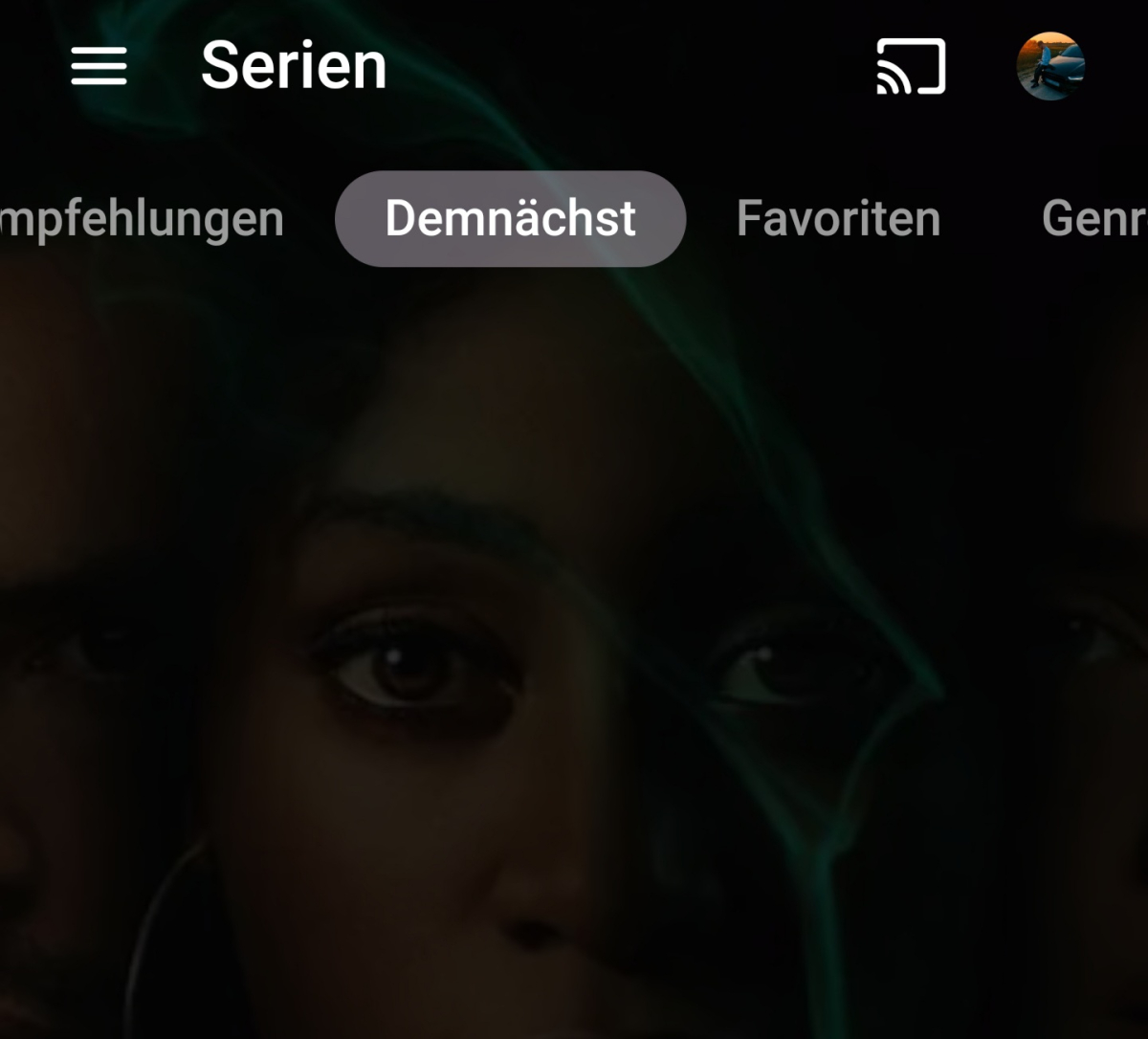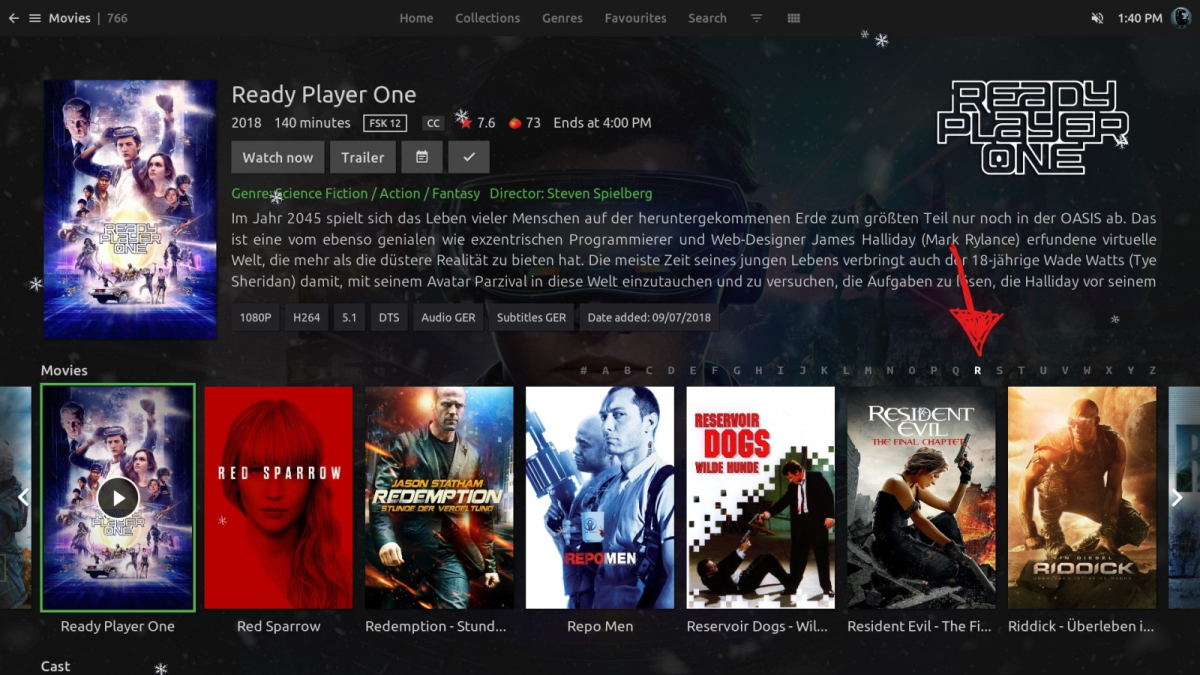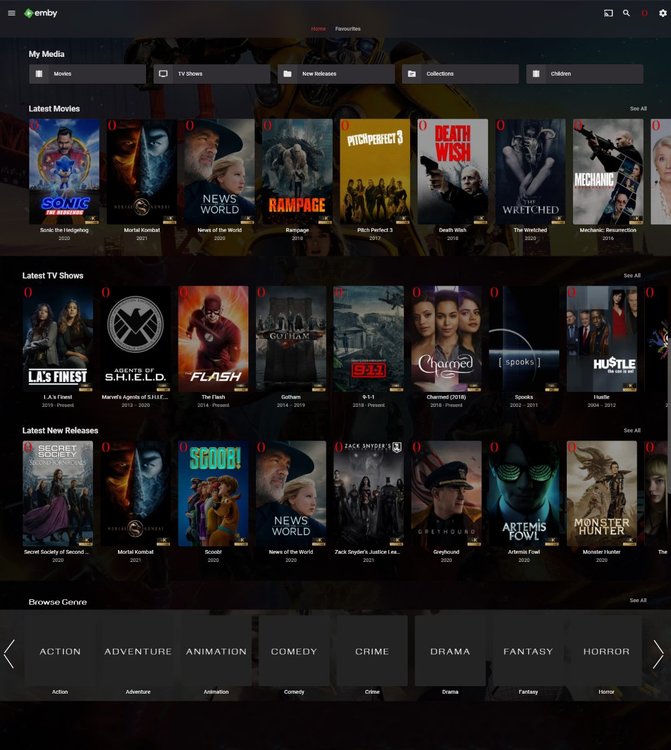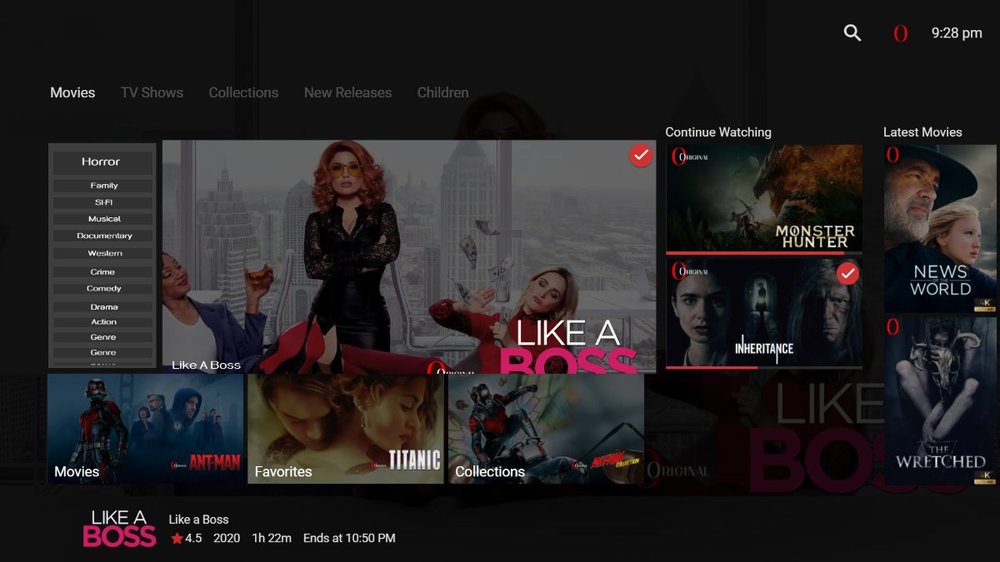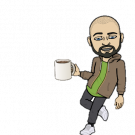Search the Community
Showing results for tags 'Menu'.
-
Hallo, @Happy2Play kurz vorab: ich habe mir eben zum ersten mal einen Emby Server eingerichtet und bin noch nicht so ganz mit allem vertraut. Hatte bisher alles über Kodi und dem Embuary Skin am Laufen und wollte nun endlich mal zum 'Original' wechseln. Zu meiner Frage. In der Bibliothek gibt es ja diverse Kategorien. Zum Beispiel in Serien wird mir angezeigt "Serien", "Empfehlungen", "Demnächst", "Favoriten", usw.. Wie kann ich denn den Bereich "Demnächst" konfigurieren? Der ist bei mir nämlich leer und ich habe bis jetzt keine Einstellungsmöglichkeiten gefunden. Gibt es auch die Möglichkeit Kategorien auszublenden? Zum Beispiel finde ich die Kategorie "Episoden" oder "Verzeichnisse" unnötig und brauche das nicht nochmal extra im Serien Menü. Ich bedanke mich schon mal im Voraus!
- 3 replies
-
- bibliothek
- menu
-
(and 1 more)
Tagged with:
-
I done some menu icon based on these icon. https://remixicon.com/ Zip file attached. To do your own, import icon at 500px in Original.xcf. Menu : Genre icon (they are 1x1 in real): edit : added genre icon + some menu icon edit 2: added XCF Icon.zip FichierXCF.zip
-
I have a few suggestions: 1. I usually like watching TV dramas at 1.5 times the speed, but the speed needs to be set once for each episode. This is very troublesome. Whether the mobile phone client can automatically remember my speed setting and set the speed automatically for the next episode. 2. I see that the new version of mobile phone customers already supports the control of screen brightness through sliding screen. Can we also increase the volume control through sliding screen? Another point is that at present, the screen brightness can be controlled by sliding screen. It needs to touch the screen first before the adjustment button comes out. Can we directly monitor the screen to adjust the brightness when it is playing? I have a proposal. Slide up and down on the right side of the screen to control the brightness of the screen, and slide up and down on the left side to control the volume. I think this operation will be more convenient. 3. Can the mobile phone client add a direct play button on the relevant main screen module and movie resources, such as the "continue to watch" module? Every time I play a movie, I need to enter the play button of the movie details point. I feel that the user experience is not good. I hope to provide a setting function that allows the user to choose whether to play directly in the movie list. 4. Can I customize the menu bar of the home page? At present, the two menu buttons "Search" and "Download" are useless for me, but the menu position is temporarily used. I suggest that they be customized and configured. If there are more menu buttons, they can slide left and right to select the desired menu.
- 1 reply
-
- volume control
- speed setting
-
(and 1 more)
Tagged with:
-
Hello Guys, Would it be possible to add new themes so we can customize the look and feel of the emby app a little bit more. I really like how embuary looks for example. the emby app looks similiar to embuary but only if i go into the recommended category. Would be cool if we could make our movies and series categorty look like the recommended area on the homepage or embuary instead of the boring grid view. for comparisson some screenshots.
- 1 reply
-
- look and feel
- design
- (and 5 more)
-
Hey Guys i have had a bit of an idea and would like to know what others think and if it would even be possible for the future ? This is a for the home pages for quick genre selection and searching options. the would save having to go into the movies / Tv shows selection to then search for genres that way. in total it takes 3 main clicks to get to your film selection the way it current is, with this option it would be just 1 click being right on the home page. Hopefully the images can give a bit more of a better example of this Hope everyone likes and would love to know your opinions too. Onyx
-
Hola, Alguien sabe, como agregar o mostrar "Estudios" en la barra de menú de Películas ? En Tv shows, esto si se muestra, se puede también para las películas? Gracias.
-
I am enjoying the updated user interface and new on screen menu options but I have come across an interface issue. If I have selected an episode or movie, and click the "More" button, then select "Edit Subtitles" it brings up the "search for Subtitles" page but there is no cursor (ie. no highlighted selection) that I can move with the scroll keys. Sometimes the cursor will show up after a few seconds, and sometimes it never shows up. In all cases so far I have been able to use the back button to return to the higher menu. And the cursor works fine in all other "More" sub menus.
-
Hiding menu items "Collections" and "Folders" in movie section
Gert-Jan Albers posted a topic in Synology
Is there a way I can hide the menu items "Collections" and "Folders" within the movie section (see screen below)? In the WEB APP I can use the custom CSS function: button.emby-tab-button:nth-child(4) { display:none; } button.emby-tab-button:nth-child(7) { display:none; } but this doesn't have effect in iOS and Apple TV apps. Is there a setting I have missed or can this be done in an other way? Why I like to hide these items? I don't use collections at all because they still can't be backed up so I need to reproduce them every time I set up a fresh Emby server. Anybody?- 1 reply
-
- hide
- collections
-
(and 3 more)
Tagged with:
-
Hey I’m not sure if this is where im suppose to put this up there but \_(‘-‘_/ . So I have noticed that, although you can add books to Emby, there is no native way to read them or access them in general. So I used my graphic design skills and though of a simple UI you guys can use for it when you guys release this feature. So I based some of the designs on some apps that I have use or know, that are for reading books and brought them all together in this design, bring in some of my favorite features So the first image is how it would look when you go and open a book to read. So you have a pop in mini-menu, that goes away simply by tapping on the center and top on the top or bottom to make it apear again. On the top shows the progress of the book with page number, tile of the book along with the author, exit arrow, and the bookmark icon to add bookmarks. At the bottom you find arrows to turn the page, which if its a touchscreen device just sliding should work just as fine. And the circle, upon pressing it will show info on the book and author, your bookmarks, and similar books. Which in my mind looks like this You can see that bookmarks and chapters can be accessed through a drop-down menu and the reason it has the arrow on the top is that you just drag down to make it go away. And through some provider or manually add the information about author and book, just like in the movies ui. Here are both side by side If you have any questions or ideas for change feel free to ask and comment on things it can improve on. Hey I noticed that second photo had an error, so here is the correct image, it was missing the arrows of chapters and bookmark
-
Hi, I'm hoping someone can point me in the right direction here. I currently have 5 ShieldTV's hooked up on various TV's around the house. They're all logged in as the same user profile in Emby and all running Kodi 17.6 and the Titan Skin. Since Version 3.1.08a, or so it seems, I've been having an issue where the menu shortcuts on different Shields will disable and rearrange themselves to be different than what I have set. All of the TV's are different in what shortcuts they show. i.e. in my Kids room it does not show the adult TV and Movies but it does show Kids TV and Kids Movies. In the Family Room it shows everything, etc. I was under the impression, and maybe I'm wrong, that the individual configurations for menu shortcuts and such were self contained in each install of Kodi rather than being synced back to the Emby server. Is that correct or am I just wrong? It got so bad that I deleted Kodi on each Shield and reinstalled and re-setup Kodi/Emby on each one. The problem came back. I've also noticed that I'm still seeing that bug where it slows down after a while as well but I figured I'd tackle one problem at a time. I can post logs but I wasn't sure if logs would help with the menu shortcuts. Just let me know. Thanks for the help
-
I have setup Live TV and added an XML scheduler and that is working well. Now that I have this enabled, "On Now" is at the top of my listing in the two apps that I use. In both the web player and on my Shield boxes. I don't watch live TV very often and the images never have cover art so now my main landing screen looks meh. I looked in the apps and I don't see an option to hide the live TV section or move is down so it's not at the top of the home screen. Is there a way to move the live TV section down so I don't see it first in the home screen of my apps?
-
I had an idea since I know passing blue ray and DVD menus is not an option. What about when we click a movie Emby first presents users with a menu of available options to select from. Like available audio and subtitle options it sees within the file and srt files. And possibly the subfolders listed extras. This would present a menu style look and could use the background for the menu from the background image scraped from tmdb. Just a thought. I see this topic a lot and thought hell maybe people would like this. Myself I usually only put what I want in the encodes but figured I'd share.
-

No OSD/Information Overlay when Playing or Pausing Certain Files (KS8000)
FatOldOwl posted a topic in Samsung Smart TV
Issue description: I'm having some issues with the Emby app on my new UN65KS8000 TV. When playing or pausing certain movies there is no information overlay/OSD as there is when I play most other files. The movies play fine and I can still pause/resume the movie with the play/pause button but the usual screen overlay is not there. I also can't use the back button to go back to Emby. Instead I must hold down the back button to kill the app. I've also noticed that the files that have issues always seem to have non-English subtitles. I rarely if ever use subtitles and when I try to disable them is when I noticed I can't access the overlay menu. For a little background, I've been using Emby for a few years now and love it! Until I purchased this TV we've used Emby via Roku's about 90% time with web and Windows apps taking up the rest. I've never had any issues with those methods. At least not that I can recall. Any help would be greatly appreciated! Steps to reproduce: Play any of the particular files where this issue happens. My TV/HTS/BD Player model number: Samsung UN65KS8000 w/ Samsung Smart TV 2.4.0 My firmware version: 1162 Other TVs etc. the issue has been reproduced on: None, this is my only Tizen TV. My Emby server version: 3.2.1.0 My current Emby Samsung client version: 2.0.1 Other Emby Samsung versions the issue can be reproduced in: N/A Supporting information to include logs and pictures where applicable: I've attached the following files with a rip of Hotel Transylvania as an example: - Server logs -> Redwood Emby Server Log.txt - Media Info export from the Hotel Transylvania mkv files -> MediaInfo - Hotel Transylvania (2012) mkv.txt - A JSON file per the instructions on the "How to report a problem" sticky -> Hotel Transylvania (2012) mkv API JSON.txt -
I have a 2015 samsung smart tv and installed the app from the app store. I got it connected to my server and so far so good. I started playing a show and the bottom menu or status window won't go away. I have tried up/down arrows, return button, exit button, info, tools. Return exits the emby app or maybe exit does. Either way neither of those work. Right/left arrows go between FF/FR and pause/play. I have searched google and these forums for Emby App controls and buttons. I found a few post in beta release notes but I can't find a list of what all buttons should do what, does this exists? Using the Samsung remote that came with the TV. UN40JU6400 Thanks
-
HI folks, As per the title, Emby for Android (Beta 2.8.19) is not responding to items selected in the "Libraries" or "More" menus. selecting any of the listed entries does nothing except show a mark on the item selected. Selecting it a second time or pressing the phones back button puts Emby into the background. Selecting Emby from the background list of running apps makes Emby restart again. As I cannot access any of the menu items, I'm not sure how to provide a log... EDIT: I should add that I have uninstalled, restarted the phone and re-installed to no avail... and am running on the latest Dev Server (3.1.6160.37632) see attached screenshot:
-
Howdy all! Usually I rip my DVDs as main movies only, but I have a few discs that I needed to rip with full menus. My question, which I have searched for an answer to and surprised I haven't found more on the topic one way or the other, is how are people handling playback for these? I use Media Browser Classic's built-in play back normally and would prefer to use that if possible. I can't use the direction buttons on my remote or even the mouse to manually pick the menus. Is there a way to do this from Media Browser? Thanks for any leads!
- 14 replies
-
- DVD
- Navigation
-
(and 1 more)
Tagged with:
-
For some peculiar reason, my music library has disappeared from the main menu: I can get to the content of the library via the Home menu, but I must say it puzzles me why it doesn't show in the Media menu as it should.... Anyone with some ideas ?
-
Web Client Slide Out Menu / Adding a Link to open a modal
Nrodgers1987 posted a topic in General/Windows
I have a custom modal i want to add the the web server which gets called via an "A href" tag. I want to add that "A href" tag to the slide out menu that the client uses. The CSS: .black_overlay{ display: none; position: fixed; top: 0%; left: 0%; width: 100%; height: 100%; background-color: black; z-index:1001; -moz-opacity: 0.9; opacity:.90; filter: alpha(opacity=90); } .white_content { display: none; position: fixed; top:50%; left:50%; margin-top:-160px; ; width: 135px; height: 304px; padding: 10px; border: 5px solid black; border-radius: 10px; background-color: black; z-index:1002; overflow: hidden; } .mywebapp { position:fixed; border:solid; border-color:transparent; borser-size:0; height:300px; width:150px; } .close { position:relative; z-index:1003; top:4px; left:107px; } .closefont{ text-decoration: none; color:#ffffff; } a:link { text-decoration: none; } a:visited { text-decoration: none; } a:hover { text-decoration: none; } a:active { text-decoration: none; } } The HTML: <body> <div>Emby content. <br> <!-- This is the Line i want to add to the Slide out menu --><a href = "javascript:void(0)" onclick = "document.getElementById('webappwindow').style.display='block';document.getElementById('webappbg').style.display='block'">click here</a></div> <!-- The code below only shows when the modal window pops up, so it is not needed in the slide out menu, but does need added at the end of the page --> <div id="webappwindow" class="white_content"><div><iframe class="mywebapp" src="webapp.html"></iframe></div><div class="close"> <a href = "javascript:void(0)" onclick = "document.getElementById('webappwindow').style.display='none';document.getElementById('webappbg').style.display='none'"><font class="closefont">X</font></a> </div></div> <div id="webappbg" class="black_overlay"></div> </body> this is just an example of the modal and the code. (files are Linked) Is there a way to add this code in and have it work? Thank You in Advanced! webapp.zip -
Hi, I am currently using Kodi 14.2 on Raspberry Pi 2. I have sorted all my files into categories onto Emby and used Emby for Kodi add-on. I would like to know if there is a way to add specific videos from Emby to the Kodi submenu [on any custom skins]? For example, I would like to put my English Series, Korean Series and Japanese Series under TV Shows in Kodi. Thus, when i click TV Shows, the drop down menu or selection menu should be those three. However, I am not sure on how to do this. Can anyone help me? Thank you.
-
Hello all, I'm discovering how cool is the MBBookShelf plugin and I'm in the process to migrate my e-books to Emby. For most of the medias (movies and music), the Emby Server portal provides some kind of tabs like "Movie", "Collections", "Genres", "Songs", "Albums"... that are very handy to classify and navigate in the medias. To date, the "ebook" section from the MBBookShelf plugin does not provide such tabs. Would it be possible to add those? For instance: "Latest", "Suggested", "Authors", "Series", "Genres" Keep up the good job.
- 2 replies
-
- ebook
- MBBookShelf
-
(and 2 more)
Tagged with:
-
Just an idea here, maybe someone else would find it useful. Is there any possibility of mapping a remote key (ex. "Menu" button on remote) to bring out the slideout menu for settings, logout, etc? The idea just came to me when I saw luke's image of the new MBT slideout menu. Obviously not something that's really important, I just felt it would be a neat feature. I like to maximize tge potential of my remote. Right now I've got my "Info" button mapped to the (*) key, which works nice, but there's still a lot of buttons that are going unused. (Menu, Guide, Exit, all of the "color" buttons)