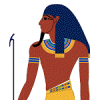Search the Community
Showing results for tags 'Emby'.
-
Hi Guys. I'm fairly new to this community, hell this is my first post ;-) Im not as tech savvy as the next guy, however I get by. I have installed and been using Serviio as my server to stream all my media to my Minux Neo U1. Dont get me wrong, it works flawlessly. I love how you have total control over disabling all those useless folders, genres and all that crap. I like my folder view to be simple. I have three folders, Movies Anime Tv I can access the folders that I share as I see them on my computer. No added category's or any of that. I disabled transcoding as the minux is capable of playing anything I throw at it. I've been hearing alot about Emby and I researched abit about it, and I must say its absolutely gorgeous. So I installed it onto my windows machine, and installed the add-on via kodi. I wasnt fond of all the different folders everywhere, too many to mention. Im hoping I can change that and only display the root folders and the content within them. Anything I play through Serviio, no hang, no freezing, no buffering, plays flawless. I cant even get anything to play with Emby. It doesnt just hang or freeze, my whole box freezes. Mind you, I had both Serviio and Emby running at the same time on my Windows PC. I was hoping someone could point me in the right direction, as I'm sure if I played around with the category's displayed and fixed the issue with playback I would switch to Emby in a heartbeat. I dont know why everyone is buzzing about it? Is it just me? :'(
-
Hi all, Yesterday i installed emby server and configed it as i wanted, after that i connected my android Shield (SPMC) with the emby server, after some tweaks i had no problems playing all of the content thru the native mode. Today i tried to connect a second kodi machine (intel Nuc + Libreelec 8.01) to the server, made the same settings and tried to sync, then a strange problem appeard. the message was Kodi cant locate file smb://SERVER/SERIES/MOVIESsmb://MOVIENAME.mkv The normal path would be: smb://SERVER/SERIES/MOVIES/MOVIENAME.mkv So for some strange reason there is a "smb://" in the middle of the file name, the shield doest have this problem, so it looks like there is a bug or something in libreelec / emby for kodi ? or iam i missing something? In the Log files i cant find anything thats giving me a hint or something The problem only exists with movies, series (same settings other path) work directly Hope somebody can shine a light. Kind Regards
-
Hi, I was under the impression that all of the client apps were supposed to have the same layout. My request is that a setting be added to all apps to allow users to view the apps either by Web, Theatre, Android, iOS or other app layouts. I use Emby Theatre for Xbox One and sometimes the web app in Chrome, but prefer the layout of the Xbox One app... and can not stand the layout of the Android TV app, which I use when visiting my parents.
-
I have just jumped into Media Server and got the hang of it good ( Emby ) was perfect I tried the others I was not pleased to the extent of what Emby offered in difficulty and look. I am looking for alternative for LIVE TV, personally only time mine fires up is when I am playing off of Emby. However I am looking to find a dishy replacement for my folks they are not tech savvy I am pretty sure I taught them about 50x infinity how to use their new S6's when they hit the market What and why do you prefer each service? I was looking into playon not sure, I do not even have a Tuner card I was going to get one and work season started and it has a been a mess season was 5 weeks later than usual. WMC Server? just did a quick install and look about through it before a refresh of win10 Playon? The recorder looks nice room is no issue Ko? I hear self recording feature? I piddled with it but blah Whatever you guys think you are all way ahead of me in this arena I would love to hear any feedback and also this will be a Windows Server install. I hate the spy stuff on 10 but the OS for performance is just killer I could not stand 8 - 8.1 up to pre-10 7 is ok support is falling everywhere I do 8.1 and 7 installed on old drive but have since pulled that one from my bays. EVGA z170 board EVGA GPU killer 2gb ftw 960 chewed up the 980ti in physics i6700k clocks just depends run loose to OC 4.7 @ max 69 AIR ddr4 - 16GB 3200 The rest of my drives are WD Blacks 2x1 TB and 1 x 5TB in bays now OS sits on a SSD - will post rig asap Thanks to any who contribute there is so much information on searches I cannot figure out which way to. I have a huge great IPTV m3u list but I have yet to be able to get it to produce 1 channel through E - IPTV plugin but stack out well over 3,000 channels in VLC which I have always used only for playing videos. I did not pay attention to the other features it had till now. So I could just be messing up seems every time I get into working with them I get interrupted. Just hard making a decision through search results wow tons to take in
-
Ola gente instalei o Emby-server no freebsd nao consigo iniciar o servidor, alguém mim ajudar.
-
I have tried searching for this and have come up empty. This is the scenario: I have set up a show to auto-record (let's use Blue Bloods for an example). I set it up to keep 7 shows. All 7 shows record and I keep them all. When it comes time for the 8th show to record does it Not record itor 2. Delete the first one (of the seven that are there) and record the 8th episode This is an option I would like to set in the series record options. Thank You, Mike
-
Emby Server Version 3.2.8.0 Running on Ubuntu 16.04.2 TV Server HDHomeRun Connect IP 192.168.1.9 TVHeadEnd Version 4.0.9 Storage WD My Cloud 4 TB Roku version 2 With the above setup, I am trying to get Live TV running through my Roku. I want to get not only live TV, but also DVR/PVR capabilities so I can record from TV (mostly sports games). I have already gotten Emby server loaded onto my Ubuntu server and it is running just fine. I know this because I have may movies on the WD device and can watch them from Emby through Roku and also Kodi (Kodi is beyond the scope of this post, I am just mentioning it to let you know Emby is working. Though Emby, I can watch Live TV through Kodi.). Through Roku, I go to the Emby channel and I go to "Live TV" and it is blank (no icon or pictures like under "Movies". The attached Picture is from my TV. When I click on the Live TV icon, it just does a "Clunk Clunk" like it is going into it, but nothing happens. Please offer me any suggestions on how I can get this working! Thank You, Mike LaPointe
-
EVERY time I startup KODI and try to play a movie, it tells me that one or more of the items failed to play, see log. I dont know what I am looking at in the log. I always have to go to my computer, and manually restart the server. There are even times that I have to complete shutdown the server and restart it. Sunday it happened twice, and I never even closed KODI. I just had it in idle for about an hour. I have attached both logs from that day. Thank you for you help. Log 19MAR171624.txt Log 19MAR172014.txt
-
Hello, When I am using EMBY through PS4 web browser and for some reason the subtitles aren't displaying at all. In the settings I have them always on/forced and enabled by default. I am using Greek subs with no other issue when I am watching through the Samsung TV app or through my iPhone (Same user profile of course) but through PS4, subtitles do not show at all. It's a shame as I really love the PS4 interface. Something to be fixed possibly on another release? Thanks in advance, George
-
Hello everyone. It's thatoneguy99 back with another seemingly easy problem that I can't figure out. Long story short I have finally figured out nginx and reverse proxy. I have it setup for domain/emby. It works great... Now I have users that are connected through my server with Emby connect. If I go to my URL (domain/emby) I can log in as those users without having to enter a password. What I would like to do is only grant access to those users once they have signe in with their Emby connect information. I don't want them to have to create a password, I just want them to be able to use their Emby connect criteria. I don't want anyone without an Emby connect account, in which I have added that Emby connect account to my server. I don't want to hide this user from the log in screen either. Is this possible? Am I explaining it clearly? How do I lock down these user accounts, without making them create a password from within Emby, and letting them use their Emby connect account as their login? Anyone else that should happen to stumble across the server should have to either create an Emby connect account, or know the Emby connect login information of a user I already granted access to... Thank you in advance for your assistance.
-
Hi @solabc16 When will the next update for emby be as the Version 3.2.5.0 is giving me nothing but issues Dropping out is the major issue. Becomes hidden from my network and to get it working I have to stop and start the server in synology. Anyone else having this issue?
-
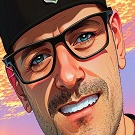
Kyra for Emby (Community Feedback on Idea)
Blueeyiz702 posted a topic in Non-Emby General Discussion
I posted the Idea to rschiks Donor and Devoloper from kodi.tv forums,and asked how about Kyra for Kodi? First he wanted to see if there would be any interest in the app,so give me your idea's and thoughts about this. Second,what kind of functionality should be in it? Are there going to be more than 2 people interested in app, as it takes about 4 to 5 months to make the app. Me myself i think its great idea and glad i asked;there are couple links below to show you Kyra for Kodi and Kyra for Trakt. Screen Shots coming soon of the new Kyra for Kodi 2 he just finished. https://itunes.apple.com/us/app/kodi-control-center/id938724826?mt=8 https://itunes.apple.com/us/app/kyra-for-trakt/id1102061812?mt=8 Help me guys and give your feedback,appreciate hearing from you soon. -
Hi, I have tried changing my Emby login password to restrict some certain users, but when changing the password through the Users/*username*/Password, it says 'Password Saved'. The issue is that my old password still works. Kiani Log.txt
-
Hi maybe someone know how to solve this issue. But since a update end last year i got some strange issues with the numbering of the season-01 of all TVShows. Season 1 always has the number of the total seasons there are. See the attached screenshots. I already reinstalled everything many times now. But iam not the only one who has the issue i know 2 more users with exactly the same issue.
-
Hi Guys, I have a NVIDIA Shield TV, and since the 02.02.2016, with any version of the Emby for Android TV App, i cant watch content without to pay 5$! I have an active Emby Premiere Key and I set it in the settings. It works in the mobile app, it works in the browser, it works with the windows app, but it doesnt work with the goddamn TV App. I buyed it yesterday AGAIN for 5$, because i tried 3 hours to fixx these problems (installed older server version, installed older version of the APP, looked at the SSL Certificate, looked at the Log...) and nothing worked, so i buyed it again. Is there a solution to this problem or does anyone encountered this problem too? Thank you for your answer Greetings
-
I'm experiencing an odd issue with video playback on Emby Theater for Xbox One. The video plays just fine, however the volume is significantly lower than it should be. Playing the same video using the built-in Media Player App playbacks with "normal" volume. I've tried restarting the app, re-downloading the app, signing in and out of my account, resetting the server, and nothing is able to resolve the issue. I have to turn my speakers up near max to approach appropriate listening levels. Obviously this isn't ideal as the rest of the system sounds are extremely loud at this setting.
-
Good mornig, i'm new in this forum , but i'm lover of emby app. My tv samsung ue55es6100 is connected via lan to internet, and everything work fine , youtube, browser, iptv , netflix . yestarday emby disappared , and i can't log in develop mode for reinstall EMBY, when i try to login my tv show "the server is not reachable try later" . I tried to hard factory reset but log in is impossible. what can i do for install emby wich way you recommended me? Via usb is possible?
- 25 replies
-
Hello All, The hard disk in my server went bad on me, and I've just discovered that the backup plugin hasn't run in over 2 months. I was able to retrieve all the data from the bad disk, so I have all the files and I've tried rebuilding Emby server using the instructions here: https://emby.media/community/index.php?/topic/10427-how-to-migrate-emby-server/ I found the source files in the Roaming folder (Emby-Server), but some of the paths don't seem to match the guide exactly. I also used SQL to move the users over, but the users don't show. Also, I can see the playlists in the folder, but they do not appear inside Emby. Is there any hope, or should I just start from scratch? The main things I care about are the playlists and the watch history. Thanks in advance. Jason
-
Hello all, I'm new to Emby and to the forums. I hope that I'm posting in the correct section (^ ^) -------- I've searched hours for a solution to the issue I'm having but reached nowhere. The problem: My naming convention is slightly different than what Emby requires and I get Season Unknown for maybe hundred of shows. However, my naming convention aligns with Kodi, and Plex and I have my library organized well in there. But I want to drop Plex for Emby so I'm looking for a solution. Solution that came to mind but failed: So I thought perhaps importing my Kodi Library along with metadata or anything would solve this issue. Yet, all I could find after looking into this is that it's possible for Emby to import its Library to Kodi but not the opposite. Therefore, I'm wondering if it's possible to export my Kodi library and then import it into Emby, so Emby is then able to recognize the shows and sync with trakt and so on. Thank you!
-
Hi all. I'm very new to emby. Been running plex for a long time but on first impressions Emby looks amazing. My problem is that it constantly stops responding. It has run a full scan on movies and TV shows and generated the front end but if I attempt to identify anything that is showing the wrong movie or show it just crashes and I have to kill the app and restart it. It's unusable in its current state. It's a little random too in that sometimes I can edit a couple of items before it crashes. I can't be sure but I think it's crashed a couple of times without me doing anything. I can barely get 10 minutes out of it. Even just renaming a file through file manager on the qnap has caused it to crash. I have Emby v3.1.2.0 and qmono 4.6.2.7. If there are log files that might help identify the issue please can you tell me where they are? I'm gutted because it looks amazing. Any help would be massively appreciated.
-
Hi, Trying to watch a movie on Emby Server and the playback is very blurry. The file is a HD file at almost 4GB. Selecting quality during playback is set at 1080p-60Mbps. Usually in quality setting it says 'Direct'. Any help on how to fix this? Emby Server V. 3.1.1.0 Chrome V.55.0.2883.87 Thanks, Server-6361840000.txt
- 27 replies
-
- Emby Server
- Blurry Playback
-
(and 2 more)
Tagged with:
-
I am having a very similar issue to @@bsetnick (see post from Nov 2016). My Emby and ServerWMC appear to be configured correctly, everything is working in windows media center, but I am not getting any content when I attempt to view LiveTV from any device. Emby dashboard shows my tuner as "Available." Under external services, it shows ServerWMC, status "ok." I've tried rebooting and restarting service and the server machine without luck. Emby, ServerWMC and WMC are all located on the same machine. Please advise...thanks! Andrew
-
I have recently ripped a Blu-Ray, We're the Millers, to mkv. The videos and trailers are unwatchable due to stuttering. I have tried adjusting the streaming bitrate, to no avail. Any assistance would be appreciated.
-
The stable version of the skin is available in the official Kodi repo --> in Kodi just go to add-ons --> skins and install. BETA-versions I provide beta versions of the skin on a regular base, these beta versions are hosted on the Emby Kodi repo. Check this link to get the repo: http://mediabrowser.tv/community/index.php?/topic/9984-kodi-beta-repo/ Please note: Official Kodi repo only contains (well tested) stable releases. Allthough extended testing is applied to all of my releases, the beta version might contain a small issue because it has the latest set of features. Please remember (!!) that the beta version of the skin is a seperate addon which you can install. You can have both the beta and stable version installed on your system, keep that in mind (actually switch to the beta). The skin has a very active community on the Kodi forums. As I don't check the Emby forums as often as the Kodi forums the best way to get support and/or stay informed about the latest changes is by checking the Kodi forum: http://forum.kodi.tv/forumdisplay.php?fid=212 If you like this skin and you feel that you would like to help out a little bit then you can buy me a beer :-)
- 2284 replies
-
- 16
-

-

Emby Server - MCM functionality and additional filename tags
schmitty posted a topic in Feature Requests
Hi, I would like to see some additional functionality added, either directly to the server, or via plugin. I use Media Center Master for scraping and downloading tv torrents and nzb, and would really like to see this added, as MCM is becoming a pain to use, due to it's often slow response. i am currently looking into purchasing a Synology NAS, and when I finally do, I want to retire my sever altogether. Unfortunately though, I won't be able to, as I will still need it just to run MCM. Also, additional filename conventions need to be added to the server. Currently TV shows are using the following format: \\SERVER\TV\T, T (YEAR)\T, T (Y).VCO-ACO.VSO-QA.ext And Movies: \\SERVER\MOVIES\T, T (Y).VCO-ACO.VSO-QA\T, T (Y).VCO-ACO.VSO-QA.ext The Movie path is so long because MCM does not allow seperate naming for the directorty and filename, otherwise I would use \\SERVER\MOVIES\T, T (Y)\T, T (Y).VCO-ACO.VSO-QA.ext Unless there has been an update that I have missed, where the VSO (Video Source) and QA (Quality/Resolution) has been added, as I use MCM for the renaming for this reason, it would be good to have this added.