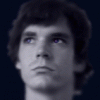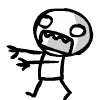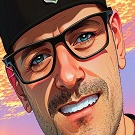Search the Community
Showing results for tags 'kodi'.
-
I have a couple Pi B+es running the latest OSMC (Kodi 15.2-RC2), using the Emby plugin version 1.1.39. Media syncs just fine, but playing any media takes 10-15 seconds before it starts playing. Looking at the logs, it seems that the plugin takes a long time to start up: <snip> 15:05:02 72559.093750 T:3025760816 DEBUG: OnPlayMedia plugin://plugin.video.emby/movies/9a7157f73151a9a670f35fa7aef238ed/?filename=test.mp4&id=9a7157f73151a9a670f35fa7aef238ed&mode=play 15:05:02 72559.093750 T:3025760816 DEBUG: CAnnouncementManager - Announcement: OnClear from xbmc 15:05:02 72559.093750 T:3025760816 DEBUG: GOT ANNOUNCEMENT, type: 2, from xbmc, message OnClear 15:05:02 72559.101562 T:3025760816 DEBUG: CAnnouncementManager - Announcement: OnAdd from xbmc 15:05:02 72559.101562 T:3025760816 DEBUG: GOT ANNOUNCEMENT, type: 2, from xbmc, message OnAdd 15:05:02 72559.109375 T:3025760816 DEBUG: StartScript - calling plugin Emby('plugin://plugin.video.emby/movies/9a7157f73151a9a670f35fa7aef238ed/','8','?filename=test.mp4&id=9a7157f73151a9a670f35fa7aef238ed&mode=play') 15:05:02 72559.117188 T:2583688224 NOTICE: Thread LanguageInvoker start, auto delete: false 15:05:02 72559.117188 T:3025760816 DEBUG: WaitOnScriptResult - waiting on the Emby (id=18) plugin... 15:05:02 72559.117188 T:2583688224 INFO: initializing python engine. 15:05:02 72559.117188 T:2583688224 DEBUG: CPythonInvoker(18, /home/osmc/.kodi/addons/plugin.video.emby/default.py): start processing 15:05:04 72560.414062 T:2583688224 NOTICE: -->Python Interpreter Initialized<-- 15:05:04 72560.414062 T:2583688224 DEBUG: CPythonInvoker(18, /home/osmc/.kodi/addons/plugin.video.emby/default.py): the source file to load is "/home/osmc/.kodi/addons/plugin.video.emby/default.py" 15:05:04 72560.414062 T:2583688224 DEBUG: CPythonInvoker(18, /home/osmc/.kodi/addons/plugin.video.emby/default.py): setting the Python path to /home/osmc/.kodi/addons/plugin.video.emby:/home/osmc/.kodi/addons/script.module.requests/lib:/usr/lib/python2.7:/usr/lib/python2.7/plat-arm-linux-gnueabihf:/usr/lib/python2.7/lib-tk:/usr/lib/python2.7/lib-old:/usr/lib/python2.7/lib-dynload:/usr/local/lib/python2.7/dist-packages:/usr/lib/python2.7/dist-packages:/usr/lib/python2.7/dist-packages/PILcompat:/usr/lib/python2.7/dist-packages/gtk-2.0 15:05:04 72560.414062 T:2583688224 DEBUG: CPythonInvoker(18, /home/osmc/.kodi/addons/plugin.video.emby/default.py): entering source directory /home/osmc/.kodi/addons/plugin.video.emby 15:05:04 72560.421875 T:2583688224 DEBUG: CPythonInvoker(18, /home/osmc/.kodi/addons/plugin.video.emby/default.py): instantiating addon using automatically obtained id of "plugin.video.emby" dependent on version 2.1.0 of the xbmc.python api 15:05:04 72560.632812 T:3025760816 DEBUG: DialogProgress::StartModal called 15:05:04 72560.640625 T:3025760816 DEBUG: ------ Window Init (DialogProgress.xml) ------ 15:05:04 72560.640625 T:3025760816 DEBUG: Window DialogProgress.xml was already loaded 15:05:04 72560.640625 T:3025760816 DEBUG: Alloc resources: 0.18ms 15:05:11 72567.953125 T:2583688224 NOTICE: plugin.video.emby started 15:05:11 72567.960938 T:2583688224 NOTICE: Parameter string: ?filename=test.mp4&id=9a7157f73151a9a670f35fa7aef238ed&mode=play 15:05:12 72568.468750 T:2583688224 NOTICE: EMBY DownloadUtils -> logMsg : === ENTER downloadUrl === 15:05:12 72568.539062 T:2583688224 NOTICE: EMBY DownloadUtils -> logMsg : Header: {'Accept-Charset': 'UTF-8,*', 'Content-type': 'application/json', 'Accept-encoding': 'gzip', 'Authorization': 'MediaBrowser UserId="26c9f756a12c480dba75ed4b73894c6f", Client="Kodi", Device="PreK TV", DeviceId="FC677A3A41594842A2282BA940B41338", Version="1.1.39"', 'X-MediaBrowser-Token': '1c3709f0f98a4d1cb26f5cb759c5a89b'} 15:05:12 72568.601562 T:2583688224 NOTICE: EMBY DownloadUtils -> logMsg : URL: http://10.99.1.252:8096/mediabrowser/Users/26c9f756a12c480dba75ed4b73894c6f/Items/9a7157f73151a9a670f35fa7aef238ed?format=json&ImageTypeLimit=1 15:05:12 72569.085938 T:2583688224 NOTICE: EMBY DownloadUtils -> logMsg : ====== 200 Success ====== 15:05:12 72569.101562 T:2583688224 NOTICE: EMBY DownloadUtils -> logMsg : Response: {<snip really long JSON response>} 15:05:12 72569.117188 T:2583688224 NOTICE: PLAY Called 15:05:12 72569.164062 T:2583688224 NOTICE: EMBY DownloadUtils -> logMsg : === ENTER downloadUrl === 15:05:12 72569.179688 T:2583688224 NOTICE: EMBY DownloadUtils -> logMsg : URL: http://10.99.1.252:8096/mediabrowser/Users/26c9f756a12c480dba75ed4b73894c6f/Items/9a7157f73151a9a670f35fa7aef238ed/Intros?format=json&ImageTypeLimit=1&Fields=Etag 15:05:12 72569.257812 T:2583688224 NOTICE: EMBY DownloadUtils -> logMsg : Header: {'Accept-Charset': 'UTF-8,*', 'Content-type': 'application/json', 'Accept-encoding': 'gzip', 'Authorization': 'MediaBrowser UserId="26c9f756a12c480dba75ed4b73894c6f", Client="Kodi", Device="PreK TV", DeviceId="FC677A3A41594842A2282BA940B41338", Version="1.1.39"', 'X-MediaBrowser-Token': '1c3709f0f98a4d1cb26f5cb759c5a89b'} 15:05:12 72569.328125 T:2583688224 NOTICE: EMBY DownloadUtils -> logMsg : URL: http://10.99.1.252:8096/mediabrowser/Users/26c9f756a12c480dba75ed4b73894c6f/Items/9a7157f73151a9a670f35fa7aef238ed/Intros?format=json&ImageTypeLimit=1&Fields=Etag 15:05:13 72569.429688 T:2583688224 NOTICE: EMBY DownloadUtils -> logMsg : ====== 200 Success ====== 15:05:13 72569.453125 T:2583688224 NOTICE: EMBY DownloadUtils -> logMsg : Response: {u'Items': [], u'TotalRecordCount': 0} 15:05:13 72569.515625 T:2583688224 NOTICE: EMBY PlayUtils -> logMsg : Path exists. 15:05:13 72569.539062 T:2583688224 NOTICE: EMBY PlayUtils -> logMsg : File is direct playing. 15:05:13 72569.617188 T:2583688224 NOTICE: plugin.video.emby stopped 15:05:13 72569.617188 T:2583688224 INFO: CPythonInvoker(18, /home/osmc/.kodi/addons/plugin.video.emby/default.py): script successfully run 15:05:13 72569.625000 T:3025760816 DEBUG: WaitOnScriptResult- plugin returned successfully 15:05:13 72569.710938 T:3025760816 DEBUG: Loading settings for nfs://10.99.1.252/raid/shares/ccc/TV Media/Video/Misc/test.mp4 15:05:13 72569.804688 T:3025760816 DEBUG: CPlayerCoreFactory::GetPlayers(nfs://10.99.1.252/raid/shares/ccc/TV Media/Video/Misc/test.mp4) <snip> It seems to take several seconds for the Emby plugin to load and tell Kodi the video's URL, after which playback starts quickly. Both playing directly over NFS via Kodi and playing via Emby's UPNP feature starts almost instantly. Is the Pi just too slow for the plugin, or is something else going on? Is there some way I can speed things up?
-
I'm posting this here because frankly I'm unsure who the culprit is; Emby or Kodi. All signs point to the add-on, specifically, but I can't be certain. Here's what's happening: ~3 weeks ago, I began to notice that despite no changes made by myself (updates have always applied automatically for add-ons for me), even though Kodi was displaying my existing movie library, it was notupdating it when a new movie was added in Emby. For the life of me, I could not figure out what to reconfigure, toggle, or otherwise reset to get Kodi to see Emby and update accordingly. No settings were changed within the Emby server. Long story short: I ripped out all things Kodi, renamed the folder for it in App Data, reinstalled Kodi Isengard, and confirmed it created a new folder. Reconfigured everything from scratch, and finally was able to get Kodi to sync with Emby. As of last night, after one of MANY recent crashes of the Titan browser for Kodi, it failed to recover (this is normal when Titan crashes, at least for me), so I had to force-quit Kodi altogether.Relaunched, went to the section where I've got my TV shows...0 are displayed. No folders, no episodes...just a blank screen where they used to be. Went into the add-on settings for the skin to make sure it is pointing to the right place, no changes were made. Here's my big question: is there some sort of magical, convoluted method by which Kodi will consistently sync with Emby, and allow the use of Titan? I had zero problems with the pair coexisting until about a month or so ago, and began to get crashes from Titan almost once per session. I realize my question is broad, and probably provokes more questions that answers....but surely I can't be the only person having these issues. I'm more than happy to attach any type of log files, screenshots, whatever is useful for troubleshooting
-
Hallo zusammen, seit einiger Zeit nutze ich Emby, auf einem PC als Server, mit Windows 10, Gbit Lan, viele TB an Filmen, TV Serien, Musik und Musikvideos dieser PC hat keinen eigenen Monitor und ist auch nicht der Schnellste (DuoCore mit 1.8 ghz). Ich habe einen weiteren PC mit Win 10 als Client, mit dem ich die Datenbanken pflege, auf diesem läuft auch Kodi. Weiter nutze ich in einem Heimkino einen Raspberry pi 2, mit OSMC und dem Emby Plugin, in meinem Wohn- und Schlafzimmer hängt jeweils ein Chromecast am TV. Die Chromecasts habe ich mir extra wegen Emby gekauft, und dachte anfangs, dass alles gut laufen würde. Leider erwies sich das als Trugschluss. Bei mkv Dateien 1080p ruckelt die Wiedergabe, bzw bricht sehr oft ab, und ich weiß nicht, ob es mein Fehler ist. Ich denke mal, dass mein Server einfach zu schwach ist, einen 1080p Film zu transkodieren und über das Netzwerk an den Chromecast zu schicken, ich frage mich aber, ob der Chromecast nicht stark genug ist einen solchen Film selbst abzuspielen, ohne das er transkodiert wird. wenn ja habe ich noch keine Möglichkeit entdeckt, dies zu tun. Gibt es eine spezielle Chromecast App, die ich auf das Gerät selbst laden kann, oder muss ich die Android App nutzen, kann ich dort das Transkodieren ausschalten? Mein Handy hat beim Abspielen von FullHD Material so gut wie nie Aussetzer oder Ruckler. Musik habe ich auch auf dem Server, ebenso Musikvideos. Während Emby die Interpreten Datenbank für Musik gut von selbst befüllt, muss ich dass bei den Musikvideos fast komplett von Hand machen. Sind überhaupt zwei Datenbanken notwendig ? U2 bleibt doch U2, egal ob als Song, als Konzert oder Clip. An meinen Raspberry pi habe ich eine Festplatte mit Musik angeschlossen, die ich ums verrecken nicht mit dem Emby Server verbinden kann. Sobald ich versuche in der Medienbibliothek diese Festplatte einzubinden bin ich wieder im Login Bildschirm. Von meinem Desktop PC kann ich jede Festplatte in Emby einbinden. Oftmals fehlen einzelne Fotos der Schauspieler bei Filmen und Serien, gibt es eine Möglichkeit diese nachladen zu lassen, ohne dies einzeln von Hand zu tun? Überhaupt ist die Datenbank oft ziemlich träge, das kann allerdings an der Masse meiner Filme und Serien liegen, vielleicht hat aber auch jemand einen Tipp für mich. Den Server aufzurüsten, mit einer SSD z.B. ist zwar geplant, aber zur Zeit habe ich genug andere Ausgaben und so muss das bis zum nächsten Jahr warten. Was mir bei Emby noch fehlt ist zum Beispiel, wenn ich die Seite eines Films aufrufe, dann sehe ich das Cover, ein Hintergrundbild, eine Inhaltsangabe, die Darsteller u.s.w, sogar Vorschläge, was ich mir noch angucken könnte, aber keinen Hinweis zu einem eventuell vorhandenen Soundtrack. So etwas fände ich total gut, das Cover eines OST Album, vielleicht mit der Möglichkeit, die Musik mit einem Klick sofort abzuspielen. Was mich noch freuen würde wäre, meine DVDs und BluRay's in die Sammlung zu integrieren, auch CD's und sogar Schallplatten, halt Sachen, die ich nicht auf Festplatte habe, würde sich noch jemand darüber freuen? Eine Frage hätte ich noch, wenn ich das richtig verstanden habe (mit meinem mangelhaften englisch) habe ich die Möglichkeit, Emby auch offline zu nutzen. Heißt das, ich habe dann meine Datenbanken zB. auf meinem Handy oder dem Desktop, ohne dass der Server eingeschaltet ist, und wenn ja, wie kriege ich das hin? Jedenfalls wünsche ich allen einen guten Start in die Woche Peter
-
Hi there. I am running emby server on my mac. Using kodi as a client (I cannot play files via the emby Web app at all). Episodes get updated as having been watched correctly, however the progress is not being stored. I get no option to resume playback. The file simply resets watch status to "unwatched" (I assume so because the plot gets hidden to prevent spoilers again.) and the episode starts again from the beginning. Where should I begin to diagnose this? Stats: Mac mini: OS X 10.7.2 Emby Server version 3.0.5724.4 Kodi version: 15.2RC1 Git:2015-08-28-59716ca DB Version(in logs and dashboard): 1.1.39 Play method: "direct stream" Kodi does report its current status and play duration to the dashboard. The nfo file for that episode in particular does not appear to contain any watched indicator nor progress information. If I watch the file to near completion, then hit stop - kodi treats it as watched however if I then edit the nfo there isn't even a watched status tag in the xml. There are so many logs to go through which I will gladly do of you can tell me what I should be looking for.
- 4 replies
-
- Watched statusProgress
- Kodi
-
(and 3 more)
Tagged with:
-
Noticed yesterday that when I watch something in Kodi it marks it watched briefly then the watched indicator disappears Anyone know what could be causing this? Have Kodi installed on my Desktop Pc and it marks them correctly,But Kodi on my HTPC isn't. Anyone have any ideas?
-
hi all, using emby server and kodi plugin, most stuff works fine, but some shows are not being properly synced. They are listed in the overview but folders are empty when going into them, don't know why. kodi log: http://pastebin.com/RJWWi539 emby log: http://pastebin.com/JjVbpsaa anyone got any tips?
-
Hi there, As title already suggests, whenever I use the kodi emby app on the go via the net the connection on my local server stays open even though I've disconnected a long time ago, the dashboard also correctly mentions that the user in question has disconnected. This turns into a problem because I parse netstat on my server to see if there's activity on certain ports so it can shut down when it's not needed. If I don't restart the emby server the connections stay open indefinitely. I've had a look if the connection stays open when I just use the mobile webfrontend in my browser and there the problem doesn't appear, so I'm pretty sure something goes wrong in the emby for kodi implementation. I'm running Kodi 14.2 on my mobile Emby for Kodi 1.1.13 The server version is 3.0.5675.1 (running on Linux) netstat output: netstat | grep 55009 tcp 0 0 xbmc.local:55009 OPENWRT.lan:58352 ESTABLISHED tcp 0 0 xbmc.local:55009 OPENWRT.lan:58350 ESTABLISHED tcp 0 0 xbmc.local:55009 OPENWRT.lan:58351 ESTABLISHED tcp 0 0 xbmc.local:55009 OPENWRT.lan:58349 ESTABLISHED tcp 0 0 xbmc.local:55009 OPENWRT.lan:58269 ESTABLISHED tcp 0 0 xbmc.local:55009 OPENWRT.lan:58267 ESTABLISHED And another netstat after scrolling around the library a bit, as you can see the connections just keep stacking up without gracefully disconnecting like they do with the webUI. netstat | grep 55009 tcp 0 0 xbmc.local:55009 OPENWRT.lan:58352 ESTABLISHED tcp 0 0 xbmc.local:55009 OPENWRT.lan:58699 ESTABLISHED tcp 0 0 xbmc.local:55009 OPENWRT.lan:58350 ESTABLISHED tcp 0 0 xbmc.local:55009 OPENWRT.lan:58351 ESTABLISHED tcp 0 0 xbmc.local:55009 OPENWRT.lan:58595 ESTABLISHED tcp 0 0 xbmc.local:55009 OPENWRT.lan:58349 ESTABLISHED tcp 0 0 xbmc.local:55009 OPENWRT.lan:58269 ESTABLISHED tcp 0 0 xbmc.local:55009 OPENWRT.lan:58597 ESTABLISHED tcp 0 0 xbmc.local:55009 OPENWRT.lan:58447 ESTABLISHED tcp 0 0 xbmc.local:55009 OPENWRT.lan:58445 ESTABLISHED tcp 0 0 xbmc.local:55009 OPENWRT.lan:58596 ESTABLISHED tcp 0 0 xbmc.local:55009 OPENWRT.lan:58594 ESTABLISHED tcp 0 0 xbmc.local:55009 OPENWRT.lan:58732 ESTABLISHED tcp 0 0 xbmc.local:55009 OPENWRT.lan:58267 ESTABLISHED
-
I am running Kodi with the Emby plugin. When I first start up random movies start playing. I can stop them but another starts a few seconds later. 08:01:14 T:139992002877184 NOTICE: Parameter string: ?id=51da60eeb824a21f819c47508b1c40d4&mode=play 08:01:14 T:139992002877184 NOTICE: PLAY Called 08:01:14 T:139992002877184 NOTICE: Thread LanguageInvoker start, auto delete: false 08:01:14 T:139992002877184 NOTICE: -->Python Interpreter Initialized<-- 08:01:15 T:139992002877184 NOTICE: Parameter string: 08:01:15 T:139992002877184 NOTICE: Thread LanguageInvoker start, auto delete: false 08:01:15 T:139992002877184 NOTICE: -->Python Interpreter Initialized<-- 08:01:16 T:139992002877184 NOTICE: Parameter string: ?id=2887c74b6808d3ef5abc9ca9948a9aac&mode=play 08:01:16 T:139992002877184 NOTICE: PLAY Called 08:01:16 T:139992002877184 NOTICE: Thread LanguageInvoker start, auto delete: false 08:01:16 T:139992002877184 NOTICE: -->Python Interpreter Initialized<-- 08:01:17 T:139992002877184 NOTICE: Parameter string: 08:01:17 T:139992002877184 NOTICE: Thread LanguageInvoker start, auto delete: false
-

FR: Kodi local DBs path update instead of full resync on addon setting change
fc7 posted a topic in Kodi
Hi, I'm not sure if this is possible but I think it worth bringing up the idea. Every time that we made a change on the Emby addon settings (server address, use of local paths) that involves a path change for media in Kodi internal DBs, a DB reset/resync is required. How complex or even possible is to instead of doing that, the addon will just change the paths on Kodi DB by executing a SQL query against them as is documented on Kodi wiki site for a library path change? This will require sqlite3 binary on Kodi, that I'm not sure is always there (like in OpenELEC or other Kodi distros). I did this in the path and to be honest it worked like a charm everytime. The advantage I see is that we will save the time it takes for a full resync on huge libraries with low end devices like RPi. Another benefit is that it will reduce the load on the server since it would not be needed at all. Just my two cents. Thanks. -
Hi, I just installed Emby plugin in my Kodi (OpenELEC v6 beta) and watched couple of episodes of a tv series using direct play (local network) - I'm a happy camper since it all worked out of the box. But one thing bugs me... These two episodes were marked as watched on Emby server right after doing so (even synced to trakt.tv since I've setup trakt plugin, also) but in the Kodi interface they stayed marked as "unwatched" until I restarted Kodi (which I normally don't do since I put the HP G1 260 into sleep and do not power off usually). Can this be somehow set so that Emby server watched status is automatically synced after watching movie or a tv show episode?
-
What's the best way to use path substitution when my local path on Emby is as follow: /volume1/music /volume1/movie etc... Now I use this /volume1/music --> \\IP from server\music /volume1/movie --> \\IP from server\movie and so on. Is this the correct way? Or should I use smb://IP from server/music or maybe even better nfs://IP from server/music I use Kodi on windows 10 and on 2 raspberry Pi2 systems. Thanks for all help
- 3 replies
-
- Path substitusions
- synology
-
(and 2 more)
Tagged with:
-
FR 1: Would be nice to have a list of resumable items in Kodi ?? I believe all Emby clients have this option, but I can't find any way of viewing just resumable items in Kodi. FR 2: Will chapter support be coming to the addon soon ?? This will enable starting items from a particular point, as most Emby clients do. Perhaps these are both skin related options, but I'm not sure if they are already available in Kodi or not. Perhaps something that should be included in an Emby Skin for Kodi. Thanks.
-
As requested by xnappo a few days ago - here is my kodi log for emby. Any help would be greatly appreciated. Thank you in advance. imgur ss of add-on/config: https://imgur.com/a/RKF7r#0 could be something very simple that I am over looking. thank you in advance. bry kodi.log
-
Hello, I am experiencing the issue of no updates happening between Kodi and Emby. The server works fine and I can see the updates in the web and WMC clients, but not Kodi. Is anyone else experiencing this? I don't want to have to do a full sync each time in order to see what's new. Am I supposed to turn on the Kodi "update library" option? I thought Emby took care of that.
-
Hi. I'm a self-confessed noob here. I did a search for my problem in the forums, but couldn't find anything, so I apologise in advance if I overlooked something. My issue is this: I have Emby for Kodi on both my win 8.1 laptop (which is where my emby server is), and my amazon fire stick. they work great. however, i like to add all movies and shows in the genesis add-on to my library, which puts them into the same folder together on the homescreen. it's just easier for navigating and makes more sense to me. this creates no problem on my laptop. local content and streaming content play just fine side-by-side together. however, my fire stick immediately throws all its toys out the pram. after adding my genesis content to my library, anything that i'm streaming to the fire stick from the emby server on my laptop refuses to play. Anything, that is, except for my music, which still plays just fine, (which makes a weird kind of sense as genesis doesn't touch my music). sometimes when trying to play movies or music, i will get an error message along the lines of, "playback failed." sometimes it's like it thinks it's playing, only it isn't. streaming from genesis still works okay. to play movies and tv from emby on my fire stick again, i have to reset its database. i am sure that there is some kind of logical explanation for this, but for the life of me, i cannot figure it out. is there some reason why this is happening? obviously the apps are fighting each other somehow, but why does it only affects my fire stick, and not the laptop? is there something i can do to make it all work? (if there are some logs that should be added to get some help, please let me know which ones and how to get at them. i have no clue.) thanks in advance.
-
I cannot get my albums to show up in Kodi. Everything is visible in Emby, but only artists and songs will transition over to Kodi. I have tried a fresh install of Kodi and upgraded to "Isengard", nothing seems to help. Is this a known issue?
- 12 replies
-
- Emby for Kodi
- Kodi
-
(and 1 more)
Tagged with:
-
I store all my movies in genre folders and i'd love it if it was possible to automatically set the ONLY genre for each movie to be the same as the folder name it lives in.. EG.. Horror\Movie.mkv would have a SINGLE genre of Horror I know it's a big ask and probably a very singular instance.. but if anyone can think of a way to do this automatically, even as a scheduled once a day task to sort them out, it would be fantastic!
-
Hi all, I'm new to emby but after a few days testing it am in love. So simple and the biggest plus for me was the meta data manager. I have been using xbmc / kodi on a couple of raspberry pi2 for a few years running raspbmc / OSMC. My current setup is using multiple user accounts and a mysql database to sync them all together. This is a pain as I have a separate database for each user and when a tv show or film is not detected correctly is just a unnecessary hassle trying to correct it. I want to use the kodi addon to replace the mysql database but have a few questions and things i need to get my head round first. First is user accounts. Currently I have multiple users setup. You turn the TV on and the pi is sitting there at a user selection screen. With the emby addon would I continue to use multiple users and setup the emby addon with each user on the emby server? (I believe this to be the case, just checking). Following on from this, the way I believe the plugin works is being creating a copy of the database locally and syncing all changes? As i have quite a large database this takes up a few GB/s on the emby server. Will this take up the same amount of space on the kodi device? If this is the case, is it one database per user (ie multiple copies of the synced database or one shared between the users?) Final question, after installing the plugin and looking through the settings I see that it uses smb or there is an option for http streaming. Can someone explain to me abit more about these (is http streaming for only if you are using kodi outside your network)? My emby server runs on linux and all the media is stored on a seperate NAS. Is it possible to bypass streaming it from the server and get it directly from the nas (i think I saw an option for this) but via NFS instead of samba. NFS is much much more efficient on the pi than samba. I didnt see an option in the settings at all for NFS. If it is possible, do I need to add my media folders to kodi as normal then choose use local source? Hope this all makes sense, looking forward to moving completely over the emby!
-
Hi All, I am Daniel (danioj). I am quite active over in the unRAID forums and this is where I picked up on Emby Server. I felt the need to register and tell all the contributors to this project that you are doing an excellent job and have created something quite awesome. Within a day I have integrated this wonderful server (via a Docker on my NAS setup) into my setup and am loving it. The way your server creates and manages my media library and the way your new awesome plugin allows me to use that central library on KODI (Openelec) without the hassle of MYSQL or Headless versions of KODI running or notifications being sent from other server applications. It's just what I have been waiting for. Anyway, enough gushing. I did enough of that on my positive review over on the unRAID forums here: http://lime-technology.com/forum/index.php?topic=41207.msg390655#msg390655 Hopefully people will follow my lead and start using Emby. If not, they are missing out. I'm looking forward to being involved in your community. Great Job all. Daniel.
-
Hi Guys, I am using the new KODI-Plugin and it is working great. I noticed today however that the time it takes for new items to appear in the KODI library is quite long. I am posting here because I don't think it is a Plugin or KODI issue. When I access Emby Server GUI the new video file is not appearing in the library but it is in the file structure which is being monitored by Emby. I initially went looking for a switch in the server settings. Something along the lines of poll time or scan time or similar. I figured Emby must poll the folders because I don't see where an event triggering a scan would come from. Is there such a config variable I can change? Thanks Daniel
-
I mentioned this a while ago but there was lots of development going on around the new addon so i left it for a while. I have been testing again and at the episode level TV libraries are still being combined. It only happens in one direction, i that Kids TV episodes are combined with Adult TV episodes, not the otherway around. This happens for "Recent", "Next Up" and "Inprogress" Is does not happen at the show level. So inprogress shows for adults only show the adult tv shows. I have tested this on a new install of Kodi and grabbed Aeon MQ5. I have created a custom widget for this video node, however it will happen with the set up in Titan or any other skin http://imgur.com/6ESF9f7 . library://video/Emby - TV/TV_nextup_episodes.xml I have looked at the Web Client and that is fine, also WMC doesn't have any issues. Thanks Rich
-
It is nice to see how far the Kodi add-on has progressed in the past few months. I'm going to give it a couple more weeks and if all goes well, will be ditching the native Kodi library in favour of Emby. I did notice one minor issue; the cast is not imported in the same order that it appears in the web client. So, for Buffy the Vampire Slayer, Sarah Michelle Gellar appears as the 2nd or 3rd cast member (I haven't determined whether there is any pattern to it, e.g. alphabetical), whereas she should be the first one. Likewise for things like Seinfeld, where the headline cast might get pushed behind recurring guest stars.
-
I've got a problem with my Pi and the Kody App. It recognises the server but when it updates the Library it barely comes to 7 of 127 movies and then get a script error. Kodi Openelec 5.95.2 Emby App 1.0.14 Server:Linux openmediavault 3.2.0-4-686-pae #1 SMP Debian 3.2.68-1+deb7u1 i686 GNU/Linux Emby Server: 3.0.5641.5 kodi.log
- 9 replies
-
- script error
- library
-
(and 2 more)
Tagged with:
-
Hi all, I'm new to Emby / Media Browser and so far am liking the functionality and speed. I've gotten hung up on one issue - it seems to me that Emby is not scraping trailer information from themoviedb.com. Maybe I'm missing something and would certainly appreciate a push in the right direction. I am using Kodi (Helix 14.2) and the latest Emby Addon for Kodi (1.0). It connects just fine and play video beautifully from my server (running ver 3.0.5621.4). The problem is when I go into my movies, open the context menu, select movie information and try to play a trailer, the trailer button does not show up. The trailer button not showing up is normal behavior for the confluence skin if no trailer information is available. This function works just fine when I point Kodi to my library and get it to scrape from themoviedb.com. I have exported my library and confirmed lines such as the following appear in the videodb.xml: <trailer>plugin://plugin.video.youtube/?action=play_video&videoid=nijccxWvyXU</trailer>. It appears that through Kodi, trailer information has been obtained and playing the trailer through the youtube addon works beautifully. When i export my library when using Emby, there is nothing included between <trailer></trailer>. Suggesting that the trailer information has not been scraped? To me this suggests that somehow Emby isn't scraping this infomation and Kodi is?? I have made sure that themoviedb is on the top of all the lists on metadata services. Any other suggestions would be helpful. Having this function work would be amazing - being able to watch the trailer directly from the movie library make picking a movie so much easier (and eliminates all the "what was that movie about again?"). Cheers and thanks in advance for any help you can provide.
-
When I startup kodi it starts the music sync process,then shows error emby server unreacheable. Im on windows 7 home premium 32 .using Kodi 14.2,but funny thing is everything shows up fine when I sign in to media browser,but im also not receiving updates im still on emby 1.0, where might I get the most current Emby addon for Kodi,got a filling updating that will fix problem,but any help appreciate exspecially with the updated addon for kodi,thanks. here is my log http://xbmclogs.com/pmsy8xdfy