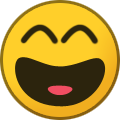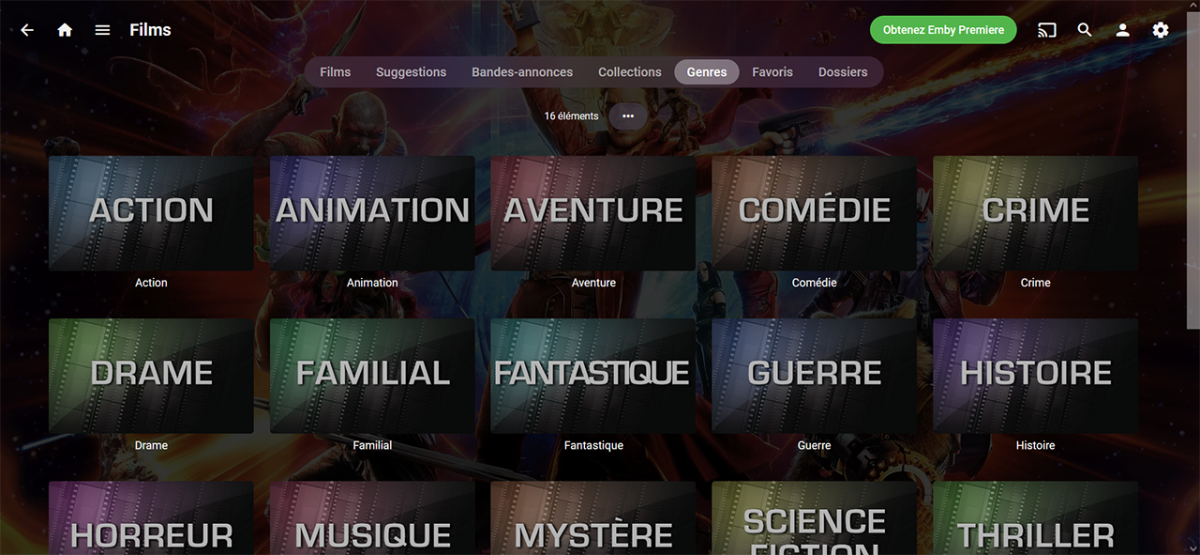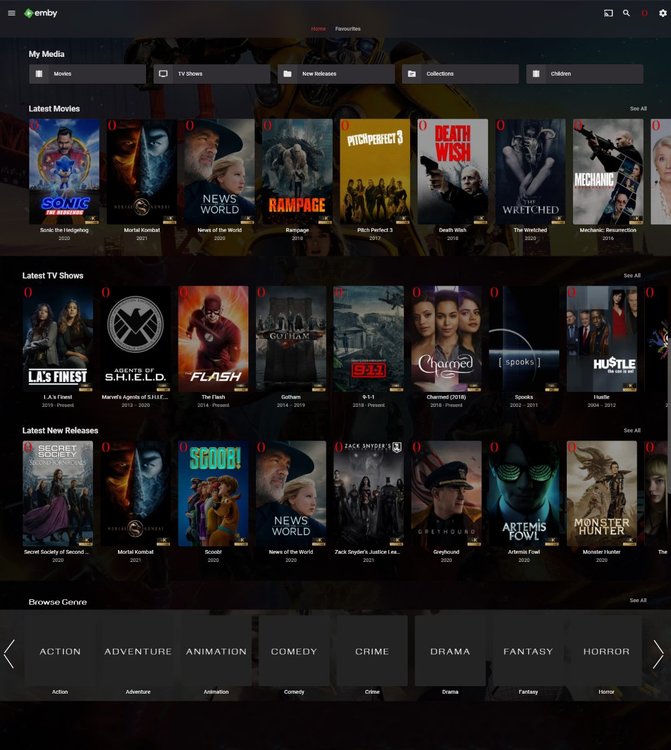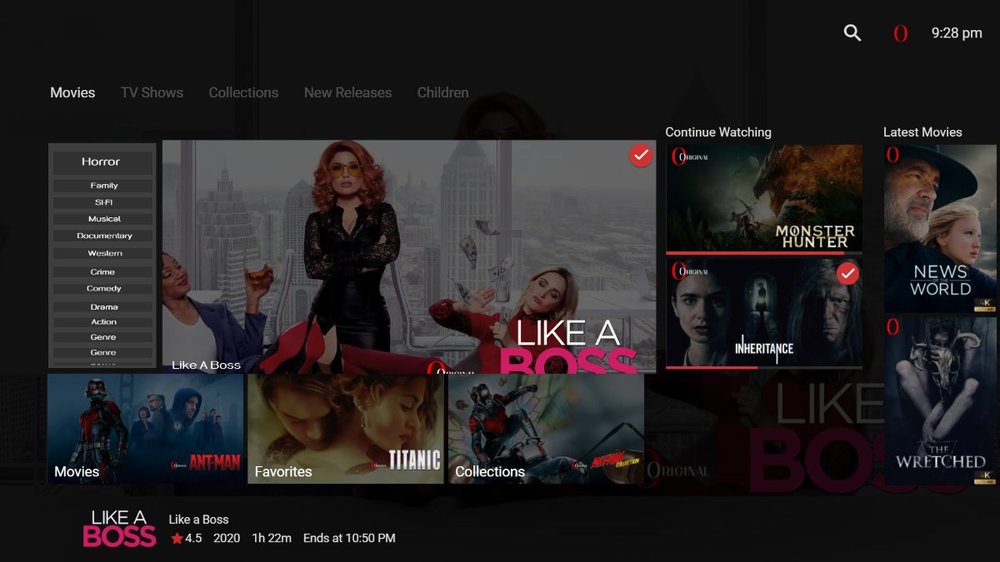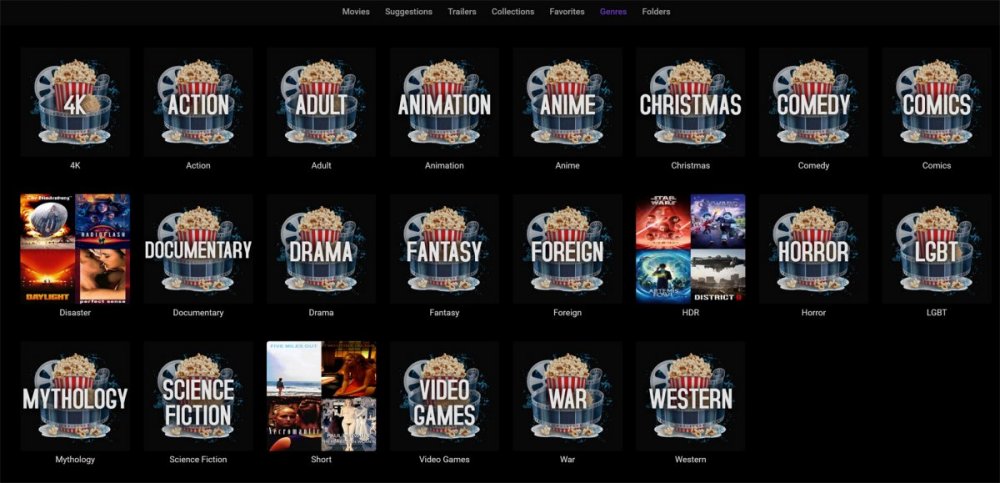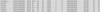Search the Community
Showing results for tags 'Genre'.
-
Hallo Gemeinde, Mir ist aufgefallen, dass nur noch auf meinem FireTv Stick mehr als ein Genre beim ausgewälten Film angezeigt wird. Gerade auf Mobilgeräten war es schon nice direkt auf die Genres "klicken" zu können statt sich umständlich durchs Menü zu hangeln.
-
I took a little time and generated genre images based off of movies I like. They aren't labeled according the genre I used them for, since most of them could be used for several different genres. Enjoy! 8bitGenreImages.zip
-
I created a set of monochromatic TV & Film genre icons, I thought I would share them for (hopefully) your viewing pleasure. They are 640x360 in size, there are multiple TV and Film Genres including: Action, Adventure, Comedy, Crime, Drama, Fantasy, Foreign, Horror, SciFi, Thrilller, War & Western. Download link: https://dl.dropboxusercontent.com/u/53787006/genre-icons.zip I have included the Gimp2 template I used to create the icons. I've also created poster versions of the genre icons.
- 41 replies
-
- 11
-

-
Hi all, First of all a huge congratulations for this magnificent software in free access. Secondly, I bring my modest contribution by sharing with you my work on Photoshop with regard to genre thumbnails. This includes a PSD file to create your own thumbnails with the typo file and background image. Also includes the 16 thumbnails in png format that I created for myself, in French only. Preview on emby : Downloading the zip file (7.6Mo): Vignettes-Genres.zip Sorry for my bad English, I use Google Trad... Best wishes.
-
- 1
-

-
- thumbnails
- genre
- (and 4 more)
-
Duplicate Music library: sub-sort by artist under genre
JimmyJack posted a topic in Feature Requests
Hi emby team, could you please add an sub filter to sort the music library. Like artist sort under the genre sort. Example to navigate: genre/artist/album/ That would be great Thank you for the work on that great program, I also wanted to say -
I have created these genre icons for the community to use for TV shows. Currently MediaBrowser does not support genre icons for TV shows but instead uses the movie genre artwork so basically I made these with the hopes that maybe one day when the server does support TV genres we can at least have these available to start off with. I created the icons using the psd that is provided on the github (designed by Tikuf) so it can match the genre icons of the other media types (Movies/Music). All dimensions are the same as the movie genre thumb/folder images. Hope you guys approve. Update: 2/28/2014 - Added "Supernatural Drama" Update: 3/2/2014 - Added "Cooking" Update: 3/3/2014 - Added "Anime" Update: 4/26/2014 - Added "Film Noir", "Home Videos", "TV Shows" Update: 4/28/2014 - Added Multiple Language Genres Client Sample - Windows Phone MB App Download Includes (24 Genres) folder.jpg (cover) background.jpg (720p resolution) thumb.jpg Download Includes (19 Language - Genres) folder.jpg (cover) background.jpg (720p resolution) thumb.jpg Anime Genre Icons Asian Drama (Dorama) Genre Icons
- 63 replies
-
- 16
-

-
Moin, ist es möglich eine Genre zu mehren Filmen gleichzeitig hinzuzufügen oder geht das immer nur einzeln? Danke
-
Hey Guys i have had a bit of an idea and would like to know what others think and if it would even be possible for the future ? This is a for the home pages for quick genre selection and searching options. the would save having to go into the movies / Tv shows selection to then search for genres that way. in total it takes 3 main clicks to get to your film selection the way it current is, with this option it would be just 1 click being right on the home page. Hopefully the images can give a bit more of a better example of this Hope everyone likes and would love to know your opinions too. Onyx
-
Changing the genre on an Album does not update the tracks
francoisp posted a topic in General/Windows
Some of my albums and their tracks have been given a genre that I disagree with. Changing the album's genre doesn't trickle down to the tracks. Is there a way to do this or am I stuck at changing each track individually? -
It would be very useful to have a means to shuffle play a genre on the AndroidTV app. Currently I can only shuffle a genre by casting from the smartphone/web apps to AndroidTV app. On AndroidTV app there is a general "Albums" section very similar to a specific genre section. That general "Albums" presents a play button on the right side. Would it be possible to have the same play button when listing albums for a given genre?
-
Hello, i just started with Emby Server and added new Music Library with hundreds of songs. They are id tagged with track name, artist, album and genre. When library scan finish, genre and album section in library is empty. Is because genre are not standard like "POP" but personalized "POP1"? But the same happened to "album". Please help Thanks
-
I have custom genre covers that I have uploaded and with the last 3 genres that I created for my collection, the covers keep disappearing. Any idea what the problem could be? There are other genres that I created that don't have covers that disappear which you can see in the pic but the 3 that I am having problems with are the last 3 that I created. Any way that I can lock it? Or manually place the covers in a specific folder in case the images are going to the wrong location for some reason? I can upload a log but I don't always check the genre section and probably haven't checked it in a month so I'm not sure when the images disappeared. This is probably the 5th time I have had to reupload them. It's not a major issue or anything but would like to fix it if I can.
-
Hello For some reason Emby recently only started reading the first Genre tag in all of my music. My Music folder is setup as Artist > Album > Tracks My Music is tagged using Mp3Tag and Music Bee Genre1//Genre2//Genre3//Genre4 Stone Sour Come What(ever) May Heavy Metal//Hard Rock//Alternative Metal//Post-Grunge Emby only shows Heavy Metal.
-
Long time Emby user and I can't say enough about how much I love it. I use it daily! I've recently tried sorting my movies by genre, whenever I'm wanting to watch a horror movie (for example). This does work but I see a lot of movies "mis-categorized". I even have one genre labeled as "sci-fi" and another as "science-fiction". Obviously I believe these two could be merged but from what I can tell, I need to open each movie via the metadata manager and make the change. Here's the problem. I currently have over 1200 movies so this would take a really long time. I've searched a bit and didn't see how to do it in bulk. Is there a simpler, faster, easier way to manage these genres? How do you guys do it? Thanks for any ideas!
-
Is that by design or just an oblivion? Or Am I just blind?
-
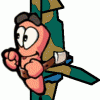
Is there a way to list the movies that have no "Genre" entry
Afaflix posted a topic in General/Windows
Hello, I just switched over from Plex and am currently in the decorating & sorting stage since it basically "just works". In plex I used my existing folder structure to have some sort of order when browsing ... essentially they are stored by genre and each folder is a library. In emby I simply scanned them all into 1 library and let Genre sort them out. Added some neat graphics and it looks real sharp. But I realized not all movies have proper metadata. How can I sort those out that don't have genre's or even those that are missing ID's altogether. The identification process is working pretty good ... but there are some that fell through the cracks, and my collection is a wee bit too big to simply check every single one. Thanks in Advance -
I have a 'Miscellaneous' folder where I keep media that i haven't decided if i want to keep yet. It would be awesome if there was a view sorted by genre, so that I could vet stuff together Something like ====== ACTION ====== [ ] [ ] [ ] [ ] [ ] [ ] [MOVIE1 ] [MOVIE2 ] [MOVIE3 ] [ MOVIE4 ] [ MOVIE5] [MOVIE6 ] [ ] [ ] [ ] [ ] [ ] [ ] [ ] [ ] [ ] [ ] [ ] [ ] [MOVIE1 ] [MOVIE2 ] [MOVIE3 ] [ MOVIE4 ] [ MOVIE5] [MOVIE6 ] [ ] [ ] [ ] [ ] [ ] [ ] ========= ADVENTURE ========= [ ] [ ] [ ] [ ] [ ] [MOVIE1 ] [MOVIE2 ] [MOVIE3 ] [ MOVIE4 ] [ MOVIE5] [ ] [ ] [ ] [ ] [ ] ======= COMEDY ======= [ ] [ ] [MOVIE1 ] [MOVIE2 ] [ ] [ ]
- 5 replies
-
- library browse
- filter
-
(and 1 more)
Tagged with:
-
I bounce back and forth between Plex and Emby on the Shield. I never noticed until now that Emby does not have the option to list genres in the movie section. Any chance that option will be added soon? Thanks!
-
Hi, Just installed the new 4.0.0.2 version. It seems to be everything ok up to now though on detail screens, the header shows sabe genre twice. This occurs to - Music albuns; - Music artists; - Movies If I open the metadata editor and save the same data with no modifications Emby stops showing double genres
-
The Genre section does not appear to be working on my two servers. They are completely independent of each other and have their own libraries. The movies have their genres appropriately assigned when looking at a specific movie's info in the UI. However, when I click Genres in the Movies section the result is a blank screen in the web UI. When selecting the green Genres tab in the Roku app the results returned is 0. Shouldn't this Genre tab/section show "buckets" for SciFi, Drama, Comedy, etc., and in those buckets are movies with the associated genre? If not, what populates this Genre section? When troubleshooting I check the box to create NFO files and they were properly generated but it had no effect on the Genres section. To reproduce via web UI: emby Home click Movies thumbnail click Genres in top banner where options are Movies, Suggestions, Trailers, Collections, Genres. Genres returns blank screen below banner. The HTML of the button in question is below. <button type="button" is="emby-button" class="emby-tab-button emby-button emby-tab-button-active" data-index="5"><div class="emby-button-foreground">Genres</div></button> I added the Collections plugin and when clicking Collections in the top banner all of the collection buckets come up and contain the associated movies. Kudos for that plugin! Is this not how Genres should work? Thanks for any help in resolving this!
-
I have two genres listed for comedy - "Comedy" and "comedy", and they contain the same movies. I've checked the genres for several of the movies in the "comedy" genre and in every case the genre is shown as "Comedy" with a capital "C". Any suggestions for how to eliminate the extraneous "comedy" genre? Screen shot is attached. Thanks!
-
Hello. I have a lot of random videos (mostly short comedy videos) which I have put into a Home Videos library. However, I'd like to be able to tag these videos with either genre tags or just plain tags in Emby, and then use those to search for videos. I'd like to see these in a list, or just use them by searching. For example, let's say I have a couple of videos that contain Spongebob. I'd like to tag these as Spongebob and then be able to search for these videos by searching the term Spongebob. *Or*, if possible, I'd like to see a list of genres/tags, which also contains Spongebob in this case, and then click on that and view all videos that have the genre/tag. Is anything like this possible?
-
Hey, I've seen others do this, so it has to be possible. Looking to sort TV shows into genre subfolders (i.e. Action, Reality, ETC) on the Emby TV Homescreen Display. They are already sorted by genre in my file system. Any help is appreciated & I thank you for it. - I forget what my name is.
-
This is not, by any means, an urgent issue. I am just looking to clean up my TV file system & am curious as to what the best method is to do this. By "clean up", I mean sort the shows via category or genre, while keeping them separate on my actual Emby server. My level of intelligence in this sort of thing isn't 100%, but I do have some knowledge in how to make all this stuff flow together & work. Any help would be appreciated. My TV File System (Partial) - https://gyazo.com/f08862f080615c9487c37d28d9377bf1 My Movie File System (Essentially what I want, if possible) - https://gyazo.com/fd5e752a77622e25fdab78732a05a920
- 4 replies
-
- Organization
- TV Shows
-
(and 4 more)
Tagged with:
-
Metro Style Icons Those Icons are fully made by me, I used the original color gradients from Microsoft. MyMovie based Icons, matching the Colorized Un8y Themes The Blue version of the Movie Icons are a rip from MyMovies so the credits go to the original Creator!! What I did was only Re-Colorize them so the match the colorized Un8y Themes, nothing more nothing less :-) The game Icons are made by me. I tried to make them. Similar as possible. That said...... I ask you now to help me making the Game Icons more Similar.