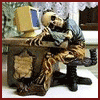Search the Community
Showing results for tags 'Theater'.
-
I've been having this issue for quite some time, but I've pretty much just been dealing with it until now. For whatever reason, having my taskbar set to auto-hide causes issues with MBT where the taskbar becomes visible while MBT is maximized. Not the whole taskbar, just the thin strip that you can see from your desktop when it's set to auto-hide. I can be browsing MBT just fine, with no visible taskbar strip, and it normally pops up as soon as I hit play on a title, but I believe it also happens from time to time while browsing through my collections. The only way I can get the taskbar to disappear once this happens is to switch MBT to windowed mode, and then maximize it again; you could see how this would get annoying. Especially since it happens about 95% of the time I click "play" to start watching something. This will also randomly happen while in the middle of watching something, though less frequently than while initially hitting play. The other issue I'd just like to lump in here, since I think it may be partially related, is that; sometimes when coming out of the MBT screensaver (by pressing a remote button, usually one of the nav buttons), Emby theater loses focus (ie. I can't control it, until I get my mouse and click somewhere on the screen), which is also a major annoyance, since it obviously takes you out of the experience of seamlessly playing media from an HTPC via remote control. Of course, I could solve at least the first issue (possibly the second, I'm not sure though) by simply not setting my taskbar to auto-hide; but the taskbar ruins the look of my rainmeter skin, so I'd like to not have to do that. I've noticed some old posts on here with similar issues, I just thought I'd bring it up again, and list my particular issues, in hopes someone might have a fix to it. Thanks, Patrick
-
So I have never used a program like this before but basically I just want to be able to stream my tv shows and movies from my desktop in the basment to my laptop upstairs. I have the server on my desktop and Emby theater on my laptop. The server says it's running and when I try to select the server on my laptop I get "There was an error processing the request". Any suggestions?
-
I have noticed that with anything I play in Theater (movie or tv show) the video and audio are out of sync. The video is always a few seconds behind the audio. I'm currently running windows server Version 3.0.5641.4 and theater version 3.0.5651.20234. Is there anything to change in the settings? Log
-
Tell us which part of the system you were using (even though you may be in a specific forum, it still doesn't hurt to be explicit): Server - 3.0.5621.4 MB Theatre - 3.0.5621.22052 I can access the server configuration page through Emby Server Dashboard but when I try to open Emby Theater I get the message: Unhandled exception. One or more errors occurred. When I click OK I then get the message: MediaBrowser.UI has stopped working. Logs for Emby Media Server and Theater attached I have no logs for Media Centre in the Windows Event Log Many thanks in advance for your help. Ian crash_c8d1de23-6245-4c5e-af6c-38df522fa884.txt server-63569467643.txt
-
Hi I am trying to use Media Browser Theater but it cannot log in. I enter the username and password and after about 15 seconds it displays the message "Login Failure Unable to connect to remote server" I installed today and the program was working but no longer does after restarting the computer. Media Browser Classic through WMC is still able to log in and play media. The media browser service is running from the same machine and is version 3.0.5518.7. Media Browser Theatre version is 3.0.5531.26414 I can't figure out what is wrong, any help would be appreciated. theater-63561712923.txt
- 4 replies
-
- Theater
- login failure
-
(and 2 more)
Tagged with:
-
In the Android app, if I click the chromecast button I am given a selection of available devices - my Chromecast device(s), any currently open web-clients on computers in my internal network, and my Emby Theater client set up on my HTPC. Typically, if I select any of these devices, I can then select a show/movie and start playback from within the app and control the video within the app as well. However, if I select my Emby Theater client, nothing I do seems to affect that client. Selecting a video and clicking play brings me to the screen in the app as if I had begun playback, but the video never begins playing in the Theater client, and the seek bar never progresses. With the web client, simply navigating around the Android app brings up associated views (series detail, episode detail, etc) within the web client. None of this occurs with the Theater client though. Is this an issue with the Android app or the Theater client? Is there anything I can do on my end to fix the issue? I prefer to use the Theater client over a web client off my HTPC so that I can do direct streaming (including styled soft subtitles, which aren't properly rendered in the web client).
-
I am trying to install Emby Theater on a brand new Asus VivoPC VM40B with Windows 8.1. It downloads the Setup file and then while downloading the application, it stops and gives an error message saying: Error Downloading Package System.Net.WebException An exception occurred during a WebClient request. Please help!
- 2 replies
-
- Theater
- installation
-
(and 2 more)
Tagged with:
-

Subtitles being masked in MBT, when film has a 14:9 aspect ratio
The Baron posted a topic in Windows & Xbox
Hello fellow Media Browser people. Has anyone experienced an issue when playing a film with a 14:9 aspect ratio in MBT, where the subtitles are not being displayed? I first noted this with John Wick and subsequently with a couple of other movies. The issue seems to relate to use of the 'Scaling Mode: Touch Inside' with either EVR or EVR+ active. Basically, the subtitles will in fact be shown, however they will be shown below the image where the black bars are. It's like they're being masked by the bars. If you change the Scaling Mode: Touch Outside, so the image is expanded until the image hits the top/bottom of the screen, you can see the subtitle text. So, firstly, this is not a subtitle compatibility issue, as you can get see the subtitles, just not when Touch Inside enabled. In fact, on occasion you will see a tiny bit of text peeking above the black. By the way, I like to use Touch Inside so you don't loose any portion of the image. Current Workaround: I've found that you can have the subtitle text be shown (when using Touch Inside), if you change from EVR to EVR+ or vice virsa when ever the text is not visible and then restart the film. MBS: 3.0.5490.2 MBT: 3.0.5502.28903- 5 replies
-
- 1
-

-
- Theater
- Aspect Ration 14:9
-
(and 1 more)
Tagged with:
-
Hi, I'm a recent convert from Plex, mainly due to the open source nature of MediaBrowser. I was very happy to see a Mac version of MB Server, and would be even happier to learn if there are any plans for a Mac OSX version of the MB Theatre as well? In our house we use a Mac Mini as a server, and various other Mac Minis as set top boxes / Home Theaters, and would be absolutely delighted to be able to continue using these with MediaBrowser. Is there any interest besides me for a Mac version of the MB Theatre? Is anyone already working on this? Would it be an incentive with a kickstarter or similar campaign for it? Unfortunately I have zero programming skills, but apart from that I'd like to contribute any way I can. As you can see I'm very new here, so any pointers or insights would of course be greatly appreciated - thanks again for a great media solution, and for making it open source! -Florux
-
There have been several updates to MB Theater in the last 2 weeks. Where are the change logs posted to review?
-
Hello I have been using Media Browser Classic for a while and it's great for the lounge setting but not really that good for the desktop setting (sitting in front of the computer). So I thought I would try Media Browser Theater. First Media Browser Theater controls need to be tweaked for mouse input. I find navigating around using the mouse a bit annoying. Not as bad as Media Browser Classic but still needs some work. The other problem is that I can't seem to find the favourite option in Media Browser Theater? Is there one? (Love heart icon) Thank you very much for all of the time and effort you guys put into this great software.
-
Issue: MBT crashes upon trying to change audio/subtitle (shift+8)
lh1983 posted a topic in Windows & Xbox
MBT ver: 3.0.5376.18803 Server ver: 3.0.5366.22005 Log file appended to post. Issue: occurred when trying to watch a subtitled show in MBT. Library is on my NAS, server running on HTPC with link to folder on NAS. Video started fine, but when I went to change the audio stream and put on subtitles (usually accessed by pressing shift+8), the program crashed. It has been rather unstable for the past few days, with lots of "unhandled exceptions" and "insufficient memory" errors. HTPC specs: Intel 4960K cooled by Corsair H55 Gigabyte Z97-wifi motherboard MSI GTX 760 ITX video card 8GB DDR3-PC1333 RAM System is on SSD; data is on HDD Any ideas, o wiser ones? mbt log 9 21.txt -
I have several .WMV video's in my collection which cannot be viewed within MB Theater. From within MB Classic, everything works fine. Because I'm the only one viewing my collection, the issue is not very disturbing for me. Converting the video into a suitable format is not an option, as it leads to loss of quality. I think there are several users who have the same issue. I get an error message which I cannot post right now (max upload size is 5 kB for a JPG???????????????). The error message when playing a .WMV video is as follows: "Error in NowPlayingInfo.GetName(): De objectverwi..." (text is truncated).
-
I have 3 accounts set up, each viewing a specific part of my video collection. One account has a password. When I log on to Media Browser Theater and click in the password field, a keyboard appears. The password I type in can plainly be seen . After typing the password, it appears in asterisks ***. I use version 3.0.5275.17099. *** Please reply with helpful information, no blames nor 'use this and that instead' ***
-
Where is the media browser theater located or how do I get setup with it or what is it exactly?
-
I am running Windows Server 2012 R2 with the server and theater on the same machine. When trying to play anything I receive an error stating "Error - There was an error processing the request" The version of the Theater is 3.0.5.5182.20892 but has gone through a couple of updates and the issue has persisted. The version of the Server is 3.0.5192.19560 and has also gone through a number of updates and the issue is still happening. I have set it up to use VLC as an external player and this plays everything fine. I have another PC running Windows 7 and the Theater runs fine on there and plays everything ok. I turned on debug logging and have attached the log from when I tried to play some things. I tried a trailer, a movie, and a TV show which were all different formats. Any help would be appreciated, or is Theater not made to work on Windows Server 2012R2? Thanks. theater-63531419011.log
-

Local Trailers Collection - Can't see media - Library View of MBS or Theater
brainfryd posted a topic in General/Windows
Hi All Have had a hunt on here for anyone else having this issue, with no luck so here goes. I have an upcoming trailers collection of locally downloaded trailers,(not collected by the any MB plugins, only using Metabrowser to collect). My issue is that this collection is no longer even visible in MBC and while the collection is visible through the MBS web client, MB theater or the android client, the individual items are not visible/playable, which makes me suspect the server is not recognising the media files, perhaps due to them only being up to 150Mb.... only a guess tho. I used to be able to see the collection and play via MBC, although I must confess I'm not sure when this changed. Hopefully some pics will help ... Server Library Config Web Client Collection view Clicking on a trailer show this.. with no playable file The MB Theater Views of the same MBC EHS Screen Web Client home screen for sort order comparison, as you can see the Upcoming trailers collection is not even visible between Movies and TV Shows where its sort order should show. With the recent improvements to audio/subtitles playback in MBT, I'm really keen to start using this as my primary media client on my HTPC's but as we often 'surf' through upcoming trailers, this is proving annoying at present, having to open MBC just to do this. Have tried server restarts and rebuilding the db cache, but neither have made a difference I'm just wondering if I've missed a minimum file size setting, or whether something changed on the server side, that no longer allows this type of collection to work?? More Details Server Version 3.0.5171.19958 MB Classic - 3.0.129.0, MBC Themes tested - Chocolate and Subdued Look forward to any suggestions or confirmation of this being an issue. Regards Brainfryd -
Feature Request - Remove Exit, Restart, and Shutdown from non-admins.
Koleckai Silvestri posted a topic in Windows & Xbox
We should have the ability to remove Exit, Restart and Shutdown from non-admin profiles within media browser. If you want the system to behave like a home theater PC you probably don't want kids and others shutting down or restarting the machine. Exiting the application to the desktop can also cause problems in a controlled environment.- 2 replies
-
- 4
-

-
- feature request
- theater
-
(and 2 more)
Tagged with:
-
Here's a couple shots of mine, we built the first half of the year and are getting things close to completion now!
-
I'd like to submit a way to map hitting a letter and skipping to that section of the library aka mbc. I hit T and it goes to the t section etc. Thanks.
-
I would like to throw this out for consideration in the future (if it's not already planned) Is there a way to implement a few sec pause while our resolution changes when starting a movie? Most of the time it doesn't matter but sometimes I'll miss the first few secs of a video while i'm waiting for the hdmi handshake to finish and go from 1080/60 to 1080/24 etc. Thanks for the consideration.