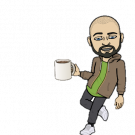Search the Community
Showing results for tags 'login'.
-
Is there a way to setup 2 local accounts with no passwords to login with the "Friendly" login for Theater. Then a 3rd account with a password for remote login, without access to the 2 other accounts? I can't seem to get it setup where the 2 accounts with no password won't show remotely. I have the 2 other accounts setup where they can only be accessed by the local HTPC, and those accounts can't login remotely, that is until I login with the 3rd account user name and password. Once I have logged in with the 3rd account, I can swap users and login to the first 2 accounts with no password remotely, even if I use the logout option for the 3rd account first. The 2 other accounts remain wide open and accessible. Only way I can block access to the is to lock them with a password also. I would also like to set when accessing remotely that only manual login is available for better security. I have been searching the forum and github wiki but can't lock things down remotely unless I lock them down locally. Appreciate any guidance. Thanks!
-
I have the server setup and I have the year license. Problem is I can't seem to add users ? I try to setup my daughters after I had them register/validate. I try to setup the user account and I get an error they are not registered with Emby ? However I can log in as them ? Am I doing something wrong ? user/user@email.com is how I'm adding them
-
I cannot get my password to reset. I am able to get the page that comes up and gives you your link & pin. However, when I open the link I am redirected to the page where you enter the pin but only for a spilt second, it then redirects me to the log in page where it asks for user name and password. It won't let me stay on the pin page long enough to enter the pin. I have tried uninstalling and reinstalling but it didn't work. I think i have the latest version 3.05781.1. I have tired using firefox and chrome.
-
Tested on Chrome and FF. 1. Login with User A 2. Close Tab 3. Login with User B 4. Homescreen of User A is shown I can imagine it's meant like that by dev team, but I see problems with parental controls. I created an own user for my son. Even when he tries to login by clicking on his account, he gets my Homeview with all the fancy horror zombie apocalyptic stuff, if I just closed tab before instead of logout. Can it be implemented, that the user session ends when the tab is closed? Log says, the right user is connected, but in Browser it's not.
-
Hello, I have a newly installed EMBY server running on Ubuntu 14.04.3 x86 server. I have gone through the install process and I was just trying to setup the media locations which are local directories and whenever I try to enter the location in it kicks me back out to the login screen. I have only one account setup and I created the local folders for my media with the same account as for emby. I also tried to change the server cache files path from the default under advanced settings and the same thing happened, kicked right back out to the login page. I don't know what's causing this, any help would be great. Thanks. p.s. I also have samba installed and have made my media folders into shared network folders open to guest and tried the network paths in the media locations settings and it still kicked me back to the login screen then too.
-
Guest Accounts have access to Admin Account in Fire TV
chmarkes posted a topic in Android TV / Fire TV
I am having a major issue with the Fire TV Stick (It's also happening on the Nexus Player app). I recently added my sister as a guest account to my server, but on her Fire TV Stick, whenever she chooses "Login with Connect" after entering the pin on her computer using HER USERNAME AND PASSWORD, she is given the "choose a user" screen on the app. The major issue here is even though she used the pin with HER account, she is unable to launch the app using her account. It always gives the "Invalid Username or Password" error. She CAN however, click on MY username (the admin account) and the app works perfectly. This is a major issue, as I'd like to add more guests, but absolutely can't if they all have immediate access to my admin account, and not their own when using a Set top box. The app works perfectly under her account for Android, as well as the web client, but there definitely are some wires crossed when it comes to the pin sign on for the box apps. Any help would be greatly appreciated! Thank you! -
While testing version 590 I tried to login manually to Emby, with the manual login option. I noticed that there is no "Sign In" button so it's hard to tell if you triggered the login or not. I think I'm also facing a login problem since when I put the wrong password and press <Enter> the app will give me a message that the user or password are wrong but when I put the correct password the app is not doing anything and it's not login in either. Since there is no "Login" button I can't tell if the app is really trying to login or not unless I check the server logs. Can anyone else try to do a manual login and tell me if it's working for you? On the other hand adding a "Login" or "Sign In" buttong would not hurt I guess.
-
While trying version 590 I noticed that if you login with a user and save its password so the next time you open the app it will automatically login to that user and afterwards you hide the same user from the login screen the automatic login will not happen. Is this the expected behavior? Repro steps: Login with a visible user and remember its password Exit the app Lauch the app again and it will automatically login with the saved username and password. <-- Correct Exit the app again. From Emby server configuration, hide the user that you used for login to the Samsung app from the login screen and save the configuration. Launch the app again and this time automatic login will not work and you will be presented with the list of users that remain visible and the manual login option. <-- Incorrect? I would expect that once you login with a user and remember its password, hidden or visible you should be able to relogin with that user in the app again automatically. Also by making the user visible again, auto login will start working again without touching anything in the app. Thanks
-
Well, I was cleaning my computer and I removed emby, emby server, media browser and kodi. I went back to the same download and installed it but now it will not allow me to access my server. Also my notification area icon will not work. I right click it and try to access Configure Emby and it wont do anything. I have tried to also log in with my IP. Any suggestions. I'm posting a screen shot of where i go if I log into the forums and click on Web Client. Your help is very appreciated. BG
- 9 replies
-
- program uninstall
- login
-
(and 1 more)
Tagged with:
-
I keep on having to login mostly after refreshing the page and or going back. Sometimes I need to re-login multiple times a minute (Not like I'm away for an hour). I have attached my log in the bottom, I'm running Firefox Nightly 41.0a Additional Notes: Using Local IP Fresh Install No Easy Pin Code Also sometimes requires me to enter password again after logging in. 2015-06-14 06:36:23.2359 Info - UserManager: Authentication request for blaize9 has succeeded. 2015-06-14 06:36:24.9708 Error - HttpServer: Error in SharpWebSocket: An exception has occurred while receiving a message.. Exception.Message: Internal error (no progress possible) ReadInternal 2015-06-14 06:37:24.0238 Info - UserManager: Authentication request for blaize9 has succeeded. 2015-06-14 06:37:25.8414 Error - HttpServer: Error in SharpWebSocket: An exception has occurred while receiving a message.. Exception.Message: Internal error (no progress possible) ReadInternal emby-error.log
-
Just a small snippet of CSS to share- I'm sure (very sure... )there must be a better way to do this, a more precise way.. however... for a CSS noob like me this quick/dirty addition did the job. Basically, I wanted to disable (or just hide) the "Last Seen" for users on the login page. I was able to do that using this: .cardText:nth-of-type(2) { visibility: hidden; } BUT - the downside to this is that the usernames under "Users" in the server administration share this same field. So those will not be visible either. You can see them again if you remove the code under Branding. You can still see the user's name if you click on the picture and go to the administration section for them. I personally just assigned a unique picture to each user so I could recognize them without names, but it's something to keep in mind!
-
Just updated server to Version 3.0.5518.7 Attempted to set password on the Preferences->Profile screen and the Dashboard->Users<username>->Password screen. Password does not include any special characters Cannot set password. Receive message "Invalid user or password entered." Thanks, RedStripe
-
This has been discussed a little before quite some time ago. Difficult to search for so not sure on current status... I'd really like the option to login as multiple users at once. E.g. watching something with my wife. Both users are watching so both should get updated to watched (and synced with trakt etc). Should be easy to sign out a particular user e.g. one users signs out half way though a movie and the user finishes it - it's watched for one and resume (from when the logged out) for the other user.. Also when multiple users are logged in, when looking at things such as 'unwatched movies' it should display movies unwatched by both users. This really would be an AWESOME feature, probably at the top of my list. I'm sure it'd have an extremely wide appeal - how many MB users are watching TV alone...
-
I use complex passwords for accounts to secure external access for all accounts. However, I do not need anything as complex at home, as I only wish to keep the Kids off of the Adult accounts. I have a Kids account that I have set to Allow Local Access without Password. However, I would like to still retain security locally running MB Theater without having to pull out a keyboard or some super special remote. An alternate PIN for local access would be a blessing. Current: User- Remote: Password Local: Password/No Password Proposed: User- Remote: Password Local: Password/No Password/Alt PIN
-
I'd like to see server IP associated with a user login. As the IP changed, it would be associated with a login. So, when logging in with the client, it would look at the currently associated IP, and automatically connect. Then I could eliminate any static IP third party solutions. It would be easier for the Newby to manage as well. It would just work. No configuring.
-
Oh that would work, however we both use the HTPC with MBC (and that is our most used device) and the Roku so auto-login would be quite a hinderance there.