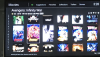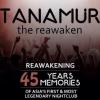Search the Community
Showing results for tags 'fire tv'.
-
Hi - I am using Emby (latest version 4.5.2.0) on a Fire TV and always had this problem for the past year, even with previous versions. I am using Emby's Guide Data. I am currently getting OTA through Locast, but this exact same problem occurred when I had OTA channels with HDHomerun. Here is: - When opening the live tv guide, I see the list of channels and programming starting from the top (see print screen 1) which is for me starts with channel 2.1 CBS since I sort them by channel number. When I scroll down the channels, I see all channels and program data. For example, scrolling down to 9.1 as seen in print screen 2. - Now if I select a channel located down the guide (9.1 for example), and I then I exit Emby, and go back to Emby, it will by default go back to 9.1 when I open the guide. However the problem if when I scroll up, it then shows "No Program Data Available" for the upper channels above 9.1 (as seen in print screen 3). If I select an upper channel, it comes up fine with the data info for that channel I select. If I select 2.1, and exit Emby and go back in Emby, the TV Guide will by default start at 2.1 and the tv guide is back up exactly like it was in print screen 1. This has been the case in all Fire TV's I have tried this on, I basically cannot exit Emby from a lower scrolled down channel if I want to have a TV guide for the upper channels. I have tried to reboot the server, remove and reload the guide, rescan and reload channels, but this problem has always persisted. Does anyone know if there is fix for this - Thank you
-
Playlist within a collection does not have any content
hemsimmons posted a topic in Android TV / Fire TV
I have just started using the Emby apps installed both on the Chromecast with Google TV and 4K Fire Sticks and am loving not having to cast from my iPad anymore! However, I'm still trying to figure the best way to organize all my various content. Upon reading through the forums about collections within collections and how it seems like that may never happen (no idea WHY that would be so hard....), I found some other users that were assigning Playlists to Collections as an alternative and have done that a LOT. Unfortunately, when I browse the Collections and pull up a Playlist --- the playlist has no content -- there is nothing there to select/play. If I go directly to the Playlists tab to open the playlist it works just fine. This totally defeats the point of using the playlists as sub-collections and, thus, puts me back at square one. Is this expected behavior? Is there any chance it would ever be fixed? Thanks! -
Purchase two emby apps on different fire tv devices with same account
gerd.tenfelde posted a topic in Android TV / Fire TV
Hi There, I'm using two different fire tv devices @@Home with one amazon account. Yesterday I purchased the app (roughly 5 bucks) and ereything runs smooth on that device. After my final test on this device I tried to purchase the app again on my second fire tv device but it says that I already purchased the app and I can not purchase again, but the reminder that my test period will expire mid of may is still there. Can somebody help me please? I bught the app inside emby with that second button (not the one where it says x€/month). regards from Germany Gerd- 2 replies
-
- fire tv
- purchase app
-
(and 2 more)
Tagged with:
-
OK, why is the Fast Forward and Rewind missing on the Fire TV, Android, etc. app? Netflix has it, Kodi has it, Hulu has it, Amazon has it..... I could go on and on. I know I can skip, etc. but as a user I do not want to tell my wife, my kids every flipping time how to do it. These are media playing standards fellas.
- 14 replies
-
- Fire TV
- Fast Foward
-
(and 1 more)
Tagged with:
-
Many movies not playing back on Emby app on new Fire TV Cube
douglashughey posted a topic in Android TV / Fire TV
Did a search for "Fire TV Cube", and came up blank, so posting a new topic. A great deal of my movies aren't working on my new Fire TV Cube using the Emby app. They "launch", but then stay at 0:00. TV shows recorded using WMC and re-encoded using MCEBuddy work fine, and some movies also work fine- generally the older ones. My hunch is it's an audio encoding issue, because it seems like any content with DD or better is what seems to be failing to play. All movies seem to work fine on my other Fire TV, Fire TV Sticks, and Emby WMC add-in. embyserver.txt attached. Thanks in advance for your help! -Doug embyserver.txt- 32 replies
-
- fire tv
- fire tv cube
-
(and 1 more)
Tagged with:
-
Hi there, I am currently with my family in japan and tried to set up a connection to my server here from the amazon fire tv stick, too. Unfortunately I couldn’t connect with EMBY connect nor with manual connection. I received a volley error and / or that the user or the password were wrong. To avoid a miss spelling of the PW I set up a new user with a one letter PW and i wasn’t able to connect, too. I sent a report from the app at approximately 11:10 am Japanese time. Thx
-
New user here. Emby app opens on FireTv. Connects with server. Shows all media, but will not play media, only buffers. Media source is external HD. Emby premiere member as of today. Worked fine for the past 3weeks since installed. Please help.
-
Anyone know the app id for Emby on FireTV? I have B00VVJKTW8 and 1504272751. But I think it's a 4 digit code. I want to launch into it directly with Control4.
-
Summary: Add 240p and 144p options to Max Streaming Bitrate on Android TV I have an interesting use case: The back-seat entertainment in my car (~6in TV with HDMI) is using a Fire Stick running Emby. I use the Wifi hotspot from my phone and have the Max Streaming Bitrate set as low as it will go (420Kbps). That quality actually looks really good on the tiny screen. When traveling through places with weak cell signal the video will cut out or buffer. So I'd much rather run them at 144p (like the mobile version of the app allows) so that the video works in more cases. I'm guessing it was just excluded because most people are running Android TV on large TVs. So I'm hoping it's an easy fix to just add the extra options for those of us with cell-phone-sized TVs :-)
-
My Emby Media Server appears to be working fine on my PC. I can use the iPhone app to watch my content, but on my Fire TV, it seems to locate the server OK, but when I try to connect to it by clicking on the server icon (which displays the correct IP address / Port Number), it says it is unavailable. Help, anyone? Please!?!?
- 14 replies
-
Hey team, I'm having a weird issue with my 3rd gen Fire TV. When I go to play any video with DTS audio the video will not play, It doesn't lock up just sits at a black screen with the controls. All of these are direct plays are well... However, while the video is sitting on the back screen, if I change the display mode from 4k to 1080p it starts playing fine. Same if I change the bit rate so it changes to transcoding it starts playing. I have tried all the refresh rate switching options with no luck. Also, emby works fine on my fire TV stick that only supports 1080p. Any thoughts? I have attached my emby server log. Thanks, EmbyServer.txt
- 27 replies
-
- fire tv
- video playback
-
(and 1 more)
Tagged with:
-
I just bought an emby lifetime subscription today and I can't get any of the android apps to work. I can log in fine to Web Gui, Emby Theater, Kodi work (although EmbyCon is extremely slow and part of the reason I want to use the apps). I bought this subscription mostly to use the apps so I'm currently feeling like I wasted money. I can log into each of the apps (Fire TV and Android Phone). I have used my reverse proxy using apache, direct https and direct http ports and I can sign in using all of them but when I try to select something to play it just sits there. Although sometimes it seems I can get a SSL Handshake Error and other times it seems like it's not even recognized. Any ideas on what could be wrong? I have attached a couple server log.
-
A client has reported several types of errors when accessing my emby server, using the emby app on their Fire Tv. Among the most common errors is the lock after 5 minutes of playback and yesterday he was trying to watch a movie and this message came up: "Too many errors. Giving up" Thank you in advance for your attention, I have found that 6 clients use the emby application on Fire Tv. Note: Using the same Fire Tv with the SILK BROWSER web browser does not occur any problem to watch the emby server.
-
I've recently starting having some performance issues with my setup. I have emby server running on a VM, with 8 cores and 6GB of ram assigned. The guest is running Debian 9(after i rebuilt it from CentOS 7). All of my videos are stored on a NAS (and always have been). I'm able to play short videos (like TV shows) without issues, but i'm not able to watch longer videos (movies). When i start a movie using the FireTV app, i just get the loading icon and eventually it asks if i'm experiencing playback issues. I have 3 different FireTV's setup and they all experience this. Sometimes when i launch the app loading the content (new movies, movies, tv shows, etc...) takes a long time. When using the web interface i experience the same issues with playback. If i restart the server (and sometimes the Amazon fireTV devices) everything works for a while (dont know the exact timing, but works for at east 6 hours), then i start experiencing the same issues again. Everything is hard wired together. I've noticed that when the issue occurs SSH to the server is slow. Attached are some logs, i'll keep digging but has anyone else experienced this? ffmpeg.log server.log
-
Live Tv wont work on Amazon devices fire tv or Firestick
kassana posted a topic in Android TV / Fire TV
hi after latest updates my m3u which are in Live Tv none of them work "player unavailable message" please help everything was ok up to the last update TIA -
When loading the emby app on my fire stick and fire tv, sometimes I get a grey screen. No loading animation. Just a blank grey screen. Nothing happens if I wait (waited 30 minutes). If I force close the app via the fire tv settings menu and then launch it loads normally. Manually restarting the fire tv works too. Any ideas? It's really killing the WAF and kids acceptance factor (KAF?). Especially since my mother-in-law doesn't understand the fire tv's pin system for locking out the settings menu. But she's not the brightest.
-
I'm running emby app on fire tv. Is there a setting to get full screen without having to horizontal stretch on each movie. It's playing all content with a black border around the whole movie.
- 3 replies
-
- fire tv
- video playback
-
(and 1 more)
Tagged with:
-
Hi folks (and experts) I'm using Emby Server or a linux laptop (Ubuntu 14.04) streaming to a Fire TV Stick. The stick is the only device on my 5G wireless network and the laptop is wired directly to the router. Up until last night this has all worked extremely well with no problems. Last night we started to watch a film and the audio was out of sync by 10 seconds! Thinking it was the file we tried a variety of other files and all were out of sync around the 10 seconds. The container (mp4. avi. flv) has no effect and neither does the codec. Tried rebooting the server, the stick. Cleared the cache etc all to no effect. If I play the videos on my PC (either directly over a mapped drive or using Emby via Firefox) the files play perfectly. Any ideas how to resolve the this? Or at least where to start looking fot a fix Thanks F
-
I'm looking to purchase emby for fire tv and I don't see where you purchase this app? What is the cost of the app for fire tv?
-
http://www.theinquirer.net/inquirer/feature/2455041/the-inquirers-guide-to-iptv-in-the-uk
-
Amazon has released the Fire TV. I see that Plex is already listed there. Will the Fire TV be able to control the Mediabrowser app in the Amazon store? I already have, and use, this on my Kindle Fire HDX. This would make the Fire TV a killer box. Will there be a way to keep it from transcoding? This box has a lot of horses under the hood. http://www.amazon.com/gp/product/B00CX5P8FC?ref_=sr_tr_1&qid=1396454562&sr=8-1&keywords=kindle&pldnSite=1
-
I'm a developer too and sometimes when you spend so much time developing on your own product you tend to need some fresh eyes. I have a couple of suggestions that will make your app a little better. These 2 suggestions focus on the trailers and collections Trailer Trailer for movies. When users download tons of movies, they tend not to see them all at once. For example, I have hundreds of obscure movies I forgot I even downloaded and would love to see the trailer for it. I get that some won't have a trailer but perhaps scrapping Youtube for a trailer for that movie would be a great idea. Plex has this, I really think this is needed. Collections Having a dedicated collections box or button means you dont have to dig into your movies library to find what you need plus I think it's a natural feeling to have quick access to them. You could have collections from the left hand list or a box on top
- 7 replies
-
- collections
- trailers
-
(and 1 more)
Tagged with:
-
Windows Server: Version 3.0.5783.0 Amazon FireTV (AFTV1): Version 1.1.41a Hi Forum - I know all of this may be moot shortly when Amazon starts rolling out FireOS5 to the AFTV1 generation boxes but wanted to log it. I searched for similar threads but could not find anything in this forum. Settings On my AFTV1, playing a multiple episode queue like "play season" or "play all unplayed". Error After playing the first unplayed episode and moving onto subsequent episodes, the chapter/scene displays are stuck on the chapter images from the first episode. Selecting one of them does take me to the correct time of the chapter in the current episode however, the images are not much help for navigating the chapters. Has anyone else noticed this? Thanks.
-
So got the firestick for Christmas. Installed Emby. After the entering the pin and getting the confirmed and thank you I Tried to login manually on firestick with emby user id and password and it tells me Invalid user id or password. I've tried selecting the log in with Connect on firestick but it just freezes up the entire screen for a good 3 minutes and does not let me log in. I've uninstalled the app and deleted data and cache several times. Each time I have the same result. I am seeing that I'm on the server because I see the user ids to choose from. I see my user id too and click on it and I still get invalid user id or password. I'm able to log on to the emby website with my user id and password just fine. Any ideas?
- 1 reply
-
- Firestick fire tv Amazon
- Firestick
-
(and 3 more)
Tagged with:
-
I have the latest Emby client (1.1.05a) running on Fire TV stick. ServerWMC is the backend and Emby is the newest beta. If I filter all genres (all box checked), navigating the guide gives strange results. When I navigate, the highlight that shows the selected program isn't displayed, or the highlight jumps forward in time off the screen. Or you can correctly navigate in one direction, but the highlight disappears when you navigate in the other direction. I don't see any pattern to this. Eventually, the highlight seems to start working again. Also, when no genre's are filtered, I've always seen strange results when navigating up or down. Sometimes the highlight will move forward in time on it's own. That is, when you navigate down to the next channel, it might select the program airing in the immediate future, not the currently airing program. And then navigating down again, it might move to another program further in the future.