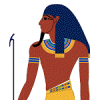Search the Community
Showing results for tags 'connect'.
-
Hi @@Luke @@ebr, I would like to know how Emby Connect is supposed to work. I invited my mum to my server by clicking add Guest and entering her email address. She created the account and accepted the request. Is her user then supposed to automatically appear in the guest or user area?
-
Hello everyone. It's thatoneguy99 back with another seemingly easy problem that I can't figure out. Long story short I have finally figured out nginx and reverse proxy. I have it setup for domain/emby. It works great... Now I have users that are connected through my server with Emby connect. If I go to my URL (domain/emby) I can log in as those users without having to enter a password. What I would like to do is only grant access to those users once they have signe in with their Emby connect information. I don't want them to have to create a password, I just want them to be able to use their Emby connect criteria. I don't want anyone without an Emby connect account, in which I have added that Emby connect account to my server. I don't want to hide this user from the log in screen either. Is this possible? Am I explaining it clearly? How do I lock down these user accounts, without making them create a password from within Emby, and letting them use their Emby connect account as their login? Anyone else that should happen to stumble across the server should have to either create an Emby connect account, or know the Emby connect login information of a user I already granted access to... Thank you in advance for your assistance.
-
My friend has a iphone and wants to see a film i have on my pc shes using 4g She downloaded emby and made an account but it wont let her connect to my server as it says make sure the servers turned on or something like that What do i do? I invited her to join my media and she joined. my server even shows up but she still can access my films i have added to my emby server What do i do?
-
Hello, When trying to connect to http://localhost:8096/web/library.html This error from the browser (Chrome, running on 10.9.5); This site can’t be reached localhost refused to connect.ERR_CONNECTION_REFUSED Prior to this I had attempted to restart the server and it hung showing a spinning progress wheel. I then updated to the latest update and restarted the machine. The server still isn't running. I took a look at my system crash reports and it showed Emby was crashing, here's the first few lines; /Applications/Emby.Server.Mac.app/Contents/MacOS/Emby.Server.Mac Identifier: com.emby.server Version: 3 (1) Code Type: X86 (Native) Parent Process: launchd [145] Date/Time: 2016-07-08 09:01:21.933 +0100 OS Version: Mac OS X 10.6.8 (10K549) Report Version: 6 Exception Type: EXC_BREAKPOINT (SIGTRAP) Exception Codes: 0x0000000000000002, 0x0000000000000000 Working previously, although buggy and I'll report those problems in a separate post. Advice appreciated. Thanks, Jim
- 28 replies
-
- localhost 8096
- crash
-
(and 3 more)
Tagged with:
-
Hi, after receiving the Emby email I proceed to install the revamped Emby Theater app on the Microsoft Store; it installed ok and I started it, when it prompts you to select your automatically, it asks you to register the new PIN with your Emby Connect username and password; I entered by correct username and password, but the Emby does not accept them, I even used my email instead or the username, same thing! At this stage I can't access my Emby Server with Theater in any device, only via Embt Web app! Can you do something about this?
-

3.0.6070.0 Live TV not working as of 3.0.6070.0 & 20160630atest2
FordGT90Concept posted a topic in Android TV / Fire TV
As per the recommendation on another thread, I upgraded the firmware from 2015something to 20160630atest2 (not seeing how to downgrade it). This fixed the problem on Emby Theater's ability to DirectPlay but it completely decimated Android and Android TV support. It should be noted that I upgraded Emby Server from 3.0.6060.0 to 3.0.6070.0 at the same time. I attached the server log. The Leelbox MXQ Pro device it is sending it to does require transcoding done on the server. -Android TV (attached) gives an error and stops transcoding on the server almost immediately. -Android maybe only shows one frame that was transcoding and it locks up while the server continues to transcode oblivious that it is falling on deaf ears. -Emby Theater does DirectPlay with no issues. leelbox.zip- 36 replies
-
- 20160630atest2
- HDHomeRun
-
(and 2 more)
Tagged with:
-
Server unable to contact Emby Admin Servers to authenticate Plugins/Connect
PurposelyCryptic posted a topic in General/Windows
I wasn't sure if I should start a new topic for this, as I experiencing pretty much the same issues that Swynol and Daedalus experienced HERE: I originally posted this on that thread simply because it seemed directly related, but between worrying over whether that constituted thread-jacking, and the topic now having been marked 'Answered', I thought it might be better to start fresh (I will edit my post there to reflect this). I'm running Emby Server Beta on Windows 8.1. The main symptom is that all my supporter plugins are showing as "Trial expired", and when I go to their pages in the catalog, I just get a never-ending 'Loading' Circle. Emby Connect also seems wonky, as I can't link local users with their online Emby accounts; Users already linked can still use Connect to access the server over cellular (My only other internet connection), although when I try to log in through Connect in Chrome on the machine itself, my credentials aren't recognized. The logs show errors on every attempt to connect to verify plugin authorization, to the Emby Connect service and so on, in each case the log states "The underlying connection was closed: Could not establish trust relationship for the SSL/TLS secure channel.". It seems to be throwing A LOT of these errors, too, as I've had several 100MB+ logs over the past few days (The attached log from a fresh boot yesterday afternoon has since grown to 50MB overnight). The odd thing is that, despite the connection issues for plugin and Connect authorization, Emby Server updated both itself and the plugins just fine, and, as mentioned, I can use Connect to access the server from my cell on 4G. The "Thank you for supporting Emby" badge shows up properly on the Dashboard too (Not sure if that's relevant, but the last time I had a connection problem it disappeared). This is all happening as I finally have my server (the machine, that is) up and running again, after the motherboard and processor died a couple months ago, forcing me to use my laptop as a temporary server. I know from the fact that I didn't have these issues on the laptop that the cause should be located within the server, I've temporarily disabled my firewall entirely and placed the server in my router's DMZ just to eliminate that part of the equation, and I am fairly certain the issue isn't with my Emby configuration, as I've performed a series of fresh installs (both Release and Beta), and the issue was still present, but all I've discovered so far is what's NOT causing the problem, leaving me with no more of a clue as to what actually IS :-/ If anyone could help shed light on this, I would be seriously grateful, as while I do have a certain small amount of pride in my technical skills, I'm also pretty sure that I've come about as far as those skills will take me. Help me, Obi-Wan Kenobi. You're my only hope. server-63605748225.txt -
Hi guys. I'm Jamin. Emby is the reason my machine exists, love this stuff. I cant sing the praises of this product enough. Just figured I had to throw that in here as its my first post after a good 6 months loving this forum as a resource and the product for being so badass. My machine is named badass only because its how i describe emby. Awesome work! Now that I got my e-hug out of the way onto why I'm here. It has been a ride for this box I started with windows 10 had everything working but windows update sucks and would mess with emby when an update was pending.. So I said "the hell with you windows.. you don"t get to mess with Emby" and completely disowned the product on all my machines as a primary OS. Dove right into linux, the OS I have been avoiding my entire IT career just because Emby deserved better. Had it up and running on Ubuntu 16.04 everyone could connect but Emby would still crash. Determined to have an uncrashable emby on a stable OS i went to Mint 17.04. I got everything setup, sonarr, couch potato, all working together in perfect harmony. I re invite my friends and family and i start getting texts saying it crashed. I'm like screw you it crashed I'm using it right now.. Your problem not mine.. Then I tried getting on with connect.. Oops my bad complaining friends and family it is me... So for days now I have been tripple checking my ports, rebooting the router, the system, kicked mooching neighbors off the wifi.. Nada. My ports are as open as the secrets on Hillary's server.. I can get on through my public IP.. Connect refuses to work. I'm not sure what i need to provide you guys with to get some help but I'm seriously stumped. Good news is emby hasn't crashed once since installing a week ago, so I at least got that mix right.. If there is something I need to show you just give me a clue where to get it and I'm on it. Thank you in advance. PLEASE HELP ME Thanks again.. In the name of the father, the son, and emby... amen.
- 9 replies
-
- connect
- mint 17.03
-
(and 2 more)
Tagged with:
-
Hello All, I was wondering theoretically or actually? How many users or profile connections can MB3 except. Say, I have 3 friends and they all want to connect over my public ip and authenticate themselves against the profile setup. I figure it may depend on the type of hardware MB3 is running on or just wondering if there was a software limitation? Again, Big Fan... Noob
-
Hello, Hope I'm posting this in the correct forum... I'm trying to use the web client with my xBox One, but when I try to connect with tv.emby.connect, I get a "Connection Failure" message. I have tried using with SSL and without. The same thing happens for me with any Edge browser (even on different PCs). It works perfectly with Chrome. Any help is much appreciated! Jason
-
- Web
- connection
-
(and 2 more)
Tagged with:
-
It would be awesome that there was a option to connect servers together. Something like a server side sharing. So this way your server stays central and your server connect to an other server to get the content from, or even better the server share a token to directly link the content. That is what I am missing. Other then that it works splendid.
-
Remove password max length on Emby Connect or at least match the forum
vidkun posted a topic in Feature Requests
Emby connect appears to limit the max length of a password to less characters than the forum does despite using the same username/email address. Please remove the character limit on the Emby Connect login or at least increase it to be the same or greater than the forum. -
I have both Media Browser channels in the Roku Channel Store and another older one I got 2 years ago from private channels. My server always connected to all of them before the server updates last week. Channels are version 1.78, 1.84 & the official ch. I cant get Media Browser to connect to my server since last update. I became a supporter and it links my account, but says unable to connect to server on my Roku. Wont play in Netgear anymore either. That one says Media Browser (Offline). Still plays in my browser. Please help. Would it still play in browser if I pasted the activation key wrong? Also my Roku doesn't show up in the selected play to devise area.
-
Guest Accounts have access to Admin Account in Fire TV
chmarkes posted a topic in Android TV / Fire TV
I am having a major issue with the Fire TV Stick (It's also happening on the Nexus Player app). I recently added my sister as a guest account to my server, but on her Fire TV Stick, whenever she chooses "Login with Connect" after entering the pin on her computer using HER USERNAME AND PASSWORD, she is given the "choose a user" screen on the app. The major issue here is even though she used the pin with HER account, she is unable to launch the app using her account. It always gives the "Invalid Username or Password" error. She CAN however, click on MY username (the admin account) and the app works perfectly. This is a major issue, as I'd like to add more guests, but absolutely can't if they all have immediate access to my admin account, and not their own when using a Set top box. The app works perfectly under her account for Android, as well as the web client, but there definitely are some wires crossed when it comes to the pin sign on for the box apps. Any help would be greatly appreciated! Thank you! -
I cannot sign in to local server. I start up the app, it detects my server, I click on it, the loading wheel appears, and then a few seconds later it disappears. Nothing else happens. http://i.imgur.com/trKzRCE.jpg
-
I'm trying to connect to my emby server on my Android device and I'm getting the error "unable to connect to server". This is the same problem I was having before and could not access my server but when I turned my laptop on and connected to the server then I was able to access it. As of right now I have not done this and I was hopping I dont have to do this everytime I want to use my server on my android box. I would really like to get this fixed as I have been working on my server now for almost 3 weeks. Any help sure would be appreciated. BG
- 4 replies
-
- emby server
- connect
-
(and 1 more)
Tagged with:
-
I have WMS App from Roku and it does not connect/ It does show my media server IP and Port and I can open media server from my browser but Roku says "Unable To Connect" Please make sure your server is running before attempting to add it to the server lsit. Well MBS is running. Any suggestions? BG
-
Just recently, I have been unable to connect to Emby through the Emby Connect website. I looked on the settings this morning and it appeared that the port was reset to the default port. I changed it to the new port I was using, and I changed it for all 4 of the port settings (I changed them all to the same port). Now, after a server reboot (both the Emby server and the OS reboot), I can't connect to Emby. I'm not sure what's going on. I even right-click the application in the system tray on the server and tell it to configure or connect, and my browser only says "unable to connect". This is using the localhost url. "Media Browser" is running in the task manager. How can I resolve this issue?
-
I'm on version 3.0.5557.20000 and am having a problem streaming movies through EMBY connect. When i try to stream a movie i get an error: As soon as that error pops up this is outputted to the log file: 2015-04-04 13:15:44.9904 Error - NotFoundHttpHandler: 10.26.9.3:8096 Request not found: /Items/9183b1456a4fd9dc78eb45b1f1049a4f/PlaybackInfo?UserId=e4fafe12771947c5e7923375b97685f4&StartTimeTicks=0 I'm able to stream from within the LAN and from WAN using my WAN IP, It just doesn't seem to work through EMBY connect. Any ideas? server-63563702400.txt
-
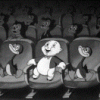 Hi, i am having a problem with subtitles when using the web interface of MediaBrowser, they appear as selected but they dont show up while watching the movie. (By the way, i dont think this is relevant to the other problem, but on mediabroser theater i see them doble) But i cant see anything because its frezee all time, but on the web interface i can watch everything i want by lowering the quality but i can´t get the subtitles to work nevertheless they apear as selected Wich log do i have to show you to get some help with this problem? Please i will really really apreciate some help!!
Hi, i am having a problem with subtitles when using the web interface of MediaBrowser, they appear as selected but they dont show up while watching the movie. (By the way, i dont think this is relevant to the other problem, but on mediabroser theater i see them doble) But i cant see anything because its frezee all time, but on the web interface i can watch everything i want by lowering the quality but i can´t get the subtitles to work nevertheless they apear as selected Wich log do i have to show you to get some help with this problem? Please i will really really apreciate some help!!- 9 replies
-
- Subtitles
- mediabrowser
-
(and 3 more)
Tagged with:
-
https://github.com/MediaBrowser/Wiki/wiki/Emby%20Connect
-
I have the latest version (beta) of the server running on my HTPC at home. I have been trying to connect to it from work for a while now... in fact from even before the Connect feature came out. So far, I've been SOL. My HTPC is behind a router at home, and so I was very happy when Connect came out. But... When I go to app.mediabrowser.tv and sign in, I can see my server there. Clicking on it only spins the wheel for a few seconds and then... nothing. What am I doing wrong? Please, please, please help me out.
-
I'm testing Connect from a customers server, invited myself, and I can switch server with no trouble in the web client. When I login via connect on Android, I don't see the other server, and change server asks me to enter the ip. Is that correct? Should I be able to see the other server in android or is it not implemented yet? Not mission critical, it was a curiosity testing thing,but thought I'd post anyway.
-
That's it. I put there my user name and password and shows error logging into connect. The Web Client link in mediabrowser.tv works flawlessly.