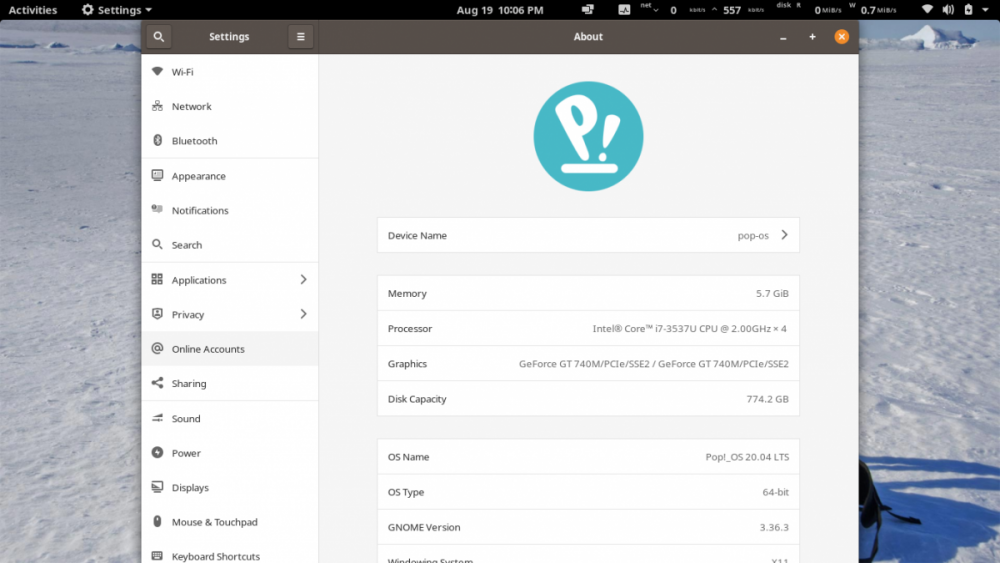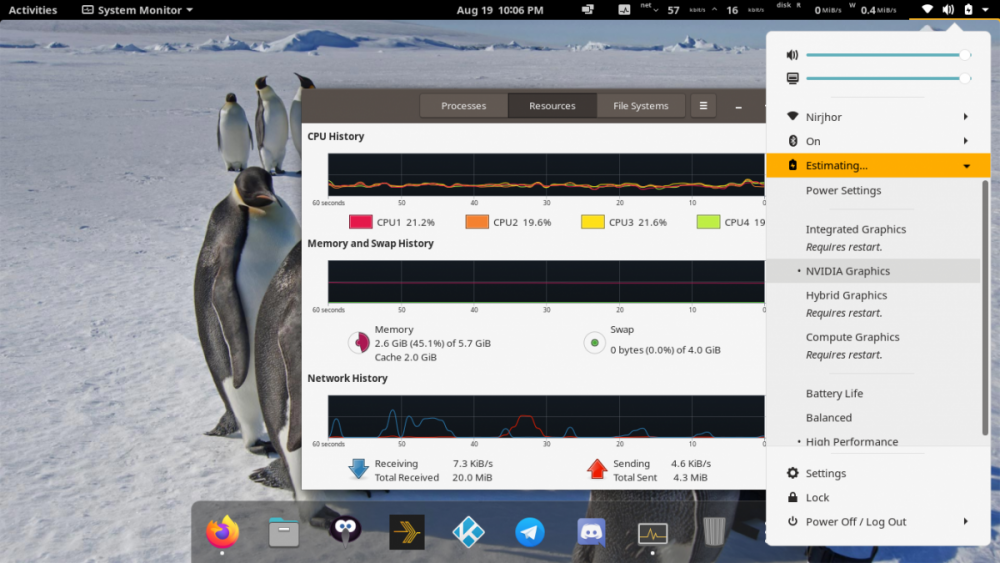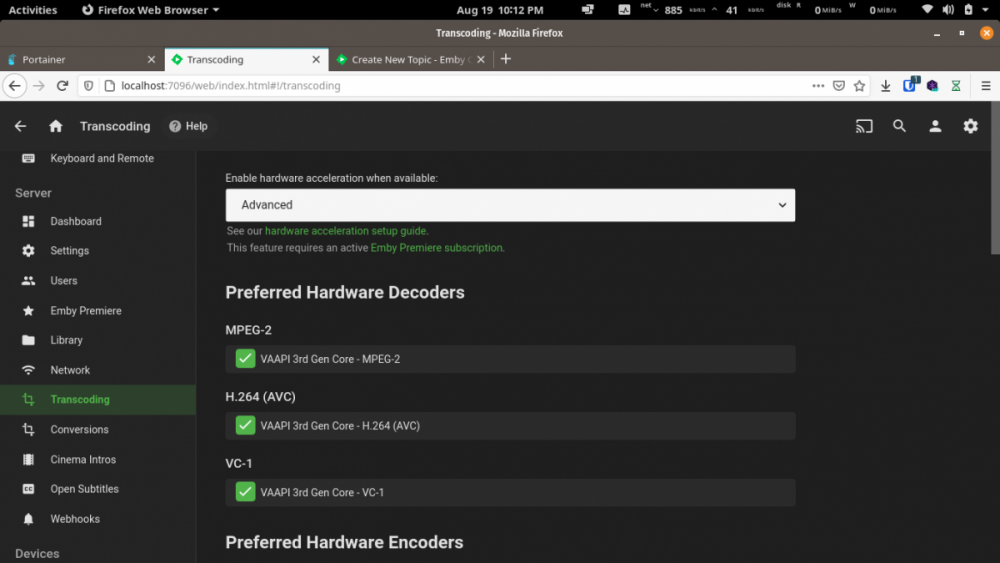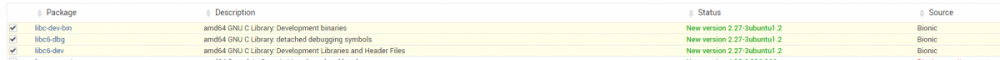Search the Community
Showing results for tags 'Ubuntu'.
-
TV tuner - Hauppauge WinTV-HVR-955Q Not detected after installation. . .
kakunka posted a topic in Linux
I installed emby in Ubuntu Bionic Beaver. Installation page for Live TV doesn't detect the usb tv tuner. Hauppauge WinTV-HVR-955Q I know it works because Kaffeine is running it fine. . . Anything you can suggest to get this device to run on the Media Server? -K -
Context : I am using a very old laptop running pop OS 20.04 and docker . I have a 3rd gen i7 on this and an nvidia 740m GPU. I installed graphics driver from ubuntu repository and my discreet GPU works (image attached for clarity) because I can see kodi picking up the discreet GPU. Problem : I installed emby beta 4.5.0.20 from dockerhub and installed nvidia container runtime and loaded the systemd module on it : nirjhor@pop-os ~/Downloads [1]> sudo cat /etc/systemd/system/docker.service.d/override.conf [Service] ExecStart= ExecStart=/usr/bin/dockerd --host=fd:// --add-runtime=nvidia=/usr/bin/nvidia-container-runtime nirjhor@pop-os ~/Downloads> Now when I load emby I see my intel processor but not nvidia (image attached) Docker command I used : sudo docker run -d --volume /home/nirjhor/emby/config:/config --volume /home/nirjhor/Videos/Movies:/media/movies --volume /home/nirjhor/Videos/TV:/media/tv --net=host --device /dev/dri:/dev/dri --runtime=nvidia --publish 8096:8096 --publish 8920:8920 --env UID=1000 --env GID=100 --env GIDLIST=100,44,106 emby/embyserver:beta I get the value of render and graphics by this : nirjhor@pop-os ~/Downloads> getent group video | cut -d: -f3 44 nirjhor@pop-os ~/Downloads> getent group render | cut -d: -f3 106 nirjhor@pop-os ~/Downloads> Now my question is, how do I get this nvidia card to work? I took a look at linuxserver.io and I believe they expose nvidia somehow differently, which I did not understand quite well. Adding embyserver log for good measure. Goes without saying, I have premier. For what it's worth, in my desktop computer running arch linux I followed this exact steps and now have nvidia NVENC working. So I am even more clueless as to what I might be doing wrong. Please help. embyserver.txt
-
I'm hosting version 4.4.3.0 of Emby on Ubuntu 20.04.1. I have a multi-episode file that includes the final episode of season 3 and the first episode of season 4, but Emby marks S04E01 of the show as missing. I have tried the naming format included in the screen shot and an officially supported convention ('Star Trek The Next Generation S03x26.S04x01.mp4') listed in the TV Naming guide, but Emby still marks the episode as missing. Does this (or any) version of Emby support multi-episode files that are split between two seasons? If not, is there a way I can manually mark it as present and point it to that file? If not I'll likely just add a symlink to the file and name it as S04E01 so Emby will recognize it as present.
- 1 reply
-
- multi-episode
- ubuntu
-
(and 1 more)
Tagged with:
-
I've been running Emby Premier for around six months with no issues. The other day I tried to connect from my Android device and it wouldn't connect. I finally got around to trying to troubleshoot and I'm not able to make any headway. The localhost:8096 doesn't load in either Chrome or Firefox. I tried downloading and installing over my current sever. I have tried restarting the service and rebooting my computer. Should I do a clean uninstall and then reinstall from scratch? I run Ubuntu 18.04.4 LTS I'm not sure where to start. Any ideas?
-
Hello Since 3 weeks ago I have random crash from emby that freeze the Ubuntu Linux 18.04.3 server. Kern.log Jul 20 22:18:28 SERVIDOR2 kernel: [605193.781202] ffmpeg[512]: segfault at ffffffff8bc5a2d6 ip 00007f205b7664e2 sp 00007fff9a8b6328 error 5 in libc-2.27.so[7f205b5f8000+1e7000] Jul 20 22:18:28 SERVIDOR2 kernel: [605193.815515] EmbyServer[338]: segfault at ffffffff894cfc6b ip 00007fb93eee94e2 sp 00007fb8457f8838 error 5 in libc-2.27.so[7fb93ed7b000+1e7000] Jul 20 22:18:28 SERVIDOR2 kernel: [605193.944154] traps: compiz[9066] trap invalid opcode ip:7fe7a4f4b067 sp:7ffdc80b97c0 error:0 in libc-2.27.so[7fe7a4ddd000+1e7000] Jul 20 22:18:28 SERVIDOR2 kernel: [605193.979717] systemd-journal[2578]: segfault at 3535632f ip 00007fdeb87b3536 sp 00007ffe1d296b20 error 6 in libc-2.27.so[7fdeb8725000+1e7000] Jul 20 22:18:28 SERVIDOR2 kernel: [605193.980482] systemd[1]: segfault at ffffffff894cfc56 ip 00007f96350314e2 sp 00007ffd8f89dcd8 error 5 in libc-2.27.so[7f9634ec3000+1e7000] Jul 20 22:18:28 SERVIDOR2 kernel: [605193.983265] gnome-session-b[8676]: segfault at ffffffff894cfc80 ip 00007eff871be4e2 sp 00007ffeafe40f88 error 5 in libc-2.27.so[7eff87050000+1e7000] Jul 20 22:18:28 SERVIDOR2 kernel: [605194.006308] systemd-logind[7697]: segfault at 69d2aa59 ip 00007f9ffc1bf98d sp 00007ffd19644ec0 error 4 in libc-2.27.so[7f9ffc128000+1e7000] Jul 20 22:18:28 SERVIDOR2 kernel: [605194.012190] dbus-daemon[8294]: segfault at 63696669 ip 00007fac26e37d7a sp 00007ffd9f851678 error 4 in libc-2.27.so[7fac26cce000+1e7000] Jul 20 22:18:28 SERVIDOR2 kernel: [605194.028535] polkitd[7783]: segfault at ffffffff894cfc56 ip 00007f79a3ad74e2 sp 00007ffe51d11e68 error 5 in libc-2.27.so[7f79a3969000+1e7000] Jul 20 22:18:28 SERVIDOR2 kernel: [605194.030554] dconf worker[9152]: segfault at 7f9371d094a0 ip 00007f93713db2f0 sp 00007f9368ebc308 error 7 in libc-2.27.so[7f937126d000+1e7000] syslog Jul 20 22:18:28 SERVIDOR2 kernel: [605193.781202] ffmpeg[512]: segfault at ffffffff8bc5a2d6 ip 00007f205b7664e2 sp 00007fff9a8b6328 error 5 in libc-2.27.so[7f205b5f8000+1e7000] Jul 20 22:18:28 SERVIDOR2 kernel: [605193.815515] EmbyServer[338]: segfault at ffffffff894cfc6b ip 00007fb93eee94e2 sp 00007fb8457f8838 error 5 in libc-2.27.so[7fb93ed7b000+1e7000] Jul 20 22:18:28 SERVIDOR2 kernel: [605193.944154] traps: compiz[9066] trap invalid opcode ip:7fe7a4f4b067 sp:7ffdc80b97c0 error:0 in libc-2.27.so[7fe7a4ddd000+1e7000] Jul 20 22:18:28 SERVIDOR2 systemd[1]: emby-server.service: Main process exited, code=killed, status=11/SEGV Jul 20 22:18:28 SERVIDOR2 systemJul 20 22:18:28 ^����e: Failed with result 'signal'. Jul 20 22:18:28 SERVIDOR2 kernel: [605193.979711] systemd-journald[2578]: /var/log/journal/c5533d1adb9e4329a81ca618e26ba7ea/system.journal: Journal file corrupted, rotating. Jul 20 22:18:28 SERVIDOR2 kernel: [605193.979717] systemd-journal[2578]: segfault at 3535632f ip 00007fdeb87b3536 sp 00007ffe1d296b20 error 6 in libc-2.27.so[7fdeb8725000+1e7000] Jul 20 22:18:28 SERVIDOR2 kernel: [605193.980482] systemd[1]: segfault at ffffffff894cfc56 ip 00007f96350314e2 sp 00007ffd8f89dcd8 error 5 in libc-2.27.so[7f9634ec3000+1e7000] Jul 20 22:18:28 SERVIDOR2 kernel: [605193.983265] gnome-session-b[8676]: segfault at ffffffff894cfc80 ip 00007eff871be4e2 sp 00007ffeafe40f88 error 5 in libc-2.27.so[7eff87050000+1e7000] Jul 20 22:18:28 SERVIDOR2 kernel: [605193.996543] rfkill: input handler enabled Jul 20 22:18:28 SERVIDOR2 kernel: [605194.006308] systemd-logind[7697]: segfault at 69d2aa59 ip 00007f9ffc1bf98d sp 00007ffd19644ec0 error 4 in libc-2.27.so[7f9ffc128000+1e7000] Jul 20 22:18:28 SERVIDOR2 kernel: [605194.012190] dbus-daemon[8294]: segfault at 63696669 ip 00007fac26e37d7a sp 00007ffd9f851678 error 4 in libc-2.27.so[7fac26cce000+1e7000] Jul 20 22:18:28 SERVIDOR2 kernel: [605194.028535] polkitd[7783]: segfault at ffffffff894cfc56 ip 00007f79a3ad74e2 sp 00007ffe51d11e68 error 5 in libc-2.27.so[7f79a3969000+1e7000] Jul 20 22:18:28 SERVIDOR2 kernel: [605194.030554] dconf worker[9152]: segfault at 7f9371d094a0 ip 00007f93713db2f0 sp 00007f9368ebc308 error 7 in libc-2.27.so[7f937126d000+1e7000] Jul 20 22:18:28 SERVIDOR2 kernel: [605194.085766] Firewall: *UDP6OUT Blocked* IN= OUT=enp4s0 SRC=fe80:0000:0000:0000:9c18:6831:0ae3:3805 DST=ff02:0000:0000:0000:0000:0000:0000:00fb LEN=254 TC=0 HOPLIMIT=255 FLOWLBL=606266 PROTO=UDP SPT=5353 DPT=5353 LEN=214 UID=111 GID=120 Jul 20 22:18:29 SERVIDOR2 kernel: [605194.357122] WARNING: CPU: 1 PID: 9187 at /build/linux-lF11Cx/linux-4.15.0/mm/page_counter.c:27 page_counter_cancel+0x1b/0x20 Jul 20 22:18:29 SERVIDOR2 kernel: [605194.357124] Modules linked in: btrfs zstd_compress ufs qnx4 hfsplus hfs minix ntfs msdos jfs xfs nf_log_ipv6 ip6t_REJECT nf_reject_ipv6 ip6table_filter nf_log_ipv4 nf_log_common xt_tcpudp xt_recent xt_connlimit xt_owner nf_nat_ftp xt_REDIRECT nf_nat_redirect xt_conntrack nf_conntrack_ftp xt_LOG xt_limit xt_multiport iptable_nat nf_conntrack_ipv4 nf_defrag_ipv4 nf_nat_ipv4 ip6table_mangle ip6table_raw ip6table_nat nf_conntrack_ipv6 nf_defrag_ipv6 nf_nat_ipv6 nf_nat nf_conntrack ip6_tables iptable_mangle iptable_raw ipt_REJECT nf_reject_ipv4 iptable_filter binfmt_misc wmi_bmof zfs(PO) zunicode(PO) zavl(PO) icp(PO) zcommon(PO) znvpair(PO) spl(O) snd_hda_codec_realtek edac_mce_amd snd_hda_codec_generic snd_hda_intel kvm_amd snd_hda_codec snd_hda_core kvm snd_hwdep snd_pcm snd_seq_midi nouveau irqbypass Jul 20 22:18:29 SERVIDOR2 kernel: [605194.357151] snd_seq_midi_event crct10dif_pclmul snd_rawmidi crc32_pclmul ghash_clmulni_intel pcbc snd_seq mxm_wmi snd_seq_device video snd_timer ttm aesni_intel drm_kms_helper snd aes_x86_64 crypto_simd glue_helper cryptd soundcore k10temp ccp drm fb_sys_fops syscopyarea sysfillrect sysimgblt shpchp mac_hid wmi sch_fq_codel parport_pc ppdev lp parport ip_tables x_tables autofs4 raid10 raid456 async_raid6_recov async_memcpy async_pq async_xor async_tx xor raid6_pq libcrc32c raid1 raid0 multipath linear dm_snapshot dm_bufio igb i2c_algo_bit dca alx ptp i2c_piix4 ahci mdio pps_core libahci gpio_amdpt gpio_generic Jul 20 22:18:29 SERVIDOR2 kernel: [605194.357172] CPU: 1 PID: 9187 Comm: java Tainted: P O 4.15.0-111-generic #112-Ubuntu Jul 20 22:18:29 SERVIDOR2 kernel: [605194.357172] Hardware name: Gigabyte Technology Co., Ltd. AX370-Gaming 5/AX370-Gaming 5, BIOS F25 01/16/2019 Jul 20 22:18:29 SERVIDOR2 kernel: [605194.357174] RIP: 0010:page_counter_cancel+0x1b/0x20 Jul 20 22:18:29 SERVIDOR2 kernel: [605194.357175] RSP: 0018:ffffb1b20b2a3908 EFLAGS: 00010296 Jul 20 22:18:29 SERVIDOR2 kernel: [605194.357176] RAX: ffffd6268c7935a0 RBX: ffffd6268c793360 RCX: 0000000000000000 Jul 20 22:18:29 SERVIDOR2 kernel: [605194.357177] RDX: ffffd6268c7932a0 RSI: 0000000000000001 RDI: ffffd6268c793360 Jul 20 22:18:29 SERVIDOR2 kernel: [605194.357177] RBP: ffffb1b20b2a3908 R08: ffff9a489e812800 R09: 000000000001866e Jul 20 22:18:29 SERVIDOR2 kernel: [605194.357178] R10: 0000000000000001 R11: ffffffffffffffff R12: 0000000000000001 Jul 20 22:18:29 SERVIDOR2 kernel: [605194.357178] R13: ffffb1b20b2a3980 R14: ffffb1b20b2a3a30 R15: ffffffffaec625c8 Jul 20 22:18:29 SERVIDOR2 kernel: [605194.357180] FS: 00007f4cdcdfd700(0000) GS:ffff9a489ec40000(0000) knlGS:0000000000000000 Jul 20 22:18:29 SERVIDOR2 kernel: [605194.357180] CS: 0010 DS: 0000 ES: 0000 CR0: 0000000080050033 Jul 20 22:18:29 SERVIDOR2 kernel: [605194.357181] CR2: 00007f253ceae170 CR3: 000000009d60a000 CR4: 00000000003406e0 Jul 20 22:18:29 SERVIDOR2 kernel: [605194.357181] Call Trace: I though it was the last update of libc6 so I reverse from 2.27-3ubuntu1.2 to 2.27-3ubuntu1, but is still unstable. Package name libc6-dev Update system APT Package description amd64 GNU C Library: Development Libraries and Header Files Current state New version 2.27-3ubuntu1.2 Installed version 2.27-3ubuntu1 Available version 2.27-3ubuntu1.2 Installation source Bionic It is clear that the root cause is the transcoding, but I dont know what to do now, help would be very apreciate. Thanks! ffmpeg-transcode-6bb40eb7-1412-42eb-bebc-75b76b767c75_1.txt embyserver-63730914070.txt
-
I am trying to convert to hevc with gpu, seems to go to software encode. Seems like if original is mpeg it works but if original is h.264 goes to software. Am using ubuntu with nvidia p2000. embyserver.txt hardware_detection-63713606433.txt ffmpeg-transcode-fc7aff66-6f98-4919-aae7-2cac8df2d650_1.txt
-
This is a sort-of complicated issue. I am not sure where the issue is, but I will try to lay it out for you and give you a couple logs as well. I am running Emby Server 4.2.1 on Ubuntu 18.04.3 on the following computer: ASUS M Series M51AC Tower Core i7 4770 3.4 GHz RAM 16 GB HDD 1 TB BIOS Version: 0901 SN: XXXXXXXXXXXX Display Hardware: Command: lspci | grep VGA 01:00.0 VGA compatible controller: NVIDIA Corporation GF119 [GeForce GT 620 OEM] (rev a1) End of computer. I am running my DVR to record on WD My Cloud 4TB (NAS) over a hard wired network from a HD HomeRun box. I watch the TV programs on several different machines, but last night I was watching the Green Bay Packers play American Football before the game was complete. I was watching on a Roku Streaming Stick+ that connects to the NAS over the wireless network. A little over 1/2 way through the game, the file stream started going through a pause and play mode about 1 second each. I am fairly sure this is because one of the following or a combination of them: the NAS couldn't handle recording the TV show while it was playing an earlier portion of the TV show Emby can't handle both recording and playback of the same show at the same time My computer hardware can't handle both Something else entirely I do have a 1 TB hard drive in the ASUS computer itself. I could change the recording path to that drive and then make a cron job that moves the files about an hour after they are recorded to the NAS. I do not know if this could help the problem? I am attaching the log that I think the problem would be in. Please let me know if it isn't and I can give you other ones as well. Thank You, Mike LaPointe ffmpeg-transcode-57ae81a2-7023-43c9-bb6d-40f89ff7142b_1.txt
-
Emby server not keeping time correct all the time between playing once and then playing again later
mlapoint posted a topic in Linux
When I stop watching a video on one device and move to another device, the time is not correct between devices. Server Ubuntu 18.04 Clients Windows 10 both through a browser and the Windows app Roku Streaming Stick + Roku 2 Android Galaxy Tab S4 tablet Galaxy S10+ (Rarely used) TV Samsung Series 7 Smart TV Example On 6/2, I started watching "The Chain - Ep. 3, Sailors on the Sea of Stars.webm" on the Streaming Stick + and ended at minute 49. Then on 6/3, I went to watch again on the same device and at that time, the "Continue Playing" said from 12 min. I am attaching the logs from 6/2 and 6/3. Please let me know what I am doing wrong, or fix this issue. The reason is that this particular show is 3:50:08, and not every device makes it easy to fast forward quickly. Thank You, Mike LaPointe 6-2 embyserver-63726739200.txt 6-3 embyserver.txt -
Hellow, I have an issue at the moment to try to access my emby server from Remote (WAN) access, more precisely using http://myIP(public):8096, the strange thing is localy I have access without any problem using http://myip(local ip);8096 or http://machineName:8096, with any pc or laptop in my lan or in the same server (linux). I have tested the ports with the site https://www.yougetsignal.com/tools/open-ports/ and the port is open as you see in image bellow: My Current host server is: Distributor ID: Ubuntu Description: Ubuntu 19.10 Release: 19.10 Codename: eoan My Current emby server: is: 4.3.1.0 Another thing is Remote (WAN) access was accesible without problem but now I have this error access I hope someone can help me see you!
- 11 replies
-
I seem to have run into a bug recently where the "Last ran XX ago" time is inaccurately reporting 60 minutes since last scan/ran. Instead of starting the timer at 0 minutes and 0 seconds, it jumps up to 60 minutes the moment the scheduled task finishes. This is not a problem for me personally and I have tried to do a full restart of the server in order to fix it, but it is still inaccurately reporting finish time. Info App: Application version: 4.3.1.0 emby-server-deb_{version}_amd64.deb Operating system: Unix 4.15.0.91 64-Bit OS: True 64-Bit Process: True User Interactive: True
-
Hi, I try now for some days already to reach my (in my eyes: simple) goal and I would like to have some advice: I have my music on a QNAP TS-453Be and would like to plug my sound system to the analog audio output jack of the NAS and then control via a desktoppc/laptop or mobile what is played on the NAS to the sound system. After some other tools tried out I am now friend of emby. I installed it on the NAS and I can log in from various PCs and play locally music and can even play music on other PCs if I allow the user to do so ("Allow remote control of other users"). Now, this is nice and the UI is how I imagined, but it is not fullfilling my wish above to have the NAS play the music and in fact I do not want to allow every user I want to allow to play sound on my sound system to also remote control my mobile musicwise. So I see three options: A) I find some way to play to the QNAP Audio output jacket and I can configure users that they can do that but not remote control the other users. I install Linux Station (as it can send sound to the audio output jacket) on the QNAP and open within there a browser to connect to emby and then I can remotecontrol it from everybody else. I then would like to limit other users to only be able to remote control this Linux-Station-User and not everybody else. C) I install Linux Station and install some kind of daemon that emby can stream to. This daeomn then plays the music over the audio output jacket and I can configure users that they can do that but not remote control the other users. I do not know if any of these options do work at all and whether it has something to do with DLNA. My understanding of DLNA is that you can provide music files to other devices, but these devices need the active player part that starts music etc. Of course I would prefer A) as I do not need to have a linux station running only because of that setup. Plan sounds hacky and I do not have the feeling that I can limit which user can be remote controlled only none or all. Plan C) sound ok, but I have no idea at all what I need to install on my linux station ubuntu 18. Do I need some kind of DLNA receiver/player? What software do I need and how do I configure it in the emby server? I am very confused why this whole setup is so difficult as I thought this would be something everybody wants, but it seems that most people wnat to decide on their DLNA TV what should be played and use the NAS only as a storage but not for generating analog sound. I'd be very glad if somebody could bring some light into my situation and could just point me into the right direction. I am very capable of digging into manuals how to do something if I know what I want, but I seem not to have a good enough understandings of the standard DNLA and the QNAP NAS to know what to goole for ... Or maybe I am totally wrong expecting to solve some wish like this with such a setup? Thankx for your time in advance Lukas
-
Hi, First, thanks for any help that you can provide with that. I have old parts that I no longer use and I would like to build a media server with them. Here are the parts: Motherboard: GA-Z68A-D3-B3 Processor: i5 2300 @ 3.10ghz Memory: 2x 2gb @ 1333mhz & 2x 4gb @ 1333mhz Graphic Card 1: Asus Geforce GTX 560TI Graphic Card 2: Gigabyte Geforce 650GT Boot: 128GB SSD Storage (spinning): 1x 1tb & 4x 4tb in RAID5 Power Supply: 500w I plan to use Ubuntu Server 18.04.3 with Docker, I am not very familiar with Unraid / FreeNas, etc. 1. Can I use both graphics cards even if they are not in SLI for transcoding? If not which one should I use? (I want to be able to transcode 4k if possible) 2. Is the power supply powerful enough if I can use both graphics cards? 3. Should I find out about Unraid or FreeNas, etc.? Is it worth it? 4. Any other suggestions or comments would be greatly appreciated. P.S. If I can't have 4k, I would settle for 1080p.
-
Hi everyone I bought a seedboxplan and installed emby on it. The installation went flawless, and everything worked till i updated. From the moment i updated the library won't recongnise my movies if i chose 'movies' as content type. However, if I choose 'TV shows' as content type, emby recognizes them (that's how i know it ain't a permissions thing). Is there anyone having the same problem? I installed the latest stable version of the available Emby Server from the emby website on a Ubuntu Rapidseedbox, seedbox. Greetings, and thanks in advance!
- 7 replies
-
- content type
- movies
-
(and 1 more)
Tagged with:
-
Hello, I just upgraded to the new version of emby server Version 3.2.60.0 about 2 days ago and ever since then I have not been able to play any content: music, tv shows, or movies. I have tried the web interface on firefox as well as the android app but the error message is the same: Playback Error. No compatible streams are currently available. Please try again later or contact your system administrator for details. I have tried rebooting the server through the admin panel several times as well as restarting the physical server. Below I have attached the server logs and the transcoding logs. I have tried several types of media all of which I know worked in the past. The only thing I saw in the logs that was weird was "Permission denied" but like I said, it all worked before the update so I'm not sure. Any help would be greatly appreciated! Thanks! ServerLog.txt ffmpeg-transcode_Log.txt
- 80 replies
-
- emby server
- playback error
-
(and 3 more)
Tagged with:
-
Recently my Emby server (version 4.2.1.0) has been pausing and reloading some but not all video episodes in my library. I use roku, a homerun hd device for live tv and a secondary roku (older) in another room. The videos pause the loading message comes up after a few moments. I have switched rokus, replaced router and even the mobile apps do same thing.The live tv via emby freezes but the other roku apps are fine, no problems I did donwgrade one version to 4.2.0.40 but same issues. Thanks ffmpeg-transcode-1f62c5e0-2a2f-4d4a-bdfe-27c01f698d1d_1.txt ffmpeg-transcode-b460c20d-d3a0-435b-a927-f351352b97e0_1.txt embyserver.txt
-
Following the information from this link <https://github.com/MediaBrowser/Wiki/wiki/Backup> I am running into either some issues or questions. I backed up the following folders from my old Emby server. config data metadata plugins Following the guide I installed on the new server and copied the files in the same locations </var/lib/emby/...> /ProgramData/config /ProgramData/plugins /ProgramData/data/collections /ProgramData/data/displaypreferences.db /ProgramData/data/users.db /ProgramData/metadata here is the command I used sudo cp –a /home/<login username>/config/. /var/lib/emby/config I had to use sudo chown –R emby:emby /folder name sudo chmod –R 755 /folder name to make sure some of the folders had the permissions needed as they were showing the local user I start the server and my users I had created are not there, nor are any of my libraries Going through the settings, some of the information appears to be in place. Did I miss something, do something wrong?
-
Hi I have been using Emby for years without any problems until recently where I had a transcoding error. I have always had Emby hosted on a Windows HTPC, but for completely different reasons, I have recently given up on Windows due to yet another bug (my firewall was corrupted by a recent Windows update) and moved to Ubuntu 18.04 However, I installed Emby without a problem but could not work out why after a few hours it seemed not to be active... and indeed it had crashed. Given I had installed a whole lot of software in the process of changing OS I thought maybe something had gone wrong ... so I installed the latest beta version over the version I had. However this too crashes fairly soon after a restart. I have looked at the logs but there is nothing I can tell that has an error attached... but if you can direct me to the correct log to send then I will obviously send this. Given that on searching I see that for Ubuntu this is not such an uncommon experience ... I wonder if someone could point me to a script that will monitor and restart emby-server if it does crash? Daemontools I believe does this, but I can't seem to get this working?!! Thanks in advance! Pseudomax
-
Ubuntu 18.04 emby-server crash: corrupted double-linked listcorrupted double-linked list
SuperCurro posted a topic in Linux
Since the last months I have sporadic crashed in the emby server. Now I can reproduce the problem if I surf very fast jumping pages very fast (always crash) syslog Aug 15 12:42:47 SERVIDOR1 emby-server[668]: Info App: Entry point completed: Emby.Server.MediaEncoding.Api.EncodingManagerEntryPoint. Duration: 3.5686515 seconds Aug 15 12:42:47 SERVIDOR1 emby-server[668]: Info App: Starting entry point Emby.Notifications.Notifications Aug 15 12:42:47 SERVIDOR1 emby-server[668]: Info App: Entry point completed: Emby.Notifications.Notifications. Duration: 0.0009515 seconds Aug 15 12:42:47 SERVIDOR1 emby-server[668]: Info App: Starting entry point Emby.Server.Sync.SyncManagerEntryPoint Aug 15 12:42:47 SERVIDOR1 emby-server[668]: Info App: SyncRepository Initialize taking write lock Aug 15 12:42:47 SERVIDOR1 emby-server[668]: Info App: SyncRepository Initialize write lock taken Aug 15 12:42:47 SERVIDOR1 emby-server[668]: Info App: Entry point completed: Emby.Server.Sync.SyncManagerEntryPoint. Duration: 0.006058 seconds Aug 15 12:42:47 SERVIDOR1 emby-server[668]: Info App: Starting entry point Emby.Server.Sync.SyncNotificationEntryPoint Aug 15 12:42:47 SERVIDOR1 emby-server[668]: Info App: Entry point completed: Emby.Server.Sync.SyncNotificationEntryPoint. Duration: 0.0021368 seconds Aug 15 12:42:47 SERVIDOR1 emby-server[668]: Info App: Starting entry point EmbyServer.Windows.LoopUtilEntryPoint Aug 15 12:42:47 SERVIDOR1 emby-server[668]: Info App: Entry point completed: EmbyServer.Windows.LoopUtilEntryPoint. Duration: 0.0003383 seconds Aug 15 12:42:47 SERVIDOR1 emby-server[668]: Info App: All entry points have started Aug 15 12:42:47 SERVIDOR1 emby-server[668]: Application started. Press Ctrl+C to shut down. Aug 15 12:42:47 SERVIDOR1 emby-server[668]: Hosting environment: Production Aug 15 12:42:47 SERVIDOR1 emby-server[668]: Content root path: /opt/emby-server/system/ Aug 15 12:44:31 SERVIDOR1 EmbyServer: Not replacing existing, living, managed instance with new object. Aug 15 12:44:55 SERVIDOR1 EmbyServer: message repeated 45 times: [ Not replacing existing, living, managed instance with new object.] Aug 15 12:44:55 SERVIDOR1 emby-server[668]: corrupted double-linked list Aug 15 12:44:55 SERVIDOR1 systemd[1]: emby-server.service: Main process exited, code=killed, status=6/ABRT Aug 15 12:44:55 SERVIDOR1 systemd[1]: emby-server.service: Failed with result 'signal'. Aug 15 12:45:05 SERVIDOR1 systemd-resolved[5722]: Server returned error NXDOMAIN, mitigating potential DNS violation DVE-2018-0001, retrying transaction with reduced feature level UDP. Aug 15 12:45:09 SERVIDOR1 systemd-resolved[5722]: message repeated 3 times: [ Server returned error NXDOMAIN, mitigating potential DNS violation DVE-2018-0001, retrying transaction with reduced feature level UDP.] Aug 15 12:47:12 SERVIDOR1 systemd[1]: Started Emby Server is a personal media server with apps on just about every device.. Aug 15 12:47:12 SERVIDOR1 emby-server[23181]: Info Main: Application path: /opt/emby-server/system/EmbyServer.dll Aug 15 12:47:12 SERVIDOR1 emby-server[23181]: Info Main: Emby Aug 15 12:47:12 SERVIDOR1 emby-server[23181]: #011Command line: /opt/emby-server/system/EmbyServer.dll -programdata /var/lib/emby-server -ffdetect /opt/emby-server/bin/ffdetect -ffmpeg /opt/emby-server/bin/ffmpeg -ffprobe /opt/emby-server/bin/ffprobe -restartexitcode 3 -updatepackage emby-server-deb_{version}_amd64.deb Aug 15 12:47:12 SERVIDOR1 emby-server[23181]: #011Operating system: Unix 4.15.0.58 Aug 15 12:47:12 SERVIDOR1 emby-server[23181]: #01164-Bit OS: True Aug 15 12:47:12 SERVIDOR1 emby-server[23181]: #01164-Bit Process: True So every time someone try to surf fast the server crash. I have to servers, in the other no problem at all so I guess a problem with this server. Any idea? thanks embyserver-63701470032.txt -
This has actually been happening for a while now. I don't usually trans-code only when i forget to unselect subtitles( Thank you for allowing use on roku to select No subtitles, which sometimes doesnt stick). I am on 4.1.0.26 on ubuntu 19.04 and this also would happened on ubuntu 18 and the previous emby servers. So its not an isolated issue or regression . I have attached a screenshot of my server with no activity and my hardrive full Anyone else having this issue?
- 3 replies
-
- transcoding
- linux
-
(and 2 more)
Tagged with:
-
Tengo montado el server emby 4.1.1.0 sobre ubuntu,de pronto me dejo de sincronizar una de mis bibliotecas contenido mixto,como se puediera resolver el problema?
- 6 replies
-
- 1
-

-
- Sincronizar
- Biblioteca
-
(and 4 more)
Tagged with:
-
Hey, my emby Server setup: Ubuntu Server 18.04 Intel Xeon E-2126G (Quick Sync Video, H.265 encode/decode, VP9 encode/decode) P11C-I Intel No I stuck on get hardware transcoding working. I installed VAAPI but emby don´t show any available hardware transcoding settings. Is here a way to get it work?
- 4 replies
-
- transcoding
- linux
-
(and 3 more)
Tagged with:
-
Hello all. I've been lurking for a short while as an unregistered user and couldn't find the answer for which I searched. So first... Turned an old gaming rig into a server with linux mint 18 because I had an USB handy that had mint on it. i5 processor 8GB of ddr3 I don't have all the specs on hand but that's the baseline of the machine. After running for so many hours, the server freezes. But this ONLY happens when the emby service is running. Doesn't matter if anyone is using emby or not. The server eventually just freezes. If I turn emby off, this doesn't seem to happen. Any ideas or anyone seen this exact issue before? If there's a specific log or error I should be looking for, sorry in advance for not knowing where it should be!
-
Hello, When I try to delete a file via Emby's interface (web interface or iOS interface), I get the following message : "There was an error deleting the item from Emby Server. Please check that Emby Server has write access to the media folder and try again." My question is, how do I grant write-access to Emby Server ? I guess I could use chown or chmod (although I am not very familiar with these commands), but I do not even know what Emby Server's username is, to begin with. Any help would be much appreciated. Here is my setup : Emby server version 3.5.2.0 on an ubuntu machine. Most files on this server belong to a user called "debian-transmission" (and to a group with the same name) The folders containing these files belong to a user called "bill" (and to a group with the same name). Thank you !
- 9 replies
-
- deleting
- write access
-
(and 2 more)
Tagged with:
-
Hi everyone, I'm trying to do wget https://bit.ly/2TTWOWt(short link) at the Ubuntu server and the following error is displayed: HTTP request sent, awaiting response... 403 Forbidden 2019-04-03 01:55:37 ERROR 403: Forbidden I'm new with ubuntu server, I really appreciate the help. Thanks
-
The attached server crash occurs whenever browsing into my Music Library and choosing the Artists view. It happens in various scenarios reliably. i.e. Click Artists view, click specific letter. Browsing music via Albums seems OK. It would be nice to have this patched - or a local fix suggested as it kills the server every time. unhandled_f489093f-fe9d-4605-b5a2-013bdbc57d16.txt embyserver-63686811036.txt