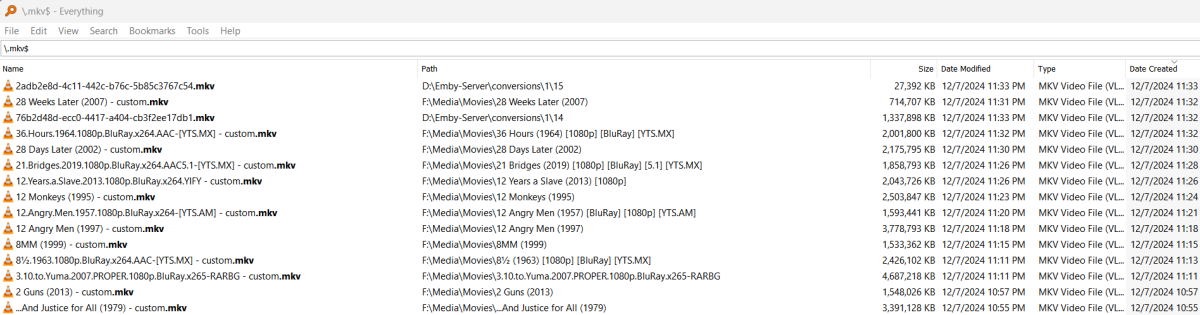Search the Community
Showing results for tags 'convert'.
-
Everything is being converted but I only want new movies to be
denebianslimemo posted a topic in General/Windows
I purchased Emby Premiere on Black Friday and I am trying to set up transcoding on my Windows 11 laptop running the emby server. I went into the server settings and configured hardware acceleration, and then I clicked on the three dots menu of my movie library and clicked on convert and configured a custom transcoding profile checked "Automatically convert new content" leaving "Convert unplayed videos only" unchecked. What I am hoping to see is that only new movies added into this library get transcoded. What I am seeing is that all movies already in my library are being transcoded. Well, that will be a waste of time and file space. Is there a way to set a library so that only new movies get transcoded ahead of time? Something else seems to be going on as well, which is that my preferences aren't saved. After I configure the custom profile and click on the large green "Convert" button and I'm returned to my home screen, if I repeat the process -- click on three dots, click on convert, see the conversion menu, all my settings are gone: the custom profile is gone, and the both checkboxes are unchecked again. So what should I be doing? And what other pieces of information from my logs or whatever would be helpful? At the moment, I can't even figure out how to stop these background conversions at all, gulp... Thanks! You can get a glimpse of the runaway nature of the transcoding here: -
my system is stuck on transcoding, has been for months, and it grinds to a halt. its a windows box, SSD, accessing synology via mapped drive, was working fine for ages as I was building it then sent it to reindex and its been grinding to a halt ever since. system usage (task manager) is around 50% CPU and 40% RAM and 1% disk so its not hitting hardware limits. When I log into the web interface it shows 3 tasks as running so I stop them (Convert media . Scan media library . Transfer media). But it just gets stuck on "stopping" When I try and access the settings to stop these tasks from running the page wont load. It either just hangs or occasionally says "Emby Server transcoding services are still busy starting up. This screen will automatically refresh when transcoding services are ready." Mostly its just a blank loading page though. So Im wondering if there is a way to prevent these from starting without being able to access the web page for those settings?
- 3 replies
-
- transcoding
- convert
-
(and 1 more)
Tagged with:
-
Hi, I'm not exactly what I'm doing wrong. Nothing has changed that I know of. I'm running version Version 4.7.14.0 Any file I select to 'Convert', I now get the following message: 2024-01-16 21:27:24.242 Error TaskManager: Error *** Error Report *** Version: 4.7.14.0 Command line: /opt/emby-server/system/EmbyServer.dll -programdata /var/lib/emby -ffdetect /opt/emby-server/bin/ffdetect -ffmpeg /opt/emby-server/bin/ffmpeg -ffprobe /opt/emby-server/bin/ffprobe -restartexitcode 3 -updatepackage emby-server-deb_{version}_amd64.deb Operating system: Linux version 4.15.0-193-generic (buildd@lcy02-amd64-022) (gcc version 7.5.0 (Ubuntu 7.5.0-3ubuntu1~18.04)) #204-Ubuntu SMP Fri Aug 26 19:20:21 UTC 20 Framework: .NET 6.0.20 OS/Process: x64/x64 Runtime: opt/emby-server/system/System.Private.CoreLib.dll Processor count: 2 Data path: /var/lib/emby Application path: /opt/emby-server/system System.NullReferenceException: System.NullReferenceException: Object reference not set to an instance of an object. at Emby.Server.Sync.SyncJobProcessor.SyncAudio(SyncJobItem jobItem, BaseItem item, User user, Boolean enableConversion, SyncOptions syncOptions, ISyncProvider provider, IProgress`1 progress, CancellationToken cancellationToken) at Emby.Server.Sync.SyncJobProcessor.ProcessJobItem(SyncJobItem jobItem, Boolean enableConversion, IProgress`1 progress, CancellationToken cancellationToken) at Emby.Server.Sync.SyncJobProcessor.SyncJobItems(Int64[] jobItemIds, Boolean enableConversion, IProgress`1 progress, CancellationToken cancellationToken) at Emby.Server.Sync.SyncJobProcessor.Sync(IProgress`1 progress, CancellationToken cancellationToken) at Emby.Server.Sync.SyncConvertScheduledTask.Execute(CancellationToken cancellationToken, IProgress`1 progress) at Emby.Server.Implementations.ScheduledTasks.ScheduledTaskWorker.ExecuteInternal(TaskOptions options) Source: Emby.Server.Sync TargetSite: Void MoveNext() In the Conversions page I see that the item is queued: This now happens for any item, even ones that have already been transcoded by EMBY. What am I missing here? Can anyone help? Many thanks! MM
-

[BUG] Converted media should inherit all tags from original
Roodee posted a topic in General/Windows
Hi all, I've just noticed that if I convert media (a movie), it gets its own ".nfo"-file, and the new file does not inherit the tags from the original. I believe that this should be considered a bug, since some users library "views" (access to libraries) are filtered by tags. There is really no data to attach, since everyone can easily reproduce this. Cheers, Roodee -
I feel like I must be missing something basic here, but I only seem to be able to tag an individual movie or series to be converted. All media I'm downloading is coming in as MKV 720p x264. I'm able to convert to MP4 same quality quite quickly and efficiently using the auto convert function because all I'm really changing is the container, however I'd like to set a rule so that ALL media under Movies and TV Shows are automatically converted, including new series and all movies, without me having to manually create a conversion rule for each of them. Is this possible? Am I missing an obvious setting somewhere?
-
Hello all, I would like to reencode tv recordings that I recorded using tvheadend into hevc in mkv container. They are in mpegts format, with h264 video, aac audio and dvb_subtitle subtitles. I also would like to keep subtitles, as most of my recordings are in multilangage version with translation in subtitles. Currently, encoding works perfectly as expected and hardware accelerated for both decoding and encoding for video, but subtitles are removed during convert process, as shown in this example: ffmpeg-transcode-a3340299-f30b-418a-a8cd-ffae1c897874_1.txt Would it be possible to encode these subtitles, or at least copy them, during the conversion process? Thanks for your help. Nicolas
- 23 replies
-
- subtitles
- dvb_subtitle
-
(and 1 more)
Tagged with:
-
In the context of creating a Convert job at the Library/Folder/Series level: 1. Add the option to begin immediately or follow the scheduled task. 2. In addition to "Automatically convert new content" present an option to convert or ignore existing content. In effect the ability to create a job that only converts new media or existing or both along with an immediate or delayed start time.
-
Hi, I am trying to convert some AVI videos (MPEG4/MP3) to a more friendly format. So i was trying out the convert feature...I choose Custom/MKV/H264/AAC,mp3,ac3/Original Quality. The conversion finishes just fine, everything about the files are identical except f the original AVI file was 700mb (bitrate of 1,431) and the new file MKV file is 1647mb (bitrate of 3711). Now I have very little knowledge of video compression, but does this sound right? should the H264 file be about twice the size of the MPEG4 one? Thanks
-
Hi all, I am converting some SD quality AVI files to TV format at 1.5MB/s. However these are coming out 100MB larger. So 366MB->491MB. Can I get some help with the settings for the following... H.264 encoded MKV Files SD 480p ~350MB HD 720p ~ 1 GB FHD 1080p ~ 2-3 GB Appreciated.
- 24 replies
-
- convert
- conversion
-
(and 1 more)
Tagged with:
-

File Conversion Agony Part 2: Split Button causes ffmpeg explosion
Netfool posted a topic in Android Server
This is a follow on to the Transport Stream Conversions Fail thread earlier in this forum. I'm rapidly coming to the conclusion that attempting to use the convert function on the Shield version of Emby is downright dangerous. Having converted a file and placed the converted file alongside the original, I opened the info circle on that program and scrolled down to the Media Info section which displays file format details. I then made the fatal mistake of clicking on the "Split Versions Apart" link just under the Media Info label. This has disabled playing any video in any of the Emby libraries through the web interface or on the TV to which the Shield is connected. Each attempt to play anything spawns about a dozen ffmpeg instances (all in about 1 second!). Restarting the server has no effect on the problem! Attempting to play anything on the web interface of course fails by bringing up the (useless) dreaded green Got It! button which does nothing but attempt to replay the program and thus spawn another dozen ffmpeg instances. Log file attached along with the list of log files generated by a play attempt. Unless someone has a suggestion I suspect the only way forward is de-install the Emby server and reconfigure a new instance. Since the media library is on a network drive and the Emby and Plex library formats are similar, I torn between doing that and just switching to the Plex server. (Thankfully I only did a month-to-month subscription to Emby Premiere until I was confident everything was working... which it obviously isn't). In any event, file conversion on the Shield version of the Emby server appears far too dangerous to use. embyserver.txt LogList.txt- 10 replies
-
- nvidia shield pro
- convert
-
(and 1 more)
Tagged with:
-
I am trying to convert to hevc with gpu, seems to go to software encode. Seems like if original is mpeg it works but if original is h.264 goes to software. Am using ubuntu with nvidia p2000. embyserver.txt hardware_detection-63713606433.txt ffmpeg-transcode-fc7aff66-6f98-4919-aae7-2cac8df2d650_1.txt
-
I've seen that some files are being remuxed (changed from mp4 to ts, no changes in video or audio codec) whitout apparent reason. Can somebody give me a clue why this file is being converted from mp4 to ts copying both the video and the audio? The device where is being seen is able to do DirectPlay but insted it is DirectStreaming. Thanks, can provide more info if needed. ffmpeg-directstream-f118d222-127c-45bf-b8f8-f4943b9f68be_1.txt
- 10 replies
-
- directstream
- directplay
-
(and 3 more)
Tagged with:
-

Save convert settings to profile and select multiple files to convert at once
Dibbes posted a topic in Feature Requests
I've having a lot of different codecs and file formats in my library, causing a lot of unnecessary transcoding and wasting space when older codecs are used. I'd like to convert those to modern codecs. I'd like to be able to create various conversion profiles instead of having to set these for every single file, including setting the new name if I select the new files to coexist with the original item. Also I'd like to be able to select multiple files at once and then just select convert from the menu and select the profile I previously created. With my library is probably going to take a year or more to get everything converted, but I believe it will be worth it. @@softworkz If you want any files for testing still, please PM me with what you'd like...- 7 replies
-
- 2
-

-
- convert
- conversion
-
(and 1 more)
Tagged with:
-
I love the new conversion options btw but I can't seem to convert anything. I had set my whole libraries to auto convert (which seem to work) and then I deleted the jobs - cant even remember why but now every time I try to set them to auto convert again, they fail right away. there are no conversions/ffmpeg logs, it seems to never get there... I attached the emby log, I set up the conversion today at around 1600 (end of the log) is it somehow seeing my libraries already converted or something? emby123019.txt
-
Blank subtitle file when converting media with embedded subtitles
K22R8CT posted a topic in General/Windows
I think I've found a bug in Sync/Convert. When converting media with embedded subtitles: If the user who created the convert job has their playback preference set to Always Play Subtitles The process works properly extracting a valid vtt file. If the user who created the convert job has their playback preference set to Only Forced Subtitles (and I bet anything that in that particular instance wouldn't trigger subtitle display): The process creates a blank vtt file. I've worked around this by creating a dedicated user with Always Play Subtitles, then logging in as that user just to create convert jobs. -
-
I am trying to figure out how to optimize media files using the recent Convert feature. So I pick a library, select the Convert option from the menu, specify the conversion settings, and click the Convert button. And now what? How do I know which files got converted? What if the server gets rebooted? Will the conversion continue? How is this related to the Convert media scheduled task (it currently shows about 29% completion)? What does the Every 3 hours setting defined for the scheduled task mean? How do I cancel the conversion job? What if I convert the same library again? How do I know if there are any errors? Thanks. UPDATE: Oh, crap, and it looks like I lost two movies so far. I mean, there used to be movies, but now the only things that remained in the movie folders are the jpegs, the vtt files, and the nfo file. What the heck! I started the conversion yesterday and then I wanted to cancel (I selected the option to not keep the original copies and to try it first on a smaller library), so I clicked the Stop button next to the Convert media scheduled task (I assumed this one was responsible for the conversion). Am I screwed now? UPDATE 2: I sorted the library folder that I tried to sync and then stopped the task by date and I see that some of the MKV files have the updated timestamp, so I assume they got converted, but shouldn't have the extensions change to MP4? Why are they still MKVs? And One of the updated files got trimmed. I can play it, but it's now under 100 KB and only plays a few minutes. So I stopped and disabled Emby until I figure out how to safely cancel the conversion process. What should I do to stop it before it totally screws up my library?
-
Hi there. Moving over from Plex I have set up Emby server on my shield (latest 16GB model) and it is all working well. I have all my media on a large external usb drive and have set all the temp folders (cache, transcode, metadata, sync etc) to said drive. When syncing files, larger mkv files especially seem to start converting at a good rate (about 4x ish) and then after around 20% (slightly varies per file) the conversion stage just hangs. The Device/sync settings page simply displays the percentage it is stuck on as does the same part of the iOS app. The ffmpeg log seems to cut off mid line and not be updated any further when this happens. Logs attached. Any help much appreciated. I have tried varying combinations of speed throttling, cpu cores etc to no avail. I have even opened the file in the sync folder on the server and it seems to play up until the point the conversion failed. Plenty of space on the drive and the file plays fine when simply watching via the iOS app or tv emby client (lg). Thanks, Richard. ffmpeg.txt HardwareDetection.txt embyserver.txt
-
Converted items: Where are they stored and how long do they live?
jbscout posted a topic in General/Windows
So, my son decided to convert 14 seasons of TV shows and a few movies for his upcoming trip. Which brings up the questions 1. Where are the now converted files stored? 2. And how long will they live there until the are auto-deleted? Thanks -
Hi everyone, I have a problem with my emby server... This is error. Please help me. "SYNCJOBITEMSTATUSCOMPLETEDWITHERROR" And the item in "FILM" all "Failed"
-
Hey, Using the latest version of emby, how do I tell it to only convert new media? All the old files I have I don't really care about converting them, but new things added I could do with converting. I tried just clicking go but it wanted to convert 1000+ MKVs, and that's just not gunna happen. Main reason for conversion is because the .ASS subtitles are not supported via emby, and transcoding on the fly is a bit slow. I got premiere to test out the hardware transcoding but if anything that's made it a bit slower. Hopefully I can do what I need to do, Thanks!
-
Just me with some more (dumb) ?s I've been moving more and more to using Emby for recording my TV. in the past there was the option to convert to MKV ... That was removed, but the ability to convert the recordings to a MP4 was added. I just discovered this a couple days ago (and can't for the life of me find LUKEs post (post? blog? wiki?) on it. In any event I have some questions ... I am currently converting 49 recordings. When I go to server dashboard ... downloads & Sync and click on the 'recordings' item .. this is where I get confused. Scrolling down I see the 49 items. These items can have the following status: Queued, Converting, Downloaded, and I think one like "ready for transfer". Each item has a grey or green line under it. What is the significance of this? Converting it makes sense as the bar goes across while it's converting. but I also have Queued Grey line, Queued Green line, Downloaded Grey line, and Downloaded Green line. Finally what does the circled minus do? Thanks in advance
-

converting: sheduled job "convert media" keeps converting without new media
plessers@gmail.com posted a topic in General/Windows
Hello, Running emby-portable (Version 3.5.3.0) as a service on a WIN10 box with latest updates. On my monitoring software, I noticed that there was a certain pattern in CPU load: After analyzing this, it seems to be my emby server: And checking my emby logs on the problematic timeslots: 2018-09-23 02:24:05.683 Info TaskManager: IntervalTrigger fired for task: Convert media 2018-09-23 02:24:05.683 Info TaskManager: Queueing task SyncConvertScheduledTask 2018-09-23 02:24:05.683 Info TaskManager: Executing Convert media ... 2018-09-23 03:16:36.857 Info TaskManager: Convert media Completed after 52 minute(s) and 31 seconds ... 2018-09-23 05:24:08.625 Info TaskManager: IntervalTrigger fired for task: Convert media 2018-09-23 05:24:08.625 Info TaskManager: Queueing task SyncConvertScheduledTask 2018-09-23 05:24:08.625 Info TaskManager: Executing Convert media ... 2018-09-23 06:16:41.102 Info TaskManager: Convert media Completed after 52 minute(s) and 32 seconds ... 2018-09-23 08:24:08.636 Info TaskManager: IntervalTrigger fired for task: Convert media 2018-09-23 08:24:08.636 Info TaskManager: Queueing task SyncConvertScheduledTask 2018-09-23 08:24:08.636 Info TaskManager: Executing Convert media ... 2018-09-23 09:16:46.827 Info TaskManager: Convert media Completed after 52 minute(s) and 38 seconds On my dashoard https://xxx.xxx.xxx.xxx/web/index.html#!/scheduledtasks.html,I can see the job is running: Problem is: I am NOT adding any new media (defenitly no during the night :-) ) and nobody was watching anything. In fact, server should be stable an not doing anything for last days/weeks. So, what exactly is my server converting??? Is it needed? Any help is appreciated, so thanx for taking a closer look a this, Kind regards, Bart- 3 replies
-
- convert
- sheduled job
-
(and 2 more)
Tagged with:
-
Hi, sorry If I didn't dig too much in the documentation.. but to start with I found it weird that I wasn't able to do a multiple selection of movies from the web app. My idea was, when I go holiday, to export a selection of movies (hence my disappointment for the lack of a multi-selection feature) to an external hard drive. Ideally I'd also like Emby go give me export options (or sync ones if size is not a concern) so that I could move a selection of movie with me for offline viewing. Hope it makes sense. It's not a holiday thing but in general could be viewed as a way to fine-grain tune a backup. Cheers, and hope I missed something
-
I'm using the new convert feature to automatically convert media in my recorded TV folder, but the conversion process appears to be running multiple times even if the converted file already exists. For both shows I recorded recently the conversion process generated the file "tvshowname - mobile.mp4" from the original "tvshowname.ts" file on the first instance the convert task ran. Next time the conversion task was fired, a second copy of the show was created "tvshowname - mobile - 1.mp4" Currently the convert task is schedule to run every 3 hours. It's possible I may have elicited this behavior when I configured the conversion settings, as I selected those options more than once because it appears to the user they are not retained. When I first setup the conversion options I selected the "convert unwatched videos only" and "automatically convert new content" options and the selected "convert". However, if I bring up the conversion menu for the same folder again, the "convert unwatched videos only" and "automatically convert new content" options do not appear as selected. As such, I tried selecting the options again and selecting "convert". So perhaps it is this behavior that caused the conversion process to run multiple times since each time "convert" is selected a dialog pops up that stats "sync job created". In any case, it would probably be useful for there to be some indication for the user on the currently configured conversion settings for a particular folder. I've attached the last few server logs for reference. Thanks! embyserver.txt embyserver-63661766400.txt embyserver-63661680000.txt