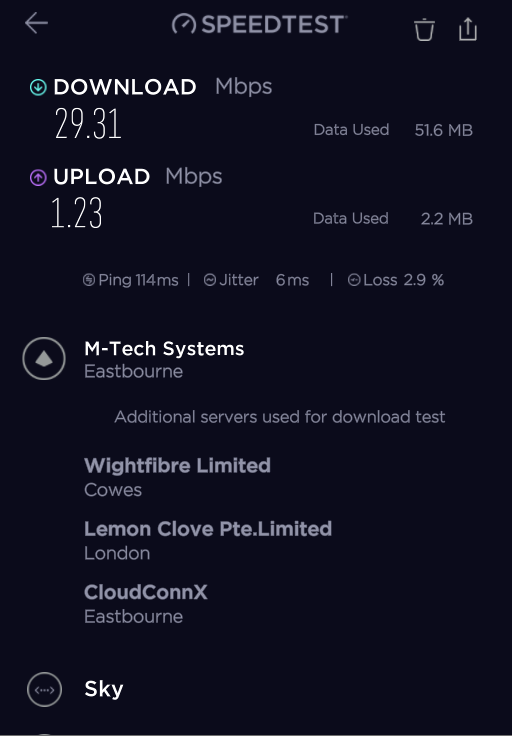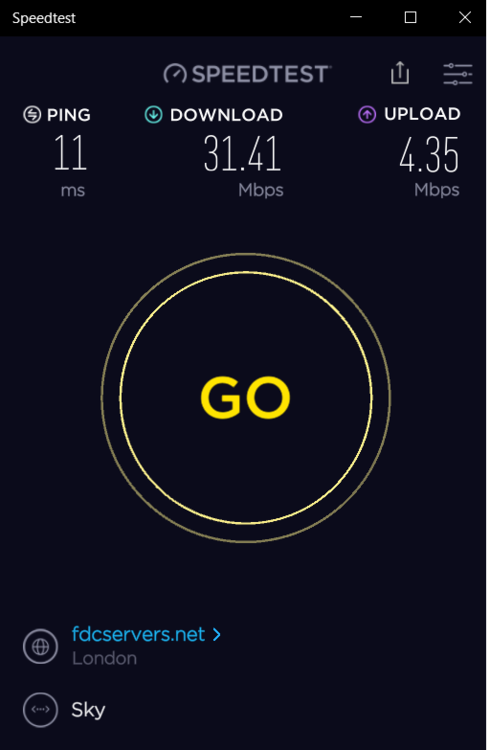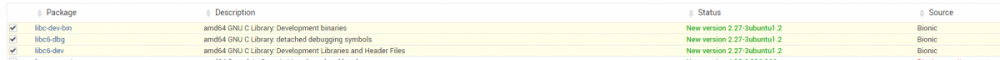Search the Community
Showing results for tags 'freezes'.
-
Hello Guys, I would like to share with you all a way where you can speed up your pc server to help stop freezing, slow performance and many internet problems with one little fix. This has worked for me like a treat and i hope it works for others as well. their is no downloading other software either. To achieve the best results possible run a speed test using this link Speedtest by Ookla - The Global Broadband Speed Test first to see what your connection is like. you normally look straight at the upload and download speeds don't worry about these just yet, your main focus is the PING speed, as you can see this was mine before i started with the next step. Notice I have a PING of 114ms. this is really bad and needs to be as low as possible, Basically PING is what sends information to one server to the next, having a lower PING speeds will give you better performance with streaming to other tv's, xbox and other devices. this helps with a lot of things such as loading, screen freezing, playback freezing, internet speed, and many more.... Okay so what we need to do is DISABLE NETWORK THROTTLING. DISABLE NETWORK THROTTLING Windows has a built-in setting that limits your bandwidth to what your computer can handle. Results will vary and it might cause more harm than good, but it’s worth playing with the settings to see if it works for you. We’ll need to play with some internet Windows settings, so follow carefully. Step 1. Search Windows for Regedit. Step 2. Follow the the following program path, using the arrow next to each folder to to open the next: HKEY_LOCAL_MACHINE\SOFTWARE\Microsoft\Windows NT\CurrentVersion\Multimedia\SystemProfile. Step 3. Whilst you have the SystemProfile folder selected, double click on NetworkThrottlingIndex. Step 4. Change Value data to ffffffff (fx8 times) with the Hexadecimal base still selected. If you want to switch back, the default value is hexadecimal a. Once these steps are complete close everything down and Restart your pc. Once everything is rebooted these setting will take place and you can now run the speed test once more to check the new speeds, as you can see in the picture below i achieved a massive difference having PING 114ms to PING 11ms. With this being lower i then checked all my devices (phone, tv,pc and xbox) all with massive speed and performance increases. I hope this helps anyone that is finding bad connects, low performances, freezing and slow loading. Best Of Luck and hope this helps Onyx
- 8 replies
-
- freezing xbox one
- freezes
-
(and 3 more)
Tagged with:
-
Unable to Playback Any Media, It's Freezing on Web, Android app & Emby Theatre
ELPROFESSOR posted a topic in General/Windows
Hello, I am facing Media Playback Issue since last few days, I am unable to play any media smoothly on my Devices and also in PC app or Web. It's Freezing after few mins of playback and auto-pausing/freezing in Mobile Apps. It was working fine since I am using it but this strange things are happening since last few days. I'm a Emby Premiere Users also. I am attaching Server Log. Please help me or Fix it embyserver.txt- 14 replies
-
- media playback
- freezes
-
(and 2 more)
Tagged with:
-
Hi, I'm having an issue with video playback constantly freezing with the Emby app on an iPad Air 2 (IOS v13.6.1). It will play videos for a couple of seconds, freeze for a couple of seconds, play for a couple of seconds, and repeat ad nauseam. I don't know what information to provide, but play method is listed as Transcode, it's an MKV with h264 High encoding and the video bitrate is 12.4Mbps. I have Quality set at Auto on the app and it automatically selects 1080p - 60mbps. I have the emby server running on a Windows 2019 VM. Watching utilization, I see processor utilization around 6%, memory at 50% and ethernet utilization around 2-3Mbps. If I play video from any other client than the iPad (wired or wireless) I don't experience any issues. It appears to be specific to the iPad. Any recommendations? If you need more info, please let me know. I'd really like to get this resolved somehow. Thanks!
-
Hello Since 3 weeks ago I have random crash from emby that freeze the Ubuntu Linux 18.04.3 server. Kern.log Jul 20 22:18:28 SERVIDOR2 kernel: [605193.781202] ffmpeg[512]: segfault at ffffffff8bc5a2d6 ip 00007f205b7664e2 sp 00007fff9a8b6328 error 5 in libc-2.27.so[7f205b5f8000+1e7000] Jul 20 22:18:28 SERVIDOR2 kernel: [605193.815515] EmbyServer[338]: segfault at ffffffff894cfc6b ip 00007fb93eee94e2 sp 00007fb8457f8838 error 5 in libc-2.27.so[7fb93ed7b000+1e7000] Jul 20 22:18:28 SERVIDOR2 kernel: [605193.944154] traps: compiz[9066] trap invalid opcode ip:7fe7a4f4b067 sp:7ffdc80b97c0 error:0 in libc-2.27.so[7fe7a4ddd000+1e7000] Jul 20 22:18:28 SERVIDOR2 kernel: [605193.979717] systemd-journal[2578]: segfault at 3535632f ip 00007fdeb87b3536 sp 00007ffe1d296b20 error 6 in libc-2.27.so[7fdeb8725000+1e7000] Jul 20 22:18:28 SERVIDOR2 kernel: [605193.980482] systemd[1]: segfault at ffffffff894cfc56 ip 00007f96350314e2 sp 00007ffd8f89dcd8 error 5 in libc-2.27.so[7f9634ec3000+1e7000] Jul 20 22:18:28 SERVIDOR2 kernel: [605193.983265] gnome-session-b[8676]: segfault at ffffffff894cfc80 ip 00007eff871be4e2 sp 00007ffeafe40f88 error 5 in libc-2.27.so[7eff87050000+1e7000] Jul 20 22:18:28 SERVIDOR2 kernel: [605194.006308] systemd-logind[7697]: segfault at 69d2aa59 ip 00007f9ffc1bf98d sp 00007ffd19644ec0 error 4 in libc-2.27.so[7f9ffc128000+1e7000] Jul 20 22:18:28 SERVIDOR2 kernel: [605194.012190] dbus-daemon[8294]: segfault at 63696669 ip 00007fac26e37d7a sp 00007ffd9f851678 error 4 in libc-2.27.so[7fac26cce000+1e7000] Jul 20 22:18:28 SERVIDOR2 kernel: [605194.028535] polkitd[7783]: segfault at ffffffff894cfc56 ip 00007f79a3ad74e2 sp 00007ffe51d11e68 error 5 in libc-2.27.so[7f79a3969000+1e7000] Jul 20 22:18:28 SERVIDOR2 kernel: [605194.030554] dconf worker[9152]: segfault at 7f9371d094a0 ip 00007f93713db2f0 sp 00007f9368ebc308 error 7 in libc-2.27.so[7f937126d000+1e7000] syslog Jul 20 22:18:28 SERVIDOR2 kernel: [605193.781202] ffmpeg[512]: segfault at ffffffff8bc5a2d6 ip 00007f205b7664e2 sp 00007fff9a8b6328 error 5 in libc-2.27.so[7f205b5f8000+1e7000] Jul 20 22:18:28 SERVIDOR2 kernel: [605193.815515] EmbyServer[338]: segfault at ffffffff894cfc6b ip 00007fb93eee94e2 sp 00007fb8457f8838 error 5 in libc-2.27.so[7fb93ed7b000+1e7000] Jul 20 22:18:28 SERVIDOR2 kernel: [605193.944154] traps: compiz[9066] trap invalid opcode ip:7fe7a4f4b067 sp:7ffdc80b97c0 error:0 in libc-2.27.so[7fe7a4ddd000+1e7000] Jul 20 22:18:28 SERVIDOR2 systemd[1]: emby-server.service: Main process exited, code=killed, status=11/SEGV Jul 20 22:18:28 SERVIDOR2 systemJul 20 22:18:28 ^����e: Failed with result 'signal'. Jul 20 22:18:28 SERVIDOR2 kernel: [605193.979711] systemd-journald[2578]: /var/log/journal/c5533d1adb9e4329a81ca618e26ba7ea/system.journal: Journal file corrupted, rotating. Jul 20 22:18:28 SERVIDOR2 kernel: [605193.979717] systemd-journal[2578]: segfault at 3535632f ip 00007fdeb87b3536 sp 00007ffe1d296b20 error 6 in libc-2.27.so[7fdeb8725000+1e7000] Jul 20 22:18:28 SERVIDOR2 kernel: [605193.980482] systemd[1]: segfault at ffffffff894cfc56 ip 00007f96350314e2 sp 00007ffd8f89dcd8 error 5 in libc-2.27.so[7f9634ec3000+1e7000] Jul 20 22:18:28 SERVIDOR2 kernel: [605193.983265] gnome-session-b[8676]: segfault at ffffffff894cfc80 ip 00007eff871be4e2 sp 00007ffeafe40f88 error 5 in libc-2.27.so[7eff87050000+1e7000] Jul 20 22:18:28 SERVIDOR2 kernel: [605193.996543] rfkill: input handler enabled Jul 20 22:18:28 SERVIDOR2 kernel: [605194.006308] systemd-logind[7697]: segfault at 69d2aa59 ip 00007f9ffc1bf98d sp 00007ffd19644ec0 error 4 in libc-2.27.so[7f9ffc128000+1e7000] Jul 20 22:18:28 SERVIDOR2 kernel: [605194.012190] dbus-daemon[8294]: segfault at 63696669 ip 00007fac26e37d7a sp 00007ffd9f851678 error 4 in libc-2.27.so[7fac26cce000+1e7000] Jul 20 22:18:28 SERVIDOR2 kernel: [605194.028535] polkitd[7783]: segfault at ffffffff894cfc56 ip 00007f79a3ad74e2 sp 00007ffe51d11e68 error 5 in libc-2.27.so[7f79a3969000+1e7000] Jul 20 22:18:28 SERVIDOR2 kernel: [605194.030554] dconf worker[9152]: segfault at 7f9371d094a0 ip 00007f93713db2f0 sp 00007f9368ebc308 error 7 in libc-2.27.so[7f937126d000+1e7000] Jul 20 22:18:28 SERVIDOR2 kernel: [605194.085766] Firewall: *UDP6OUT Blocked* IN= OUT=enp4s0 SRC=fe80:0000:0000:0000:9c18:6831:0ae3:3805 DST=ff02:0000:0000:0000:0000:0000:0000:00fb LEN=254 TC=0 HOPLIMIT=255 FLOWLBL=606266 PROTO=UDP SPT=5353 DPT=5353 LEN=214 UID=111 GID=120 Jul 20 22:18:29 SERVIDOR2 kernel: [605194.357122] WARNING: CPU: 1 PID: 9187 at /build/linux-lF11Cx/linux-4.15.0/mm/page_counter.c:27 page_counter_cancel+0x1b/0x20 Jul 20 22:18:29 SERVIDOR2 kernel: [605194.357124] Modules linked in: btrfs zstd_compress ufs qnx4 hfsplus hfs minix ntfs msdos jfs xfs nf_log_ipv6 ip6t_REJECT nf_reject_ipv6 ip6table_filter nf_log_ipv4 nf_log_common xt_tcpudp xt_recent xt_connlimit xt_owner nf_nat_ftp xt_REDIRECT nf_nat_redirect xt_conntrack nf_conntrack_ftp xt_LOG xt_limit xt_multiport iptable_nat nf_conntrack_ipv4 nf_defrag_ipv4 nf_nat_ipv4 ip6table_mangle ip6table_raw ip6table_nat nf_conntrack_ipv6 nf_defrag_ipv6 nf_nat_ipv6 nf_nat nf_conntrack ip6_tables iptable_mangle iptable_raw ipt_REJECT nf_reject_ipv4 iptable_filter binfmt_misc wmi_bmof zfs(PO) zunicode(PO) zavl(PO) icp(PO) zcommon(PO) znvpair(PO) spl(O) snd_hda_codec_realtek edac_mce_amd snd_hda_codec_generic snd_hda_intel kvm_amd snd_hda_codec snd_hda_core kvm snd_hwdep snd_pcm snd_seq_midi nouveau irqbypass Jul 20 22:18:29 SERVIDOR2 kernel: [605194.357151] snd_seq_midi_event crct10dif_pclmul snd_rawmidi crc32_pclmul ghash_clmulni_intel pcbc snd_seq mxm_wmi snd_seq_device video snd_timer ttm aesni_intel drm_kms_helper snd aes_x86_64 crypto_simd glue_helper cryptd soundcore k10temp ccp drm fb_sys_fops syscopyarea sysfillrect sysimgblt shpchp mac_hid wmi sch_fq_codel parport_pc ppdev lp parport ip_tables x_tables autofs4 raid10 raid456 async_raid6_recov async_memcpy async_pq async_xor async_tx xor raid6_pq libcrc32c raid1 raid0 multipath linear dm_snapshot dm_bufio igb i2c_algo_bit dca alx ptp i2c_piix4 ahci mdio pps_core libahci gpio_amdpt gpio_generic Jul 20 22:18:29 SERVIDOR2 kernel: [605194.357172] CPU: 1 PID: 9187 Comm: java Tainted: P O 4.15.0-111-generic #112-Ubuntu Jul 20 22:18:29 SERVIDOR2 kernel: [605194.357172] Hardware name: Gigabyte Technology Co., Ltd. AX370-Gaming 5/AX370-Gaming 5, BIOS F25 01/16/2019 Jul 20 22:18:29 SERVIDOR2 kernel: [605194.357174] RIP: 0010:page_counter_cancel+0x1b/0x20 Jul 20 22:18:29 SERVIDOR2 kernel: [605194.357175] RSP: 0018:ffffb1b20b2a3908 EFLAGS: 00010296 Jul 20 22:18:29 SERVIDOR2 kernel: [605194.357176] RAX: ffffd6268c7935a0 RBX: ffffd6268c793360 RCX: 0000000000000000 Jul 20 22:18:29 SERVIDOR2 kernel: [605194.357177] RDX: ffffd6268c7932a0 RSI: 0000000000000001 RDI: ffffd6268c793360 Jul 20 22:18:29 SERVIDOR2 kernel: [605194.357177] RBP: ffffb1b20b2a3908 R08: ffff9a489e812800 R09: 000000000001866e Jul 20 22:18:29 SERVIDOR2 kernel: [605194.357178] R10: 0000000000000001 R11: ffffffffffffffff R12: 0000000000000001 Jul 20 22:18:29 SERVIDOR2 kernel: [605194.357178] R13: ffffb1b20b2a3980 R14: ffffb1b20b2a3a30 R15: ffffffffaec625c8 Jul 20 22:18:29 SERVIDOR2 kernel: [605194.357180] FS: 00007f4cdcdfd700(0000) GS:ffff9a489ec40000(0000) knlGS:0000000000000000 Jul 20 22:18:29 SERVIDOR2 kernel: [605194.357180] CS: 0010 DS: 0000 ES: 0000 CR0: 0000000080050033 Jul 20 22:18:29 SERVIDOR2 kernel: [605194.357181] CR2: 00007f253ceae170 CR3: 000000009d60a000 CR4: 00000000003406e0 Jul 20 22:18:29 SERVIDOR2 kernel: [605194.357181] Call Trace: I though it was the last update of libc6 so I reverse from 2.27-3ubuntu1.2 to 2.27-3ubuntu1, but is still unstable. Package name libc6-dev Update system APT Package description amd64 GNU C Library: Development Libraries and Header Files Current state New version 2.27-3ubuntu1.2 Installed version 2.27-3ubuntu1 Available version 2.27-3ubuntu1.2 Installation source Bionic It is clear that the root cause is the transcoding, but I dont know what to do now, help would be very apreciate. Thanks! ffmpeg-transcode-6bb40eb7-1412-42eb-bebc-75b76b767c75_1.txt embyserver-63730914070.txt
-
Emby App Freezes - Folder with Hundreds of Items - Enable Paging
megamacx posted a topic in Apple iOS / macOS
Hello! I have noticed this on both the iOS App and the Web App. I have folders with pictures and videos with several hundred items and when I open Emby to browse through them, it makes the app (or browser - either Safari or Firefox) freeze. I was testing with a folder containing ~1700 items, and it takes a long time to render. And even when the page is completely rendered, scrolling is almost impossible. As a short solution I was trying to enable paging back (setting the number of items per page), but I couldn't find the right setting in any of the js files on the server. I read some threads from 2016 where people were complaining about paging, but with so many items, showing everything at once is also an issue. Thoughts? Thanks! -
Out of memory; Kill process (mono-sgen) or sacrifice child
obieq posted a topic in Linux & Raspberry Pi
Hello I've problem with my RPI3 I am using Raspbian based on Debian 8.0 My Raspberry has Kodi 17 and Emby server installed + mounted hdd disk with external case and its own power supply. I am experiencing problems with RPI3 freezing/hangs out, propably when EMBY scans library. I have some music and a lot of videos i used to use ntfs mounted hdd but the problem occurs too often so I formated disk to ext4 and this solved my problem for a some time. Now it goes back again. RPi3 hangs out and I cant access emby-server administration webpage, I Cant login via putty to check htop or kill processes and Kodi on my TV doesnt responds. This can take about 20-60 mins before Rpi3 kills process itself. Do you have any idea how to solve this problem or at least decrease time before killing deadlocking process ?- 1 reply
-
- out of memory
- kill process
-
(and 3 more)
Tagged with:
-
Media Browser Classic and MBT freeze when playing Video_TS rips from a 3TB hard drive. Every movie I play freezes around 21 minutes into the movie. I have tried the following to identify the issue. 1. 3TB External Toshiba hard drive 2. 3TB External Western Digital hard drive 3. 3TB Seagate hard drive All of the above drives experienced the same issue with multiple movies I also tried the same movie on each drive with the same issue. If I play the movies with VLC or XBMC I don't experience this issue. Any thoughts? Thanks in Advance
-
Setup: Xbox 360 with MBC plugin, for some reason after a file or show is played the system freezes and doesn't return to default menu?
- 2 replies
-
- media browser
- freezes
-
(and 2 more)
Tagged with: