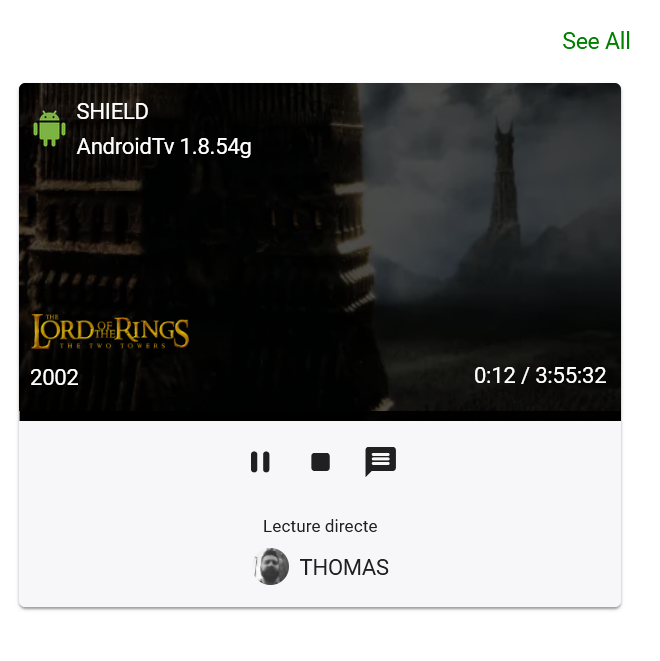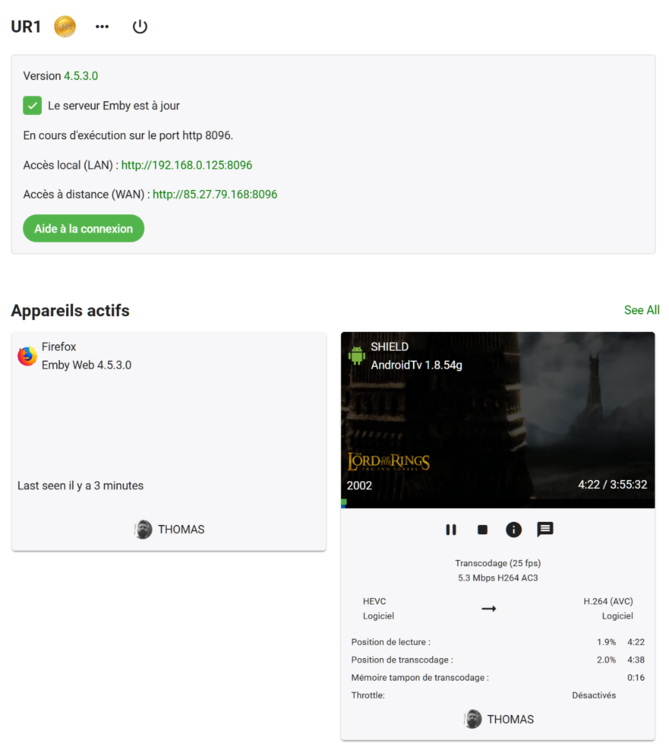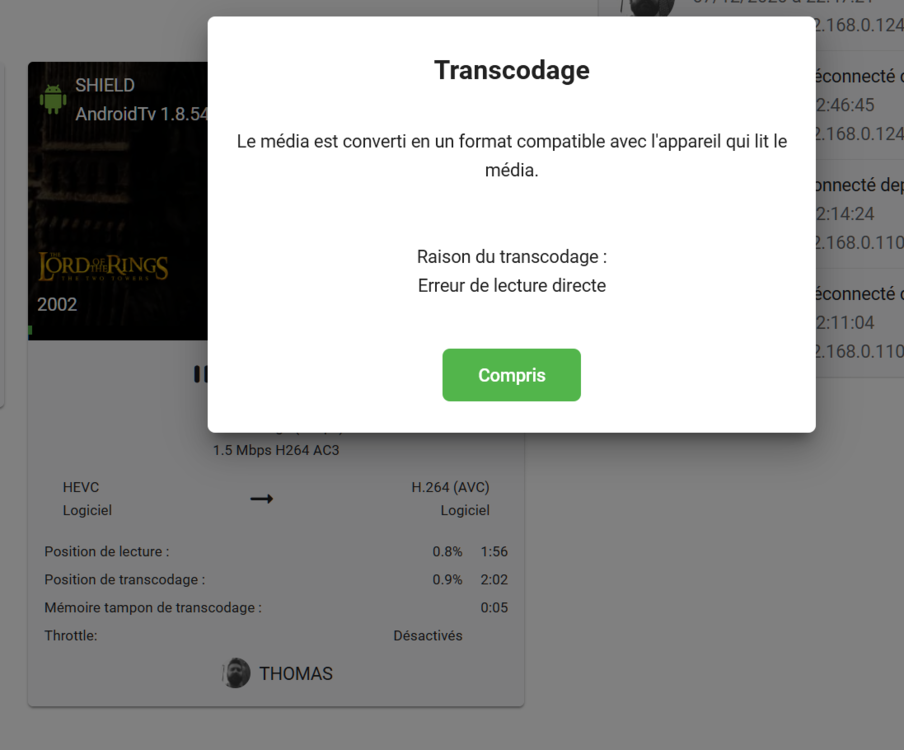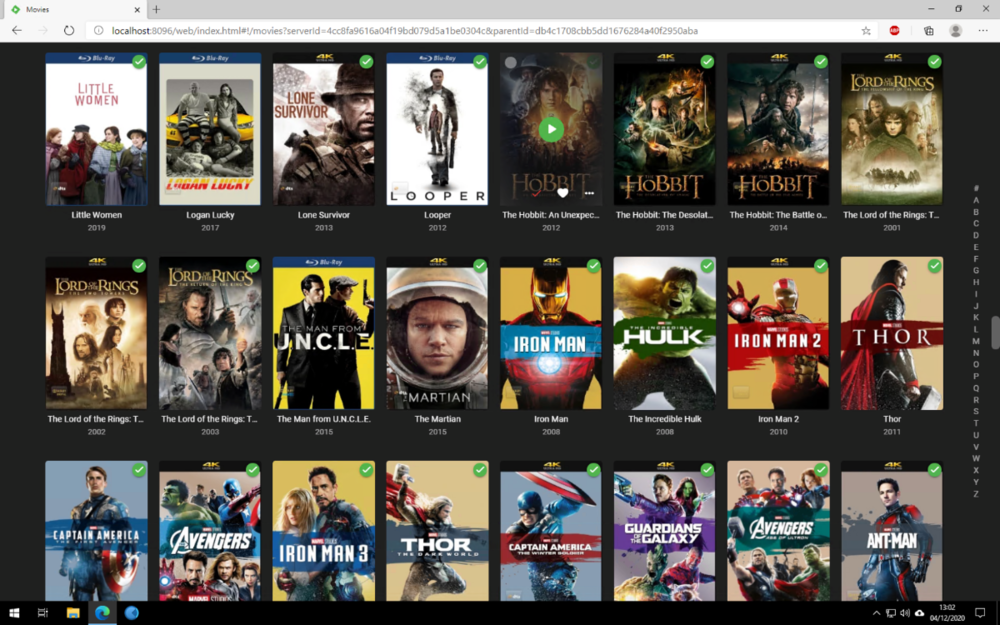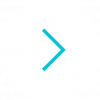Search the Community
Showing results for tags '4K'.
-
Bonjour à tous, Je viens à vous car j'ai pas mal de soucis de lecture vidéo avec l'application Emby sous AndroidTV. Ces problèmes concernent quasi exclusivement des gros mkv en 4k HDR, c'est à dire que la lecture commence normalement et après 2-3 minutes l'image saccade énormément (pas toujours au même moment), coupe et bien souvent revient mais sans HDR. Et quand je me rend sur mon serveur Emby (c'est un docker sous Unraid) je m’aperçois que le transcodage s'est activé tout seul. C'est d'autant plus étrange que quand je lis ces mêmes fichiers via Kodi ou VLC il n'y a aucuns soucis à signaler, le lecture se passe normalement. Que faire ? Edit 1: Je viens de faire un test rapide avec Plex (toujours en docker sous Unraid) et comme pour Kodi, lecture impeccable ... Edit 2: Avec Jellyfin, RAS aussi ça tourne nickel.
-
Good morning all Recently, I've noticed the Blu-Ray or 4k banner on top of the cover is not displaying. It was previously working perfectly, although recently I've noticed it not working correctly. I'm not sure when this started, as I only noticed it yesterday - but I would suggest it's within the last couple weeks. This banner is generated through the CoverArt plug in, which is still operating with default settings. I've never adjusted any of these settings for general use and it's always worked as expected. I have of course attempted changing settings in this as part of my troubleshooting, but have been unable to fix the issue. It seems very intermittent as to what titles show the banner and what do not. They are all in the same parent folder and there also appears to be no correlation with it being a problem for 1080p BluRay titles or 2160p 4K UHD titles A screenshot below shows the issue, where some titles show the banner and some do not. I have also tried installing older versions of the plug in, to see if it's a recent issue, but have been unable to fix through this means too. Rescanning the library also doesn't make a difference. Does anyone have any advice or has experienced similar issues? Emby Server is running on Win 10, and the application version is 4.5.3.0 and the plug in version is 4.1.10.0 (although I have tired all the versions available for install back to 4.0.99
-

Subtitle transcoding issues - PGS (sup) vs VobSub (idx/sub)
bobafett_h posted a topic in Android TV / Fire TV
I have recently started ripping my UHD Blu-rays for play back in Emby, and discovered issues with subtitle transcoding. In the past, my 1080p Blu-ray rips have been in HEVC, whatever the main audio track is, as well as only forced/foreign subtitle tracks if there are any. Normally I would extract the PGS (.sup file) and convert to VobSub using BDSup2Sub and that would work fine. This has been a habit that started back when Blu-ray subs weren't supported by the codecs on my old HTPC way back when, but handled DVD subs (VobSub) fine. The first 4K disc I have ripped that requires a forced subtitle track is Avengers: Infinity War for just one line of dialogue in the whole movie. I have tested playing this back using PGS, VobSub and also SRT. PGS and SRT seem to be OK and everything direct plays, however the VobSub version wants to transcode everything just to burn that single line of text onto the video. The HD audio also gets transcoded back to Dolby Digital. To test this further, I went back and tried some 1080p Blu-rays I had ripped previously with VobSub subtitle tracks and found that they too are being transcoded. My main benchmark for testing subtitle playback has been my rip of Avatar which used to play fine, but now the subtitles are being burnt in and the audio is also not coming through as DTS-HD as it should. VobSub maintains the font style and colour from the PGS subs on movies such as this that would be lost if I used SRT. My Emby server doesn't have the processor power for 4K transcoding, so it becomes unwatchable, but is fine with 1080p rips. So for future rips, I will be happy to use PGS as long as it continues to work properly. However, I would definitely prefer to avoid transcoding my older ones with VobSub subtitles so that the audio can be kept in the original HD format. I especially don't want to have to re-mux all of my older movies with different subtitles if it can be avoided either. Current setup consists of Emby app running on an Nvidia Shield connected via HDMI to a Pioneer receiver (supports HDMI 1.4 and HD audio formats) then to a 4K Sony TV.- 35 replies
-
- transcoding
- pgs
- (and 8 more)
-
Looking for recommendations on Nvidia Shield TV vs Nvidia Shield TV Pro to play 4K movies from my Emby server? Please look over my setup and let me know which device would work best. No gaming will be required - movies and internet only. I’ve seen some posts where users are experiencing buffering issues and just wanted to confirm this device would work for my setup. Let me know if you need any additional information. Thank you Here is my setup: 4K UHD Movies: ripped using MKV (no transcoding) Emby Server: Windows 10 PC - i5-2500k cpu @3.30 GHz Samsung Smart 4K UHD TV: 50-inch LCD (LED) 4K UHD TV from Samsung, with 2160p resolution, and a claimed 120-hertz refresh rate Network: devices are Ethernet/CAT5 connected (home LAN)
- 16 replies
-
- 4k
- uhd - 4k files with hd resolu
-
(and 1 more)
Tagged with:
-
I have Emby installed on my LG smart TV and on Windows 10 I use Chrome (Emby Web 4.4.3.0). My movies are all on a NAS and all devices are in the same network. When I start the app on my TV or on Chrome and select a 4K movie, it starts playing but stops after 2 seconds. Then, 6 seconds later, the movie continues to play for about 3-5 seconds and stops again. 1080p movies play without any issue and it doesn't seem to be any internet problem. I have attached the logs of a 4K HEVC movie in case it helps finding a solution to this problem. Thanks in advance, Mário embyserver.txt ffmpeg-transcode.txt
- 10 replies
-
- 4k
- transcoding
-
(and 1 more)
Tagged with:
-
Hello, I'm running into an issue where 4k HDR content is buffering on my Nvidia Shield, its all local content so its not taking it from the internet. The only thing i notice different is that some content is "direct playing" and the one that buffers is "Direct Streaming" both types of content appear to be the same, both are MKV. i will be spending most of my day tomorrow to try and figure out what could be causing these issues, so any help would be appreciated. for reference 1080p content plays perfectly with no issues at all. i have attached a couple of logs, but to be honest they don't really mean anything to me. Hoping someone can help. Cheers ffmpeg-transcode-1b99ea71-13fc-4ab0-9354-c35cf17dd328_1.txt ffmpeg-remux-98a1e389-9be4-4657-9fb6-adc38226c6d9_1.txt ffmpeg-transcode-a17ac23c-0352-4e70-92d5-c0d573e1ed23_1.txt
- 56 replies
-
- nvidia shield
- buffering
-
(and 6 more)
Tagged with:
-
For some of my movies I have both an 1080p and a 4k Version saved into the same folder. Emby groups the files together properly and allows me to pick the version I want to watch. It seems that there are a few movies that just refuse to be added into a Collection when I do this. My John Wick movies show in a collection and have both 4K and HD in the same file. As will my Pacific Rim Movies. My Matrix Movies, will not go into a collection (even if I try to add them manually), The Incredibles will also not allow me to add them to a collection. I use the same file name structure for all of my movies.
- 99 replies
-
- Movies
- Collection
-
(and 3 more)
Tagged with:
-
Hello Guys, @@SamES I recently switch from Kodi (and previously Plex) to Emby when I bought a new LG OLED65C9 smart TV. With my old Full HD TV, I used Kodi only to watch 720p or 1080p movies. Now, As you can imagine, I tried to watch 4K movies with the new TV. Here is my config : Synology NAS DS215j connected directly to my router with RJ45 Emby Server package installed in my NAS (Version 4.4.2.0) Smart TV connected with RJ45 to a 100 Mb switch wich is conneted to my router via CPL. Emby client is the Emby App available in LG WebOS. I Have no problem watching 720p or 1080p movies. Everything works perfectly. But, with each 4K movies I tried to watch, I have always the same issue : I have a black screen on my TV, and my NAS is completely frozen. I can't do anything on it. Before launching playback, NAS usage is approximatively 15% Proc, and 50 - 60% RAM. When I try to play the video, NAS usage is 30% proc and 90% RAM. I am forced to turn off my NAS directly from the physical button, and then turn on again. I know this is an old NAS, with poor capabilities, but is there any way to play 4K movies with this config ? By the way, I also tried the same movies with Plex, and have pretty much the same issue (NAS frozen), even if I have some images from time to time (2 seconds playback and then several minutes of buffering). Note : the same movie is perfectly played if plugged directly in the TV from a USB Drive. I attached my Emby Server logs in case it can help. Thanks in advance for your help. embyserver.txt ffmpeg-transcode.txt ffmpeg-transcode_1.txt hardware-detection.txt
-
Hola buenas estoy montando un servidor con emby y meto las peliculas en diferentes calidades es decir que meto la misma pelicula en 4k y en fullhd. La pregunta es como puede decirle a emby que usuario tiene permiso para reproducir 4k y cual no? @@cayars
-
HI guys, I'm getting issues playing my 4k HEVC content on my 4k Firestick and Fire Cube. On the Firestick I get about a minute in when it starts stuttering and then stops completely. On the Cube I can get a couple of minutes in before it does the same. I've attached the log from the Cube and I sent the app log at about 11:20am today, Emby user is WOZZA.
-
I trying to reproduce 4k content (90% of my library) on Samsung smart TV but its impossible to repodruce 4K content, it freezes for a few seconds and continues for another few seconds and freezes again. The same happens when I try to reproduce it directly on the server! embyserver.txt ffmpeg-remux-e437d4d7-8c6d-4f95-9307-4372b3064bed_1.txt embyserver-63722246400.txt ffmpeg-remux-5072ef32-c4ed-4aa2-a68e-acd42725ecb4_1.txt
-
Hello, I sent in the log from the fire stick Emby app. Additional details request for posting logs are below: I was clicking resume on a 4k HVEC file of "The Martian". This occurred on 3/24/2020 at 11:39 pm Eastern Standard Time (EST). The name of the local user logged in was "Michael". If there is more information needed please let me know. The 4k video is in .mkv format and for what I can see in the dashboard while attempting to play the video is it tried to convert it to a format but stops and attempts 3 times. Then on the firestick give the error "Too many errors". Thanks for the assistance.
-
Hi, When I try watching any 4k content on the Fire app it keeps freezing. But if I watch on the same device via the Emby Kodi addon it works ok. I've tried changing the buffer size to large on Emby Fire but still no joy. All content is streaming from my local server over my home network. Any ideas?
-
Hi, My wife doesn't care at all about quality, she can what anything even an old VHS but I like 4k... It would be really nice to be able to have a 1080p and a 4k (for example) resolution of the same movie and be able to choose witch one, like YouTube... Does it make sens or it's totally useless? Thank you
- 3 replies
-
- request
- resolution
-
(and 3 more)
Tagged with:
-
i recently ripped my bluray films and placed them in my emby server, and i was trying to play them on my new sony a8g oled 4k tv using the emby android app, but even though the tv and the server are on the same network and i have a 10gb router and switch from mikrotik connected with cat8 to my tv and sfp+ OM4 fiber optic coming from my server, it stil trancodes the video to a lower quality, is there a setting i am missing or a specific way to allow bluray content to direct stream to a local source?
-
I have an HDR smartphone (Huawei Mate 10 Pro) and when I view HDR videos, they direct play fine but the colours are all washed out. Non HDR videos dont have this issue. I can watch HDR videos with other apps and the colours are fine. I have also tested this with the Plex app on the same video file and it direct plays in HDR with perfect colours. This issue is the only thing stopping me from ditching Plex and moving fully to Emby. I am using Emby for Android app version 3.0.87 and Emby server 4.2.1.0. Is there anything I can do to fix this? I don't want to force a transcode as Emby is running on a Synology and 4K transcodes hit the CPU hard.
- 6 replies
-
- Android Mobile
- HDR
-
(and 2 more)
Tagged with:
-
I am starting to add 4K UHD (w/ or w/out HDR) titles to my library as I own a few 4K HDR TVs, tablets, & phones. However, the majority of my streaming devices are still max. 1080p or less. When attempting to playback my 4K titles, my 720p 32" TCL RokuTVs initiate playback (green progress bar on device completes and playback shows in my server Dashboard) and then show a blank screen: no picture, no sound. I can fast-forward and rewind and the video thumbnails appear to function normally. My server hardware is fairly robust and appears to be transcoding video from h.265/HEVC to h.264/AVC and audio from 5.1 AAC to 5.1 AC3 as expected. I've tested this with both Emby and Emby Beta apps on the TV. HEVC 60p playback was disabled by default, but frame rate of movie is 24p, like all my titles, so I can't see that mattering as non-UHD movies play without issue. I was researching this in the forums extensively this morning and found what may or may not be a related issue on the Fire Stick/TV. https://emby.media/community/index.php?/topic/74677-hevc-10-bit-playback-on-firestick-too-many-errors/page-3?hl=%2Btranscoding+%2B1080&do=findComment&comment=792447 I checked my logs (attached) and found that the transcoder was not stepping down the resolution of the video stream from 2160 to 720. I then went and tested other videos and found that video stream with a resolution of 720p or less played fine, but anything 1080p or greater experienced the exact issue described above, to include 1080p videos encoded w/ h.264/AVC video and 5.1 AC3 audio streams that show as "Direct Playing" on the Dashboard while the device screen remains blank. Any thoughts? Emby transcode 20191007-1052.txt Emby Server 20191007-1049.txt
-
Scale subtitle stream to target dimension instead of the original dimension
alyssa0326rr posted a topic in Feature Requests
I met a situation that my server can transcode 4K HEVC video to 1080P smoothly (40~80fps) , but cannot when subtitle enabled (15fps) After the investigation, I found the difference of ffmpeg commond is the filters. The original filter is -filter_complex '[0:8]scale=3840:1604:force_original_aspect_ratio=decrease;[0:0]overlay,scale=trunc(min(max(iw\,ih*dar)\,1920)/2)*2:trunc(ow/dar/2)*2' I tried to learn what does this mean, then figured out that the subtitle steam first converted to a 4K size steam and overlay with the original, finally converted to 1080P, Then I tried to change this filter to -filter_complex '[0:8]scale=1920:802:force_original_aspect_ratio=decrease;[0:0]scale=trunc(min(max(iw\,ih*dar)\,1920)/2)*2:trunc(ow/dar/2)*2;overlay' that first convert the original video and subtitle to 1080P, and overlay them together rerun the command, and it works, fps is around 37. I checked the output ts files, they contains the subtitle I want. Do you think this is possible to do? Thanks.- 38 replies
-
- transcoding
- subtitle
-
(and 1 more)
Tagged with:
-
Nvidia Shield (Emby Server) with LG Emby App (Emby Client)
qazwsx10 posted a topic in Android Server
Good morning! So for the longest time, my set up has been the following: Emby Server: PC with external hard drives Emby Client: Nvidia Shield But I recently bought an LG OLED C8 that I was planning using as the Emby Client. So I was thinking of changing my set up to the following to reduce power usage: Emby Server: Nvidia Shield with external hard drives Emby Client: LG TV My previous TV was only 1080p, so I didn't have any issues with playing directly on their through my Nvidia Shield, but since my PC uses quite a bit of power, I did consider in the past making my Nvidia Shield both the server and client, but this turned out to be much MUCH slower compared to my PC server and caused my 1080p files to even stutter (high bitrate >25 mbps). However, if I use the Nvidia Shield as ONLY the server and have the TV as the client, do you know from your experiences if this has had any issues (stutter) or have poor responses times, poor loading times for images etc.? I will now be including 4K content, so I don't know if this would cause any issues either. Before I go through the process of setting up the Nvidia Shield to test again (and spend hours troubleshooting, since I'm relatively new to all of this), I would love to hear what everyone has experienced thus far! Another important note is that so far I have been the ONLY client and for just this one TV. I may expand to two clients, but both locally in the same house. Thank you! Qazwsx10- 7 replies
-
- nvidiashield
- lg
-
(and 1 more)
Tagged with:
-
When I try to play a 4K video it causes my FireTV to reboot every time. Any thoughts? Logs attached. embyserver-63702585958.txt ffmpeg-remux-d6da7028-6eda-4962-8e6f-aa4dc4d81041_1.txt
-
Log.txtI just recently ripped the film Lucy in 4K with TrueHD 7.1 sound. I'm playing it through my Samsung TV--app installed on the TV. The film plays but stops with the blue circle spinning as if trying to buffer. I pause the film, wait for a few minutes, then it runs for some time without pausing, only to pause again. I think it has something to do with the transcoding... not sure. I went to my server and my CPU was maxed out with the FFmpeg using the majority of my CPU. I've attached the log to review. Any ideas how to fix?
-
Hi everyone, I use only .strm files and everything works fine, so the files that are in the cloud are all .mp4 with AAC 2ch audio. Nothing to complain about. Among the files, I have since DVDScreen, 480p, 702p and 1080p and all of them play on clients. Now I intend to also have a 4K file and would like to know if the .strm will be played on the clients, stating that I turn off all transcoding options while keeping direct playback on. Thanks for any info.
- 6 replies
-
- emby server
- windows
-
(and 2 more)
Tagged with:
-

Emby Server for Windows was connecting to FireTV 4K Stick, but now it doesn't!!!
cyntrifical posted a topic in Android TV / Fire TV
Okay, so before I used to use a Roku Ultimate TV box, which the Emby App and the windows Emby Server worked flawlessly, and emby server connects easily with both the iOS and Android smartphone apps, but recently we purchased an Amazon 4K FireTV Stick because they were on sale, and despite it having obvious advantages over Roku, the first time I tried connecting emby server to emby for firetv it drove me mad. I don't have enough know how to install root and ca certificates onto the FireTV, so after what seemed like 50 times of trying to use Emby Connect and manually typing the IP and port in, somehow it connected, and it stayed connected up until the last time I used it 3 nights ago. Then today I tried to start the emby app and once again "Error connecting to server", I've saved the most recent emby log of the connection event, so if anyone could help me figure this out I'd be forever in your debt! FireTV would be perfect if not for the issues connecting to emby server, because I use emby very often! Thanks in advance everybody! P.S. I attached the log as a txt below -
4K Movies not showing under 4K filter when another version is in the folder
Twistedcloud posted a topic in General/Windows
Hello Since the last Emby update, Any time I add a new movie that has multiple version (Like 4K, 1080p) The filters only seem to pick up the 1080p file rather then the 4K File An Example is attached: I have Glass in 4K HDR along with a 1080p 10bit version. The NFO file is attached to the 4K video but when I filter by 4K it will not show up, -
So today my 4K movie collection grew infinity bigger than it was previously i.e. its moved from 0 to 1. I therefore have a question or two - Any idea roughly how big a 4K movie is once ripped to HDD ? Is it recommended to compress them ? If so, do I still get the benefits of HDR etc ? Any Handbrake settings recommended ? (storage is cheap but am guessing these things vacuum it up like there's no tomorrow).