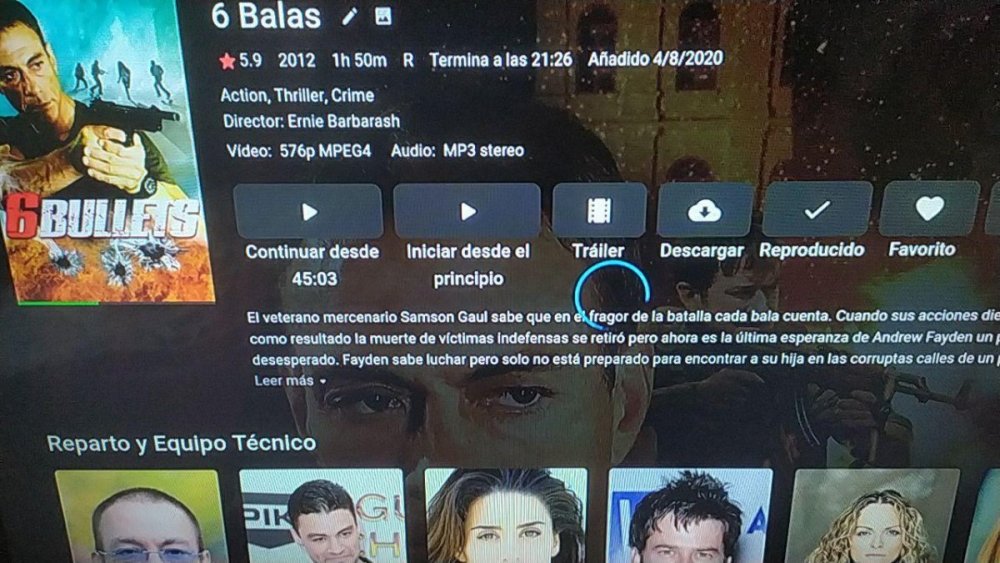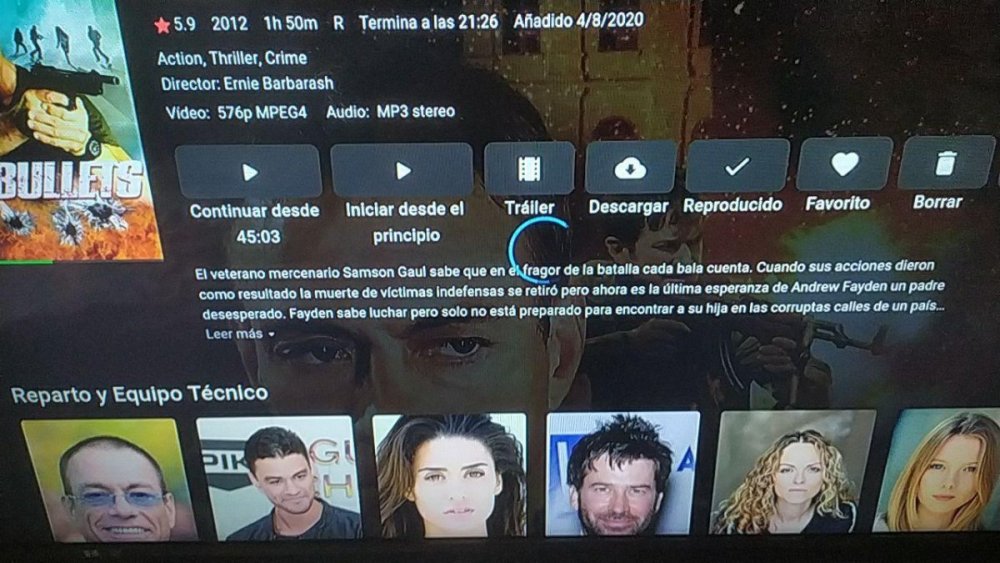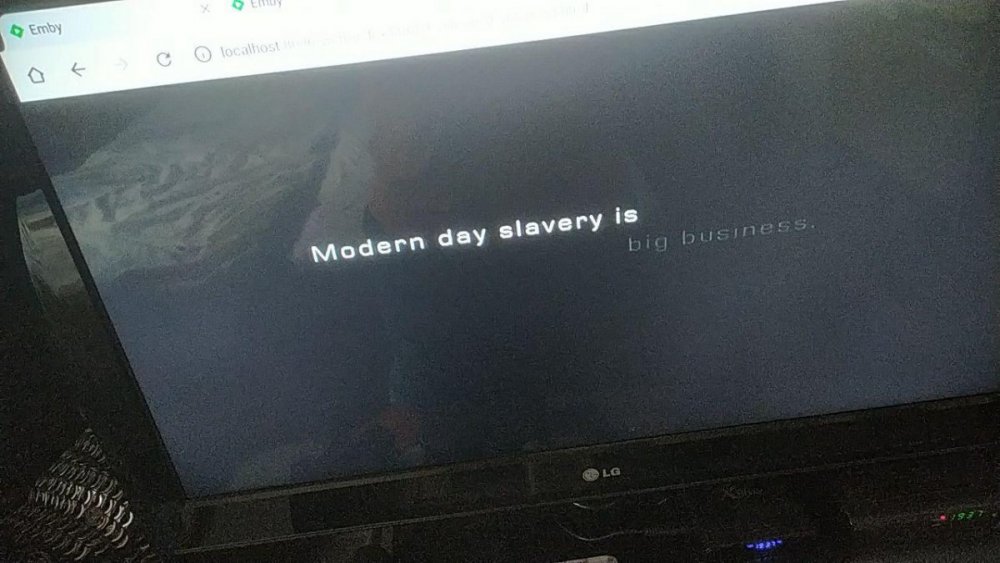Search the Community
Showing results for tags 'Android Mobile'.
-

Watched states don't sync reliably with server for Downloaded media
Modify3453 posted a topic in Android
I have a local only server, and my android device reconnects daily to the same network, but syncing does not start automatically and watched states are not synced with the server, except on random occasions that I don't quite understand. I have to navigate into the server settings from the android device and manually start the Convert media and Transfer media tasks, which 'works' but only if the Android client sent the watched states to the server. I know about the two locations to manage downloads on android: The lower middle Downloads button on the home screen that lets you navigate into TV or Movies and play them The gear icon next to a Downloads row on the home screen which lets you see conversion progress and manage downloads I have used Plex Downloads for a long time and it worked great but their recent Android overhaul completely broke the basic functionality (automatically downloading N episodes, and refreshing on reconnect). Emby Downloads playback is overall a better experience except for this syncing issue. So, in short, there is a problem with the Emby Android app syncing watched states for Downloaded episodes. If the server gets that sync data, that episode is deleted locally, and the next unwatched episode is Converted and Downloaded when scheduled. I have not found any scheduled task which activates syncing watched statuses from Android > Server. To get Emby Downloads to work I have to: Reconnect to the servers network after watching episodes elsewhere Connect back to the server in the app using the saved IP config Manually mark each episode that was watched on Android as a watched episode on the Server Manually delete the downloaded watched episodes on Android Manually trigger the Conversion task through server settings Server Version 4.8.11.0 Android Version: 3.4.67 Other info if it matters: I have the android client go into airplane mode every night I am not using Emby Connect so direct IP connection and no communications with the server while away from the servers LAN The success rate of syncing watched status with the server is roughly 20% (2-3 out of every 8-10 watched episodes sync watch states) -
Hello everyone, I'm a new emby user since a week or two. But there is a problem that keeps occuring. When a streamed a video to my chromecast it showed subtitles, but this was only the first day. Now when I try to stream the same movie (or other) it doesn't show any subtitles. When I pauze the video on mobile when it shows a subtitle and than stream it, it will show that sentence for a split second and nothing after. Context: - I run my emby server on a synology - I use opensubtitles as automatic source - self added subtitles are having the correct naming (showed at the ? in emby) - I have searched the forum but didn't come across some solution Thanks for helping.
- 66 replies
-
- Chromecast
- Synology
-
(and 6 more)
Tagged with:
-
Mobile android app only has seeking, with just the chapter name above where you tap. It would be really useful to have a list of chapters displayed. Maybe a button for this, or a hamburger menu with this chapter selection button on it. Or even holding the next/previous or skip forward/backward will be an option to being up the list of chapters screen Otherwise it's hard to go precisely to start of a chapter
-
Hi team, Bit of a strange issue. I have a series of video's of my kids dance concert that play without audio on Android TV's and Android mobiles but the audio plays fine on my Windows PC and on iPhone. No idea what the problem could be as the audio format, as below, seems pretty standard: Title English AAC stereo (Default) Language English Codec AAC Codec Tagmp4a Profile LC Layout stereo Channels 2 ch Bitrate 253 kbps Sample Rate 48,000 Hz Default Yes For reference, below is the audio format of a video of a different concert where the audio does play, the only difference I see is the bitrate, could that be the problem on Android devices? Title English AAC stereo (Default) Language English Codec AAC Codec Tagmp4a Profile LC Layout stereo Channels 2 ch Bitrate 106 kbps Sample Rate 48,000 Hz Default Yes Here is another that works fine: Title Und AAC stereo (Default) Language und Codec AAC Codec Tagmp4a Profile LC Layout stereo Channels 2 ch Bitrate 191 kbps Sample Rate 44,100 Hz Default Yes
- 2 replies
-
- androidtv
- android mobile
-
(and 1 more)
Tagged with:
-
Would it be possible to add a toggle or an entry in the homescreen menu where you could turn off/change the position of the download row on the homescreen as it's a bit annoying, in my case the second row
-
I am using a moto g5 one ace and am getting a Connection Failure when trying to connect to my server. I am able to connect just fine on my Nvidia Shield and any web browser. This is on my internal network. Is this a know issue? I have tried clearing cash and re logging in but I am hesitant to reinstall as the app is not currently available in the play store.
-
On the latest Android app for Emby, the UI is not useable when looking at a custom video library with a file with a very long filename (see attached example). It's hard to see, but all the media control buttons are not visible, and it's actually not possible to play that file from the UI. The title is the stuff being blurred out. The app has been like this for a while now, so I apologize if this was already reported.
-
Since last update, unable to skip back, skip forward in the livetv buffer.
rouq posted a topic in Android
Hi Since the latest official release, I'm unable to skip back or skip forward in the livetv buffer like it was possible to do before. server version: 4.5.3.0 Android mobile client: 3.1.69 See this behavior on my pixel 3a and galaxy tab A7 Thank you EDIT: if I force transcoding by lowering down the biterate, skip back, skip forward works again. -
Not play Videos in Android Mobile (TVBOX) with Android Server (in the same TVBOX) but work in Chrome
Ramon92 posted a topic in Android
Hi, Sry for me English. I Install Android Server (com.emby.embyserver_4.4.3.0.apk) in me TVBOX (Android) 4GB RAM 64GB Android 9,0 Amlogic S905X3 Quad Core 2,4G with APP Android Mobile Emby last version. And its work if i play in me Phone, PC but if i tried use in the same TVBOX with Android Mobile emby (Last Version) he is loading but never load. but if i open in the same tvbox Chrome Page i can play video fast. Now i use the Chrome page to see videos but i want use App Android Mobile in the same TVBOX because its more easy to use for me Dad (with problem with mobity) TVBOX with APP android Mobile + Server Android (No load) TVBOX with Chrome Page EMBY + Server Android (load) I dont know if its usefull the LOG server because he dont crash, he only dont end LOADING. If u need more Information tell me. Server LOG - embyserver.txt hardware_detection-63732247726.txt Server LOG with 2 Hours waiting 1 Video ( name: 6 Balas) embyserver (1).txt TY.- 22 replies
-
- tv box
- android server;
-
(and 1 more)
Tagged with:
-
Is there anyway to adjust brightness in video player? I find HDR content to be quite dim and requires me to turn my phone's brightness way up.
-
Would it be possible to display the channel alongside (underneath, on top?) the channel logo artwork? It is sooooooo difficult to try to decipher these tiny icons, which usually don't have any channel number info. While logos may have some value, and are pretty, the channel number is indispensable while attempting to scroll through what could be hundreds of possibilities. I understand screen real estate is severely limited, but leaving the channel number out just isn't a good UI decision. Something has to give, even if it means fewer lines of guide per screen. We need the channel number!!
-
I have setup a library with content type Home videos and photos and added JPG images to this folder. When accessing the images via the mobile app and clicking download they are being stuck in the queue with a status of "Ready to transfer" and not progressing. When trying the same action from a web browser it works fine. When trying to download other content such as movies or tv shows it is working fine; seems to just be the photos. Phones tried: iPhone 10 Max iPhone 11 Samsung S10 Plus Samsung Galaxy Tab A Connection type tried: Mobile Data (4G) WiFi Storage type tried: Internal Storage External Storage (SD Card) File types tried: JPG PNG RAW (CR2) No logs for android existed in phone I have attached emby server logs Emby server version 4.3.1.0 logs2.zip
- 14 replies
-
- Android Mobile
- iOS
-
(and 2 more)
Tagged with:
-
I have an HDR smartphone (Huawei Mate 10 Pro) and when I view HDR videos, they direct play fine but the colours are all washed out. Non HDR videos dont have this issue. I can watch HDR videos with other apps and the colours are fine. I have also tested this with the Plex app on the same video file and it direct plays in HDR with perfect colours. This issue is the only thing stopping me from ditching Plex and moving fully to Emby. I am using Emby for Android app version 3.0.87 and Emby server 4.2.1.0. Is there anything I can do to fix this? I don't want to force a transcode as Emby is running on a Synology and 4K transcodes hit the CPU hard.
- 6 replies
-
- Android Mobile
- HDR
-
(and 2 more)
Tagged with:
-
For about the last month ( I can't remember at what beta version this problem started), The subtitles work as long as the maximum steaming bit-rate is set to auto. However skipping ahead to skip adds does not work, the player reverts to the start position. If I set the bit-rate to a lower value subtitled are not displayed at all. All other video files (movies, TV Shows) play with subtitles perfectly. I'm using latest beta version of app and latest server. Next PVR back-end and plugin. Please find attached all logs. Let me know if you require more info.
-

Different icons for Android TV to distinguish it from Android Mobile
FordGT90Concept posted a topic in Feature Requests
I have both of these apps installed on some devices that only show icons and it's impossible to tell which is which without opening them. I'd be happy with just putting "TV" across the icon for the Android TV app. I attached a picture showing the problem.-
- 3
-

-
- Android TV
- Android Mobile
-
(and 1 more)
Tagged with: