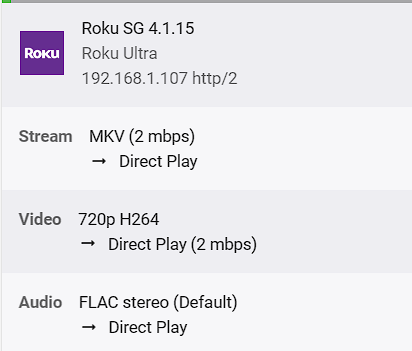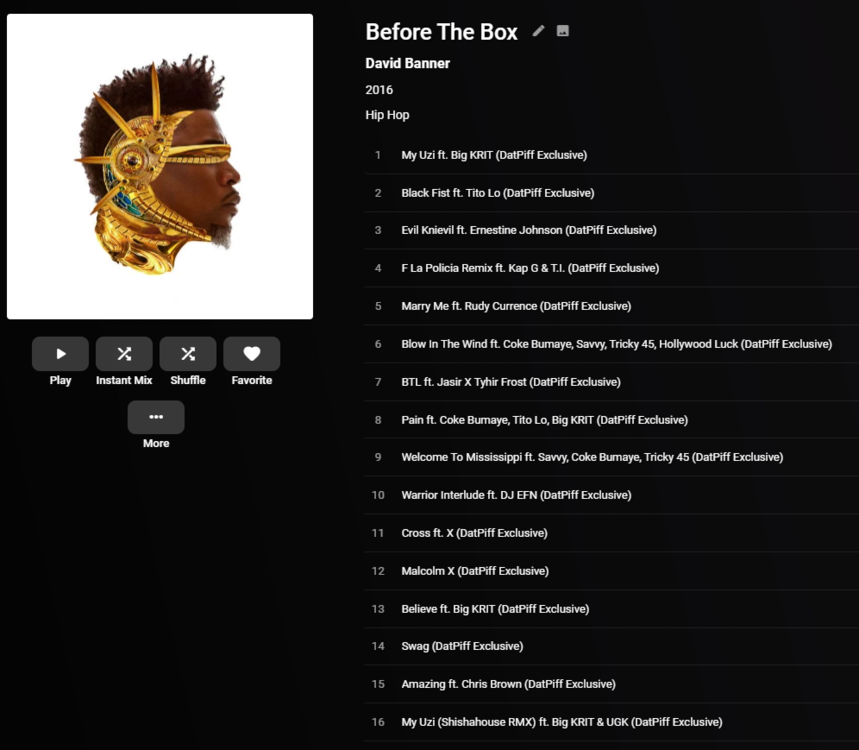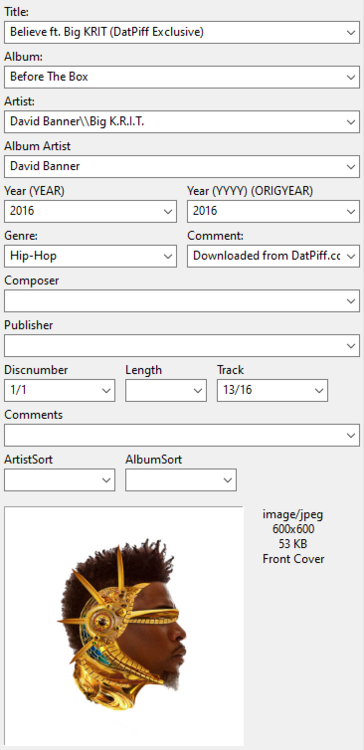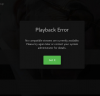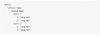Search the Community
Showing results for tags 'FLAC'.
-
It seems that the Android TV version of the app is having issues playing 24bit audio when it's set as a theme. I have no issue playing 24bit audio directly from my music library. The mobile version of the app doesn't have this problem. When I open a TV show or movie with a 24bit audio theme it plays very loudly and sounds corrupted. I'm using this on a Nvidia Shield Pro (2019).
- 4 replies
-
- 24bit
- theme song
- (and 8 more)
-
Hi, I've been going through my flac collection and cleaning up the incorrect metadata directly in the files. I ended up adding missing genres to a lot of the files. After doing this I then copied all my music across to my server and rescanned the library, but none of the newly added genres are shown. I also noticed that in cases where I had changed the genre, the old genre is still displayed for those albums and the new one is ignored. I have the genre display limit set to five, so it shouldn't have any problems displaying multiple genres for each album. Any idea where I might be going wrong? Is there a simple way to get Emby to refresh the genres from the tags embedded in the flac files? Thanks, Dylan
-
Hi All, On some music files in FLAC format, Emby returns: "No compatible stream currently available". Reading the same file works: -- on an Android smartphone (11) with Emby (3.3.86), -- on a PC (Debian 12) with Emby web 4.8.5. File audio, result of ffmpeg -i : Input #0, flac, from '09 - I've Done It Again.flac': Metadata: major_brand : isom minor_version : 512 compatible_brands: isomiso2mp41 album_artist : Grace Jones disc : 1 track : 9/9 artist : Grace Jones album : Nightclubbing date : 1981 genre : Electronic; Reggae; Pop; New Wave; Dub; Disco; Synth-pop; Reggae-Pop title : I've Done It Again encoder : Lavf59.27.100 Duration: 00:03:51.18, start: 0.000000, bitrate: 1511 kb/s Stream #0:0: Audio: flac, 44100 Hz, stereo, s32 (24 bit) Stream #0:1: Video: png, rgb24(pc), 599x589, 90k tbr, 90k tbn (attached pic) Thank you in advance for the feedback. Error_Emby
-
I am having issues playing several videos which contain only a single audio channel which is FLAC. Sometimes the audio won't play at all. Other times it will start to play but then the video will run like it is fast forwarding (sync issues). Skipping around in the file usually results in no audio. All of these functions work as expected on my other playback devices. I've played some FLAC CD rips and they seem to play fine on the Roku. My server is Version 4.8.1.0 on Linux. The files play with no issue on the Web interface and on my LG TV (Emby for LG 1.0.41). embyserver-playback of video with FLAC audio .txt mediainfo.xml
- 13 replies
-
- roku4800x
- version 4.1.1.15
-
(and 1 more)
Tagged with:
-
Hi Everyone, Just a quick one, I have had a look in the forums but can't find what i'm looking for. Is anyone using gapless flac and how do you do it. At the moment I convert CDs into separate tracks, but I have quite a few that would be better as a whole disk. Has anyone had any success doing this? Cheers
-
Emby is not properly reading all ARTIST tags for MP3 files. FLAC files are okay, seems to be only MP3 files. Not sure what causes this, but I tag MP3 and FLAC files the same in mp3tag and MusicBee, with an ARTIST tag for each artist on the track: Title: Believe ft. Big KRIT (DatPiff Exclusive) Album: Before The Box Album Artist: David Banner Artist: David Banner Artist: Big K.R.I.T. When FLAC files are tagged this way with multiple artists, the artist tag is treated as a list and all artist are recognized individually. However, it seems like Emby can only read the first ARTIST tag from MP3 files. This means that any featured artists do not get indexed, and any MP3s they are tagged on will NOT show up on under the "appears on" section for the artist page. Here are the tags viewed in Mp3tag:
-
The default audio stream is flac, and it will be stuck at 0 seconds during playback. After forcibly forwarding, it will make an unknown huge noise. Switch to other audio tracks and then switch it back , then strangly it becomes normal as usual. Wonder why? Everything is normal with the old client which is not replaced with the core of exoplayer. I was wearing a Bluetooth headset and suddenly encountered that loud noise (more than the maximum volume, I don’t know why), and I felt as if deaf... I have tried multiple different videos on multiple devices, with latest version of Android app, as long as it has multiple audio tracks and the default audio track is flac, it performs oddly as above, and single audio track files are not affected.
- 5 replies
-
- bug report
- bugs
-
(and 4 more)
Tagged with:
-
Hi, I have last Emby client installed from USB on Model: Samsung UE48JS8500 Firmware: 1550 Emby client: 1.0.78 When I play song in flac format I see: Playback Error: No compatible streams are currently available. Please try again later or contact your system administrator for details. I have Emby server on Rpi4 (Dietpi). Flac work on Kodi connected to my server, android smartphone and laptops with Chrome. Does Samsung Tizen support Flac on Emby? Regards Przemek
-
Not sure if this is the right place for this, however having re-ripped all my media using FLAC given the lack of license with Synology (and others) for DTS, I am wondering why Emby is not handling the native 7.1 streams on 'newer' blu-rays and 4K UHD and outputting them as 5.1 to clients. Maybe this is an LG specific thing, as a quick test playing on Android phone and through the browser on my desktop (2ch) seems OK? All I get through my LG 65" OLED (2018) is a blank screen and no sound, and on the LG 32" LCD a high pitched buzz/whistle. Going back to Plex (which I am trying to get away from), they play OK on both. Presumably Emby is also using some FFmpeg library (same as Plex), so there would be no benefit in me installing the one from the SynoCommunity? Any help would be much appreciated. I don't really want to re-rip or remux my library having already done it once to FLAC.... Cheers, Mark
-
Hi, I'm often playing shuffled libs quietly & continuously in the background while working - and annoyingly it stops every now & then. I usually run a browser ( eg chromium / chrome ) as emby client - the server is running in docker. Today I was annoyed enough to take a closer look On this occasion I found it to be reproducible for all songs in an album (all flac). Browsewr UI pops up a window with 'Playback error - No compatible streams are currently available. Please try again or contact your system administrator for details.' Browser console shows 204 & 206 Status with msg: playing url: http://192.168.43.9:8096/emby/Audio/42240/universal?UserId=53fdc847e3b04f3b8281b03619eb463d&DeviceId=TW96aWxsYS81LjAgKFgxMTsgTGludXggeDg2XzY0KSBBcHBsZVdlYktpdC81MzcuMzYgKEtIVE1MLCBsaWtlIEdlY2tvKSBVYnVudHUgQ2hyb21pdW0vODAuMC4zOTg3LjE2MyBDaHJvbWUvODAuMC4zOTg3LjE2MyBTYWZhcmkvNTM3LjM2fDE1ODc2MjgyNTk3MjM1&MaxStreamingBitrate=140000000&Container=opus%2Cmp3%7Cmp3%2Cmp2%2Cmp3%7Cmp2%2Caac%7Caac%2Cm4a%7Caac%2Cmp4%7Caac%2Cflac%2Cwebma%2Cwebm%2Cwav%7CPCM_S16LE%2Cogg&TranscodingContainer=aac&TranscodingProtocol=hls&AudioCodec=aac&api_key=0827f942e5f643549b913694eaf345a4&PlaySessionId=1588098545010&StartTimeTicks=0&EnableRedirection=true playbackmanager.js?v=4.4.2.0:1 Active player: {"name":"Web Audio Player","id":"htmlaudioplayer","playerName":"Web Audio Player","playableMediaTypes":["Audio"],"isLocalPlayer":true,"supportedCommands":["GoHome","GoToSettings","VolumeUp","VolumeDown","Mute","Unmute","ToggleMute","SetVolume","SetAudioStreamIndex","SetSubtitleStreamIndex","SetMaxStreamingBitrate","DisplayContent","GoToSearch","DisplayMessage","SetRepeatMode","PlayMediaSource","PlayTrailers","ToggleFullscreen"]} playbackmanager.js?v=4.4.2.0:1 playbackmanager playback error type: mediadecodeerror I believe this corresponds to the following in the server logs: 2020-04-28 20:30:41.306 Info MediaInfoService: User policy for Fred. EnableAudioPlaybackTranscoding: True 2020-04-28 20:30:41.387 Info HttpServer: HTTP POST http://192.168.43.9:8096/emby/Sessions/Playing. UserAgent: Mozilla/5.0 (X11; Linux x86_64) AppleWebKit/537.36 (KHTML, like Gecko) Ubuntu Chromium/80.0.3987.163 Chrome/80.0.3987.163 Safari/537.36 2020-04-28 20:30:41.389 Info SessionManager: Playback start reported by app Emby Web 4.4.2.0 playing Have You Come To Stay. Started at 0 ms 2020-04-28 20:30:41.390 Info HttpServer: HTTP Response 204 to 192.168.42.4. Time: 3ms. http://192.168.43.9:8096/emby/Sessions/Playing 2020-04-28 20:30:41.411 Info HttpServer: SocketException: http://192.168.43.9:8096/emby/Audio/42237/universal?UserId=53fdc847e3b04f3b8281b03619eb463d&DeviceId=TW96aWxsYS81LjAgKFgxMTsgTGludXggeDg2XzY0KSBBcHBsZVdlYktpdC81MzcuMzYgKEtIVE1MLCBsaWtlIEdlY2tvKSBVYnVudHUgQ2hyb21pdW0vODAuMC4zOTg3LjE2MyBDaHJvbWUvODAuMC4zOTg3LjE2MyBTYWZhcmkvNTM3LjM2fDE1ODc2MjgyNTk3MjM1&MaxStreamingBitrate=140000000&Container=opus%2Cmp3%7Cmp3%2Cmp2%2Cmp3%7Cmp2%2Caac%7Caac%2Cm4a%7Caac%2Cmp4%7Caac%2Cflac%2Cwebma%2Cwebm%2Cwav%7CPCM_S16LE%2Cogg&TranscodingContainer=aac&TranscodingProtocol=hls&AudioCodec=aac&api_key=0827f942e5f643549b913694eaf345a4&PlaySessionId=1588098544997&StartTimeTicks=0&EnableRedirection=true 2020-04-28 20:30:41.411 Info HttpServer: HTTP Response 206 to 192.168.42.4. Time: 109ms. http://192.168.43.9:8096/emby/Audio/42237/universal?UserId=53fdc847e3b04f3b8281b03619eb463d&DeviceId=TW96aWxsYS81LjAgKFgxMTsgTGludXggeDg2XzY0KSBBcHBsZVdlYktpdC81MzcuMzYgKEtIVE1MLCBsaWtlIEdlY2tvKSBVYnVudHUgQ2hyb21pdW0vODAuMC4zOTg3LjE2MyBDaHJvbWUvODAuMC4zOTg3LjE2MyBTYWZhcmkvNTM3LjM2fDE1ODc2MjgyNTk3MjM1&MaxStreamingBitrate=140000000&Container=opus,mp3|mp3,mp2,mp3|mp2,aac|aac,m4a|aac,mp4|aac,flac,webma,webm,wav|PCM_S16LE,ogg&TranscodingContainer=aac&TranscodingProtocol=hls&AudioCodec=aac&PlaySessionId=1588098544997&StartTimeTicks=0&EnableRedirection=true Now I started looking closer at the flac file. Using metaflac I saw the file contains 4 blocks: Block#0 STREAMINFO Block#1 PICTURE Block#2 VORBIS_COMMENT Block#3 PADDING Trying various combinations of removing meta data, I found that deletion of the image fixes the issue: metaflac --remove --block-number=1 Test.flac That removes the block without the --dont-use-padding option - ie the image space is padded and the file is the same size before & after the command. I attach Test.flac before block removal. Is this likely a browser issue or something that can be handled in emby? cheers, ff Test.flac.gz embyserver.txt.gz
- 1 reply
-
- playback error
- flac
-
(and 2 more)
Tagged with:
-
Whenever I select a track, it plays, but never advances to the next track. If I select play on an album or playlist, it plays the first track and stops. My files are all in FLAC if that's pertinent. Happens regardless of local wifi, remote wifi, or mobile network. Web client via mobile Safari doesn't have this issue, nor do any desktop browsers. iPhone 5S, iOS 9.3.3 App v1.2.1, but this has been happening for a few months now
-
Hi, im on the latest stable version (freeBSD) I have a problem with the Android App, i can't play some of my FLAC music... On my device i can start a song but the bottom bar (the bar showing currently playing media) but i have to restart the app to play another media... on other devices the song don' start at all This is the log on the server Version: 4.2.1.0 Command line: /usr/local/lib/emby-server/system/EmbyServer.exe -os freebsd -ffdetect /usr/local/lib/emby-server/bin/ffdetect -ffmpeg /usr/local/lib/emby-server/bin/ffmpeg -ffprobe /usr/local/lib/emby-server/bin/ffprobe -programdata /var/db/emby-server -updatepackage emby-server-freebsd11_{version}_amd64.txz Operating system: Unix 11.2.0.0 64-Bit OS: True 64-Bit Process: True User Interactive: False Mono: 5.10.1.57 (5.10.1.57 Thu Jan 10 10:14:25 UTC 2019) Runtime: file:///usr/local/lib/mono/4.5/mscorlib.dll Processor count: 4 Program data path: /var/db/emby-server Application directory: /usr/local/lib/emby-server/system System.Exception: System.Exception: Error running ffprobe for file:"/media/Musica/Gigi D'Agostino/Gigi D'agostino Collection Vol.1/21 - Limpida ( Extended Mix ).flac" - Shared object "libvpx.so.6" not found, required by "libavcodec.so.58" at Emby.Server.MediaEncoding.Encoder.MediaEncoder+<GetMediaInfoInternal>d__60.MoveNext () [0x00160] in <a698e297b28446ddabf2cb352d49ac0b>:0 --- End of stack trace from previous location where exception was thrown --- at System.Runtime.ExceptionServices.ExceptionDispatchInfo.Throw () [0x0000c] in <0e06830de9a44394a7e366951eabca52>:0 at System.Runtime.CompilerServices.TaskAwaiter.ThrowForNonSuccess (System.Threading.Tasks.Task task) [0x0003e] in <0e06830de9a44394a7e366951eabca52>:0 at System.Runtime.CompilerServices.TaskAwaiter.HandleNonSuccessAndDebuggerNotification (System.Threading.Tasks.Task task) [0x00028] in <0e06830de9a44394a7e366951eabca52>:0 at System.Runtime.CompilerServices.TaskAwaiter.ValidateEnd (System.Threading.Tasks.Task task) [0x00008] in <0e06830de9a44394a7e366951eabca52>:0 at System.Runtime.CompilerServices.ConfiguredTaskAwaitable`1+ConfiguredTaskAwaiter[TResult].GetResult () [0x00000] in <0e06830de9a44394a7e366951eabca52>:0 at MediaBrowser.Providers.MediaInfo.FFProbeAudioInfo+<Probe>d__8`1[T].MoveNext () [0x0025c] in <b7be8b5d30e24ef588de688a10f75ee8>:0 --- End of stack trace from previous location where exception was thrown --- at System.Runtime.ExceptionServices.ExceptionDispatchInfo.Throw () [0x0000c] in <0e06830de9a44394a7e366951eabca52>:0 at System.Runtime.CompilerServices.TaskAwaiter.ThrowForNonSuccess (System.Threading.Tasks.Task task) [0x0003e] in <0e06830de9a44394a7e366951eabca52>:0 at System.Runtime.CompilerServices.TaskAwaiter.HandleNonSuccessAndDebuggerNotification (System.Threading.Tasks.Task task) [0x00028] in <0e06830de9a44394a7e366951eabca52>:0 at System.Runtime.CompilerServices.TaskAwaiter.ValidateEnd (System.Threading.Tasks.Task task) [0x00008] in <0e06830de9a44394a7e366951eabca52>:0 at System.Runtime.CompilerServices.ConfiguredTaskAwaitable`1+ConfiguredTaskAwaiter[TResult].GetResult () [0x00000] in <0e06830de9a44394a7e366951eabca52>:0 at MediaBrowser.Providers.Manager.MetadataService`2+<RunCustomProvider>d__38[TItemType,TIdType].MoveNext () [0x000d9] in <b7be8b5d30e24ef588de688a10f75ee8>:0 Source: mscorlib TargetSite: Void Throw() Sorry for my english
-
Hi, I am new to Emby, The server is installed on win10 and works pretty well on the LAN. From outside I connect with the web ui. It works as well. My upload speed is 1mb. My media library is made of flac music. As the music stops frequently I would like the flac to be transcoded to mp3 (256kbs or 128kbs) when I am outside. Any parameter for that or config file I could modify? Thanks
- 3 replies
-
- transcoding
- music
-
(and 1 more)
Tagged with:
-
Hi, My Emby linux server 3.5.3.0 fails to transcode audio wav files to flac. [NULL @ 0x1a8bf80] Unable to find a suitable output format for '/storage0/emby-tmp/transcoding-temp/8db4908250589ff5138da517228d752d' /storage0/emby-tmp/transcoding-temp/8db4908250589ff5138da517228d752d: Invalid argument When I change the transcode profile to mp3 it successfully transcodes to mp3. (the basics are working) My dlna speaker device supports flac therefor I like to preserve the audio quality as much as possible. If I look at the transcode log file I notice that in the ffmpeg command the extension (.flac) is missing in the output definition. I am no expert on this but it might be related to my issue. In the log file from the successful mp3 tanscoding the extension (.mp3) is present in the command. Please see attached log files. Regards Fire transcode to flac.txt transcode to mp3.txt
-
When playing a multi-disc album and the 2nd (or 3rd or 4th) disc has a different image (in the file), the image of the first disc is still shown when playing. All files are tagged correctly and in the same folder so these show up as multidisc albums on the server. Can this be fixed, please?
-
Emby v3.3.1 (Docker): No Compatible Streams for snome, not all FLAC files
mholloway posted a topic in Linux
Hey Emby Sages, looking for some help figuring out why some flac files play via the web interface and some don't. The errors are presenting in Firefox 59.02. They do not occur via the Android App and when I download the offending file to the local storage I'm able to play it in the client's OS (Rhythmbox). docker logs -f [container name] doesn't yield anything past the success of the entrypoint script. Is there a way (possibly via attach?) that I can get a better look at what the decoding/encoding error might be? Thanks in advance Mike -

Why the music section doesn't display the albums, genres and tracks?
Richard Branches posted a topic in General/Windows
I have more than 2000 songs in mp3 and flac format and the emby apps I use (android for smartphone android TV and windows 10) doesn't show the albums, genres and tracks. is there something wrong with emby server? Is there any workaround for this issue? Has this issue been addressed by emby developers? -
First off, you all have done a great job on Emby and in particular the tvOS app. I’m trying to transition from plex to emby but my only concern is FLAC files. I have all of my music in FLAC format and upconverted to 5.1 audio. These play very well in plex, but there is no sound at all in emby on Apple TV 4. I’m picking up an ATV 4K soon and am wondering if I will be able to play these files in emby when Apple adds FLAC support to the 4K. Thanks.
-
Here is the error for flac: {"Protocol":"File","Id":"f5b0efbbddeb8ce242ffacc302645cff","Path":"/tmp/testmusic/10. Daisy.flac","Type":"Default","Container":"flac","Name":"10. Daisy","ReadAtNativeFramerate":false,"SupportsTranscoding":true,"SupportsDirectStream":true,"SupportsDirectPlay":true,"RequiresOpening":false,"RequiresClosing":false,"MediaStreams":[],"PlayableStreamFileNames":[],"Formats":[],"RequiredHttpHeaders":{}} /usr/bin/ffmpeg -i file:"/tmp/testmusic/10. Daisy.flac" -threads 0 -vn -id3v2_version 3 -write_id3v1 1 -y "/var/lib/emby-server/transcoding-temp/c832d05692dd983c3cd5c56637c1ba98" ffmpeg version 3.0.2 Copyright (c) 2000-2016 the FFmpeg developers built with gcc 4.7 (Debian 4.7.2-5) configuration: --enable-gpl --enable-postproc --enable-swscale --enable-avfilter --enable-libmp3lame --enable-libvorbis --enable-libtheora --enable-libx264 --enable-libspeex --enable-shared --enable-pthreads --enable-libopenjpeg --enable-libfaac --enable-nonfree libavutil 55. 17.103 / 55. 17.103 libavcodec 57. 24.102 / 57. 24.102 libavformat 57. 25.100 / 57. 25.100 libavdevice 57. 0.101 / 57. 0.101 libavfilter 6. 31.100 / 6. 31.100 libswscale 4. 0.100 / 4. 0.100 libswresample 2. 0.101 / 2. 0.101 libpostproc 54. 0.100 / 54. 0.100 Input #0, flac, from 'file:/tmp/testmusic/10. Daisy.flac': Metadata: ALBUM : True Colors album_artist : Zedd ARTIST : Zedd TITLE : Daisy DATE : 2015 GENRE : Dance track : 10 TOTALTRACKS : 11 disc : 1 TOTALDISCS : 1 Duration: 00:02:54.37, start: 0.000000, bitrate: 990 kb/s Stream #0:0: Audio: flac, 44100 Hz, stereo, s16 [NULL @ 0x3591620] Unable to find a suitable output format for '/var/lib/emby-server/transcoding-temp/c832d05692dd983c3cd5c56637c1ba98' /var/lib/emby-server/transcoding-temp/c832d05692dd983c3cd5c56637c1ba98: Invalid argument%
-
Hi, really happy with how the new Emby Theater worked flawlessly when I first installed it. It looks fantastic. I have a premium licence. Movies and all my music played fine, but yesterday I ran into problems playing my flac and mp3 files which are in separate folders. Just getting the spinning circle when I click on a song and nothing happens. I deleted my music library and re-installed it but its still not working. I've got Windows 7 64 bit. Do you have any idea why this might be? I've attached my emby theater log. theater-63591942346.txt
-
I have several albums .flac encoded. Two of the albums have the following symptoms: 1) The album name is prepended with another version of the album name. 2) Each track is prepended with another version of the track name. 3) The album has an associated .cue and .m3u file 4) The prepended album name is the same as the TITLE in the .cue file 5) The prepended track name is the same as the corresponding TRACK TITLE in the .cue file I removed the .cue and .m3u files but the displayed values remain. Can someone please explain this to me? Where are the displayed values being derived from? Is there something I can do to resolve this display issue? Here are the associated .cue and .m3u files: "You aren't permitted to upload this kind of file" Here are some screen shots:
-
Hi, I opened an issue on GitHub but maybe I should have posted in the forum first. I'm using the latest version of Emby Server (3.0.5782.0) on CentOS 7.1503, but my problem is probably platform agnostic. Short description When Emby scans FLAC files for metadata and finds several **ARTISTS** tags in a single file, it concatenates the values of the **ARTISTS** tags into the **Artist** field of the track metadata with a semicolon delimiter. However, Emby treats the final string as a single artist, ignoring the semicolon delimiter. The same string would generate several artist records if edited manually. Long description I have a FLAC-only audio library configured in Emby Server. The files are tagged using MusicBrainz Picard. Recently, support was added for the ARTISTS tags (note the plural) in FLAC files. As a consequence, when a FLAC file contains several of those tags, the scanner concatenates all the values in the Artist field of the track metadata, and adds semicolons as delimiters. For instance, one of my files have the following metadata: $ metaflac --export-tags-to=- File.flac BARCODE=0035627460227 PRODUCER=Dave Stewart TITLE=There Must Be an Angel (Playing With My Heart) (feat. Stevie Wonder) RELEASECOUNTRY=XE TOTALDISCS=1 LABEL=BMG LABEL=RCA TOTALTRACKS=9 MUSICBRAINZ_ALBUMARTISTID=b4d32cff-f19e-455f-86c4-f347d824ca61 DATE=1990 DISCNUMBER=1 TRACKTOTAL=9 ENGINEER=Jay Willis ENGINEER=Adam Williams ENGINEER=Don Smith ALBUMARTISTSORT=Eurythmics ORIGINALDATE=1985 LANGUAGE=eng SCRIPT=Latn WORK=There Must Be an Angel (Playing With My Heart) MUSICBRAINZ_ALBUMID=b79941ef-9d54-4aca-8c79-4eeb164f05d3 RELEASESTATUS=official ALBUMARTIST=Eurythmics CATALOGNUMBER=ND 74602 MUSICBRAINZ_RELEASETRACKID=e0821bfb-e6b9-3825-9db6-ac7916eafdad ALBUM=Be Yourself Tonight MUSICBRAINZ_ARTISTID=b4d32cff-f19e-455f-86c4-f347d824ca61 MUSICBRAINZ_ARTISTID=1ee18fb3-18a6-4c7f-8ba0-bc41cdd0462e MEDIA=CD RELEASETYPE=album MIXER=Dave Stewart MIXER=Adam Williams ORIGINALYEAR=1985 PERFORMER=Dean Garcia (bass guitar) PERFORMER=Michael Kamen (strings) PERFORMER=Olle Romo (drums) PERFORMER=Angel Cross (background vocals) PERFORMER=Dave Stewart (keyboard) PERFORMER=Annie Lennox (keyboard) PERFORMER=Annie Lennox (lead vocals) PERFORMER=Stevie Wonder (guest harmonica) ARTIST=Eurythmics MUSICBRAINZ_RELEASEGROUPID=c40266f2-4f32-3dde-a639-6672ed7a4e6c DISCTOTAL=1 WRITER=Dave Stewart WRITER=Annie Lennox MUSICBRAINZ_WORKID=792f5861-8d6d-3c8a-93a9-e17b06150295 MUSICBRAINZ_TRACKID=d2328fb6-b5e0-40e3-bd4b-605a481fb451 ARTISTSORT=Eurythmics feat. Wonder, Stevie ARTISTS=Eurythmics ARTISTS=Stevie Wonder TRACKNUMBER=2 This file has two ARTISTS tags: $ metaflac --export-tags-to=- File.flac | grep ARTISTS= ARTISTS=Eurythmics ARTISTS=Stevie Wonder In Emby Server, those tags are converted to a single Artist value with both artists and a semicolon delimiter. Everything is fine so far, as this seems to be an expected behavior: However, if I make a search, the whole string is considered as a single artist instead of two (the single "Eurythmics" artist comes from the Album artist field): If I click the item, I can see the actual song: However, if I manually edit the track's metadata with the same values (removing the semicolon in the Artist field, saving, restoring the semicolon, saving again), Emby behaves as expected and generates two distinct artists. The track now appears under the main Eurythmics artist (note that Emby now automatically replaces the semicolon by a comma to show that the track has several artists): This is a very annoying issue as it cripples the whole music library. Does anyone else see the same thing ? Thanks! Marin.
- 7 replies
-
- FLAC
- VorbisComment
-
(and 3 more)
Tagged with:
-
Hi, I've just recently run into a problem with MB Theater - I'm not able to play any of my audio files e.g. flac or mp3. I originally set up foobar to play these and it has been working fine for months. Now when I try and play a song I get the error message: "There was an error processing the request". I've tried re-installing MB Theater but I keep getting the same problem even when I configure MPC or VLC to play them. Pulling my hair out now. These files play fine in MB Classic through foobar. Any help would be greatly appreciated. Server version is Version 3.0.5366.22005 MB Theater version is 3.0.5370.26895 I've uploaded the log filetheater-63546502043.txt
-
Hello, Could someone possibly confirm/deny whether gapless, bit perfect flac will ever be possible from Media Browser Theatre? I like the look of MB3 and where the theatre UI is headed, but this is a deal breaker for me. Unfortunately, as far as I can tell the answer is no, because... (1) Use of LAV filters for FLAC decoding precludes gapless? Or at least that's my experience using them for WMC (2) Use of DirectShow audio drivers (?) means (in Win 8 at least) the audio is subjected to Microsoft's limiter function (http://blogs.msdn.com/b/matthew_van_eerde/archive/2011/05/11/linearity-of-windows-volume-apis-iaudiometerinformation-and-full-scale-signals.aspx) What I am hoping is I am wrong with regards to (1) - which is impossible to confirm at the mo, because pressing playing on an audio track only plays one track :-) (2) - will there ever be the possibility of WASAPI exclusive mode (or indeed is that possible now?)?
- 6 replies
-
- gapless
- bit perfect
-
(and 1 more)
Tagged with:
-
Now that Windows 10 supports FLAC format natively, I want to move my Music library from using lossy MP3 files to lossless FLAC files. I'm keeping the same folder structure for my albums, and gradually replacing all the MP3 tracks with their FLAC equivalents. The Folder structure is as recommended in the Tutorial: This has worked for multi-disc albums using MP3 - I get a single entry in the Music Library page, and in the album page itself, I get all the tracks listed by disc. However, when the tracks are in FLAC format, even though they are in the same folder structure as the MP3 tracks that they have replaced, all the tracks are concatenated, and no longer split out across the discs. Here's the two-disc album of Kate Bush's Aerial as an example: Is this a bug, or am I doing something wrong? Thanks.