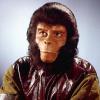Search the Community
Showing results for tags 'ios'.
-
Hello, I haven't found anything relevant but if something similar has been posted before, I am sorry in advance. I am having a long time now an issue when streaming my music library through the iPhone EMBY app. I haven't mentioned it before as I wasn't using that feature often but lately I like listening to my music too through EMBY. So, the problem is when I stream music through my iPhone EMBY app (playlist, songs in queue, shuffle mode etc.), after a while, always (if not immediately) I have to unlock my phone for the next song to continue playing on the list. This is most inconvenient especially when I am in the car driving and always have to press the iPhone button (sometime that alone only works) or even having to unlock so the next song in the queue can play. Even through the Samsung TV app it hangs from time to time but it’s not as bad as the iPhone app. I know EMBY is mainly for movies, and for that it works extremely well, but it would be handy to be able to use it smoothly for mp3's as well. I would expect it to work on the background but it doesn’t seem to like it when the device locks. Anyone having similar problems? Thanks in advance, George
-
Hello, Whenever I try to play a video that needs to be transcoded , I get blank screen with circles or progress bar that won't complete (Roku 4) or app will close the playback. QNAP TS-251+ (FW v 4.3.3) QMono 4.8.1 Emby v 3.2.15 iOS - iphone 6s (iOS v10.3) Andoid - Samsung S8 (Emby app v 2.8.97) Roku 4 - Beta app and regular app both seems to have the same problem. Logs are attached. Let me know if you need more information. server-63630177405.txt ffmpeg-transcode-eebaedc5-9ad2-4869-9c2b-97345f959759.txt
-
While watching movies / episodes on iOS/AppleTV the play back works great till the last 2 - 8 minutes of playing, Once this happens the item that is playing no longer plays, if i move back and hit the Resume playback at time it still freeze and does not play the video, nor does it show any thing as "loading". It will also fail if i stop the episode and try to scrub through to the point it needs to play. Logs are attached for the latest attempt, Web Player seems to work but I'll have to test when able to watch through while it encodes the video and see if its a FFMPEG.exe issue or something else. ffmpeg-remux-37ce2371-4efc-41eb-9757-924e729debf3.txt server-63625957714.txt Server System Info.txt
-
Emby para iOS no reproduce música con la pantalla del teléfono apagada
Kepa posted a topic in Spanish
Buenas tardes, Tengo problemas para reproducir música desde la aplicación de iOS (iPhone). Selecciono un album para reproducir y me reproduce sin problemas; el problema surge en cuanto la pantalla del teléfono se apaga, la canción suena hasta finalizar pero ya no se inicia la siguiente. Muchas gracias y un saludo. -
I am not sure which category to post this to, so for now I am posting it in the one for my player. I am using the Emby app on a Roku2, my server is located on an Asustor AS304T. I have a bunch of videos that I recorded on my iPhone 5s (running iOS 10.1.1) I am connecting the Roku directly to the Emby server without using EmbyPremiere or logging into an Emby account. I uploaded the videos to the Asustor NAS into the folder that is linked into the Emby library. The videos do show up there. I am able to play them from there when I use the browser to connect from my PC to the Emby web interface of the Asustor NAS. On the Roku2 Emby app, the videos are listed in the library folder. When I select a video, it opens the detail screen for the video with the "Play" button. I select "Play" and it looks like it starts loading, then does not do anything for a few seconds, then drops back to the screen for the selected video with the "Play" button. Why can I not play that video? I also tried Plex with the same video files. In Plex, I am also unable to load the original video (apparently due to encoding, size, and/or the weak server) using the Roku2 Plex app, but I am able to have Plex re-encode the video for mobile devices and then the Roku will play that re-encoded version fine. That version is a lot smaller and has less bandwidth. I have not found an option to explicitly make Emby re-encode my video, so I am not sure if the reason for Emby playback failing is the same as for Plex playback failing on that same original file. What do I need to do to play my videos? Thank you in advance!
-
Hi all Playback device: mobile safari browser on ipad and iphone (ios 9.x), screen auto lock on (2 min) When I try to play a Music-album on mobile ios safari browser it only plays the first title. After the Screen locks it does not continue. I have to unlock the phone for playback to continue. I can not imagine that this is intended- what am I doing wrong? (I dont know if this is related, but when I press "play" on emby-interface I have to press "play" again on local iphone player. So it seems to use external player, not browser) Anyone can help? Cheers
-
I have a guest account which I want to block some TV shows with tags ("Parental Control/Block contents with tags"), when I do so, the user can't see the show on "TV Shows/Shows" tab, but the same user can see episodes from the restricted ones on "Home/Latest Media", "TV Shows/Latest Episodes" and "TV Shows/Upcoming" and if he clicks on one of those episodes, he can see all seasons and episodes. It happens on "app.emby.media", "tv.emby.media" and iOS. On my Android TV it seems normal... I have the server's last version (3.0.5882.0), but it was the same before this one... Actually, I think this started on the database refactor version. I don't have the same issue with movies...
- 18 replies
-
- parental control
- content
- (and 6 more)
-
Video playback using native player, lack of special CC support
kevz155 posted a topic in Apple iOS / macOS
Didn't have this issue before only after the roll-out of iOS 10. Videos on iOS used to have controls and overlay that wasn't the native iOS video playback. CC also used to work differently and would allow more support for various sub formats, now subtitles seems to only work for .srt with the native player. Is there a way to make the iOS Emby use the player pre-iOS 10? When stopping playback, I can see the subtitles laid on the video.- 1 reply
-
- ios
- closed caption
-
(and 2 more)
Tagged with:
-
 On iPhone I can't select descending sort order due to radio button goes out of screen and list is not scrollable (see attached screenshot) Steps to reproduce: 1) Run Emby on iPhone 2) Go to Movies section 3) Click on AZ sort link 4) Observe sorting options list Actual result: can't scroll list and some options are not accessible (e.g. descending sort order) Expected result:it is possible to scroll list (e.g. same as scrolling on Filters options list) Possibly this problem occurs only on UI with non-english languages (Russian in my case) Tested on: iPhone 6, iOS 9.3.1 (latest) Emby for iOS 1.1.7 (latest)
On iPhone I can't select descending sort order due to radio button goes out of screen and list is not scrollable (see attached screenshot) Steps to reproduce: 1) Run Emby on iPhone 2) Go to Movies section 3) Click on AZ sort link 4) Observe sorting options list Actual result: can't scroll list and some options are not accessible (e.g. descending sort order) Expected result:it is possible to scroll list (e.g. same as scrolling on Filters options list) Possibly this problem occurs only on UI with non-english languages (Russian in my case) Tested on: iPhone 6, iOS 9.3.1 (latest) Emby for iOS 1.1.7 (latest) -
Is there a 30 second skip for the iOS? Is it on the roadmap?
thaddeusferber posted a topic in Apple iOS / macOS
I searched the IOS forums and did not find info on this yet, but I might have missed it.- 3 replies
-
- 2
-

-
- ios
- commercials
-
(and 2 more)
Tagged with:
-
Hi everyone.... First let me thank to all developers and contributors of emby for their valuable efforts on this project. I am trying to switch to Emby from Plex with respect to following history - Installation on my remote server is OK - Connecting to any media on my remote server via web browser (through remote ip and port) is OK. I could reach watch/listen to any media on the server without any problem . - Connecting to any media on my remote server via ANDROID APP is NOK - Connecting to any media on my remote server via IOS APP is NOK - I can see my remote servers name on mobile apps but no success for both mobile apps to connect to the remote server !! the error message I faced up for both negative cases is "Connection Failure We're unable to connect to the selected server right now. Please ensure it is running and try again." My tryouts to define the problem - I checked if my port is opened via external testing website . The result is OK - I switched off my server's firewall completely and tried to connect via mobile apps , but the result is NOK So what do you guys suggest me !! thank you in advance for your valuable time.
-
Hello After trying a lot of things I couldn't solve this, so if it's an easy answer, sorry in advance How can I install Emby on a iOS 7 device? The current app has 8.4 requirement, but I would imagine there's an older version of the app with support for 7, where can I can get this version? Thanks PS: I know I can just use the Html5 version, I'm doing that, but it's a little bugged, I would like to use the app
-
The app plays music just fine to Chromecast, but when I click the Queue button nothing happens.
-

Can't direct play trailers with supported video and audio format
booch posted a topic in Apple iOS / macOS
Hi! Today l bought an iOS app mostly due to trailers feature but I faced a problem - all my downloaded trailers plays with transcoding only due to missed "Direct" option in the settings while playing trailer (see attached screenshots) I made simple experiment: 1. Saved movie with supported video and audio format, Emby server see it 2. On iPad I can select it, choose "Direct" option in playback settings and play it without transcoding 3. Create a copy of this file, add "-trailer" at the end of the name to make Emby treat it as movie trailer 4. On iPad's app "Trailer" button appears, I can play it but can't select "Direct" option for direct play Is it possible to play offline trailers on iOS devices without transcoding? Thanks in advance- 11 replies
-
- Direct play
- Ios
-
(and 1 more)
Tagged with:
-
Kodi crashes when playing from home screen widgets (Movies/TV Shows) on iOS devices
glassman posted a topic in Kodi
This is a duplicate issue in another forum post, but nobody has been posting anything in that thread: http://emby.media/community/index.php?/topic/32876-kodi-crashes-when-playing-from-home-screen-widgets/ Basically, when trying to view a Movie or TV show from a home screen widget, such as Movies, or TV Shows, Kodi crashes immediately. However, if I go into the Movies or TV Shows menu, I can play content just fine from the Emby back end. This only seems to happen on the home screen, and it does not matter what Skin is being used. I've experienced this with Kodi 17, 16.1, and 16. Kodi 15.2 does not seem to have this problem. This will happen consistently on both tvOS and iOS devices. I've sideloaded Kodi on several iPhone 6/6 Plus and Apple TV 4's, and all display the same behavior. I've attached my logs just in case they may be helpful in any way. kodi.log kodi.old.log -
Can someone show me how to do this, if possible.... All my movies are in an MP4 container with track 1: H.264 video, track 2: 2-ch AAC audio and track 3: 6-ch AC3 audio. The second audio track (track 3) is set as default. The reason my files are setup like this is because when I download some of these files to my iPad or iPhone the first audio track must be AAC to play correctly, but I have the AC3 track set as default because I want the AC3 track to bitstream to my AVR to play surround sound when I watch a movie on my HTPC. When I call up a movie on the Emby iOS app, the app causes the server to transcode the file because it plays the default AC3 audio file. However, when I manually switch to the 2-ch AAC track the server stops transcoding and the file direct streams (I believe?) to the iOS app. [i believe this is true because the CPU usage goes way down when I select the AAC track] I have "Play default audio track regardless of language" NOT checked. Is there a setting in the Emby Server or Emby iOS App that will say "hey, if the iOS app is calling up an MP4 file, I should play the compatible AAC audio track and not transcode an unsupported audio track because obviously I am on an Apple device!"?
-
I am a bit confused about how Emby works with iOS and playing within the Emby app on an iPad. From this page: https://github.com/MediaBrowser/Wiki/wiki/iOS The first sentence, to me, implies that I can play any format of video on my iPad. But then we get to direct play, which states Can someone explain this to me? If only .mp4, .mov, and .m4v are supported for iPad, is Emby transcoding even useful for iOS? Am I missing some setting somewhere or something that would let me play other formats in the Emby app on my iPad? I was recommended Emby from a friend and neither of us knew I'd have to reformat half my library just to play on the iPad.
- 3 replies
-
- iOS
- transcoding
-
(and 2 more)
Tagged with:
-
Ubuntu box running emby Version 3.0.5871.0 I have default theme (no custom css applied) and no profile image. I did these steps on and off my local network to see if it made a difference by sitting on my wifi or sitting on the cell network and hitting the appropriate page - same results. I do not have this issue with Chrome, Firefox, or Roku 3. I've cleared Safari browser cache while testing without it making a difference. http://MyLocalIP:8096 http://MyPublicIP:8096 Repro steps: --I've confirmed this for 3 days now Emby server is running From iOS v9.2.1, open Safari browser --iPhone 6 Plus Hit the the emby page The page loads and I'm able to tap the user (me) to get in. Sign out of emby in Safari Hit the refresh button in Safari on that emby landing page The page is now blank Repeat step 6 between 2-8 times and the page finally loads where I am able to sign in
-
Hello everybody, After updating to the latest iPhone version, I am receiving the below error (within and outside my network as well) when I try to play any mp4 movie that contains an 5.1 AAC audio. To give you an idea of my setup, I have converted all my movies to mp4 h264 and aac 5.1 so I can use the direct play feature with no problem. When I access my movies within the Samsung app on my TV, everything is working ok but from the iPhone it only allows me to playback aac 2.0 audio channel videos. Previously I was able of course to stream 5.1 in my iPhone without a problem. Naturally I am not going to add to every single film I have an additional 2 channel aac, as I prefer 5.1 cause of my home theatre system. I just need to be able to play them from my iphone as well (even though it won't be a real 5.1 through the phone, but that doesn't bother me). Strange thing is that my nexus tablet works fine with aac 5.1 audio so there must be something wrong with the iPhone app. Also to mention, I have the "allow video playback that requires transcoding" UNSELECTED as I had it before and that is why I have converted everything to mp4 and aac to begin with (meaning avoid transcoding as much as possible). Again, I had no issue previously and it still works with my android tablet so I can only thing that this is the iPhone's app bug. When I ticked back the transcoding option just to see what happens, I have encountered the "transcoding continues on server" issue from another thread below: http://emby.media/community/index.php?/topic/28678-transcoding-contines-on-server-after-you-stop-video-on-ios/ so I really don't want to use that feature in any case if possible. Is there something I can do, to manually fix my 5.1 audio issue or I need to wait for another update? Sorry for the long message. Thanks in advance, George
-
I'm running into an issue accessing Emby remotely through my iPhone 6 (iOS 9.2) on Safari. When I go to play a video, I see the screen below. It's a hovering popup that will not scroll down far enough to get to the option " X CLOSE AND PLAY MY MEDIA". If I go to my laptop and open the same page in Chrome, debugging mode (F12) and view the page as an iPhone 6, the same thing happens. If I drag and resize the device, however, I see the following screen: Clicking the close/play option get me along my way and watching videos. Is there any way to disable this pop-up, or work around it in Safari? Thanks.
-
Hello. I recenrly switched to Emby from a Kodi+Plex setup. A unified library is really handy, and Emby for Kodi is miles better than PleXBMC, however, the mobile devices don't work as well. On this page it says that direct play is only supported with H.264 encoded video in .MP4, .MOV and .M4V containers, however, Plex offered direct playback of H.264 in an .MKV (it still had to transcode when selecting subtitles, even .srt's, but that's another story). Is this feature planned? I can just use Kodi on a jailbroken iPad, but the interface clearly wasn't made with touchscreens in mind. Thanks in advance
-
I have read a few posts in the past about this but I still cannot find the answer to my problem. I am trying to use Chromecast with the ISO Version of media browser to stream video. All devices seem to be on the same network - not sure if this is my problem or not (Chromecast is on 192,168,2,15, IPAD is on 192.168.2.12 and Emby server latest version is on 192.168.2.10). I have connected the Ipad media browser directly to the local address of 192.168.2.10 port 8096) My chromecast can stream YOUTUBE with no problems and the ipad can see everything in my library - when I connect to chromecast then select the video the control window pops up - chromecast start and the blue circle keeps going and going. Help!!
-
hello, I have a concern with Emby on Ubuntu server, when accessing http Emby, videos read this without problems, but when I accessed via https, I misread Video window, yet all my videos are in MP4 format. I do not understand what's going on! thank you in advance for your support
-
The web client on IOS Safari is not displaying images correctly on my devices. The images are often wrong: I'll get a picture of an actor on a movie entry, or no picture at all. I've even seen my login icon displayed. If I tap on an item, the metadata is correct, but the images are all messed up. No backdrops show, even if I change the Setting value to Yes instead of Auto. The image of the poster may or may not be there; if it is, it may or may not be correct. My library looks fine on Chrome for IOS, and on any browser on my Desktop; it's just Safari. I don't mind using Chrome, but I'd like to use a home screen icon for Emby, and they only open in Safari. This happens on both iPhones and iPads. I've tried clearing out the cookies and history but it hasn't helped. I happens in any format: List, Thumb, Poster . I've attached 2 screen snaps. One is of an expanded movie page for the "Catch Me If You Can" that shows no backdrop images and the poster is for Aviator. I'm pretty sure the fact that both movies have the same star is just coincidence. In List View, that item showed the image for Cold Mountain. The other snap is of the List view showing, among other mixups, Reese Witherspoon on the Harry Potter collection. The images for Gathering Storm and Gentleman's Agreement are also wrong. However, if I tap on them, the images are correct, including backdrops! I realize this is probably errors with Safari, but I'd be happy to hear any suggestions.
- 1 reply
-
- IOS
- web client
-
(and 1 more)
Tagged with:
-
Just installed emby server on Windows 7 and am having trouble using web client from iPad2 iOS 5.1.1 Safari browser. Searched this forum but only issues I've seen are having different issues with playback or interface. My browser loads the web/index.html but gives only a blank screen. When I turn on browser's debug console, I get a JavaScript ScriptError: Parse error on line 490 web/bower_components/webcomponentsjs/webcomponents-lite.js?v=3.0.5675.1 Also four other "log" messages but I assume the error is more of an issue. Just wondering if this is a known/common problem for this setup or if there's something wrong with my install and/or configuration. Surprised I haven't seen it mentioned so it might be just me. Any help or info would be appreciated. Thanks.