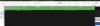Search the Community
Showing results for tags 'safari'.
-
Hi, A long movie overview overlapped itself on Safari 16.4 (18615.1.26.110.1) and Emby for iOS 2.2.7. Emby version 4.7.11.0. Chrome, Firefox, and Edge are working fine. By the Stackoverflow the fix is (stackoverflow.com/questions/32689686/overlapping-css-flexbox-items-in-safari The element is shrinking. You need to set the flex-shrink property to 0 on the shrinking element. main >div:first-child { -webkit-flex: 0; flex-shrink: 0; } Any chance to fix this in a stable version? https://user-images.githubusercontent.com/1758718/236544316-7ff52e51-edde-4d73-ad23-2706ed919ad8.png https://user-images.githubusercontent.com/1758718/236601868-ee282b49-be4d-46c9-ae2c-4e7a069943e3.PNG
-
There seems to be an issue with playback on mobile devices after the device sleeps. I did the test in the video above on my iPhone using Safari connected to cellular and using a domain that points directly to my public IP(not cloudflare). I've included multiple log files. The 3 transcodes are the logs that were created in the test in the video. 1 other person brought this problem to me. They stated the following happens in Safari, Chrome, and the Emby application. The problem is seemingly random when it comes to file types. MP4, AVI, MKV were all found to have the issue. So I don’t think it’s the file types. They do notice that when you lock the phone, then resume playing, shortly after is when the problem comes up Anything stick out in the logs? User error somehow? Ugh I can't seem to figure this out. ffmpeg-transcode-edfdc2bb-a9b5-46d6-97ed-5e27ced0df93_1.txt embyserver.txt ffmpeg-transcode-2c53cdde-30e8-4f82-9797-93f62a09f46e_1.txt ffmpeg-transcode-f4c20c42-3364-4ee8-ace2-eccad60366a7_1.txt
- 4 replies
-
- skipping episode
- ios
-
(and 4 more)
Tagged with:
-
Hey everybody, I keep my music in FLAC and ALAC (.m4a) files. All devices in my house (a mixture of iOS/Android apps, web clients, Roku) are able to play the FLAC files directly and the same goes for ALAC; except when I use Safari as the web client for some reason. This happens using Safari on MacOS and iOS. It would be odd if Apple's own browser didn't support Apple's own audio formats. I did a search to see if I could find a list of audio formats supported by Safari, but I found nothing. So is this simply a limitation of Safari? Thanks!
-
Hi, I was testing which was the best browser for Emby and during my test I've encounter an issue with Safari. It seems that I can't see any content with Safari. It keeps showing me this message : No compatible streams are currently available. Please try again later or contact your system administrator for details. So my first guess is that transcoding is not enable but everything seems ok for me. I was testing that on the latest version of MacOS and my server is under Docker latest Emby image. Does anyone have the issue ? Thanks
-
Hi guys, I have an issue on OSX with the keyboard controls. The space (play/pause) doesn't work consistently. It's like there is a long delay between the time I press space and the time the player get the control command. This is going on and off, there are times when it's working perfect, pressing space either plays or pauses the movie, and times when it's not working at all. This happens on a MacBook AIR, with both Safari and Chrome browsers, in all movies (not specific to one). Thank you,
-
Safari will sometimes stop allowing me to play videos and comes up and says "Unable to play video. Please try again later". resetting it does not seem to fix the error but it will randomly fix it's self after a wile. i can change to Chrome and keep playing videos though. This has happened on two computers so far.
-
I'm not sure if this happened after an Emby update or maybe after the 10.11.4 (and Safari) update, but I just noticed- When using the search (via web page in Safari) after viewing the guide it appears nothing is returned as the page is blank. However, everything I do after that also shows a blank page. For example, I went back to the guide and the page didn't display the guide, but when I scrolled a little there appeared to be a sliver showing there WAS a guide hidden by a big blank section of web page. Here's a shot of the top of the page to illustrate. Searching via the iOS apps works fine without this issue so maybe it's a Safari thing? Also noticed that the scrub bar shows a % instead of time when dragging the dot forward or backwards. So if I scrub 3 minutes from the beginning on a 30 minute recording I see 10 instead of 3:00. Is there a setting to change that? I didn't find one.
-
Ubuntu box running emby Version 3.0.5871.0 I have default theme (no custom css applied) and no profile image. I did these steps on and off my local network to see if it made a difference by sitting on my wifi or sitting on the cell network and hitting the appropriate page - same results. I do not have this issue with Chrome, Firefox, or Roku 3. I've cleared Safari browser cache while testing without it making a difference. http://MyLocalIP:8096 http://MyPublicIP:8096 Repro steps: --I've confirmed this for 3 days now Emby server is running From iOS v9.2.1, open Safari browser --iPhone 6 Plus Hit the the emby page The page loads and I'm able to tap the user (me) to get in. Sign out of emby in Safari Hit the refresh button in Safari on that emby landing page The page is now blank Repeat step 6 between 2-8 times and the page finally loads where I am able to sign in
-
I am just another user converting from Plex, seems like a trend here. From what I have seen so far I am very impressed. My environment unraid 6.1.8 server with the official docker running. It is launched with this command: docker run -d --name="EmbyServer" --net="host" -e APP_UID="99" -e APP_GID="100" -e TZ="America/New_York" -p 8096:8096/tcp -v "/mnt/user/config/emby":"/config":rw -v "/mnt/user/Video/":"/mnt":rw emby/embyserver All seems to be going good accept I cannot playback video over https port 8920 on a Mac running OS 10.11.3 and Safari browser version 9.0.3. Any video I play just gives a video playback error. When connected to the host with http and port 8096 all is well and I can play back video just fine. This seems specific to the Safari browser with https. I can play back video in Chrome on Mac with https just fine, or on Windows. This is not a deal breaker for me but I just wanted to provide my feedback/log in case others have noticed this. I took a glance through the thread here and did not see a post. Keep up the great work and I am glad I have made the switch. It seems to work on other browsers to connect to https even though port 8920 is not exposed in the docker run command above so would not think that is it. 2016-02-18 18:39:45.2336 Info HttpServer: HTTP POST https://192.168.1.9:8920/emby/Sessions/Capabilities/Full. UserAgent: Mozilla/5.0 (Macintosh; Intel Mac OS X 10_11_3) AppleWebKit/601.4.4 (KHTML, like Gecko) Version/9.0.3 Safari/601.4.4 2016-02-18 18:39:45.2384 Info HttpServer: HTTP Response 204 to 192.168.1.16. Time: 5ms. https://192.168.1.9:8920/emby/Sessions/Capabilities/Full 2016-02-18 18:39:45.2570 Error HttpServer: Error in ProcessAccept *** Error Report *** Version: 3.0.5871.0 Command line: /usr/lib/emby-server/bin/MediaBrowser.Server.Mono.exe -programdata /config -ffmpeg /bin/ffmpeg -ffprobe /bin/ffprobe -restartpath /usr/lib/emby-server/restart.sh Operating system: Unix 4.1.17.0 Processor count: 2 64-Bit OS: True 64-Bit Process: True Program data path: /config Mono: 4.2.1 (Stable 4.2.1.102/6dd2d0d Tue Jan 19 01:36:09 UTC 2016) Application Path: /usr/lib/emby-server/bin/MediaBrowser.Server.Mono.exe The authentication or decryption has failed. System.IO.IOException at Mono.Security.Protocol.Tls.SslStreamBase.EndRead (IAsyncResult asyncResult) <0x419be640 + 0x00153> in <filename unknown>:0 at System.Net.Security.SslStream.EndAuthenticateAsServer (IAsyncResult asyncResult) <0x419be5a0 + 0x0003e> in <filename unknown>:0 at System.Net.Security.SslStream.AuthenticateAsServer (System.Security.Cryptography.X509Certificates.X509Certificate serverCertificate, Boolean clientCertificateRequired, SslProtocols enabledSslProtocols, Boolean checkCertificateRevocation) <0x419a79f0 + 0x00055> in <filename unknown>:0 at System.Net.Security.SslStream.AuthenticateAsServer (System.Security.Cryptography.X509Certificates.X509Certificate serverCertificate) <0x419a7530 + 0x00022> in <filename unknown>:0 at SocketHttpListener.Net.HttpConnection..ctor (ILogger logger, System.Net.Sockets.Socket sock, SocketHttpListener.Net.EndPointListener epl, Boolean secure, System.Security.Cryptography.X509Certificates.X509Certificate cert, System.String connectionId) <0x414f3990 + 0x00257> in <filename unknown>:0 at SocketHttpListener.Net.EndPointListener.ProcessAccept (System.Net.Sockets.Socket accepted) <0x414f3300 + 0x0010b> in <filename unknown>:0 InnerException: Mono.Security.Protocol.Tls.TlsException The client stopped the handshake. at Mono.Security.Protocol.Tls.SslServerStream.EndNegotiateHandshake (IAsyncResult asyncResult) <0x419c2ba0 + 0x00227> in <filename unknown>:0 at Mono.Security.Protocol.Tls.SslStreamBase.AsyncHandshakeCallback (IAsyncResult asyncResult) <0x419c2610 + 0x0008d> in <filename unknown>:0
-
I'm running into an issue accessing Emby remotely through my iPhone 6 (iOS 9.2) on Safari. When I go to play a video, I see the screen below. It's a hovering popup that will not scroll down far enough to get to the option " X CLOSE AND PLAY MY MEDIA". If I go to my laptop and open the same page in Chrome, debugging mode (F12) and view the page as an iPhone 6, the same thing happens. If I drag and resize the device, however, I see the following screen: Clicking the close/play option get me along my way and watching videos. Is there any way to disable this pop-up, or work around it in Safari? Thanks.
-
hello, I have a concern with Emby on Ubuntu server, when accessing http Emby, videos read this without problems, but when I accessed via https, I misread Video window, yet all my videos are in MP4 format. I do not understand what's going on! thank you in advance for your support
-
The web client on IOS Safari is not displaying images correctly on my devices. The images are often wrong: I'll get a picture of an actor on a movie entry, or no picture at all. I've even seen my login icon displayed. If I tap on an item, the metadata is correct, but the images are all messed up. No backdrops show, even if I change the Setting value to Yes instead of Auto. The image of the poster may or may not be there; if it is, it may or may not be correct. My library looks fine on Chrome for IOS, and on any browser on my Desktop; it's just Safari. I don't mind using Chrome, but I'd like to use a home screen icon for Emby, and they only open in Safari. This happens on both iPhones and iPads. I've tried clearing out the cookies and history but it hasn't helped. I happens in any format: List, Thumb, Poster . I've attached 2 screen snaps. One is of an expanded movie page for the "Catch Me If You Can" that shows no backdrop images and the poster is for Aviator. I'm pretty sure the fact that both movies have the same star is just coincidence. In List View, that item showed the image for Cold Mountain. The other snap is of the List view showing, among other mixups, Reese Witherspoon on the Harry Potter collection. The images for Gathering Storm and Gentleman's Agreement are also wrong. However, if I tap on them, the images are correct, including backdrops! I realize this is probably errors with Safari, but I'd be happy to hear any suggestions.
- 1 reply
-
- IOS
- web client
-
(and 1 more)
Tagged with:
-
Just installed emby server on Windows 7 and am having trouble using web client from iPad2 iOS 5.1.1 Safari browser. Searched this forum but only issues I've seen are having different issues with playback or interface. My browser loads the web/index.html but gives only a blank screen. When I turn on browser's debug console, I get a JavaScript ScriptError: Parse error on line 490 web/bower_components/webcomponentsjs/webcomponents-lite.js?v=3.0.5675.1 Also four other "log" messages but I assume the error is more of an issue. Just wondering if this is a known/common problem for this setup or if there's something wrong with my install and/or configuration. Surprised I haven't seen it mentioned so it might be just me. Any help or info would be appreciated. Thanks.
-
I have server Version 3.0.5192.19560 and iOS 7.1 on both my iPhone 4s and iPad mini. I can successfully navigate the web client and dashboard on my iPhone, but not on my iPad mini. When I attempt to load the dashboard, the page begins to load and then jumps to the sign in page. When I click my user icon, a spinning circle pops up and goes on indefinitely. On my iPhone, sign in is successful and I can then move through dashboard and web client without any problems. When using chrome on my iPad, I can successfully sign in, but run into similar issues already reported of not being able to access any media due to a grey screen/spinning circle issue. Thus why I am trying to use safari. Any ideas as to why my iPhone would work and the iPad is getting hung up? Thanks. I have included the log file for the last few mins when I was able to sign in via iPhone, but then got stuck trying to do the same on iPad. server-63531772441.log
-
I have server Version 3.0.5192.19560 and iOS 7.1 on both my iPhone 4s and iPad mini. I can successfully navigate the web client and dashboard on my iPhone, but not on my iPad mini. When I attempt to load the dashboard, the page begins to load and then jumps to the sign in page. When I click my user icon, a spinning circle pops up and goes on indefinitely. On my iPhone, sign in is successful and I can then move through dashboard and web client without any problems. When using chrome on my iPad, I can successfully sign in, but run into similar issues already reported of not being able to access any media due to a grey screen/spinning circle issue. Thus why I am trying to use safari. Any ideas as to why my iPhone would work and the iPad is getting hung up? Thanks. I have included the log file for the last few mins when I was able to sign in via iPhone, but then got stuck trying to do the same on iPad.
-
I loaded the 3.0.5188.21314 beta and the player no longer functions on Safari browser rendering older iPad /iPhone/ iTouch unusable for browser viewing. I'm not prepared to toss all the hardware despite it's age, it all worked perfectly and still does most of what is required. So is it possible for me to load an older Server version or do I have to toss Mediabrowser3?
- 17 replies