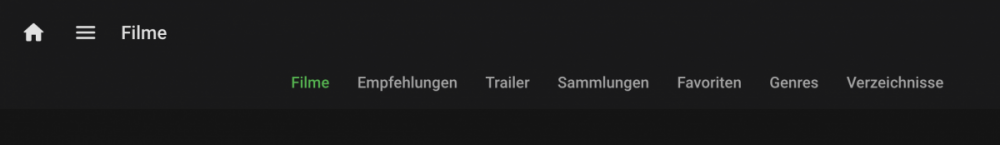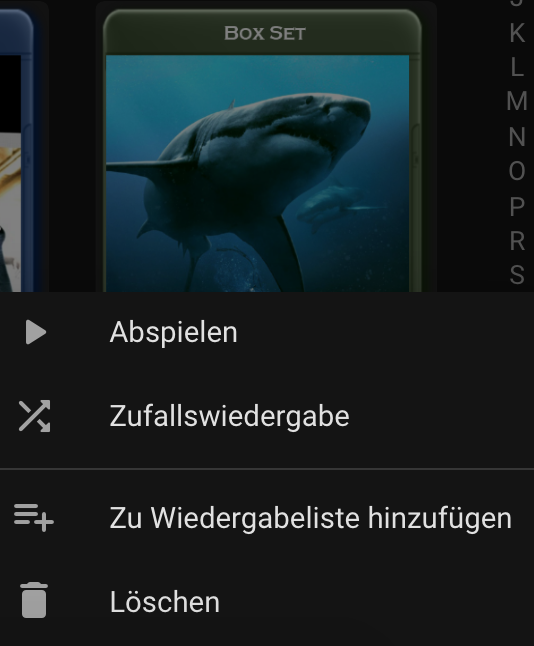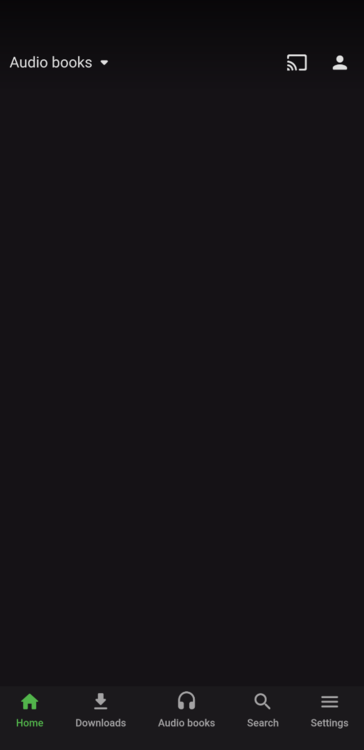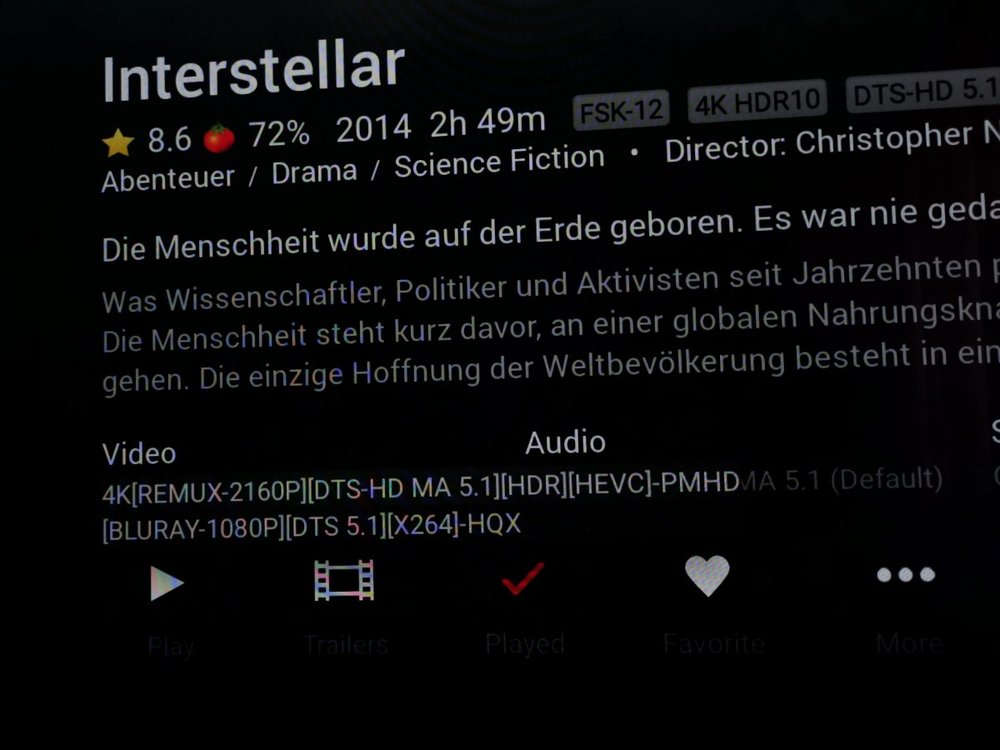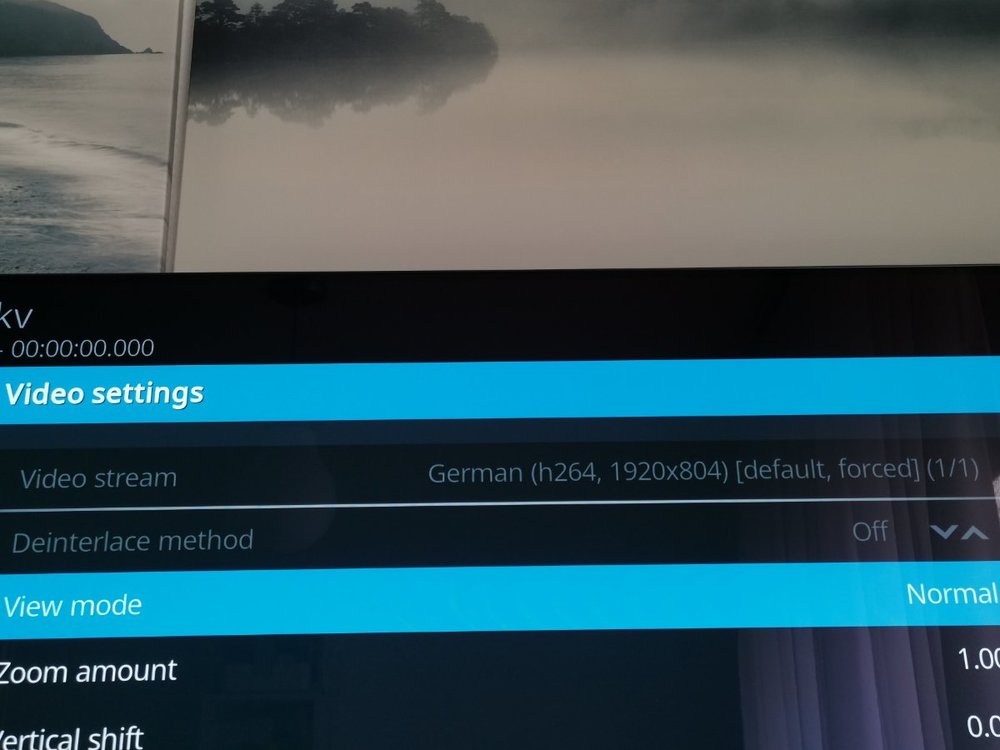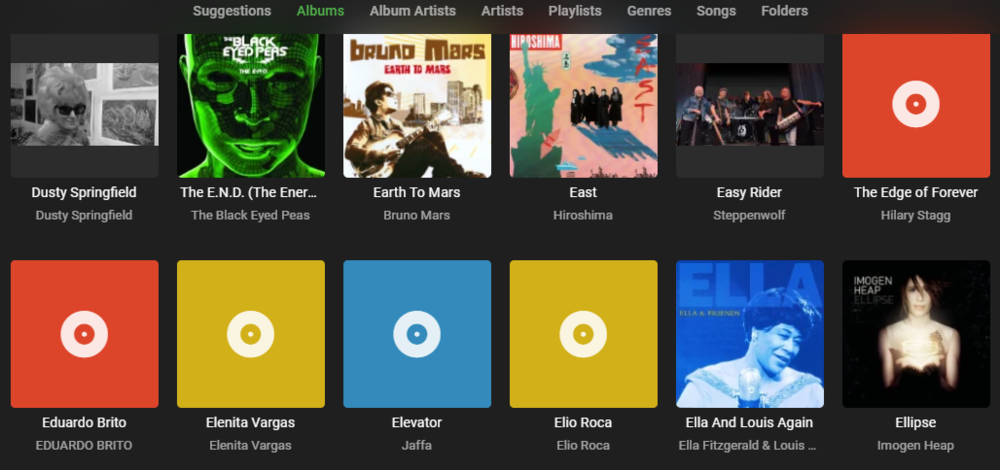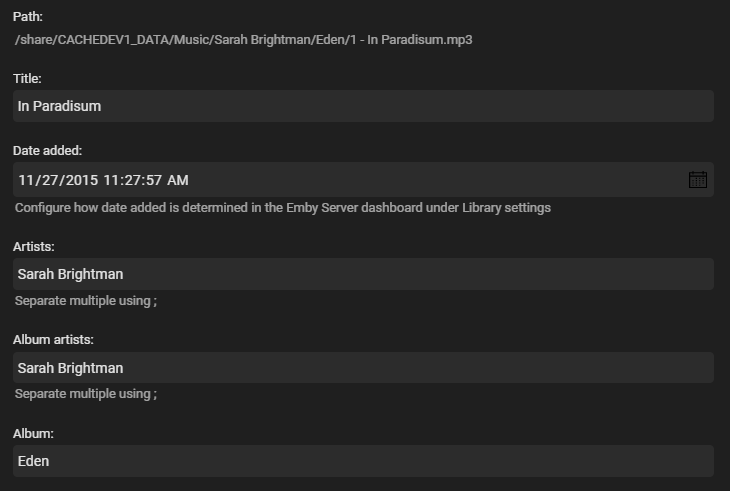Search the Community
Showing results for tags 'bug'.
-
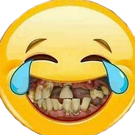
Samsung Tizen App 1.2.3 stucks on music with specific settings
Painkiller8818 posted a topic in Samsung Smart TV
Hi, Just installed the new update 1.2.3 for Tizen (Q90R 2019) And found the new settings for movies and music where i can set background or blur. if i activate blur for music every keystroke lags and the running time and everything freezes for a few seconds. so navigating is not working flawless and makes no fun. if i deactivate it and set it back to background everything is fast as before. please check this thanks -
Posted in the Vera Plugin thread but received no response, is there any recourse for support with non functional (abandoned?) plugins? @Luke @chef
-
Server Windows: 4.6.7.0 Today i added a movie but it were detected as a wrong one, so i identified the right movie and recorgnized everything except the "headline" has been updated. All other fields like actors, descriptions etc got updated correctly except the headline, the headline was still the one from the wrong movie. As the correct movie don't have a headline i think the field doesn't get reset to NULL if there is no headline but it is already a value set. is anyone able to reproduce this? thanks
-
Hy, I can't upload an new Image for an actor. The filesystem (ext4-Filesystem) says (too many links) the amount of subdirectory is Command: ls -l |wc -l Result: 64999 I found a second directory with people, which in my opinion has a cheaper directory structure. people (new-directory-structure) metadata/people/<name of the actor> People (possible old-directory-structure) metadata/People/<first letter of the name>/<name of the actor> . It is possible to use the old People structure?
-
Hi, I have configured my local network as `192.168.1.0/24` in the network settings in Emby. Then I have configure some of my users with the option "Do not require an password on the local network". This seems to be working and I can now login without an password. The problem starts when I try to contact the server from an different network (172.16.1.0/24). When I click on my user it signs in without an password. I would expect it to ask for my password because this isn't defined as an local network. In the dashboard the successful login is reported with the ip address 172.16.1.30, which is expected. I am directly connecting to the Emby server (no proxy), tcpdump also shows incoming network packets from the source ip 172.16.1.30 as expected. Tested versions: 4.7.0.18 beta and 4.6.7.0 stable System: Linux Debian 10 (4.19.0-18-amd64)
-
option for quickly viewing tv guide in emby for android app
eeeeeesy posted a topic in Feature Requests
option for QUICKLY viewing tv guide without stopping the video in emby for android app currently this feature only exists on emby for android tv but is nowhere to be seen in emby for android. i would use emby for android tv but it keeps crashing every second time i open it. the other good thing about emby for android tv is i can see even more channels while in the quick view tv guide that is displayed over the video. -
I'm starting to use Emby to watch my movies and concerts DVD and BD rips, but I'm a having a inconsistence with the images showed in the Movie section. If I use Primary as options to show covers it's messy... If I set a bluray cover size It works fine in Android TV, but it shrinks in the App and the Web... If a set a CD cover size it works fine in App and the Web but it stretch in Android TV... I find pretty awful that the default option for a image is to adapt to the space to render (shrinks/strech) instead of just resizing without changing the image aspect ratio.... Not all movies uses the same covers, DVD, BD and VCD have diferents sizes.
-
Hello, I am a regular Emby user, especially for music on the mobile IOS app. I am currently running IOS 15.0.2 and app version 2.0.10. There is an annoying issue where when I am playing back from wifi and disconnect (say walk out of range) and transition to cellular data, the app will not re-establish connection with the server, even after several minutes. Changing tabs in the app does not cause a refresh or anything. I have to fully close out of the app and then reopen to it to connect to the server again. This is especially annoying when driving and I start music in the driveway within wifi range and then disconnect when I back out. Thanks!
-
Continue watching in the home screen, the so-called Top Shelf shows the posters of the TV shows zoomed(?) or with the wrong aspect ratio. Emby server version: 4.6.2.0 Emby Apple TV version: 1.5.3 (0) Also, is it possible to show the thumb-image instead of the poster? (As shown in the official page Emby for Apple TV)
- 65 replies
-
- 2
-

-
- apple tv 4k
- bug
-
(and 1 more)
Tagged with:
-
Hi, i really like all the improvements made in 4.6 and the fix of duplicate entrys in recently played songs in 4.6.2.0 works fine. But after the update i had a ton of new albums in my music. It seems like if there is an album with different artist, there is now an album for every combination of these artist and the album. For example, there is a movie soundtrack with ten different songs by ten different artist. Before the update to 4.6.2.0 this was shown in emby as a single album. Now it is shown as ten different albums each containing just a single song.
-
synoservicecfg with new emby version without function (4.5+ manual install)
Nightreaver posted a topic in Synology
Hello I recently updated the app from the Synology Package Store to the manual package installation. Before I used a script to update the emby certificate frequently. Today I noticed that the certificate was outdated and I got issues from the app. Beside some other issues, I found out that the command I used is not working anymore. As the final line in my script I use synoservicecfg --restart pkgctl-EmbyServer while the "--status" command works fine root@NAS:/var/services/homes/emby# synoservicecfg --status pkgctl-EmbyServer Service [pkgctl-EmbyServer] status=[enable] required upstart job: [pkgctl-EmbyServer] is start. ======================================= , reload/restart commands dont work anymore and produce no output (that can be normal), but I dont notice any "downtime" to I am sure that the service doesnt restart. Is there another option to restart emby or reload the certificate? And can the commands be fixed - just for sake of QOL or something? -
Hi, As i want to share my library with my family and friends i do some tests and i recorgnized, a normal user whithout access to my Collections is able to enter the collections from the movies even if it isn't showing up as a seperate library and: A normal user can add and delete My collections and while doing this he get the same confirmation question and sees the full path of my drive. I don't want normal users to be able to add or delete my collections. In the users settings he is not allowed to delete anything but collections still work to create and delete
-
update to 4.6.2.0 removed all downloaded music from all devices
Oceanus posted a topic in General/Windows
Unfortunately the update to 4.6.2.0 removed all downloaded music from all devices. "manage downloads" list everything with 0 tracks now. -
Hello! I just received my S7+ and immediately installed Emby on it. I tried to play a 4K HDR movie to test and colors are washed out. The same movie in 1080p (non-HDR) have correct colors. Is it a matter of adding this new device to some kind of list of supported devices (like Netflix does iirc) in the Emby app or in an underlying library, or is it a bigger issue? Thanks PS: playing the downloaded 4K HDR movie in VLC for Android shows the correct colors.
-
I'm currently having an issue with opening my audiobooks on my Android app. When I sort by folders, all of the files show, but when I click on one of them, I get what is essentially a black screen (image attatched). This isn't an issue on my computer, however. All files are still accesable there. Also, some files on my phone work, while others don't. The audiobooks are even playable without opening them completely. If I hold down on the cover and hit "play", all files will still play. It just fails to open to the list of tracks. Hasn't been an issue until recently, probably 1 month.
-
Emby android resorts to transcoding without giving any reason why
nishwahareesh posted a topic in Android
Before I start, I'll explain what I mean by "without giving any reason why" usually when it starts to transcode, it would give a reason why like this (check the blue circling) Note:- I've forcefully made this video to transcode in the above picture by reducing the bitrate so that is not a bug but in this case, it doesn't this could be a bug so I'm just reporting that Now, I have no clue as to why this video transcodes while other videos with the same format doesn't. It's definitely not the subtitles or the audio because I've reencoded the video to HEVC and the audio and subtitle plays directly. Here's the logs ffmpeg-transcode-f5e334ff-98b7-4cd7-85d5-aeab259c3705_1.txt Here's the media info mediainfo.txt And here's the sample video Flowers of Evil - S01E01 - Flowers of Evil 1 of 13 (1)-001.mkv Ran with galaxy s10 on Emby android 3.1.94- 11 replies
-
- transcoding
- bugs
-
(and 5 more)
Tagged with:
-
There has been this issue with playback on my server where emby is installed. I will try my best to describe it. The issue: When I play any form of media be it tv shows or music, the file initially starts to play normally. But if I move the playback slider (or the volume slider), 2 things happen: A ) The file will play from where I moved the slider to. (This is pretty much what is supposed to happen) B ) An another instance of the files audio starts playing from the start of the file at max emby volume. The second instance of audio keeps playing even after I pause the music or video and even move back to my emby home screen. It keeps playing until I refresh the page. What I've done to try to fix it: I have completely reinstalled emby-server, but the issue persists. I have a friend who also has emby and is on the same version as me. I sent him a couple of my files to see if this was an issue with the media I had, but it played without any issues on his server. I also tried to check if it was a browser issue on the server, but the issue persisted on all the other browsers I tried it on. i.e Chrome, Firefox, Edge. Other Points to note: The issue only occurs when i try to play something on the server. Playback on all my client devices is fine. I'm not sure if this issue started after a server update or not, but I do have the "emby server up to date" turned on. This playback issue occurs regardless of if I use localhost:8096, or 192.168.8.100:8096 to access emby on my server’s browser. Specifications: Emby Server Version: 4.5.4.0 Windows 10 OS build:19042.928 CPU: AMD 1600 I will attach my embyserver.txt log. It was taken with enable debug logging turned on. I recreated the issue wiith an episode from a tv show and 1 song in the log. embyserver.txt
-
bug android tv 2.0 is not support eac3 6ch ? why?
-
Playback via external player always plays 1080p version
EDIIIZ posted a topic in Android TV / Fire TV
Emby: 2.00.10g Device: Nvidia Shield 2017 KODi: 19.0 Hey, because of the feature request I posted yesterday: I tried to get around the problem by using KODi as a external player and use it's local audio transcoding capabilities to get the result I wanted. It works but Emby always sends the 1080p version to be played back to KODi. See attachments Send Logs at 7:35 UTC-5 -
Hello, Samsung model number: QE65Q70RA Samsung firmware version: 1335 Samsung Emby client version #: 4.3.1.0 please check the image I've provided. I have an issue with the external subtitles lining as you can see below. The text after "..." should appear on a new row but instead its on the same and this is causing issues with big lines also it is very unpleasant to watch and read. Can you look into this issue? Here is the text extracted from the subs As you can see there are two different rows. Other programs and Samsung original player are displaying this as it should so the problem must be with the Emby app for Tizen. Also the fire is direct playing ( no transcoding ) Also just to mention the issue is not present when using the web emby player ( as shown in the screens below ) Thank you in advance.
-

Unable to find my Chromecast from Emby web interface but Android app works OK
fuxoft posted a topic in General/Windows
At home, I have 2 PCs with latest Chrome browser, one Chromebook, two Android phones and two Chromecasts, all connected to the same WiFi network. My Emby server runs at my_domain.cz public address and is accessible to all my home devices. When I use the Emby Android app, everything works great. I can cast my content to Chromecasts or play it on the phones. However, when I log into my_domain.cz:8096 web interface (from PC Chrome browser or from Chromebook), I am unable to cast to my Chromecasts because they are not found. Whenever I click the large Emby "Play on another device" button, my Chromecasts are not displayed. However, my Android phones / browser instances are displayed and I can cast to them without problem. I can also use the Chrome native menu ("three dots / Cast...") to cast to my Chromecasts but this is not optimal (it just mirrors what's played in the browser). Although my setup allows me to watch Emby movies from anywhere in the world, the situation described above happens at my home, while all devices (except the Emby server) are connected to the same home network. Both my PCs run Xubuntu Linux. -
The default audio stream is flac, and it will be stuck at 0 seconds during playback. After forcibly forwarding, it will make an unknown huge noise. Switch to other audio tracks and then switch it back , then strangly it becomes normal as usual. Wonder why? Everything is normal with the old client which is not replaced with the core of exoplayer. I was wearing a Bluetooth headset and suddenly encountered that loud noise (more than the maximum volume, I don’t know why), and I felt as if deaf... I have tried multiple different videos on multiple devices, with latest version of Android app, as long as it has multiple audio tracks and the default audio track is flac, it performs oddly as above, and single audio track files are not affected.
- 5 replies
-
- bug report
- bugs
-
(and 4 more)
Tagged with:
-
I tried like 8 times in a row but wasn't able to reproduce yet and did not save the log of the one time it did not fail. But throttle does not fix the problem. In my case I think it might be related to embycon, because it is handling resumes differently as the Emby Theater Windows app. With Emby Theater the server is not starting at the 0:00 and is jumping to the right position and produces an double transcode like embycon. With Emby Theater the movie starts at the right position. @Happy2Play please move my two postings to the kodi section of the community. Thanks.
- 3 replies
-
- resuming reading
- bug
-
(and 1 more)
Tagged with:
-
Hello, I have a problem with resume reading with the web version of Emby. When I try to launch a video started earlier, example at 7 minutes, the player is displayed and the loading circle rotates indefinitely, without launching it. Also, I noticed that on the server dashboard, transcoding is not indicated on the client's tile. When I restart the video from the start, and scroll to the desired moment, the video starts in a few seconds. The indication "transcoding" appears. I have this problem since version 4.3.1.0, before I had never experienced this situation. I also noticed that there is not as much detail on the transcoding on the client's tile, before, we saw the progress, but now, it is only indicated "transcoding". I am attaching the server log to you, I just hid the addresses that could find me. From 12h00 to 12h08, it is the launch test from 7 minutes and the second part, 12h09, from the beginning with a scroll taht work perfectly. Thank you and good day! emberserver.txt
- 96 replies
-
- Resuming reading
- bug
-
(and 1 more)
Tagged with:
-
I have Emby v4.5.4.0 installed on my QNAP server (which is running Linux). This is a fresh install as of about 3 days ago. The 1st is a screenshot showing that the album Eden doesn't exist, yet the 2nd screenshot shows that the album is referenced with regard to at least one song (actually others as well). It seems that Emby is missing creating, at least, some albums.