Search the Community
Showing results for tags 'Tv'.
-
Hello, I've started using IPTV recently and I'm experiencing some strange behaviour with recording live TV. I set a channel to record this mornings (yes - its Judge Judy - no commentary please). I see the recording in the proper folder, but it is only recording the first ~20 seconds. The same thing happened with a channel I recorded last night, but then it did work for a later rerun of the same channel. I have tried to attach the appropriate part of the server log, but please let me know if you need something else. Thanks, Jason ServerLog.txt
-
Hi all, Here in Denmark, many TV stations include additional info in the title for a series. It can be a topic, number of show (aaa : bbb), or other key words. Examples: "This show (1:3)" or "This show - about topic". In 7MC, this makes series recording impossible, as 7MC looks for a "complete" match in title for recording a series. Can Emby be made to look for a user-defined string, such as "This show", in order to trigger series recording? (edit: Ignoring other words in title) Added bonus would be Channel ID and/or time, so that it would trigger on "This show" for recording, only when broadcasted from a certain TV channel, at a certain time of day (ignoring re-runs sent the following morning, for an evening show) I don't know if it's possible, but it's the time of year for wishes Regards, Jennice
-
Sorry if this is a repost, but I haven't been able to find an answer anywhere.... All I need is a simple explanation of how to refresh my entire database in one go (if possible), and whether this can be achieved by a simple restart, an option in the menu, or by deleting a cache folder? Clean install? Or other method? Obviously I'm new to all this... My problem arises from originally having MB set up wrong, and now that it's configured the right way, I'm still left with some oddly incorrect metadata and am trying to find a way to simply refresh (rewrite) it all. For example, all of my "sort name" metadata in my television folder is missing key episode information: 'Adventure Time - S01E20 - Freak City.mp4' is labeled under sort name '001-Freak City' (missing episode info) but a quick manual refresh gets it correctly to '001-0020 - Freak City' I save it and all is good. Except, I really don't want to do this for EVERY SINGLE EPISODE, because that would be mad. Any help would be beyond awesome.
-
Hello there! First I would like to say thank you for making an official Emby app for WebOS devices! My problem is that the LG Smart World site says that the app is not compatible with my device. My TV model is LH630V with WebOS 3.0. I'm very eager to try and use the app for my living room TV, since I had to use Plex for the otherwise Emby exclusive household. Thanks in advance!
-
I am new to emby and have searched here and elsewhere and found a lot of talk about library scans and such but nothing about this specific kind of thing. Running latest stable version as of two days ago on Windows 8.1. I have a dump folder, basically, where TV Shows get dumped into and they have some crazy names because that's how they come to me (wink). Usually they have dots in between the words of the name. Like The.Big.Bang.Theory.s11e01.maybeotherstuffhere.mkv or something like that. Nothing is in a subfolder at all. One big, ugly, dump folder. I have the library pointed at this folder with the auto update option turned on and set to TV so when new things get dumped there it should pick them up. This is how I had plex setup and it worked perfectly for this. emby does a horrible job at identifying the shows/episodes in this scenario. I love emby and consider it superior to plex in pretty much every other way at this point. I even dropped my plex pass subscription and paid for emby premiere. I guess my question is whether emby just isn't setup to identify things like this or it can't figure the name because of the dots or it has to have the subfolders OR am I doing something wrong other than having the big dump folder as a library? Thanks for the help.
-
So I work in the IT department at a pretty large school district. We currently have a very painful TV and broadcast system in place that no one seems to have the time to address a better solution. Being I use Emby and am a premiere member and love it, I feel that emby could come into play here. Main question here before moving further, is there any way to sync up Emby to LDAP? maybe active directory? Reason I ask is there are multiple buildings and we would be re-purposing soon to be replaced domain controllers as the Emby servers per site. It would render the solution almost unusable if we had to make changes on each remote site every time adding, removing, or modifying a user (people come and go). I guess this would be like a roaming profile in a sense? For example, If user is at Elementary 1 and goes to Middle School 2, then said user can still log in and access the local content and whatever wide area content is chosen to be available across all servers. Thoughts? Suggestions? Or am I shooting too high on this one?
-
As the title implies, Emby is occasionally is showing episodes of TV shows in the Movies library section of Kodi. Specifically, the problem has occurred with various episodes of Rick and Morty as well as Family Guy. The Metatdata editor properly lists the episodes as TV, and they are located in the correct storage locations with their counterparts. What's weirder is that the problem isn't limited to specific episodes, the only constant unhappy child is "Family Guy 16x01 - The Emmy Winning Episode". You see, if I Scan the library, or even completely rebuild it, I get a nice shuffle of which episodes will randomly appear in the Movies Directory. I'm at a loss. PS: I know the FAQ says not to zip log files, but I was warned repeatedly about not being allowed to upload .docx files. Sorry! Thanks! 100817-128pm.zip
-
Sorry if it's been dealt with elsewhere, I just can't fint it. When pressing Live TV in the web interface, the top shows a list of channels, guide, etc., on top center This is with very small font. Can this be changed? Font size on the channels listed (below the icons) are also a small font. Is change possible in Emby, so I con't need zoom in the browser (which affects other pages)? Regards, Jennice
-
Is there a way of opening the web browser view to start with the list of live tv channels?
-
After searching for some new apps, i found emby and all i know is that i can watch tv and record some stuff. After registered to emby, emby asks me if i got a server.. i've no clue what i have to type to continue. What do i have to do to enjoy this app ? If i did some grammar mistakes, i'm sorry. Greetings from Austria
-
Certain TV shows won't play and attempt to skip to next episode instantly
imatroublemaker posted a topic in Web App
For some reason, certain shows just won't play in the web app. They work in Kodi fine, but whenever I go to play these shows it just endlessly skips episodes. Plenty of shows work correctly, so any help would be appreciated. I am using Firefox, but am having the same issues in Chrome as well. Here are 3 logs of it failing in the same skip episode loop: na Any suggestions? -
So, i've set up Emby, and it seems to work fine over the internet. I can play to my tv, and i can access it as a server. Now, i just can't seem to figure out a way to acess it without the intternet? Is this possible? I have an old modem/router connected to my desktop. NO internet. I'd like my tv to be able to log into the WLAN and to be able to access and stream my files from there. Quick question: Does anybody else find that they can't navigate their media via their tv remotes? forward/back/pause?
-
Hi, this is a new metadata provider plugin for Emby, supporting TV Series, Seasons and Episodes as well as Season-Images. The data is retrieved from http://www.tvmaze.com/ The plugin should operate pretty stable, I've been running the code for a few months now without problems. But what's the benefit, now? Well, you got to make your own decision about how useful that additional data could be for you! Metadata handling in Emby is not a very transparent process. To compare the different metadata retrieved by the installed providers, it's probably best to use the Metadata Viewer Plugin (http://emby.media/community/index.php?/topic/32984-new-plugin-metadata-viewer/). After installing, you need to check your metadata settings for Series, Seasons and Episodes. You should choose the priorities based on your experience from comparing metadata results as described in the previous paragraph. If you're already satisfied with your current metadata retrieval or just don't want to make a significant change at this time, I recommend the following: Disable TV Maze for Series and Episodes (Emby already comes with 3 built-in providers for those) But enable TV Maze for Seasons (and Season images): The reason: Currently, there's only one provider for Season data and there are many cases where TV Maze has some season descriptions when the other (MovieDb) doesn't Download: https://github.com/softworkz/Emby.Plugins/releases/tag/TvMazeBeta1
-
Hi, I used iTunes before Emby and so have a TV episode structure in the form of /TV Show Name/Season 1/01 Episode Name.m4v according to https://github.com/MediaBrowser/Wiki/wiki/TV-naming#episode-naming-conventions it should be okay, to have episodes named just with episode number and episode name. But it's not working that way. I have the file “The Expanse/Season 2/06 Paradigm Shift.m4v” which results in Emby as an episode named “06 Paradigm Shift” with season number 2 and episode number field blank. So Emby doesn't recognize the “06” as episode number but part of the title. When I rename the file to “S02E06 Paradigm Shift.m4v” everything works fine and i have an episode named “Paradigm Shift” with season number 2 and episode number 6. Do have have to rename ALL of my tv media files to correctly work with Emby because the TV-Naming wiki page is incorrect. Or is there a problem with Emby? I attached both logfiles, one with scanning the libraries with the not working “06 Paradigm Shift.m4v” and one with the working “S02E06 Paradigm Shift.m4v” files. logfile_incorrect.txt logfile_working.txt
-
after struggle i found a way to play probably all video in my library via DLNA( the ones i have checked works ) i have two panasonic tv one old probably 7 years and one new just bought. profile that works for me on both tv is in transcoding tab TS, h264, mp3 it has to have option "enable M2ts mode" ON and other two off in advanced, and i removed MOV profile as well as DTS and AC3 from all profiles since they will not work on panasonic. now the problem 1. i have is that this tvs will play subtitles only on MKV container and as i said it wont play if i change TS to MKV. problem 2. is i cant pause or rewind for some reason despite trying options in advanced tab of profile and all posible combinations of MKV TS MP4 AVI my setup is QNAP 253 PRO and EMBY Version 3.1.2.0 my server is on intel and im using ffmpeg binary static 3.2.2 pls help
-
Is there a way to adjust the overscna on Emby Theater for the XBox One? The text and images are cut off by the edges of the screen. My TV does not have any options for adjusting image size, underscan or overscan. I could not find any options on the XBox either that would help. The Emby MCE add-on has these options and they work great, hoping that there is something similar you can help me find. Nick
-
This is just a quick heads up: I have the Movie and TV Theme Song/Video plugins, and I found that if movies weren't in their own respective folders, things like themes and backdrops were shared between items. For instance, all of my films had the backdrop for "The Sword in the Stone (1963)" before I moved my media into individual folders. After the move I had to rescan the library. In the absence of those plugins, if media was not using individual folders, I observed that each asset (like posters, etc.) had the film name/year prepended which works fine until you use plugins like the ones mentioned above. Is it considered a best practice to put media in their own respective folders? If not, why not? If it is, is that mentioned somewhere in the documentation? Going to the "Movie naming" page on Github doesn't mention that when you are preparing your library, you may want to do use individual folders to ensure a smooth transition.
-
Is it possible to run a script after each TV recording is done in Freebsd
msgonz posted a topic in Live TV
Is there a way that Emby can run a script after each TV recording is done? Here's what I'm trying to do, running Emby in a Freebsd jail I would like to pass the file name and location of each completed recording to a script. The script would then run comskip to remove the commercials, I'm not running windows so MCEbuddy is out.- 3 replies
-
- commercials
- Freebsd
-
(and 2 more)
Tagged with:
-
Hello, I have a few TV series I've added to my library, but at the moment, have no media in them. Is there a way to hide these items in the library until I have media to put into them, or am I best to just delete them until I have the media?
-
Is it possible to set the default TV view to Unwatched? If so, how? Thanks, MJ
-
I am seeing that some of my TV shows are not available in the Library - more than 50% of shows are not shown. Yesterday I deleted the TV media library and then readded it. During scan process I saw the missing shows appear, but then they disappeared again by the time the scan process completed. I didnt yet go forensic on the logs... but first checking if anyone knows why shows might not be showing up in the library. I have checked permissions and my user has access to "all libraries". Thanks in advance for any pointers.
-
I freaking love PseudoTV on Kodi, in my bedroom it runs 24/7 - I would love it if there was a native plug-in for it on Emby so I could just run it without Kodi on my FireTVHD. Or something similar where I can assign which shows/movies to play in a random order with a "channel" interface. Does this already exist and I'm out of the loop?
-
Hi, I'm looking to buy a new android TV box and I was wondering has anyone got any recommendations as I'm kind of spoilt for choice to be honest... I've got an amazon fire tv and a fire tv stick and I'm looking to buy something without all the amazon stuff. Thanks, David.
-

question Whats the best Android Device to run Emby on.
FingerlessGlovs posted a topic in Android TV / Fire TV
Hi Guys, I recently picked up a Amazon FireTV Stick, which is great but wish I had something better. Its wifi only, I got it connect to my Asus RT-n66u router (Full Signal) and I have issues with playback sometimes stops and I have to start it again does it alot more on youtube app then emby app though. I have most of the time watch emby with no pausing and but youtube it does it atleast once, Its done it 5 seconds on to youtube. I've tried 2.4Ghz and 5Ghz. The interface isn't the fastest either, quite sluggish even if you just using it for Prime TV. I wondering what Android TV box is best. I have seen the cheap quad core things but they never as good as you think, poor android builds(not optimized). The Nvidia Shield quite nice but expensive as you have to buy a controller as well as the unit. What do you guys recommend? -
I've seen a few other posts that resemble this issue, and rather than hijack those threads I figured I should post my own. A few weeks ago I noticed that one of my TV shows was listing every episode in every season twice. After a bit of poking around, it looks like about 50% of my TV shows are doing this, the others still show up fine. My TV library only pulls from one location. Looking at the details of the episodes that are duplicated, it shows that the path is exactly the same, other than the server name being capitalized in one and not the other. Also the "added date" is different. I tried removing my TV library and re-adding it, but all this did was make a few more TV series have the duplication problem that weren't having it before. This may be why the added date is different now. At this point I can still watch TV, but it's annoying to have my episode lists all messed up. Is there any insight into what is going on? I will post screenshots, and attempt to post the latest log file. But the log file is over 10MB, so not sure if the forum will allow me to post it... Metadata manager for one Episode 1 Metadata manager for the "other" Episode 1 How it shows up in webview How they show up in WMC Library...only one file path Path substitution...seems correct to me EDIT: yeah, my log file won't attach...file size is too large. Is there a way around this?? Thanks!!

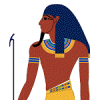





.thumb.jpg.21d888786f2104b4f688825203ce7598.jpg)








