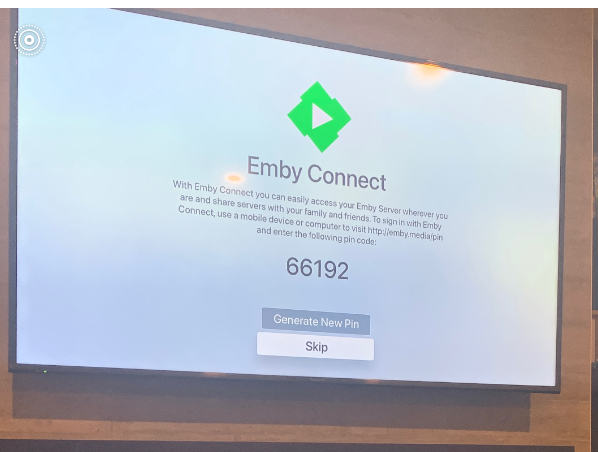Search the Community
Showing results for tags 'panasonic'.
-
Hello quick question please. I have a friend whom I've granted access to on my Emby Server and they are not in my city so they have tried to connect to my Emby Server with their Panasonic TV (see photo) and they cant get it to connect. It gives them a PIN number but that's all. They have no way to 'log in'. I have never used this on a Panasonic TV so I'm not sure it works. This user can use their Mobile iOS app to connect to my media so we know the username works etc - they just cant get the TV to connect. Could someone please let me know if we're doing something wrong here? Again I've never used this on a TV and I cant visit them. Cheers Rob
-
Hi, I have a very odd problem. When I browse TV shows folder on Emby server via TV, it lists only 20 episodes. For example: Masha and the Bear has 3 seasons, each season has 26 episodes. If I browse a season through TV i can only scroll to 20th episode. In the bottom right corner the TV displays that there are 26 episodes, and I see that the scroll bar does not hit the bottom, but scrolling is not possible further. This applies all the TV shows which has more than 20 episodes in a season. When I browse Movies and Music folders, there is no problem to list more than 20 files. If I play the 20th episode and when it ends, playback jumps to episode 8 and not 21. When I start an episode in Emby for Android app using the "play on" option choosing the TV, the problem does not exist. I created a custom profile for my Panasonic TV, because the deafult one did not worked correctly, now playback works great. I put all the formats to direct play, no transcoding. Emby server runs on Synology NAS DS218, server version is 4.4.2.0. My TV is Panasonic TX-L47ET50E. Log file attached. Please help solving this issue. embyserver.txt
- 12 replies
-
- 20 epsiode
- dlna listing
-
(and 2 more)
Tagged with:
-
Hi Everyone Sorry if this has already been asked for before and exists, I have tried looking, but I could not find anything that made it work. I have Emby Server 4.4.2.0 installed on my shield, with media files stored on an external HDD that is not adopted storage (playback works perfectly on the shield). I have been trying to get the TV upstairs, which is a Panasonic GT30 Series TV (2011 model) to play my media files from the Shield through DLNA. I can connect to the Shield server on DNLA and view folders but I have not been able to get any of my media to play. I have 2 types of media with and without subtitles. Container Video Codec Audio Codec mp4 h.264 aac - no subtitles mkv mpeg2video ac3 - no subtitles mkv mpeg2video ac3 - DVD subtitles un-related to the shield set-up, I have managed to connect the TV through DLNA to a 3rd Party server on my laptop and play all of the media files perfectly on the TV, so I know the tv can play the media files through DLNA, with some Transcoding/re-muxing taking place on the Server. I used Mezzmo Server and selected the default Viera 2011 profile on that server. I was able to see that the input was mp4, h.264, aac and the output file that played was mpegts, h.264, ac3 input was mkv, mpeg2video, ac3 and the output file that played was mpeg, h.264, ac3 input was mkv, mpeg2video, ac3 and the output file that played was mpeg, h.264, ac3 with burnt in Subs I have attached the 2011 viera profile that I used in Mezzmo, is there anyway that someone could help me to put the information contained on that profile, into a workable profile on Emby, ideally with no subs being burnt in or displayed I have tried to do this myself but I do not really understand it and have not been able to make it work,I have tried many different profile settings and Custom profiles putting in the output files that worked as the transcoding targets in Emby, but I just can't get it to work. The Panasonic Profile on Emby does not seem to work for me. I really hope someone can help me with this, and thanks in advance to anyone reading this post and thinking about helping me, I know I could get a media streamer to solve this but I would prefer to get the correct details in a profile. PanasonicViera2011.txt
-
Hi, Again after update Im having issues with my Panasonic TV with AVI files. For some time it was fine, I played with profiles a little and was able to fix it that in the end I was able to run most of my videos (mainly MKV and AVI). Though I was able to run subtitles only embedded directly to MKV file which was fine. Im not sure which build changed that but Im again without AVI support. I checked profiles and it looks that they changed so probably my previous setting is not working. So I would like help and also help the others to test what we can do to create perfect profile for Panasonic. What I tried to this point to make AVI works: Changed Direct play container ts, mpegts, avi, mpeg to use mkv and ac3 codecs Changed Direct play container ts, mpegts, avi, mpeg to use mpeg4 and mp3 codecs removed direct play and added transcoding ts, mpegts, avi, mpeg to use mkv and ac3 codecs ts, mpegts, avi, mpeg to use mpeg4 and mp3 codecs enhanced Max streaming quality to 500000000 The answer for question why I changed these things to that is that I used what previously worked for me (MKV) and what I found here from other users. Thats why I for example don't use subtitle burn because it never worked for me but Im willing to try it again. I know that logs would be useful but right now I don't want to spam topic with all logs for all variants I tried. I would like to start with what is the correct approach first and will send you logs when it is not working.
-
Are there any instructions on how to setup a dlna profile? I looked on the help page but it says coming soon 2015. I thought it would be nice to get emby working on the bedroom (in case we are ill etc), the television is an 8 year old Panasonic TX-P50VT20B. It shows the thumbnails at the side of the video but when I try to play them it just goes into large coloured static squares with no sound. I did wonder if it was too old to play the videos so I installed Synology Media Server to try, at first the panasonic just said un-playable on all the videos. I then went into the settings and just tick all the boxes to transcode everything and they all seem to work and play -- BUT I would like to use them through emby as the media server only shows actual folders whereas Emby shows tv shows, collections, movies along with played, unplayed etc which is way,way better. So, I know it can be done, I just don't know what to do in Emby profiles to get it to work. I am also unclear as to whether it should be the Panasonic vierra profile or the general profile as when I connect to it nothing shows on the dashboard to say it has connected or playing - not sure if it should or not? One thing I should say, is that in media server the format shows as "VIDEO" when you select one where in Emby it shows as "MPEG2-TS", which according to the panasonic manual it should be able to play?! but doesn't! Thanks
-
Currently I’m trying to get a media server set up to play corporate messages and videos around the plant. I’ve managed to set up Emby a powerful Intel Xeon PC, and I’ve been able to cast a video file to one of our Panasonic smart tvs. However, this is not exactly the ideal situation. Ideally I want to be able to play a single folder, with multiple video files inside, and play it on a constant loop to the 8 TVs around the plant. Is this possible in Emby? Currently I’m only able to cast one file at a time, to one TV at a time...
-
after struggle i found a way to play probably all video in my library via DLNA( the ones i have checked works ) i have two panasonic tv one old probably 7 years and one new just bought. profile that works for me on both tv is in transcoding tab TS, h264, mp3 it has to have option "enable M2ts mode" ON and other two off in advanced, and i removed MOV profile as well as DTS and AC3 from all profiles since they will not work on panasonic. now the problem 1. i have is that this tvs will play subtitles only on MKV container and as i said it wont play if i change TS to MKV. problem 2. is i cant pause or rewind for some reason despite trying options in advanced tab of profile and all posible combinations of MKV TS MP4 AVI my setup is QNAP 253 PRO and EMBY Version 3.1.2.0 my server is on intel and im using ffmpeg binary static 3.2.2 pls help
-
Hello everybody I have a Panasonic Viera TV (I'm disappointed with it by comparing with other operting systems like Samsung, LG's OS or finally Android) I'm trying to open .ts files (playlist.m3u) and I've done it using Mezzmo. But, TV is opening only SD .ts files, other .ts HD files, TV isn't opening. Can anyone tell me, how to open these (.ts HD) files (using Mezzmo or any other way)? Sorry if you don't understand my English, and many thanks!
-
Hello everybody. I would like to make a suggestion that at the same time is a doubt. Never existed the interest of the forum by someone who has knowledge to develop applications in operatv store to create a version of Media Browser to be installed in the direct tv app store by the store operatv? Opera TV transmission and application creation tools (bottom of page) HTML 5 https://publish.tvstore.opera.com/ Rules for creating https://publish.tvstore.opera.com/guidelines/ Opera TV Store https://www.youtube.com/watch?v=4H3z-AGhGxs For the smarts tvs panasonic and sony bravia internet would be a differential that would please many do not? Something like Plex and the Media Browser in own smarts Samsungs tvs. In the crowd that something is developing. appreciate the attention. Success! ----------- Olá pessoal. gostaria de dar uma sugestão que ao mesmo tempo é uma dúvida. Nunca existiu o interesse por alguém do fórum quem possua conhecimentos para desenvolver aplicativos no operatv store em criar uma versão do Media Browser para ser instalada direto na tv pela loja de aplicativos do operatv store? Opera TV envio de aplicativo e ferramentas para criação (final da página) https://publish.tvstore.opera.com/ Regras para a criação https://publish.tvstore.opera.com/guidelines/ Opera TV Store Para as tvs smarts panasonic e sony internet bravia seria um diferencial que agradaria a muitos não? Algo parecido com o Plex e com o próprio Media Browser nas tvs smarts Samsungs. Na torcida que algo assim esteja em desenvolvimento. agradeço a atenção. Sucesso!
- 6 replies
-
- 1
-

-
- Opera TV Store
- Sony Internet Bravia
- (and 4 more)
-
Hi all, first of all thank you guys for this amazing program. I am using it already for a couple years and I am loving it! I am running the server on a Windows PC and I am using the Android App on my Asus Tablet, which works perfectly so far. I recently bough a new Panasonic Smart Viera TV and I was wondering if there are any plans in programming a Client for Panasonic TV´s? Or are there other ways to have the Browser Layout running on my TV? I would really appreciate that. Keep up the good work guys! Sincerely, Oli
-
I access MB Server 3 via my Panasonic Viera TC-P50UT50 via DLNA. No problem accessing folders or viewing movies. The issue is when I try to use the playback controls via the TV's remote control. For example, when I pause and then hit play again, the movie starts from the beginning. Funny thing is, the counter continues where the movie left off, even thugh the movie starts over. Same thing with forward, reverse, etc. Anybody else run into this and resolved?
-
Hi, when I try to play to my Panasonic 65GT30, it pops up on the tv saying an external device is playing media through DLNA, but seconds later I get an error saying "Cannot Read File" LOG Also, yesterday my girlfriend was watching something on a Samsung UN50EH5300, and she said she was getting an error that randomly caused playback to stop, and when she tried playing it again, playback would resume from a different spot in the video, closer to the start of the episode, but not the beginning. I wasn't there to see what error, or to catch it in the log, but she said the on-screen error said something about server connection, but wasn't sure. Sorry about being pretty vague on that one... I'll try and catch it next time it happens. Thanks, and great work so far on DLNA service. Once the bumps get ironed out, using an iPhone or Galaxy in our bedroom, we hardly have any need for another device such as a Roku, or the Android Mini-PC I ordered! Plus, unless I'm mistaken, DLNA plays the files directly, so no need for transcoding, or loss of quality