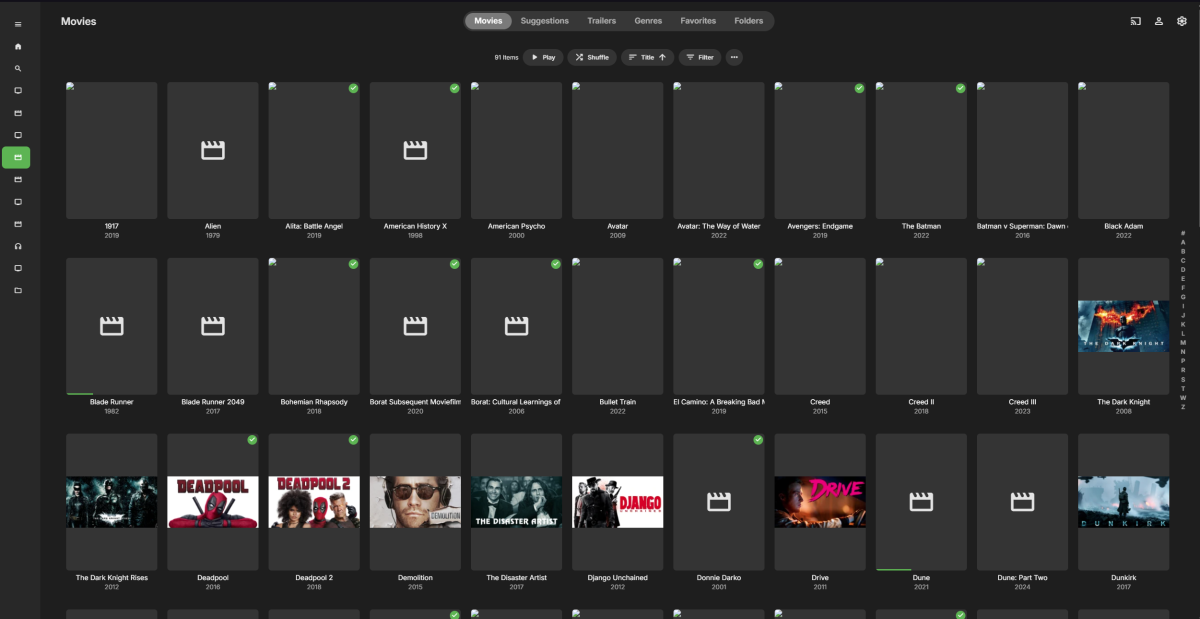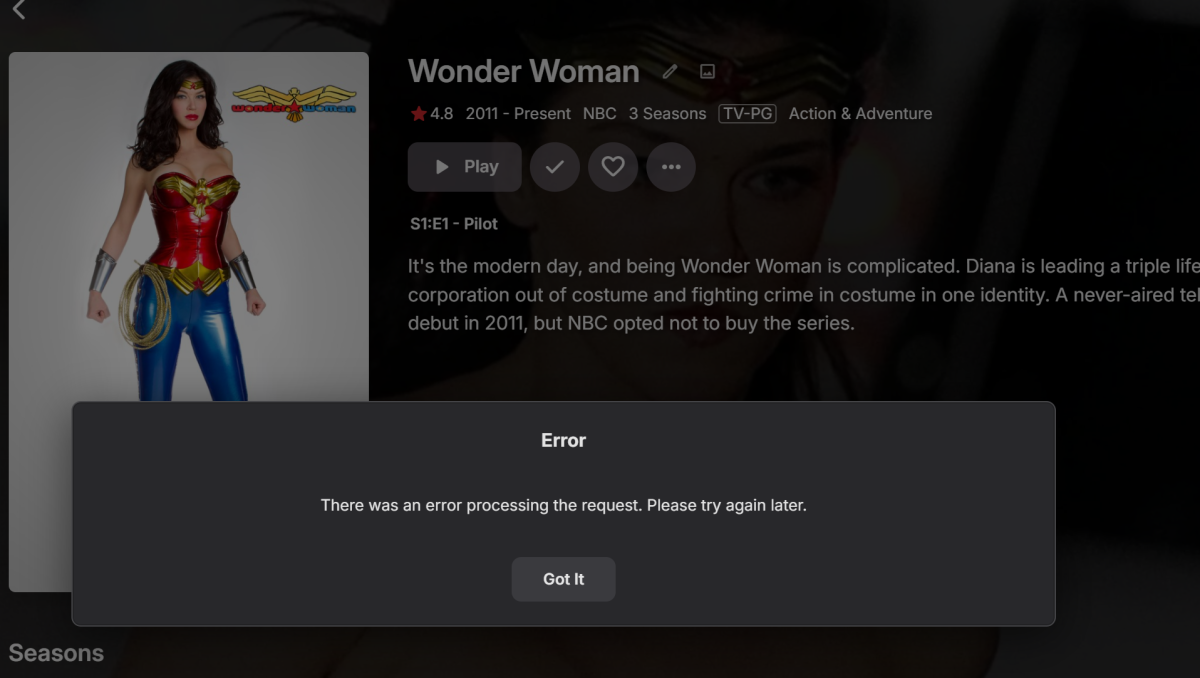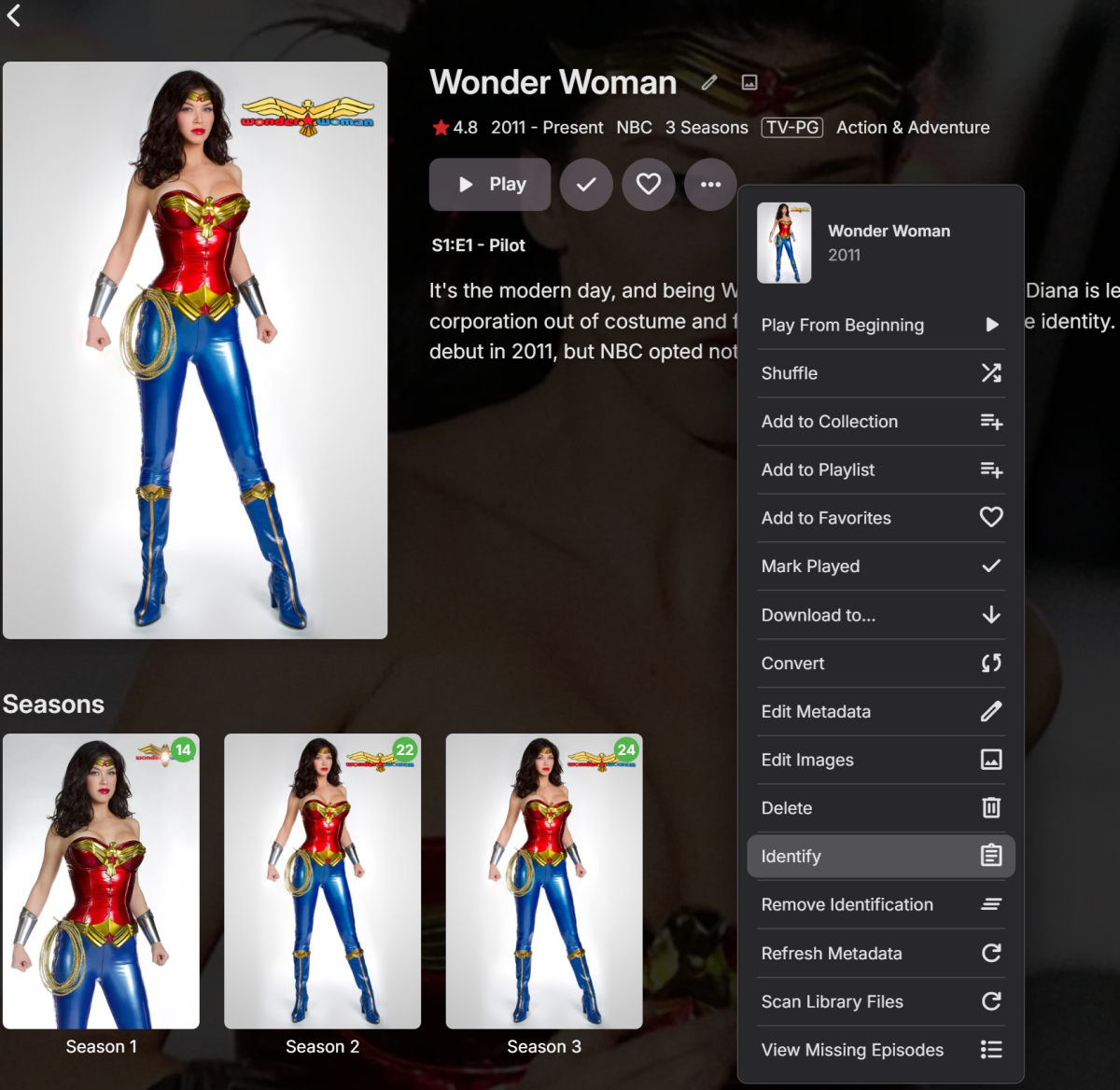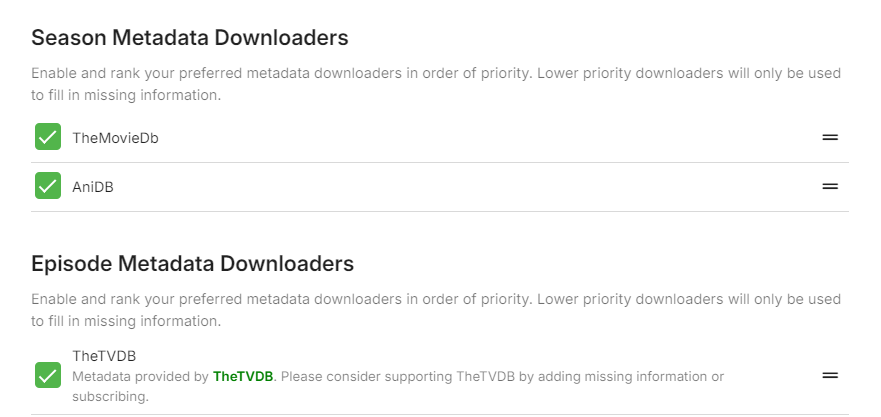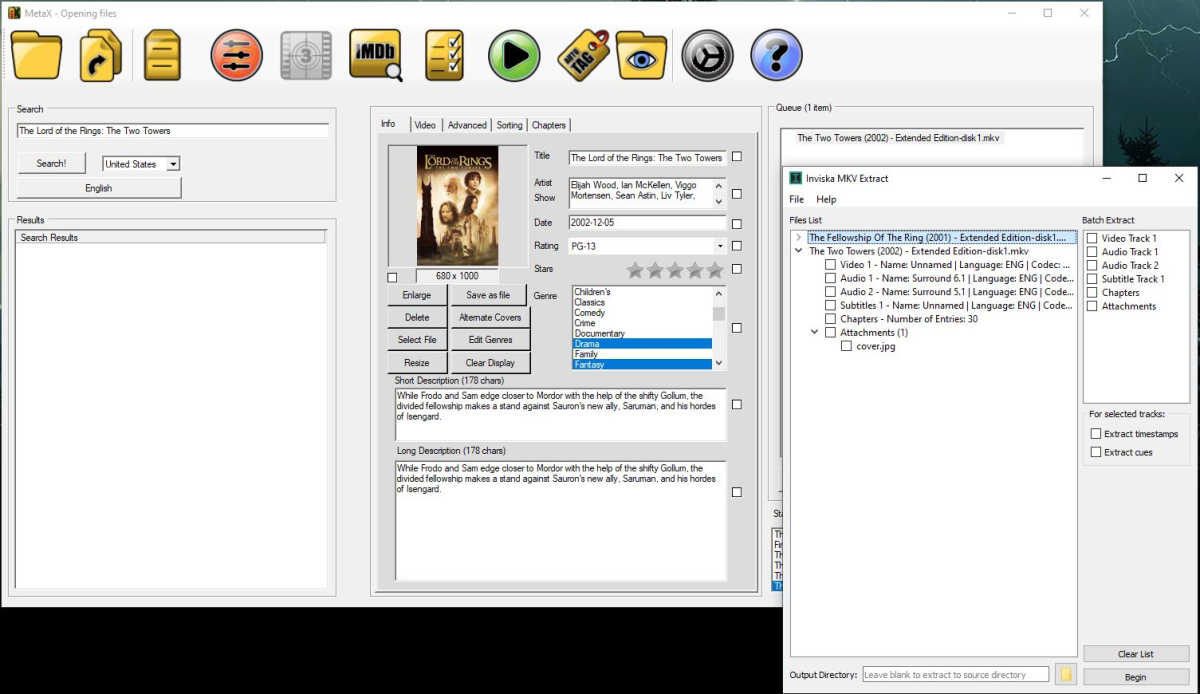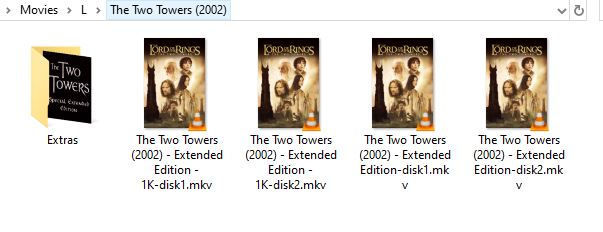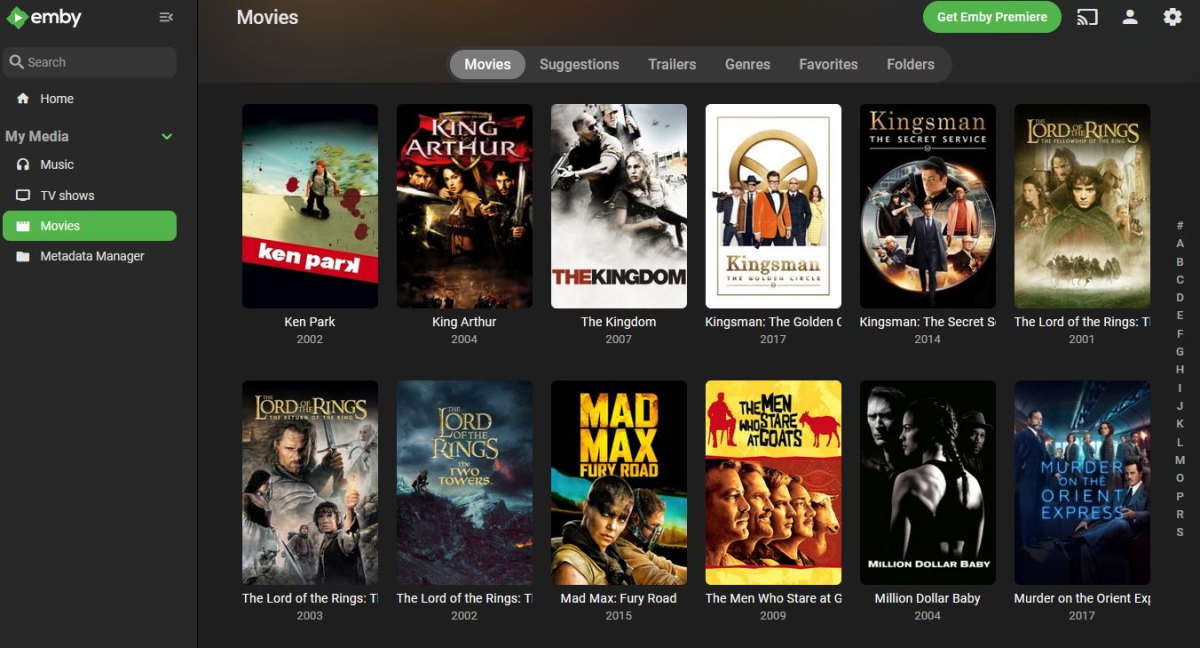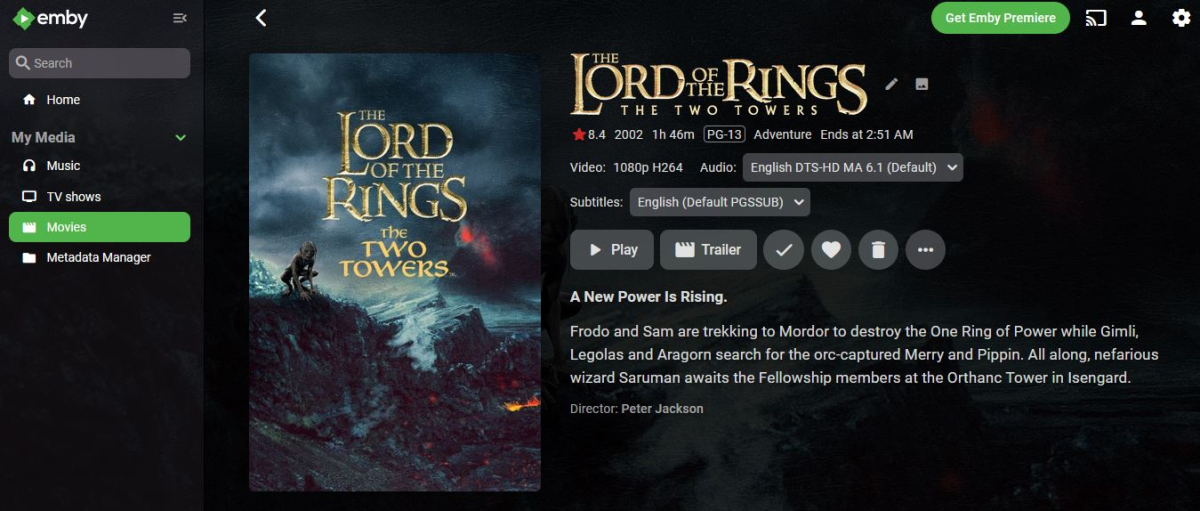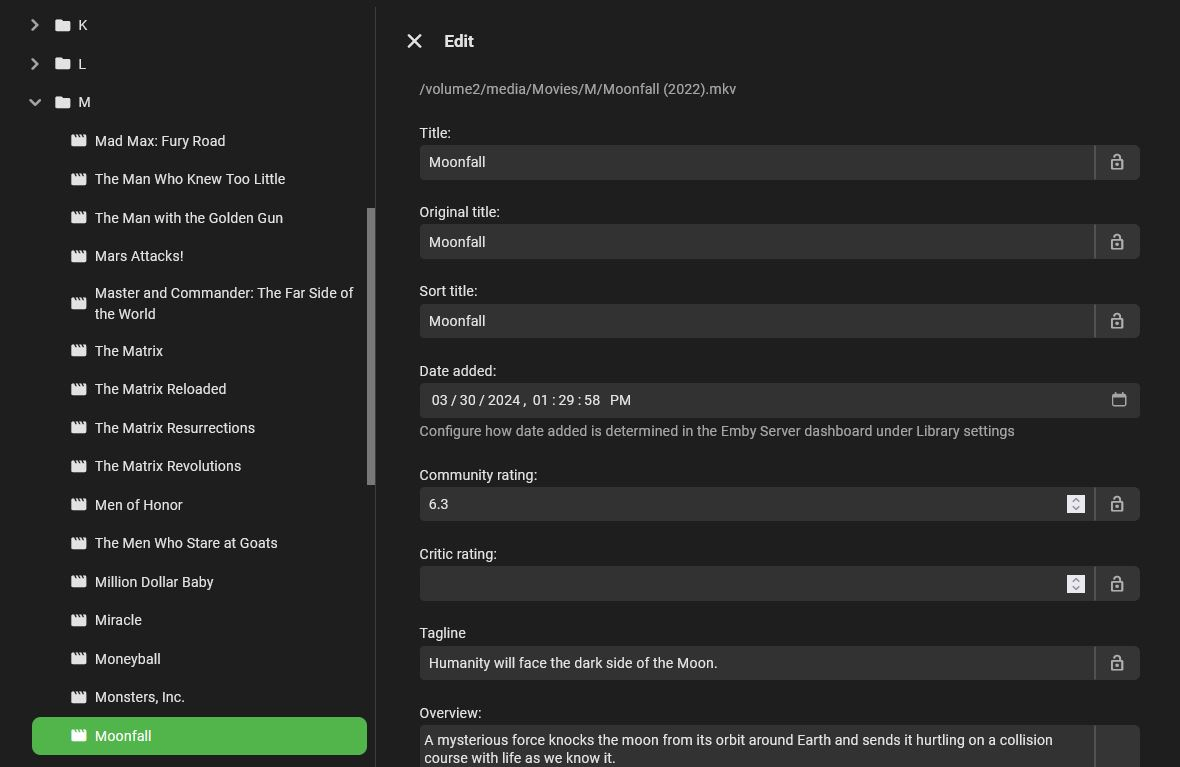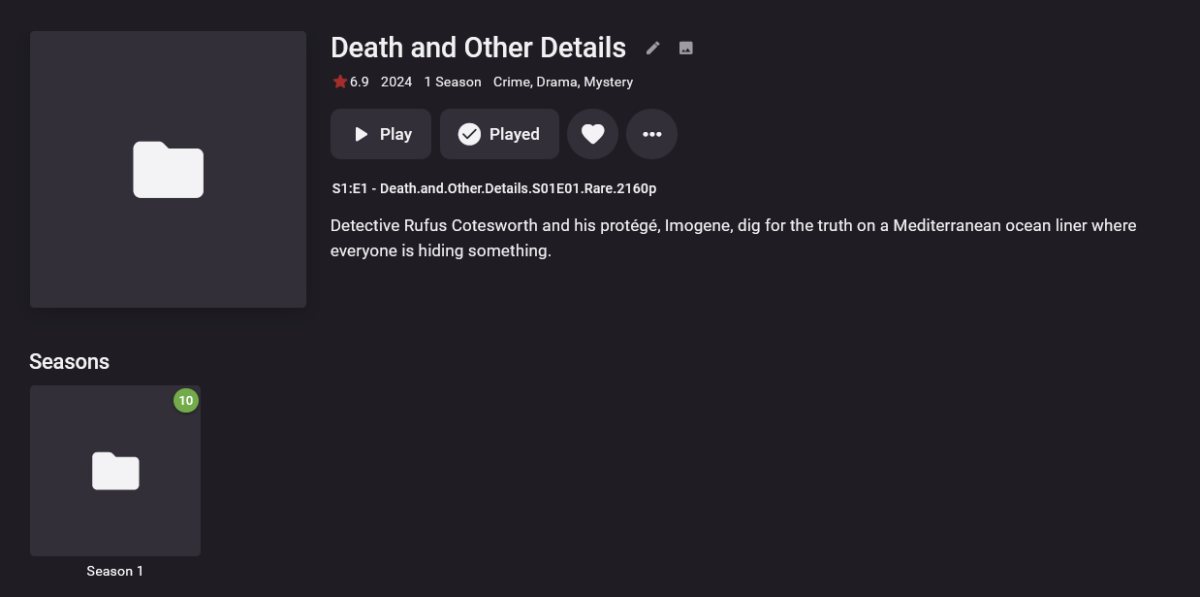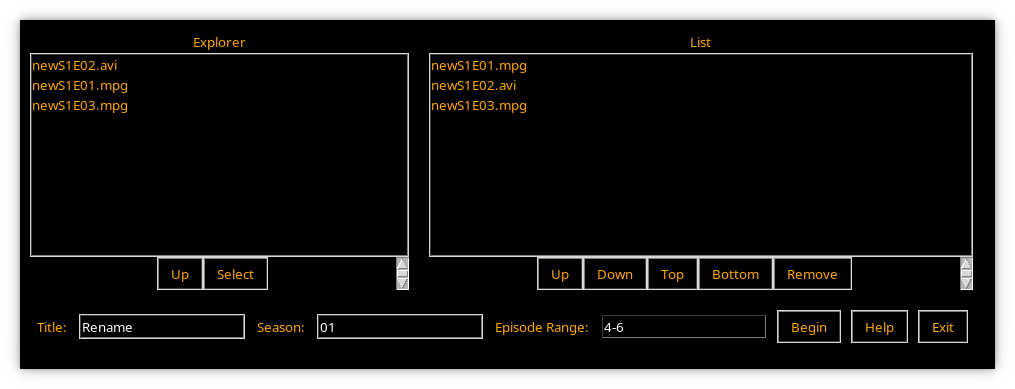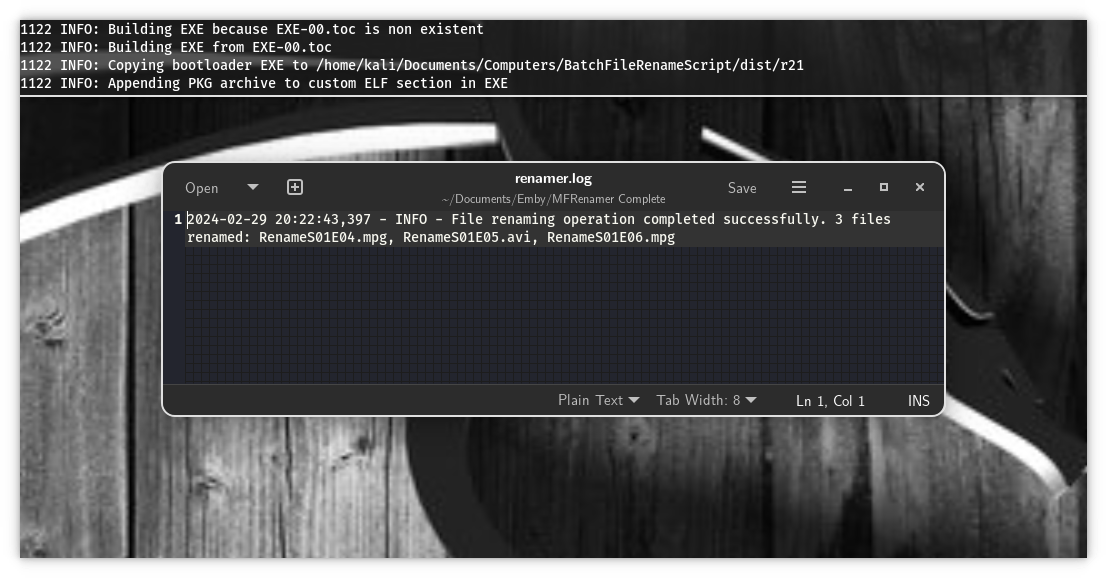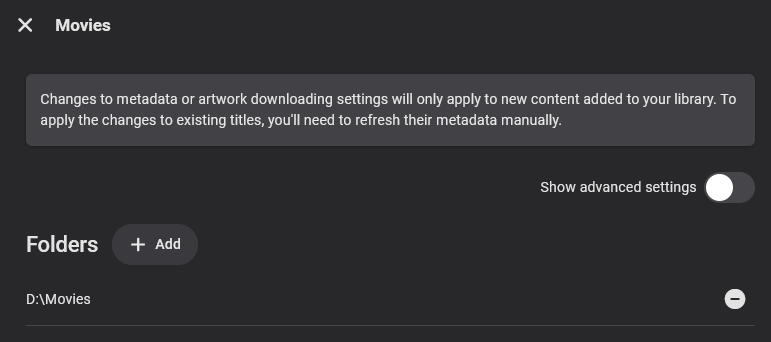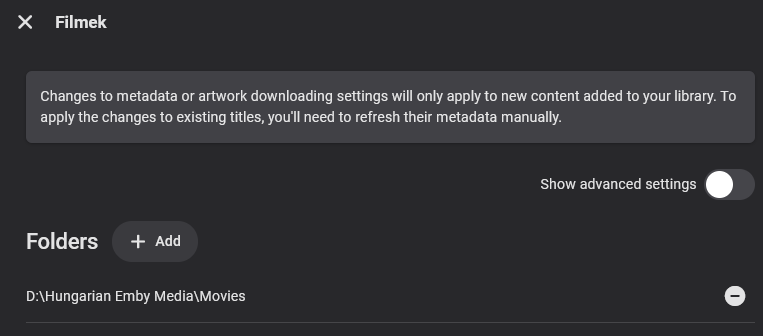Search the Community
Showing results for tags 'MetaData'.
-
Mon serveur emby tourne sous docker, j’ai récemment refait ma configuration et depuis je n’ai plus de nouvelles de tmdb et tvdb. J’essaie de récupérer des informations sur les films ou les séries et c’est impossible. autre point: l’adresse ip de tous mes « clients », c’est à dire moi avec des iP différentes et des users différents, indique l’adresse locale de mon serveur (192.168.1.47). no comprendo Merci de votre aide ! embyserver.txt
- 6 replies
-
- openmediavault
- docker
-
(and 1 more)
Tagged with:
-
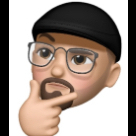
How do I do a manual search to get correct(ed) movie metadata
RLanger7228 posted a topic in Synology
I am new to Emby (since Synology is dropping support for Video Station). I setup Emby SERVER, and gave permissions to the appropriate shared folders in my video library on my NAS. It is finding my new content/additions OK. However, there is an instance where I have both the original film (1987) AND the remake (2009). However, Emby has identified both films as the 2009 version, even though the actual file names are different (Movie name & Movie name 2009). I went to the EDIT metadata screen. I found the section with the external database references (IMDB, etc). Clicking on the icon on the right brought me to the IMDB website with the (incorrect) movie showing. I did an IMDB search for the proper movie & copied the title reference, then put it in the IMBD field. I deleted the other external database reference numbers & saved my changes. However, all the other metadata remained unchanged. In Video Station, there was an option to do a manual search, which produced a list of possibilities. When I selected one of those movie titles, the metadata would repopulate with information appropriate to my selection (title, actors/directors/writers, description & thumbnail images, etc). Is there a way to do that in EMBY, so I don't have to manually edit every metadata field for movies it incorrectly identifies during automatic indexing? -

Music Album/Track/Artist - Local Image Importer (not embeded images)
mickle026 posted a topic in Plugins
This is currently for testing purposes only - use at your own risk Use on a test library before even attempting to use on your main server. Plugin For Albums in their own folders ! Emby doesnt seem to be able to do this correctly , every track gets the first ones scanned embedded image. Unless i am doing it wrong. ?? But doing it this way it makes absolutely no difference what the embeded images are or what emby does or doesnt do, you are in control. Use it with realtime scanning then you dont have to mess with embys metadata editor, only to loose all the settings if i have to redo anything. You can drop an artist image in the folder or a track Image (I use singles cover images for the tracks- i like them that way) and it just adds it when RTM picks up a change, or a refresh metadata happens. So the EXAMPLE album cover is the 1977 one but the track covers are all different Its a local Metadata Reader , so it scans the local directory when any metadata refresh happens or library scan happens. Set settings in Library Edit screen. It doesnt use embeded images, it looks for an image with the same name as the track name I dont think I ever publically posted it before??? - probably because I never officially finished it! I cannot remember but I think they can be in subfolders too. Anyway it scans the local directories for song track covers, album covers and artist images. - nothing embeded! (supports jpg/gif/png/bmp/webp/tiff) Album covers will be Poster.jpg Cover.jpg Front.jpg folder.jpg 1.jpg 0.jpg f.jpg filename-front.jpg filename-poster.jpg R-xxxxxxxxxxxx.jpg // this one is for directly downloaded discogs R- filename images Artists are the same but name can be hyponated, underscored etc, probably can be in a sub folder. Rod Stewart.jpg Rod-Stewart.jpg Rod_Stewart.jpg Song Tracks Must be the same as the mp3 filename, but with a different extension Album cover backdrops are also supported by the plugin *-backdrop*.jpg *-background*.jpg *-landscape*.jpg *-fanart*.jpg backdrop*.jpg background*.jpg landscape*.jpg fanart*.jpg As it assigns the local image, beware that if you remove the image in emby it will probably remove the image from the drive (I cannot exactly remember if it does or not). I know it just returns a result to emby, so it probably depends on your settings within emby. if you are on windows and want to extract your embeded album art you can create a batch file and use ffmpeg (copy them both to the album directory and run it) Batch file contents - for jpg extract from mp3s for %%f in (*.mp3) do ffmpeg.exe -i "%%f" -an -vcodec copy "%%~nf.jpg" Anyway you are welcome to try it (as always with my plugins - try at your own risk) If you do try it, create a test library first becuase I have not tested the Album backdrops work correctly! - they should... Still to do... whenever I can be bothered. Make a config screen so you can dissable the logging - sorry its just on for now! LocalAlbumCoverImporter.zip Fixed Artist Import Throwing Errors into Emby Main log, and now only scans the current directory (test code was looking in all directories that the artist existed on tracks) LocalAlbumCoverImporter-12.09.2024.zip -

Create multi language libraries from your existing libraries
rbjtech posted a topic in Tools and Utilities
edit 30/08/2022 I've updated the script as follows - - On repeat usage, added Progress Monitor when skipping existing STRM files (rather than thinking it's hung ..) - Added Summary page of the New Libraries This also works with TV Series - due to the nature of each episode needing it's own STRM file - it takes a little longer, but works just as well. ------- I've created a simple script that creates a copy of the structure of an existing emby library (file path). It then populates this new structure with strm (link) files back to the original video files. You can then use this library as a new library within emby - and subsequently you can choose the metadata language as you would do as part of the normal setup. This means you can get : native language metadata (if it exists) native language artwork (if that exists) subtitle language as required (you can do multi language subs in the core system) The video file is played from the original library - so there is no need to duplicate the video files. If required, user permission can be removed from the main library, leaving just this new library to browse in the users native language. Usage (windows batch file) Copy the batch file 'libstrm.bat' and 'library.txt' to the emby server in a suitable directory. Modify the 'library.txt' file to match your system. In the example file I have - D:\TV Series\;D:\French TV Series\ D:\Films\;D:\German Films\ Also works with UNC - \\media\TV Series\;\\media\French TV Series\ \\media\Films\;\\media\German Films\ The first path is the original location, the second path is the new library location (with the strm files). Note - the path must end with a \ and the entries are separated by a semi-colon. The 'library.txt' file can contain any number of drives and folders - I suggest testing with a sample to start with. Run the 'libstrm.bat' file from a command. Depending on the number of folders/files - it may take a few seconds or more to complete - but it will show progress as it goes. Once complete - create new emby libraries pointing to the new locations - remembering to set the metadata language as required. For example :- Once setup and emby has scanned the new folders (it will do this automatically if set to monitor - or a manual scan) - all the relevant metadata will be imported. As an example - in my test French library :- Note the French metadata, episode names and artwork. In my test German library :- Again, German metadata & artwork. Keeping the system updated ... Because creating the strm files is manual - to add NEW media, the script can just be run again (via the Windows task schedule ever day for example). If the strm file is already there, it will not recreate it. However, if media is removed from the original library (remember it links to it, it is not a copy) - then the strm link will unfortunately break. It can of course just be removed manually by deleting the strm file. I've added a progress bar to now show when items are skipped (every 100 items gets a # displayed..) Media Playback ... The resulting playback will of course be identical to playing the original file (as it IS the original file) but any playback preferences will be remembered for that library. So if the Audio was set to French with French subtitles, then next time it is played, it will remember those settings. There may be a way of setting these to a library default in the native language - I have not experimented with this. Feedback welcome. (rename the libstrm.bat.txt file to libstrm.bat) library.txtlibstrm.bat.txt- 24 replies
-
- 7
-

-

-
- multi-language
- strm files
-
(and 2 more)
Tagged with:
-
Trying to switch from Plex because its crappy Android ExoPlayer was giving me headaches. Now I'm dealing with some issues fine-tuning Emby and need some help: 1.How do I fix the UI when the series name is too long? The controls get tiny and annoying (pic attached). 2.How do I fetch the season title metadata like Plex does?
-
I have a new problem now, please help me. I am currently using folder.jpg image and person.nfo in the actor folder. Emby matches and displays the photo and actor information, but when I edit and update the actor folder again after matching, the actor's photo and information disappear. My actor folder is called miru. I deleted the miru folder in people and then added it again, but Emby could no longer recognize it. I tried refreshing the metadata and scanning the media library, and also tried refreshing the media metadata separately in the person interface - scanning for missing data. None of them can be recognized. How should I make the photos appear again? Is this a bug? @Luke
-
Where does emby store actor images when only local nfo is used. I found that there is no people folder under metadata. How should I add all actor pictures at once. Can I put all the actors' photos into a folder and let emby read it?
-
Out of nowhere, all my metadata images just stopped loading after a reboot. Some images do appear but its the wrong type Logs embyserver.txt
- 10 replies
-
- metadata
- images not displaying
-
(and 1 more)
Tagged with:
-
So I wish I had the time or pre-existing skills to write a plugin here. I know several languages, but alas... nobody wants my life story. My hope is that someone already involved in plugin development or development in the main server will be inspired by this idea. If Ebooks can be "identified" through Emby with their ISBN, I can logically see a plugin/feature of Emby that would take the following information, generate the appropriate URL, parse the URL for a specific div, and copy the contents of that div into various metadata fields. For instance... The Book Thief by Markus Zusak... BOOK OVERVIEW (see attached screenshot) http://www.barnesandnoble.com/w/book-thief-markus-zusak?ean=9780375842207 URL format: "http://www.barnesandnoble.com/w/" + full-title + author-first-last + "?ean=" + isbn13 Inside this page, copy contents of div.overview-desc, stripping out the h2 tags and their contents note: isbn13 from above is stripped of hyphens BOOK COVER IMAGE http://prodimage.images-bn.com/pimages/9780375842207.jpg simple url format: "http://prodimage.images-bn.com/pimages/" + isbn-13 + ".jpg" note: isbn13 from above is stripped of hyphens ------------------------------------ Of course, this may need to be built into Emby Server in order to integrate the "identify" feature as seen in movies, television, etc. But the ISBN could always be manually input into the "website" part of the metadata, or the "comic vine volume id" since these ebooks aren't going to be in their database. This process can be duplicated for other information as well... Star ratings (see attached screenshot), reviews, and most other sites. As long as those sites are database driven, we can find that pattern. I'd love to help, but time is in short supply.
-
Recently reset my book & comic library to get it working with the latest version of emby, and noticed that external metadata files aren't being generated for supported files. Tried manually creating/importing nfo, opf, and xml files, but they're either not supported, not being detected, or aren't properly formatted. Any tips? I'm able to edit metadata for the titles, but it clearly isn't being stored in or with the files. Thus far I've tested cbz, epub, and pdf books with manually extracted cover thumbs. On my home machine, I typically manage my epub books with Calibre (I use the current version), and my cbz books with ComicRack (I don't believe the software's maintained any more, however). While Calibre generates opf metadata files, ComicRack usually stores its metadata of the cb7/cbr/cbt/cbz archive files as an xml archived inside the file. Though I doubt there's time or resources available for emby devs to enable the server software to extract the metadata from these files, I am curious as of what the proper method is since emby's clearly storing the metadata that it does have somewhere (the cache perhaps?). Of additional minor note, the current metadata for books doesn't seem to include an author tag, so I've been keeping that data in the title. Is that intended to be placed in the Studio tag or something? Stay awesome! EDIT: Also, any genre tags on books link to the equivalent Movie genre instead (if they exist). Tags seem to work properly at least.
-
I have the version 4.8.8.0 of Emby in a docker container on a synology NAS. I also have the premiere 'unlock' if that even matters for this issue. Everything seemed to be going swimmingly until I needed to use the Identify option for a 3rd tv series, Wonder Woman. I had successfully accessed, and changed, using the moviedb id, the shows, Magnum P.I. and Speed Racer. The numbered logfile contains at least the Speed Racer alteration. Note that '_sanitized' just means I altered my username. It's the only user w/full perms. The media filesystems are read-only so there are messages indicating writes to the posters/background images in those filesystems weren't successful. That has not changed so I seriously doubt it would be the issue. I've monitored the log file (tail -f), clicked on the Identify option, and received the web error dialog but nothing shows up in the logs. As a point of "hey this would be a nice thing to log feature request", please make that a thing/why is that not a thing? The screenshot files are only for Wonder Woman, but I receive the same error for any tv_show or movie I attempt to access 'Identify' on now. Other metadata editing options, e.g. "Edit Metadata", work fine. Identify just seems to be wedged/locked out. I've also restarted the docker container w/no joy. Please advise. embyserver_sanitized.txt embyserver-63854110750_sanitized.txt
-
I swear the option was there before, searching the forum does not appear to show any other reports of this. Is there a reason we dont have TheTvDB as a Season Level MetaData provider anymore (Emby Server Version: 4.8.8.0)
-
I recently added the movie Robin Hood Prince of Thieves to my movie library. Emby correctly identified the movie, but the images are for the movie Open Water. When I searched for new images the primary did have an image for the right movie along with a bunch for the wrong movie. All other image searches only had images for Open Water. The cast, description and everything else seem correct, just the wrong images. Any thoughts?
-
Bonjour, Tout d'abord, je m'excuse si la question a déjà été posée, mais après avoir cherché, je n'ai pas trouvé de réponse. Est-il possible d'enregistrer les métadonnées des films directement dans un fichier (ou dans le fichier du film en lui même) ? Cela me serait utile dans le cas où je devrais configurer une nouvelle machine avec les mêmes disques durs, sans devoir refaire les identifications, car certaines d'entre elles échouent sur certains de mes fichiers... Merci.
-
Hi, I have 2 tv-shows in my library that somehow doesn't get metadata downloaded. If I go into Metadata Editor (both for the show, season and episode) I can see that Emby has the right ID for the show on thetvdb.com and IMDB, which both has at least some text descriping the specific episode. But the text doesn't get downloaded into Emby. The shows are named like "show name S01E01 episode name", but I have tried without episode name which didn't make any difference. The episodes are located in a folder named "Season 1" which in turn are located in a folder named "show name". I have tried to look at the log files, but as I don't know what to look for it is not easy. Does anyone has any idea on how I can fix this issue?
-
Duplicate Support for embedded mood tags for music tracks
smsamee posted a topic in Feature Requests
Music is an integral part of our daily lives, and its impact is often tied to the mood it helps evoke or express. I would like to propose a feature that I believe could significantly enrich the music listening experience on Emby: the addition of mood tags for music tracks by reading the mood descriptors from embedded metadata in music tracks, enabling users to filter and create playlists based on their emotional tone. -
HEIC file metadata keywords not being read and sorted in Tags
ElektronVolt posted a topic in Synology
Emby does not seem to be parsing the metadata tags for HEIC files. I can see view the imported HEIC files in the Photos tab, but they are not showing up in the Tags tab. It appears Emby is not parsing keywords properly for HEIC files like it can for JPEG and other formats, even though in the keywords for both formats are in the xmp-dc:subject metadata field. Is this a known limitation?- 4 replies
-
- metadata
- file format
-
(and 1 more)
Tagged with:
-
Starting from today, a new metadata plugin is available in the catalog: TV Maze Metadata Provider This is a highly efficient metadata provider for TV series which is safe to add as it has very low impact on library scanning performance. Features: A single API request per series provides all data: series, season, episode, seriesimage, seasonimage, episodeimage and extra images (banner, logo, backdrop) New 2-stage caching mechanism Single JSON file per series/person In-Memory Cache with auto-expiration Failed lookup caching (with auto-expiration) Uses TvMaze update checking mechanism Works by timestamp comparison Cached files do not expire by fixed interval Added episode matching by name and air date Metadata Providers TvMazeSeriesProvider TvMazeEpisodeProvider TvMazeSeasonProvider TvMazePersonProvider Image Providers TvMazeSeriesImageProvider TvMazeEpisodeImageProvider TvMazeSeasonImageProvider TvMazePersonImageProvider Limitations Provides metadata in English language only (but it is able to identify series and episodes by original title) Updates Version 4.8.0.20 (March 11, 2023) Now also provides crew information (people) for series Provides guest-cast and guest-crew information (people) for episodes
-
I am new to Emby, but I am not new to technology or media servers. I have had media servers since Windows NT 3.5/4.0 Server (yeah, I am that old). Current Server: Synology DS1621+ (AMD Ryzen 32Gb RAM)/Emby v4.8.3.0 -- Players: Roku Ultra 4 and Web Browsers META ISSUE 1 My first movie media library had about 250 items. I noticed 12 or so movies did not display the correct meta information; Robin Hood (1991) - 1K.mkv and You Only Live Twice (1967).mkv, and The Two Towers (2002) - Extended Edition-disk1.mkv had the 'wrong' cover art. OK STOP.... I know I can (and did) update the mkv files from the meta manager, but from my perspective I should not have to. Why you ask?... For years I have been using MetaX to add metadata and art to my mp4/mkv files. (I am NOT affiliated with or endorsing MetaX, I am simply providing information to expatiate a resolution) Here are screen shots of MetaX, and Windows Explorer displaying the expected metadata. I have also noticed many of my embedded short/long descriptions are being ignored/not imported as well. So yes, I am new to Emby, is there a setting/plugin I missed? I am frustrated, from my perspective, Emby should be using my data FIRST but it appears you are not. I should not have to check every movie every time I add a new file to the server, but I fell like I have to. Help/Thanks. META ISSUE 2 (Should this be a separate post?) Overview: I have 2 volumes, volume1 is for my company/work/web files, volume2 is the media drive with mp3/mp4/mkv files. volume2 is at 85% capacity, so as a temporary fix, I added a media folder to volume1 and gave Emby R/W permission to that folder. I had the movie Moonfall on volume2 there was no issue with the metadata. see screen cap below. I decided to add/move my 4K movies to volume1 as a temp storage solution. Here are the steps I took: Deleted Moonfall. Shut off Emby server. Moved Moonfall to volume1, added Apollo 13 to volume 1. Started Emby server. Added new folder. Scanned media folders. Apollo 13 came up as Emmanuelle, I mean wow, Apollo 13 is NOTHING like Emmanuelle, and Moonfall became Through My Window. The metadata was fine on volume2, but not on volume1? PLUS there is metadata already embedded in the mkv file! As a further test, I deleted the volume1 folder, moved Moonfall back to volume2, and poof the correct metadata is there. What am I missing or not understand? Help/Thanks. embyserver-63847518877.txt embyserver.txt
-
How to find a specific title that has been improperly matched?
ZLuckyTraveler posted a topic in General/Windows
How to find a specific title that has been improperly matched? There’s a certain TV show titled “Traces” that I have, however it cannot be found via search or manually searching in the library itself. It would seem that it has been automatically improperly matched upon library creation a while ago. I have thousands of tv shows, so checking one by one is not viable. I have checked alternative titles that are used for this show, and already checked other titles that are similar as well, with no success. How can I find what it has been improperly matched as, so I can fix it? -
Hi I noticed newly added series no longer fetch metadata and images from TheTVDB. The first series which didn't retrieve info was Avatar: The Last Airbender (2024) so I thought it was because Emby couldn't find the correct Avatar series but even after identifying the series and forcing a metadata refresh only the series description is filled in, no images are retrieved and the episodes are not recognised. Today I tried with another series: 'Death and Other Details' but the result is the same: Attached are the server logs for yesterday (with the identify) and today. I do notice a lot of Unauthorized errors in the logs. Is there an issue with TheTVDB right now? I'm still using Emby 4.7.14.0 as I'm waiting on an update to make the Android TV app compatible with Emby 4.8. embyserver-5.txt embyserver-63846403200.txt
-
Ever had to rename an entire series worth of file to the proper format? It sucks... It's time consuming.... Does anyone else have use for something like this? Double clicking a folder will go into that sub-directory. Single clicking highlights a file, click multiple files will highlight multiple files. Any suggestions? Was it worth the time?
-
Language issue when setting up different librairies with same folders
innos posted a topic in General/Windows
I recently switched over to Emby from Plex and while me and the households of my siblings are perfectly fine with having Emby in English our parents don't speak any English at all, so we had to find a way to have the metadata on Emby in Hungarian as well. Since you can't have multi-language libraries where users can just switch to another metadata language on the client side, I've tried to create new libraries with a different metadata language but with the same folders, and then I would hide the English libraries from my parents' user accounts. This is how my Plex was set up and this setup worked fine on Plex without issues, but for some reason on Emby my new Hungarian language libraries didn't want to switch over to Hungarian, no matter what I did. I've double-checked the library metadata settings multiple times, I've restarted Emby, I forcefully refreshed all the metadata for my new libraries, but nothing worked. I noticed that when I was refreshing the metadata for my new libraries the percentage icon also appeared on top of my old English libraries that were sharing the same folders with my new libraries, which made me think that because these libraries happen to share the same folders for some reason Emby treats them as if they were actually the same library, and that's why it was refusing to switch over from English because that's the metadata language of my old library. I've tried searching the Emby forums and Google, but I couldn't find anything about this issue. But I did see a comment that said that having libraries with the same folders can cause issues and bugs, which further confirmed my suspicion that these different libraries were treated by Emby as if they were the same library. As a temporary solution to this issue, I thought that for my new Hungarian libraries, I had to have new folder paths that differed from the ones that the old English ones use. Since making copies of my video folders, which take up multiple terabytes, would be a waste of space and time, I thought of creating Symbolic Links at a different location that point to my video folders, and using the folder path of my Symbolic Links I would be able to trick Emby into thinking these are different folders. Since I host my Emby server on Windows I used an app called Link Shell Extension to create the Symbolic Links. For example, this is the folders of my old English movie library: And this is the new folder path I made using Symbolic Links: After I did this Emby finally switched over the metadata language of my new libraries to Hungarian. I wrote this all down not only just to report this issue, but also help those who might encounter this same issue in the future. -

TV Show episode names not updating after getting updated on TVDB
Crestj posted a topic in General/Windows
Emby Server on Windows 10 (v 4.6.7.0) After adding Moon Knight (https://thetvdb.com/series/moon-knight) the first episode is available with the title in Emby as "TBA". No matter how many times I try and refresh all metadata on the episode, series or whole TV show it remains at "TBA". TVDB is the first metadata provider for the TV Shows library and it has the correct name for the episode. The filename even has the name of the episode in it. The metadata is NOT locked (first thing I checked). I had this before with Book of Boba Fett and had to edit the metadata manually but thought it was an isolated case. The server log only shows ffprobe.exe refreshing the episode thumbnail and coverart doing it's thing (CoverArt: image enhance of Moon Knight took 0.016 seconds.) I even deleted the metadata nfo file and refreshed the episode, and it recreate the file with TBA in the details: <?xml version="1.0" encoding="utf-8" standalone="yes"?> <episodedetails> <plot><![CDATA[Steven Grant learns that he may be a superhero, but may also share a body with a ruthless mercenary.]]></plot> <outline /> <lockdata>false</lockdata> <dateadded>2022-03-31 00:22:13</dateadded> <title>TBA</title> I've run out of troubleshooting ideas now! -
I thought there was already something for this, but I can't seem to find it. I'd like to see Mate-data languages in the language that the user sets. So for example, if a user has their device set to Dutch, all meta data is displayed in Dutch, whereas the same item would be displayed in Spanish if the user has set their device to Spanish. Movie/series posters in the display language of the device would be a nice addition to this as well

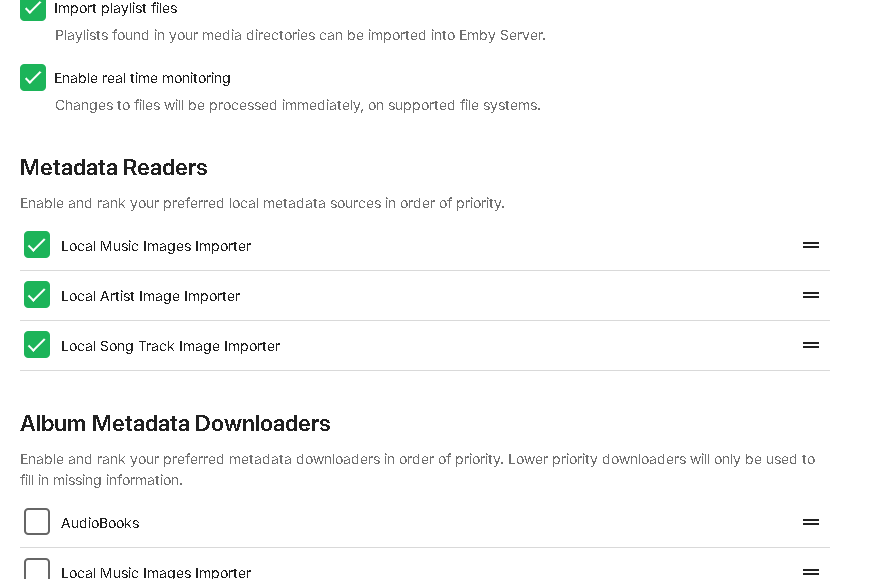
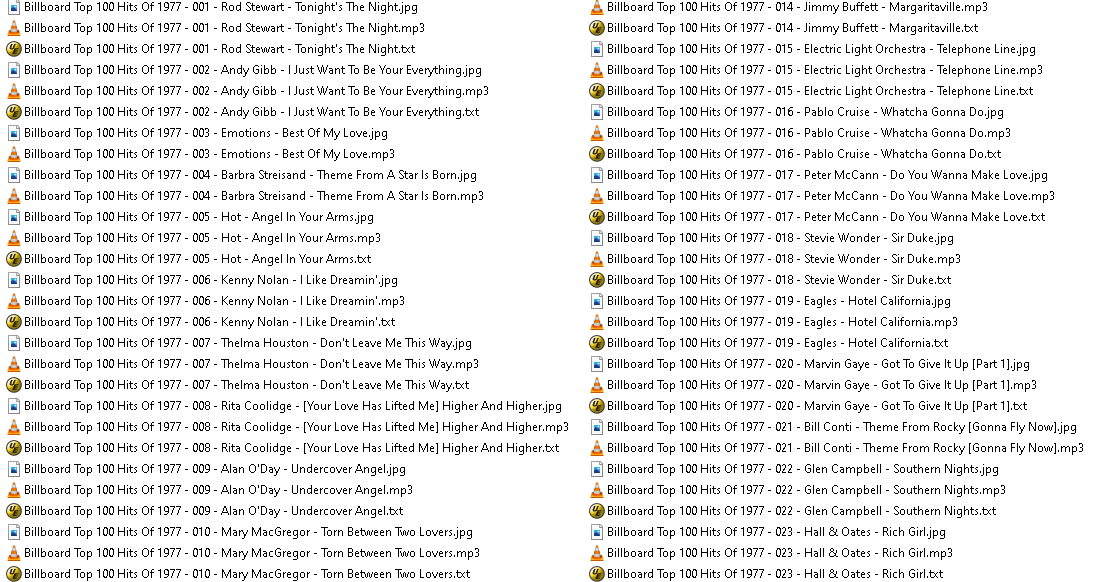
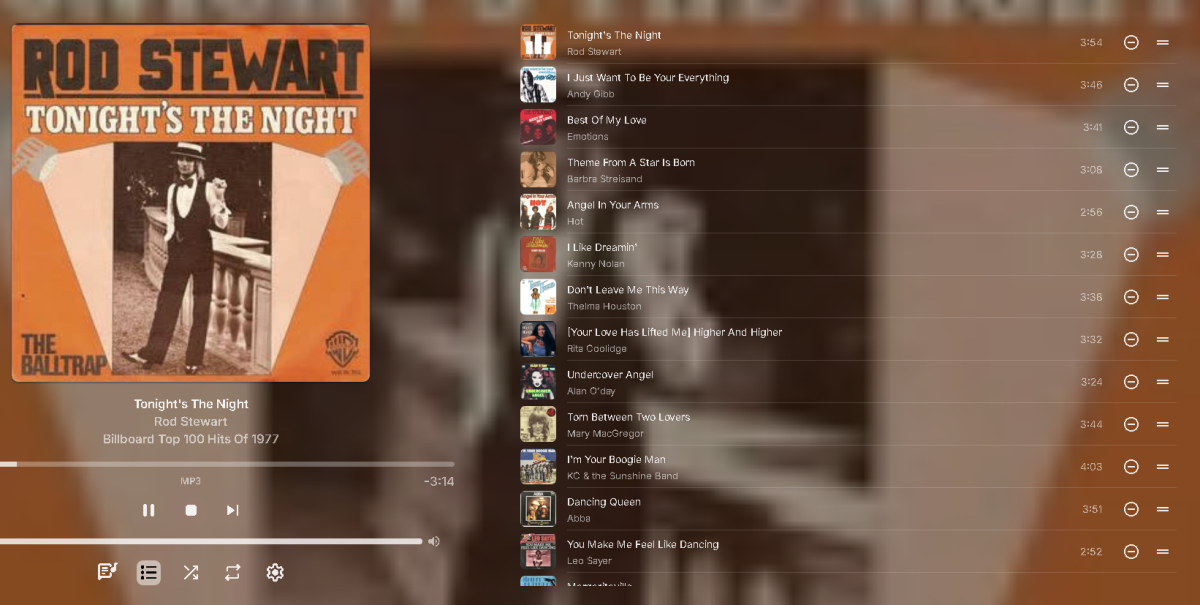


.thumb.png.bf311ec02dfd618fc5e5400476ca834b.png)
.thumb.png.07d14719e31165d037d8f7366f2d2bfd.png)