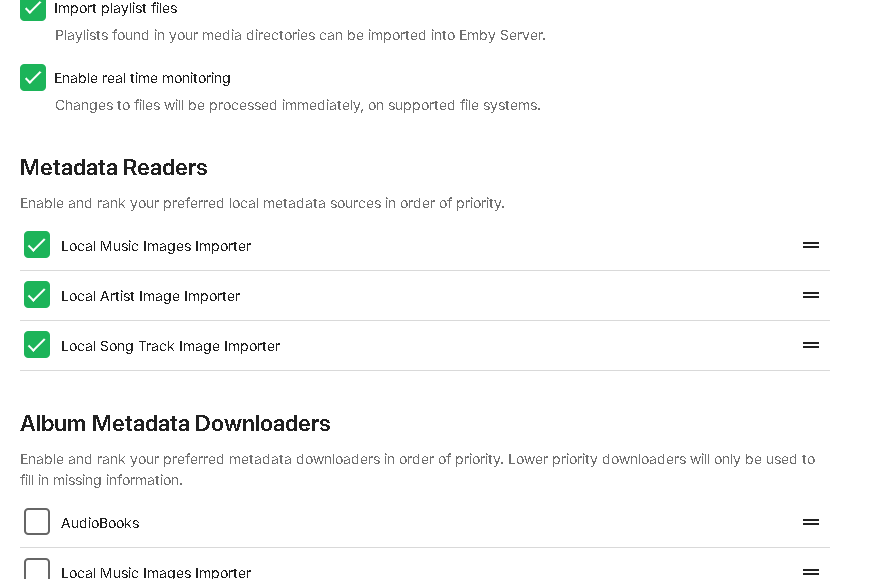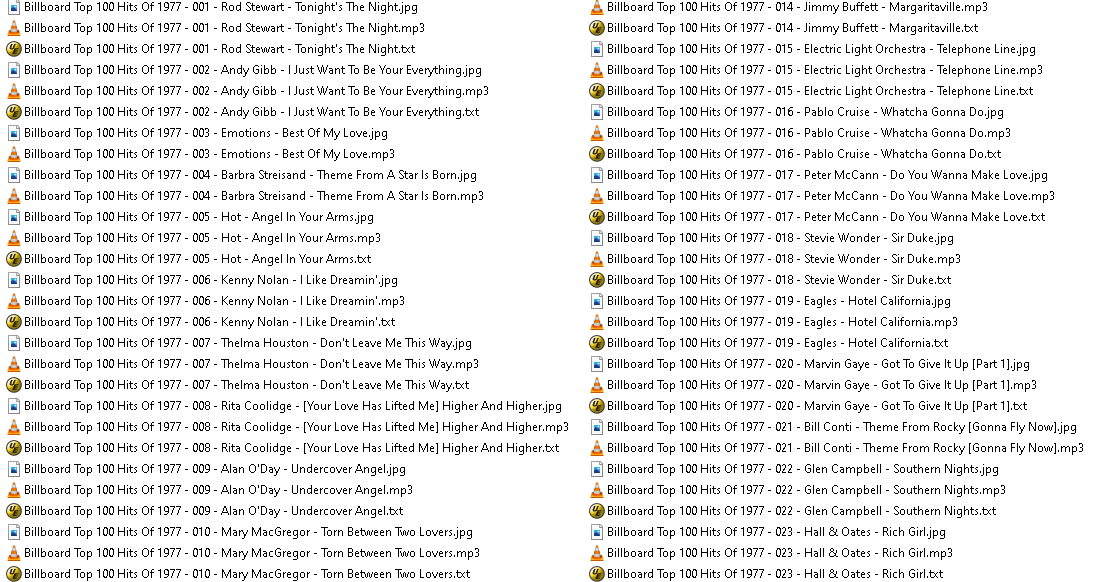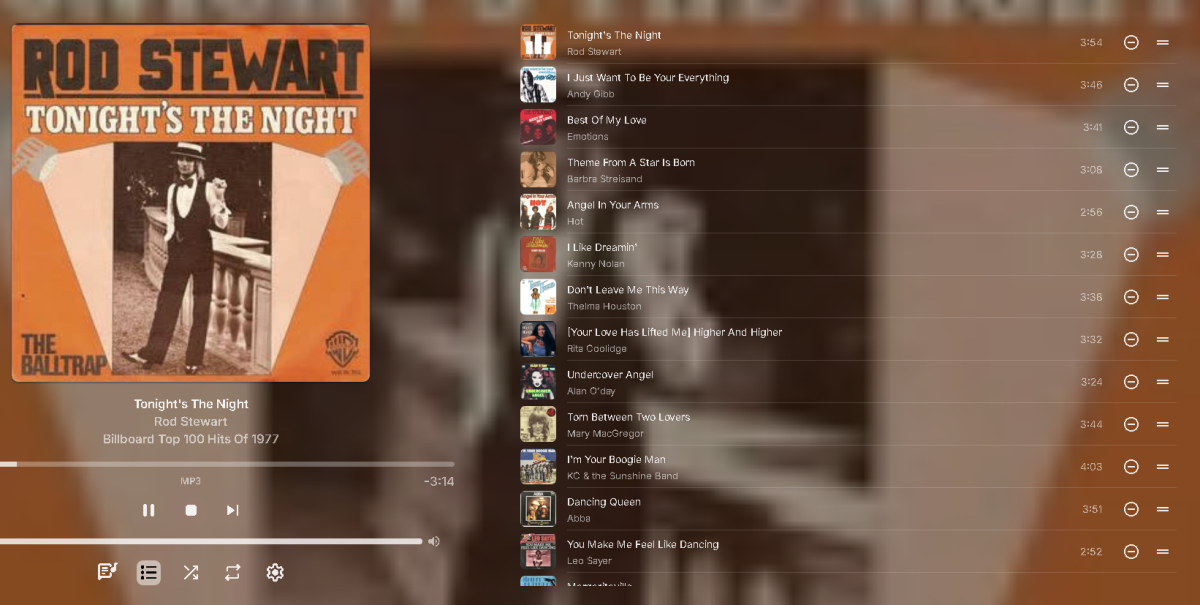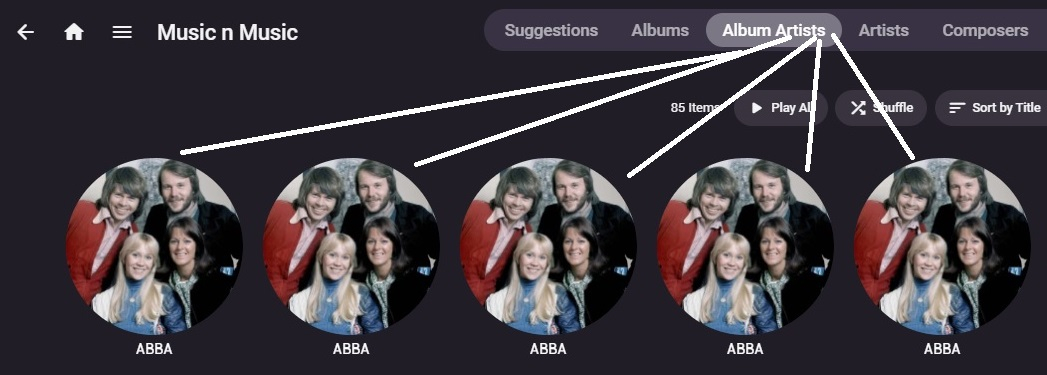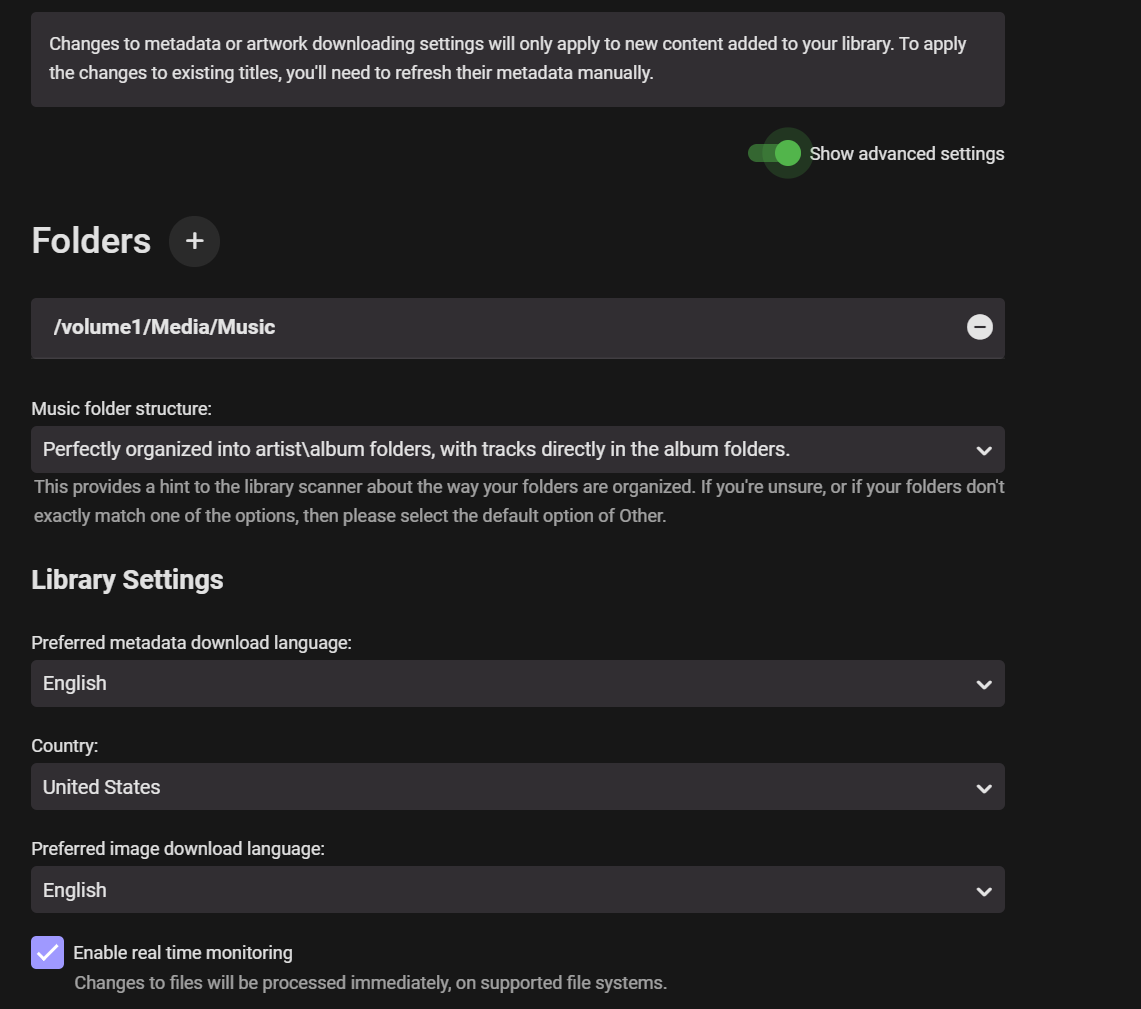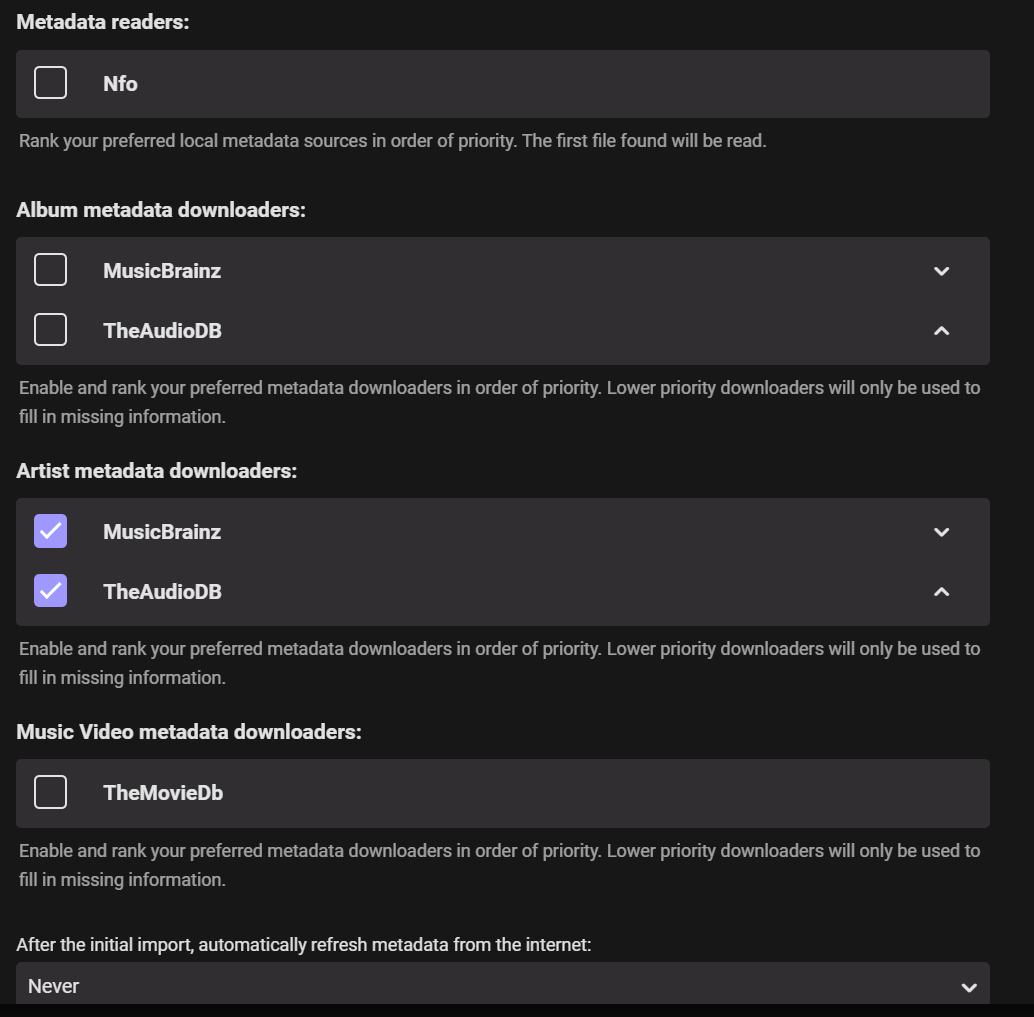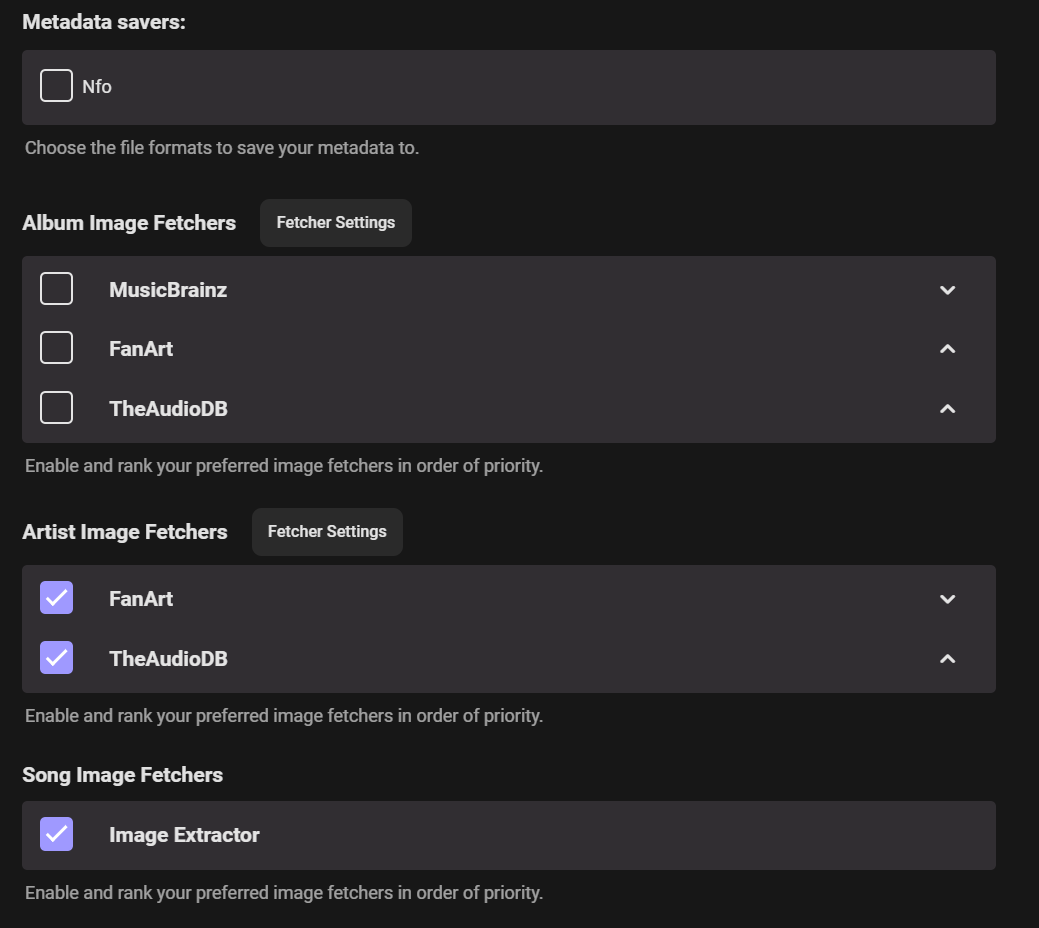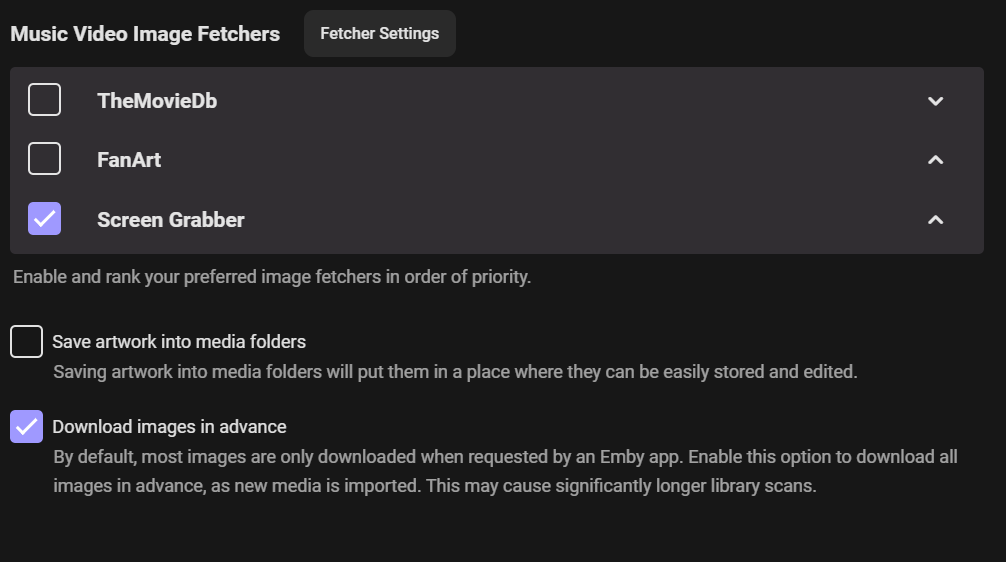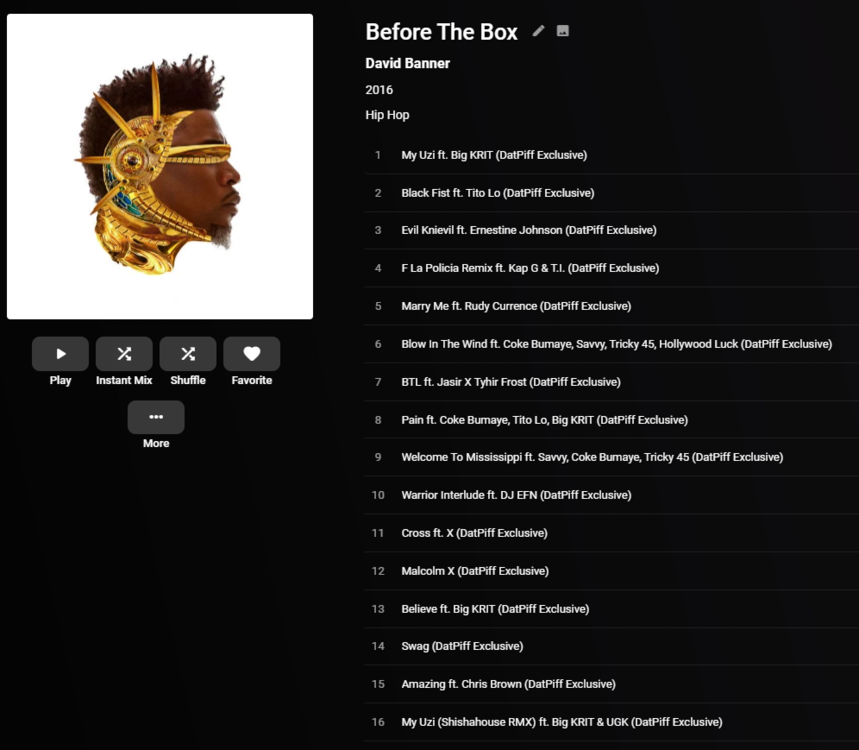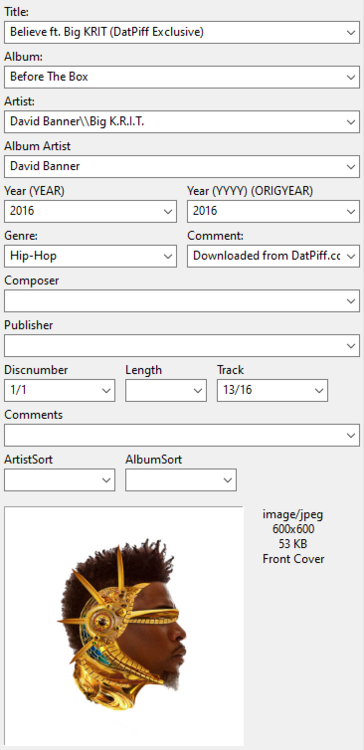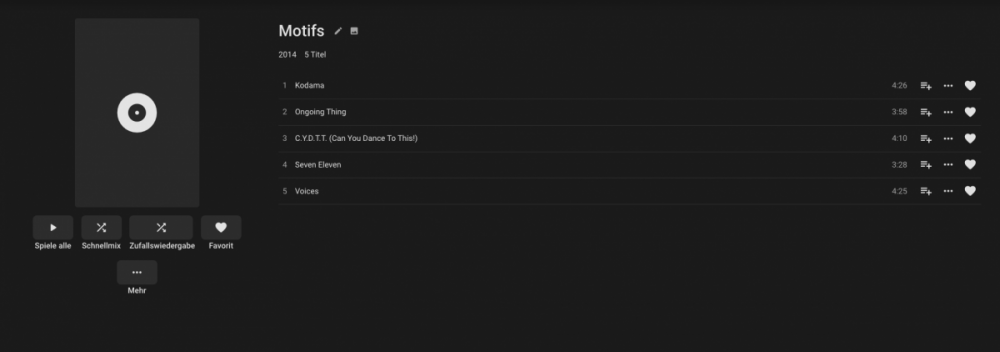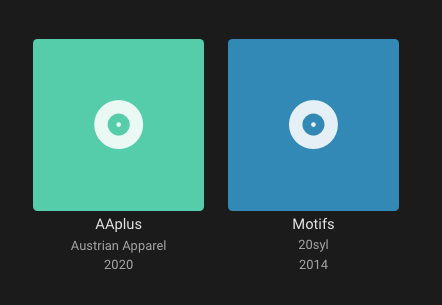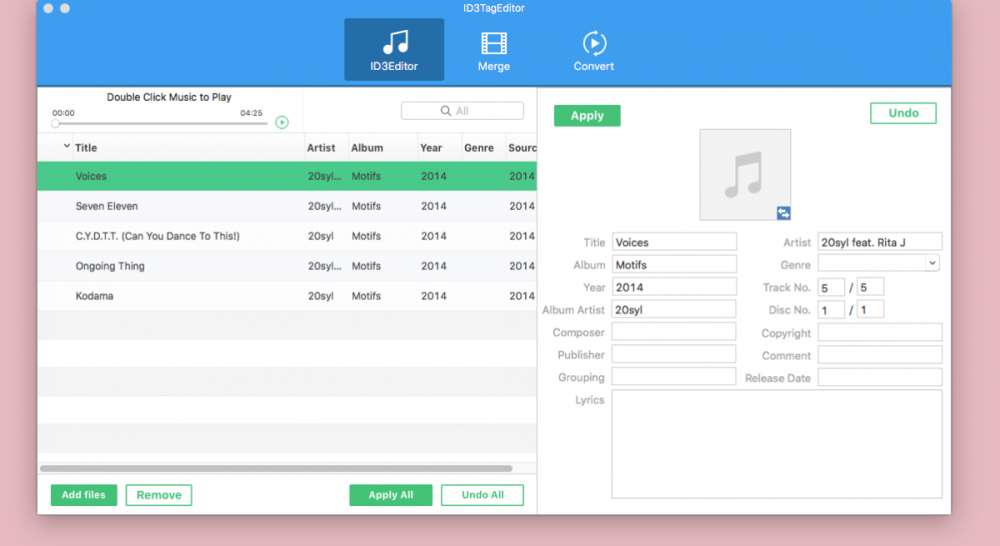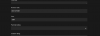Search the Community
Showing results for tags 'artist'.
-

Music Album/Track/Artist - Local Image Importer (not embeded images)
mickle026 posted a topic in Plugins
This is currently for testing purposes only - use at your own risk Use on a test library before even attempting to use on your main server. Plugin For Albums in their own folders ! Emby doesnt seem to be able to do this correctly , every track gets the first ones scanned embedded image. Unless i am doing it wrong. ?? But doing it this way it makes absolutely no difference what the embeded images are or what emby does or doesnt do, you are in control. Use it with realtime scanning then you dont have to mess with embys metadata editor, only to loose all the settings if i have to redo anything. You can drop an artist image in the folder or a track Image (I use singles cover images for the tracks- i like them that way) and it just adds it when RTM picks up a change, or a refresh metadata happens. So the EXAMPLE album cover is the 1977 one but the track covers are all different Its a local Metadata Reader , so it scans the local directory when any metadata refresh happens or library scan happens. Set settings in Library Edit screen. It doesnt use embeded images, it looks for an image with the same name as the track name I dont think I ever publically posted it before??? - probably because I never officially finished it! I cannot remember but I think they can be in subfolders too. Anyway it scans the local directories for song track covers, album covers and artist images. - nothing embeded! (supports jpg/gif/png/bmp/webp/tiff) Album covers will be Poster.jpg Cover.jpg Front.jpg folder.jpg 1.jpg 0.jpg f.jpg filename-front.jpg filename-poster.jpg R-xxxxxxxxxxxx.jpg // this one is for directly downloaded discogs R- filename images Artists are the same but name can be hyponated, underscored etc, probably can be in a sub folder. Rod Stewart.jpg Rod-Stewart.jpg Rod_Stewart.jpg Song Tracks Must be the same as the mp3 filename, but with a different extension Album cover backdrops are also supported by the plugin *-backdrop*.jpg *-background*.jpg *-landscape*.jpg *-fanart*.jpg backdrop*.jpg background*.jpg landscape*.jpg fanart*.jpg As it assigns the local image, beware that if you remove the image in emby it will probably remove the image from the drive (I cannot exactly remember if it does or not). I know it just returns a result to emby, so it probably depends on your settings within emby. if you are on windows and want to extract your embeded album art you can create a batch file and use ffmpeg (copy them both to the album directory and run it) Batch file contents - for jpg extract from mp3s for %%f in (*.mp3) do ffmpeg.exe -i "%%f" -an -vcodec copy "%%~nf.jpg" Anyway you are welcome to try it (as always with my plugins - try at your own risk) If you do try it, create a test library first becuase I have not tested the Album backdrops work correctly! - they should... Still to do... whenever I can be bothered. Make a config screen so you can dissable the logging - sorry its just on for now! LocalAlbumCoverImporter.zip Fixed Artist Import Throwing Errors into Emby Main log, and now only scans the current directory (test code was looking in all directories that the artist existed on tracks) LocalAlbumCoverImporter-12.09.2024.zip -
I have a suggestion. While adding tags to music files, each user has his own way of doing and many times, although at user level the Album Artist and or Artist are appearing the same in Mp3tag, when we add the albums, more than one Album Artist or Artist are appearing in Emby. No matter how many times it is ensured that the same Artist and or Album Artist is ensured, this problem is persisting. Therefore, I request you to give a provision to merge same Album Artist or Artist at user level, so that any mistakes or hidden problems can be overcome. This provision is available in Plex. This will help in keeping the Emby look wonderful with just one Primary Image showing per Artist. I am attaching a screen shot where more than one album artist is added although I have ensured Album artist is same for all the files in Mp3tag. Kindly consider this suggestion.
- 9 replies
-
- 1
-

-
- album artist
- artist
-
(and 1 more)
Tagged with:
-
Ability to crop artist image to desired aspect ratio during upload.
SheepYY039 posted a topic in Feature Requests
Hi, I was hoping to upload artist images but the images seem to be squished if the aspect ratio of it is not 1:1. Additionally, I have tried to drag and drop my images into the drag and drop area but it doesn't seem to upload my image, instead, it either brings me to the website of the image or it just shows it full screen. I have tired to upload from chrome and firefox, and to the web interface and the mac application, but none of them are working. Did I do anything wrong? -
Duplicate Music library: sub-sort by artist under genre
JimmyJack posted a topic in Feature Requests
Hi emby team, could you please add an sub filter to sort the music library. Like artist sort under the genre sort. Example to navigate: genre/artist/album/ That would be great Thank you for the work on that great program, I also wanted to say -

Artist metadata and images (music library) refuse to download
tomnjerry74 posted a topic in Synology
DSM 7, x64 Emby 4.6.7.0 No matter what setting configuration, artist metadata from a newly created music library will never be downloaded at all despite any type of scan EXCEPT a personal, individual, one-by-one refresh. Steps to reproduce: Enable appropriate settings when creating the library (see pics). Library finishes import and no artist metadata is saved like it should be. Manually trigger a scan, meta refresh, literally try any scan possible for the library. Still, no artist metadata is saved like it should be again. Music library settings upon creation: Things tried: Checking/unchecking NFO settings (Both after the library was already created, AND after deleting the library and starting from scratch with the settings checked). Changing music folder structure to "other or unstructured" (After deleting the library and starting from scratch with the setting). The only way I am able to get an artist's meta to download is by manually going to their specific page and performing a metadata refresh on just them. Still, this method does not work if the two "NFO" options are unchecked. It doesn't make any sense. Why are all of the SAME options perfectly functional for video libraries but just flat out don't work for music libraries for years? How? Furthermore, half of the settings literally do absolutely nothing at all. This includes: Metadata readers/savers - Unlike a movies or tv library that populates nfo files next to the content on the HDD, the settings for a music library seemingly do nothing. Save artwork into media folders - Nope, just flat out doesn't work / has been broken for at least 2 years. Every time I bring it up it's somehow twisted around that I am misunderstanding the feature and it's working as intended. Again, works just great for both my movies and tv libraries. Does nothing at all for the music library. Can provide video evidence of everything if necessary, a remote session, just about anything to get this solved. No logs or anything of the sort should be necessary. I can easily install a brand new, fresh Emby server, add a music library and watch the same results happen every time -
Emby is not properly reading all ARTIST tags for MP3 files. FLAC files are okay, seems to be only MP3 files. Not sure what causes this, but I tag MP3 and FLAC files the same in mp3tag and MusicBee, with an ARTIST tag for each artist on the track: Title: Believe ft. Big KRIT (DatPiff Exclusive) Album: Before The Box Album Artist: David Banner Artist: David Banner Artist: Big K.R.I.T. When FLAC files are tagged this way with multiple artists, the artist tag is treated as a list and all artist are recognized individually. However, it seems like Emby can only read the first ARTIST tag from MP3 files. This means that any featured artists do not get indexed, and any MP3s they are tagged on will NOT show up on under the "appears on" section for the artist page. Here are the tags viewed in Mp3tag:
-
Hi to everyone, i use this fantastic piece of software at my home and around the world with the android app on my smartphone. Last days i'm trying to organize better my music library but i found a behaviour that i don't know if it is right. When in music album there is a track with a featuring (example Coldplay & Beyonce), although the tag artist album is right (coldplay in this case), i found in the list of album artist also Coldplay & Beyonce. Is it right? I solved what is a little problem for me, removing the featuring artist in the artist tag (adding in brackets in song title). I have also tried, as suggested on an older post, to remove artist, to rescan library and add again artist, but this beahaviour persist. Thanks in advance for your answers
-
It seems there's a limit to how many albuns AndroidTV app will exibit on a given artist's page on section "Appears on". This does not occur both on web and Android apps. Is it a known limitation or a bug?
-
Aloha community, one giant emby noob speaking, and so I have a problem. I hope I am in the right place and find an answer here, if I missed crucial details in order to find a solution please tell me, if should post somewhere else tell me too! So I want to set up Emby as my primary media player on OS X and IOS and started playing around with it. I set up my NAS with the server and whatnot and then started pulling some audio onto the server to see if Emby recognizes it. It does. But. The folder is called 20syl and emby does not want to make an artist out of it. Shows up under the Album (unclickable), but not in the artist section. So I pull out my ID3 Tag Editor to see if there is something wrong with the file. Nope. What's happening? Other artists work kind of fine. I had some problems with special signs like accents in french titles but hey. You cant have it all.. But! My guess is that the number in the beginning causes Problems but what can I do to make this work? I'd be extremely happy if somebody could tell me a way of correctly preparing files for Emby so that it reliably works. Sorry if this might be an old question but i couldn't find any valuable information concerning this topic. Thanks in advance! EDIT : I noticed that when i try to edit the metadata in emby it doesnt show an artist or an album artist as well. When i write it down and save it just says okay but nothing happens. When i reopen the section its gone. Refreshing metadata via the 3 points does nothing as well.
-
Artist.NFO issues I.E cannot get emby to read the info from them.
BoroAndy posted a topic in General/Windows
Hi There, I have been going through over the last couple of days getting my music library sorted out within emby but having an issue with the artist.nfo files been read that i have generated myself. I have tried to look round to get an answer for this before posting but was struggling to find an answer. I am sure there must be something wrong with either a setting or the wording i have used in the .NFO file but am not really sure what tbf. I have no issues with the album NFO's been generated and i am able to edit them with the information I want in them and that shows fine, as i said must be something to do with how i have sent the NFO up i am guessing. As an example please see attached artist NFO and maybe someone can point me in the right direction for getting emby to read it. Thanks Andy Artist.nfo -
1. Is there a way to load artists with pictures only but without artist info. The info provided by musicbrainz is often too long. 2. which metadata downloader must be enabled to load artist pictures?
-
Just installed Emby (Nice media server by the way. I like it better than Plex which I've used for years). I use a flat mp3 library structure. My mp3 metadata is all customized using Mp3tag V3. For the most part, the fields Artist, Album artist and Album are identical, i.e., the name of the artist. (Don't ask!) For artists that have a lot of songs, I do break out the songs into their respective albums by inputting the album name into the album field. I never use metadata scrappers. Mp3tag allows one to input album cover artwork. I can have one image for the artist and various images for the various albums and the artis as well as album images show up using Windows Media Player, iTunes and Plex. In Emba, there are no album artists or artists images showing up. But once you click through to the actually mp3, the album artwork shows up. So I'm adding artist images manually to the Artist/Album Artist icons and, although tedious, it works. Here's the thing.... I'm going to be replacing this old desktop with a nice new desktop (well a re-furbished old one if the truth be known.) My concern is that I get Emby all looking great on this computer and when I install Emby on my new one and setup the path to my music, these manually uploaded images will be nowhere to be found. Hopefully, they are all stored somewhere in a local folder that if I locate and copy over to my new computer, presto! Done and done. Where are the uploaded artist images located exactly? I've poked around and found what appears to be all my album images in Username/Appdata/Roaming/Emby-Server/programdata/metadata/library.
-
Hi Emby, I like to request that the album art be displayed when the artist(s) photo is unavailable, for whatever reason, on the following panel in the client application(s): Kind regards, Bill
- 1 reply
-
- 1
-

-
- Android Art
- Album
-
(and 1 more)
Tagged with:
-
Hi, I have looked around the forums but can't seem to find anything that fixes my problem (i apologise if I have missed something) I have an mp3 file that originally was scanned through Musicbrainz Picard, but I have recently tried running it through MP3Tag. I have removed the file from the folder, let emby scan, and then re-added, with no success, and even tried deleting the nfo file. As you can see from the screenshot below, the artist name is being displayed wrong (Syretta should be Syreeta), which affects searching. I have upload the mp3 folder (with nfo) for you to look at: https://www.dropbox.com/sh/rkm96zjuduk2s9l/AADgwD-VOKBB4Erx7ldTCZbFa?dl=0 I have other mp3 files doing the same thing, but other artists, so hoping that if this one can be solved, I can solve the rest myself
-
Hi, Trying not to post something that's been covered elsewhere but I'm not finding this specific issue... See screenshot below from the web app. Each track is by a different artist, but one can't tell which artist goes with which track. The artist grouping at the top seems to be alpha sorted by first name. If I select "edit metadata" for any one track, the artist for that track is shown (see second screenshot), but that's not really a solution to have to "edit" a track to see a basic piece of info. I'm counting "artist" as "basic info" I haven't checked android (or any other) native app to see if this is different there. Not sure if this is a bug or a feature request. thanks!
- 9 replies
-
- music
- compilations
-
(and 3 more)
Tagged with:
-
I think it would be great to be able to excude artist in Music. The main reason is for soundtracks. I want the metadata to still have all the artist so when I play my music the artist shows up, but I don't want those artist to populate in my Artist section. It is messy and annoying. When I go into my NFO file and remove the artist data then set the NFO file to read-only, and lock the data to prevent future changes in the emby server, it still replaces the file and I'm back to square one. Using version 3.5.3.0. Thanks.
-
Hi, new Emby Server user here. Is there a way to configure Emby to divide up the artist list served over DLNA into smaller groups such as by letters of the alphabet? I have a largeish library of music with hundreds of artists. I stream my music using a Pioneer N-50 but both the N-50 and the Pioneer Android app require me to page though many, many pages of artists which makes it unusable with Emby Server. Although there are plenty of alternative Android apps to choose from, including Emby, that handle the long list of artists much better, none can stream gapless to the N-50. Other media servers such as Serviio and Twonky handle this, but neither support multiple artists unfortunately. Thanks, Craig
-
Hello and Merry Christmas, I'm running Emby version 3.5.3.0 on Windows 7. My issue is that my Earth, Wind and Fire albums under My Media > Music > Album Artists (or Artist) doesn't show the albums in release order. It shows the first screenshot attachment. I've went into the metadata manager and added the release dates (see second screenshot), did a "replace all metadata" and I found out that MusicBrainz defaulted some of the release dates to 12/31/9999, so I added the release dates again but I used the "lock item to prevent future changes" option, cleared the Internet cache on the PC and tried again to no avail. I even logged in with a different PC and still saw the picture in the first screenshot. Any ideas??? Thank you. dsmithp233
-
Hi, First of all, I tried using newest Beta and newest Release. I've added a new Music library with 3 FLAC songs to Emby and refreshed the library multiple times. Now, it shows me all songs correctly. Well almost, see yourself: The third song, which I'm playing right now has the Artist tag "SYML; Lily Kershaw". It shows correctly on bottom, so where it shows what I'm playing. But on the Songs Overview it just shows "SYML". So that's the first problem. Now, when I click at the artist at bottom left, it opens the "SYML" artist overview. But never the artist overview of the other artist, it just doesn't exist. And yes, Emby recognizes her as an artist, see here: I also want to add that you can't open the specific artist Overview from the Artists tab, just from songs. And now comes the biggest problem. The SYML artist overview, which is the only one which exists, looks like this: I don't think it should be completely empty... Oh and I tried setting it up multiple times, and the first time I did it with Emby, it wasn't empty. But it put every single song from SYML into a single album, even though they all have different album tags. Here's the metadata of one file: It is correctly set in the metadata manager btw. I wanna swich from Plex to Emby because Plex doesn't support multiple Artists, but apparently Emby does. Developers here don't seem to be so ignorant to user feedback like Plex is, so I'm asking here if you could do anything about this problem. I've added the server log file if it helps. Thanks a lot! embyserver.txt
-
IMO this would greatly improve the music library. I already have all metadata properly tagged with musicbrainz picard and unfortunately my emby library is nowhere near as cleanly presented as Kodi/Subsonic libraries. Currently - I have tons of one-off featured artists that have little to no presence in the music industry showing up under the album artists/artists headings within the music section. this is the only thing that stops me from using the emby music library at the moment. thank you for considering.
-
Is there any means as to Emby update the <runtime> on the music artist's metadata. Some have no runtime defined. Others have runtime defined but adding a new music album seems to add no time to the runtime. Thanks
-
My media folder structure \Music \Music Videos . . . 1. The Wiki regarding music videos states: "Once setup, you can optionally edit music videos and fill in their artist and album information. If you do, the music videos can be linked to other items in your library from the same artist." This does not appear to be working. 2. I have been unable to get Music Videos to be recognized when the Music Videos folder is a sub-folder of Music. Just want to confirm that this is as designed.
- 11 replies
-
- music videos
- link
-
(and 1 more)
Tagged with:
-
Guten Morgen, ein kleines Problem habe ich noch nicht lösen können. Manchmal wird, obwohl in album artist "Various Artists" eingetragen ist, dieser Wert nicht in das Abum übernommen (Screenshot links). Bei anderen funktioniert dies jedoch. Frage: Wo kann ich diesen Wert nachträglich pflegen? Unter Info bearbeiten … kann ich das nicht. bkh ---------------- Good morning, I haven't been able to solve a little problem yet. Sometimes, although album artist "Various Artists" is entered, this value is not included in the subscription (screenshot left). With others, however, this works. Question: Where can I maintain this value afterwards? Under Edit info... I can't do that. bkh
-
I have a problem with Emby sorting my music. Multiple albums are lumped together as the same album. I have one album in particular, which supposedly contains 571 songs. In the artist view I also find artists with only two or three albums showing up when there should be 6 or 7. Before putting the music into the Emby library I went through and re-tagged all of the music I own to try to avoid this problem. I used a stand-alone music tagging program and checked album, artist, album artist, and one or two more categories. In many cases I also made the artist and album artist match (using a single "main" artist rather than listing all artists). For the multiple albums being lumped together issue (571 songs in one album), the music is all in a folder called "Christmas," but is stored in separate sub folders by 1) artist, then 2) album. The album titles are not the same. I tried Emby on a Windows computer and later on a Ubuntu Linux computer that is acting as a storage/multimedia server. Both versions had the same problem sorting my music. What suggestions do you have, and what additional information do you need?
-
Hi there, I'm fairly new to Emby (like it a lot though) and I'm using the Android app to listen to my music collection. So far so good, I do however miss some sorting options? I start my collection with the genre sorting but after that the collection is being sorted on album, I would like artist instead. Is that possible? Cheers!