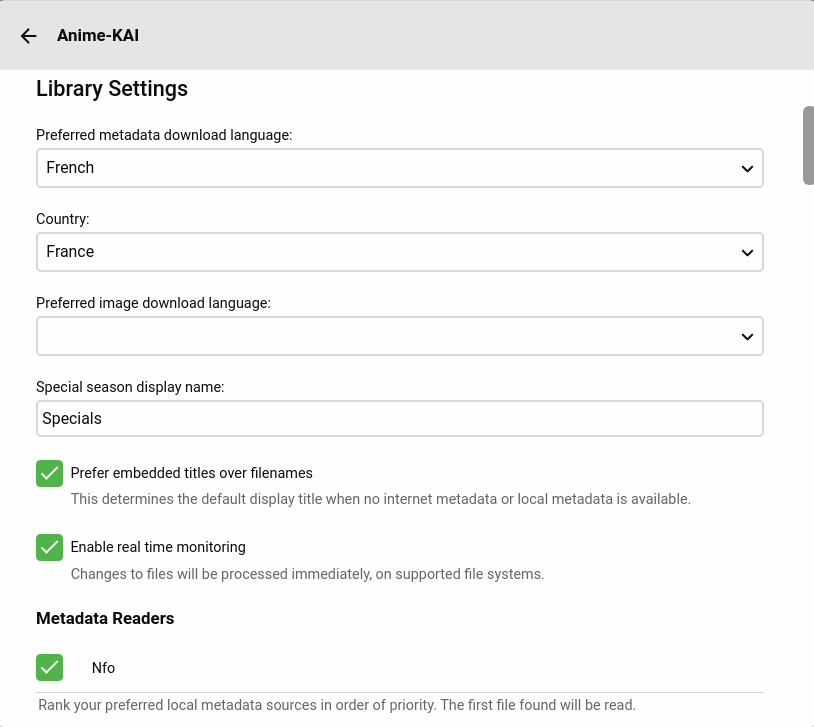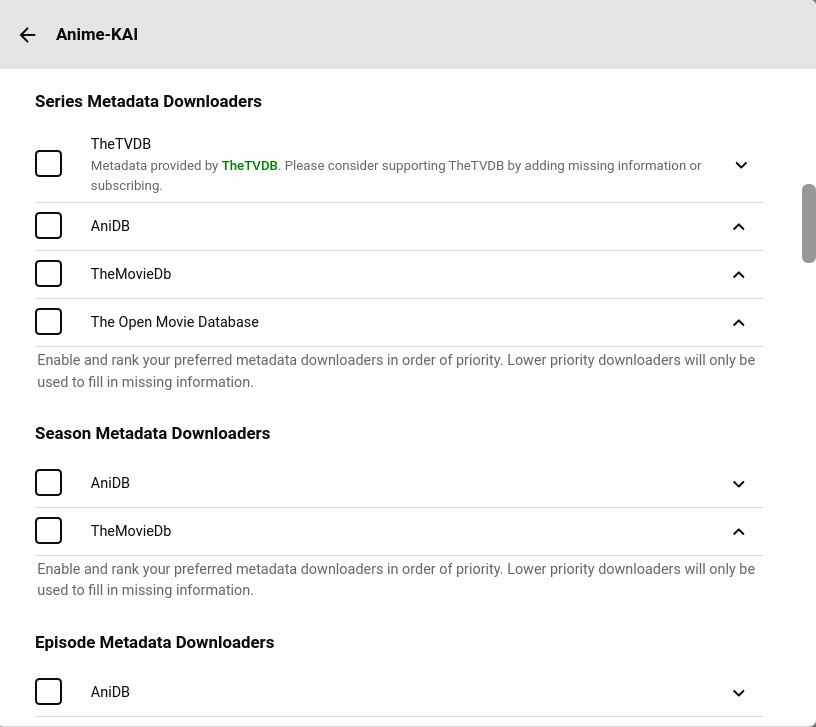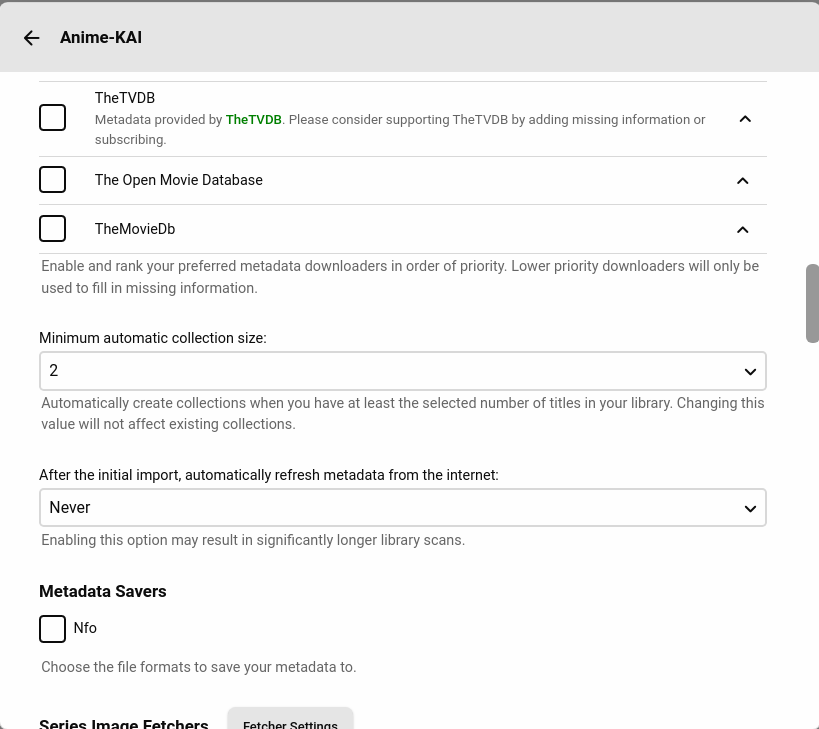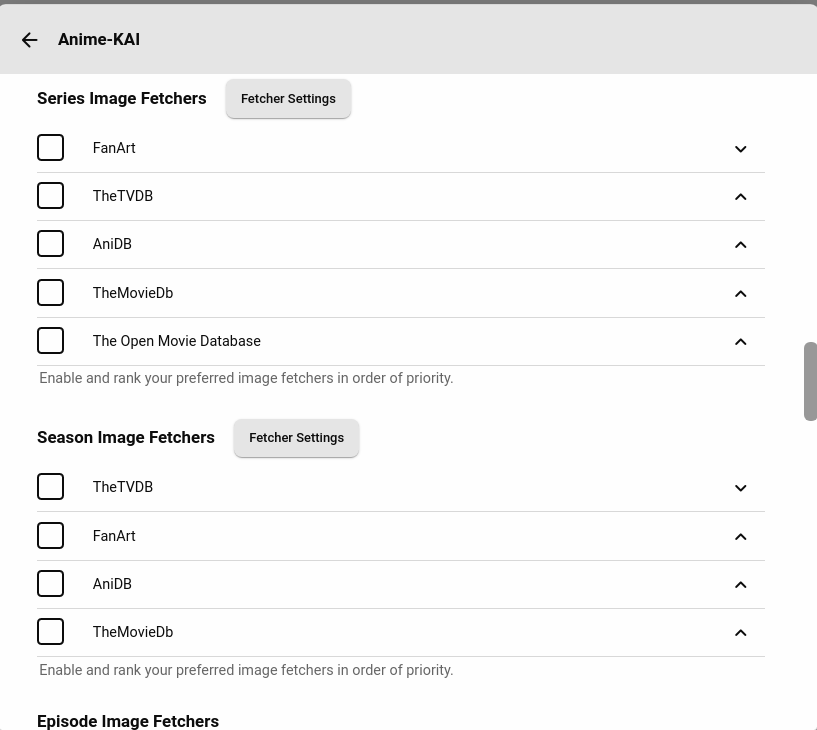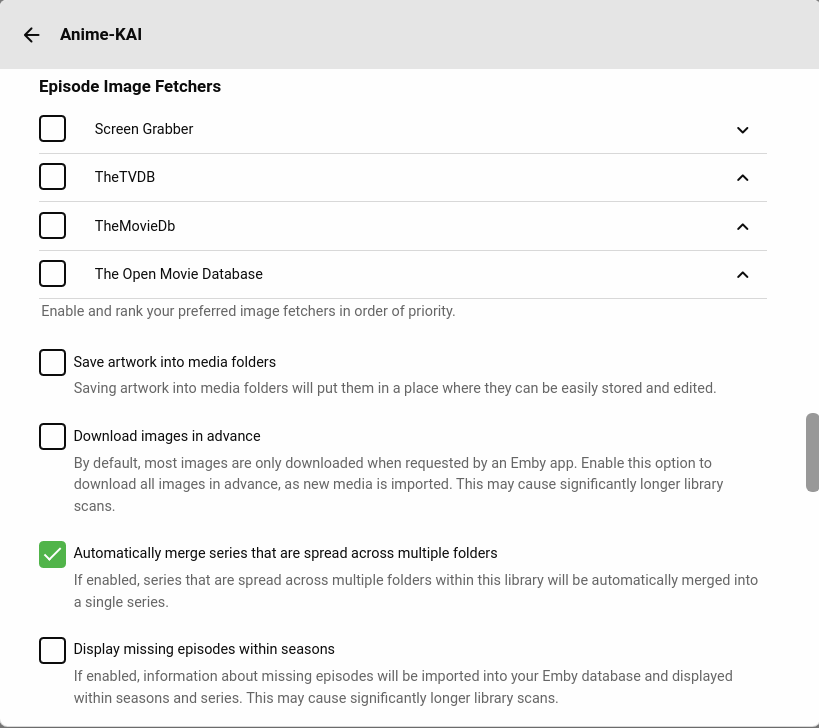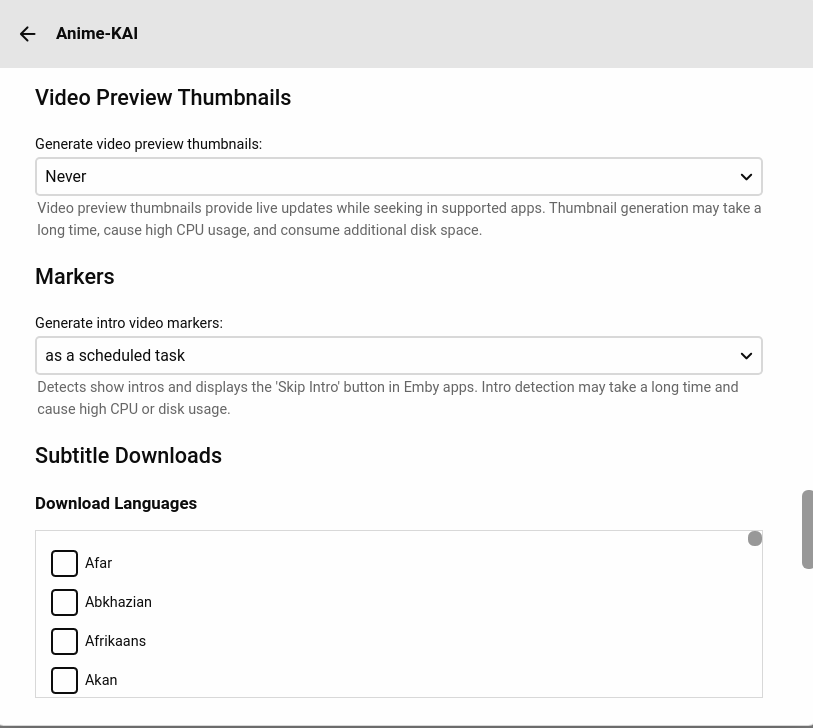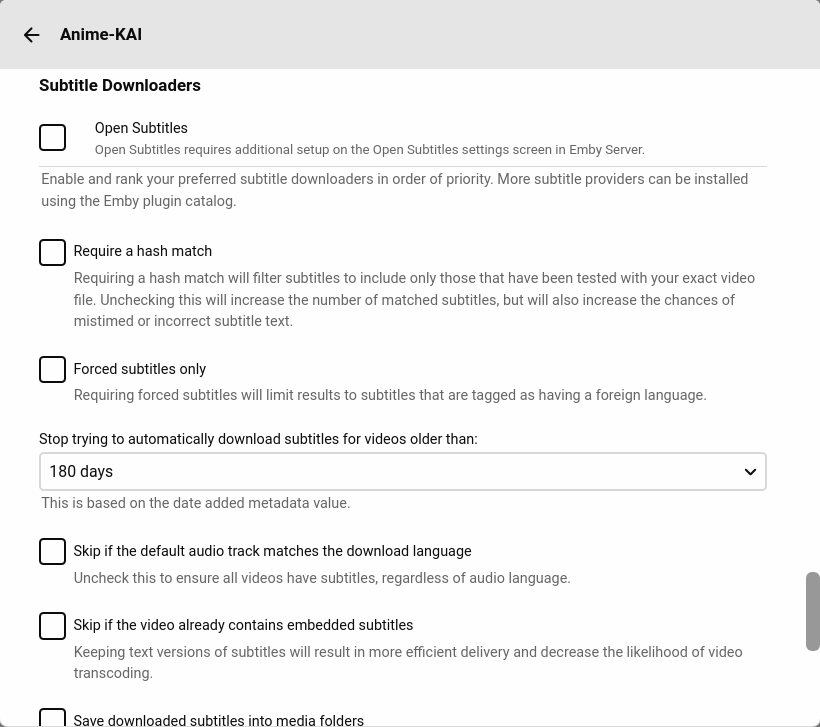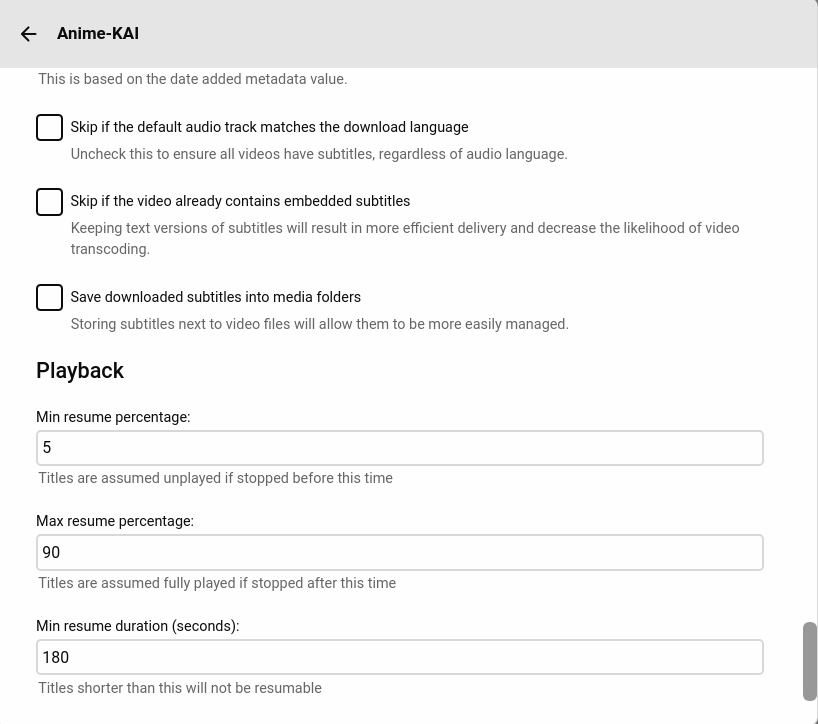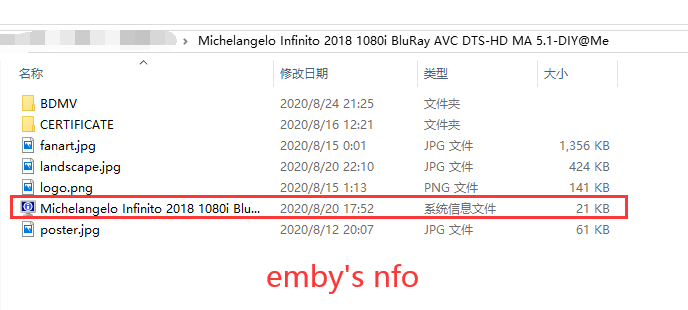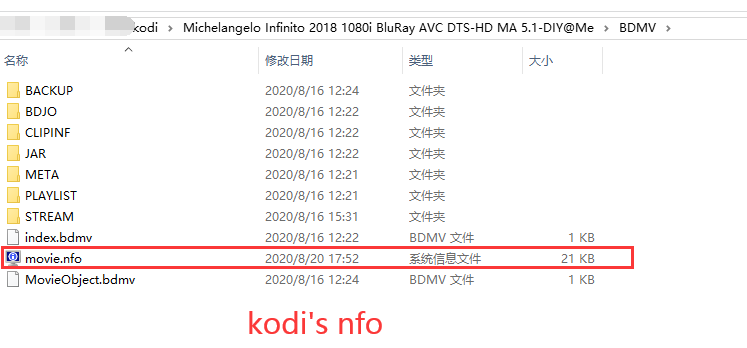Search the Community
Showing results for tags 'nfo'.
-
I have a couple of persistent problems with NFO files and was wondering if anyone else is experiencing these and/or has any solutions. When adding movies I initially create a basic NFO file with extra data and the files are setup to be UTF=8. This data is separate to that added and survives the Enby file recognition service. This then allows me to export the data from movies (via mediainfo) and the NFO files to a spreadsheet for further examination. once the move is added I then lock Title, Original Title, Sort title and Parental Rating. When I check the Emby updated NFO the character set is changed from UTF-8 to Western European - OEM US - which can result in special characters ( ë, ï, ç, etc) getting changed. Even when I reset the NFO to UTF-8, if the file is updated again (for any reason) the character set is changed back. Is there a way to ensure that NFO files are always UTF-8 Typically setting the lock setting does not take effect for a couple of days, in particular for Parental Rating. So if I go to Edit Metadata, set a UK movie to GB-12, click the lock (goes green) and save. It will initially show as GB-12. However the following day it will show as GB-12A and if I go to Edit Metadata, any previously locked items are now unlocked. There is no fixed time this lasts (never more than 3-4 days) and after that the lock sticks for that movie. Thanks Archie
-

Is there a way to extract and bulk save Emby’s cached images into the local media folders?
AngelSing posted a topic in General/Windows
Hello Emby community, I’m using Emby Server on a Synology NAS, and I recently enabled the options to save metadata in .nfo files as well as to save images (posters, fanart, etc.) directly in the media folders. This works perfectly for newly added movies and series, and their associated files are being stored correctly. My issue is with the content that was already in the library before I enabled these options. Even when I refresh the metadata, only the .nfo file is saved, but the images are not exported into the media folders. The only way I’ve found to save those images is: Open the movie or series manually. Click "Edit image." Re-select or re-confirm the image. Only then does Emby save that image file inside the media folder. This wouldn’t be a problem if I still had the original image files, but in many cases I used custom images that I no longer have saved elsewhere. These images are still being displayed correctly in Emby, so I assume they’re still stored in the server cache. My question is: Is there any way for Emby to automatically export all currently visible images (even if they’re just in the cache) and save them into their respective media folders? That way, I wouldn’t have to manually redo or search for all those custom artworks again, one by one. Any help would be greatly appreciated. Thank you in advance for your time! -
Hey there! Great Work! Thanks! Did check the Naming convention documentation for Videos in a Library -- Home Videos -- but failed to find the following use case: Checked also Running on Synology 7.2 with Emby version 4.8.8.0 (Latest one available to be installed from Synology Application Package). I have the NFO Metadata Plugin 1.0.82.0 -- options to Read from NFO are enabled. Options to write into NFO files are disabled. Use Case: I have multiple versions of "Some Video (2014)" - Home Video. So no ImDB, TvBD, etc. I have created one NFO file with associated Metadata. In a single folder/single file combination all goes smoothly and Emby loads up all the Metadata correctly. Now if I have multiple versions I wonder about the naming convention for the main folder, default video file version, NFO file name and then other video versions naming. Tried a few combinations. Option 1: recognises metadata for Some Video (2014)/Some Video (2014).mp4 and other files are treated as different videos. Some Video (2014)/Some Video (2014).mp4 Some Video (2014)/Some Video (2014).nfo Some Video (2014)/Some Video (2014) - 4K.mp4 Some Video (2014)/Some Video (2014) - 1080p.mp4 Option 2: Recognises metadata for Some Video (2014)/Some Video (2014) - 1080p.mp4 and other files are treated as different videos. Option 3. Same as 2. but naming NFO file movie.nfo Option 3. Same as 2. but added more NFO files for each version: end result is multiple independent Videos in the Emby Server Some Video (2014) - 1080p/Some Video (2014) - 1080p.mp4 Some Video (2014) - 1080p/Some Video (2014) - 1080p.nfo --> Tried also naming this file movie.nfo Some Video (2014) - 1080p/Some Video (2014) - 4K.mp4 Some Video (2014) - 1080p/Some Video (2014) - 1080p HEVC.mov Any option/combination that would make this work? Thanks in advance for any support!
-
Hi, I recently started using NFOs and I'm having an issue when I put TV shows or movies into collections that aren't in collections on tmbd. After a a couple of days they are removed from the collections. I think it's happening o. Every library refresh or metadata update. I have turned on NFO metadata reader on and tried both NFO metadata server off and on with the same result. The reason why I'm using NFO files is because I use radarr and sonarr and use tags. So the reason why I recently switched to using NFOs was to tag certain things as "kids" through automation. I currently have kids TV Shows and kids movies in seperate root folders than my regular or non-kids movies and tv shows. There are however some tv shows and movies that are in the regular folders that I want to allow my kids to access. I found the options in emby limiting for age rating restrictions because there are some PG rated media I do not want them to access. Equally restricting them to G or equivalent restricts PG rated media that I'm happy for then to access. If there is better way to achieve what I'm trying to do then I'm happy to try that, but tagging seemed the most logical. I just don't understand why when I put items in collections that aren't in collections on tmbd they are removed. Am I doing something wrong or missed something. If you need more information or screenshots let me know. Thanks
-
Hi everyone, my library is looking like the naming guide shows (so every movie in a single folder with poster.jpg and nfo-Metadata). I want to sync unseen media to an external HDD which is working with Folder sync properly. My question is: Is it possible to sync the complete folder instead of only getting the folder and the .mkv-file? I am missing .jpg and .nfo-files...
-
I have a new problem now, please help me. I am currently using folder.jpg image and person.nfo in the actor folder. Emby matches and displays the photo and actor information, but when I edit and update the actor folder again after matching, the actor's photo and information disappear. My actor folder is called miru. I deleted the miru folder in people and then added it again, but Emby could no longer recognize it. I tried refreshing the metadata and scanning the media library, and also tried refreshing the media metadata separately in the person interface - scanning for missing data. None of them can be recognized. How should I make the photos appear again? Is this a bug? @Luke
-
Where does emby store actor images when only local nfo is used. I found that there is no people folder under metadata. How should I add all actor pictures at once. Can I put all the actors' photos into a folder and let emby read it?
-
I created a brand new container and all my movies have .nfo files (created by Emby). Here is an example of metadata not being imported during the initial scan: <isuserfavorite>true</isuserfavorite> <playcount>2</playcount> <watched>true</watched> <lastplayed>2024-03-12 03:48:30</lastplayed> <resume> <position>2049.88</position> <total>7144.704233</total> </resume> When I created the Movie library, I made certain to check “nfo” as a metadata provider. What is the right way to configure Emby to import this metadata?
- 12 replies
-
Hi, I have an issue with all (aside one) my multi-segment episodes, their are displayed as one episode. I use the format : tvshow - S01E01-E02(-E0N) - title.ext OS : debian stretch Linux 5.0.21 x86_64 Emby version: 4.1.1.0 In the database data field of MediaItems does not contains IndexNumberEnd except for the working one. The only difference I see is the Kodi NFO (I didn't see something helpful in debug log btw), I forgot to set details of the second segment. Not working : (Two or more root) <?xml version="1.0" encoding="UTF-8" standalone="yes" ?> <episodedetails> <title>TITLE EP 1</title> <showtitle>TVSHOW</showtitle> <season>1</season> <episode>1</episode> ... <episodedetails> <episodedetails> <title>TITLE EP 2</title> <showtitle>TVSHOW</showtitle> <season>1</season> <episode>2</episode> ... <episodedetails> Working one : (Only one root) <?xml version="1.0" encoding="UTF-8" standalone="yes" ?> <episodedetails> <title>TITLE EP 1</title> <showtitle>TVSHOW</showtitle> <season>1</season> <episode>1</episode> ... <episodedetails> Usually XML parser doesn't like multiple root (and their are right), so it's maybe the issue here but unfortunately it's how Kodi wants them. Do you support Kodi multi-segment NFO ? (or maybe it's something else ?) Note : I just discover Emby and aside this small detail I really enjoy it. You are doing a great job.
-
I continue to experience the same problem with Music Library: Sort Title in nfo file is being overwritten by Emby. Example, this album with "...Meets the Saxophone Masters" as title, for which I changed SORTTITLE to "Meets the Saxophone Masters" (removing the starting ellipses). See images below: edited nfo has different Title and Sort Title, as do source files as viewed ion MP3Tag. Per @Luke's new guidance, I went into Folder view, did both Scan Files and Refresh Metadata on that folder and all its contents, but you can see in last image that nfo has been reverted to old, incorrect Sort Title. Log file is also attached. Why is Emby still not respecting either existing nfo nor embedded metadata? embyserver.txt
-
Emby server does not load sorttitle tag from nfo. "title" is loaded to "sort title". "title" tag and other tags are loaded successfully. my emby version: 4.8.1.0 on debian 12
-
Hi All. Looking for advice on the method under which emby creates an NFO and whether that behavior can be changed in the use case I'll describe below. I've recorded Live TV from NextPVR (with NextPVR Plugin). This seems to be recording correctly into its correct location with an NFO being generated. The NFO includes a PLOT tag with details that appear to be coming from the EPG stream. I don't know if NextPVR or emby is creating this NFO (although that's not really my question) although I suspect emby. The media is saved as TS, the NFO with the same filename. All seems correct. TS files aren't streaming well and following other posts in this forum have selected the Recordings folder to be converted, leaving the original, and to convert new content as it arrives in the folder. The conversion of the media seems to work OK with -tv added to the filename, but the new NFO is missing the PLOT details in the tag - the tag is there - just nothing in it. There is a whole heap of other tags and content in the new NFO although nothing seems to come from the initial NFO. Does/can emby take any of the existing content from the existing NFO, and then just supplement this with additional from the conversion process? Not sure I have an actual issue here so haven't posted screenshots or logs, but can. Pete Emby Server 4.8.0.80.
-

Emby Server for Docker Added "Save metadata and images as hidden files
bearcloney posted a topic in Feature Requests
Until version 4.7.14.0 Emby Server for Docker There is no Save metadata and images as hidden files" (Dashboard-Library-Advanced) option yet I saw that the windows version already has this function. When will the docker version also implement it? I often need to use my computer to edit the metadata of the server. -
Hello, I tried to configure one of my media library to only take metadata from a nfo file. The thing is that the shows on this library are re-mixed by an unofficial team so the metadatas are not provided by official metadata providers like tvdb or imdb. Anyway, for majority of the show informations, the metadata are well retreived from the nfo file. There's only one field that is not : the season name... There's an extract of the nfo and screens of my library's configuration. tvshow.nfo It's my first time sending a message on this forum, so I'm sorry if it's not on the right area. Best regards,
-
Hallo Zusammen, besteht die Möglichkeit bei der Detailansicht der Filme (wo zbsp. Plot, Besetzung & Mitwirkende, Marken, Links, Medieninformationen steht) sich zusätzliche Informationen aus der Metadaten NFO Datei anzeigen zu lassen? Ich würde gerne den Inhalt von <original_filename></original_filename> mir anzeigen lassen. LG Dicken
-
Hey all, Sometimes I have multiple entries for the same person and wanted to know if there is a way to alias one record to the other (I believe the genre plugin does something like this). 95% of the time this is due to Asian actor names where they are often credited differently. For example, I have "Sammo Hung" but also "Sammo Kam-Bo Hung" in my DB. It would be cool if I can just alias any DB records for Sammo Kam-Bo Hung to point to Sammo Hung. That way all his movies appear under Sammo Hung in the emby GUI. I'm fine with paying for a plugin if needed, I'm just hoping to avoid having to having to go and manually editing each record one by one.
- 5 replies
-
- actors
- duplicates
- (and 4 more)
-
Hello, Recently, I've been trying to script some bulk editing of the NFO file in my Emby Library. This was mostly just a fun project for myself to learn more with Python. Currently my biggest issue I'm running into is trying to update the video NFO file to use a new Poster. Whenever I edit the NFO file lines: <art> <poster>/config/metadata/library/37/3776ebd48296df86690cc5c678d8814e/poster.jpg</poster> </art> to something like: <art> <poster>/config/my_posters/MoviePoster.jpg</poster> </art> Then try to update the Metadata for the video in Emby, Emby will overwrite the poster data back to the original value. A couple notes on how I've set up my system. Ubuntu 20.04 LTS with Emby installed inside of a Docker Container. The media is stored a ZFS file set up across 3 mechanical hard drives and mapped to Emby via docker The Emby program and config files are on the SSD and mapped to Emby via docker My goal was to have the NFO and Posters on the SSD while the media files could live on the much larger drives. Currently, the NFO files live in the media folders (which means they are on the mechanical hard drives). I'm okay with keeping the NFO files on the mechanical drives. I was hoping to keep the loading times down on the thumbnails, but it's possible that the NFO file has to be accessed before loading the thumbnails so I might be shooting myself in the foot. Also, I am aware that it's probably overkill keeping the thumbnails on the SSD, but I really prefer my system to be as snappy as possible. (I have thousands of videos in certain directories, so any optimizations can make a difference). My main questions are: Is there a way to update the poster via the NFO? Or am I doing something incorrectly. Do you think NFO files on the mechanical disks would bottleneck the posters enough to the point where keeping the posters on the mechanical disks wouldn't matter? Thanks for any help you can provide, and sorry if I posted this in the wrong subforum
- 4 replies
-
- metadata editor
- metadata
- (and 4 more)
-
The difference between emby and kodi about BDMV folder‘s *.nfo file location
xingyu posted a topic in Feature Requests
For Blu-ray movies in the form of folders, emby’s nfo files are located in the outer folder, while other software such as kodi are located in the BDMV folder. The difference in the location of their nfo files makes them not universal, which is very inconvenient. I cannot use emby's nfo file in other soft. Is there a way to make emby's nfo files stored in the BDMV folder by default。 -
Starting from the October release 1.34, the extra fanarts pictures (fanart1, fanart2, ...) are not more saved in the folder "extrafanart" this is required for Kodi compatibility. Moreover is not more working the option to copy extrafanart into extrathumbs. I cannot estimate exactly the release that broken the compatibility since also the plugin downgrade to the previous release is not working.
-
I'm in the process of moving my music collection away from Apple Music and into emby. The easy part of getting my music in emby is done, now comes the whole "making sure everything has the correct metadata" bit. I have a few questions based on this: 1. Does emby not differentiate between singles, eps and albums etc... I have noticed that emby just displays everything as Albums, even though on MusicBrainz things are split - see here for an example Billy Talent - MusicBrainz 2. I have the following libraries: TV Shows, Movies, Stand Up and Music. I also have the NFOMetadata plugin installed. I have made sure that Nfo is selected under Metadata Savers, but only see nfo files for TV Shows and Movies.
-
[SOLVED] Asking for advice on migrating metadata info from "normal" to NFO stored on library
cubatilles posted a topic in General/Windows
Hi, I'm an Emby user since 2 or 3 months ago. Still experimenting on some things, but I'm already on a production scenario, with hundreds of items. I've spent a lot of time customizing metadata for single items, and such. As I'm an Emby Premiere user, I'm using the Emby Backup plugin to backup everything in case of disaster. However, I've read recently on other similar posts, and later I confirmed according to the wiki here: https://support.emby.media/support/solutions/articles/44001159936-backup That the Emby Backup plugin does not backup metadata at all. According to the wiki, it's recommended to store local metadata to media folders. Until now, I just didn't use this option because I didn't want Emby to have write access to my media library. So I prefered to let Emby save metadata in its internal database, and use the Emby Backup plugin to backup the data. But given that metadata cannot be backed up this way, I can switch to store it on local media folders. In case I want to enable the option to store metadata to media folders, how would be a safe way to do the migration? Is it enough enabling the option "Nfo" on each library? Should I also enable the "Saving pictures on media folders"? (Sorry I have my Emby on Spanish and I'm translating the option, not sure if it's named that way). I guess I should enable both if I want it to store all metadata on the library, with its info/plots/customized artwork items, etc... And more importantly, I already have lots of valuable customized metadata for my libraries. What will happen when I enable this option to store metadata on library folders? Will Emby migrate all existing (emby-database) metadata to the nfo format and store it to the correct place on my library? I don't want to lose customized posters, etc... so I want to make sure it will save my existing metadata instead of downloading it again from the scrappers. And well, in case the migration is not a safe process, is there any other way to make this migration? And in case there is no other way, is there any good way of backing up the folders where emby stores this data? I guess images are stored as files and other metadata is stored in a specific table on a database? I'm guessing alot here, but shouldn't it be possible to automate some type of reliable backup copying the folder and making a dump of the table where metadata is stored? In case it matters, I'm using Emby 4.5.2.0 on a Synology x86-64 NAS. I kow I'm asking lots of things here. Thanks for any attention you give. Congratulations for this great software. I hope it gets better and better over time. Sincerely, -
I have been doing some manual updating of some of my nfo files (updating outside of Emby, so I can batch edit). I am finding that the only way for Emby to read the new nfo, is to remove the video file, library scan, and then re-add the file. Am I missing something here? I can't see an option to read the nfo, without doing the above. If I select 'edit metadata', the original medata is displayed, not the new metatdata
-
How to get Emby to pull from nfo/saved art instead of replacing from internet?
raevengel posted a topic in Linux
Hi, I’m moving my Emby install due to install issues with my distro. When I moved Emby to the current distro, instead of pulling the metadata from the saved NFO files and the images also saved within the media itself, it pulled from online - even when there wasn’t any data and overwrote a bunch of data that I had worked really hard to get right. Now I have to start all over fixing those erasing days of work that I have to redo now. Is there a way to get Emby to pull from the saved NFO and images first - and only download if I’m missing metadata so that it doesn’t overwrite the good data that’s been saved? Thanks so much for any info or assistance! -
Artist.NFO issues I.E cannot get emby to read the info from them.
BoroAndy posted a topic in General/Windows
Hi There, I have been going through over the last couple of days getting my music library sorted out within emby but having an issue with the artist.nfo files been read that i have generated myself. I have tried to look round to get an answer for this before posting but was struggling to find an answer. I am sure there must be something wrong with either a setting or the wording i have used in the .NFO file but am not really sure what tbf. I have no issues with the album NFO's been generated and i am able to edit them with the information I want in them and that shows fine, as i said must be something to do with how i have sent the NFO up i am guessing. As an example please see attached artist NFO and maybe someone can point me in the right direction for getting emby to read it. Thanks Andy Artist.nfo -
Rating imported from .NFO with a rating of 6.1 have 8 decimal places
invader posted a topic in General/Windows
This is an odd one. I'm running Windows server 4.4.0.40 and Synology Emby Server 4.3.1.0. Both have the same issue. The .nfo file was generated using Tiny Media Manager. I have deleted it and regenerated and it doesn't help. If I manually edit the rating to 6.2, then refresh metadata, it displays fine; only 1 decimal place. Then I change it back to 6.1 and it goes to the 8 decimal places again. Looks to be specific to a rating of 6.1! https://imgur.com/a/V4HriS4

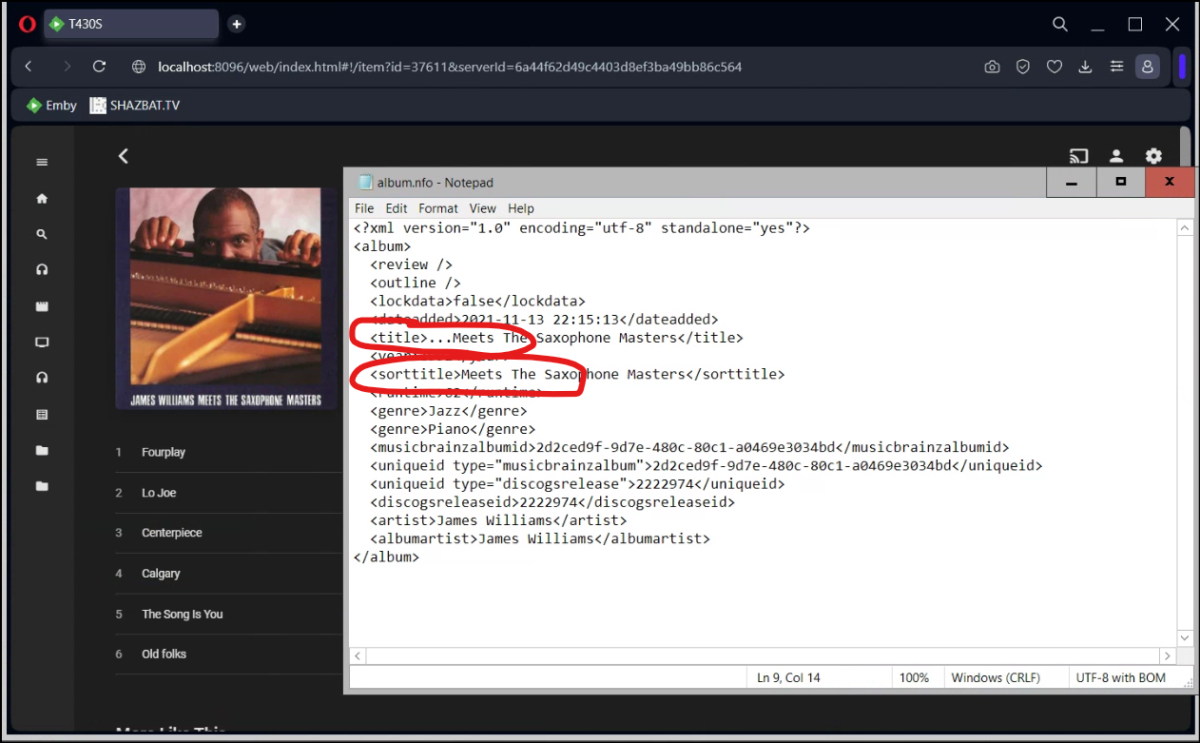
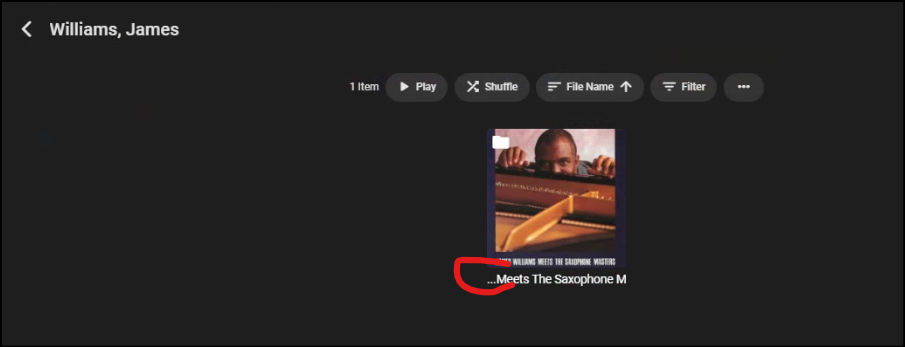
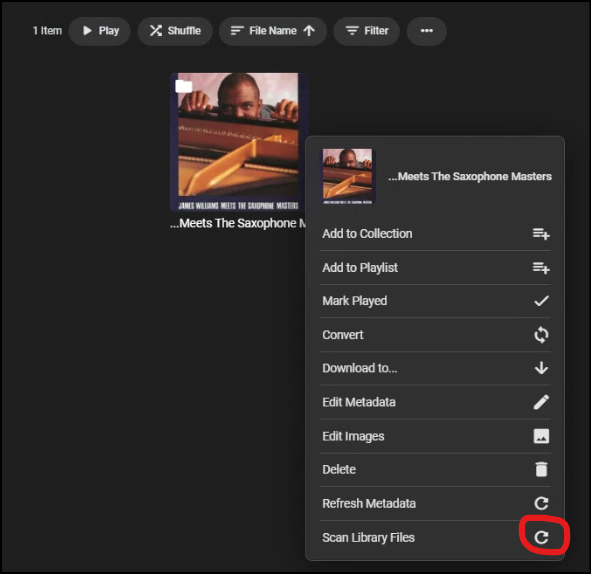
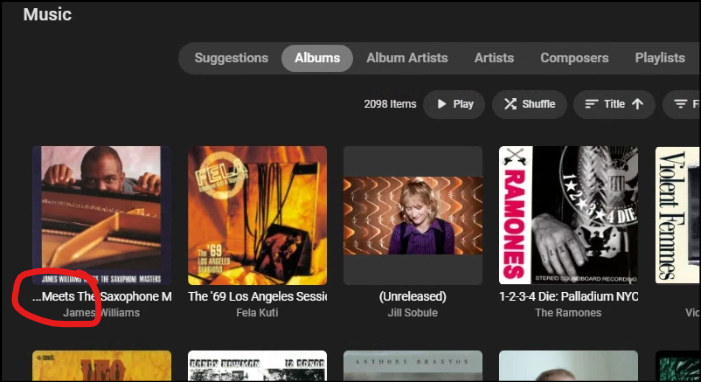
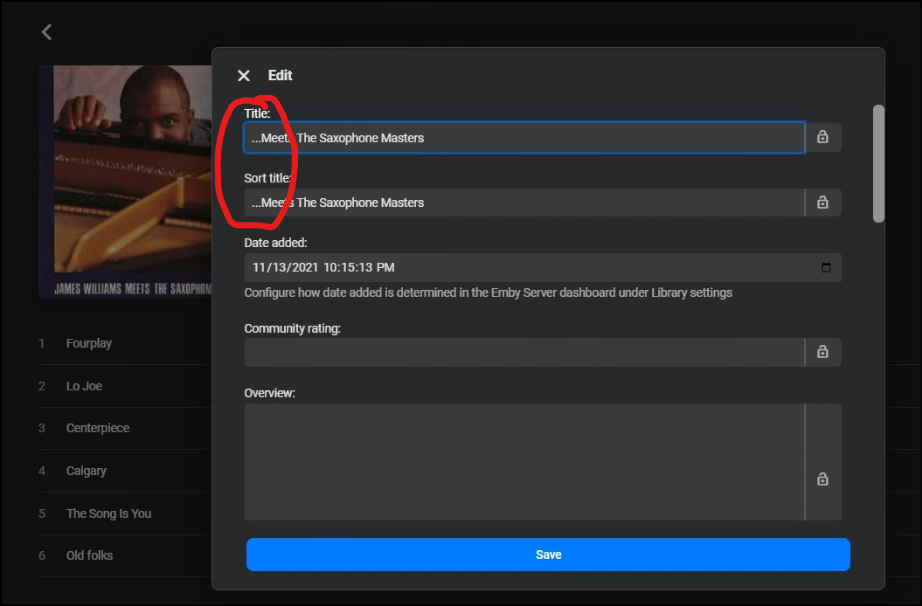
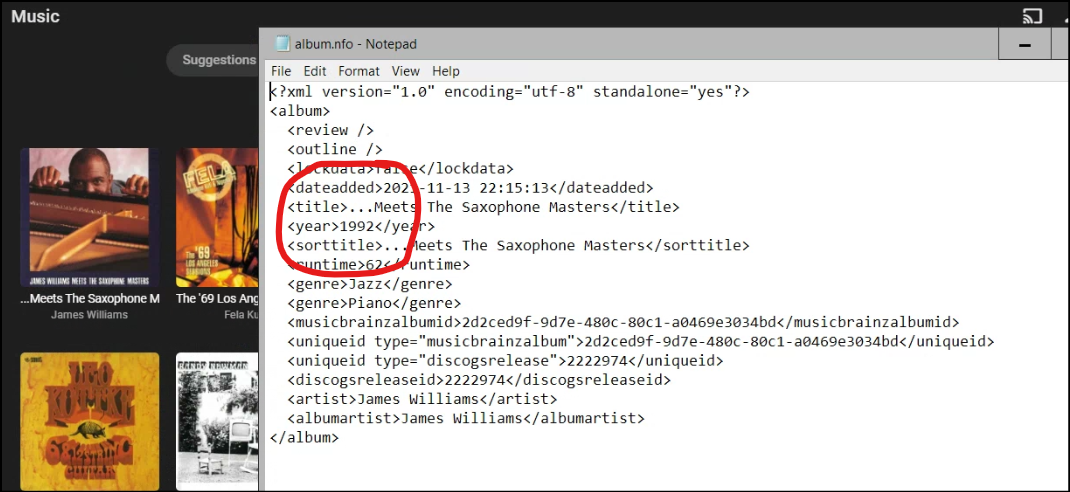
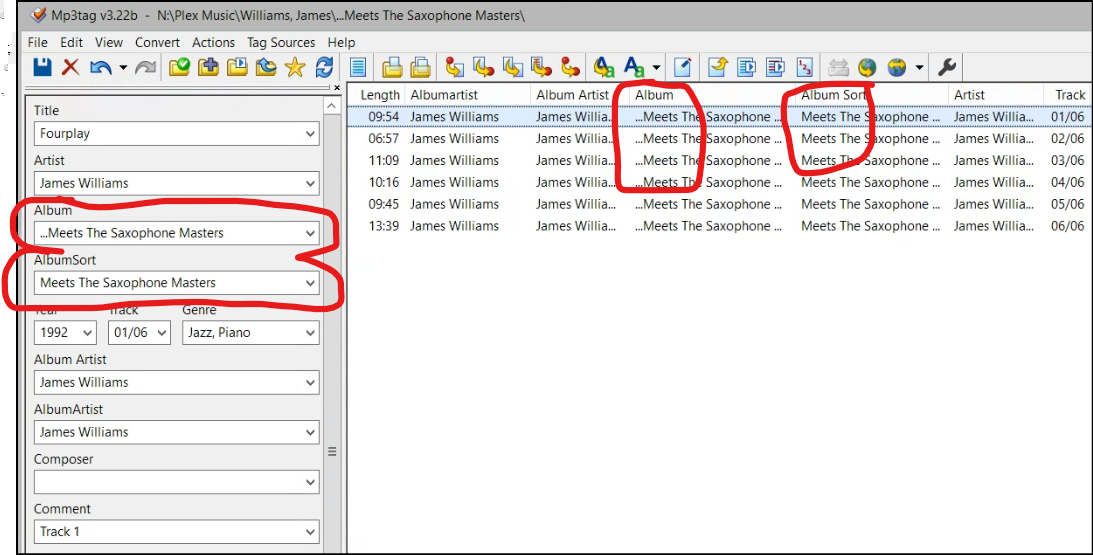
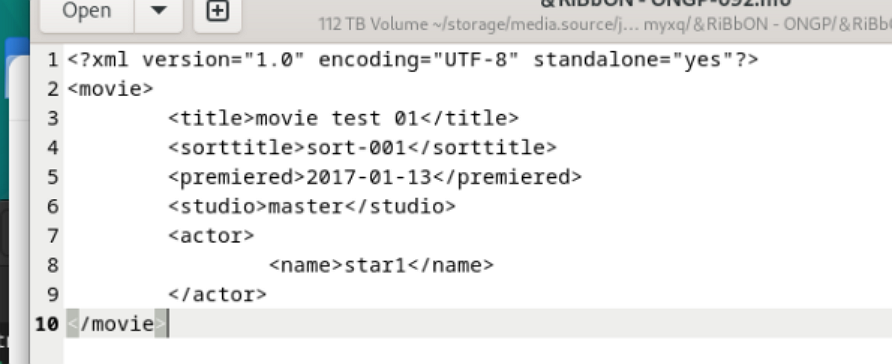
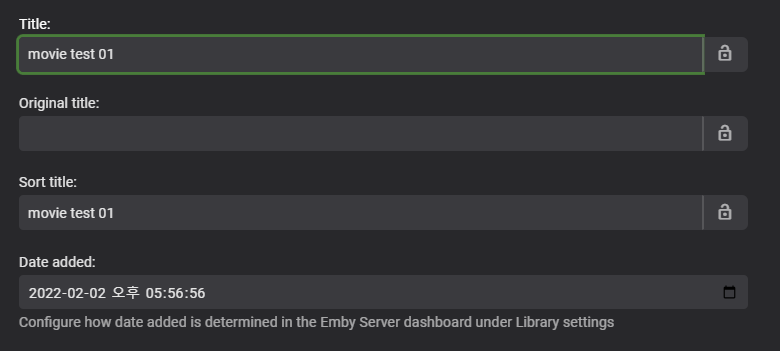
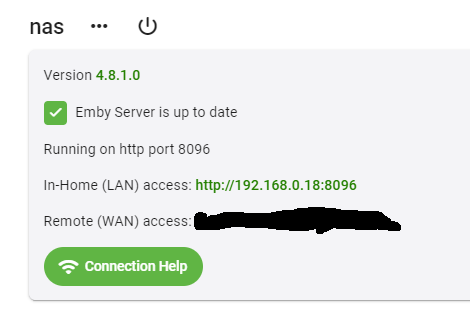
.thumb.jpg.1421b3cfcbdb35fd52b01009d7feb64f.jpg)