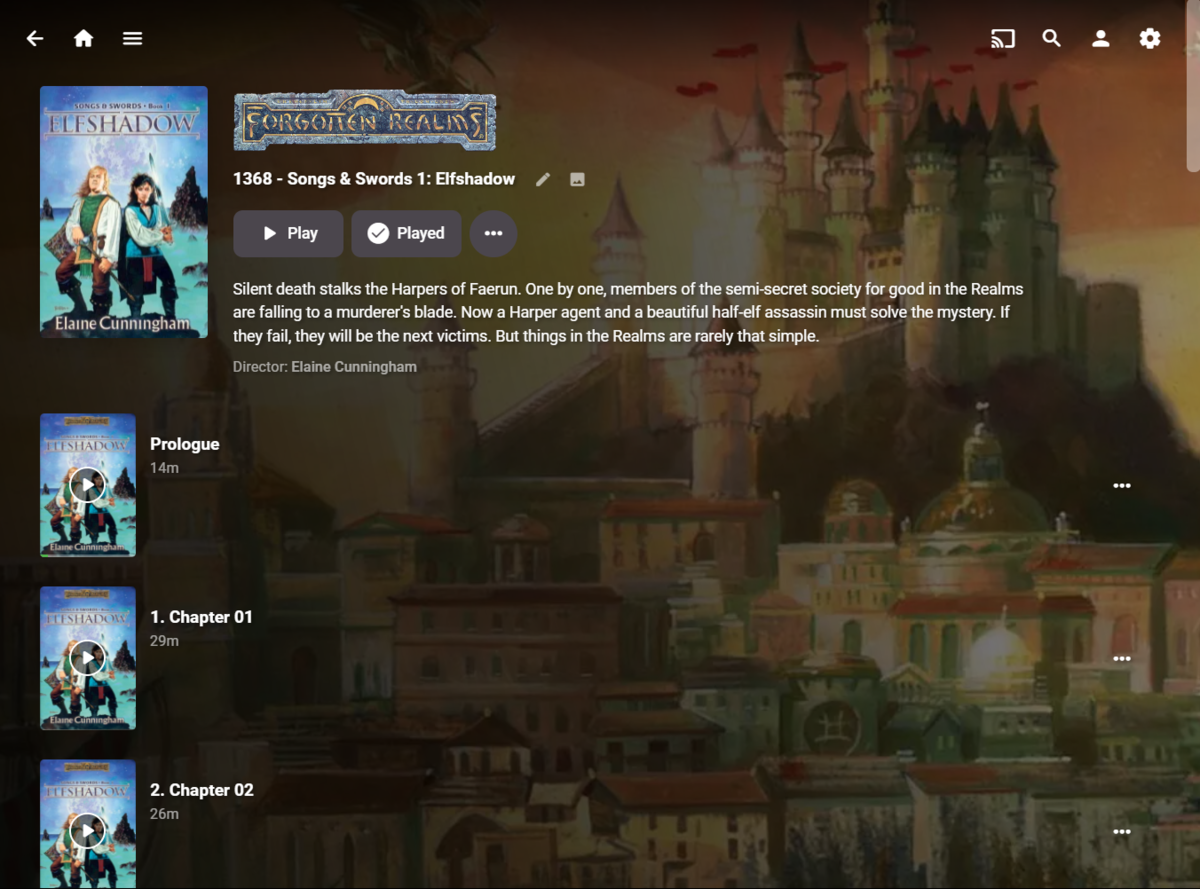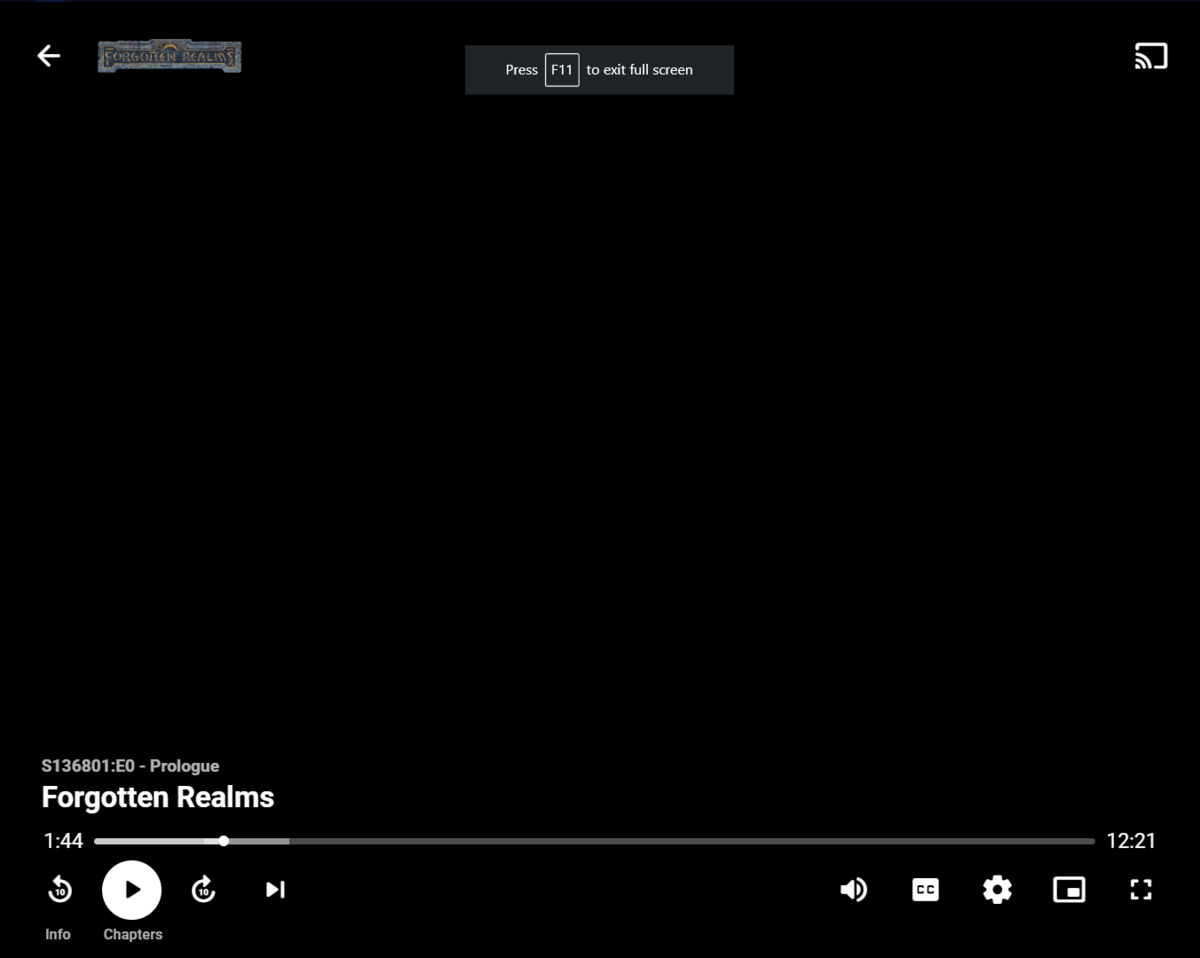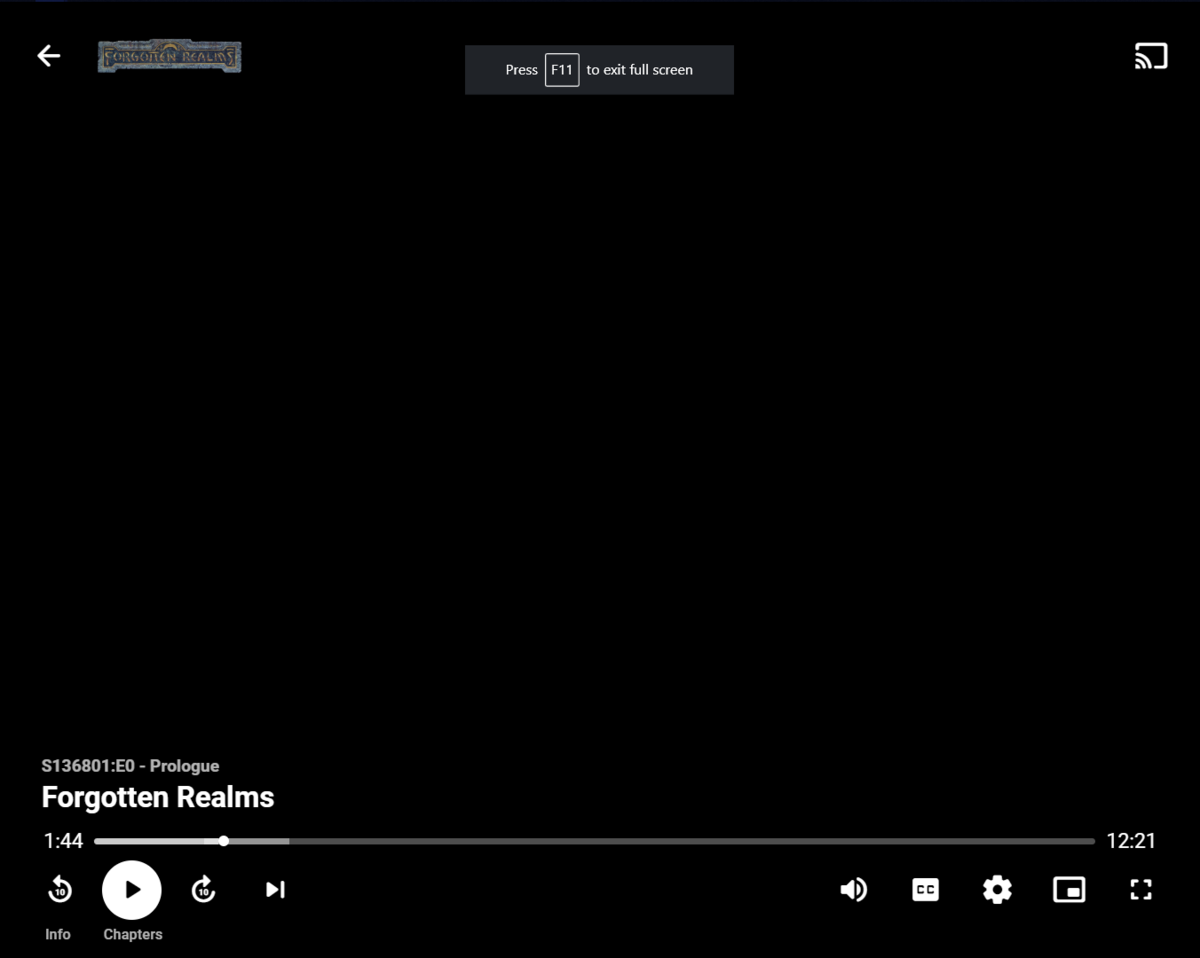Search the Community
Showing results for tags 'format'.
-
Recently reset my book & comic library to get it working with the latest version of emby, and noticed that external metadata files aren't being generated for supported files. Tried manually creating/importing nfo, opf, and xml files, but they're either not supported, not being detected, or aren't properly formatted. Any tips? I'm able to edit metadata for the titles, but it clearly isn't being stored in or with the files. Thus far I've tested cbz, epub, and pdf books with manually extracted cover thumbs. On my home machine, I typically manage my epub books with Calibre (I use the current version), and my cbz books with ComicRack (I don't believe the software's maintained any more, however). While Calibre generates opf metadata files, ComicRack usually stores its metadata of the cb7/cbr/cbt/cbz archive files as an xml archived inside the file. Though I doubt there's time or resources available for emby devs to enable the server software to extract the metadata from these files, I am curious as of what the proper method is since emby's clearly storing the metadata that it does have somewhere (the cache perhaps?). Of additional minor note, the current metadata for books doesn't seem to include an author tag, so I've been keeping that data in the title. Is that intended to be placed in the Studio tag or something? Stay awesome! EDIT: Also, any genre tags on books link to the equivalent Movie genre instead (if they exist). Tags seem to work properly at least.
-
Audiobook-As-'TVShow' won't play on Shield TV (But Good on Web/Mobile)
Hawkwinter posted a topic in Android TV / Fire TV
Preamble / Background: I have a ton of Audiobooks, mostly Audible, but some not. But None of my options are any good at organizing them, and having them on multiple platforms is a nuisance, as is not being able to stream them from my media server. So - I tried making an "Audiobook" Library, but that was a big sea of files (or folders) and the audiobooks had the metadata fields of a song and I couldn't structure my collections into series, all of which was really not great. In a Stroke of 'What If' - I thought - "Maybe I can import them all as a TV Series instead?" So I tried it. I renamed the m4a files to mp4. And then I tested it on web. And it worked perfectly. ff/rw/pause/resume/continue. And then I tested it on Mobile. And it worked perfectly there as well. I know it's kind-of off-label , but Audiobooks-As-TV-Series is perfect interface-wise. I made the audiobook into a 'season' within the overall series, and that let me have individually sectioned chapters (as episodes), and jump between them easily. I also tried converting the same audiobook to a single m4a/mp4 with 'chapters' and Emby detects those correctly as well - though only accessible on Web, no mobile. If you could access the chapters on Android when opening it as a TV-Show, all-in-one, All-In one would be ideal, organizationally - but I can manage with many short episodes instead - that's not the reason for this thread. https://scontent-lga3-1.xx.fbcdn.net/v/t1.15752-9/288765161_868742904085050_4858505779076026758_n.png?_nc_cat=110&ccb=1-7&_nc_sid=ae9488&_nc_ohc=BVfNNBZabnQAX9cbNly&_nc_ht=scontent-lga3-1.xx&oh=03_AVIjvEAgPwfankfz-LOLbPy_tyjcgti5CyCiZanXT4_hLQ&oe=62F059D2 I mean - I had to populate the metadata myself, but that's not so hard. Mostly copy paste. And I've gotten pretty good at it at this point. It's a bit rough looking and only partly filled in, but it is a test. With this working - I would / will be able to neatly insert my "The Clone Wars" audiobooks (Ahsoka, and the Ventress novel) where they fit into "The Clone Wars", which would / will be ideal. -------------- The Problem: It does not work on the TV. The TV says "Too Many Errors, Giving Up", rather than playing the audio over a black screen with controls like I expected after seeing it work flawlessly on web and mobile. --------------- The Request / Bug Report / Whatever this is: I would really like it if the TV Client handled such files the same way mobile and web do, by playing the audio and not freaking out about the lack of a video track. Then I can import the rest of my audiobooks (many of which are Forgotten Realms Novels written by a dozen authors, that I would like to add to my media library in chronological order making up one giant forgotten realms "show" with like 50 "seasons" (that I own). I can manage without being able to use it on my TV, but being able to use it on my TV would be very helpful. ----------------- Aside: Feature Request Being able to access video chapters on mobile would be handy. ------------------ Thank you for your time. -
Hi, after some testing on different devices and with different media I noticed that almost all files transcode which reduces quality and sometimes makes playback shutter. My main Playback devices are Firefox on Windows, The Emby app for Tizen(Samsung) and the Android app. My Films and Series are all in mkv container. Most are DVD Rips in Mpeg2 Codec, some are Bluray Rips in Mpeg4 codec and I think also a few in HEVC. Even Musicvideos in H.264 seem to transcode. All transcode to H.264(AVC) if played from Firefox on Windows, Firefox on Android and emby app on Android. So is H.264(AVC) the codec to go for? It makes no difference if I disable or enable subtitles. Is there any guide or something which are the preferrable formats/codecs for which Playback device? (Video and Audio) (The goal obviously is to get as many files to directplay as possible (sorted from important to less important 1.quality, 2.speed, 3.storagespace) In the future there may be other devices like fire-TV stick, IOS Devices, maybe Xbox or Emby Theater added. At the moment there Are mostly DVD Rips and FHD Bluray Rips, but I'd also like to add 4k Bluray Rips in the future (i alread read this makes some trouble in other topics). @ @@maegibbons @@arrbee99 @@JaScoMa @@pir8radio @@AdrianW
- 5 replies
-
- transcoding
- codec
-
(and 3 more)
Tagged with:
-
It would be nice to have a box for source of videos (example HD TV, BluRay, Dvd, BrRip, VHS, etc) and being able to see it when you hover over a title, maybe even be able to select it like we can do on Genres, studios. etc. Thanks
-
Hallo, eine Design-Frage zu dem Inhaltstyp "Musikvideos". Wenn ich eine DB meiner Konzerte mit dem Inhaltstyp "Musikvideos" erstelle, werden diese nicht im Coverformat angezeigt sondern im Fanart/Screenshot Format (siehe Foto - Anastacia und Andreas Bourani - Hey). Das Cover wird dann breit gezogen. Gehe ich dann auf "Bearbeiten Bilder" und wieder zurück auf die Übersicht und mache dann noch einrefresh des Browsers-Fenster", werden die Covers (Poster) im richtigen Format angezeigt (siehe Adele im Screenshot). Das Cover zwar nicht mehr breitgezogen, jedoch immer noch im "Fanart-Rahmen". Gibt es eine Möglichkeit nicht den Fanart-Design sondern das Cover Design unter Inhaltstyp "Musikvideos" zu ändern? Update: Jetzt wird es ganz verrückt: Nachdem ich manche Covers wie oben beschrieben geändert habe, ist der Rahmen auf die größte Bildgröße geschrumpft (Bei machen aus dem TV aufgezeichneten Konzerten habe ich einfach ein Bild des Interpreten oder der Sendung). Manche Cover werden jetzt breitgezogen, obwohl das richtige Format im Verzeichnis liegt und dies lässt sich auch nicht mehr wie oben beschrieben ändern (sieh 2. pic: Amy Winhouse und Andreas Gabalier). Müssen alle Poster/Cover/Bilder im gleichen Verhältnis (z.B. 2:3 oder 9:16) abgelegt sein?
-
Format information shows in a web browser but not in Emby theater please add that minor but important info, Thanks!
- 2 replies
-
- Emby Theater
- Music Format
-
(and 1 more)
Tagged with:
-
So I was reading that now the android client's preferred container is .mp4. Almost my whole library is .wtv and I want to convert it. So in order to use the video on android and xbox extenders what would be the best combination of format and container? I want highest quality and will rip mostly dvd's but sometimes blu-ray. I also have my home theater that runs off an extender and has 7.1 audio so I guess I would need to know the best audio format (acc I believe). Thanks in advance, I know this is an old topic but I want the newest answer!
-
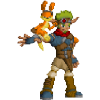
How do I convert my emby metadata from .xml to .nfo format?
Radical924 posted a topic in General/Windows
Hi! So currently all my metadata is in .xml format and I need all of my metadata now in .nfo format. How do I of convert all of my existing emby metadata to .nfo whilst retaining the .xml metadata (if possible) while keeping the frontend stuff virtually the same? -
I stubble on this nice little tool that might interest people that are looking to convert videos to MKV/H264. http://htpc-tools.de/en/mkv-buddy-en/ This is not my program nor do i participate in its development. If you want to reach the dev, you must post on the mediaportal forum http://forum.team-mediaportal.com/threads/mkv-buddy-tool-to-help-handling-of-videos.127297/