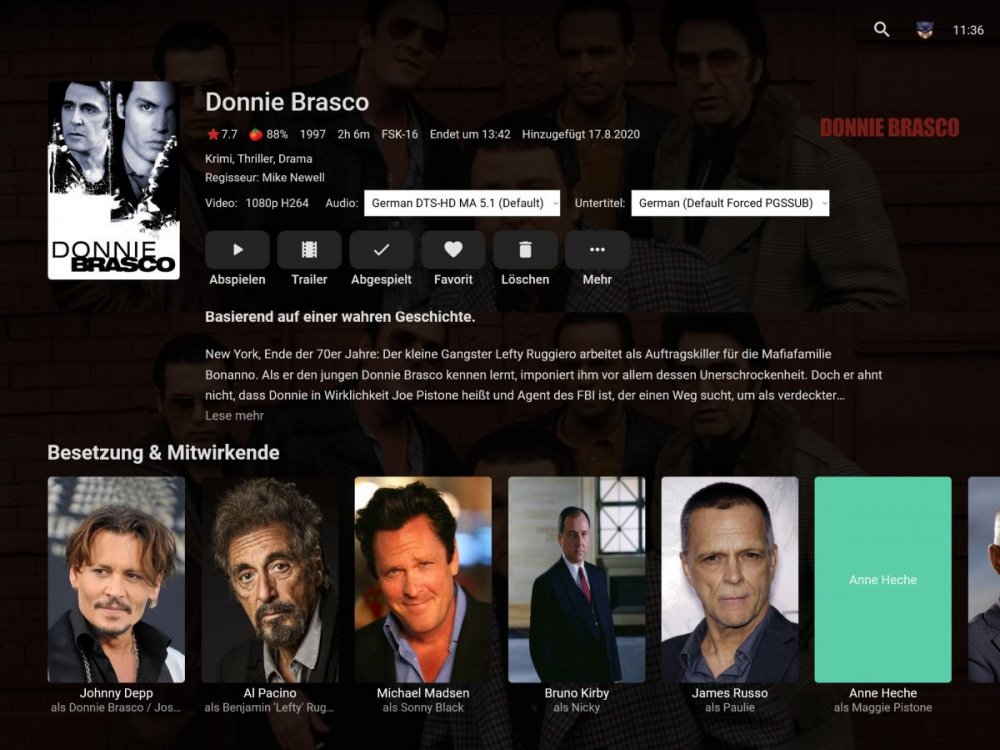Search the Community
Showing results for tags 'Poster'.
-
Poster of the movie, suddenly a bunch of stitched screencaps?
casperr0426 posted a topic in General/Windows
I run Plex and Emby side by side. I posted below in Plex forums as both emby and Plex are having the same issues. "Do you have any idea into what might have happened? My server hasn't undergone any changes, and this issue with the posters being stitched screencaps from the movie has never happened before, but suddenly it's occurring." See file attached. Now on Plex forums, I was advised to turn off, uncheck the following Use local assets When scanning this library, use local posters and artwork if present. and Prefer local metadata When scanning this library, prefer embedded tags and local files if present. I had the prefer local metadata turned off anyway but not the use local assets. When I unchecked it, it worked and when adding same movies, Plex shows the right poster not the stitched screen caps but emby still shows the stitched screen caps. I tried to go into the settings in emby but I cannot find something similar. Is there a way to do this in emby? I just dont understand why suddenly this started happening. Thanks -

Anything todo with emby scanning updating metadata library
Ugnaughts posted a topic in Developer API
i wanted to start a topic to consolidate any knowledge on the topic of scanning library's for emby. so anyone who has info related to how the scanners work. how they are organized in the database. people that are comfortable with developing plugins. people comfortable with database query's cmds. this topic is not designed to have one answer, but on going so anyone that has any new helpful details can put in this topic. so we can work together in fine tuning the emby scanning/updating process. since we cant update the original post with the updates that we have learned so far. we can occasionally just post within the thread what we have learned from this thread to that point. this will help future developers of plugins and others learn anything about this topic on an advanced level.- 11 replies
-
- windows10
- emby server beta
- (and 7 more)
-

Music Album/Track/Artist - Local Image Importer (not embeded images)
mickle026 posted a topic in Plugins
This is currently for testing purposes only - use at your own risk Use on a test library before even attempting to use on your main server. Plugin For Albums in their own folders ! Emby doesnt seem to be able to do this correctly , every track gets the first ones scanned embedded image. Unless i am doing it wrong. ?? But doing it this way it makes absolutely no difference what the embeded images are or what emby does or doesnt do, you are in control. Use it with realtime scanning then you dont have to mess with embys metadata editor, only to loose all the settings if i have to redo anything. You can drop an artist image in the folder or a track Image (I use singles cover images for the tracks- i like them that way) and it just adds it when RTM picks up a change, or a refresh metadata happens. So the EXAMPLE album cover is the 1977 one but the track covers are all different Its a local Metadata Reader , so it scans the local directory when any metadata refresh happens or library scan happens. Set settings in Library Edit screen. It doesnt use embeded images, it looks for an image with the same name as the track name I dont think I ever publically posted it before??? - probably because I never officially finished it! I cannot remember but I think they can be in subfolders too. Anyway it scans the local directories for song track covers, album covers and artist images. - nothing embeded! (supports jpg/gif/png/bmp/webp/tiff) Album covers will be Poster.jpg Cover.jpg Front.jpg folder.jpg 1.jpg 0.jpg f.jpg filename-front.jpg filename-poster.jpg R-xxxxxxxxxxxx.jpg // this one is for directly downloaded discogs R- filename images Artists are the same but name can be hyponated, underscored etc, probably can be in a sub folder. Rod Stewart.jpg Rod-Stewart.jpg Rod_Stewart.jpg Song Tracks Must be the same as the mp3 filename, but with a different extension Album cover backdrops are also supported by the plugin *-backdrop*.jpg *-background*.jpg *-landscape*.jpg *-fanart*.jpg backdrop*.jpg background*.jpg landscape*.jpg fanart*.jpg As it assigns the local image, beware that if you remove the image in emby it will probably remove the image from the drive (I cannot exactly remember if it does or not). I know it just returns a result to emby, so it probably depends on your settings within emby. if you are on windows and want to extract your embeded album art you can create a batch file and use ffmpeg (copy them both to the album directory and run it) Batch file contents - for jpg extract from mp3s for %%f in (*.mp3) do ffmpeg.exe -i "%%f" -an -vcodec copy "%%~nf.jpg" Anyway you are welcome to try it (as always with my plugins - try at your own risk) If you do try it, create a test library first becuase I have not tested the Album backdrops work correctly! - they should... Still to do... whenever I can be bothered. Make a config screen so you can dissable the logging - sorry its just on for now! LocalAlbumCoverImporter.zip Fixed Artist Import Throwing Errors into Emby Main log, and now only scans the current directory (test code was looking in all directories that the artist existed on tracks) LocalAlbumCoverImporter-12.09.2024.zip -
I want to show my self made AMV's. I have tested around and found that this works best for category movies, so it is also possible to show making of as an extra. Home videos or music videos do not work at all. Something I do not understand Why are posters not filled in for movies if they are sources you created yourself and EMBY can't find on tvdb imdb and co? How can I solve the problem that the posters are displayed as they are filled in for the movies? If you then click on the content, the poster is then displayed correctly
-
TV shows library is set for TV shows. Documentaries are set as Mixed content. Movies work fine? Everything is identified fine (for the most part, I can fill in the gaps there), but the posters won't pull for some reason and I cannot figure out why. I can manually edit the image and when i search, all the usual options are available, but doing it manually for a whole library obviously isn't ideal. Thanks! Emby Log.txt
-
I was wondering if implementing this feature could be a possibility eventually. Considering the option to change the version of a movie is so tiny, I'd like to be able to have the poster change whenever choosing the different cut of a movie such as Apoc. Now with the 10,000 cuts it has. I understand I can split apart the movies but this ruins the look and flow of my set up imo and I personally think the ability to change version posters would be neat. I also realized that the information such as length, rating, etc are based on the original release of the film and don't change when selecting another version. Thanks for all the hard work regardless! I attached some photos of an example of the change aswell.
-
Hello, I just tried android TV app and found out the images including my avatar and movie poster cannot be shown. After browsing articles in forum I realized it's due to the IPV6 setting of server. But then I sideloaded the android app and suprisingly it's showing the images without any problem, so the real issues are the android TV app right? Is Android TV app going to support IPV6?
-
Hello, Recently, I've been trying to script some bulk editing of the NFO file in my Emby Library. This was mostly just a fun project for myself to learn more with Python. Currently my biggest issue I'm running into is trying to update the video NFO file to use a new Poster. Whenever I edit the NFO file lines: <art> <poster>/config/metadata/library/37/3776ebd48296df86690cc5c678d8814e/poster.jpg</poster> </art> to something like: <art> <poster>/config/my_posters/MoviePoster.jpg</poster> </art> Then try to update the Metadata for the video in Emby, Emby will overwrite the poster data back to the original value. A couple notes on how I've set up my system. Ubuntu 20.04 LTS with Emby installed inside of a Docker Container. The media is stored a ZFS file set up across 3 mechanical hard drives and mapped to Emby via docker The Emby program and config files are on the SSD and mapped to Emby via docker My goal was to have the NFO and Posters on the SSD while the media files could live on the much larger drives. Currently, the NFO files live in the media folders (which means they are on the mechanical hard drives). I'm okay with keeping the NFO files on the mechanical drives. I was hoping to keep the loading times down on the thumbnails, but it's possible that the NFO file has to be accessed before loading the thumbnails so I might be shooting myself in the foot. Also, I am aware that it's probably overkill keeping the thumbnails on the SSD, but I really prefer my system to be as snappy as possible. (I have thousands of videos in certain directories, so any optimizations can make a difference). My main questions are: Is there a way to update the poster via the NFO? Or am I doing something incorrectly. Do you think NFO files on the mechanical disks would bottleneck the posters enough to the point where keeping the posters on the mechanical disks wouldn't matter? Thanks for any help you can provide, and sorry if I posted this in the wrong subforum
- 4 replies
-
- metadata editor
- metadata
- (and 4 more)
-
Hi, I just uploaded a poster image to TMDB movie but Emby still can't find it when I go to edit images. How long does it take for me to find the image so I don't have to manually add it to Emby? Could it be cached somewhere? I have tried replacing all metadata and replacing existing images but still cannot find it.
-

Emby Theater (plus other apps) - Ability to Temporarily Enlarge Poster Image
funwithmedia posted a topic in Feature Requests
Edit: This would only be for on the Detail screen of an item, as that is where I think it would make the most intuitive sense. It would be nifty in Emby Theater to have some way to select the Poster and enlarge it for better viewing. Perhaps we could be able to select the Poster itself, and then press Enter to Enlarge? Personally, I'd be interested in a two-stage method: Activating Enlarging makes the Poster fill the screen; then pressing Enter a 2nd time (while Poster is filling the screen) Enlarges Poster to full size (if it is not already at full size); a 3rd Enter press then restores the Poster back to normal. In my old custom system I had this functionality (the two-stage method), and I appreciated it for certain really detailed posters. However, I realize other's may not care about that level of detail, and so I could be content with just having a method to Enlarge the Poster to fill the screen (or to go as big as it can in given the original file size, while staying within the bounds of the screen). PS-If this is something you might like to see implemented, be sure to "Like" this top/first post (as well as any subsequent posts in this thread that highlight particular aspects of what you are interested in) -- "Liking" the top/first post helps the Devs to know how much interest there is in a given Feature Request. -
Hello, I have searched the forum and not really found a direct answer. If there anyway to increase the size of the posters when they are being displayed ? For example I have a poster that is 2000x3000 pixels and viewing it in the web browser for example seems small. I can increase the font size of the browser itself but that affects other aspects of the web browser. Thank You
-
Recent I run into the problem that the thumbnail does not work or get corrupted. See attachments. What I have done a few times is to install the entire (Emby) server on new ones. This with the result that everything works again in time. But I am done with that now haha. Would someone help me. Greetings SPARTAN
- 9 replies
-
- Thumbnails
- Movie
-
(and 1 more)
Tagged with:
-
Hello, The roku Emby app displays the posters of "Latest movies and Shows" and also "Trailers" section perfectly. But when I open the main folder the posters are resized and scaled which comes out distorted. Check out the pictures** I went through all of the settings on Emby server (Windows AND linux servers) and also settings on the Roku player but to no success to correct this. Does anyone have the solution?
-
Hallo, eine Design-Frage zu dem Inhaltstyp "Musikvideos". Wenn ich eine DB meiner Konzerte mit dem Inhaltstyp "Musikvideos" erstelle, werden diese nicht im Coverformat angezeigt sondern im Fanart/Screenshot Format (siehe Foto - Anastacia und Andreas Bourani - Hey). Das Cover wird dann breit gezogen. Gehe ich dann auf "Bearbeiten Bilder" und wieder zurück auf die Übersicht und mache dann noch einrefresh des Browsers-Fenster", werden die Covers (Poster) im richtigen Format angezeigt (siehe Adele im Screenshot). Das Cover zwar nicht mehr breitgezogen, jedoch immer noch im "Fanart-Rahmen". Gibt es eine Möglichkeit nicht den Fanart-Design sondern das Cover Design unter Inhaltstyp "Musikvideos" zu ändern? Update: Jetzt wird es ganz verrückt: Nachdem ich manche Covers wie oben beschrieben geändert habe, ist der Rahmen auf die größte Bildgröße geschrumpft (Bei machen aus dem TV aufgezeichneten Konzerten habe ich einfach ein Bild des Interpreten oder der Sendung). Manche Cover werden jetzt breitgezogen, obwohl das richtige Format im Verzeichnis liegt und dies lässt sich auch nicht mehr wie oben beschrieben ändern (sieh 2. pic: Amy Winhouse und Andreas Gabalier). Müssen alle Poster/Cover/Bilder im gleichen Verhältnis (z.B. 2:3 oder 9:16) abgelegt sein?
-
Folder View poster image: Who needs Photoshop when you have Microsoft Paint 3D.....you boys have never seen such artwork.
-
Greetings, I have had Emby for a long time now, and for a while it has had an issue where the primary images aren't being downloaded automatically for movies I add to the database. If I manually go in and edit images, I can do a search and grab the primary image. But for some reason, Emby isn't doing this automatically. I do notice that if I try to manually grab the primary image, in the selector, the first thumbnail is always blank. I'm guessing that's some website that Emby can no longer reach? And perhaps this is what it is set to as the default image to search for? Is there a way to troubleshoot and fix this? Thank you!
-
tmdb is the only image provider emby doesn't allow season images to be fetched please make this possible
-
how do i stop metadata refresh from re-selecting poster images?
mrb002 posted a topic in General/Windows
i'm wondering if i'm missing something or if this feature is working as intended. does the "replace all metadata" with "replace existing images" selected also refresh metadata and images on items marked as "lock this item from future changes" ? my goal is to set some movies to have custom poster images and/or custom sort titles, lock them, and still be able to refresh the rest of the library, but right now my custom selections are getting wiped out. how do i set my server to really and truly lock metadata and/or images on an item? -
I just installed Emby on a Windows system and added several libraries. Somehow one of the libraries received an auto-generated a poster (or primary) image with a tile of several movie posters. It was very nice, but I have no idea why this happened only to one library. Is there a way to do it for all libraries (I can re-create them if needed). Also, is there a way to generate poster images for videos that are not movies, TV series, etc? Like, say, home videos or custom tutorials? It generates a poster for each file (I assume from some random video file snapshot), but how do I get them for the series or seasons? Thanks.
-

Tool to create a background of movie posters from library?
JoshFink posted a topic in Non-Emby General Discussion
At one time, maybe a long time ago, I could have sworn there was a tool that would scan your library and make a background image out of movie posters. Is anyone familiar with what I'm talking about and maybe have a link to it? Thanks Josh -
I work on a 27" Thunderbolt display often... and it'd be nice if we could get another breakpoint for .scalableCard.portraitCard posters... something around the 2000px mark for 10% width is what I'm thinking, but it might need to be specific to non-retina displays. So the media query should include -webkit pixel ratios and min-resolution. kinda like this. https://css-tricks.com/snippets/css/retina-display-media-query/ Currently on this screen, poster images are coming out at 311x511px, real life 2.75x4.125" ... they're just monsters. Smaller subset of people, but that group of people will grow as technology gives us larger screens for less $$
-
I'm loving emby, but.... I had a nice clean directory with just video files. Easy to view/read raw or with multiple viewers, clients and servers. Now I have a clutter of extra supporting files that fill up the directory with -thumb, -poster, .nfo files. I understand the need for them, but is there way to create a sub-directory called "emby" and have all the supporting files live there? Any help is greatly appreciated. -Akak
-
Wanted to start a new thread, ive made lord of the rings posters, now one for Interstellar, bunch more id like to make at some point, so ill be previewing them here before uploading to tmdb. This one is already uploaded so it shouldshow up in the mage fetcher in (2?) days. Don't remember what the timeframe is. Another for Prometheus
-

ET - Switch between Thumb & Poster view on TV Home screen?
Aussiedroid posted a topic in Feature Requests
Seeing the Poster (Screenshot) helps me see what episode I am up to at a glance from the home screen for any given TV Show. The new ET defaults to the Thumb view for the season (or show) which doesn't give this detail until you navigate into the next level down for the TV Show. Also not all shows have Thumb views, which results in a mixed bag of Thumbs and Poster views on the home screen which looks a little messy. I would like to see an option added to change your default preference between Thumbs and Poster views for areas on the TV home screen like latest episodes or next up episodes (perhaps an independent option for each?). This would allow me to customise it to my personal preference and get more information directly from the home screen. Many Thanks!

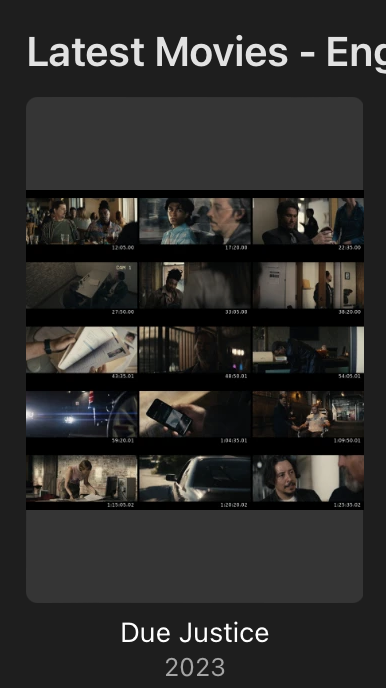
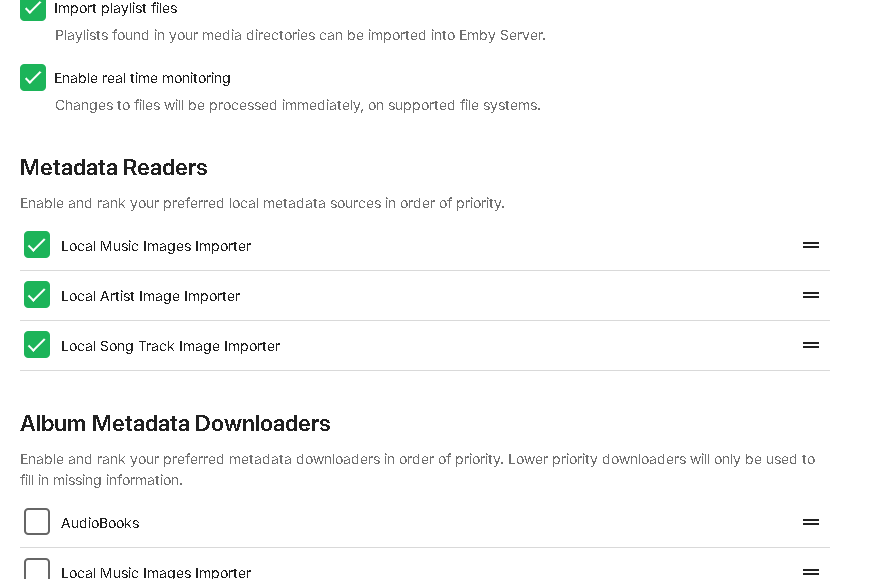
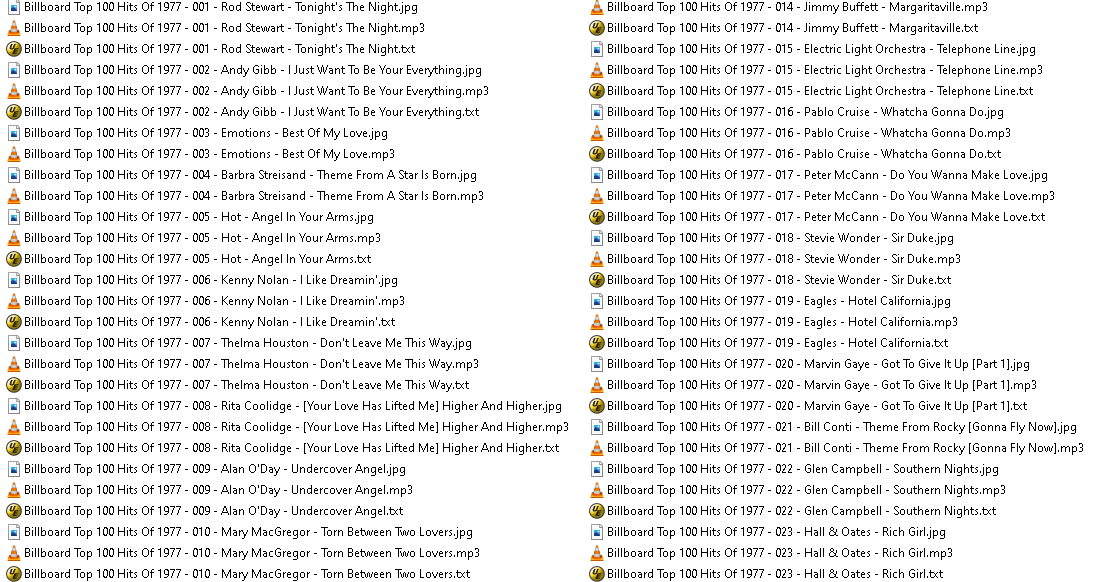
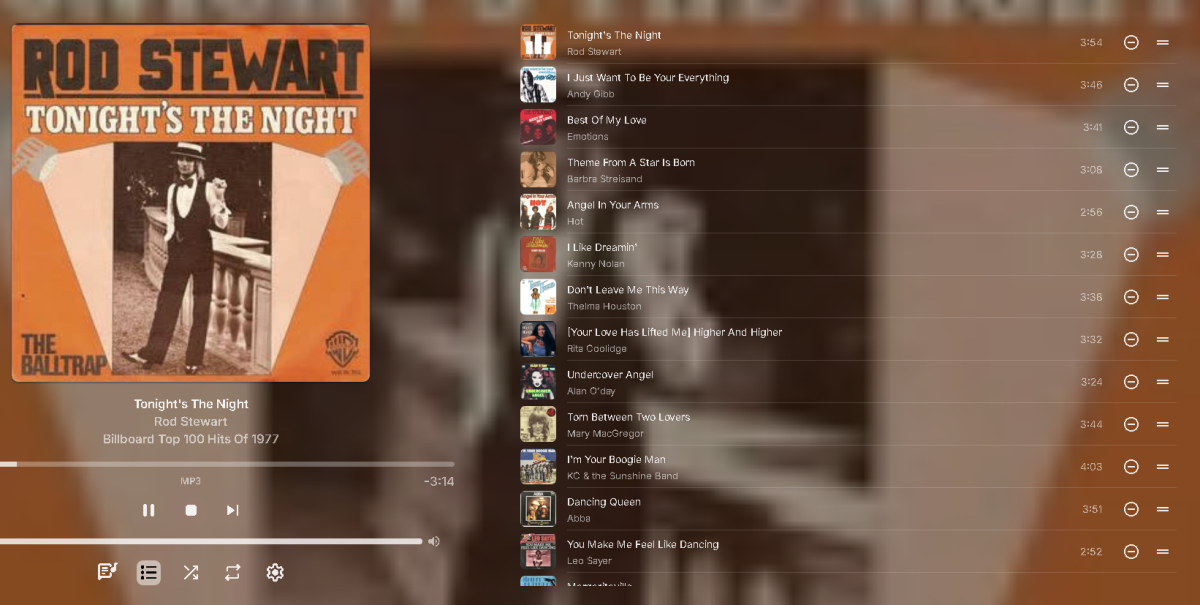



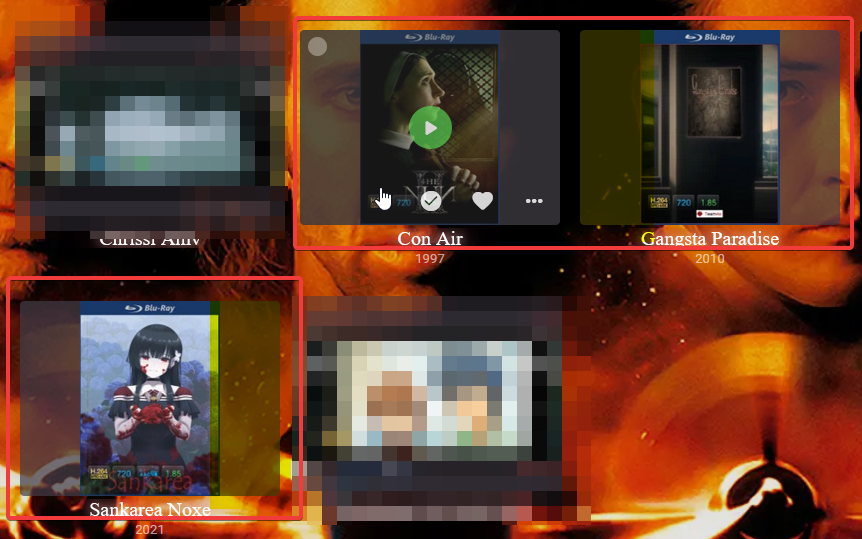
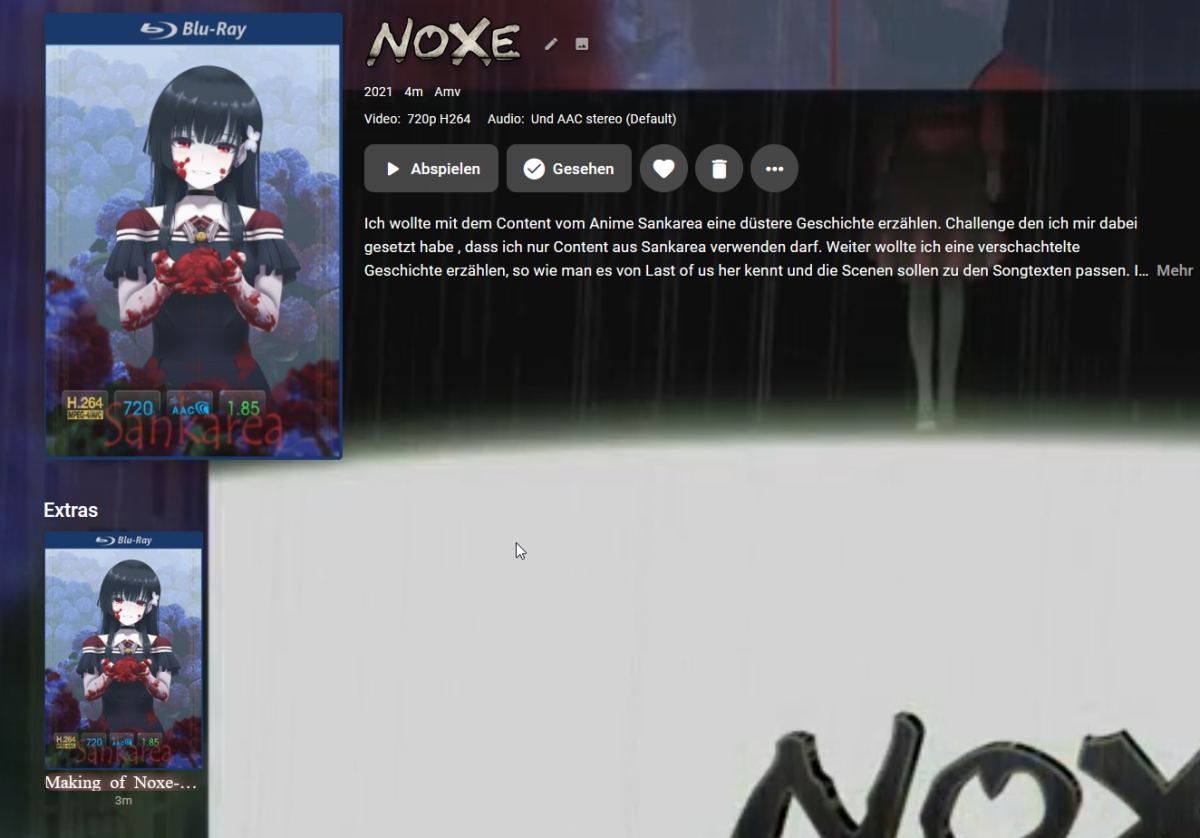



.thumb.jpg.a411e43c4c7b1e79f1c8dda8e7a0b1c8.jpg)