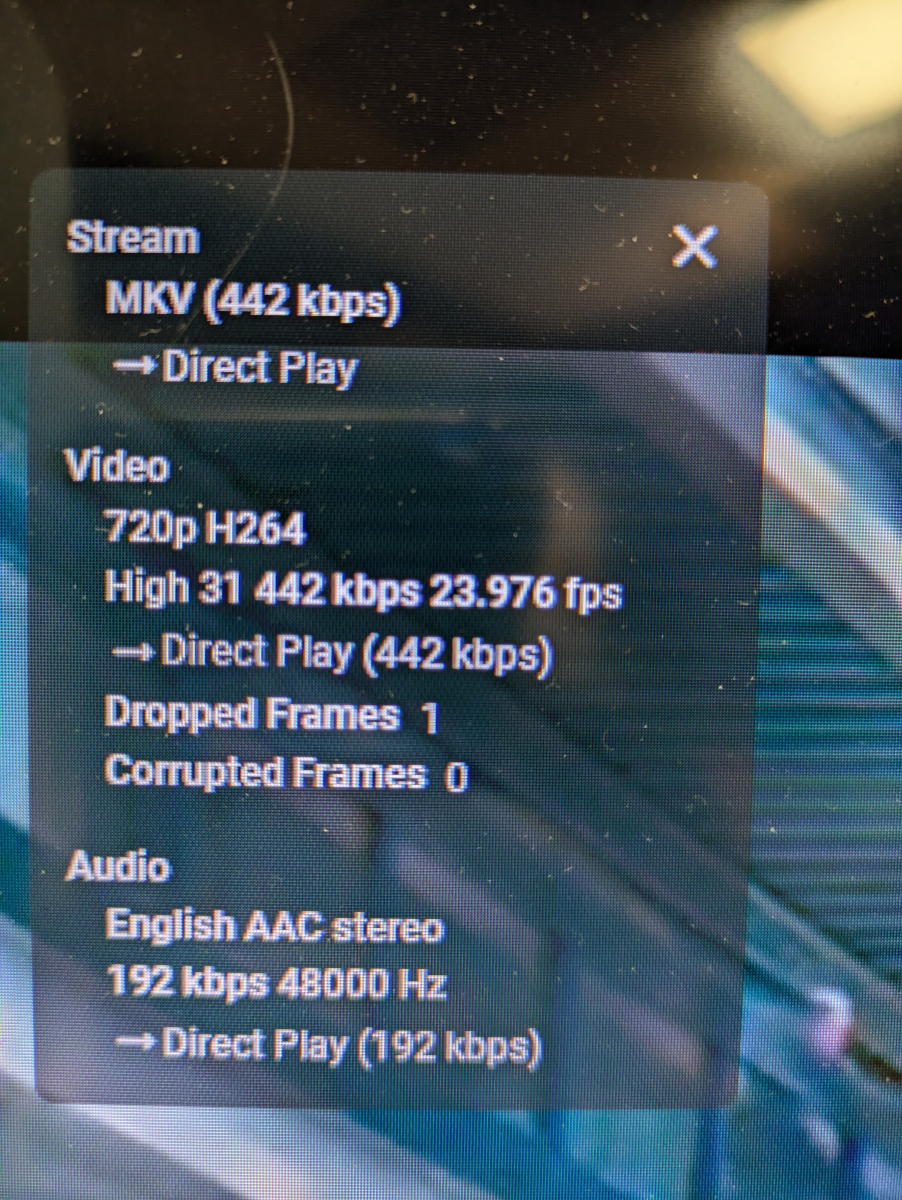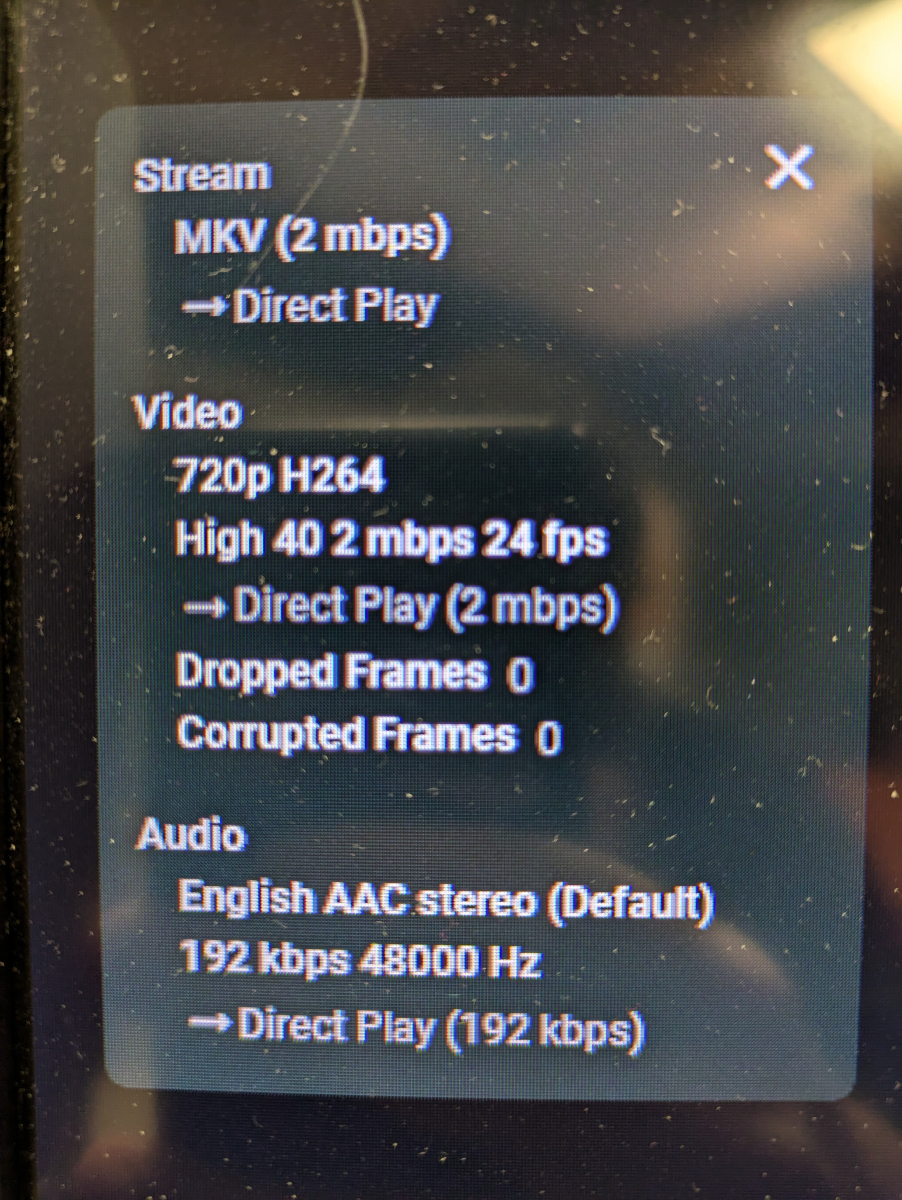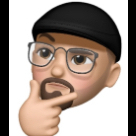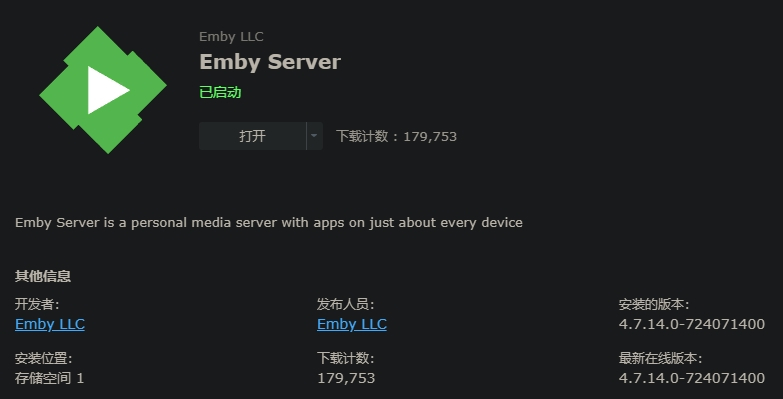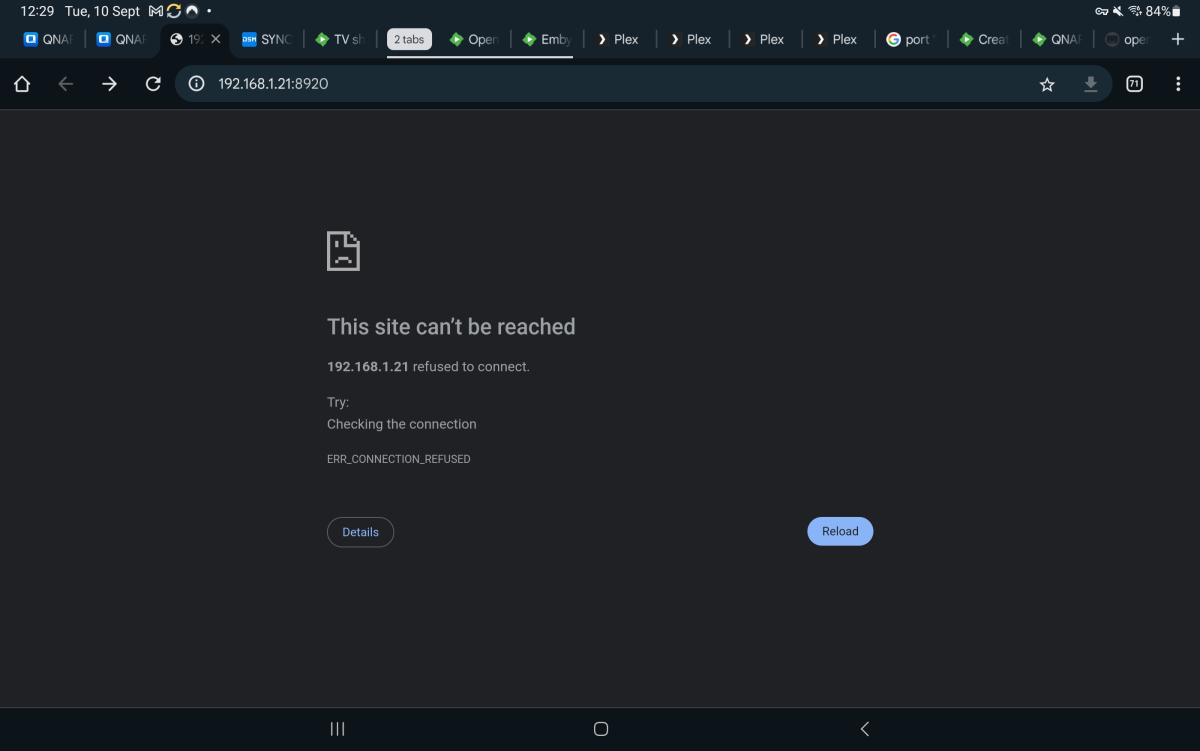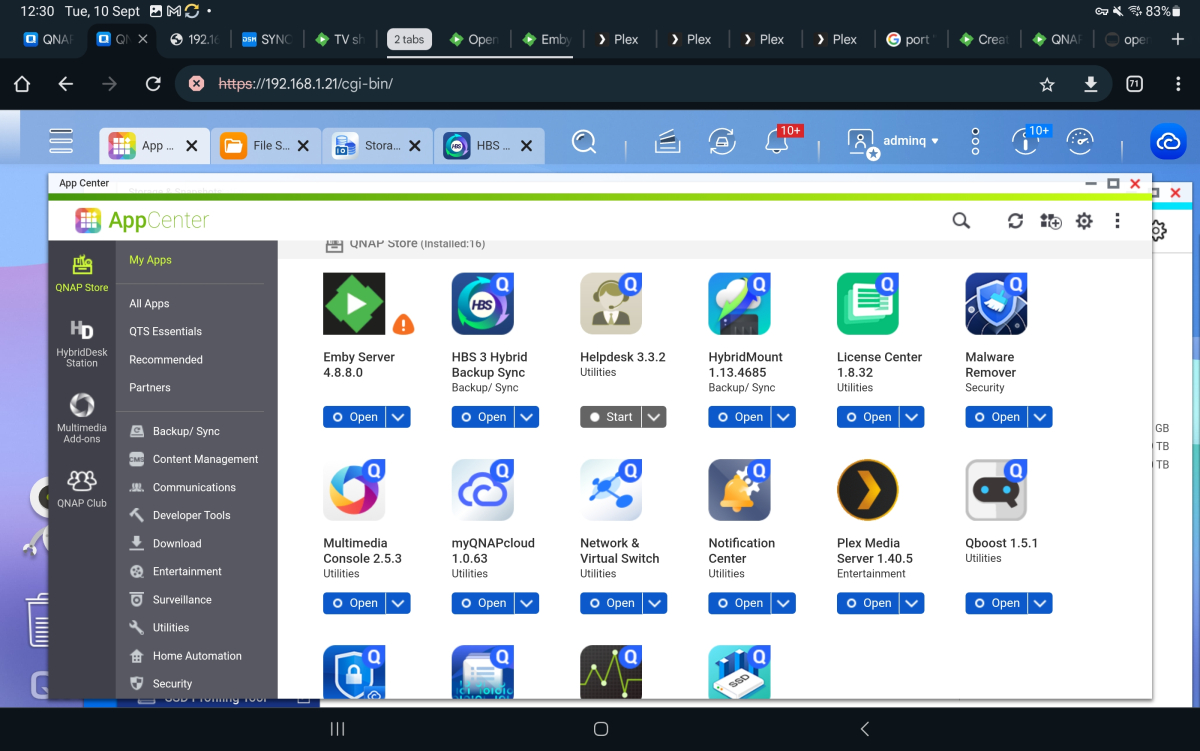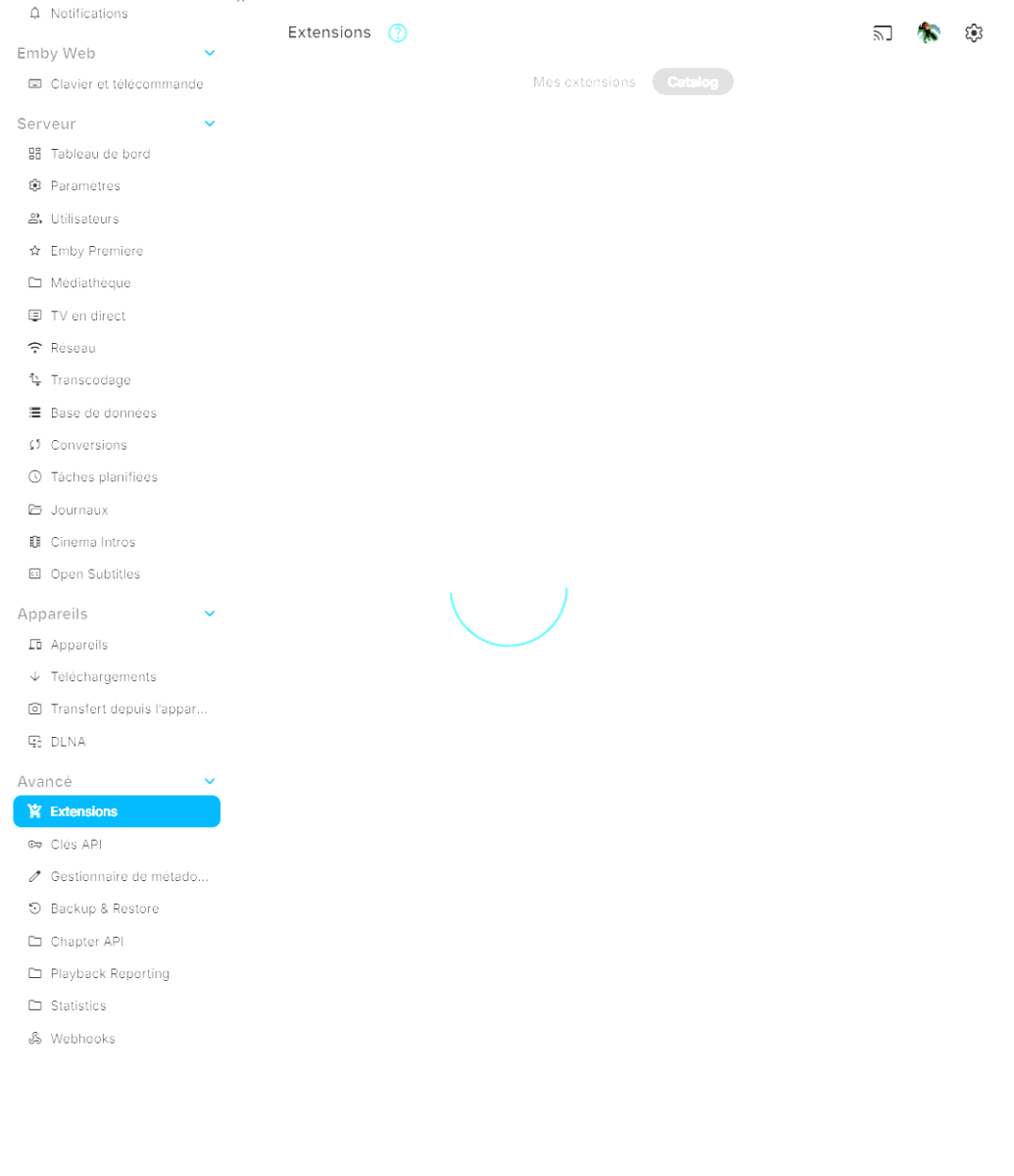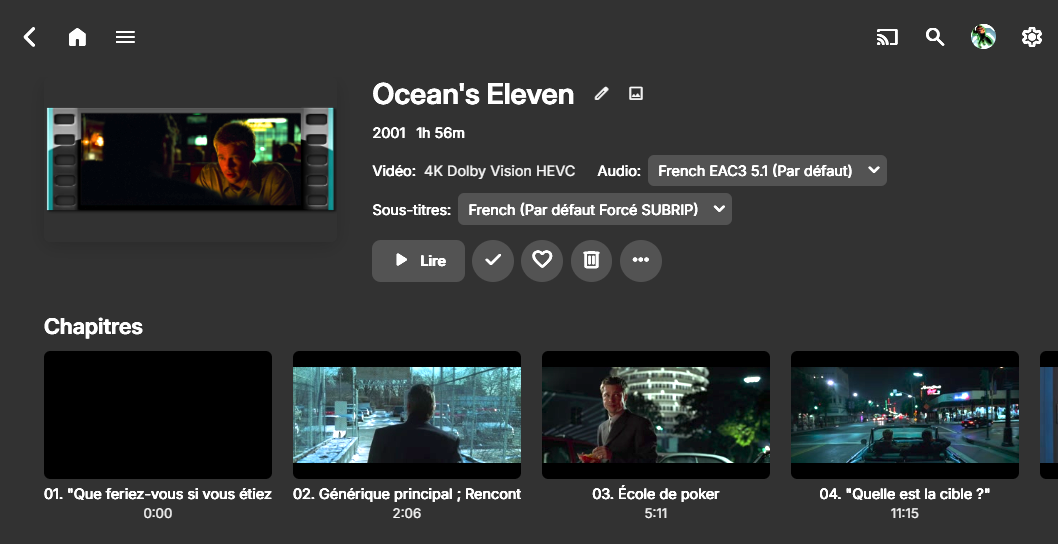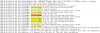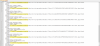Search the Community
Showing results for tags 'Nas'.
-
Hi all. Disclaimer, I am very new to this world. I've tried to research a bit before asking but couldn't seem to find an exact solution. I have a Nas DS418play+ for a quite a while now. I've decided to also use it as a media server to stream movies in my various outlets. Main being my SamsungTV I ve installed emby and everything seems to fit in place. Except... I have certain videos that despite their low bitrate they wont stream smoothly on TV. There a lot of pauses and a lot of blocky artifacts that seem to drag the image around like a bad AI effect. I have other videos that are much higher bitrate and will play smoothly. In both situations there is no transcoding happening. Its in direct play. This only happens on my Samsung. The same laggy video will run smoothly on any other device. Mobile, laptop, PC etc. So I guess its an issue of an unsupporting format that my Samsung can't handle. Here are two screenshots for the low and high bitrate comparison. The way I am solving this for now is to trick Emby to start transcoding. But because the media is already of a low quality and I have to go even lower than that it becomes boarderline unwatchable. I would assume there is a way to force the transcoding on any quality I want but I cant seem to find such a setting. What are my options? Thank you!
-
This certificate was specifically created to use Emby through the Microsoft Edge browser over HTTPS on port 8920, eliminating the "connection is not secure" warning. It is important to note that this certificate works properly in Edge but not in Firefox. For the certificate to function correctly, it must be installed both in the Windows Certificate Manager and on the NAS where the Emby server is hosted. Note: The domain names and IPs used here are examples (, ) and must be replaced with those corresponding to your network.example.domain.lansubdomain.local.domain 1. Generate the .crt and .key files Open the Windows terminal: Launch a terminal (Command Prompt or PowerShell) and navigate to the folder where you want to generate the files. Choose the appropriate command based on your needs: For a single domain (single SAN): openssl req -x509 -newkey rsa:2048 -sha256 -days 3650 -nodes -keyout example.domain.lan.key -out example.domain.lan.crt -subj "/CN=example.domain.lan" -addext "subjectAltName=DNS:example.domain.lan" For multiple domains and IPs (multiple SANs): openssl req -x509 -newkey rsa:2048 -sha256 -days 3650 -nodes -keyout example.domain.lan.key -out example.domain.lan.crt -subj "/CN=example.domain.lan" -addext "subjectAltName=DNS:example.domain.lan,DNS:subdomain.local.domain,IP:192.168.1.xx" Verify the results: The files and will be generated in the specified folder. example.domain.lan.crt and example.domain.lan.key 2. Create the .pfx file for Emby Use the following command to merge the and files into a file: .crt + .key = .pfx openssl pkcs12 -export -out example.domain.lan.pfx -inkey example.domain.lan.key -in example.domain.lan.crt -name "example.domain.lan" Set a password for the .pfx file: You’ll be prompted to enter and confirm a password. You can leave it blank or assign one. Note: If you assign a password, remember it, as it will be required in Emby’s settings. The file will be generated in the same folder. example.domain.lan.pfx 3. Upload the .pfx file to the NAS Transfer the file: Copy the file to a folder accessible on your NAS. example.domain.lan.pfx Ensure that Emby can access the path where the file is stored. 4. Install the .crt certificate in Windows Open the .crt file directly: Double-click on the file . example.domain.lan.crt Click the Install Certificate button. Follow the installation wizard: Select Current User as the target location. Choose Place all certificates in the following store. Click Browse and select Trusted Root Certification Authorities. Click OK, then Next, and finally Finish. Confirm the installation: A confirmation message will appear asking if you want to install the certificate. Accept to complete the installation. 5. Configure Emby with the certificate Log in to Emby and navigate to Settings → Network. Locate the section Custom SSL certificate path. Enter the path to the file you uploaded to the NAS..pfx If you set a password for the file, enter it in the corresponding field. If you left it blank, leave the field empty..pfx In Secure connection mode, select: "Preferred, but not required" (this allows connections via both HTTP and HTTPS). Click Save and restart the Emby server to apply the changes. Important Notes The domain names (, ) and IP () are examples. Replace them with the actual domains and IPs of your network.example.domain.lansubdomain.local.domain192.168.1.xx If you need to include more addresses or subdomains, add them to the field when generating the certificate. For example:subjectAltName -addext "subjectAltName=DNS:example.domain.lan,DNS:subdomain.local.domain,DNS:extra.domain.com,IP:192.168.2.xx" Credits This guide was completed with the help and insights provided by @Lessajwhose expertise made this task much easier. Thank you for your support! Final Note If there's anything I missed or ways to improve this guide, I’d greatly appreciate your feedback and insights. Sharing your knowledge or suggesting adjustments would not only help refine this guide but also assist others who might face similar challenges. Feel free to share your thoughts—I'm always open to learning and improving. Thank you in advance!
- 1 reply
-
- 3
-

-
- ssl
- certificate
- (and 4 more)
-
Hi, First, as french speaking, I apologize if unclear english. I've a syno 218 play on DSM 7.2.1-69057. Before moving to 7.2.2 and having DS Video removed, I trie to install emby server as described on Synology: https://kb.synology.com/fr-fr/DSM/tutorial/How_to_transfer_video_files_from_Video_Station_to_Emby Everything went well untill the moment I completed a value in field LAN networks as shown below with the local IP of my synology Since then, when I launch Emby, another window open with http://192.168.1.18:8096/web/index.html -> this blank shown 'Forbidden'. Searching in the forum, I discovered that other people what the same kind of issue but solution is unclear/incomplete: editing teh system.xcml and changing what ? I'm a noob in ssh but I succeed to download that file and ready to adapt it. I only need need to know what to change -> file is attached Any help is warmly welcome Tx. Mich25 system.xml
- 8 replies
-
- emby server
- nas
-
(and 1 more)
Tagged with:
-
I have 2 NAS in different physical locations: a DS718+ is the primary server, and a DS223 as an off-site backup. I am using ShareSync to backup the all the content on the primary to the remote, on a download only basis (identical folder/sub-folder structure & naming). I set Emby's metadata path to save to a shared folder on the primary NAS (separate from the media content itself), so it gets backed up to the remote also. I bit the bullet & signed up for Emby Premier, so I am using Emby's Backup Plugin to back up the configuration to a sub-folder in the same shared folder as the metadata. I haven't tried this yet, but I assume that if the paths/folder structure/naming & content are the same on both servers, if I do a restore from one of the configuration backups from the primary onto the destination, that Emby will "behave" the same way on both NAS's. Is this correct? Might there be any conflicts created by having the same server info active on 2 different NAS? I would not be running them at the same time. The backup would only be working as a server if the primary were down for maintenance, etc.
-

Please update the Synology NAS package VERSION to 4.8.x or 4.9.x
MoCon233 posted a topic in Synology
You can see,the SynologyNAS package version is only 4.7.x. Please update the Synology NAS package VERSION to 4.8.x or 4.9.x! Thanks! -
I've seen this discussed in another conversation thread, but there was no solution. This is a new install of Emby on 2 separate Qnap systems. Both do not work when I open the web interface. I'm getting: This site can’t be reached 192.168.1.21 refused to connect. full url is 192.168.1.21:8920 (also tried http and https) I rebooted both servers but get the same issues (refused to connect). I have also installed Emby on a Synology server (last night) without any issues, although the web interface port opening in Chrome from that NAS is 8096 ... I've also tried that with the two Qnap addresses without success. Note: The exclamation mark in the QNAP screenshot is due to the absence of a digital signature.
-
Bonjour à tous ! Depuis le 30 Juin environ (date d'ajout du film) j'ai un problème de métadonnées. Suite à l'ajout de film ou de série, Emby ne parvient pas à les identifier. J'ai d'abord tenté une identification manuelle mais la recherche fini sans résultat. J'ai donc tenté de redémarrer le serveur, j'ai également redémarré mon conteneur docker hébergé sur mon NAS Synology mais sans résultat. J'ai donc tenté de désinstaller les plugins TVDB et TMDB pour les réinstaller mais en fait je me suis rendu compte après la suppression de TVDB que je n'avais plus accès au catalogue d'extension, celui ci reste vide malgré l'affichage de l'icone de chargement. Clairement je sui perdu et je ne comprends pas ce qui arrive à mon serveur... Je suis à jour depuis 2 mois environ (4..8.8.0) et sans aucun changement depuis. Pouvez vous m'expliquer d'où cela peut venir ?? Je vous aurez bien mis un log pour aider mais je ne sais pas lequel mettre
- 8 replies
-
- plugin catalogue
- identification
-
(and 1 more)
Tagged with:
-
Hola, qué tal? Quería pedirles ayuda, por favor. Tengo el servidor Emby instalado en un NAS Asustor, y no puedo conectarme de forma remota desde Smart TV (por medio de navegador web, no tuve problemas). Como decía, tengo Emby instalado en un NAS Asustor, el cual me configura por defecto un proxy inverso (en una aplicación del propio NAS, no modifica la configuración del servidor Emby). Dicho proxy inverso está configurado con un puerto externo con protocolo https y el puerto interno por defecto -http- de Emby. Luego el router tiene abierto el puerto asignado por el proxy, con el protocolo https. Por otro lado, para evitar el problema de IP variable del ISP, tengo configurado en el router el servicio de ddns de No-IP. Conectándome desde navegador web, no tengo inconvenientes para ingresar al servidor Emby, pero desde Smart TV no se conecta: "No es posible conectarse al servidor seleccionado en este momento. Por favor asegúrese de que se encuentre en ejecución e inténtelo nuevamente." Alguien sabe cuál puede ser el problema? Muchas gracias!
-

Emby, and then? What is your setup? What tools and settings?
Roodee posted a topic in Tools and Utilities
Hi All, so, I have Emby for several years, after I head Plex for some time before then. In another thread here someone asked me if I used Sonarr and Radarr... I had no idea then what they were. So I first peeked at it, then looked at it, then I felt overwhelmed by what it all requires. I sidelined it for several months, before I thought to try it. Again, I was dumb-struck by what it all requires (indexers for example). I did have Emby, and I like that it recognized my movies even though my naming scheme was nothing like what Emby recommends (> Movies , > TV-Series). Mine is, more or less, movies/<year YYYY>/<movie name>.(<year YYYY>).some.other.info.like.res.or.language/<movie name>.some.other.info.like.res.or.language.<ext> TV shows are much more in disarray. So I installed Radarr, after I had decided to use debian as base-OS for the VM. And I thought Radarr would help me with my movies. Well, I had to correct my opinion really quick, I don't think it does help. Not with movies I already have. It might help with new movies, but I does have to test that. Not to get stuck on a specific problem, I added Sonarr. Then I understood, I will not get very far without an Indexer. So, I looked into NZBHydra2. I did like the looks of it, but then I decided to use Prowlarr nonetheless (at this point I purged this VM and started a new one from scratch, start from square one). I was lucky to get into drunkenslug for free, added Binsearch (free), looking at nzbplanet right now. I added Whisparr as last one of the Servarr package, I am not sure I need the others. I then added a headless qBit, and I started using it, just to test it. After some issues with it at first, I am quite fond of it now. As part of my DLNA troubleshooting, I had set up another VM along the way with Jellyfin that serves the same movies as Emby. Lastly, I added SABnzb. I had an Eweka subscription for some time, but it was dormant. I have to say I am used to download usenet article by article, and have some windows tool assemble it all. If the tool fails, I just kick the entire download. But I basically did not use nzb-files. That was years ago. (I first downloaded from the usenet in the first haf of the nineties,) Planned, but not implemented, it JD2. I have to say that I am not done at all. Populating Prowlarr with indexers helped to get all the other populated as well. So, without adding any connections or dataflow, this is my setup: I must admit I have not used the whole "Arr-"chitecture yet. Not once. I usually look at what is "hot" and "Top" on the trackers, I look at IMDB for similar movies to one I like or movies from an actor I like. How do I get Radarr or Sonarr to match my path-Setup: Radarr: Year/Movie Name (Year)/Movie file.ext Sonarr: Series Name/Season #/Series Name E##S##.<episode name if known>.ext Whisparr: <Genre or Keyword>/Movie Name (Year)/Movie file.ext How do I get Radarr to help my identify what is hot on a tracker? How do I get qBit not to lose track of where the data goes after it was completely downloaded? How do I get Sonarr prefer full seasons over single episodes? Has anyone else here a similar software-setup and perfected all the settings and the "inter-software-communication"? Can you help me with my issues? I would love to hear from others! Cheers, Roodee -
Bonjour à tous, Je viens de découvrir grâce à Emby les fichiers "*.strm". Une fonction qui peut être extrêmement pratique ! J'ai fais quelques essais en mettant des vidéos sur Uptobox, j'ai ensuite copier le lien de téléchargement pour créer mon ficher .strm. La démarche fonctionne très bien et Emby lit correctement le film sur TV, smartphone et navigateur. Cependant Emby est installer sur un NAS synology DS 720+ et lorsque je lance un film il transcode avec un cpu de 90%... Est-il possible de récupérer uniquement le liens de streaming? Avez-vous une solution pour éviter le transcodage? D'avance merci pour votre aide
-
Hello. I have been using Emby as a Premiere user for some time now with the server installed on a Windows 10 PC as my previous Synology NAS did not support the Emby Server Package. I now have a shiny new DS1821+ and would like to move my Emby server over to that. Is there any way to migrate the database over? I have used all UNC paths in the existing server so the paths should be the same. I also have another issue though which I might need to resolve first? For some reason I can access the new Emby Server on the DS1821+ using https://IP address:8096 but I have a proper domain configured and have redirected the port 8096 in my router to point to the new IP address of the NAS. But for some reason I cannot connect using the actual https://Domain.ca:8096. The page just times out eventually saying it cannot be found? It does seem to take quite some time before it times out though. Prior to setting up the new DS1821+ I was able to connect to my PC Emby server with my domain.ca:8096 but I had the 8096 port forwarded to my PC instead of the NAS. Any help on either of these 2 issues much appreciated. Edit: I just tried to connect using "https://my external IP address:8096". It would not work if I preceded it with "https" but seems to work fine once I removed the "https". Though it comes up as "Not Secure". I am sure this is related to why I cannot connect using my "domain.ca:8096" Thanks. Carl
-
Hi, I have problem wiht hibernation, the Emby server is waking up the nas from the hibernation. I have Synology NAS DS218j with installed Emby server. DLNA is off for both NAS and Emby. Here is the Emby log And NAS log
- 32 replies
-
- nas
- hibernation
-
(and 1 more)
Tagged with:
-
I am trying to find a solution to get this done. I have a Macbook Pro with Emby Server Installed. I need to setup my server to connect my QNAP NAS. When I setup the server, and use my emby username or email to connect to my Emby NAS server. For some reason, I am not able to see my library, and my server looks empty. Am I missing something?
-
Hi i am a newbie on emby and i am trying to make my configuration of emby on my NAS and i got a problem... Like it's said in the title, it is impossible to use emby connect or an external dns (DuckDNS). I tried to forward my ports, create a new Emby account, change three times my DNS adress, reinstall DSM and Emby, wipe the Emby folder and the user on DSM and nothing works ! Please someone can help me
- 12 replies
-
- help
- emby connect
-
(and 2 more)
Tagged with:
-
Long time Emby user. Server was always on HTPC/NAS. Used both MC and Theater as my front end. I've ditched the HTPC, and now I'm have 2 shields for my 2 primary rooms. I installed the server on the shield pro and added a movie folder on the NAS. I can't play any media, either on the shields, browser, xbox-one...it hangs and I get "too may errors" or something about streams. The logs are filled with ffmpeg transcode and remux, although the shields should play these directly. So I'm not sure what setting I have wrong. Regardless of the transcoding, still no joy. Thanks in advance! NitDawg
-
So I’ve been using Emby for a couple of years, but I’ve been using it with a seedbox which I pay a substantial amount of money for per month. So I’ve been doing some research on ways to basically not have to pay all that money and I came across the Synology NAS. But before I pull the trigger I have 3 questions that hopefully y’all can answer for me. I don’t really mind paying for the most expensive model (Within reason) since It’ll be worth it in the end. So here they are: 1. How’s the performance? I like to add my Blu-ray Discs to Emby and some of them are even in 4K. So can the NAS handle a transcode of a 50GB movie? If so how many streams? 2. I have gigabit connection, can the NAS take advantage of the bandwidth if is plugged in with Ethernet? This is important because I have a lot of friends who use it remotely 3. Finally, how is Emby on it? Are there a lot of issues when it comes to Emby on the NAS? These might be very simple questions but I’ve rather hear the answers from actual users than some ad or marketing. Also, feel free to leave any other recommendations that might better fit my plan. Edit: I’m thinking on buying the DiskStation DS1520+
-
Tentei instalar todas as versões disponíveis no site oficial e todas dão o mesmo erro ao tentar instalar. Alguém sabe como resolver?
-
Hello All, I am sure that this is a common question so apologies in advance I am a bit of a novice at the moment. I have just started using mediabrowser and I have to say I am very impressed. At the moment I am using my laptop as a server and using the Ipad app and Chromecast to watch my content on a TV. The set up I want is a NAS drive such as the WD Mycloud to work as the server rather than my laptop so I can access all of my content on the ipad app without having to have my laptop switched on. 1. Is this possible 2. How does one go about setting it up 3. Is the WD MyCould the right bit of kit or should I be looking for something else? Anyone's assistance on this would be greatly appreciated
-
I'm currently running Emby server on my PC with the Emby client running on an LG OLED55B7. As I've added more 4k HDR content my wifi network (Google Nest Mesh) struggled to play smoothly so I have connected the PC via powerline devices which have improved things. I keep my data on a USB connected Drobo device on the PC and am thinking of moving the lot to an Asustor Nimbustor 4 - AS5304T NAS, mainly because it has an HDMI port which I can connect straight to the TV and bypass the network altogether for watching movies. The basic specs of the NAS are: Intel Celeron J4105 quad core 1.5 GHz HDMI 2.0a Are there any inherent problems with running Emby on this NAS and using the HDMI output to the TV? I want to view up to 4k HDR, preferably direct rips rather than the compressed mkv's I use at present. The only problem I can see at the moment is I backup some 10tb of data from the Drobo using Crashplan. This gives be unlimited storage for a very reasonable £10 per month. Backing up a NAS on Crashplan is not supported (Drobo is USB) and every other cloud backup service seems to be VERY expensive - are there any reasonably priced cloud backup solutions out there? Thanks
-
Hello! Emby server is installed on my main computer on windows 10 and my library on my WdMycloud Nas. Its work but after couples of hours and sometimes couples of days, i got Playback error (seems to be a communication problem). When i restart Emby everything work well. Can anybody help me? Thanks embyserver.txt
-
Hi all, Sometimes while browsing my media, sometimes while starting video playback, or second video after the first has finished - the server becomes unresponsive. Most often access is from Firefox web browser in Fedora on the gigabit LAN. I can't ssh in and APCI shutdown doesn't work. I resort to pressing the reboot button or press and hold the power button. Not good, I know. It has become so frequent I can no longer use Emby, I am browsing my NFS shares and playing in VideoLAN. I have used different server distributions, deleted both the Docker image and container, deleted Emby configuration. Setup Overview My media collection is hosted on a local Synology NAS. Shared via NFS. Linux server distribution Ubuntu 20.4 server LTS, was running CEntOS 8 stream. Docker installed with apt-get Emby is installed via docker-ce 19.03.8 NAS Settings Server Settings mengoshmink@phantom:~$ cat /etc/fstab | grep video guardian:/volume1/video /mnt/guardian/video nfs rw,intr,nfsvers=4,noexec 0 0 mengoshmink@phantom:~$ ls -lh /mnt/guardian/video/ total 0 drwxrwxrwx 1 root users 10 May 13 09:40 Archive drwxrwxrwx 1 root users 198 Jan 5 20:33 Video version: '3.7' services: emby: volumes: - /mnt/store/var/docker/emby:/config:rw - /mnt/guardian/video:/mnt/guardian/video:rw - /mnt/guardian/tmp:/mnt/guardian/tmp:rw network_mode: "host" restart: unless-stopped environment: - UID=1000 - GID=100 container_name: emby image: emby/embyserver:latest Log files attached Any more information needed, please ask. Any ideas? Thank you in advance, take care and be safe :-) mengoshmink hardware_detection-63725769007.txt embyserver-63725769460.txt hardware_detection-63725769467.txt hardware_detection-63725770749.txt embyserver-63725770741.txt embyserver.txt
-
This is a sort-of complicated issue. I am not sure where the issue is, but I will try to lay it out for you and give you a couple logs as well. I am running Emby Server 4.2.1 on Ubuntu 18.04.3 on the following computer: ASUS M Series M51AC Tower Core i7 4770 3.4 GHz RAM 16 GB HDD 1 TB BIOS Version: 0901 SN: XXXXXXXXXXXX Display Hardware: Command: lspci | grep VGA 01:00.0 VGA compatible controller: NVIDIA Corporation GF119 [GeForce GT 620 OEM] (rev a1) End of computer. I am running my DVR to record on WD My Cloud 4TB (NAS) over a hard wired network from a HD HomeRun box. I watch the TV programs on several different machines, but last night I was watching the Green Bay Packers play American Football before the game was complete. I was watching on a Roku Streaming Stick+ that connects to the NAS over the wireless network. A little over 1/2 way through the game, the file stream started going through a pause and play mode about 1 second each. I am fairly sure this is because one of the following or a combination of them: the NAS couldn't handle recording the TV show while it was playing an earlier portion of the TV show Emby can't handle both recording and playback of the same show at the same time My computer hardware can't handle both Something else entirely I do have a 1 TB hard drive in the ASUS computer itself. I could change the recording path to that drive and then make a cron job that moves the files about an hour after they are recorded to the NAS. I do not know if this could help the problem? I am attaching the log that I think the problem would be in. Please let me know if it isn't and I can give you other ones as well. Thank You, Mike LaPointe ffmpeg-transcode-57ae81a2-7023-43c9-bb6d-40f89ff7142b_1.txt
-
_1.thumb.png.52270e3df3f24959a4cd032d404c17a5.png)
Small question about People images in migration from Windows to NAS
mofa2016 posted a topic in General/Windows
I have a EMBY server installed on my Windows10 PC, with "save metadata as nfo" and "Saving artwork into media folders" activated in the library settings. Now I want to build a NAS based on Unraid, surely I backup the files in the list below manually and transfer to new directory as the supporting article indicates. /ProgramData/config /ProgramData/plugins /ProgramData/data/collections /ProgramData/data/playlists /ProgramData/data/displaypreferences.db /ProgramData/data/users.db /ProgramData/data/library.db /ProgramData/metadata But I've noticed the people information in the .nfo files for my media indicating a directory that will be different with those on NAS. Then, the question would be this: Would those links transform properly “After the scan”, directing to the new directory? I am concerned about the people images won't be displayed unless a "Metadata Refresh" is operated. @@cayars -
Sorry if this question has been asked. If it has, please p0int me in the right direction! I am about to embark on building a new server for my home and need some opinions. Here is what I would like to do; I would like to have a server to serve up all my media (Movies, Music, Photos, etc). I would also like to have a separate NAS to hold my hard drives with my media on them and to do backups. Here is what I have so far; Media Server... Thermaltake Core V71 Case AMD Ryzen 5 3600X 6-Core/Wraith Spire Cooler MSI Gaming Radeon RX 5500 XT 8GB GDDR6 XPG Spectrix D41 RGB 3600MHz 32GB Thermaltake Toughpower Grand RGB 850W 80+ Gold 250gb SSD for operating system and Emby. NAS Server... Right now I have an older Dell I'm thinking of using for this (This is my media server right now). AMD Phenom II X4 32gb Ram No GPU. Thinking of purchasing a Silverston CS380 (8 Drive SAS/SATA hot-swap). Also, I currently have these harddrives; 2 WD Easy Stores, 8tb each. (Reds). Seagate BarraCuda 8TB A few older 2tb drives. I Plan to purchase a couple more WD Reds (8tb). OR Should I look at the Seagate IronWolf - 7200RPM compared to 5200rpm WD's? I've never built a NAS so I am looking for guidance. Should I use FreeNAS? Hot Swap or No? Also would like opinions on if I am going in the right direction or not. I appreciate any input! @@arrbee99 @@Jdiesel
-
Hi all! I installed Emby earlier today and so far so good. I tested it on my browser and everything looked ok. Found some guides and some topics here on the forum and so far so good! Buuut... When testing it from the app on my LG TV, I found an issue with the subtitles. While I can select the subtitles, nothing shows up. I also tested it from a browser in my iOS device and had the same issue, but when I go back to my PC and test it again, the subtitles show. Any ideas? I am running Version 4.3.1.0 on a Synology DS218+, and I get no error messages unfortunately, the video plays but without the subtitles. Thanks in advance for your help!