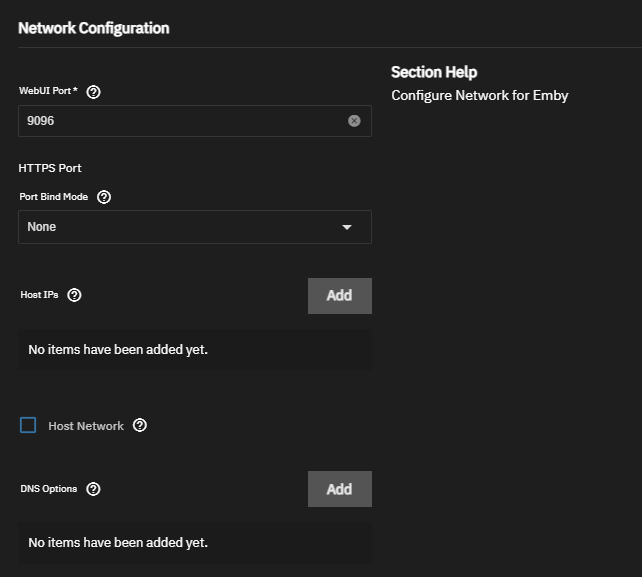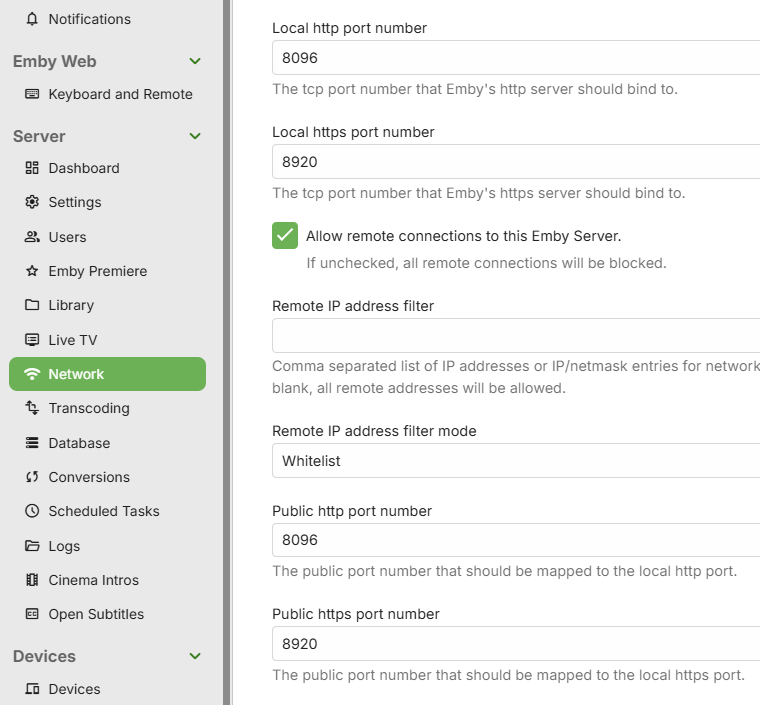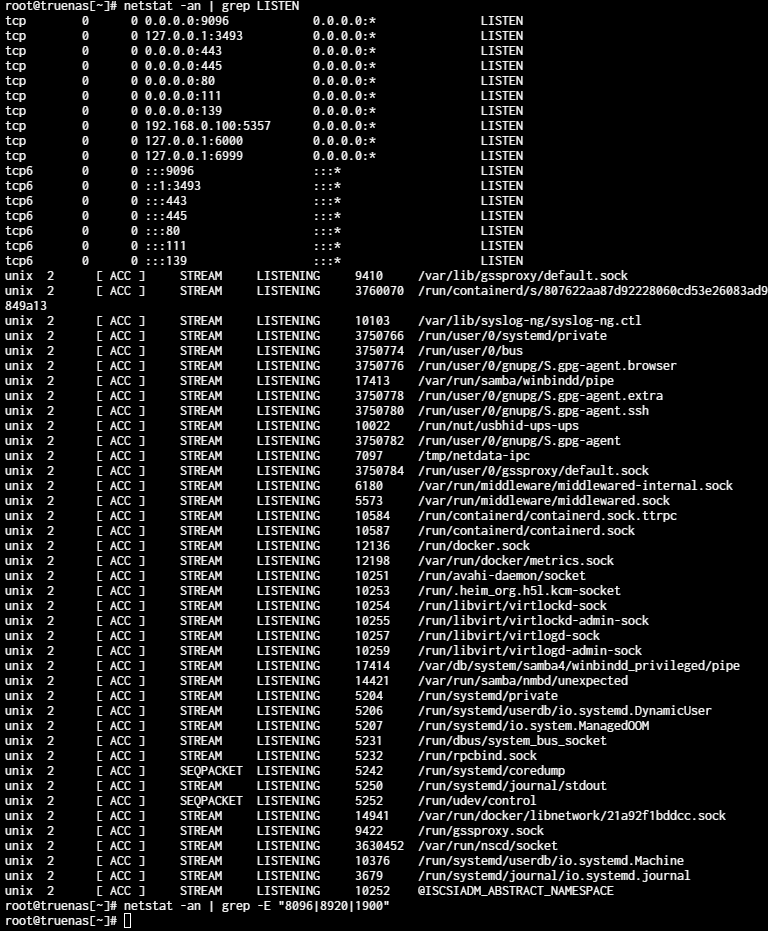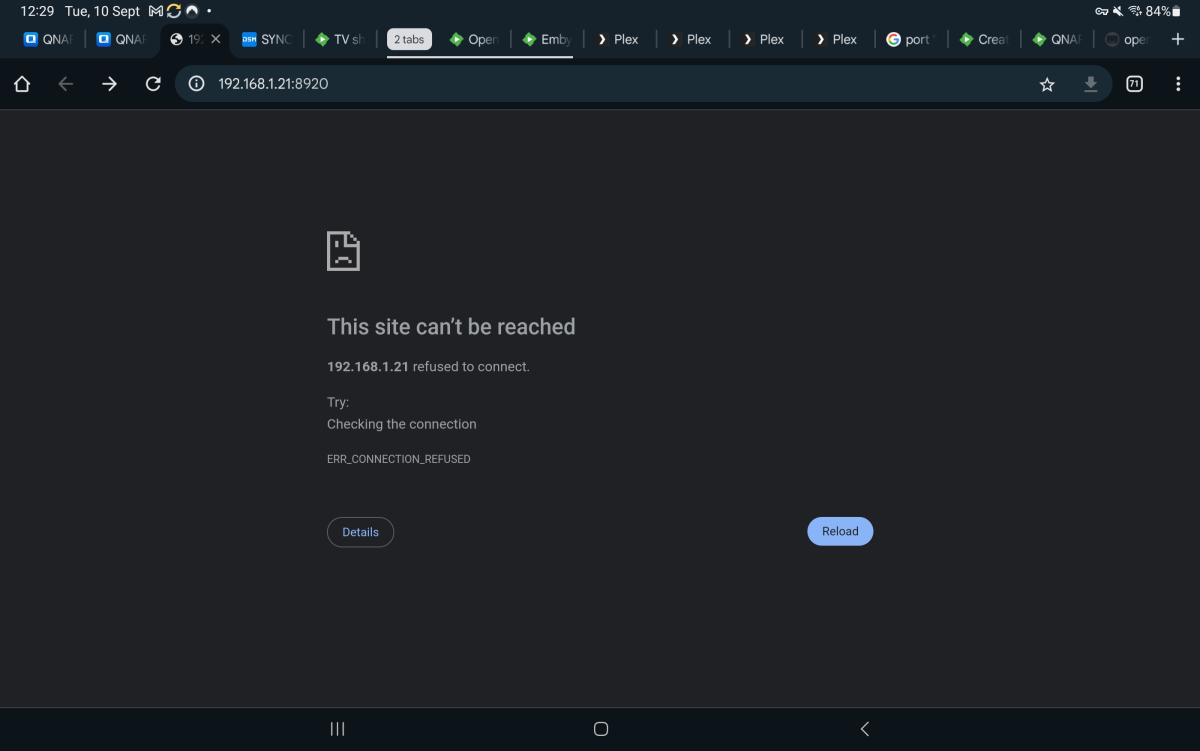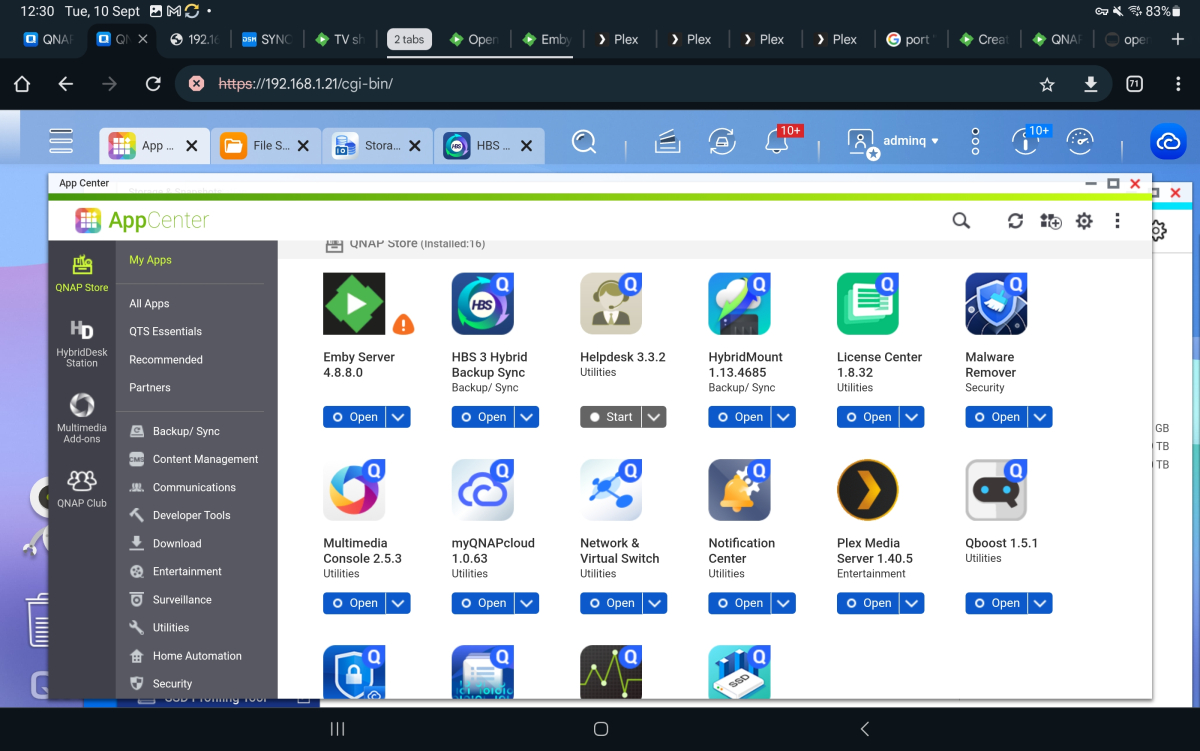Search the Community
Showing results for tags 'port 8920'.
-
Hello, I am trying to connect my new emby server to my LG TV with DNLA. I am on TrueNAS SCALE ElectricEel-24.10.1, with emby (App Version = 4.8.10.0, Version = 1.2.15). emby server is running well but I think I have a port issue, well resume here : In my TrueNAS Apps, emby is set by default with WebUI Port 9096, and I access to it with http://192.168.0.100:9096/ : But in web UI setting, other port are set : I tried to follow the other topic above by : "on emby wherever you setup the config to be /config/system.xml replace 8096 to 9096 and save" But after reboot, my emby server is stuck on deploying (until I re-write old port value from 9096 to 8096 in system.xml file). Precision: - I do not have deployment.yaml file nor ix-applications directory. - DLNA is set in emby UI - Here a scan of port : Can I have help for my issue please ? Thanks !
-
I've seen this discussed in another conversation thread, but there was no solution. This is a new install of Emby on 2 separate Qnap systems. Both do not work when I open the web interface. I'm getting: This site can’t be reached 192.168.1.21 refused to connect. full url is 192.168.1.21:8920 (also tried http and https) I rebooted both servers but get the same issues (refused to connect). I have also installed Emby on a Synology server (last night) without any issues, although the web interface port opening in Chrome from that NAS is 8096 ... I've also tried that with the two Qnap addresses without success. Note: The exclamation mark in the QNAP screenshot is due to the absence of a digital signature.
-
My emby server is working as it should. So long as I have the enough bars on my phone, I can hot spot my chrome book and watch my content when I have down time a work. My remote connection is on the default non secure port 8096. What I want to do is have my devices at home use port 8096 and force remote connections to use port secure port 8920. So far I can't open a connection on secure port 8920 even though that port is forwarded along with 8096. Any help will be greatly appreciated.