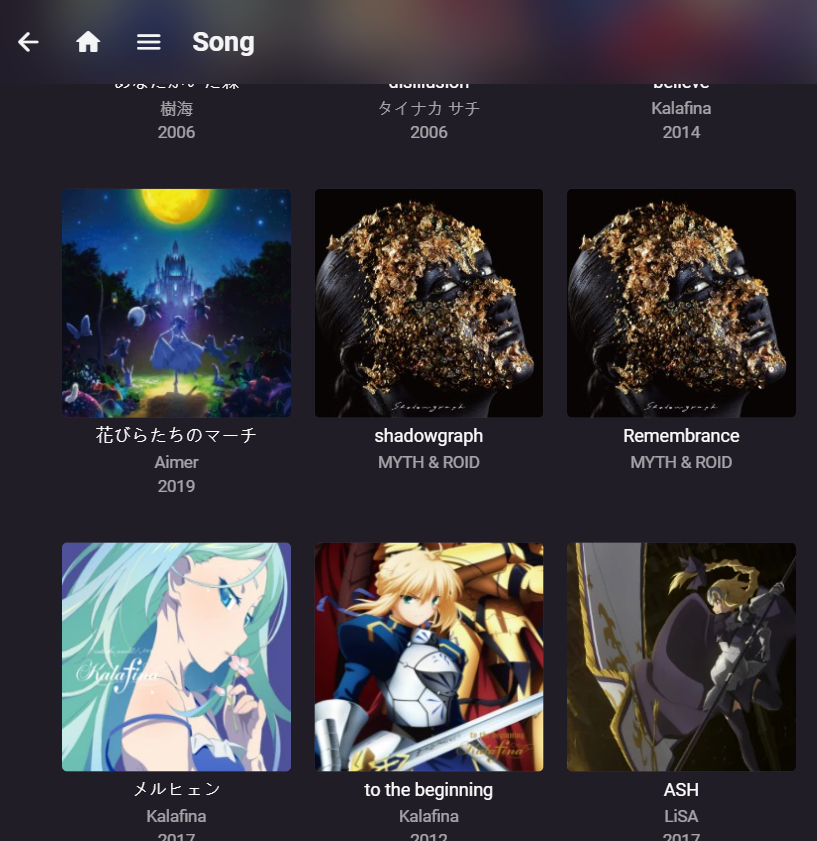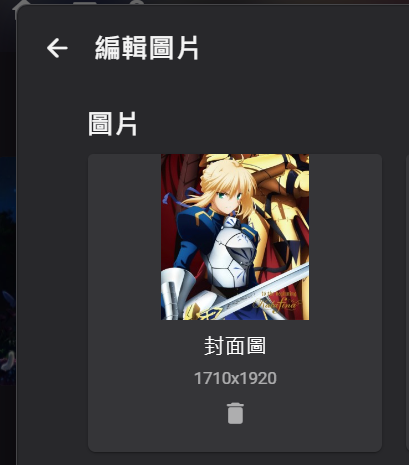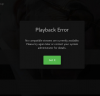Search the Community
Showing results for tags 'web interface'.
-
Hi, I want to know if there is a way to show Music CoverArt in correct ratio (i.e. other than forcing 1:1) in the folder view or in player. I have recently updated from 4.6.xx to 4.7.xx version. In the previous version, although Music CoverArt in folder view will be forced in 1:1 ratio, in player view, the art will be shown in correct ratio. However, I noticed that the player cannot show the Music CoverArt in correct ratio anymore in 4.7.xx version, after adding lyrics function and some changes on the buttons. For example, the song "to the beginning" is forced to show its CoverArt in 1:1 in folder view. The cover is actually 1710x1920. In the previous version, when I click the bar in the bottom, the player will show up and I cannot see the art in correct ratio. In this version, even after closing the playlist view and have the screen only display the CoverArt, it is still 1:1. Sorry I couldn't provide the screenshot that the player showing the art in correct ratio in older version. Is there any way to display the CoverArt in correct ratio? (Music Folder OR Music Player) Thank you!
- 3 replies
-
- web interface
- images
- (and 4 more)
-
Emby v3.3.1 (Docker): No Compatible Streams for snome, not all FLAC files
mholloway posted a topic in Linux
Hey Emby Sages, looking for some help figuring out why some flac files play via the web interface and some don't. The errors are presenting in Firefox 59.02. They do not occur via the Android App and when I download the offending file to the local storage I'm able to play it in the client's OS (Rhythmbox). docker logs -f [container name] doesn't yield anything past the success of the entrypoint script. Is there a way (possibly via attach?) that I can get a better look at what the decoding/encoding error might be? Thanks in advance Mike -
Emby server reports, not all columns / filters available
johnny911 posted a topic in General/Windows
Hi, I am trying to filter for missing episodes in report and found this useful thread. http://emby.media/community/index.php?/topic/23628-how-to-run-report-for-missing-episodes/?hl=%2Bmissing+%2Bepisodes+%2Breport That works great so far but I noticed that there is a display issue when you want to modify the columns and filters, as they don't show completely. The menu is fixed to the right and doesn't show even if you scroll down completely. http://www.screencast.com/t/uWpTmW80RR http://www.screencast.com/t/SB1tQWO9n4w Could this be fixed in an upcoming build? I am currently running Version 3.0.5934.0 (windows). Thank you.- 1 reply
-
- reports
- web interface
-
(and 1 more)
Tagged with:
-
I remember I could edit a movie's last played date to anything i like, but I can't seem to find that option anymore. Has it been removed? Or is it because I use .xml instead of .nfo for my metadata?
- 8 replies
-
- last played
- date played
-
(and 3 more)
Tagged with:
-
On my setup, the aspect ratio of album covers in the Home view of the Web Interface is not correct, it is 16:10 I guess, while it should be squared, since it shows album covers. I'm on 3.0.5786.0. Can anybody confirm this bug?
- 21 replies
-
- 2
-

-
- web interface
- webui
- (and 5 more)
-
I have been using Mediabrowser for a while now and it seems to work exceptionally well. My current setup consists of a server running Mediabrowser3 and a bunch of DLNA clients (3 Rpis with OpenELEC and an Onkyo). I have made note of the following improvements that I think (and probably others) would find useful Mediabrowser doesn't allow queueing of content when using DLNA renderers (however if you use the option shuffle or play all it will start working its way though the items but that doesn't help if you wanted to make a list of different shows or songs). One option that I have been trying is to use a playlist however its much less convenient than just being able to select the queue option which is already in the feature set in some capacity and is more useful for single use lists. (At the moment I assume that the queue is handled by the clients, this would likely require that all playlists be handled by the server (at least to provide a better remote control experience for managing clients from other devices [eg phone using web UI to control HTPC or DLNA device). In addition to the above for queueing items in clients that support it (web UI) there doesn't appear to get to the current queue (mediabrowser/web/playlist.html) section from a mobile device (the button doesn't appear under any place that I have seen). Perhaps it would be reasonable to add an additional tab under the "remote control" page to provide access to this more conveniently. It would also be nice if the playlist could be reordered as required (could really apply to all playlists). Bonus would be if the playlist also provided some obvious feedback as to the current position (eg highlighting which item is currently playing). To make it a little more visual I have created a quick mock up (please excuse my brutal photoshop skills):
- 3 replies
-
- 2
-

-
- Queue
- Now Playing
-
(and 1 more)
Tagged with:
-
Version 3.0.5713.6 Live TV Service: New fancy internal Tuner support Tuner: HDHomeRun Prime Guide Source: Schedules Direct Other Things Installed: My Channel Logos XL Browser: Chrome Version 44.0.2403.157 m Note: Show favorites only is enabled is about 75 out of 250 channels showing. Hi folks, I'm seeing if anyone else is having this issue. My guide seems to be working fine, but the programs listed don't line up with the channel listings on the left. I'm not sure what the cause is, but I listed everything I could think of above that may be involved with the problem. Thanks everyone.
-
I am running the dev channel of chrome, and recently after the 37.0.2054.3 dev-m update, I have been unable to use the web interface. I have tried resetting the browser, removing extensions, etc. My problem is that I cannot navigate in the UI - clicking anything causes the spinning circle animation to appear in the center of the window and nothing else. If I keep refreshing, sometimes I can get the page link to redirect me to the next page. I have tried Internet Explorer and Chrome 35 (stable) - they work fine. Only dev channel chrome fails. Has anyone else had this behavior occur? Is this a Google Chrome issue, or a media browser server issue? I cannot seem to find anything in the logs that would give me further details on the issue, it all looks normal.
- 6 replies
-
- Web Interface
- Chrome Dev
-
(and 3 more)
Tagged with: