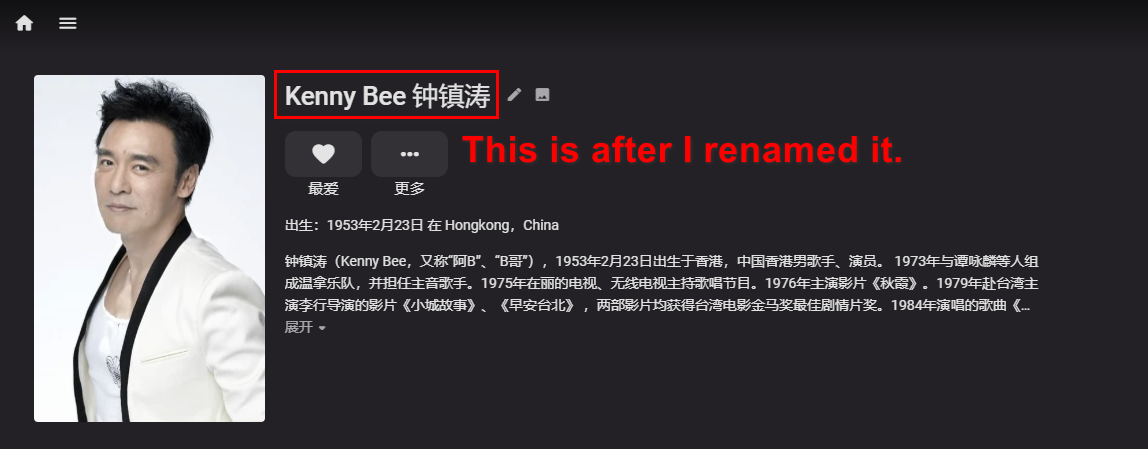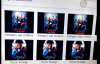Search the Community
Showing results for tags 'title'.
-
 I want to allow my adult children in different cities to access my media library, with access restricted by my firewall as well as their Emby accounts, but I'm trying to be careful about copyright issues. It would calm my worries if there was an option to restrict viewing a title to just one user at a time, effectively "checking the movie out of the library". Anyone else? Thanks!
I want to allow my adult children in different cities to access my media library, with access restricted by my firewall as well as their Emby accounts, but I'm trying to be careful about copyright issues. It would calm my worries if there was an option to restrict viewing a title to just one user at a time, effectively "checking the movie out of the library". Anyone else? Thanks!- 6 replies
-
- title
- restriction
-
(and 1 more)
Tagged with:
-
Cambiar título "Emby" y ícono "favicon.ico" Emby 4.4.3 - APORTE
Alexmanafan posted a topic in Spanish
Hola a todos, les traigo un aporte y espero sea permitido por la comunidad Emby. Se trata de cambiar el favicon.ico, pero principalmente de cambiar el título "Emby", esto debido a que hay muchos usuarios reportando o preguntando como se hace esto, y la verdad hay varias soluciones en la comunidad, pero practicamente a todas les falta siempre algún detalle. Por este motivo les traigo la solución definitiva y la que estoy utilizando actualmente. Lo más sencillo primero, Cambiar favicon.ico Lógicamente lo primero es tener nuestro nuevo ícono a mano. (extensión .ico) Bien copiamos nuestro nuevo favicon.ico, y nos vamos al directorio /system/dashboard-ui/ allí damos clic derecho Pegar nos pedirá confirmación para reescribir, damos Sí. Cambiar el título "Emby" por el nombre de nuestro servicio o servidor ejemplo "Server-multimedia" Lo primero que tienes que tener en cuenta es que necesitas editar 3 archivos y dentro de cada uno de ellos, debes buscar la palabra Emby varias veces, yo te indido... Nota: Realizar una salva de cada archivo que edites por si te equivocas, volver al original. 1er archivo a editar: /system/dashboard-ui/index.html dentro de este archivo index.html debemos buscar la línea: <meta name="application-name" content="Emby"> y reemplazarla por: (Server-Multimedia es el nombre que quieres poner) <meta name="application-name" content="Server-Multimedia"> Buscamos la línea: <meta property="og:title" content="Emby"> y la reemplazamos por: <meta property="og:title" content="Server-Multimedia"> Buscamos la línea: <meta property="og:site_name" content="Emby"> y la reemplazamos por: <meta property="og:site_name" content="Server-Multimedia"> Por último buscamos la línea: <title>Emby</title> y la reemplazamos por: <title>Server-Multimedia</title> Guardamos los cambios. 2do archivo a editar: /system/dashboard-ui/manifest.json Buscamos la línea: "name": "Emby", y la reemplazamos por: "name": "Server-Multimedia", Buscamos la línea: "short_name": "Emby", y la reemplazamos por: "short_name": "Server-Multimedia", Guardamos los cambios. 3er archivo a editar: /system/dashboard-ui/modules/appheader.js Buscamos el parámetro: document.title="Emby"}, y lo reemplazamos por: document.title="Server-Multimedia"}, Hay que tener cuidado con este archivo appheader.js debido a que no es por líneas sino que parece todo un párrafo, por eso debemos buscar bien el texto citado. Guardamos los cambios. En la mayoría de los casos debes, limpiar los datos del sitio en el navegador que usas, y reiniciar el servidor Emby. Al actualizar de versión, debemos realizar nuevamente los pasos, y es posible que cambien las ubicaciones o nombres de los archivos editados. (ya ha sucedido) Saludos y espero les resulte útil. Probado en Emby server 4.4.3. -
Regarding the character's name being changed manually and refreshing the metadata, the name still cannot be restored. How can I restore the character's name to be the same as the original TMDB data? I tried manual identification and metadata refreshing and overwriting many times, but I couldn't restore to the original state of TMDB. Is there a way to restore the original name? Because I modified a lot of personal names and wanted to restore all the changed character names back to the original state of TMDB, I wanted to find a way to restore the character names. Looking forward to your reply. thanks
- 31 replies
-
- character metadata information
- character metadata
- (and 3 more)
-
When browsing movies, etc, add to the "AZ" Sorting pull-down menu, an additional option to "Sort by Filename" This then orders all the movies in the raw, default way, such that they match the file system on which the actual media files are stored, on disk. This order is generally quite different to the default sort order, as movie titles are sorted ignoring the articles: A, An, The... and also some movies have different names displayed, especially foreign films. The file systems sort by the basic pure alphanumeric order.
- 10 replies
-
- alphanumeric
- title
-
(and 6 more)
Tagged with:
-
Hi, I am using QNap TS-873 since 2 weeks. I have installed emby 4.3.1 successfully. Now, I have moved my files (home videos) of the windows PC to the NAS. Unfortunately every displayed title of the mp4 files contains the filename. Imagine: I am recording my game session playin' Quake2. After gaming I tag / enrich the mp4 files with title, subtitle, description, marks in the file's detail. Using the windows version, the title will correct displayed in Emby, using the same in QNap Emby, the filename is displayed not the title or description. How can I correct or solve this? Thx
-
Hi, Im not sure i'm posting in the right section off the forum its actually the first time I do so. I was just wonderring if by any chance there was a way to add multiple title to a same movie. In simple, I have some movie in a bylingual version and for some of them I reffer too their title in french and some other in english. Would it be possible to add 2 tittle to a movie in order that when i'm searching for it in my searchbar, event if its sorted name is his original one in english I may still find it with his french name.
-
[4.1.0.26] Latest version doesn't expose the title of what's playing anymore?
RedaLazri posted a topic in MacOS
Hello, I'm running Emby server on a Qnap and accessing it via Chrome on macOS, I use it to listen to stuff as well as watching all sort of videos. One thing I have set up is Timing, a time tracker to see how much time I spend watching TV, working...etc. Before 4.1.0.26 Timing was able to catch the name of playing video and turn them to keywords to track them, since the update I only Get Emby 1h 30m which isn't good since I do many things while Emby is open not just watch TV. What's happened? Before After Note that I'm NOT running any Beta version, it's from another software and happens to have a close duration. -
Need help with adding movie year and resolution to the movie title
slickspidey posted a topic in DLNA
Hi, I'm pretty new to Emby, just got it today, and I'm wondering if there's a way to add a movie's year and resolution in the title? Just because I have multiple movie files that I watch on my TV through the DLNA media server, and I sometimes have multiple copies of the same movie because I sometimes get the 4k, 3D, and a normal 1080p copy. So ideally I'd like to display "Doctor Strange (2016) [4k]" "Doctor Strange (2016) [3D] "Doctor Strange (2016) [1080p]" as the title that way I can see clearly which file I want to play instead of having to play them all and guess which one is which. Then also the year of the movie would be beneficial for me when I have my collections to see at a glance how old or new movies are. Is there a way to do this with Emby? I don't want to change the original movie name because they're torrents and I'm seeding them and the torrent client would detect it as missing files and stop seeding once it does. I like it the way Emby currently has it where I see the cleaned up name on my TV through my DLNA media server and at the same time it doesn't interfere with the original movie name on my PC so I can keep seeding without interruption. I figure Emby already extracted the metadata for the movie year and resolution because they display it, so there must be a way to display movie year and resolution in the movie title when I view it on my TV. Help with this would be amazing!- 1 reply
-
- metadata
- dlna server
-
(and 2 more)
Tagged with:
-
I would like to cut the opening sequence from my tv shows. Usually this is just the same title sequence used either by the entire series or season. Here is how I see it envisioned: cut the video into three parts. Beginning, title then end. The beginning and the end would be specified by another sequence number from: Firefly - S01E14 - The Message Bluray-1080p.mp4 to: Firefly - S01E14 SEQ1 - The Message Bluray-1080p.mp4 and Firefly - S01E14 SEQ2 - The Message Bluray-1080p.mp4 Those to will contain the main episode the first can be the before the title and the second after the title. Then create one file that is like: Firefly - S01 Title - The Message Bluray-1080p.mp4 that contains just the title sequence. Doing it this way would allow us to cut out a lot of overlap in video's thus saving space and allowing a new option from the interface to not play the Title at all and just watch the "meat" of the show if desired. If the title is at the beginning of the show then SEQ1 wouldn't be needed and only the SEQ2 file would be there. This could also be expanded to cover the credits, but those usually change as guest stars could be listed, but it could be another option that uses the same technique. It may not seem like much but cutting a one minute title out of 22 episodes would save 21 minutes of hard drive. With the amount of content I have that is significant value.
-
Your libraries of movies, TV, etc. almost certainly have lots and lots and lots of misidentified items, errors... 5%, perhaps more is possible... And 5% of a large collection, is a lot of items. Wrongly identified. Emby relies on the various databases on the internet, and between them, they inevitably make the odd mistake... That's fair enough. Many factors are involved, bad filenames, rare titles, foreign character, etc, etc... Some are just stupidly wrong. They're going to happen... BUT. We still don't have any tools to find them. You have no way of knowing how many errors are in your libraries. We have to rely on stumbling upon the error, or if you have an intimate knowledge of what titles you do have, you'll spot a few more of the errors perhaps. As attempted a couple of times, some of us have tried combining the grossly, needlessly inadequate 'Reports' feature (now a plugin), with data pulled from the database files with external tools. This has worked OK, but is a royal PITA, and not slick, not quick to do. But it does show you how many errors emby holds. Which might horrify/surprise you. If you want some fun, reinstall emby from scratch, rebuilding your libraries... You'll very quickly see some errors, with many more being there without you knowing. ALL WE WANT is the ability to, at least, list the path, filename, against the title and year from metadata downloaded... This simple feature, ability, would make finding these numerous errors possible, if a little bit slow to process (takes a lot of concentration to check 5,000 filenames, titles, years). Later, yeah, it would be sweet to have it highlight non-exact matches, that would speed up the process immensely. But we need the minimum now. These tools need to be in the core of emby... It's not good enough that this media database application doesn't have the most basic data analysis tool! Path, filename, title, year. Please.
-
Now that the SortRemoveWords hack doesn't work, can we please, please just have Sort by 'Filename/Path' added to the sorting options! It's such a simple and obvious feature. I need to change the sort order to match the media files on the filesystem. But Emby sorts the titles ignoring the articles, A, An, The... Which is entirely valid, but we need to switch between either. Emby was created to help us wrangle huge numbers of media files, sorting data is such a basic feature! Please!
- 5 replies
-
- sort order
- sorting
- (and 4 more)
-

Metadata - Making "Original Title" a little more useful
anderbytes posted a topic in Feature Requests
I'd like to suggest some improvements for the "Original Title" field in Emby. - Make it searchable - Make it possible for Emby admin to choose which one ("Title" or "Original Title") appears in UI (default: "Title") - If possible, make it automatically fetch title metadata of the country where the item was produced, if the provider sends it. -
First: So I went ahead and edited all my album.nfo's adding a symbol for 16-bit music....of course Emby just wiped them over. I really don't want to edit "ALL" the titles one by one inside Emby...that would take forever! Is there a way to batch edit all of them or maybe just tag them (16-bit)? Second: What symbol will display properly in the Roku app, It seems the symbol I chose doesn't display right? This is mostly a Roku App issue and not being able to see what type of album I'm playing.
- 12 replies
-
- Edit Titles
- Title
-
(and 1 more)
Tagged with:
-
This probably is simple, and has to be done. There are lots of screens in Emby that DON'T update the browser title bar. That leaves some outdated info in title bar when we go browsing Emby. In general... what I've noticed: - Screens of Server Management updates the title bar - Movie/Episode screen updates the title bar - Several screens of "Emby Home" panel doesn't updates the title bar - Choosing a library doesn't updates the title bar - Changing tabs in Home doesn't updates the title bar - Choosing Metadata Manager doesn't updates the title bar - Choosing Reports doesn't updates the title bar
-
Going thru my movies and tv shows, i do sometimes find one that's been misidentified. Often it's just the year that's wrong, as the release date is often different from the year of production (stated in the end credits) which means that it gets identified as another movie by emby. Can we have a way of finding these/spotting these easier? Idea: use Reports? I'd like to be able to compare a list of the identified movie titles with a list of the filenames. So just adding a 'filename' column (perhaps a 'path' column as well) to the reports page will allow me to scan down the list and spot the wrongly identified movies much, much quicker. As a bonus feature, perhaps we could have a filter where if the title matches the filename exactly, then they wouldn't show up leaving only the films with subtly different titles, foreign titles, etc, plus the misidentified films we seek.
-
I have several albums .flac encoded. Two of the albums have the following symptoms: 1) The album name is prepended with another version of the album name. 2) Each track is prepended with another version of the track name. 3) The album has an associated .cue and .m3u file 4) The prepended album name is the same as the TITLE in the .cue file 5) The prepended track name is the same as the corresponding TRACK TITLE in the .cue file I removed the .cue and .m3u files but the displayed values remain. Can someone please explain this to me? Where are the displayed values being derived from? Is there something I can do to resolve this display issue? Here are the associated .cue and .m3u files: "You aren't permitted to upload this kind of file" Here are some screen shots:
-
MB Server incorrectly parses titles for shows based on dates that also have 720p in the title
laserchicken posted a topic in General/Windows
Hi, I couldn't find this issue when searching so I hope it's not a duplicate. Scenario: I have some shows that make more sense to organize by date than by season/episode numbers. My formatting rules also append the quality to the end of the show title. For example: Some Daily Show - (2014-09-14) - Show Title Here - 720p Expected: MB Server determines what episode this is using the date Observed: MB Server uses the 720p at the end to determine that this is episode 720 of the show and therefore shows the wrong information (usually none), places it in the wrong order (it's usually all jumbled and at the top) and is generally confusing. I've been using MB since MB2 and shows processed by that have metadata from that time frame show up correctly, it just seems that MB3 is parsing the titles incorrectly. Is this a known issue? Is there either [a] some way to fix this or have MB Server ignore the 720p at the end? I remember that MB2 would ignore text in square brackets [], is there a way to add values to this list of text to omit (assuming MB3 does the same thing)? Does it do this omission before parsing the titles for episode information? Assuming this is still a feature, it might be helpful to have this functionality surfaced in the Server configuration. Thanks! -
With the old version of Media Browser I was able to configure it to show multiple views of the same folders (All Movies by Title, All Movies by Year, All Movies by Genre, All Movies by Date added, All Blu-ray Titles) With Media Browser Classic, if I attempt to add the same folders under a different collection name, I get an error stating that those folders have already been used. Furthermore, under the old version of Media Browser, I could see all my movies listed in one place. This new version lists them according to the folders where they are located (i.e., my movies are stored as: E:\1080p, E:\720p, G:\Video\Movies\SD 480p, G:\Video\Movies\HD\720p and G:\Video\Movies\HD\1080p.) This new version isn't very user friendly from what I've discovered as to the way it presents media collections. Strangely enough, my television series are under two different folders, yet they all display as one collection.
- 6 replies
-
- Genre
- Release Year
-
(and 1 more)
Tagged with: