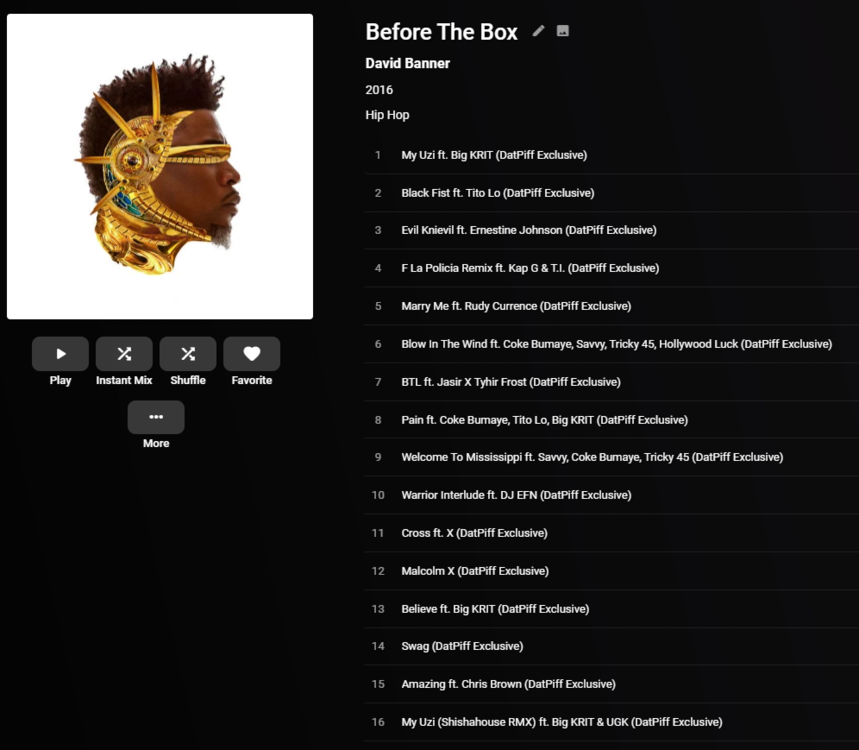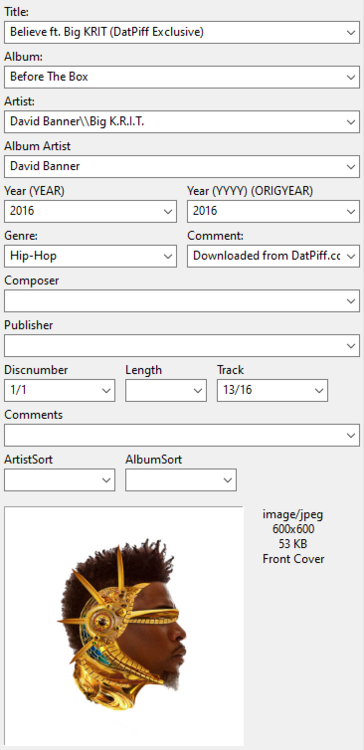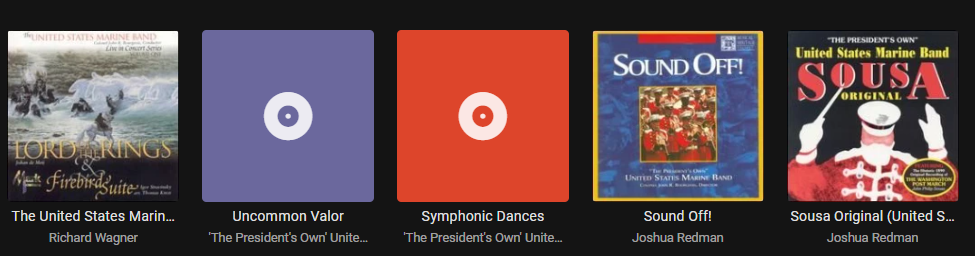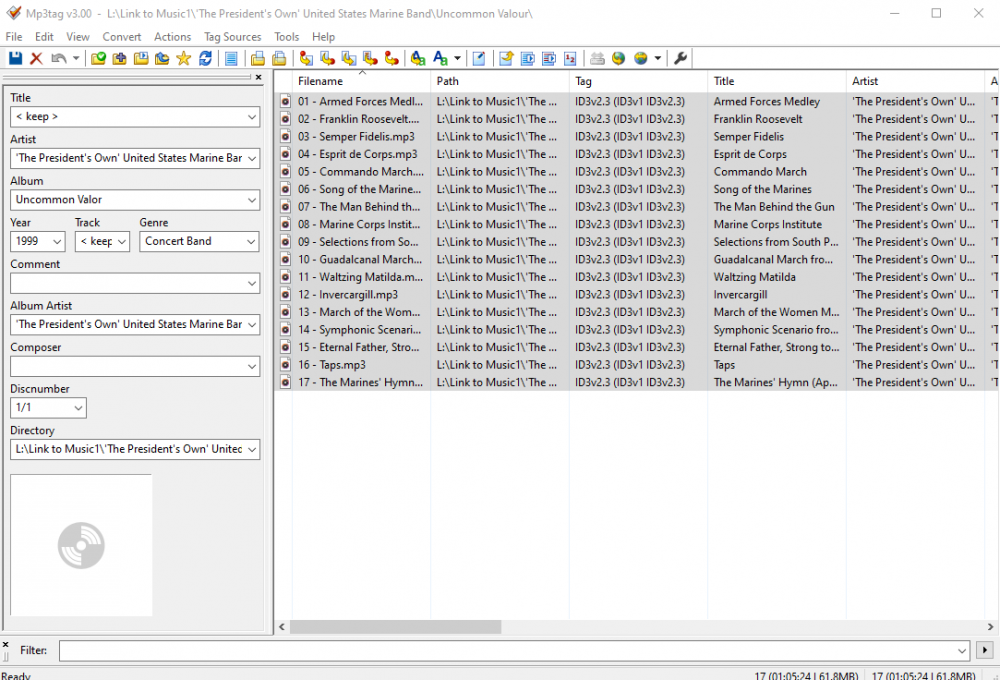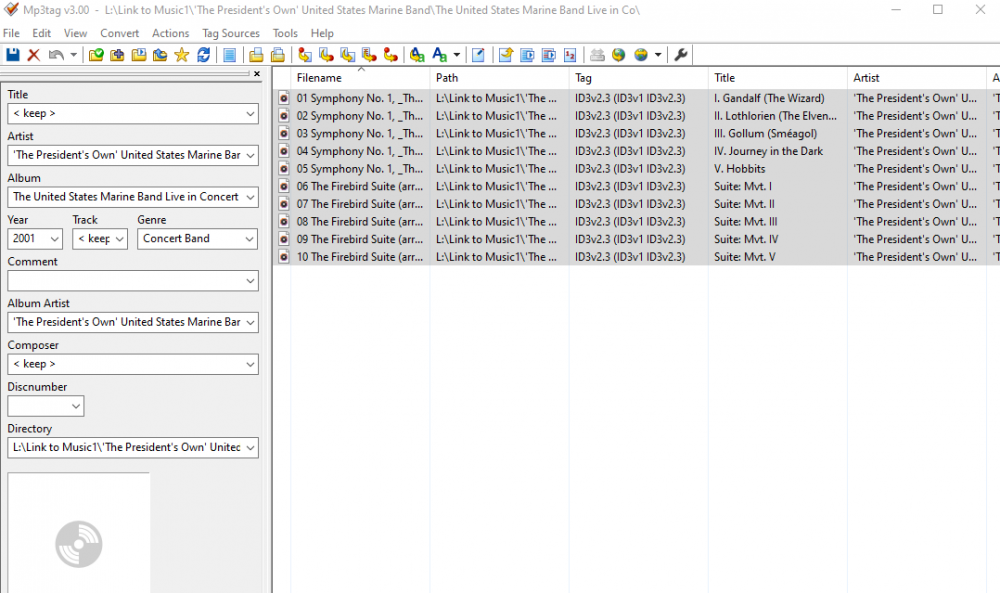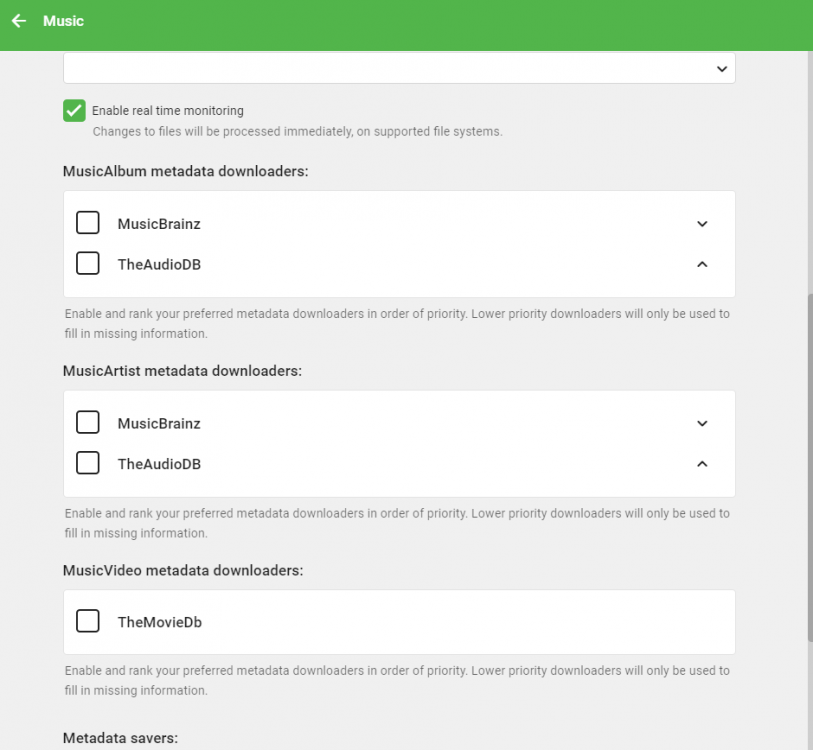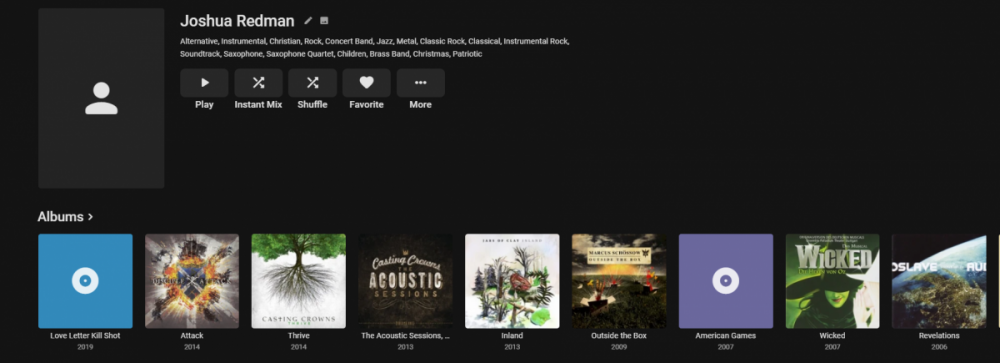Search the Community
Showing results for tags 'artist tag'.
-
Possibly this is answered but I couldn't find the answer: I started a new music library in Emby and scanned it overnight. Some of the artist names are showing up as the names of the artist folder names instead of the metadata in the files. For example, the artist "Alicia Keys" is showing up in Emby as "alicia_keys". Or "Louis Armstrong" shows up as "louis_armstrong". This is a problem with most of the artists but not all of them. Some of the artists do show up correctly: "Willie Nelson" shows up correctly as "Willie Nelson". I've verified that my metadata tags are correct. Is the library still being built and I don't see that? The dashboard doesn't say anything is happening and the scheduled tasks say the media library scan was completed 11 hours ago. Any advice is appreciated.
- 19 replies
-
- metadata
- artist tag
-
(and 1 more)
Tagged with:
-
Emby is not properly reading all ARTIST tags for MP3 files. FLAC files are okay, seems to be only MP3 files. Not sure what causes this, but I tag MP3 and FLAC files the same in mp3tag and MusicBee, with an ARTIST tag for each artist on the track: Title: Believe ft. Big KRIT (DatPiff Exclusive) Album: Before The Box Album Artist: David Banner Artist: David Banner Artist: Big K.R.I.T. When FLAC files are tagged this way with multiple artists, the artist tag is treated as a list and all artist are recognized individually. However, it seems like Emby can only read the first ARTIST tag from MP3 files. This means that any featured artists do not get indexed, and any MP3s they are tagged on will NOT show up on under the "appears on" section for the artist page. Here are the tags viewed in Mp3tag:
-
I was using Mp3Tag to improve meta data quality of many mp3s. I was using MusicBrainz database for this. Emby synced changes just fine, but I noticed that it does not work well with MusicBrainz artist lists. MusicBrainz uses "&" to list multiple artists. In Emby the unique combination appears as a new artist instead multiple known artists. I guess the issue is simply that emby needs to learn treating "&" or " & " as list tokenizer.
-
I'm struggling with artists being randomly assigned to some of my albums. They are either all from 'The President's Own' United States Marine Band, or most of them are from that artist. Within my music directory for Emby every artist has their own folder and there are no music files that aren't in a folder. There are a few random albums in the main directory that aren't nested under an artist (I hope to fix that in the future). In the first image below, note that the artist for each of the albums should be listed as 'The President's Own' United States Marine Band (that's the folder they are in, and the Artist and Album Artist are both listed as 'The President's Own' United States Marine Band within the metadata (that's what the other two images show). Joshua Redman is listed as the artist for two of the albums, but he isn't, and he also isn't the composer. Joshua Redman has his own folder and has 4 albums in the folder, none of which is these albums. I selected Joshua Redman as the Artist within Emby and found that he has many albums, from various artists, that were incorrectly assigned to him (see 4th image). Richard Wagner is a similar story, except that he doesn't have his own folder. Wagner is a composer for some of the "songs" on some of my albums, but not that one. Previously I had this problem, except that these albums were "randomly" assigned to Audioslave. In an attempt to solve the problem, I deleted the library.db and the metadata folder for Emby. After everything loaded, this is what I got. Similar problem, but different artists assigned. I also disabled all media updating from outside sources (last image). Any suggestions to solve the problem? I've attached the directory tree for the 'The President's Own' United States Marine Band folder. Thank you for any help you can provide! Marine.txt
-
Hello folks, before the post I would like to thank you for the amazing job, I'm new to Emby and I love it, making the switch from another solution and really have to say that emby has improved a lot in the last 3 years. I love that the community is so responsive, and that developers are actually present in the forum in first person. Let's get to the point. What I would suggest here is to Improve a little bit the way Artists are sorted based on the ID3 Tags. Now, we have basically two Tags to look at: Artist Album Artist. Imagine now to have a song in the album of artist "Mark" singed by "Mark" featuring "Jon" "Lisa" and "Eddy". In this case, I'll use tags like this: Artist: Mark feat. Jon, Lisa & Eddy Album Artist: Mark Standard behavior of almost any player (including Emby here) is to add artist "Mark feat. Jon, Lisa & Eddy" that actually does not exist, and will not have any match. Once upon a time I used to use a very nice player for Gnome called "Listen" Unluckily the project is not supported anymore, but you can find the source code here. Listen acted in a peculiar manner that changed my way to see tags: it correctly interpreted some separators in the Artist Tag, such as: "feat." "featuring" "," "and" "&" It used to place the song mentioned above under all single artists: "Mark", "Jon", "Lisa" and "Eddy" and not creating the "fake" artist. Unfortunately I'm not a coder, but I don't think this should be too much complicated...at least I hope not, 'cause I would love to have this feature implemented. This would be a major plus for Emby to stand out from the crowd (IMHO). Let me know what you think, I hope to have explained it in a clear manner, otherwise I apologize for my English, just let me know and I will try to explain it better.
- 10 replies