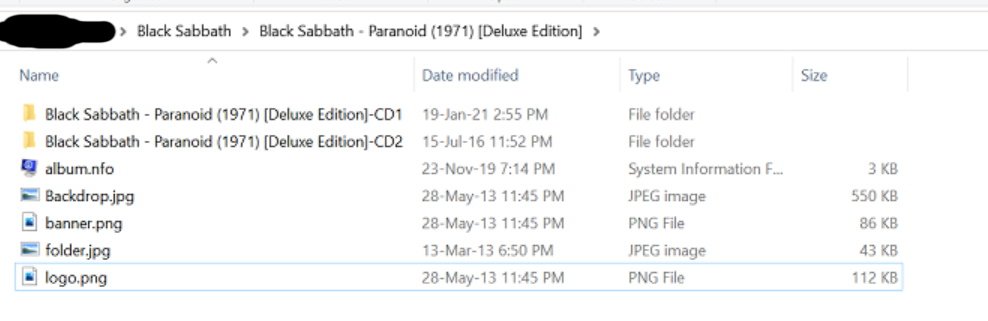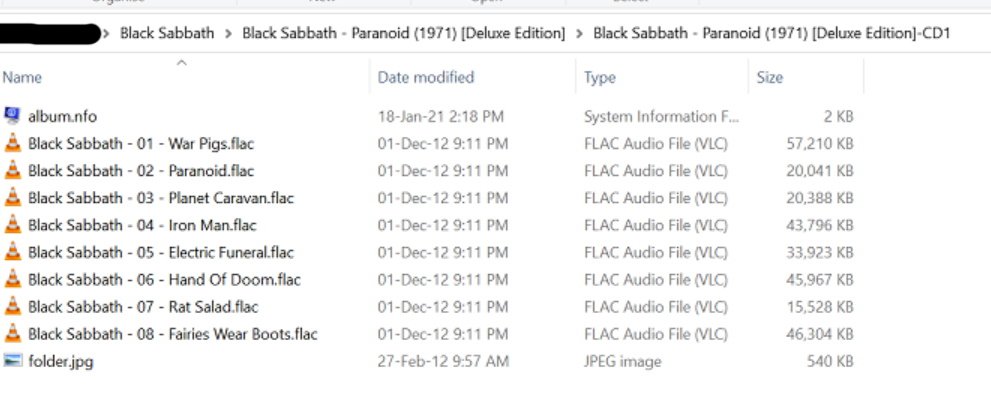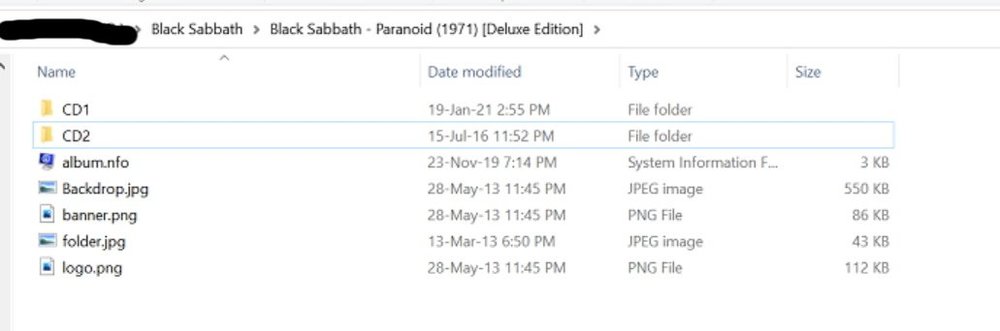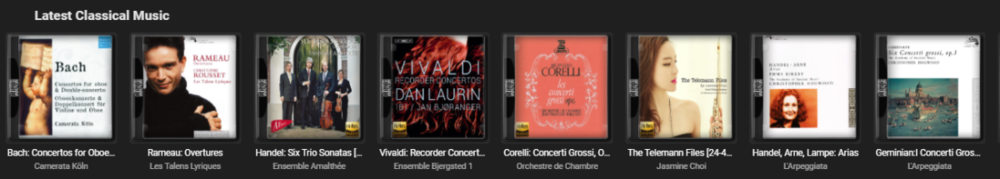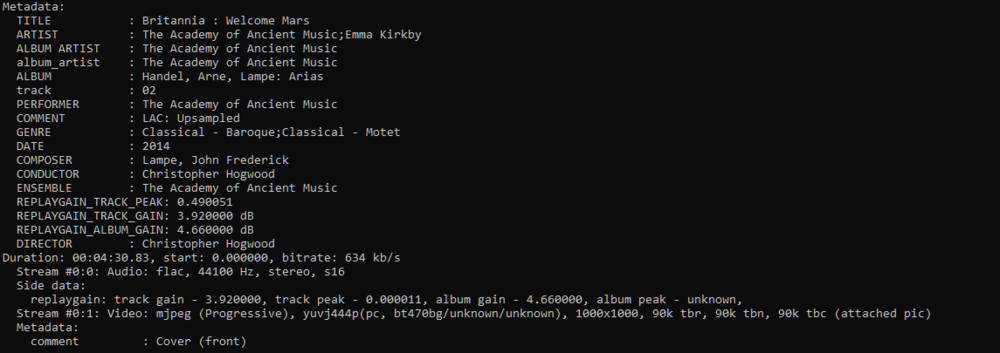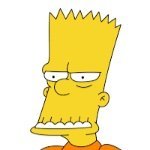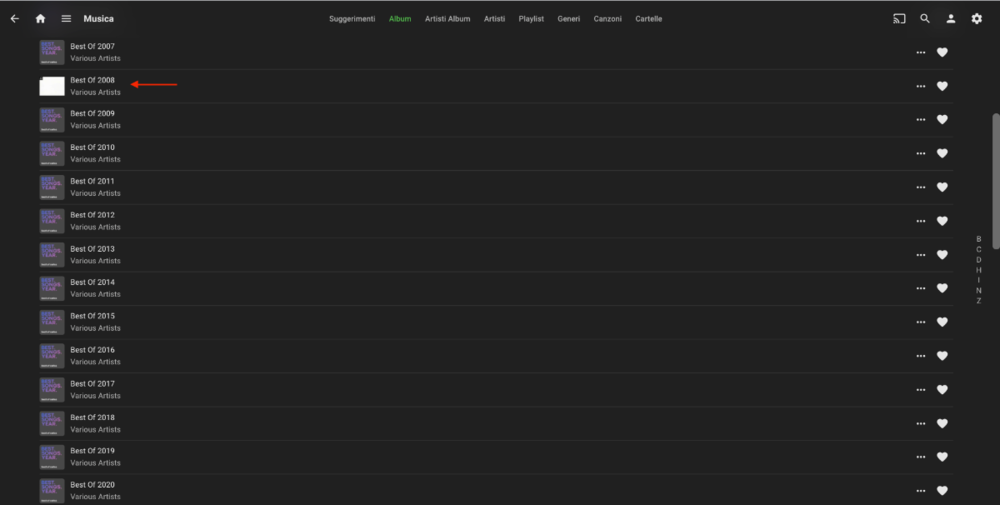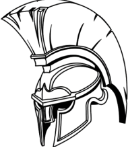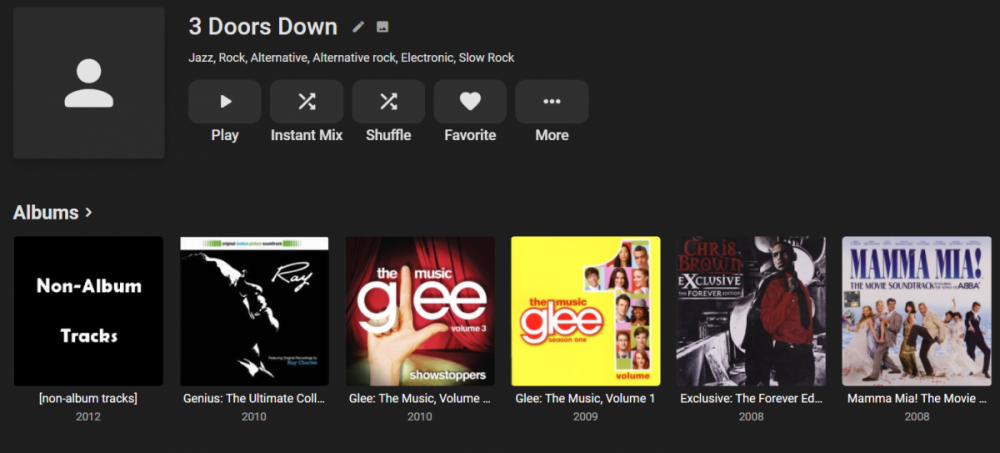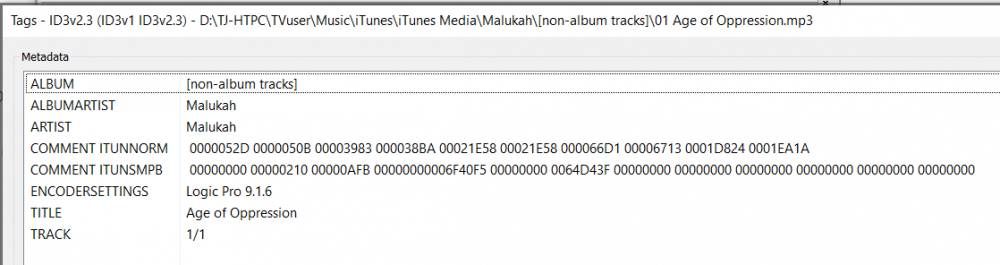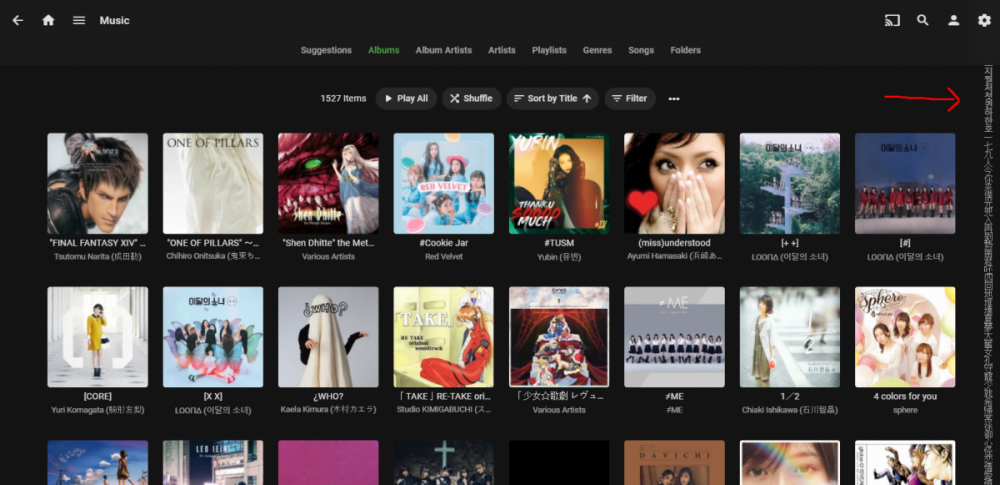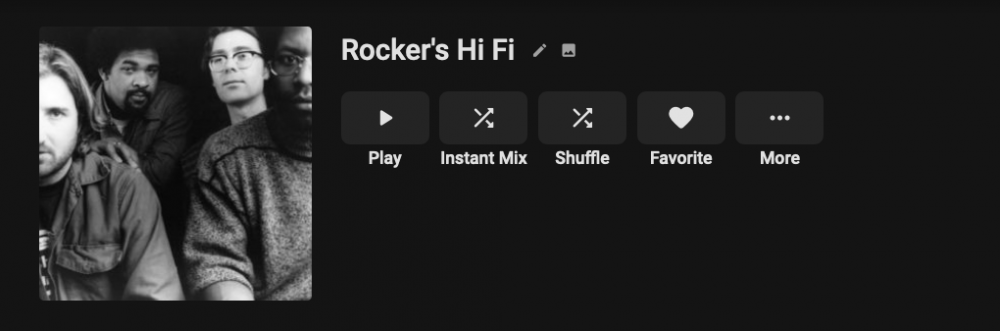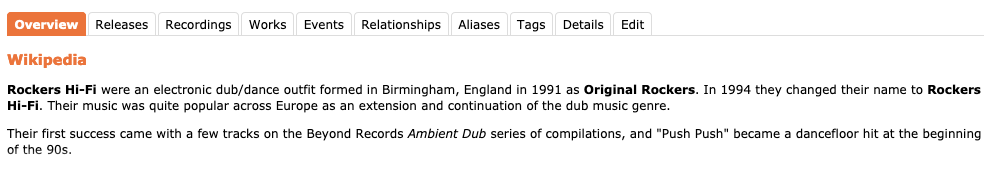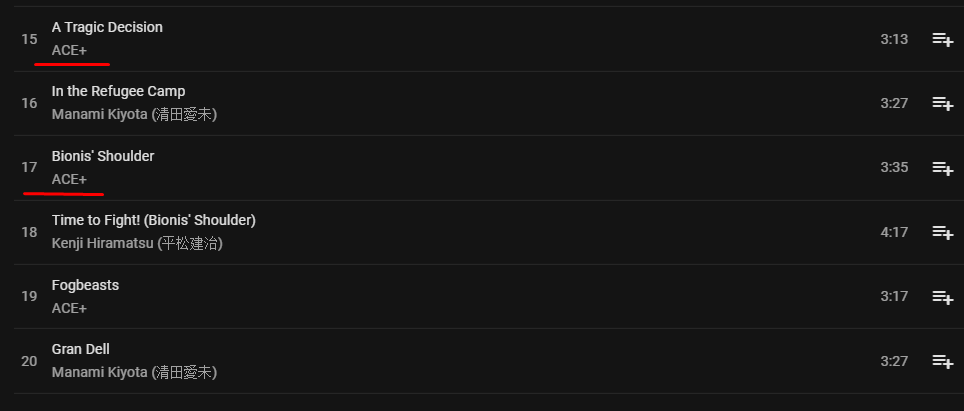Search the Community
Showing results for tags 'Music'.
-
I'm trying out Emby for the first time. Is there any way to put beats per minute (BPM) info into Emby for music tracks? It's something that I use a lot in my current setup. Emby looks promising and I hope there's some way to include this info for music.
-
As AndroidTV app has no means to shuffle play a genre (mentioned here), I am able to do that by using the smartphone/web app to access a genre and, then, shuffle cast it to the AndroidTV app. It really plays nicely but the "Now playing" screen, which is properly shown, is afterwards suspended by the TV screen saver. Music continues to play but I have to press some button on the remote to get back to Emby's beautiful now playing slide show. And then, again, it will be suspended by the TV screen saver. It seems that when playing music which was casted from other apps, AndroidTV app will not inform the TV the screen should be kept. Any ideas?
-
It would be very useful to have a means to shuffle play a genre on the AndroidTV app. Currently I can only shuffle a genre by casting from the smartphone/web apps to AndroidTV app. On AndroidTV app there is a general "Albums" section very similar to a specific genre section. That general "Albums" presents a play button on the right side. Would it be possible to have the same play button when listing albums for a given genre?
-
In advance of the upcoming 4.6xx update on stable, I am trying to hoover up some of the known issues with tagging in my music library (I know I should have done these ages ago, but I have thousands of tracks and some stuff I ripped ages ago I didn't do a great job with and there's never enough time). Anyway, as part of this - I wanted to check the Wiki to make sure I was using the correct naming structure. There is nothing in the Wiki regarding naming multi-part music albums, althugh there is for the videos. I tried the advice there using albumname-cd1/tracks and albumname-cd2/tracks under artist/albumname/ and that created each disc as a separate album. Revert back to CD1/tracks and CD2/tracks under artist/albumname/ and they are back to single album with two discs. Attached images show what I mean
- 4 replies
-
- music
- multi-part
-
(and 1 more)
Tagged with:
-
It seems there's a limit to how many albuns AndroidTV app will exibit on a given artist's page on section "Appears on". This does not occur both on web and Android apps. Is it a known limitation or a bug?
-
Hallo an Alle! Ich habe mir die emby Software in der letzten Woche auf meine Synology Diskstation installiert, einen externen Zugriff eingerichtet und läuft soweit. Der erste Eindruck war so gut, dass ich mich zum Sponsern über die Lifetime Lizens hab hinreißen lassen. In den Einstellungen unter Startseite habe ich mir die Liste so angepasst, dass auch Weiterhören dort auftaucht. Aber egal was ich höre, Wiedergabe eines Musik-Albums, einer Playlist, eines Hörbuches... nie wird mir Weiterhören angeboten. Bei Serien und Filmen wird Weiterschauen aber angeboten. Woran kann das liegen?
- 7 replies
-
- 1
-

-
- weiterhören
- synology
-
(and 1 more)
Tagged with:
-
I have noticed that on occasion emby assigns a spurious Album Artist to an Album. In the example below on the home screen, two Albums by "The Academy of Ancient Music" are being flagged as by an ensemble L'Arpegiatta. I have some albums by that ensemble elsewhere in the library. This appears to happen at random across the entire library but only occasionally. Rescanning or removing the album from the library, rescanning and then putting it back into the library does not resolve the issue. Maybe it is a database corruption issue? In which case maybe I can use a database editor to correct manually? From the example below, you can see that I am make sure all my tags are clean so I do not think it is a tagging conflict issue. In the past I have seen FLAC files with sometimes APE and VORBIS tags or ID3 and VORBIS tags so I make sure that all my FLACs have VORBIS tags, and MP3s and DSFs have ID3V2.3 only. Any advice or guidance would be welcome. Looking at one specific Album, in the detail view the same thing. The FFPROBE output shows that the Tag information is clean, for example for Track 2
-
I'm in the process of moving my music collection away from Apple Music and into emby. The easy part of getting my music in emby is done, now comes the whole "making sure everything has the correct metadata" bit. I have a few questions based on this: 1. Does emby not differentiate between singles, eps and albums etc... I have noticed that emby just displays everything as Albums, even though on MusicBrainz things are split - see here for an example Billy Talent - MusicBrainz 2. I have the following libraries: TV Shows, Movies, Stand Up and Music. I also have the NFOMetadata plugin installed. I have made sure that Nfo is selected under Metadata Savers, but only see nfo files for TV Shows and Movies.
-
If an album contains several CDs it would be great if the user would be able to click on headline "Disc 1" or "Disc 2", which are already there, and emby would play just this one CD. Thanks in advance.
-
Using the Colibri browser, I logged into Emby using the remote (wan) access and am ported to the Theater session with the very nice Theater visual screen however, when I open Music, the list of options I get are: Suggestions Albums Album Artists Artists Playlists Genres Although my session is considered Emby Theater, I'm using Linux Mint 20, Colibri browser. If I use Chomium or Firefox from the same system and remotely log into Emby, I get ported to the same Theater session, however I do see the "Songs" option however I also get the same visual theme (Dark theme) that I get when logging in locally, not the Theater visual I get using Colibri. Server log attached. embyserver.txt
-
Ciao! Dovrei vedere la cover dell'album come negli altri "Best Of" ma non accade. Che potrebbe essere? Ho controllato mille volte i metadati delle canzoni e aggiornato su Emby la libreria e i metadati ma nulla. E' l'unico album che mi da questo problema. Grazie in anticipo per l'aiuto.
-
When I select "Play Next" for a song, it creates a new item in the play queue immediately after the song that's currently playing. This is great for adding songs to the play queue. However, if I select "Play Next" for a song already in the play queue, I want to move the existing item in the queue instead of creating a new one. Same thing when I select "Add to Play Queue". Initial play queue: Song A Song B <- Now Playing Song C Song D Song E If I select "Play Next" for Song D... What currently happens: Song A Song B <- Now Playing Song D Song C Song D Song E What I want: Song A Song B <- Now Playing Song D Song C Song E
-
When I select "Play Next" for a song in the play queue, the interface should update to reflect that change. Right now I have to do something else to force the interface to update (pause/play, play next/previous song, leave the play queue and come back, etc). Same thing when I select "Add to Play Queue" or the minus button to remove a song from the play queue. This might be a bug. I have replicated it on the Android mobile client and the web client. It is only a problem if you select "Play Next" for a song already in the play queue.
-
Thanks in advance for the help. When downloading music, the app offers to automatically download new content (sync) added to the folder you just downloaded. I foolishly chose to enable that option. Now, I'd like to disable that sync in an effort to more tightly manage the stuff that I download to my phone. Unfortunately, with that sync enabled it won't just let me remove the downloads. If I do, they just download again right away. In an effort to disable the sync, I went into Manage Downloads (both in the Android app and on the Windows server), clicked into one of the downloaded albums and deselected the "Automatically download new content" option, and then tried to remove the download. I even verified the deselection of that option on both my phone and on the server before removing the download, but of course that still didn't work. The album still just downloaded itself again right after removing it. I've since discovered that there seems to be at least 7 entries for every album, playlist, or whatever that I've downloaded. So I assume that when I disable the sync and removed the download for one of those entries, one of the other ones is causing it to sync again. That leads me to believe that I would need to click into every single entry (and there's a lot of them) in Manage Downloads to uncheck that stupid box before even trying to remove the downloads (again, 1 at a time). This already daunting task is made even more painful by the fact that whenever you click the save button after removing that option, the list gets reloaded and things move around. So keeping track of which entries you've disable and which ones you haven't becomes near impossible. I think I would also need to uninstall the app from my phone before doing any of this to make that it doesn't it doesn't check in with the server and sync again while I'm making my way through the list. Can anyone help me? There has got to be a better way to get rid of your downloaded music and start over. Where is this setting stored behind the scenes? Is there a file somewhere where I can more easily disable the sync option in bulk? Is there somewhere I can completely wipe everything out that's listed under Manage Downloads (just called Downloads on Emby Server)? The method I've described above is immensely infuriating, enough to make me question whether I really want to continue on using Emby as my media server. I am using the latest versions of both the Android app on Android 10 and Emby Server on Windows 10.
-
I'm having issues importing my music library. I don't have a list, but there are lots of issues with incorrect meta-data. Just to start with an example, I have a ton of random artists showing up as having "3 doors down" as the artist and album artist (see image below of library). I've checked the metadata with ffprobe and mp3tags and none of the tracks I see list 3 doors down anywhere (mp3tags screenshot of one track below). I've tried deleting and re-importing the library several times, and the issue persists. I think I was able to get 1 album to correct itself by just re-writing the tags with picard, but I don't understand why that did anything since I can't figure out what metadata emby is seeing that is grouping this artists together under an unrelated artist.
-
Bonjour, j'ai crée une bibliotheque video et une autre musique a partir de mon Mac pour streamer sur mon AppleTV, tout marche bien, merci Emby seul problème : quand je lance une lecture de musique j'ai bien la musique mais écran noir, plus d'affichage, pas de pochettes d'album lu en cours et aucun controls à l'écran ( pause, FFW, play etc..) je suis obligé de revenir à l'écran précédent pour avoir ma liste de titres de l'album joué . Je ne trouve pas dans les réglages comment activer/afficher du contenu pendant la lecture de musiques. Merci d'avance pour votre aide.
-
Duplicate Swipe gestures during music playback on mobile clients
Eradev posted a topic in Feature Requests
Is it possible to add support for swipe gestures during music playback on mobile clients? Simple stuff like "previous/next song". Would be nice if it could be customized, but I don't mind either way. -
Hi Emby, Are there any plans to support external streaming services via plug-ins coming to Emby. I'm aware that Plex offers these, and I think it would be a boon for us as well. We've got TuneIn for Internet Radio, which is great. But what about Tidal, Qobuz, Spotify, YouTube Music or Apple Music? Perhaps one of our more accomplished developers could whip something up. Kind regards, Bill
-
Look I understand there are more important things to worry about for awhile and this sort of thing isn't super important. And It's not like I can't use the actual apps either but it sure would be nice to if you guys could work out a deal with apple and/or spotify to integrate. I 'll bet the Plex users who hate that dumb music service they added would love to see this as it has been requested multiple times. Of course Plex is probably being paid to add it. I personally will never use anything other than spotify or youtube to listen to my music, not some site I had never heard about previous to it landing on Plex.
- 2 replies
-
- music
- integration
- (and 7 more)
-
Hello, searching for music artists only leads to very uncomfortable results. Every "feature" ends up in a new artists. For example: I search for Eminem and get "Eminem", "Eminem, The Game", "Eminem feat. Little Wayne" and so on. To avoid this I would like to have something to "separate" Artists. It can be a comma, & or something else. For example with comma: "Eminem, 2Pac, The Game" would be identified as three different artists, instead of one.
-
Back in 2018 I had a thread that showed an annoying feature that was added. It's still the same today. I'd really like to be able to either select to display only #A-Z, or have it scrollable and easier to read/click. Plus it seems to work differently from one page to another (Albums/Album Arists and Artists).
-
I've seen this option on other players, and it has come in handy many times. It's for when you're listening to an album / playlist, and you decide you're done for now, but you want the current song to finish. Sorry if this has been suggested before. I searched, I swear.
-
There are a couple of artists that do not show their MB data. Why can that be? For most artists with Info this works perfectly.. Thanks!
- 23 replies
-
- music
- musicbrainz
-
(and 1 more)
Tagged with:
-
Hello, I've just tagged an album which has two different units with similar names. One being ACE and the other ACE+. They are however listed as both ACE+ on Emby. Both of them have a separate musicbrainz ID. (ACE: 16563fb9-c2b5-4ab7-b5b1-7b6592f862a1) (ACE+: ef759905-c2d3-4c96-afb5-50b1f60812f7)
-
I have had a Music Videos library for a while and I am now adding in my Music as a separate library. I seem to remember from years ago that Music Videos would show up on the Artist's page if the Artist was entered into the Music Video's metadata, but this doesn't appear to be happening. For instance, I have a music video that has metadata Artist of Ariana Grande. I have an album of music with metadata Artist of Ariana Grande. Clicking on the artist's name in the Music Videos library takes you to the Artist's page where the album is visible, but the music videos do not show up there.
- 1 reply
-
- music video
- music
-
(and 1 more)
Tagged with: