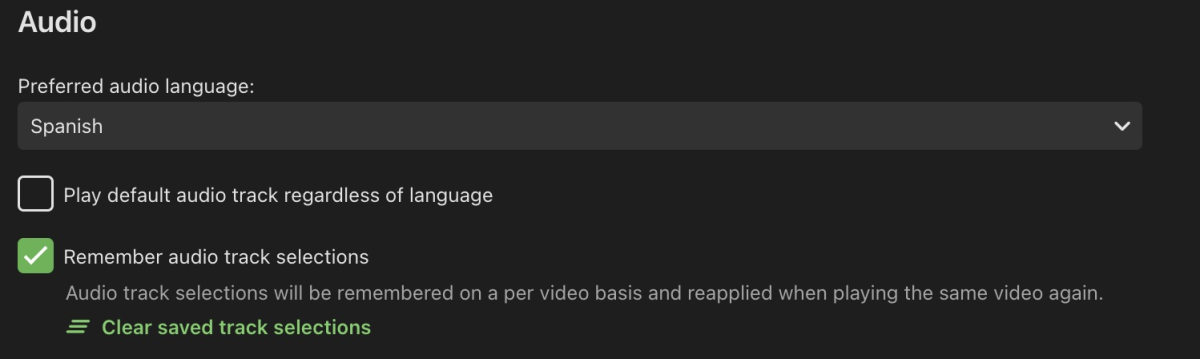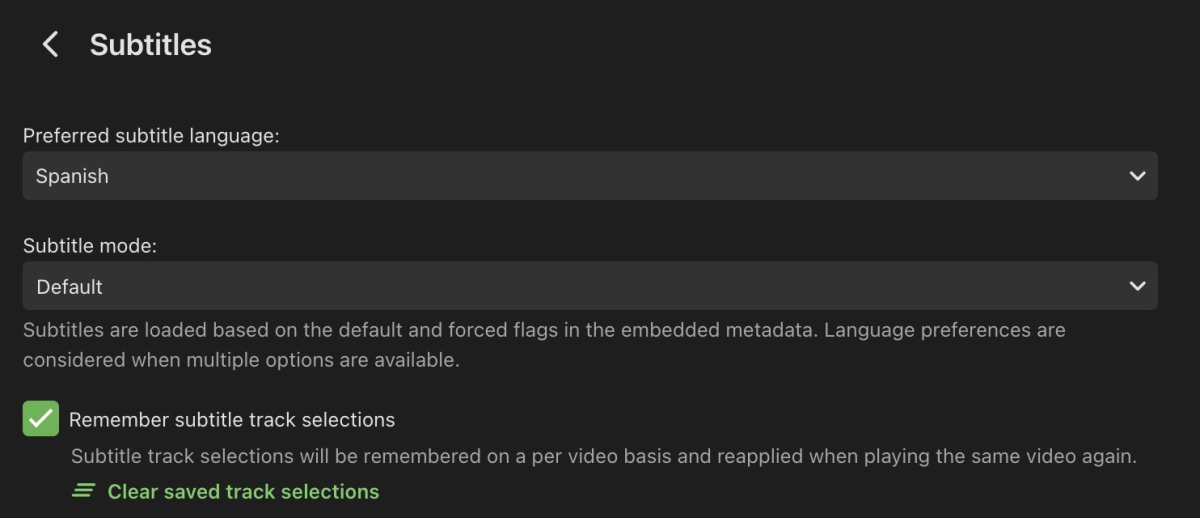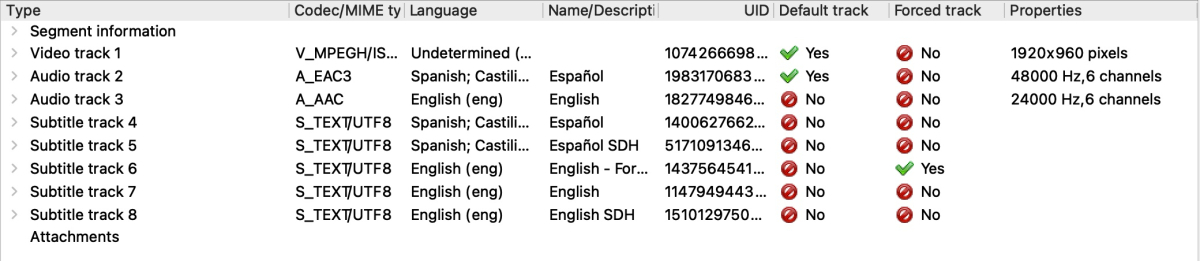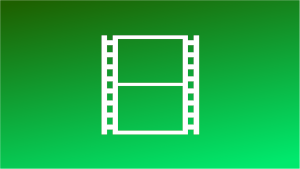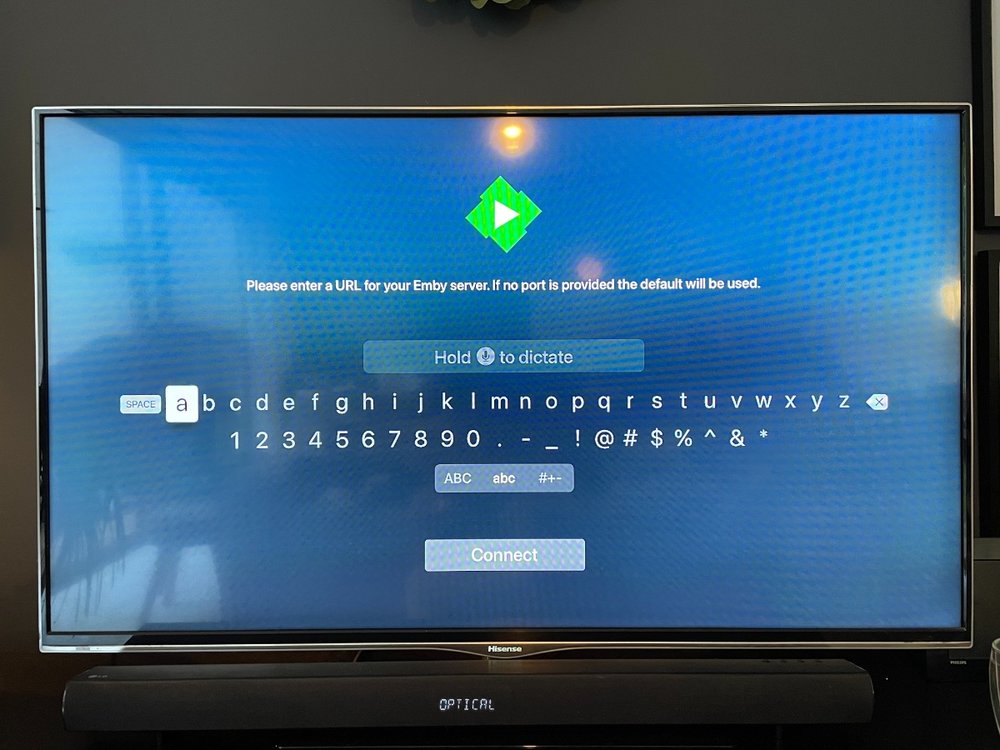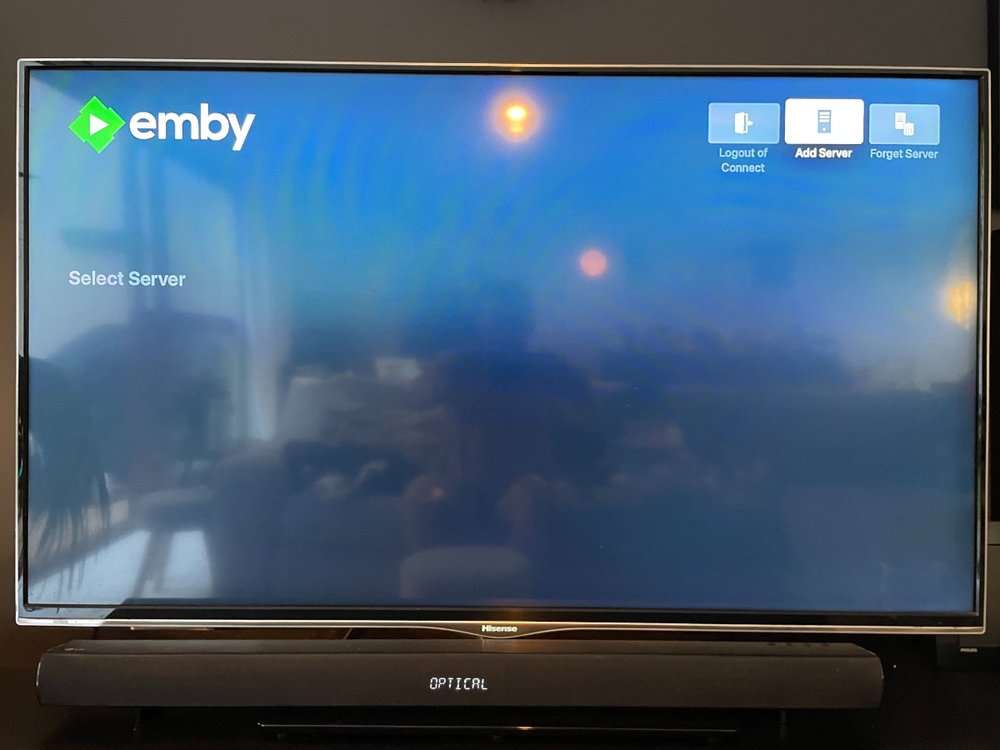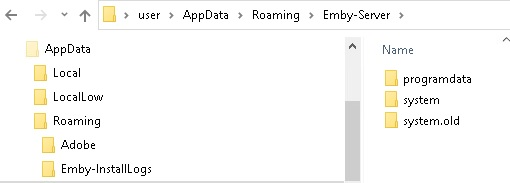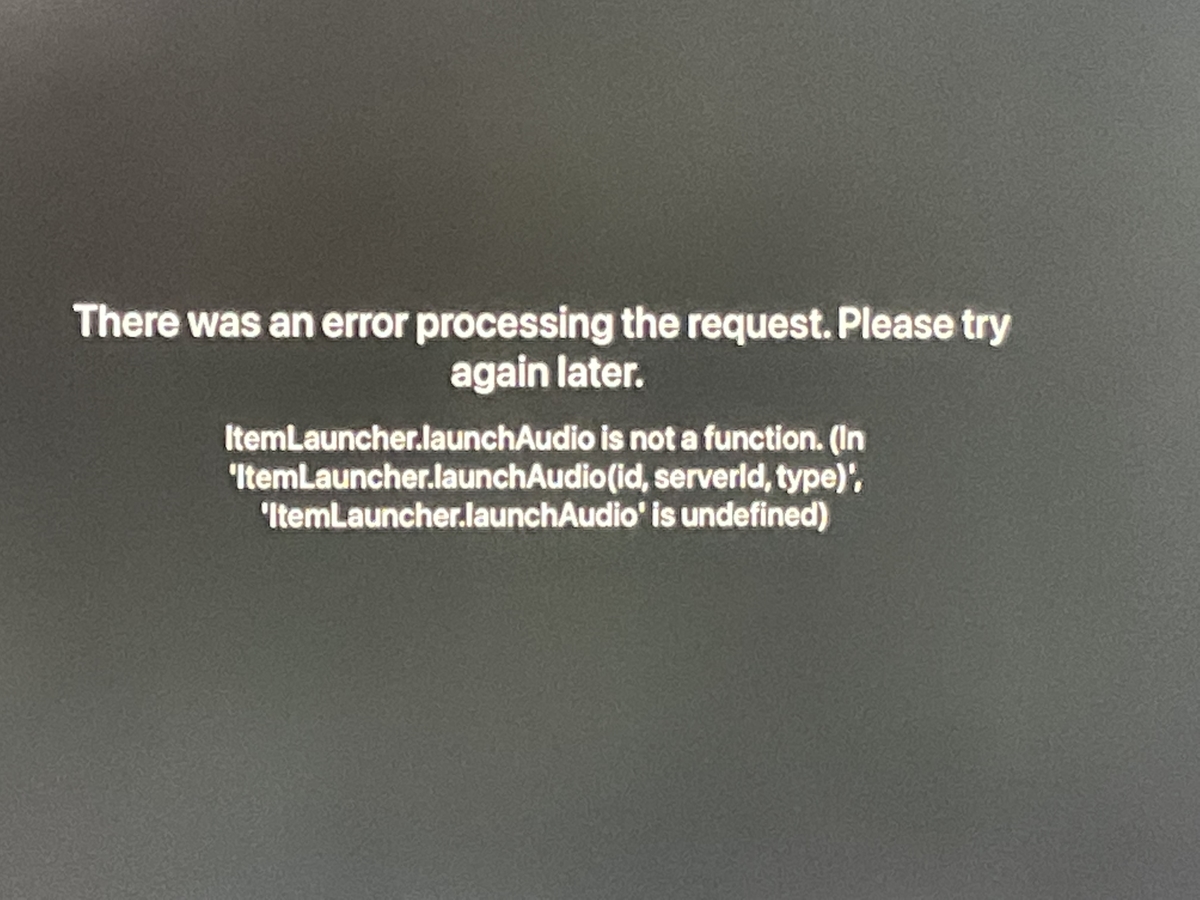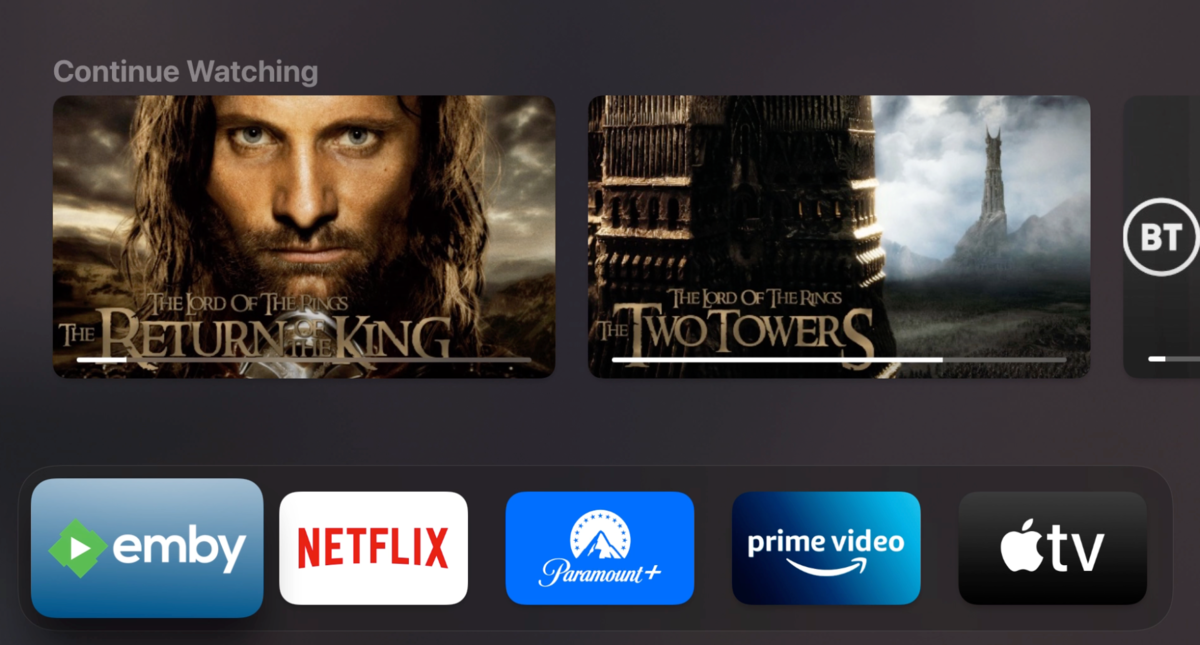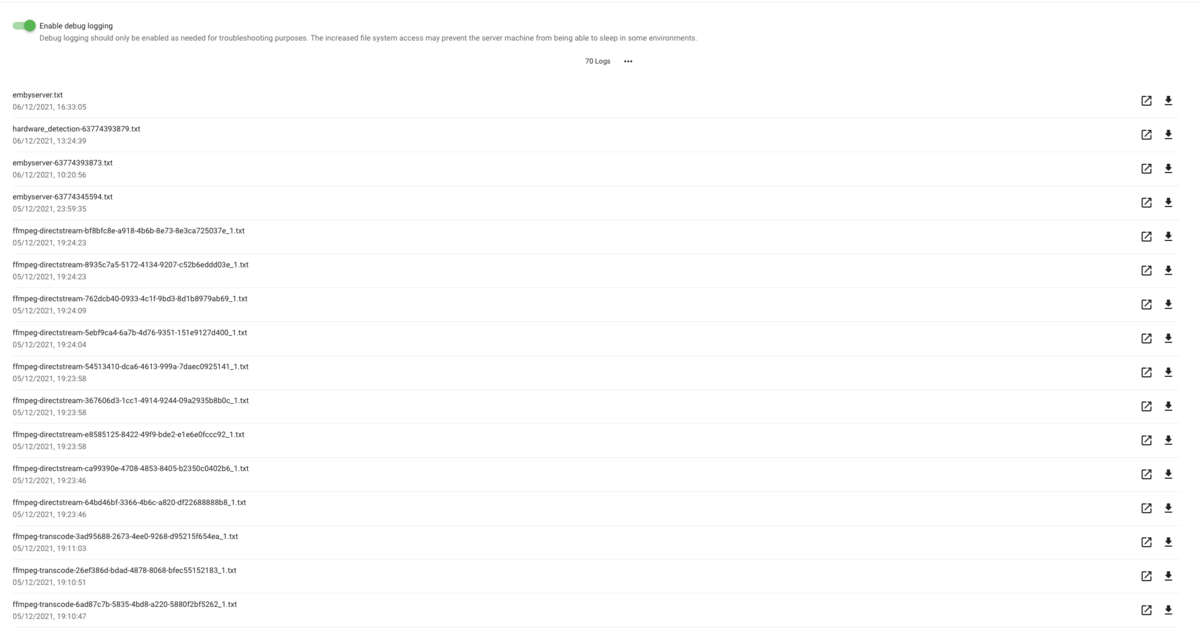Search the Community
Showing results for tags 'appletv'.
-
Long press on a media type/library (Tv shows) Option to scan/update library from appletv app went away.
cul8rmom1 posted a topic in Apple TV
the scan option to scan library was there and is now missing. long press on say TV shows has “play, shuffle, add to playlist, mark played” it used to have scan/update. Where did it go? Will it come back? Thanks :D. Love your stuff. -
Did a quick search and did not find a specific feature request to this functionality, so if one exists, I'd like to apologize in advance. On AppleTV, I would like to request the ability to select user upon app opening. This would be the same as going to the "switch user" menu or force closing the app and re-opening it. This functionality would behave like other streaming platforms, like Netflix, Disney, etc, that allow profile selection. I believe this doesn't function the correct way now due to the background refreshing of the app. This is particularly important in cases of shared devices that have other users, such as child accounts, logged in.
-
Not sure if something changed recently, so I'm posting this to see if others are having the same problem. My primary devices are Firestick and ShieldTV and Chrome browser AppleTV OS 18.2 Emby for AppleTV 1.9.2 (1) Video file used to test, Silo S01E01 WEB-DL with subrip subtitles (also used The Day of the Jackal, especially important, as there are foreign language parts that need forced english subtitles) Initiating play, playback quality set to Auto, file direct plays instantly, subtitles appear, skipping forward and backward is instant. During playback, if I force playback quality setting low enough that it needs to transcode, (1080p - 5Mbps), the video freezes, the video card disappears from the emby dashboard, after several seconds (10+), the video card appears in the emby dashboard, shows that it’s transcoding but no subtitles appear. The same video file testing playback, subtitles appear on Emby for Android and Emby for AndroidTV on phones, Firestick and ShieldTV and Chrome browser, regardless of direct play or transcoding with QuickSync. Attached logs, created a user for testing named “appletv” Testing was happening just before 10:06PM ET. embyserver.txt ffmpeg-transcode-cadc7b32-ed81-49aa-ba52-9d6a0c763251_1.txt
- 13 replies
-
- subtitles
- transcoding
-
(and 1 more)
Tagged with:
-
Dear Emby Development and Maintenance Team, I recently purchased Emby Premiere and have been using the platform. However, I have encountered a few issues and would like to share some feedback for improvement: Unified Home Screen Configuration for Family Accounts: As the primary account holder, I would like the ability to centrally configure the home screen layout for all family member accounts (similar to Plex’s Premiere experience). This would streamline the user experience and ensure consistency across all managed profiles. Universal Support for Theme Songs/Theme Videos: Currently, theme songs and theme videos are only supported on the web interface and select apps. I kindly request that this feature be extended to all client applications (e.g., mobile, TV, etc.). Additionally, enabling these options by default (with optional manual override) would greatly enhance usability, as each family member currently has to manually enable them individually. These improvements would significantly elevate the cohesiveness and convenience of the Emby ecosystem. Thank you for your continued efforts!
-
When opening the app on Apple TV, it defaults to the last user. It would be great to have a prompt to select a user upon opening, similar to how Netflix or Disney+ handle it.
-
Favorite Movies section from the Favorites Menu only shows 40 items
adammrecord posted a topic in Apple TV
When I go to the Favorites Menu and scroll down to Favorite Movies, it only allows me to scroll through 40 titles. How do I access all of the titles? Is there a display setting I need to turn on? Please help -
First I want to start this out with I am a long time Plex user (Plexpass lifetime) now turned Plex refugee, the latest changes they are making is the last straw on the camels back for me. So I have turned to Emby for my media hosting needs. I have been running them side by side (Unraid Docker) for about a week now and only have a few issues and questions before I pull the trigger and buy Emby Premiere Lifetime and drop Plex all together. At first glance Emby seems great, really love the simple and clean UI with just my media and nothing else is huge for me but I did run into a bigger issue that is causing me hesitation to fully switch so I just wanted to ask the community if it was just me or if Emby just doesn't support it. I have tried looking googling, looking through the wiki and the forums for an answer but can't find a solution. #1. Issue: I have the latest Gen Apple TV 4K running the native Emby app and having issue playing content in HDR / DV, now let me be clear the content does play but it is not sending the signal to my TV (LG C2 OLED) to switch to either DV or HDR depending on the content (I have it by default in standard range for just normal use / browsing / TV Shows). I am using the latest version of Emby server (4.8.1.0) on Unraid docker. Now I know this should / can work because it does work with the Plex app with all the same devices and same content files as well as I have tried it with infuse and it works as well. I really like the UI of the native Emby app (the library viewing options which infuse doesn't have) so I would prefer I get it sent up correctly in that app. If it doesn't support it all together then I will have to use the infuse app because almost all my movies are in DV or HDR but I would really prefer to not have to jump between two apps depending on the content I am watching. #2. Smaller questions I have (probably a setting or option I have missed) is it possible to hide the Folder view under movies and tv show library and same goes with episode view in Tv shows libraries I have a latest TV shows list on my home screen and can't find an option to have it at an episode level rather than a show level, so I would see what is the latest tv episode added but do not group them together unless a whole season is added at once. This is how plex's recently added tv show works by default TLDR: switching to Emby from Plex and have issues playing HDR and DV content on Apple TV OS using native Emby app, it does not switch the color range of the TV based on the content playing.
-

Emby 4.1.8 - Issue with forced subtitles from foreign language
DarkStar1977 posted a topic in Western Digital
Another one: I've a library that's configured as TV Shows, and my default Audio language in Emby is Spanish: My sutitle configuration is: Please note that this configuration have not been changed since I've upgraded from 4.7. Now when I play a episode that has default language as Spanish but has other language forced subtitles, forced subtitles from the other language are selected and displayed in the Apple TV Client, this does not happen when playing the same file in the browser, not sure if other clients are affected. This is a file mkv language properties that is affected by this behaviour: This did not happen in the previous version 4.7 -
Hi, i have read the topic here before, but unfortunately I can't find it again. Therefore I post it again. Maybe it can be moved to the right thread: Another problem is that the AppleTV Emby app does not automatically switch to HDR or Dolby Vision. The Emby app on the TV directly switches automatically. At the same time I noticed the same problem on a Telekom Magenta One (Android TV box) as well. Here is the same problem with HDR. Here, however, I can force HDR globally and then the movie is also shown in Dolby Vision. Whether this is a beta problem, I can unfortunately not say.
-
After reading this thread, I decided to try my own. I've included the xcf file for Gimp (free) - Apple TV icons.xcf I've also included a psd file for Photoshop - Apple TV icons.psd
-
I have installed the Emby Apple TV app and noticed that not all items are being translated into Dutch. Is there a way I could contribute to that? And if so, how?
-
When watching something in Emby on my AppleTV, and I use the down arrow on the remote to fast forward or rewind or chose a subtitle, and then press the back button to get it off the screen so I can get back to the video, it instead causes the video to completely stop - taking me back to its detail page; where I must then tell it to resume. Although I do understand that by simply waiting a few extra seconds it will automatically dismiss itself, I would suggest the back button dismiss it on demand immediately (or in addition). This is the way YouTube, Plex, Amazon Video, and practically everyone else does it. Thanks for your time.
-
Hello, I'm facing a problem on my Apple TV app since yesterday, I have some (many) movies not starting ... The browsing is ok, everything is fine when I enter the movie screen, but whe I hit the play button, the screen turns black and nothing happens. The counter remains blocked on 0:00 ... I have to add the playing works fine for some movies, but fails for other ones. I tryed to move the file to another location to get rid of a disk problem : I still have the issue when playing from this other location I tryed to play the same failing movie from the web interface : OK I tryed playing it with dome other apps : OK too. I ffprobed the movie : h264. I updated the server to last version (I noticed the problem on v4.7.6.0) : v4.7.8.0. On Apple TV, I see I have v1.6.4 (dated Oct 13, 2022) - a few days ago, maybe the update broke something. I see nothing special in the server logs whith the last version : When starting : a5efc768&StartTimeTicks=0&IsPlayback=true&AutoOpenLiveStream=true&MaxStreamingBitrate=140000000&X-Emby-Client=Emby for Apple TV&X-Emby-Device-Name=Apple TV&X-Emby-Device-Id=A80BD1B6-A21F-487E-BDA6-C5FD97C2C3EB&X-Emby-Client-Version=1.6.4 (1)&reqformat=json 2022-10-15 10:47:17.001 Info Server: http/1.1 GET http://<200c><200d><200d>192.168.0.133<200c>:8096/emby/videos/452012/stream.mkv?DeviceId=A80BD1B6-A21F-487E-BDA6-C5FD97C2C3EB&MediaSourceId=ad1371f7c3a70250e00951a4cac43a4f&Static=true&PlaySessionId=23c57f7daa4447098b600c64b0951f36&SubtitleCodec=subrip. Accept=*/*, Connection=close, Host=192.168.0.133:8096, User-Agent=libmpv, Range=bytes=0-, Icy-MetaData=1 2022-10-15 10:47:18.017 Info Server: http/1.1 GET http://<200c><200d><200d>192.168.0.133<200c>:8096/emby/videos/452012/stream.mkv?DeviceId=A80BD1B6-A21F-487E-BDA6-C5FD97C2C3EB&MediaSourceId=ad1371f7c3a70250e00951a4cac43a4f&Static=true&PlaySessionId=23c57f7daa4447098b600c64b0951f36&SubtitleCodec=subrip. Accept=*/*, Connection=close, Host=192.168.0.133:8096, User-Agent=libmpv, Range=bytes=2137266289-, Icy-MetaData=1 2022-10-15 10:47:18.022 Info Server: http/1.1 Response 206 to <200c><200d><200d>192.168.0.172<200c>. Time: 6ms. http://<200c><200d><200d>192.168.0.133<200c>:8096/emby/videos/452012/stream.mkv?DeviceId=A80BD1B6-A21F-487E-BDA6-C5FD97C2C3EB&MediaSourceId=ad1371f7c3a70250e00951a4cac43a4f&Static=true&PlaySessionId=23c57f7daa4447098b600c64b0951f36&SubtitleCodec=subrip 2022-10-15 10:47:18.027 Info Server: http/1.1 Response 206 to <200c><200d><200d>192.168.0.172<200c>. Time: 1026ms. http://<200c><200d><200d>192.168.0.133<200c>:8096/emby/videos/452012/stream.mkv?DeviceId=A80BD1B6-A21F-487E-BDA6-C5FD97C2C3EB&MediaSourceId=ad1371f7c3a70250e00951a4cac43a4f&Static=true&PlaySessionId=23c57f7daa4447098b600c64b0951f36&SubtitleCodec=subrip 2022-10-15 10:47:18.039 Info Server: http/1.1 GET http://<200c><200d><200d>192.168.0.133<200c>:8096/emby/videos/452012/stream.mkv?DeviceId=A80BD1B6-A21F-487E-BDA6-C5FD97C2C3EB&MediaSourceId=ad1371f7c3a70250e00951a4cac43a4f&Static=true&PlaySessionId=23c57f7daa4447098b600c64b0951f36&SubtitleCodec=subrip. Accept=*/*, Connection=close, Host=192.168.0.133:8096, User-Agent=libmpv, Range=bytes=6781-, Icy-MetaData=1 2022-10-15 10:47:18.124 Info Server: http/1.1 POST http://<200c><200d><200d>192.168.0.133<200c>:8096/emby/Sessions/Playing?X-Emby-Client=Emby for Apple TV&X-Emby-Device-Name=Apple TV&X-Emby-Device-Id=A80BD1B6-A21F-487E-BDA6-C5FD97C2C3EB&X-Emby-Client-Version=1.6.4 (1)&reqformat=json. UserAgent: Emby/1 CFNetwork/1391.3 Darwin/22.0.0 2022-10-15 10:47:18.125 Info Server: http/1.1 POST http://<200c><200d><200d>192.168.0.133<200c>:8096/emby/Sessions/Playing/Progress?X-Emby-Client=Emby for Apple TV&X-Emby-Device-Name=Apple TV&X-Emby-Device-Id=A80BD1B6-A21F-487E-BDA6-C5FD97C2C3EB&X-Emby-Client-Version=1.6.4 (1)&reqformat=json. UserAgent: Emby/1 CFNetwork/1391.3 Darwin/22.0.0 2022-10-15 10:47:18.133 Info Server: http/1.1 Response 204 to <200c><200d><200d>192.168.0.172<200c>. Time: 8ms. http://<200c><200d><200d>192.168.0.133<200c>:8096/emby/Sessions/Playing/Progress?X-Emby-Client=Emby for Apple TV&X-Emby-Device-Name=Apple TV&X-Emby-Device-Id=A80BD1B6-A21F-487E-BDA6-C5FD97C2C3EB&X-Emby-Client-Version=1.6.4 (1)&reqformat=json 2022-10-15 10:47:18.135 Info SessionManager: Playback start reported by app Emby for Apple TV 1.6.4 (1) playing ******. Started at 0 ms 2022-10-15 10:47:18.136 Info Server: http/1.1 Response 204 to <200c><200d><200d>192.168.0.172<200c>. Time: 12ms. http://<200c><200d><200d>192.168.0.133<200c>:8096/emby/Sessions/Playing?X-Emby-Client=Emby for Apple TV&X-Emby-Device-Name=Apple TV&X-Emby-Device-Id=A80BD1B6-A21F-487E-BDA6-C5FD97C2C3EB&X-Emby-Client-Version=1.6.4 (1)&reqformat=json 2022-10-15 10:47:18.140 Info PlaybackReporting - EventMonitorEntryPoint: _sessionManager_PlaybackStart : Entered 2022-10-15 10:47:18.140 Info PlaybackReporting - EventMonitorEntryPoint: Adding PlaybackInfo to playback_trackers : A80BD1B6-A21F-487E-BDA6-C5FD97C2C3EB-ae1dde9e986942abb6c97c3ba5efc768-452012 2022-10-15 10:47:18.140 Info PlaybackReporting - EventMonitorEntryPoint: Saving PlaybackInfo to DB The movie won't start, so I stop it : 2022-10-15 10:47:25.325 Info Server: http/1.1 Response 206 to <200c><200d><200d>192.168.0.172<200c>. Time: 7285ms. http://<200c><200d><200d>192.168.0.133<200c>:8096/emby/videos/452012/stream.mkv?DeviceId=A80BD1B6-A21F-487E-BDA6-C5FD97C2C3EB&MediaSourceId=ad1371f7c3a70250e00951a4cac43a4f&Static=true&PlaySessionId=23c57f7daa4447098b600c64b0951f36&SubtitleCodec=subrip 2022-10-15 10:47:25.788 Info Server: http/1.1 POST http://<200c><200d><200d>192.168.0.133<200c>:8096/emby/Sessions/Playing/Stopped?X-Emby-Client=Emby for Apple TV&X-Emby-Device-Name=Apple TV&X-Emby-Device-Id=A80BD1B6-A21F-487E-BDA6-C5FD97C2C3EB&X-Emby-Client-Version=1.6.4 (1)&reqformat=json. UserAgent: Emby/1 CFNetwork/1391.3 Darwin/22.0.0 2022-10-15 10:47:25.792 Info SessionManager: Playback stopped reported by app Emby for Apple TV 1.6.4 (1) playing ******. Stopped at 0 ms 2022-10-15 10:47:25.794 Info Server: http/1.1 Response 204 to <200c><200d><200d>192.168.0.172<200c>. Time: 6ms. http://<200c><200d><200d>192.168.0.133<200c>:8096/emby/Sessions/Playing/Stopped?X-Emby-Client=Emby for Apple TV&X-Emby-Device-Name=Apple TV&X-Emby-Device-Id=A80BD1B6-A21F-487E-BDA6-C5FD97C2C3EB&X-Emby-Client-Version=1.6.4 (1)&reqformat=json 2022-10-15 10:47:25.794 Info PlaybackReporting - EventMonitorEntryPoint: _sessionManager_PlaybackStop : Entered 2022-10-15 10:47:25.794 Info PlaybackReporting - EventMonitorEntryPoint: Saving final duration for Item : A80BD1B6-A21F-487E-BDA6-C5FD97C2C3EB-ae1dde9e986942abb6c97c3ba5efc768-452012 2022-10-15 10:47:25.818 Info PlaybackReporting - EventMonitorEntryPoint: Removing Old Key from playback_trackers : A80BD1B6-A21F-487E-BDA6-C5FD97C2C3EB-ae1dde9e986942abb6c97c3ba5efc768-452012 Anybody else facing the same issue on Apple TV ? Best regards ! Patrick
-
Hi all I have a huge library of around 2400 movies. I experienced that, if presented with many results, scrolling through the library stops after a few pages (hard to count but for sure it stops like somewhere in the first quarter, eg. only goes up to titles starting with F but not more when sorting by title). With the search function it seems even more limited, as the results are arranged hoizontally. Is there a hard-limit on this I am not aware of or is this a bug by chance? Thanks!
- 2 replies
-
- appletv
- search results
-
(and 1 more)
Tagged with:
-
Feature Request: Add TV Series Content Rating (TV-7, TV-14, TV-MA, etc) on the Series selection screen. This information is already available on the Movies selection screen. I can also see the rating info on the web browser view as well. If not possible on individual clients, adding the the Cover Art plugin would be an option as well.
-
Hello, I have Emby running on a remote server and I am able to access my library through both iOS and through a web browser, however, when trying to setup the Emby app through my appleTV I run into the following problems. After installing the Emby app I get the option to sign in by using Emby Connect and I have a pin. I go onto a browser and put in my login info along with the pin which all works as it should. The Emby app on my appletv then goes to a screen where I assume that my server is meant to appear but it does not. So I manually try to add my server using my URL but I just get an error saying connection failure. Please could anyone assist me. Thanks.
- 4 replies
-
- appletv
- connection failure
-
(and 1 more)
Tagged with:
-
Got bored and wanted to get back into making things in photoshop so i decided to make a few apple tv themed library icons to add a bit of colour to my server, it has been awhile since i worked in photoshop but luckily apples designs for their icons are pretty simple and easy to replicate. I have taken some liberties of course for personal preference but overall i think they turned out okay and i had quite a lot of fun making these and have already decided to maybe make more aha hope you guys like them. --------------------------------------------- Here is an Imgur Album if you only want specific Icons otherwise the zip file includes all the files. https://imgur.com/a/bnVq43H --------------------------------------------- library icons.zip - File Contents Anime.png // 1280px x 720px Collections.png // 1280px x 720px Files.png // 1280px x 720px Games.png // 1280px x 720px Live TV.png // 1280px x 720px Movies.png // 1280px x 720px Music.png // 1280px x 720px Photos.png // 1280px x 720px Podcast.png // 1280px x 720px Recorded Movies.png // 1280px x 720px Recorded TV Shows.png // 1280px x 720px TV Shows.png // 1280px x 720px ---------------------------------------------
-
Feature Request: AppleTV Quality Selection within Content
ellisd4 posted a topic in Feature Requests
It would be awesome if the AppleTV client had similar functionality that is available on Roku in that I can select the quality of the content I am watching within the content itself. The Roku App has this functionality within the Playback Settings. This could be useful in cases of high bandwidth content or content that the server thinks is able to play but actually does not play natively on AppleTV (such as HEVC HDR10 with MPV) so a transcode would be forced. I know there is a global setting for this, but content specific settings would be helpful. -
They seem to be encoded the same. Plex will play them both. (Plex is pretty much garbage at this point and is slow. I dont want to use it anymore .. but I dont know Japanese.) This typically happens on anime. emby version 4.6.7.0 appletv Model A1842 32GB TVOS 15.4.1 (19L452) 2 Files for comparison. ---------------------------------------------------------------- File 1 info. General Unique ID : 0 (0x0) Complete name : C:\Users\User\Desktop\Don't Hurt Me, My Healer! - S01E01 - In this world where monsters are rampant.mkv Format : Matroska Format version : Version 4 File size : 1.35 GiB Duration : 23 min 40 s Overall bit rate : 8 138 kb/s Encoded date : UTC 2010-02-22 21:41:29 Writing application : no_variable_data Writing library : no_variable_data Attachments : Roboto-Medium.ttf / Roboto-MediumItalic.ttf / arial.ttf / arialbd.ttf / comic.ttf / comicbd.ttf / times.ttf / timesbd.ttf / trebuc.ttf / trebucbd.ttf / verdana.ttf / verdanab.ttf Video ID : 1 Format : AVC Format/Info : Advanced Video Codec Format profile : High@L4 Format settings : CABAC / 4 Ref Frames Format settings, CABAC : Yes Format settings, Reference frames : 4 frames Codec ID : V_MPEG4/ISO/AVC Duration : 23 min 40 s Nominal bit rate : 8 000 kb/s Width : 1 920 pixels Height : 1 080 pixels Display aspect ratio : 16:9 Frame rate mode : Constant Frame rate : 23.976 (24000/1001) FPS Color space : YUV Chroma subsampling : 4:2:0 Bit depth : 8 bits Scan type : Progressive Bits/(Pixel*Frame) : 0.161 Writing library : x264 core 142 Encoding settings : cabac=1 / ref=4 / deblock=1:1:1 / analyse=0x3:0x113 / me=umh / subme=8 / psy=1 / psy_rd=0.40:0.00 / mixed_ref=1 / me_range=16 / chroma_me=1 / trellis=1 / 8x8dct=1 / cqm=0 / deadzone=21,11 / fast_pskip=1 / chroma_qp_offset=-2 / threads=12 / lookahead_threads=2 / sliced_threads=0 / nr=0 / decimate=1 / interlaced=0 / bluray_compat=0 / constrained_intra=0 / bframes=0 / weightp=2 / keyint=96 / keyint_min=48 / scenecut=40 / intra_refresh=0 / rc_lookahead=48 / rc=2pass / mbtree=1 / bitrate=8000 / ratetol=1.0 / qcomp=0.60 / qpmin=0 / qpmax=69 / qpstep=4 / cplxblur=20.0 / qblur=0.5 / vbv_maxrate=12000 / vbv_bufsize=18000 / nal_hrd=none / filler=0 / ip_ratio=1.40 / aq=1:0.60 Default : Yes Forced : No Statistics Tags Issue : no_variable_data 1970-01-01 00:00:00 / no_variable_data 2010-02-22 21:41:29 FromStats_BitRate : 7974741 FromStats_Duration : 00:23:40.045000000 FromStats_FrameCount : 34047 FromStats_StreamSize : 1415561415 Audio ID : 2 Format : AAC LC Format/Info : Advanced Audio Codec Low Complexity Codec ID : A_AAC-2 Duration : 23 min 40 s Channel(s) : 2 channels Channel layout : L R Sampling rate : 44.1 kHz Frame rate : 43.066 FPS (1024 SPF) Compression mode : Lossy Language : Japanese Default : Yes Forced : No Statistics Tags Issue : no_variable_data 1970-01-01 00:00:00 / no_variable_data 2010-02-22 21:41:29 FromStats_BitRate : 128000 FromStats_Duration : 00:23:40.109000000 FromStats_FrameCount : 61159 FromStats_StreamSize : 22721748 Text ID : 3 Format : ASS Codec ID : S_TEXT/ASS Codec ID/Info : Advanced Sub Station Alpha Compression mode : Lossless Title : English subs Language : English Default : Yes Forced : No Statistics Tags Issue : no_variable_data 1970-01-01 00:00:00 / no_variable_data 2010-02-22 21:41:29 FromStats_BitRate : 181 FromStats_Duration : 00:23:39.800000000 FromStats_FrameCount : 482 FromStats_StreamSize : 32293 ------------------------------------------------ File 2 info. General Unique ID : 0 (0x0) Complete name : C:\Users\User\Desktop\Don't Hurt Me, My Healer! - S01E06 - As usual, Alvin and Carla have to overcome a series of crises on their travels like being attacked by a thief and running into a golem until a certain series of events leads Alvin to take massive.mkv Format : Matroska Format version : Version 4 File size : 1.35 GiB Duration : 23 min 40 s Overall bit rate : 8 145 kb/s Encoded date : UTC 2010-02-22 21:41:29 Writing application : no_variable_data Writing library : no_variable_data Attachments : Roboto-Medium.ttf / Roboto-MediumItalic.ttf / arial.ttf / arialbd.ttf / comic.ttf / comicbd.ttf / times.ttf / timesbd.ttf / trebuc.ttf / trebucbd.ttf / verdana.ttf / verdanab.ttf Video ID : 1 Format : AVC Format/Info : Advanced Video Codec Format profile : High@L4 Format settings : CABAC / 4 Ref Frames Format settings, CABAC : Yes Format settings, Reference frames : 4 frames Codec ID : V_MPEG4/ISO/AVC Duration : 23 min 40 s Nominal bit rate : 8 000 kb/s Width : 1 920 pixels Height : 1 080 pixels Display aspect ratio : 16:9 Frame rate mode : Constant Frame rate : 23.976 (24000/1001) FPS Color space : YUV Chroma subsampling : 4:2:0 Bit depth : 8 bits Scan type : Progressive Bits/(Pixel*Frame) : 0.161 Writing library : x264 core 142 Encoding settings : cabac=1 / ref=4 / deblock=1:1:1 / analyse=0x3:0x113 / me=umh / subme=8 / psy=1 / psy_rd=0.40:0.00 / mixed_ref=1 / me_range=16 / chroma_me=1 / trellis=1 / 8x8dct=1 / cqm=0 / deadzone=21,11 / fast_pskip=1 / chroma_qp_offset=-2 / threads=12 / lookahead_threads=2 / sliced_threads=0 / nr=0 / decimate=1 / interlaced=0 / bluray_compat=0 / constrained_intra=0 / bframes=0 / weightp=2 / keyint=96 / keyint_min=48 / scenecut=40 / intra_refresh=0 / rc_lookahead=48 / rc=2pass / mbtree=1 / bitrate=8000 / ratetol=1.0 / qcomp=0.60 / qpmin=0 / qpmax=69 / qpstep=4 / cplxblur=20.0 / qblur=0.5 / vbv_maxrate=12000 / vbv_bufsize=18000 / nal_hrd=none / filler=0 / ip_ratio=1.40 / aq=1:0.60 Default : Yes Forced : No Statistics Tags Issue : no_variable_data 1970-01-01 00:00:00 / no_variable_data 2010-02-22 21:41:29 FromStats_BitRate : 7981748 FromStats_Duration : 00:23:40.045000000 FromStats_FrameCount : 34047 FromStats_StreamSize : 1416805197 Audio ID : 2 Format : AAC LC Format/Info : Advanced Audio Codec Low Complexity Codec ID : A_AAC-2 Duration : 23 min 40 s Channel(s) : 2 channels Channel layout : L R Sampling rate : 44.1 kHz Frame rate : 43.066 FPS (1024 SPF) Compression mode : Lossy Language : Japanese Default : Yes Forced : No Statistics Tags Issue : no_variable_data 1970-01-01 00:00:00 / no_variable_data 2010-02-22 21:41:29 FromStats_BitRate : 128000 FromStats_Duration : 00:23:40.109000000 FromStats_FrameCount : 61159 FromStats_StreamSize : 22721748 Text ID : 3 Format : ASS Codec ID : S_TEXT/ASS Codec ID/Info : Advanced Sub Station Alpha Compression mode : Lossless Title : English subs Language : English Default : Yes Forced : No Statistics Tags Issue : no_variable_data 1970-01-01 00:00:00 / no_variable_data 2010-02-22 21:41:29 FromStats_BitRate : 146 FromStats_Duration : 00:23:37.850000000 FromStats_FrameCount : 445 FromStats_StreamSize : 26039 I ran Don't Hurt Me, My Healer! - S01E01 first and subtitles work. I ran Don't Hurt Me, My Healer! - S01E06 second and subtitles do not work. There are no options to choose them in the s01e06 file. Both are direct play. I have tried many of the options. It always works on the first one and not the second one no matter what options I try. I have rebooted the server and the apple tv. It will not play the subtitles on an IPAD or iphone either. Tried pulling logs but location doesnt have them. (There is another log folder but it doesnt seem to have updated data. Per "how to report a problem". No logs exist in %appdata%\Emby-Server\Logs The Log directory doesnt exisit. Let me know what logs you would like to have and I will get them. Thanks!
-
This weird thing happened today, and I want to share with you a few things about it. I recently added my music library to Emby. Today I was given a sound bar by a friend, and thought I’d try it out, and using Emby I put on some Dave Brubeck. The sound bar it sounded good. I was pleased with it. But, I also wanted to try it out on a tv show I like, Star Trek Picard. So.. without first stopping the Brubeck track, I just launched Picard. I didn’t like the way that sounded, no fault f Emby, it just sounded better on my apple airpods max - no surprise there right? LOL I then paused Picard, and started watching the movie Sheryl, about the life and times of Sheryl Crow. - a great watch by the way. But something weird was happening, and it took me a few moments to figure out that the background music that I at first thought was a part of the movie, was in fact the Brubeck, playing over the Sheryl Crow movie. Upon realizing this, I tried the AppleTV remote’s back/cancel button to back out of the Crow film so I could officially stop the Brubeck from playing. But Emby would not let me out of the movie. I even tried powering down and restarting the AppleTV, but that didn’t work. So I finally pulled the plug on it. That worked. Finally. it might be an AppleTV issue, and not an Emby thing. But I wanted you to know, just in case.
-
The attached image shows what happens when I try to play anything from my mp3 music library using Emby on my AppleTV. The files are being hosted from the Emby server on my iMac. I have tested this music library on my windows 10 machine, as well as on my iPad and my android phone; and that same library works fine on these.
-
My Apple TV shows media that is in progress in the top shelf when i have the Emby app in focus. In the attached screenshot, this the Return of the King and the Two Towers. I finished these movies weeks ago. Is this a bug? Any way to force a refresh?
-
Over the past year Emby has begun to be a really good app for all my entertainment needs but there’s one feature I would love to see and that is a ease of use when it comes to swapping channels. On my Apple TV I have an app from my local TV provider where we easy can toggle between channels. To explain better I’ve attached a little videoclip with the feature they have on their app. FullSizeRender.MOV
-
Hi, I need help. I am premium user and have the following issues. 1. My server is loaded on my iMac and I can watch shows on either the app or the web client on the iMac. 2. I can open and watch shows on my MacBook Pro 15" (older model) via either app or web client 3. (Problem 1) - I can open and watch shows on one my iPhone 12's but not my other (both the same age) 4. (Problem 2) - I can't load the server on my Apple TV - it just continues to give me the spinning cogwheel 5. (Problem 3) - I can't load the server on my MacBookPro 13" (current model) I have attached a log file for today but this is went screwy 3 days ago and I am going around the bend trying to figure it out. I have had to go back to using Plex which I dont like except for their subtitles. Any help would be greatly appreciated.
-
Any plan to add the tv (and movies as well) theme songs? I have them working on ios and desktop web but not on the apple tv. Currently using the beta version