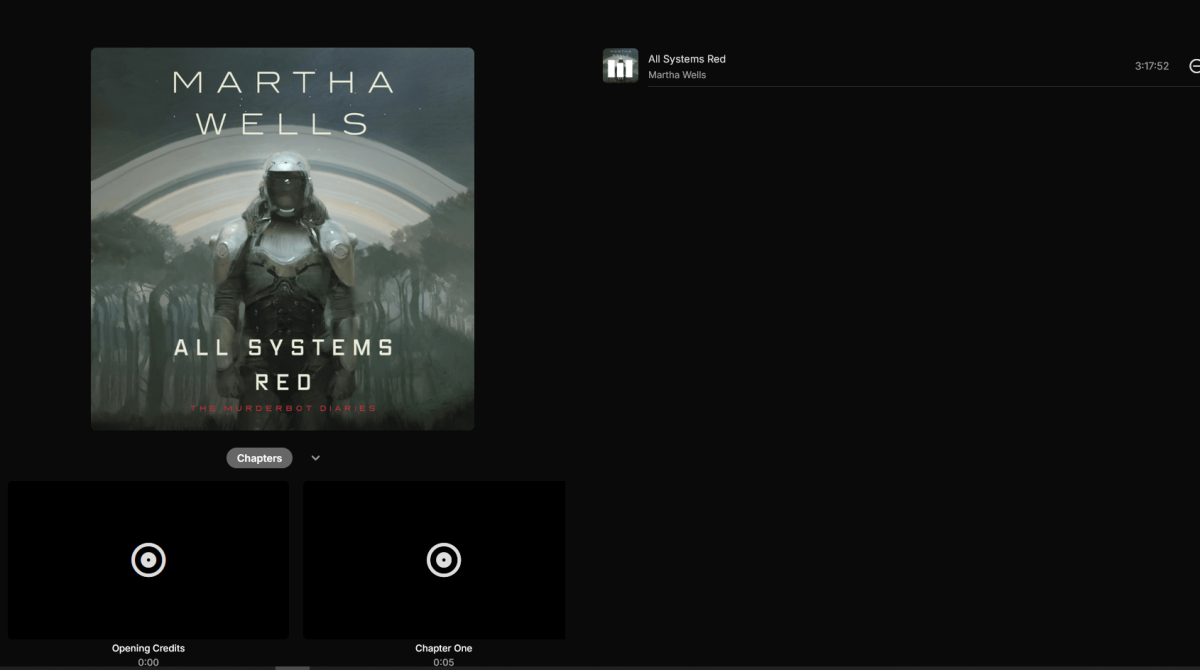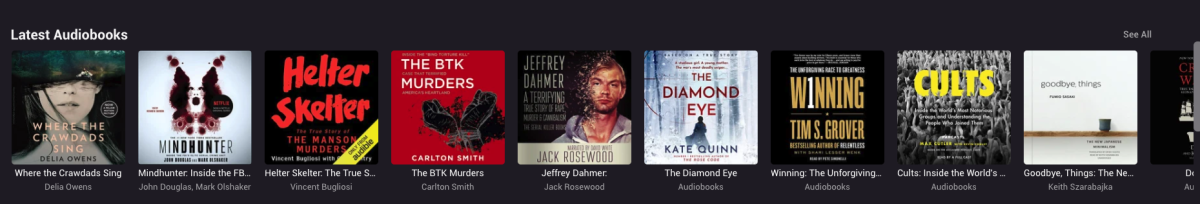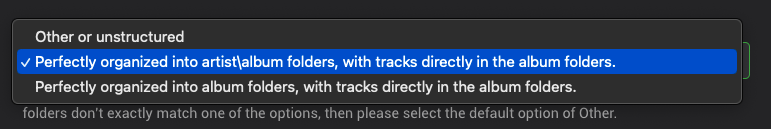Search the Community
Showing results for tags 'audiobooks'.
-
- 3 replies
-
- 1
-
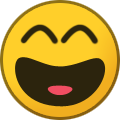
-
- audiobooks
- bookmarks
-
(and 1 more)
Tagged with:
-
I think that it would be a good idea if Emby rethinks the way it looks at audiobooks. Currently, it would seem that Emby is treating audiobooks in the same way that it treats music. While I understand the ease of this for the programmers, as they basically just use the same a mp3 player as they would with music. I would argue that audiobooks should be treated more as TV series than albums/cds. 1) With an audiobook divided into chapter each chapter would be treated the same way as an episode in a TV series. With Emby marking each chapter as played or not, and remembering where in the chapter that the user stop listening. For those who don’t have their book broken into chapter Openaudio is a great program for this, and I am sure that there are others. 2) Treating each audiobook as an individual series would allow for a continue listening (instead of watching) row on the main page. 3) It would also make it easier to navigate audiobooks as the audiobooks page would first display the books themselves and not the author. Having the ability to sort by author is nice but not a necessity when looking for a title. 4) With treating audiobooks in this manner, one could also then set up “collections” such as “Harry Potter” or “Sherlock Holmes”. 5) Emby would then get rid of the “shuffle” button on the play menu inside of an audiobook, as this is unnecessary in that you don’t shuffle a books chapters (unless someone really wants a head trip) like you would the tracks on a cd.
- 115 replies
-
- 8
-

-

-
- audiobooks
- bookmarks
-
(and 1 more)
Tagged with:
-
Hello everyone! I think I may have mentioned this as an aside in another bug report I made about the "Continue Listening" section being inconsistent, but I figured this deserves its own post here in the appropriate forum section. Context: I have an audiobook library loaded with various audiobooks, mostly in M4B with a few MP3 format. The continue listening function works fine on most of my client devices except the windows app. Currently running Emby for windows 2.219.2.0 Issue: In emby windows if I click a book to resume from the Continue Listening section, it will play the appropriate audio file that I was on, but it starts that file from the very beginning rather than resuming where I left off. This is painful on certain audiobooks where there are only 1 or 2 multi-hour audio files for the whole book rather than a file per chapter. I have tested this with multiple books and it appears to happen for both M4B and MP3 files.
- 11 replies
-
- continue listening
- bug
-
(and 1 more)
Tagged with:
-
Carissimi, sono un affezionato utente di Emby, che uso da anni sul mio nas Terramaster con grande soddisfazione. Recentemente, però, ho cominciato ad inserire una sezione di audiolibri e mi sono reso conto che Emby li gestisce come se fossero in realtà dei dischi di musica. Vorrei quindi proporre agli autori di questo magnifico software di ideare una gestione degli audiolibri e una dei libri dedicata e basata sulle caratteristiche di un libro più che di un disco. Un po' come fa Calibre, per intenderci. E sarebbe importante poter usare un motore di ricerca dei metadati specializzato sui libri quando si fa l'associa, tipo GoodReads, Anobii e similari (Calibre e i suoi plugin possono essere un'ottima fonte di ispirazione). Pensate sia possibile avere in futura release una gestione di libri ed audiolibri siffatta? Sarebbe la migliore in assoluto. Nemmeno Plex ce l'ha Grazie
- 9 replies
-
- libri
- audiolibri
-
(and 2 more)
Tagged with:
-
Hello all, I've recently started trying to set up a user with parental controls to limit what all it has access to and I've run into a small bug with the parental controls. When I go to the user's parental controls and set it to only allow media with given tags, it doesn't fully work correctly for my audiobook library. The tagged audiobooks show up correctly in most areas, such as latest media (home page), suggested, and authors. But if I go to the actual "Books" section of the audiobook library it shows up completely empty. This problem seems to be limited to the very specific combination of parental controls to only show certain tags used on an audiobooks library and it is universal to all client devices I've tested (browser, windows app, android app, Roku app). As a side note that feels appropriate to put on this post even though it's more a feature request than a bug. It would be really nice if the parental controls tags could be applied to larger groups of items such as playlists, collections, or Album Artists and have those tags automatically apply to all items within those groups. For example I see in a music library I can put the tag on an album and it applies to all songs within album. It would be great if I could apply a tag to a playlist/collection and all media items inside that playlist/collection got the tag applied to them.
- 4 replies
-
- audiobooks
- parental controls
-
(and 1 more)
Tagged with:
-
Hi, Maybe this isn't the right place to post this? Please move if there is a better place for it. I have EMBY server on my synology NAS and I have emby on my Nvidia Shield which I'm using to play content from the NAS. Just created a small library of audio books in an audiobook library. Can't get resume points to work inthe Shield app for some reason. My books are in M4B format as one long file with chapter markers. I've set the min resume point to 1% on the server, which, for the book I am currently listening to is approx. 5.24 mins (It's an 8.45 hour book). Are there any other settings I need to change? Every time I go back to the book it starts from the beginning. Also, the next/previous track button are greyed out and I can't fast forward. If I open emby on my laptop all seems fine. Is this an android issue on the shield maybe? Is there any setting I need to change on the shield app?
-
Hey guys, I hope someone can help me. I'm out of ideas. I have audible, and I used the program Libation to download my audiobooks. Initially, it downloaded them as a .M4U file with a .Cue file. I put this into a library with the type "Audio Books" selected. I waited and to my surprise it didn't import anything, and didn't even list anything under "Folders." The original format it saved them was E:\Audiobooks\<Book Name>\<Book>.m4u. I thought it might be the .m4u format so I had the program re-download everything as a .mp3 file. It saved them in the same structure. I re-scanned the library and Emby still wouldn't recognize anything. At this point I looked up the Emby naming guide for Audio Books. I saw that an accepted format was Audibooks/Book Name/Chapter #.mp3. I re-downloaded the library again and saved them exactly like that. Example: E:\Audiobooks\Life Reset Book 1\Chapter 1.mp3. I deleted the library and recreated it. Still nothing. I'm hoping someone can tell me what I did wrong. embyserver.txt
-
Hi Team, I've noticed a bit of a strange one where some of my audiobooks get the author tagged, but some take the category of "Audiobooks". I am pretty particular about my metadata, and i manually join all of my audiobooks with a converter program and put all of the metadata. Is their a setting i should be using in the libary to prevent this? This is the behaviour that i'm getting below, for example the Kate Quinn book. And these are my libarry settings for Audiobooks
-
Emby Home (Google Assistant) additional command: "Resume my AudioBook"
Bobodia posted a topic in Feature Requests
Generally I am only listening to a single AudioBook at a time. In addition, many of the fantasy/ sci-fi books I read have titles that are difficult for Google Assistant to interpret. I would appreciate the option to to simply ask Google Assistant "Ask Emby Home to resume my audiobook" and Emby would begin playing my most recently played AudioBook . At it's core I want a way to resume my AudioBook without having to speak the title. I think the simplest way to accomplish that is to default to resuming my most recently played book. I know there is the command to ask "what (show/movie/audio book) was I in the middle of?" but when I use that I just get a list of all of the media that I've listened/ watched recently. I really hope this can be added. Thanks. -
Can you add an option, when resuming an AudioBook, to rewind playback (ex: 3-30 seconds) depending on how long the pause was? (Without rewinding beyond the beginning of a chapter) My favorite audiobook app does this and it greatly improves the listening experience. When I am repeatedly interrupted, and need to repeatedly pause my book, I'm not resuming in the middle of a word (3 second rewind). When I'm resuming after a long pause I'm given a few sentences to remember where I'm at in the book (30 second rewind). I would love for these values to be adjustable at the library level, or perhaps a few presets. ex: no rewind, short [up to 15 seconds], medium [up to 30 seconds] Thanks.
- 3 replies
-
- 1
-

-
- audiobook
- audiobooks
-
(and 1 more)
Tagged with:
-
I am on version 4.4.2.0 (up to date) I downloaded all my audiobooks from audible (.aax file format) and put them in a folder on my server I made a new library of type audiobook pointed at the folder and the library is empty even after a manual library scan does emby not support that audiobook type? is there a way to download a different type that is supported from audible? the only option I see is to switch between .aa and .aax
-
If an album contains several CDs it would be great if the user would be able to click on headline "Disc 1" or "Disc 2", which are already there, and emby would play just this one CD. Thanks in advance.
-
Hi, Where do you guys get your audiobooks from, that can be played in Emby. Things like audible.com require you to use their own apps. Obviously don't post here, if not a legal source (PM me instead) Thanks Please delete this post, if not allowed (don't want anyone getting in trouble)
-
Emby for Android Mobile 3.1.20: Wenn starting an audiobook with lot's of files in a playlist, the tracks don't start at the beginning. So, after fininshing one track, the next track start somewhere but not at beginning. I can reproduce it as follows: Start an audio playlist and listen. Stop somewhere - end emby app start emby app Mainscreen "continue listening". Here, only the last file of the audiobook-playlist is shown unforunately but with progress bar. That's why I open this file, click "more-show album and here I start a new playback with the file i stopped. Automaticaly a new playlist is generated. And when playing this playlist, the tracks don't start at the beginning. I don't notice the bug within the webapp. Here everything seems to be fine.
- 3 replies
-
- audiobooks
- playlist
-
(and 1 more)
Tagged with:
-
I'm using emby Version 4.3.1.0 atm, still quite new to emby but I'm testing out the features one after one by time. I'm on the Audiobooks section now, playback works fine, but I noticed the "recently added" section doesn't seem to work "correctly" for these. Ofc it links to the newest added file, but not to the newest added Audiobook, which would be much better. If I click on the recently added audiobook, it opens either the last or the first track of that audiobook, but only that. If I then manually click on go to album, then I can listen the whole album from the beginbning to the end, but that step seems unnessesary to me. It would be better if it wouldn't open the last added file, but the last added album. Can I somehow fix it myself or if not, can I completely remove the recently added section only for audiobooks by css editing maybe? Regards
- 1 reply
-
- audiobooks
- audiobook
-
(and 1 more)
Tagged with:
-
Hi, Audiobooks only shows 1 "Latest Audio books", even if I add more than 1. I now added 3 in an hour and it finds the new files fine, but just displays 1 under the "Latest Audio books" heading. Movies and series show quite a few more. Thanks. Warren.
-
Hi Could you please add add a db service like goodreads.com (they have and IPI) or something that could identify and download images and metadata for ebooks and audiobooks by name like movies and series? Thanks
- 2 replies
-
- 2
-

-
- books
- audiobooks
-
(and 2 more)
Tagged with:
-
Hello, I'm attempting to listen to my audiobooks on my server via the Android app, and there doesn't seem to be a "resume from..." playback option? When I load the file in a web browser it has the resume playback as the first option, but when I select it on the Emby android app the only options available are Play, which starts from the beginning each time. How do I get it to resume playback from where I left off on the app?
-
Hey, in the past i had my emby server on a NUC, now its switched back on my DS218+. For some reason i miss the feature "resume playback" of my audiobooks or music. i had this working on my NUC and i got single file audiobooks (length about 8hrs xD) so resume playback is essential to use emby for that. how can i enable this? i dont see any option right away, but could be blindness Ok, i found the actual problem. first of all, for whatever reason i needed to rearrange the librarys to get the feature working.i got audiobooks with files that go something like 8-14hrs ... there must be a minimum % of playback before the file is listed to make resume possible or something, if i move forward to the middle of the file, its listed. if its played like 13min its not listed. can somebody tell me more about this? wouldbe great to change that because if i start listening to a file and just drive to work (10minutes away) i cant resume . thanks in advance using latest Server for Synology
-
I recently installed the Emby server on my Windows 7 PC and have set up a Music library under which I have placed my audio book folders (all MP3 Audio files within their own folders). I use a Roku 2 to access Emby via the app from the Roku store. I can access and play the audio via the Roku, but when I do press play the background flickers between black, a rainbow color, and transitions between some combination of the two. All media on the screen appears and disappears, including but not limited to: buttons for Play and Stop, all images, and the entire Now Playing section at the bottom. When I back out of the Music library the images at my Home Screen continue to appear and disappear, and the background continues its psychedelic dance. My Windows 7 doesn't have this problem. Is this a known bug or did I set up my audio books incorrectly?
- 38 replies
-
- audiobooks
- audio books
-
(and 5 more)
Tagged with:
-
What is the best way to add audiobooks into Emby? I have looked around and it sounds like the best way is to add them as a separate Music library and call it good. This sorta works however there is no resume support at all doing it this way and it also doesn't seem to want to play the next track. Has anyone come up with a better solution? And is there any play for implementing an audio book features?
- 27 replies
-
- 1
-

-
Apologies if this has been brought up before, but I'd like to request that a new media type be created for audio files (.mp3 or whatever) that are not considered music. These could be Talk Shows, Audio books, Stand-Up Comedy, etc. For example, I download a show called Mysterious Universe via an RSS downloader. I would use the Podcasts plugin, but it doesn't support usernames and passwords. Anyway, I download these into a folder that is part of collection in Media Browser. Everything gets added correctly, except these mp3's are considered Music by Media Browser. So now these files are displayed when I browse through my music. I'd like to have them separated as a media type, but a better type doesn't seem to exist. Thanks for reading!