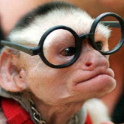Search the Community
Showing results for tags 'Kodi'.
-
I'm looking for some under the hood info - from advanced users that have built a multi-client environment. My existing system is pretty basic, as I like to keep things simple, and in the event of a problem I don't have to muck through a maze of "how did I do this again?" I have a Synology NAS - that provides all the storage for my media files. Using all the built-in 'add video' sources within Kodi - linked to my NAS. I've also enabled a MariaDB10 app, on the NAS to support the MySql feature within Kodi - so all my clients (multiple FireTV & PCs (Windows,MAC)) sync to the same dB. This all works quite well, however a bit complex configuration on each client to maintain if I make the same change or add a source, etc. So here's where my questions begin... I've installed Emby Server on one of my Synology NAS boxes, actually, this particular one is an Xpenology device. I chose that one because it has much more HP than my official Synology boxes. I've also purchased a lifetime Emby account. I've built a Kodi (18.1) client on one of my Fire TV televisions - from scratch. Installed the basic Addons that I require for my use ... OpenSubtitles, Trakt, Lyrics & Backup. I've also just installed Emby/con - addons. After running and testing - to the Kodi local dB all seems to be working well. I'm not sure how the updates to the local client dB updates, and if there is by directional flow when it comes to Trakt data, and partially watched positions, etc... Would it be better to switch to using the Mysql as a common dB source for my clients as I did before? or just stick to the Kodi local dB file dB? I'm thinking using the Mysql dB would be a bit redundant and just complicate things. That I should just let Emby do all the dB work, and keep the local client dBs updated. any HELP, feedback and or comments would be welcome. So far I'm pretty impressed with Emby server.
-
How Do You Fix Unofficial Kodi Add-ons That Aren't Showing Any Content?
thatoneshortie posted a topic in Kodi
I have Kodi Leia 18 and have installed addons and not a single one shows any content on both my MacBook and my Fire stick. I enabled unknown sources and have an VPN service, I've tried eeeverything..how do I fix this? Thanks(:- 3 replies
-
- kodi
- kodiaddons
-
(and 8 more)
Tagged with:
-
Hey, with the switch to the intermediate "emby-loading.mp4" video, I started seeing subtitle issues when resuming playback - I can switch between them, but they're not shown. I've seen a handful of similar topics, but none treated about playback resume, which is the only breaking case for me. Please find attached the plugin debug log. Software versions: 2019-03-04 18:37:34.994 T:4090716960 NOTICE: Starting Kodi (18.1 Git:18.1-Leia). Platform: Linux ARM 32-bit 2019-03-04 18:37:34.994 T:4090716960 NOTICE: Using Release Kodi x32 build 2019-03-04 18:37:34.994 T:4090716960 NOTICE: Kodi compiled 2019-02-27 by GCC 8.2.0 for Linux ARM 32-bit version 3.14.29 (200221) 2019-03-04 18:37:34.994 T:4090716960 NOTICE: Running on CoreELEC (official): 9.0.1, kernel: Linux ARM 64-bit version 3.14.29 aarch64 2019-03-04 18:37:34.994 T:4090716960 NOTICE: FFmpeg version/source: 4.0.3-Kodi … 2019-03-04 19:54:19.907 T:3810521968 NOTICE: EMBY.entrypoint.service -> Version: 4.0.11b Thanks! subtitles-resume.log
-
I really like using Emby to manage my movie and TV libraries, and to provide remote access to them. When I'm home, for various reasons, I use Kodi as my player, rather than one of the Emby apps. I use the Emby for Kodi add-on, the Embuary skin, and configure them for native/direct play over nfs to my nas. I have both Emby and Kodi configured to store subtitles alongside the video files. Emby is configured to download external srt subtitles from opensubtitles.org for movies and episodes that have neither external subtitles already, nor subtitles encoded into the video file itself. I only need/use English subtitles. All of that works beautifully most of the time. When doing direct-play in Kodi, it will use the embedded subtitle found in the video container file, or the external *.eng.srt file downloaded and saved by Emby. When I notice that subtitles are out-of-sync with the video, one of the nice ways I can solve that within Kodi is to use their mechanism for picking and downloading a new srt subtitle file from opensubtitles.org. I pick a file that I think will more closely match the video file I have, download it, and continue to play the video to test the new subtitles. It usually only takes one or two tries to find a subtitle file that is perfectly synchronized. However, Emby saves subtitle files as *.eng.srt and Kodi saves them as *.en.srt. So, after choosing and downloading an in-sync subtitle file in Kodi, I now have two subtitle files on disk--one that is in sync with the video (named *.en.srt) and one that is out-of-sync with the video (named *.eng.srt). Although Kodi saves the file using the 'en' tag, it seems to also recognize files that use the 'eng' language tag in their names. It seems to prefer the *.en.srt file if available, either because that's the naming standard it uses when it saves, or because that file is newer, I'm not sure which. I'm not sure how Emby decides which file to use as the English subtitle file when streaming, but if it picks the same one it saved, it will be the out-of-sync one. All of this would be solved though, if Emby and Kodi both used the same language tag standard. Kodi seems to be using either ISO 639-1, or the IANA Language Subtag Registry. I'm not sure which because both of those use 'en' as the code for English. Emby, on the other hand, seems to be using ISO 639-2. There are quite a few different standards for language tags. See the tags I've given this topic for some of them. The only guidance I could find when searching for preferred standards for this type of use came from W3C in this document: https://www.w3.org/International/questions/qa-lang-2or3 Their recommendation is to use the IANA Language Subtag Registry instead of ISO 639-1 or ISO 639-2. If that's the case, then I think Kodi is correct to us 'en' instead of 'eng'. Thanks so much for any help with this. I hope that Emby and Kodi can get on the same page for which language tags to use when naming srt files.
-
Howdy people! Using Kodi on an Android TV, Emby serving stuff from a docker container runing on an Unraid server. Kodi ver. 18.0, Emby server 4.0.1.0, Emby for Kodi 4.0.5.; manual login on server (no passwords, only usernames), no EmbyCon. Ever since Kodi got updated to 18.0, I'm unable to add user(s) to session in Emby for Kodi menu. When I select the option, most of the time nothing happens, rarely a "spining circle" appears for a second or two but nothing after. If I restart Emby for Kodi (from the same menu) after selecting the "add user..." option - the window for selecting the user to add appears just as the "restart option" is selected, but no users appear listed there. The user selection from Kodi login appears to work fine (the watched/started etc shows/movies are set correctly for each user) but the addition doesn't work. Haven't seen anyone complaining about that, so it's either a rarely used function or I'm the only one who uses it and has problems with it. Does anyone have any ideas? Thanks in advance.
-
I've now got Emby set up and working with Kodi, but now I need to introduce extra Kodi profiles. In the past I've used shared libraries for some Kodi accounts and I'm wondering how I should deal with this? Will Kodi Companion sync properly with two profiles sharing a library and syncing with Emby? Or would I bet better off putting up with the extra overhead and add one Emby user for each Kodi profile even though this will just mean duplicating data?
- 1 reply
-
- Kodi Companion
- Kodi
-
(and 2 more)
Tagged with:
-
Good afternoon, I have been having issues with emby since Version 4 by the looks of it. I have had the same issue on Kodi 17.6 - 18 RC - 18 Stable with Emby for Kodi. When I first install Emby for Kodi, it goes through the prompts, I connect to my server, enable artwork caching, whole tomatoes, etc. I sync my TV and Movies. When I check my Emby settings, they look correct, Companion is enabled, artwork caching is enabled, I hit OK and close out. When I open up Kodi again, I get prompted to enable artwork caching and to turn on Companion. This happens EVERYTIME, and these settings get disabled again after I restart Kodi (or they never get enabled). Any help would be appreciated. This has happened exactly the same way on 4 separate systems, 3 of which were fresh installs. kodi.log
-
My Emby server was upgraded to 4.0 and it has messed up Kodi. TV shows have disappeared from Kodi. Every time I start Kodi, an Emby for Kodi sign in screen appears. Movies I added last year are appearing under recently added movies. How do I fix this?
- 29 replies
-
Post 4.0.0.2 update different issue not found with search now always asks for password.
killerbotics posted a topic in Kodi
I know the kodi plugin is getting worked on so please add this to the list: Kodi Emby plugin asks for password every time it starts after updating to 4.0.0.2 I can't be hand holding family every time kodi boots. Environments: Server (on windows) Version 4.0.0.2 Server Plugin Kodi Companion 2.0.9.0 Emby for Kodi plugin 3.0.34 Kodi (on windows) 17.6 "Krypton" Also acts the same way on OpenELEC and is also new behavior post 4.0.0.2 -
Hello, I updated my Emby for Kodi Addon using the beta repository, as instructed in another thread here. I notice that special views for libraries set as “TV show” type have disappeared. I am talking about Next Episode, In progress shows, In progress episodes, ...etc. Is there any way to get these back? If this is a change rather than a bug, is it permanent? The ones for movie type libraries still exist.
-

Self-made EMBY 4.1.0.1 video & photo libraries are not showing up under Kodi 18RC52 video but pictures menu
Peter Nent posted a topic in Kodi
After upgrade to Emby 4.1.0.1 & Kodi 18RC52, self-made EMBY video & photo libraries are not showing up under Kodi v18RC52 'Video' but 'Pictures'. In earlier versions of Kodi/Emby, this showed up under 'video' as Emby Libraries and could be navigated as thus. Versions: - Emby v4.1.0.1 - Companion: v2.0.9.0 - Emby for Kodi v3.1.44a - Kodi 18RC52 with the default skin Estuary Question: how can I fix this in Kodi without having to change anything in Emby, or has this to do with the Emby for Kodi 3.1.44a development/bugs, I prefer that these libraries are available again in the main menu or within de menu item: Emby: how should I do that? Thanks & best regards, Peter -
Hi guys, I've got a problem. My server (Synology) auto updated to 4.0.0.2 and my Kodi clients stopped to work. In this forum i saw that the stable 3.0.34 is not working with this server version so i updated to beta 3.1.44a, now Emby works fine again. Server: 4.0.0.2 (Synology) Client: 3.1.44a (Emby for Kodi) Problem: IPTV Simple Client is not working anymore. Streams sometimes don't start and if they do, after reboot, they run about 3-10 minutes before the whole system freezes. Only power switch helps to restart. First steps: I could reproduce the fail, if i deactivate emby addon, the stream instantly start to work again. Test this for about 2 hours, no fail, no freeze. 01:36:32.160 T:1180685216 NOTICE: CVideoPlayerAudio::Process - stream stalled that's the last log i get before freezing/rebooting if i tail -f the .kodi/temp/kodi.log Please help, i switched my whole entertainment system to emby since i read about it in christmas holidays and it would be very nice when i can use it again. Thanks in advance! Greetz pand0ra kodi.old.log
-
- Emby
- Server 4.0.0.2
-
(and 5 more)
Tagged with:
-
Gents, I have installed Kodi, Emby for Kodi and Embuary skin. I am getting a connection error 10061. Seems to be that Kodi is not connecting to the Emby server. I think that Emby server is crashing and it is okay when I first boot up and access the configuration page, but as soon as I start-up Kodi or even Emby Theater, it loses the connection. Running the latest Windows 10. Attached logs. Have not got to creating a Kodi log yet. I di enable debugging but it did not crete a log in roaming.
-
Noob guide with router settings for external or remote access
gameroomsolutions posted a topic in Non-Emby General Discussion
Hey guys, I am a Kodi/XBMC long time user. I really have enjoyed using Media Browser for greater control over my metadata and artwork. I also use it for our chromebooks and accessing our media outside of our home network. This may not be new news to this forum but I posted a noob guide here including configuring your router for external access. http://gameroomsolutions.com/organize-access-home-theater-media-anywhere-media-browser/ Thanks, Ryan GameRoomSolutions.com- 5 replies
-
- 4
-

-
- external
- media browser
- (and 4 more)
-
Hello, For a while now (I believe with the beta addon - currently 3.1.31a) I can't control Kodi remotely from the Android app. It just never shows in the "play on" dropdown. I can see the devices in Emby dashboard, but not in the Android app. Anything more I can add?
-
I'd really love some information on TV files on Emby Server and how I can edit the metadata. I am able to create nfo files using Emby for movies and then I am building a program to edit them simply and usefully. But I can't seem to find anywhere that nfo files are created for TV Shows. Does it happen? How does Kodi get the tag or genre information for them? And is there a way to get Kodi to notice that I have added more shows. If I go into them one at a time on my phone it notices them, one at a time. They have been there for 24 hours, it is never going to notice them unless I go to each show individually. Surely there must be something I can do on Emby Server to mark them as new? I am sorry, I hate posting in a forum and I really have searched for information. Emby for Kodi is very poorly documented. Sam.
-
First off...as I have said before I believe...I LOVE this add on! I have Kodi Krypton and the newest release of Emby as well as current version of the Emby for Kodi add-on. Local trailers are in the movie folder alongside the movie with the -trailer added like so: Movie Name (2018).mkv Movie Name (2018)-trailer.mov Trailers play fine from the web app In Kodi (running the Titan Skin), when I go to "Information" for a movie and click on "Trailer". I get a pop up that says "Add-on required - To use this feature you must download an add-on: YouTube" and asks if I want to download it. If I don't (which I don't want to use YouTube trailers) then it just takes me back to the Information screen. If I do download it, then it runs the trailer from YouTube (which I don't want). To be honest, I don't watch trailers on this box, so I can't tell you if it ever worked...but it works perfectly from the Emby Web App (and I have trailers for all my movies). Any idea how to fix this? Thanks.
-
Hi I have a collection of movies on my hard drive and i am running the Emby add on inside Kodi on my Windows PC to catalog and stream them to my other devices throughout the house. I am not using any internet streaming services like IPTV or anything like that. I am just wondering if i need to be running a VPN or not. I have a Private internet Access subscription but I don't have it running 24/7. Should I have?
-
Hi all, I've been using emby for a few years now and have hit my first problem ! Hoping someone may be able to help. Long story short, following a clean reboot the system will idle at around 5% cpu usage then gradually increase until both cpu cores hit 50% and remain at that level. This only occurs when the emby for kodi plugin is enabled. If I disable and use Embycon instead, the system is at the usual 5%, Setup : LibreELEC - 8.2.5 Emby Server - 3.5.3.0 (now within a docker container) Kodi Companion - 2.0.3.0 Emby Addon Beta - 3.1.32a (also tried stable) Skin - Arctic Zephyr The issue presented itself a month or so ago, with no changes to the system other than plugin updates. I also have another box on the network with same specs & versions (less emby server), same skin which connects to the main emby server however I do not have the issue on that machine. Debug logging doesn't show much other than the following every second. Unknown if it would drive up the CPU usage : 23:11:15.601 T:140286952945408 NOTICE: EMBY.helper.utils -> DEBUG:: ---[ event: plugin.video.emby/ReportProgressRequested ] "[{\"Report\": true}]" 23:11:16.589 T:140286952945408 NOTICE: EMBY.monitor -> DEBUG:: [ plugin.video.emby: ReportProgressRequested ] { "Report": true } 23:11:28.152 T:140286952945408 NOTICE: EMBY.helper.utils -> DEBUG:: ---[ event: plugin.video.emby/ReportProgressRequested ] "[{\"Report\": false}]" 23:11:29.469 T:140286952945408 NOTICE: EMBY.monitor -> DEBUG:: [ plugin.video.emby: ReportProgressRequested ] { "Report": false } 23:11:31.200 T:140286952945408 NOTICE: EMBY.helper.utils -> DEBUG:: ---[ event: plugin.video.emby/ReportProgressRequested ] "[{\"Report\": false}]" 23:11:32.128 T:140286952945408 NOTICE: EMBY.monitor -> DEBUG:: [ plugin.video.emby: ReportProgressRequested ] { "Report": false } 23:11:33.808 T:140286952945408 NOTICE: EMBY.helper.utils -> DEBUG:: ---[ event: plugin.video.emby/ReportProgressRequested ] "[{\"Report\": false}]" 23:11:34.655 T:140286952945408 NOTICE: EMBY.monitor -> DEBUG:: [ plugin.video.emby: ReportProgressRequested ] { "Report": false } 23:11:36.197 T:140286952945408 NOTICE: EMBY.helper.utils -> DEBUG:: ---[ event: plugin.video.emby/ReportProgressRequested ] "[{\"Report\": false}]" 23:11:37.283 T:140286952945408 NOTICE: EMBY.monitor -> DEBUG:: [ plugin.video.emby: ReportProgressRequested ] { "Report": false } Could anyone please shed any light ? I'm at a loss and could really do with the plugin working as Embycon doesn't support photos and music videos currently. Thanks in advance for any help ! Neil
-
Hello, I picked up a new Android Box and set up Kodi and am trying to Emby for Kodi sync add-on and while it syncs the server will turn off. Kodi is a fresh install, I added the Sync via the repository. Then i allowed it to sync all of my media, it adds my movies and TV and crash some where between my TV shows and my Music. I have had to turn on my server 4 times tonight, and with kodi trying to sync it will crash in 20 minutes. embyserver.txt embyserver-63676182309.txt embyserver-63676182777.txt
-
Fixed `global name 'default' is not defined` after switching Kodi profiles
Saviq posted a topic in Kodi
Hey, this started happening maybe a week ago for me, am testing the beta version of the plugin (currently 3.1.31a). Often after switching Kodi profiles playback won't work and this traceback ends up in the logs: 22:41:15.232 T:3146773408 NOTICE: EMBY.entrypoint.default -> path: ?dbid=…&mode=play&id=…&filename=… params: { "dbid": "…", "filename": "…", "mode": "play", "id": "…" } 22:41:15.237 T:3146773408 NOTICE: EMBY.downloader -> ---[ contact MU-TH-UR 6000/GetItem ] 22:41:15.258 T:3146773408 NOTICE: EMBY.downloader -> Abandon mission! A black hole just swallowed [ GetItem/… ] 22:41:15.264 T:3146773408 ERROR: EXCEPTION Thrown (PythonToCppException) : -->Python callback/script returned the following error<-- - NOTE: IGNORING THIS CAN LEAD TO MEMORY LEAKS! Error Type: <type 'exceptions.NameError'> Error Contents: global name 'default' is not defined Traceback (most recent call last): File "/storage/.kodi/addons/plugin.video.emby.tvshows/default.py", line 29, in <module> Events() File "/storage/.kodi/addons/plugin.video.emby/resources/lib/entrypoint/default.py", line 71, in __init__ item = TheVoid('GetItem', {'Id': params['id'], 'ServerId': server}).get() File "/storage/.kodi/addons/plugin.video.emby/resources/lib/downloader.py", line 348, in get return default NameError: global name 'default' is not defined -->End of Python script error report<-- 22:41:15.669 T:4095168512 ERROR: Playlist Player: skipping unplayable item: 0, path [plugin://plugin.video.emby.tvshows/…/?dbid=…&mode=play&id=…&filename=…] Logging out and straight back in fixes this. -
Hi, I'm hoping someone can point me in the right direction here. I currently have 5 ShieldTV's hooked up on various TV's around the house. They're all logged in as the same user profile in Emby and all running Kodi 17.6 and the Titan Skin. Since Version 3.1.08a, or so it seems, I've been having an issue where the menu shortcuts on different Shields will disable and rearrange themselves to be different than what I have set. All of the TV's are different in what shortcuts they show. i.e. in my Kids room it does not show the adult TV and Movies but it does show Kids TV and Kids Movies. In the Family Room it shows everything, etc. I was under the impression, and maybe I'm wrong, that the individual configurations for menu shortcuts and such were self contained in each install of Kodi rather than being synced back to the Emby server. Is that correct or am I just wrong? It got so bad that I deleted Kodi on each Shield and reinstalled and re-setup Kodi/Emby on each one. The problem came back. I've also noticed that I'm still seeing that bug where it slows down after a while as well but I figured I'd tackle one problem at a time. I can post logs but I wasn't sure if logs would help with the menu shortcuts. Just let me know. Thanks for the help
-
Emby Server 3.5.2.0 on QNAP (x64) Kodi 17.6 on Windows 7 x64 Pro -Logs can be provided if needed- I have two users setup on Emby and matching profiles in Kodi. The Kodi plugin is installed on the server. Issue: Anytime Kodi switches profiles (user1 to user2 -or- user2 to user1) the message of Emby Authentication Failed is displayed, and the user is prompted to type in the password again. Example: User1 uses the User1 profile in Kodi, prompted to authenticate. Once authenticated, sync happens and no issues. If User1 closes and reopens Kodi, sync happens. No authentication prompt, and everything works as expected. User1 Kodi profile continues to function perfectly as expected, no matter how many times Kodi is reopened, until... User2 loads User2 profile. User2 is prompted to authenticate. Like User1, everything works as expected from then on. If User2 continues to reopen Kodi, no issues just like User1. If User1 opens Kodi (after User2), the whole process starts over with authentication. If User2 opens Kodi (after User1), again, the whole process starts over with authentication. All media is displayed properly, and all sync's occur properly, the issue is the re-authentication if you were not the last person using the system. It is like Kodi is only saving one password, the last password entered, and trying to use it for every user. Additional Details: This started around July 29th, I believe that is when I upgraded Emby to the current version (3.5.2.0). It was using the direct previous version before it. I keep my system current. This occurs on 4 different computers with existing Kodi installations. I've clean installed a fresh Kodi setup, with Emby Add-on only, still occurs. I've reinstalled Emby server over itself, still occurs. I've delete and recreated the user accounts on the Emby Server itself, still occurs. I'm about to remove Emby Server entirely from the QNAP, and clean install it on the server. Since the media scan will take forever on my large collection, I thought I would ask for assistance first. I’m a lifetime Emby Premiere user and have been enjoying the work that has been done on the project for several years. Thank you for the project and any assistance that can be provided.
- 41 replies
-
Hello Guys! I need a help! I work on a kodi plugin project, the PseudoTV Addon. This project basically uses your library to make a fake cable tv. I need to solve a problem, all things played by my addon, change the watched status on Emby and kodi, but the correct way is to make the Emby ignore all things played in addon, like it is never watched. How I can make this? I can call some emby function in python script of my addon or kodi has a function to make this? I am using native path via SMB on kodi. thanks for help!
-
Emby for Kodi - Server address resets to IP when restarting the server
aarocaes posted a topic in Kodi
Hi, I'm having some problems to maintain sync between Kodi and Emby in my RPI3 (OSMC distribution) with Emby for Kodi plugin. I'm using Samba, so I could use "localhost" or "osmc" as a host, as both Emby and Kodi are running in the same machine, but for some reason it resets the host to an 192.168.1.x IP (not necessarily the current one) everytime I restart the server. That's happening with both "emby connect" and "manual" options. I've found something similar in these posts: https://emby.media/community/index.php?/topic/57270-emby-for-kodi-doesnt-find-my-server-after-kodi-restart/ https://emby.media/community/index.php?/topic/57243-kodi-keep-lan-address/ But I don't know where should I configure the host that Emby is sending to the plugin. In the dashboard is showing the internal IP address, but it has been always the same when using Raspbian or Retropie, and host settings were never lost. My environment: Hardware: Rapsberry PI 3, model B (UK Version) OS: OSMC 2018.08-2 Kodi: 17.6 Emby: 3.5.2.0 Emby for Kodi: 3.0.34 I don't know if I'm missing any configuration option in OSMC. I've read about option "cleanonupdate" that should be turned off in the advancedsettings.xml, but in fact this option doesn't exist in the (quite brief) advancedsettings.xml from OSMC. My last try was: Searching files with the IP address shown in the configuration. Found "data.txt" and "settings.xml" in /home/osmc/.kodi/userdata/addon_data/plugin.video.emby. Edited those files, replacing the IP by localhost, and save the changes. Set readonly permissions for these files (sudo chmod 0444) so they could be read, but couldn't be modified anymore. After restarting the server it's showing the host http://localhost:8096 in the configuration (what should really be) but a pop-up message appears with an emby error.