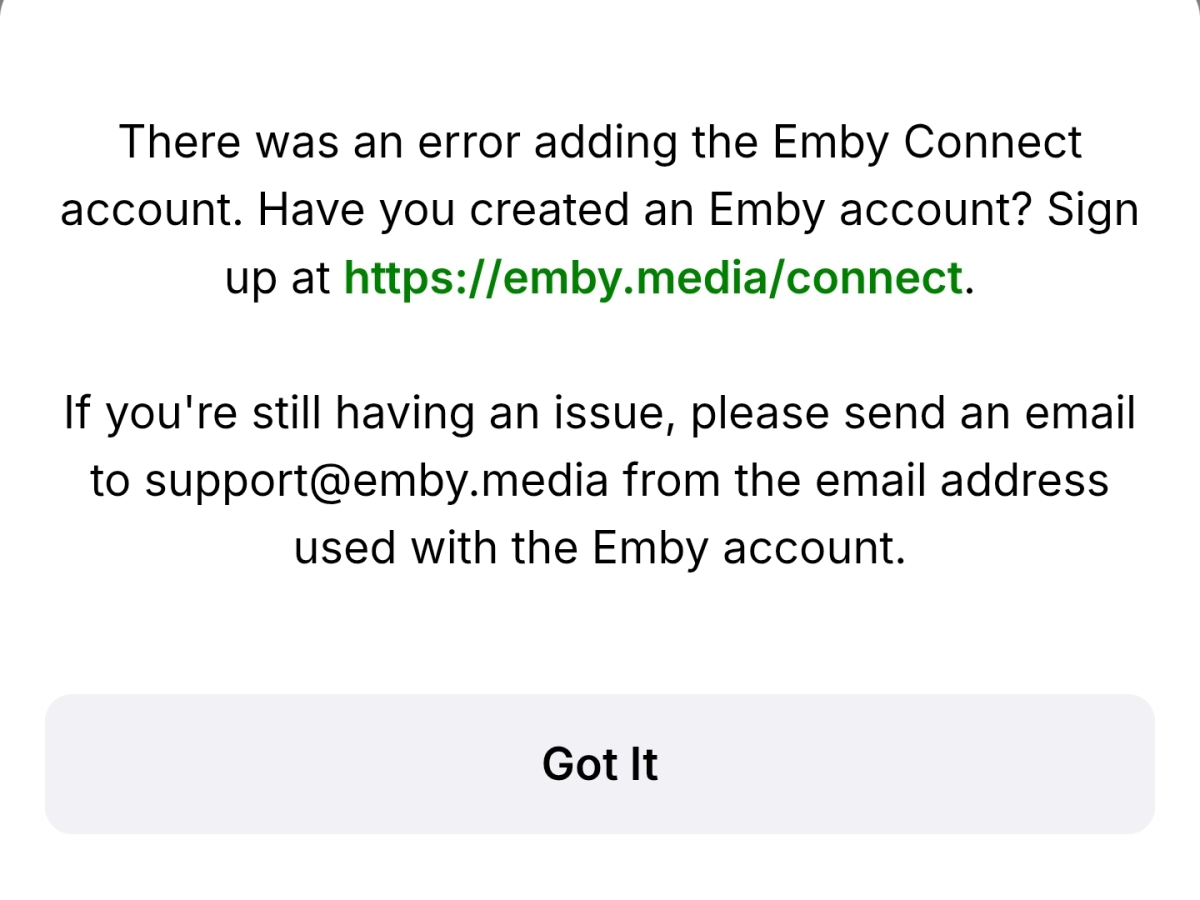Search the Community
Showing results for tags 'embyconnect'.
-
I can't sign in with EmbyConnect even though I use the right email and password. It just keeps looping and redirecting me to the sign in page again. It happends in both the webapp and in the IOS app. I've reset my password and reconfirmed and validated my email adress but still get the same error. Any thoughts?
- 3 replies
-
- sign with emby connect
- embyconnect
-
(and 3 more)
Tagged with:
-
Hi mom, long time first time. I have an unraid server running a reverse proxy using SWAG. While on a trip I noticed I wasn't able to write anything the shares - the cache drive died. I had a backup from December 2023 I could use, great. I figured it would allow myself and the user I had back then to operate as usual and then I'd have to add the users I had added more recently. Did all that, updated the watched statuses and got everything running on my home network. The reverse proxy is working as intended as I can access the emby server from outside the home - in chrome. This is issue one and I think it's related to issue 2. Issue 1 - I can connect to my emby server in Chrome on my phone but not through the emby app for Android even after a clean install. Issue 2 - I cannot add the emails for emby connect to the "new" users without getting the error in the picture. I don't understand why I'd be able to connect from outside the network on one device but not the other when both had worked previously. I'm pretty sure I'm getting a 400 error in the log but whhhhy? Everything else works. If I've worded this horribly please let me have it. embyserver.txt
-
I don't see anyone else having issues so I figured I'd ask. I'm trying to automate the process of creating a user and linking said local user to an emby connect account. I'm successfully able to create that local user but I'm struggling in my emby connect implementation. Using curl I either get "Exception of type 'MediaBrowser.Common.Extensions.ResourceNotFoundException' was thrown." pr no response at all. Neither of the cases results in a successful emby connect link. Any help would be appreciated.
-
Hi, I'm not sure if this is the right place to ask, but I need some help. I've been trying to connect my EmbyConnect account to a user on my Emby server, but everytime I try an error pops up saying there was a problem connecting and asking me if I want to make an account. I already have an account so I don't know what to do now. I already sent an email to the adress in the error pop up, but it still doesn't work. Can somebody give me advice on what to do? Thanks in advance! Kind regards, Milo
-
Im getting this error when trying to add users to my server with emby connect There was an error adding the Emby Connect account. Have you created an Emby account? Sign up at https://emby.media/connect. If you're still having an issue, please send an email to apps@emby.media from the email address used with the Emby account. this happens for all my user and everyone I have tried has an emby connect account associated with the email I am using to invite them. They are able to connect manually using the IP
-
Emby for Kodi - Server address resets to IP when restarting the server
aarocaes posted a topic in Kodi
Hi, I'm having some problems to maintain sync between Kodi and Emby in my RPI3 (OSMC distribution) with Emby for Kodi plugin. I'm using Samba, so I could use "localhost" or "osmc" as a host, as both Emby and Kodi are running in the same machine, but for some reason it resets the host to an 192.168.1.x IP (not necessarily the current one) everytime I restart the server. That's happening with both "emby connect" and "manual" options. I've found something similar in these posts: https://emby.media/community/index.php?/topic/57270-emby-for-kodi-doesnt-find-my-server-after-kodi-restart/ https://emby.media/community/index.php?/topic/57243-kodi-keep-lan-address/ But I don't know where should I configure the host that Emby is sending to the plugin. In the dashboard is showing the internal IP address, but it has been always the same when using Raspbian or Retropie, and host settings were never lost. My environment: Hardware: Rapsberry PI 3, model B (UK Version) OS: OSMC 2018.08-2 Kodi: 17.6 Emby: 3.5.2.0 Emby for Kodi: 3.0.34 I don't know if I'm missing any configuration option in OSMC. I've read about option "cleanonupdate" that should be turned off in the advancedsettings.xml, but in fact this option doesn't exist in the (quite brief) advancedsettings.xml from OSMC. My last try was: Searching files with the IP address shown in the configuration. Found "data.txt" and "settings.xml" in /home/osmc/.kodi/userdata/addon_data/plugin.video.emby. Edited those files, replacing the IP by localhost, and save the changes. Set readonly permissions for these files (sudo chmod 0444) so they could be read, but couldn't be modified anymore. After restarting the server it's showing the host http://localhost:8096 in the configuration (what should really be) but a pop-up message appears with an emby error.