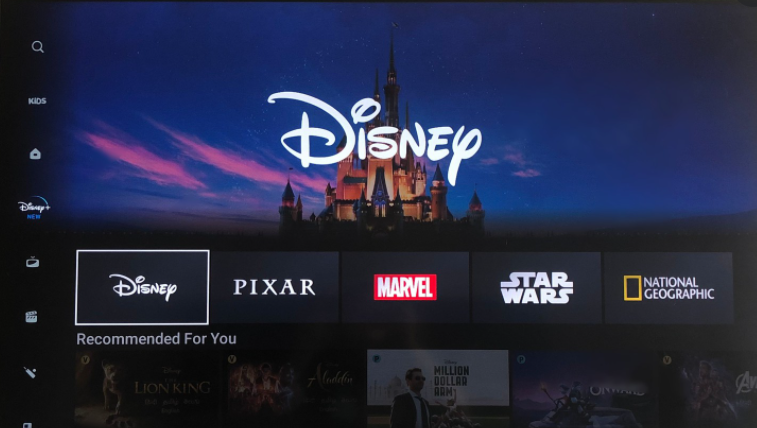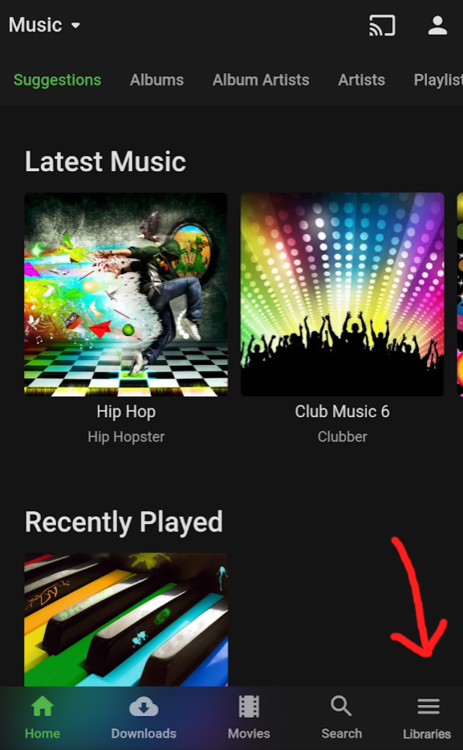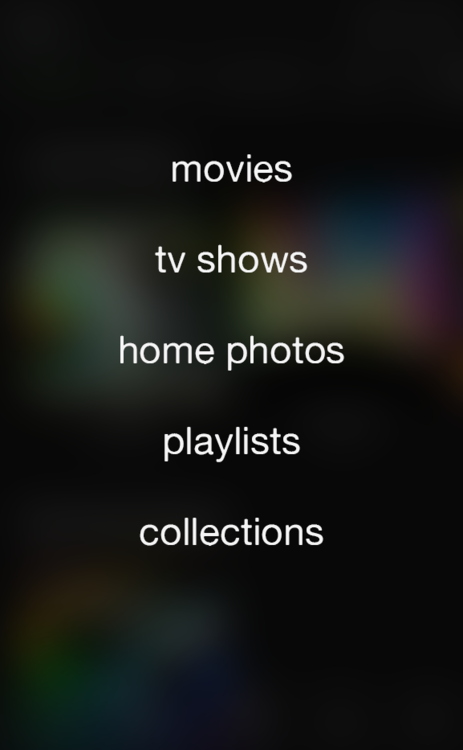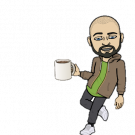Search the Community
Showing results for tags 'navigation'.
-
Unless I'm being a bit blind (highly possible!), I'd love a way to hide a couple of the top green navigation items without hacking it in myself. For example, in Movies I don't want the 'Trailers' item to appear for any profile and for TV I don't need the 'Upcoming' nav link. Obviously not a major issue but thought it would be a nice thing to have, perhaps allowing them to be re-ordered like the home page items but again just a nice extra,
-
New Emby store app has same navigation problem as old desktop app...
stettler posted a topic in Windows & Xbox
Seems the navigation problems of the old desktop app were carried over to the new store app: When navigating the libraries menu (at the top) to reach the profile / setting icon, it often jump back to the first library except if you stop a little time on the last library entry: Also, there is still no way to disable closing Emby when doing a back from the side menu? It's really annoying for a HTPC as you then have to use a keyboard/mouse. If that's a "feature", could you please at least ask for a confirmation? (Do you really want to exit Emby? Yes/No ) -
EDIT To clear things up: The title of my post is the feature request itself, while the bulleted content is one proposed solution that I’ve come up with to achieve it. It doesn’t have to be “solved” that way. Seeing as how many Emby users value customization, a different proposition could be the following. Allow users to chose navigation styles on all clients by giving the option to utilize a navigation drawer (like the web app already has). The point of this request is to accomplish exactly what the title says because, at the moment, different clients offer exclusive, different options that can lead to discrepancies described later in the thread. END OF EDIT ————————————————————— In order to streamline, modernize, and overall enhance library navigation through all of the clients, I propose the following changes: Completely remove the "My Media" and "My Media (small)" options from the Home Screen personalization. Utilize the navigation drawer approach (as seen in the web app) to display all of the library links. Examples of apps and services that utilize this approach on TV clients: All of these services offer an easy-to-use navigation menu for library links on the left-hand side of the screen. On the contrary, Emby's Android TV, Roku, etc apps lack this menu and rely exclusively on the users having "My Media" somewhere on their customized homescreen. As for mobile devices: In the Emby iOS app, there are multiple ways of getting to the same "Settings" menu; selecting the icon in the bottom-right or the profile picture in the top-right. As both of these icons are always on the screen at the same time, one of them is undeniably wasted space. Changing the bottom-right "Settings" icon to "Libraries" would replace the no-longer present "My Media" sections. This icon would slide up a small submenu of all libraries, or even a full-page list that blurs the background. Quick mockup: While customization - including the Home Screen section settings - is usually welcomed and praised, streamlining this particular aspect of the server across all clients should prove to be cleaner and more intuitive.
- 33 replies
-
- 4
-

-

-
Hi - I seem to have found that there is something missing really from the Emby GUI which I think would really help users in navigation - unless you can show me where it can be found? Context: I am running Emby Theatre in Desktop Mode, on a Windows 10 machine, where Windows is under Kiosk Mode and on a touch screen. There is no mouse or Keyboard available to the user. When a user plays a film from the Thumbnail Selection Page, once the video starts to play, and if the user chooses to hit the full screen button (bottom right), now the user exits the film (using the back arrow in the top left of the screen), the user is literally left no way to exit the full screen mode or indeed the Emby Application, without going back into another film, hitting the Full screen button again (to toggle it back off), and then being able to exit the application. I did consider writing a AutoHotkey script for a button which would stay on top in full screen mode, but alas, the Stay On Top won't work (and probably rightly so in full screen mode). Perhaps I can get an understanding if I am missing something or if this is a feature which may be added into a future version to support better navigation for this use-case? Many thanks for your help again
- 3 replies
-
- emby theatre for windows
- full screen mode
-
(and 2 more)
Tagged with:
-
[BUG] Navigation problem when discover emby premiere is showing up
Eselter posted a topic in Samsung Smart TV
On tizen client app v1.0.85 I can't go below "Discover Emby Premiere" section to for example to watch (do obejrzenia) section. I can select my media, or go to profile. This discover emby premiere is not always displaying and when it doesn't navigation on start screen working fine. -
I updated LG app to Emby Theater 1.0.24 My emby server is Synology NAS, just updated to 4.3.1.0 (but issue existed before this update). There is no way to go "home". In the upper left corner, there is a "back arrow" when you're down from the home page (when you move the mouse). But this is "back", not "home". Previous releases included a home option under the profile icon. That profile icon now goes to "settings", with no home option. There is a Home Screen entry, but that's home page settings, not go to home. I see on the web interface (Chrome) there is a Home icon in the upper left corner. The LG app doesn't have a Home icon, only the back arrow. Attached are some cam shots (my wife and I share the profile...). Let me know if you need more detail. Bob
-
Hi all, I've mentioned this a long time ago in another thread, and haven't found a fix for it yet. The problem is, for some reason in MBT my Harmony 650 remote seems to work perfectly for everything, except when trying to "fast scroll" through my collections. What I mean by that is: I'm unable to hold down my arrow buttons and quickly move through my collection. Instead, I need to move through titles one at a time (I'd need to press the "right arrow" close to 900 times to get to the end of my movies collection). A while back someone mentioned that my remote may not be configured to repeat commands with the button held down. This is not the case. While I couldn't find an option to change that setting anywhere in my remote setup, I'm sure there's no need to, since it works perfectly fine in WMC. This problem seems to be limited to MBT for some reason. Any help would be greatly appreciated, since this problem keeps me from using my remote in MBT, and I'm stuck using my keyboard instead this really makes it an inconvienience, having the keyboard up on the couch next to you! Lol Thanks, Patrick
-
How to change series settings after having already set the original
kpkimmel1983 posted a topic in Live TV
Hi New to Emby, when i see a show i hit record or record series. I wanted to go back and change some setting to that series but I cannot find an easy to modify recording settings. The only way I have been able to is to click on 'upcoming on tv' and then the recording settings becomes available. Is there a better option? Thanks. -
Hello, Recently purchased Emby. As a whole I was able to install and configure the server without issues. It is installed and configured with hdhomerun and one m3u source, 2 EPG each dedicated to their own tuner. The issue is with the client apps. At first I was using an older 1/4GB Android 7 TV box but am now upgraded to a Quad 4/64GB Android 9 box. Navigation is really difficult with the remote. I can't seem to be able to select and click with the standard remote as pressing left, right, up down seems to focus on groups rather than tiles. When I use the mouse function I can however navigate and select. Other part is EPG which takes a couple of minutes to display and it is close to imposible to navigate (imposible with keys and takes forver with mouse) At first I had the server on a Linux VM but then moved it to a linux PC ..... then a Windows 10. Nothing helped so I blamed Wifi, wired everything in and connected them to the same switch but still it is horribly slugish. Any tips on how to optimize performance ? Thanks.
- 5 replies
-
- Remote Control
- EPG
-
(and 1 more)
Tagged with:
-
I've been using Emby for a month now and am almost ready to switch completely from Plex...almost. I was skipping forward thru a show with Emby and it kept locking up every few seconds and I'd have to wait to continue. So I opened the same video in Plex and navigation was smooth as silk, no lock ups or freezing at all. What can I do?
- 24 replies
-
- Shield TV
- Windows 10
-
(and 1 more)
Tagged with:
-
Hi I am posting an issue concerning the iphone an ipad apps. Both are on the latest version. General: The In-movie navigation with the scrollbar is totally frustrating, especially on small devices. And the navigation with the arrows (which could be a bit bigger) simply does not work properly. We need a simple an consistent (at least over all IOS apps) navigation with a small/big step forward or backward, like it is common in many of today's media centers. E.g. like in Kodi client. There is nothing simpler and more efficient than Kodi's in-movie navigation. I tested playing I single movie Item: (no playlist) Iphone: Movie playing on IPhone:The small-step-forward and small-step-backward buttons are good, and they work. The big-step-forward and big-step-backward buttons do not do anything. Using "PlayOn" with Iphone: are are no small-step-forward and small-step-backward buttons. The big-step-forward button goes directly to the end of the movie. The big-step-backward does nothing. IPad: Movie playing on IPad: small-step-forward and small-step-backward buttons are good and they work. The big-step-forward and big-step-backward buttons works (Great!) Using "PlayOn" with the IPad: The small-step-forward button does nothing. The small-step-backward button brings you directly to the beginning of the movie. The big-step-Forward button brings you to the end of movie. The big-step-backward button does nothing. It's really frustrating and confusing. Any plans for the future to improve this issue? I find it much more important to address such basic issues before developing new functions and supporting even more platforms. Thanks a lot CHEERS
-
I have messed with the stable emby, and the two most recent beta releases. My server is running Unraid and im using the official Emby docker. The server specs are Core i7 4790 with 32GB ram with a 5Gb/s network connection, allot of my media is stored on a separate Synology server that has a 2Gb/s network connection. Just as a reference I have Plex running using the exact same configuration and it is lightning fast. So the issue I am having is that 99% of the time I open the Emby web app, Windows 10 App, or iPhone app, it is excruciatingly slow. I'm talking 5-10min just to load the main screen, another 5-10 min to load any libraries as well as the TV Guide. Everything is just incredibly slow, or never loads at all. However some times it loads almost instantly, but this seems to be rare. Actually playing media, LiveTV, Movies, Shows, Music, is fast, no problems there at all, no buffering, no stuttering, and silky smooth. My libraries are tiny in comparison to the amount of movies many other users have on these forums, I talking maybe 100 movies IF THAT. The only plugins I am using are the Cover Art, and Collections plugin, but I was having this issue before installing them too. I have attached the two most recent logs. server-63639216000.txt server-63639262214.txt
-
It would be really helpful if the user interface would remember where I was when I click the back button. For example lets say I am in a season looking at episodes within the season, there are 12 episodes total. I start at the top of the page and scroll down, to episode 6, click on 6 and find out I really wanted 7 so I tap the back button the page starts at the top again and I need to scroll back down to find episode 7. It would be nice if the app remember the scroll location was at episode 6 so when I click the back button it would take me back to the exact spot I was looking on the page and I could go to episode 7 or 8 easily. This also happens when I am looking though movies and TV series, although it is a little different because it some times works. But it stops after 1 or 2 time and then gets stuck at the last location it worked at.
- 2 replies
-
- 2
-

-
- Navigation
- Android
-
(and 2 more)
Tagged with:
-
See attached images. Hard to explain in words, but it is almost like coding/formatting is messed up causing images to cover up navigation or the layout is wonky .
- 4 replies
-
- emby theater
- display
-
(and 1 more)
Tagged with:
-
Hi there, The changes i made in libarybrowser.js to link to a category : for example 'movies.html?tab=2&topParentId=' + item.Id; Doesn't work anymore since the last build... What is the new variable i can use? Grtz
-
Howdy all! Usually I rip my DVDs as main movies only, but I have a few discs that I needed to rip with full menus. My question, which I have searched for an answer to and surprised I haven't found more on the topic one way or the other, is how are people handling playback for these? I use Media Browser Classic's built-in play back normally and would prefer to use that if possible. I can't use the direction buttons on my remote or even the mouse to manually pick the menus. Is there a way to do this from Media Browser? Thanks for any leads!
- 14 replies
-
- DVD
- Navigation
-
(and 1 more)
Tagged with:
-
Server Version 3.0.5911.0 On Photos page the numeric/alphabetic selector on far right of page does not work. Thanks
-
Environment Details: client version: 2.5.47 and 2.5.48 (verified issue on both versions) server version: 3.0.5781.5 device: Droid Turbo (OS Version: 5.1) Description of Problem: When navigating through "Movies" content the view stack loses position... and returns the user to the "Suggestions" tab. Steps to reproduce: kill app open app select any movie content category select the "MOVIES" tab select any movie in the library (opens details page) From the 'Details >> Links" section, select "Website" wait for the built-in browser to load the web page select back (as expected, the UI is now on the movie detail page, from step 5) select back again EXPECTED RESULT: UI should go to "MOVIES" tab ACTUAL RESULT: UI is now on the SUGGESTIONS tab WORKAROUND: killing and re-opening the app, is the only way to recover the expected navigation behavior. Once reset, the navigation works as expected, until opening a link (i.e., step 6)
-
WebClient - Change Default Action (option in user profile)
ginjaninja posted a topic in Feature Requests
I use the web client more for media management than as a 'viewing client'. It would be useful to have an option to have the default action set to 'open', where it is currently 'play'. -
I have more than one "TV" folder in my collection and I have unchecked them all in the "combined view" section of preferences. If I enter into one of the TV folders and click the "shows" tab I get a full list of all shows in that collection. Navigating down to a season or an episode and then clicking on "shows" takes me back to the full list of shows in that collection again (as expected). BUT, if I navigate down to a season or an episode and then click the next season/episode button and then click "shows" I'm taken to a full combined list of ALL TV shows from all TV collections.
-
when entering one album from latest the applucation exits (this log)...or gets stuck on retrieving v.1.75 e------ Manifest does not exist in zip archive ------ ================================================================= An error occurred while attempting to install the application: ------->No manifest. Invalid package. ------ Running ------ --1.75 Anamorphic support: true Server.info: listening on 0.0.0.0:8324 Entered CreateScreenForItem Pushing screen 1 onto view controller stack - Welcome Button pressed: gonext Not sure what to do with breadcrumbs on screen type: roCodeRegistrationScreen Pushing screen 2 onto view controller stack - MediaBrowserConnect BrightScript Micro Debugger. Enter any BrightScript statement, debug commands, or HELP. Current Function: 552: Sub addXApplicationHeader(http) 553: 554: http.AddHeader("X-Application", ConnectionManager().appName + "/" + HttpEncode(ConnectionManager().appVersion)) 555: 556: End Sub Type Mismatch. (runtime error &h18) in ...manager/ConnectionManager.brs(554) 554: http.AddHeader("X-Application", ConnectionManager().appName + "/" + HttpEncode(ConnectionManager().appVersion)) Backtrace: #7 Function addxapplicationheader(http As Dynamic) As Void file/line: /tmp/plugin/DBAAAA8YhBQw/pkg:/source/connectionmanager/ConnectionManager.brs(554) #6 Function mgrgetpincreationhttprequest() As Dynamic file/line: /tmp/plugin/DBAAAA8YhBQw/pkg:/source/connectionmanager/ConnectionManager.brs(571) #5 Function startpinhttprequest(listener As Dynamic, context As Dynamic) As Void file/line: /tmp/plugin/DBAAAA8YhBQw/pkg:/source/MediaBrowserConnectScreen.brs(216) #4 Function pinshow() As Void file/line: /tmp/plugin/DBAAAA8YhBQw/pkg:/source/MediaBrowserConnectScreen.brs(40) #3 Function handlefirstrunsetupscreenbutton(command As Dynamic, data As Dynamic) As Boolean file/line: /tmp/plugin/DBAAAA8YhBQw/pkg:/source/ServerScreens.brs(42) #2 Function paragraphhandlemessage(msg As Dynamic) As Boolean file/line: /tmp/plugin/DBAAAA8YhBQw/pkg:/source/ParagraphScreen.brs(64) #1 Function vcshow() As Void file/line: /tmp/plugin/DBAAAA8YhBQw/pkg:/source/ViewController.brs(458) #0 Function main() As Void file/line: /tmp/plugin/DBAAAA8YhBQw/pkg:/source/appMain.brs(20) Local Variables: http bsc:roUrlTransfer refcnt=3 global rotINTERFACE:ifGlobal m bsc:roAssociativeArray refcnt=4 BrightScript Debugger> Note: GC - Found 33 orphaned objects (objects in a circular ref loop). ------ Running ------ --1.75 Anamorphic support: true Server.info: listening on 0.0.0.0:8324 Using broadcast address 192.168.4.255 Send To Address: 192.168.4.255:7359 / 192.168.4.255:7359 Received Message: {"Address":"http://192.168.4.130:8096","Id":"bce84ecf611e433e951657658a5563c6","Name":"Q6600"} Found 1 servers Creating server data cache Connect returned 0 servers connectToServers called with 1 servers Attempting to connect to http://192.168.4.130:8096/mediabrowser/system/info/public?format=json connectInitial returned State of ServerSignIn connectInitial returned ConnectionMode of Local Processing ConnectionResult State of ServerSignIn ServerSignIn Id: bce84ecf611e433e951657658a5563c6 ServerSignIn Name: Q6600 ServerSignIn LocalAddress: http://192.168.4.130:8096 ServerSignIn RemoteAddress: http://86.190.175.180:8096 ServerSignIn ManualAddress: Pushing screen 1 onto view controller stack - Login getPublicUserProfiles url: http://192.168.4.130:8096 Showing screen with 5 elements OnPasswordEntered Popping screen 1 and cleaning up 1 breadcrumbs Pushing screen 2 onto view controller stack - Home Loading beginning of row 0, TV Loading beginning of row 1, Music Total initial grid load took: 21ms Popping screen 2 and cleaning up 0 breadcrumbs Popping home screen Pushing screen 3 onto view controller stack - Home Loading beginning of row 0, TV Loading beginning of row 1, Music Total initial grid load took: 18ms Count loaded is now 8 out of 8 Loaded 8 elements in row 0, now have 8 Count loaded is now 10 out of 60 Loaded 10 elements in row 1, now have 60 Count loaded is now 23 out of 23 Loaded 23 elements in row 2, now have 23 Received paginated response for index 10 of list with length 60 Count loaded is now 85 out of 77 Loaded 75 elements in row 1, now have 77 Count loaded is now 8 out of 12 Loaded 8 elements in row 3, now have 12 Received paginated response for index 8 of list with length 12 Count loaded is now 12 out of 12 Loaded 4 elements in row 3, now have 12 Entered CreateScreenForItem Pushing screen 4 onto view controller stack - MusicAlbum bb1e2903f233a27adc46e778830163c2 Close Music Album Screen Popping screen 4 and cleaning up 2 breadcrumbs Top of stack is once again: Home Received paginated response for index 0 of list with length 8 Count loaded is now 8 out of 8 Loaded 8 elements in row 0, now have 8 Received paginated response for index 0 of list with length 12 Count loaded is now 12 out of 12 Loaded 12 elements in row 3, now have 12 Received paginated response for index 0 of list with length 77 Count loaded is now 77 out of 77 Loaded 77 elements in row 1, now have 77 Received paginated response for index 0 of list with length 23 Count loaded is now 23 out of 23 Loaded 23 elements in row 2, now have 23 Entered CreateScreenForItem Current Function: 434: Function GetTotalDuration(songs As Object) As String 435: 436: total = 0 437: For each songData in songs 438: total = total + songData.Length 439: End For 440: 441: Return FormatTime(total) 442: End Function Type Mismatch. (runtime error &h18) in ...w/pkg:/source/MusicScreen.brs(438) 438: total = total + songData.Length Backtrace: #6 Function gettotalduration(songs As Object) As String file/line: /tmp/plugin/DBAAAA8YhBQw/pkg:/source/MusicScreen.brs(438) #5 Function createmusicsongsscreen(viewcontroller As Object, artistinfo As Object) As Object file/line: /tmp/plugin/DBAAAA8YhBQw/pkg:/source/MusicScreen.brs(287) #4 Function vccreatescreenforitem(context As Dynamic, contextindex As Dynamic, breadcrumbs As Dynamic) As Dynamic file/line: /tmp/plugin/DBAAAA8YhBQw/pkg:/source/ViewController.brs(1289) #3 Function gridhandlemessage(msg As Dynamic) As Boolean file/line: /tmp/plugin/DBAAAA8YhBQw/pkg:/source/GridScreen.brs(116) #2 Function handlehomescreenmessage(msg As Dynamic) As Boolean file/line: /tmp/plugin/DBAAAA8YhBQw/pkg:/source/HomeScreen.brs(558) #1 Function vcshow() As Void file/line: /tmp/plugin/DBAAAA8YhBQw/pkg:/source/ViewController.brs(458) #0 Function main() As Void file/line: /tmp/plugin/DBAAAA8YhBQw/pkg:/source/appMain.brs(20) Local Variables: songs bsc:roArray refcnt=3 global rotINTERFACE:ifGlobal m bsc:roAssociativeArray refcnt=4 total Integer val:8511 songdata bsc:roAssociativeArray refcnt=2 BrightScript Debugger> BrightScript Debugger> BrightScript Debugger> Note: GC - Found 1494 orphaned objects (objects in a circular ref loop). ------ Running ------ --1.75 Anamorphic support: true Server.info: listening on 0.0.0.0:8324 Using broadcast address 192.168.4.255 Send To Address: 192.168.4.255:7359 / 192.168.4.255:7359 Received Message: {"Address":"http://192.168.4.130:8096","Id":"bce84ecf611e433e951657658a5563c6","Name":"Q6600"} Found 1 servers Creating server data cache Found string in the registry: {"bce84ecf611e433e951657658a5563c6":{"AccessToken":"c1b8210a0cd2473a9c468b31ed267c52","UserId":"59543acb15f7ccd6012f4447c75b0cf2","RemoteAddress":"http://86.190.175.180:8096","Name":"Q6600","Local":"1","LocalAddress":"http://192.168.4.130:8096","id":"bce84ecf611e433e951657658a5563c6"}} Parsed as: roAssociativeArray Connect returned 0 servers connectToServers called with 1 servers Attempting to connect to http://192.168.4.130:8096/mediabrowser/system/info/public?format=json connectInitial returned State of SignedIn connectInitial returned ConnectionMode of Local Processing ConnectionResult State of SignedIn SignedIn Id: bce84ecf611e433e951657658a5563c6 SignedIn UserId: 59543acb15f7ccd6012f4447c75b0cf2 SignedIn AccessToken: c1b8210a0cd2473a9c468b31ed267c52 SignedIn Name: Q6600 SignedIn LocalAddress: http://192.168.4.130:8096 SignedIn RemoteAddress: http://86.190.175.180:8096 ServerSignIn ManualAddress: Pushing screen 1 onto view controller stack - Home Loading beginning of row 0, TV Loading beginning of row 1, Music Total initial grid load took: 18ms Count loaded is now 10 out of 60 Loaded 10 elements in row 1, now have 60 Count loaded is now 8 out of 8 Loaded 8 elements in row 0, now have 8 Received paginated response for index 10 of list with length 60 Count loaded is now 85 out of 77 Loaded 75 elements in row 1, now have 77 Count loaded is now 23 out of 23 Loaded 23 elements in row 2, now have 23 Count loaded is now 8 out of 12 Loaded 8 elements in row 3, now have 12 Received paginated response for index 8 of list with length 12 Count loaded is now 12 out of 12 Loaded 4 elements in row 3, now have 12 Entered CreateScreenForItem Current Function: 434: Function GetTotalDuration(songs As Object) As String 435: 436: total = 0 437: For each songData in songs 438: total = total + songData.Length 439: End For 440: 441: Return FormatTime(total) 442: End Function Type Mismatch. (runtime error &h18) in ...w/pkg:/source/MusicScreen.brs(438) 438: total = total + songData.Length Backtrace: #6 Function gettotalduration(songs As Object) As String file/line: /tmp/plugin/DBAAAA8YhBQw/pkg:/source/MusicScreen.brs(438) #5 Function createmusicsongsscreen(viewcontroller As Object, artistinfo As Object) As Object file/line: /tmp/plugin/DBAAAA8YhBQw/pkg:/source/MusicScreen.brs(287) #4 Function vccreatescreenforitem(context As Dynamic, contextindex As Dynamic, breadcrumbs As Dynamic) As Dynamic file/line: /tmp/plugin/DBAAAA8YhBQw/pkg:/source/ViewController.brs(1289) #3 Function gridhandlemessage(msg As Dynamic) As Boolean file/line: /tmp/plugin/DBAAAA8YhBQw/pkg:/source/GridScreen.brs(116) #2 Function handlehomescreenmessage(msg As Dynamic) As Boolean file/line: /tmp/plugin/DBAAAA8YhBQw/pkg:/source/HomeScreen.brs(558) #1 Function vcshow() As Void file/line: /tmp/plugin/DBAAAA8YhBQw/pkg:/source/ViewController.brs(458) #0 Function main() As Void file/line: /tmp/plugin/DBAAAA8YhBQw/pkg:/source/appMain.brs(20) Local Variables: songs bsc:roArray refcnt=3 global rotINTERFACE:ifGlobal m bsc:roAssociativeArray refcnt=4 total Integer val:8511 songdata bsc:roAssociativeArray refcnt=2 BrightScript Debugger> Note: GC - Found 1484 orphaned objects (objects in a circular ref loop). ------ Running ------ --1.75 Anamorphic support: true Server.info: listening on 0.0.0.0:8324 Using broadcast address 192.168.4.255 Send To Address: 192.168.4.255:7359 / 192.168.4.255:7359 Received Message: {"Address":"http://192.168.4.130:8096","Id":"bce84ecf611e433e951657658a5563c6","Name":"Q6600"} Found 1 servers Creating server data cache Found string in the registry: {"bce84ecf611e433e951657658a5563c6":{"AccessToken":"c1b8210a0cd2473a9c468b31ed267c52","UserId":"59543acb15f7ccd6012f4447c75b0cf2","RemoteAddress":"http://86.190.175.180:8096","remoteaddress":"http://86.190.175.180:8096","Name":"Q6600","name":"Q6600","Local":"1","LocalAddress":"http://192.168.4.130:8096","localaddress":"http://192.168.4.130:8096","id":"bce84ecf611e433e951657658a5563c6"}} Parsed as: roAssociativeArray Connect returned 0 servers connectToServers called with 1 servers Attempting to connect to http://192.168.4.130:8096/mediabrowser/system/info/public?format=json connectInitial returned State of SignedIn connectInitial returned ConnectionMode of Local Processing ConnectionResult State of SignedIn SignedIn Id: bce84ecf611e433e951657658a5563c6 SignedIn UserId: 59543acb15f7ccd6012f4447c75b0cf2 SignedIn AccessToken: c1b8210a0cd2473a9c468b31ed267c52 SignedIn Name: Q6600 SignedIn LocalAddress: http://192.168.4.130:8096 SignedIn RemoteAddress: http://86.190.175.180:8096 ServerSignIn ManualAddress: Pushing screen 1 onto view controller stack - Home Loading beginning of row 0, TV Loading beginning of row 1, Music Total initial grid load took: 28ms Count loaded is now 8 out of 8 Loaded 8 elements in row 0, now have 8 Count loaded is now 10 out of 60 Loaded 10 elements in row 1, now have 60 Received paginated response for index 10 of list with length 60 Count loaded is now 85 out of 77 Loaded 75 elements in row 1, now have 77 Count loaded is now 23 out of 23 Loaded 23 elements in row 2, now have 23 Count loaded is now 8 out of 12 Loaded 8 elements in row 3, now have 12 Received paginated response for index 8 of list with length 12 Count loaded is now 12 out of 12 Loaded 4 elements in row 3, now have 12 Count loaded is now 23 out of 23 Loaded 23 elements in row 4, now have 23 Count loaded is now 23 out of 23 Loaded 23 elements in row 5, now have 23 Count loaded is now 23 out of 23 Loaded 23 elements in row 6, now have 23 Count loaded is now 1 out of 1 Loaded 1 elements in row 7, now have 1 Count loaded is now 2 out of 2 Loaded 2 elements in row 8, now have 2 Count loaded is now 8 out of 52 Loaded 8 elements in row 9, now have 52 Received paginated response for index 8 of list with length 52 Count loaded is now 52 out of 52 Loaded 44 elements in row 9, now have 52 Count loaded is now 4 out of 4 Loaded 4 elements in row 10, now have 4 Connection[87031816].info: accepted connection @192.168.4.130:53067 Request[2].info: POST '/mediabrowser/message/Ping' Reply[30].info: Sent 163 [0-162/163] Reply[30].info: source buf is empty Reply[30].info: Sent-1 [0--2/0] Connection[87031816].info: send reply peer closed @192.168.4.130:53067 Entered CreateScreenForItem Current Function: 434: Function GetTotalDuration(songs As Object) As String 435: 436: total = 0 437: For each songData in songs 438: total = total + songData.Length 439: End For 440: 441: Return FormatTime(total) 442: End Function Type Mismatch. (runtime error &h18) in ...w/pkg:/source/MusicScreen.brs(438) 438: total = total + songData.Length Backtrace: #6 Function gettotalduration(songs As Object) As String file/line: /tmp/plugin/DBAAAA8YhBQw/pkg:/source/MusicScreen.brs(438) #5 Function createmusicsongsscreen(viewcontroller As Object, artistinfo As Object) As Object file/line: /tmp/plugin/DBAAAA8YhBQw/pkg:/source/MusicScreen.brs(287) #4 Function vccreatescreenforitem(context As Dynamic, contextindex As Dynamic, breadcrumbs As Dynamic) As Dynamic file/line: /tmp/plugin/DBAAAA8YhBQw/pkg:/source/ViewController.brs(1289) #3 Function gridhandlemessage(msg As Dynamic) As Boolean file/line: /tmp/plugin/DBAAAA8YhBQw/pkg:/source/GridScreen.brs(116) #2 Function handlehomescreenmessage(msg As Dynamic) As Boolean file/line: /tmp/plugin/DBAAAA8YhBQw/pkg:/source/HomeScreen.brs(558) #1 Function vcshow() As Void file/line: /tmp/plugin/DBAAAA8YhBQw/pkg:/source/ViewController.brs(458) #0 Function main() As Void file/line: /tmp/plugin/DBAAAA8YhBQw/pkg:/source/appMain.brs(20) Local Variables: songs bsc:roArray refcnt=3 global rotINTERFACE:ifGlobal m bsc:roAssociativeArray refcnt=4 total Integer val:8511 songdata bsc:roAssociativeArray refcnt=2 BrightScript Debugger> Note: GC - Found 2918 orphaned objects (objects in a circular ref loop).
-
Already posted this in the MBT section, however, I supposed I should have placed it here, so here goes again: Hi, I would realy like to see a next button on the details page of TV episodes. This buttoin is available in MBS webbrowser, but not in MBT. When watching a TV series it would be nice when an episode has played to directly go to the next episode whithout having to go back to the seasons page. To be honest I am surprised no one has asked for this yet (unless I missed it of course). Thanks in advance.
-
Hello, I found a problem when using a remote control (or the keyboard) to navigate to the topmost items in MBT: in order to be able to select the sort button for example the element with the current focus needs to be right of the middle: So in the above screenshot the 3 items above the different movie views can only be selected when the focus is on the right side of the red line. In this part of MBT I can get to the top because there is an item right from the center, in the main screen however I don't have enough items to get to the right from the center so I can not get to the top items (No way to select the Now Playing button for example):
- 2 replies
-
- mbt
- remote control
-
(and 1 more)
Tagged with:
-
I wonder if there are plans for navigation similar to Apple TV "fast scroll"? Now I am on this subject. Which remote would you recommend? Thanks